2008 AUDI S4 light
[x] Cancel search: lightPage 137 of 342

adaptive cruise control (ACC)135
Controls
Safety
Driving tips
General maintenance
Self-help
Technical data
Target speed
The target speed set by the driver is indicated by a red diode in the
speedometer.
If the speed setting is between two graduations on the speedom-
eter dial, the two closest diodes will both light up
⇒fig. 143.
It is only possible to set target speeds ranging from 30 to 200 km/h.
This speed range is illuminated slightly by the diodes on the speed-
ometer dial.
Indicator lamp (symbol)
•
No vehicle in front: The green indicator lamp ⇒ page 134,
fig. 144 shows that the adaptive crui se control system is in cruise
mode and that there is no vehicle in front. It maintains the stored
target speed.
•
Vehicle in front: The green indicator lamp shows that the
system has detected a vehicle in front. The speed is adapted to the
vehicle in front. The adaptive cruise control system accelerates and
brakes the vehicle automatically.
•
Driver intervention prompt: When the red indicator lamp
flashes , this is a warning for the driv er to intervene. The driver
has to brake the vehicle with the foot brake. This warning lamp will
always appear when the adaptive cruise control system alone is not
able to brake the vehicle sufficiently to maintain a safe distance to
a vehicle in front. An audible alarm (warning tone) will also sound
when the lamp starts to flash. For further information on the driver
intervention prompt ⇒page 138 .Note
•
If you exceed the target speed by using the accelerator, the
driver intervention prompt will not be accompanied by a warning
tone. The indicator lamp shown in the speedometer will also switch
off if the target speed is exceeded.
•
You can change the volume of the warning tone on the sound
system or MMI* ⇒ page 139, “Setting the warning tone volume and
driving program”.
Applies to vehicles: with adaptive cruise controlInstrument cluster displayRepeatedly press the button on the windscreen wiper lever
to select whether you wish to display information regarding the on-
board computer, the navigation sy stem* or the adaptive cruise
control in this section of the display screen.
Vehicle image
Distance
System status
Vehicle image
The vehicle image will show you whether the system has detected a
vehicle in front.•
Vehicle outlined : No vehicle in front
•
Vehicle in white: A vehicle in front has been detected
•
Vehicle in red: Driver intervention prompt
Distance
The arrows and scale indicate the distance to the vehicle in front.
•
No vehicle in front: If there is no vehicle in front, no arrows will
be shown.
AA
AA
AB
AB
AC
AC
Fig. 145 Instrument
cluster: Display
RESET
AAABACAAAB
document_0900452a81b1b9de.book Seite 135 Donnerstag, 26. Juli 2007 9:16 09
--4 -
-T
-+ +-
[I]
Page 147 of 342
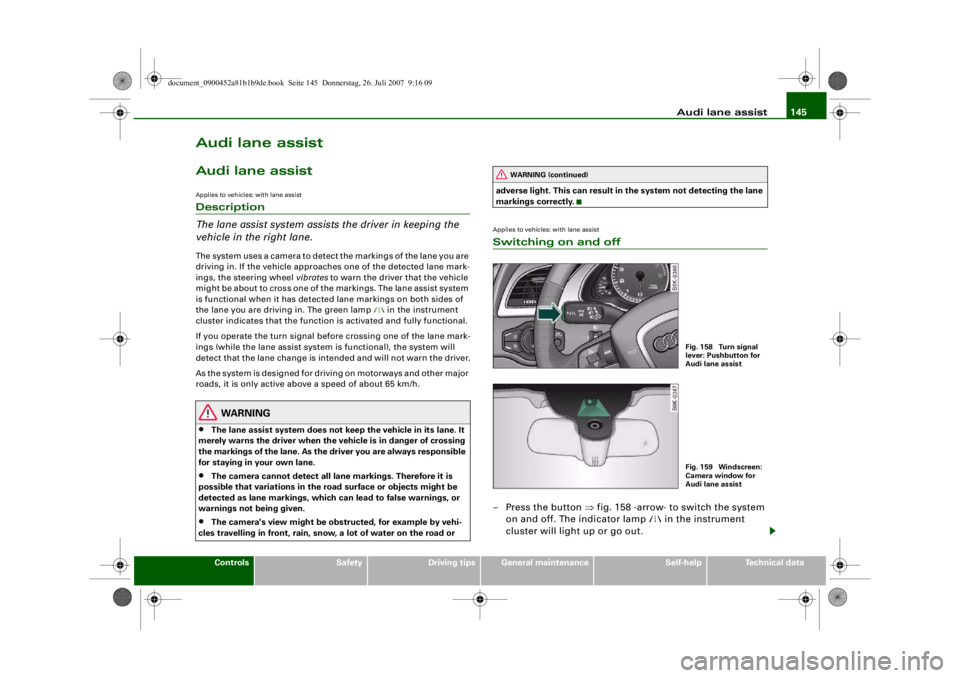
Audi lane assist145
Controls
Safety
Driving tips
General maintenance
Self-help
Technical data
Audi lane assistAudi lane assistApplies to vehicles: with lane assistDescription
The lane assist system assist s the driver in keeping the
vehicle in the right lane.The system uses a camera to detect the markings of the lane you are
driving in. If the vehicle approaches one of the detected lane mark-
ings, the steering wheel vibrates to warn the driver that the vehicle
might be about to cross one of the markings. The lane assist system
is functional when it has detected lane markings on both sides of
the lane you are driving in. The green lamp
in the instrument
cluster indicates that the function is activated and fully functional.
If you operate the turn signal before crossing one of the lane mark-
ings (while the lane assist system is functional), the system will
detect that the lane change is in tended and will not warn the driver.
As the system is designed for driving on motorways and other major
roads, it is only active above a speed of about 65 km/h.
WARNING
•
The lane assist system does not keep the vehicle in its lane. It
merely warns the driver when the vehicle is in danger of crossing
the markings of the lane. As the driver you are always responsible
for staying in your own lane.
•
The camera cannot det ect all lane markings. Therefore it is
possible that variations in the road surface or objects might be
detected as lane markings, which can lead to false warnings, or
warnings not being given.
•
The camera's view might be obst ructed, for example by vehi-
cles travelling in front, rain, snow, a lot of water on the road or adverse light. This can result in
the system not detecting the lane
markings correctly.
Applies to vehicles: with lane assistSwitching on and off– Press the button ⇒fig. 158 -arrow- to switch the system
on and off. The indicator lamp
in the instrument
cluster will light up or go out.
WARNING (continued)
Fig. 158 Turn signal
lever: Pushbutton for
Audi lane assistFig. 159 Windscreen:
Camera window for
Audi lane assist
document_0900452a81b1b9de.book Seite 145 Donnerstag, 26. Juli 2007 9:16 09
--4 -
-T
•
-+ +-
Page 148 of 342
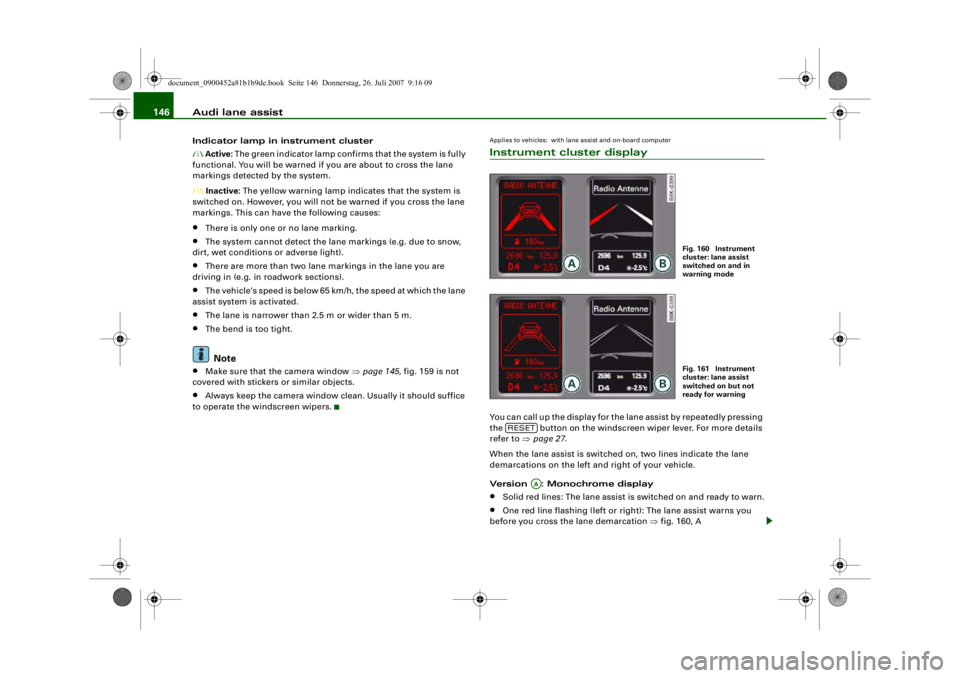
Audi lane assist
146Indicator lamp in instrument cluster Active: The green indicator lamp confirms that the system is fully
functional. You will be warned if you are about to cross the lane
markings detected by the system. Inactive: The yellow warning lamp indicates that the system is
switched on. However, you will not be warned if you cross the lane
markings. This can have the following causes:•
There is only one or no lane marking.
•
The system cannot detect the lane markings (e.g. due to snow,
dirt, wet conditions or adverse light).
•
There are more than two lane markings in the lane you are
driving in (e.g. in roadwork sections).
•
The vehicle's speed is below 65 km/h, the speed at which the lane
assist system is activated.
•
The lane is narrower than 2.5 m or wider than 5 m.
•
The bend is too tight.Note
•
Make sure that the camera window ⇒page 145, fig. 159 is not
covered with stickers or similar objects.
•
Always keep the camera window clean. Usually it should suffice
to operate the windscreen wipers.
Applies to vehicles: with lane assist and on-board computerInstrument cluster displayYou can call up the display for the lane assist by repeatedly pressing
the button on the windscreen wiper lever. For more details
refer to ⇒page 27 .
When the lane assist is switched on, two lines indicate the lane
demarcations on the left and right of your vehicle.
Version : Monochrome display•
Solid red lines: The lane assist is switched on and ready to warn.
•
One red line flashing (left or right): The lane assist warns you
before you cross the lane demarcation ⇒fig. 160, A
Fig. 160 Instrument
cluster: lane assist
switched on and in
warning modeFig. 161 Instrument
cluster: lane assist
switched on but not
ready for warning
RESET
AA
document_0900452a81b1b9de.book Seite 146 Donnerstag, 26. Juli 2007 9:16 09
--4 -
-T
-+
rn
+-
•
Page 151 of 342
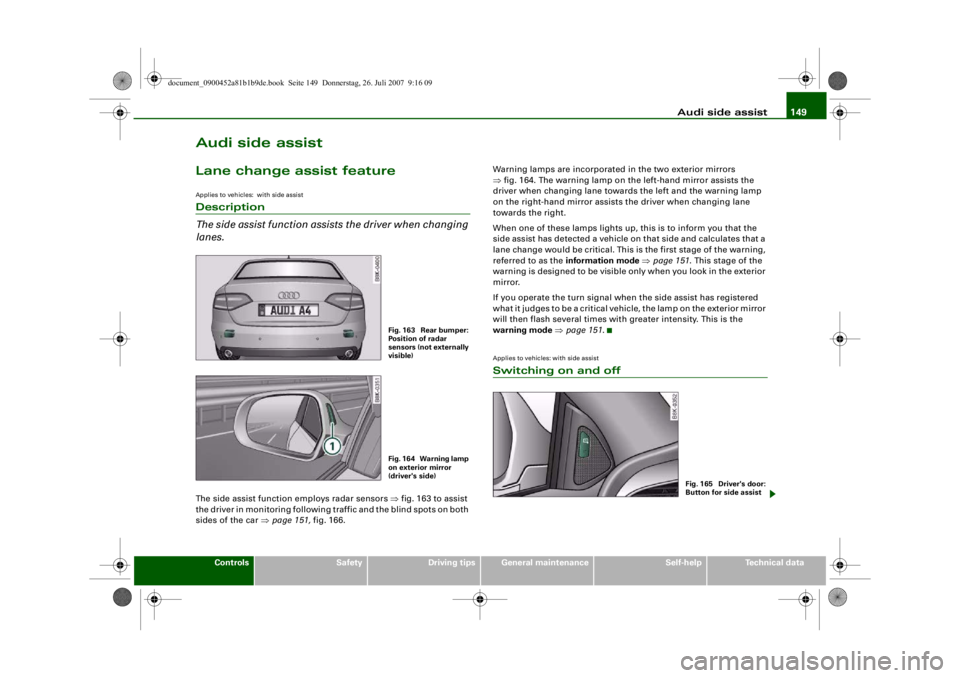
Audi side assist149
Controls
Safety
Driving tips
General maintenance
Self-help
Technical data
Audi side assistLane change assist featureApplies to vehicles: with side assistDescription
The side assist function assists the driver when changing
lanes.The side assist function employs radar sensors ⇒fig. 163 to assist
the driver in monitoring following traffic and the blind spots on both
sides of the car ⇒page 151, fig. 166. Warning lamps are incorporated in the two exterior mirrors
⇒
fig. 164. The warning lamp on the left-hand mirror assists the
driver when changing lane towards the left and the warning lamp
on the right-hand mirror assists the driver when changing lane
towards the right.
When one of these lamps lights up, this is to inform you that the
side assist has detected a vehicle on that side and calculates that a
lane change would be critical. This is the first stage of the warning,
referred to as the information mode ⇒ page 151 . This stage of the
warning is designed to be visible only when you look in the exterior
mirror.
If you operate the turn signal when the side assist has registered
what it judges to be a critical vehicle, the lamp on th e exterior mirror
will then flash several times with greater intensity. This is the
warning mode ⇒ page 151 .
Applies to vehicles: with side assistSwitching on and off
Fig. 163 Rear bumper:
Position of radar
sensors (not externally
visible)Fig. 164 Warning lamp
on exterior mirror
(driver's side)
Fig. 165 Driver's door:
Button for side assist
document_0900452a81b1b9de.book Seite 149 Donnerstag, 26. Juli 2007 9:16 09
--4 -
-T
-+
•
+-
Page 152 of 342
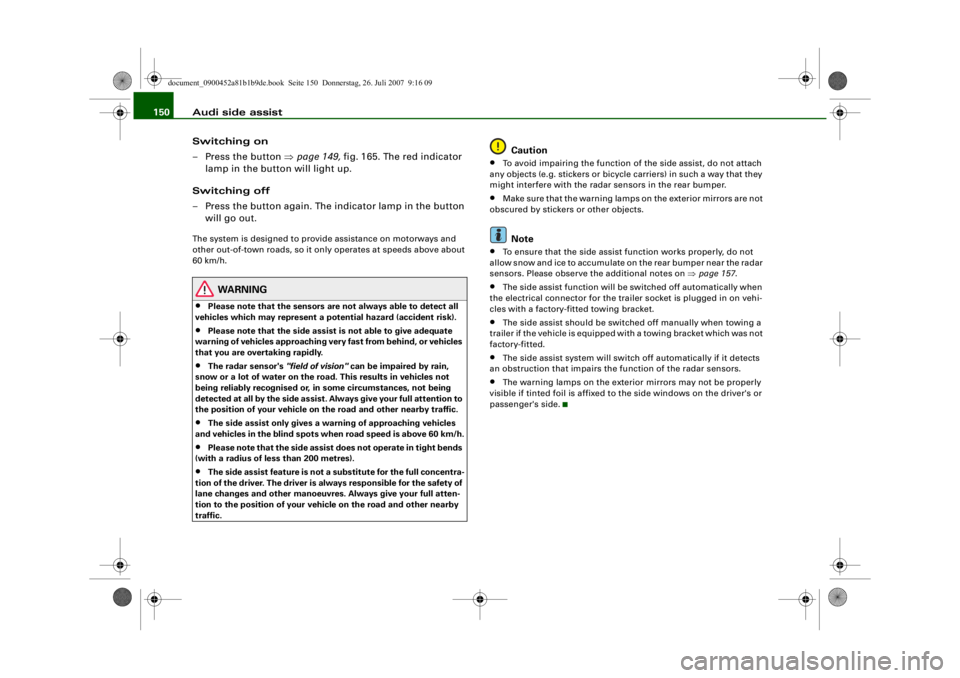
Audi side assist
150
Switching on
– Press the button ⇒page 149, fig. 165. The red indicator
lamp in the button will light up.
Switching off
– Press the button again. The indicator lamp in the button will go out.The system is designed to provide assistance on motorways and
other out-of-town roads, so it only operates at speeds above about
60 km/h.
WARNING
•
Please note that the sensors ar e not always able to detect all
vehicles which may represent a po tential hazard (accident risk).
•
Please note that the side assist is not able to give adequate
warning of vehicles approaching very fast from behind, or vehicles
that you are overtaking rapidly.
•
The radar sensor's "field of vision" can be impaired by rain,
snow or a lot of water on the road. This results in vehicles not
being reliably recognised or, in some circumstances, not being
detected at all by the side assist. Al ways give your full attention to
the position of your vehicle on the road and other nearby traffic.
•
The side assist only gives a warning of approaching vehicles
and vehicles in the blind spots when road speed is above 60 km/h.
•
Please note that the side assist does not operate in tight bends
(with a radius of less than 200 metres).
•
The side assist feature is not a su bstitute for the full concentra-
tion of the driver. The driver is al ways responsible for the safety of
lane changes and other manoeuvres. Always give your full atten-
tion to the position of your vehicle on the road and other nearby
traffic.
Caution
•
To avoid impairing the function of the side assist, do not attach
any objects (e.g. stickers or bicycle carriers) in such a way that they
might interfere with the radar sensors in the rear bumper.
•
Make sure that the warning lamps on the exterior mirrors are not
obscured by stickers or other objects.Note
•
To ensure that the side assist function works properly, do not
allow snow and ice to accumulate on the rear bumper near the radar
sensors. Please observe the additional notes on ⇒page 157 .
•
The side assist function will be switched off automatically when
the electrical connector for the trailer socket is plugged in on vehi-
cles with a factory-fitted towing bracket.
•
The side assist should be switched off manually when towing a
trailer if the vehicle is equipped with a towing bracket which was not
factory-fitted.
•
The side assist system will switch off automatically if it detects
an obstruction that impairs the function of the radar sensors.
•
The warning lamps on the exterior mirrors may not be properly
visible if tinted foil is affixed to the side windows on the driver's or
passenger's side.
document_0900452a81b1b9de.book Seite 150 Donnerstag, 26. Juli 2007 9:16 09
--4 -
-
CD
T
[I]
-+ +-
•
Page 153 of 342

Audi side assist151
Controls
Safety
Driving tips
General maintenance
Self-help
Technical data
Applies to vehicles: with side assistArea covered by the radar sensorsThe area covered by the radar sensors ⇒fig. 166 consists of:•
The rearward approach zone (light green area: up to about 50
metres) and
•
Blind spots (dark green area) .
The radar sensors monitor the lanes immediately to the left and
right of your vehicle. Other lanes are not covered by the sensors.Note
The side assist system is programmed for lanes of a fixed width, and
is not able to measure differing lane widths. It monitors a zone
equivalent to one normal lane width on either side. If the lanes are
narrower than this, or if vehicles are not travelling in the centre of
the lanes, the system may register vehicles that are not in fact trav-
elling in an adjacent lane ⇒page 156 .Applies to vehicles: with side assistHow the system worksWhen other vehicles are detected, the side assist system registers
their distance and how fast they are approaching. The warning lamp on the relevant exterior mirror will light up whenever the side assist
calculates that the distance and the speed differential of
approaching vehicles would be critical in the event of a lane change.
The warning lamp may light up when you are being overtaken and
when you are overtaking another vehicle.
If you are overtaking slowly, with a speed differential of less than
15 km/h, the warning lamp will light up as soon as the other vehicle
enters your blind spot and is detected by the sensors. If you are
overtaking with a speed differential which is greater than this the
lamp will not give a warning.
Applies to vehicles: with side assistInformation mode and warning modeThe side assist has two modes of operation•
The information mode and
•
The warning mode
The side assist will respond in the appropriate mode, depending on
whether or not you operate the turn signal to indicate an intended
lane change.
Information mode
As long as you do not operate the turn signal, the side assist will
merely inform you of the presence of vehicles that it has detected
and judges to be critical in the event of a lane change. The warning
lamp on the relevant exterior mirror will light up with low intensity
whenever the side assist calculates that the distance and the speed
differential of an approaching vehicle are critical.
The intensity of the warning lamp in this information mode is delib-
erately kept relatively low, so that it does not distract you while you
are looking at the road in front and do not intend to change to a
different lane. The information mode is clearly visible when you look
in the exterior mirror.
Fig. 166 Schematic
diagram: Area covered
by the radar sensors
A1
A2
document_0900452a81b1b9de.book Seite 151 Donnerstag, 26. Juli 2007 9:16 09
--4 -
-T
•
-+ +-
(I]
•
Page 154 of 342
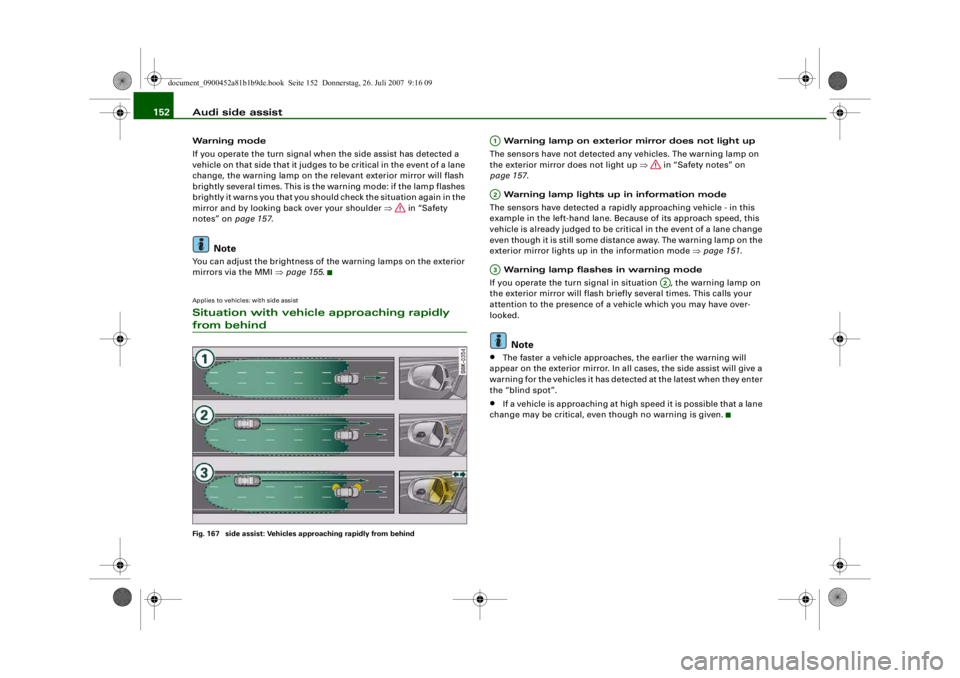
Audi side assist
152Warning mode
If you operate the turn signal when the side assist has detected a
vehicle on that side that it judges to be critical in the event of a lane
change, the warning lamp on the relevant exterior mirror will flash
brightly several times. This is the warning mode: if the lamp flashes
brightly it warns you th at you should check the situation again in the
mirror and by looking back over your shoulder ⇒ in “Safety
notes” on page 157.
Note
You can adjust the brightness of the warning lamps on the exterior
mirrors via the MMI ⇒ page 155.Applies to vehicles: with side assistSituation with vehicle approaching rapidly from behindFig. 167 side assist: Vehicles approaching rapidly from behind
Warning lamp on exterior mirror does not light up
The sensors have not detected any vehicles. The warning lamp on
the exterior mirror does not light up ⇒ in “Safety notes” on
page 157 .
Warning lamp lights up in information mode
The sensors have detected a rapidly approaching vehicle - in this
example in the left-hand lane. Because of its approach speed, this
vehicle is already judged to be critical in the event of a lane change
even though it is still some distance away. The warning lamp on the
exterior mirror lights up in the information mode ⇒page 151 .
Warning lamp flashes in warning mode
If you operate the turn signal in situation , the warning lamp on
the exterior mirror will flash briefly several times. This calls your
attention to the presence of a vehicle which you may have over-
looked.Note
•
The faster a vehicle approaches, the earlier the warning will
appear on the exterior mirror. In all cases, the side assist will give a
warning for the vehicles it has detected at the latest when they enter
the “blind spot”.
•
If a vehicle is approaching at high speed it is possible that a lane
change may be critical, even though no warning is given.
A1A2A3
A2
document_0900452a81b1b9de.book Seite 152 Donnerstag, 26. Juli 2007 9:16 09
--4 -
-T
[I]
•
-+
---
-
[I]
+-
t
=
IJll!II)
=~
~
~
•
Page 155 of 342
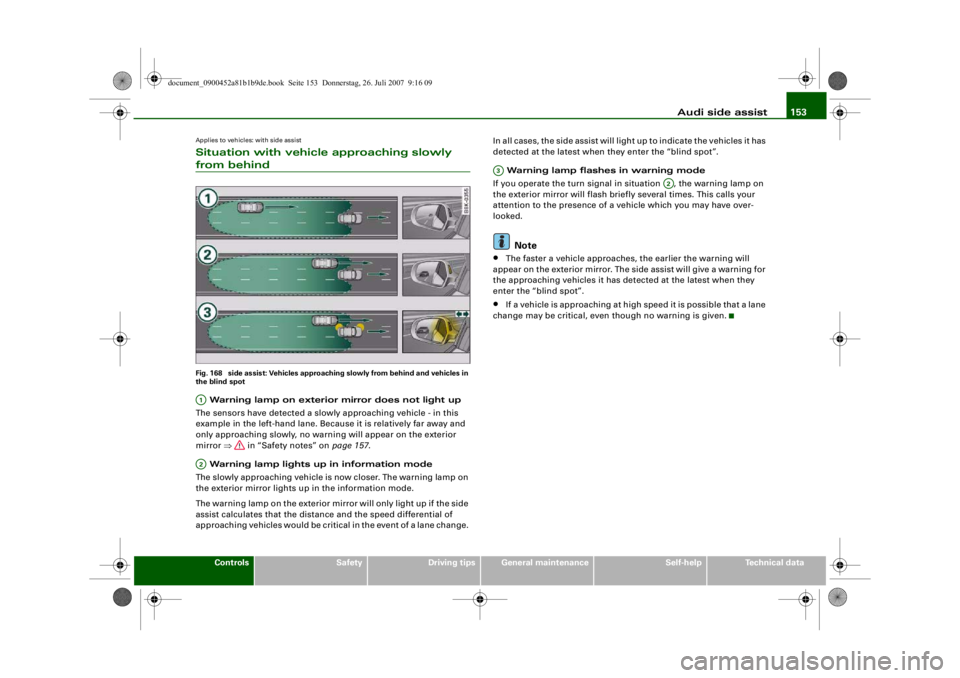
Audi side assist153
Controls
Safety
Driving tips
General maintenance
Self-help
Technical data
Applies to vehicles: with side assistSituation with vehicle approaching slowly from behindFig. 168 side assist: Vehicles approaching slowly from behind and vehicles in
the blind spot Warning lamp on exterior mirror does not light up
The sensors have detected a slowly approaching vehicle - in this
example in the left-hand lane. Because it is relatively far away and
only approaching slowly, no warning will appear on the exterior
mirror ⇒ in “Safety notes” on page 157.
Warning lamp lights up in information mode
The slowly approaching vehicle is now closer. The warning lamp on
the exterior mirror lights up in the information mode.
The warning lamp on the exterior mirror will only light up if the side
assist calculates that the distance and the speed differential of
approaching vehicles would be critic al in the event of a lane change. In all cases, the side assist will light up to indicate the vehicles it has
detected at the latest when they enter the “blind spot”.
Warning lamp flashes in warning mode
If you operate the turn signal in situation , the warning lamp on
the exterior mirror will flash briefly several times. This calls your
attention to the presence of a ve hicle which you may have over-
looked.
Note
•
The faster a vehicle approaches, the earlier the warning will
appear on the exterior mirror. The si de assist will give a warning for
the approaching vehicles it has detected at the latest when they
enter the “blind spot”.
•
If a vehicle is approaching at high speed it is possible that a lane
change may be critical, even though no warning is given.
A1A2
A3
A2
document_0900452a81b1b9de.book Seite 153 Donnerstag, 26. Juli 2007 9:16 09
--4 -
-T
[I]
-----~
-
l)@!I •- ' -;-_~
=
_ 0.., 1
=- ~
I ,
-+
•
+-