2008 AUDI S4 low oil pressure
[x] Cancel search: low oil pressurePage 33 of 342

Driver information system31
Controls
Safety
Driving tips
General maintenance
Self-help
Technical data
For example, in the event of an oil pressure malfunction the oil pres-
sure symbol
will appear in the display. In addition, the following
message will appear:
Switch off engine and check oil level
The message will disappear from the display after about 5 seconds.
If required, the message can be called up again by briefly pressing
the button ⇒page 30, fig. 24.
Driver messages and yellow symbols
If a yellow warning symbol appears in the display, it will automati-
cally be accompanied by the corresponding driver message.
For example, if the symbol
appears (windscreen washer fluid
low), the display will also show the message:
Please top up washer fluid
The message will disappear after a few seconds. If required, the
message can be called up again by briefly pressing the
button.
Red symbols
A red symbol warns of a serious malfunction.–Stop the vehicle. – Switch off the engine.
– Check the function displayed.
Obtain professional assist-
ance if necessary.
The red symbols indicate a Priority 1 fault (serious malfunction).
Should a Priority 1 fault occur, a red warning symbol will appear at
the top of the display ⇒fig. 25. The symbol is accompanied by a
driver message giving you more information about the fault. This
symbol is accompanied by three warning chimes. The symbol will
keep flashing until the fault is corrected.
If several Priority 1 faults are detected at the same time, the symbols
are displayed one after the other for about 2 seconds at a time.
This message will disappear after about 5 seconds, but you can call
it up again at any time by pressing the button ⇒page 30 .
SET
SET
Fig. 25 Display:
Symbol for serious
malfunction
Alternator fault
⇒page 32
Fault in brake system/parking
brake
⇒page 32
Coolant level too low / coolant
temperature too high
⇒page 33
Engine oil pressure too low
⇒page 33
Add engine oil immediately
⇒page 34
Fault in the steering system
⇒page 34
Ignition lock defective
⇒page 34
Tyre pressure monitoring
⇒page 39
SET
document_0900452a81b1b9de.book Seite 31 Donnerstag, 26. Juli 2007 9:16 09
--4 -
-T
D
-+ .
D
+-
-
•
Page 35 of 342

Driver information system33
Controls
Safety
Driving tips
General maintenance
Self-help
Technical data
easily when braking. This could caus
e the tail of the vehicle to skid
sideways. Drive carefully to the nearest qualified workshop and
have the fault rectified.
Note
The warning lamp
in the instrument cluster will start flashing as
well if there is a fault in the brake system.
Fault in the cooling system
Faults in the cooling system must be rectified immedi-
ately.If the
symbol flashes in the display, this means that
either the coolant temperature is too high or the coolant
level is too low. The symbol is accompanied by a driver
message giving you more information about the fault. This
message will disappear after about 5 seconds, but you can
call it up again at any time by pressing the button:
Switch off engine, check coolant level
–Stop the vehicle.
– Switch off the engine.
– Check the coolant level ⇒page 261 .
– Add more coolant if necessary ⇒page 261.
– Wait for the symbol to go out before driving on.
– Obtain professional assistance if necessary.
If the coolant level is correct, th e overheating may be caused by a
malfunction of the radiator fan. If the alternator warning lamp lights up as well
⇒page 32 , it is
possible that the drive belt has broken.
WARNING
•
If your vehicle should break down for technical reasons, stop it
at a safe distance away from moving traffic, switch off the engine
and turn on the hazard warning lights ⇒page 61, “Hazard
warning lights ”.
•
Never open the bonnet if you can see or hear steam or coolant
escaping from the engine compartm ent; there is a risk of being
scalded. Wait until you can no lo nger see or hear escaping steam
or coolant.
•
The engine compartment of any motor vehicle is a dangerous
place. Before carrying out any work in the engine compartment,
switch off the engine and allow it to cool down. Please observe the
important safety warnings ⇒page 255, “Working on components
in the engine compartment”.Caution
Do not drive on if the symbol
has come on to indicate a fault in
the cooling system, otherwise there is a risk of damaging the
engine.
Engine oil pressure too low
If the engine oil pressure is too low the fault must be recti-
fied immediately.If the
symbol flashes in the display, the oil pressure is
too low. The symbol is accompanied by a driver message
giving you more information ab out the fault. This message
WARNING (continued)
SET
document_0900452a81b1b9de.book Seite 33 Donnerstag, 26. Juli 2007 9:16 09
4----
--4 -
- -T
.______I& __ _____,I
~& ---
T
II]
•
-+
CD
+-
D
•
Page 36 of 342

Driver information system
34
will disappear after about 5 seconds, but you can call it up
again at any time by pressing the button:Switch off engine and check oil level
– Stop the vehicle.
– Switch off the engine.
– Check the engine oil level ⇒page 258 .
– Obtain professional assistance if necessary.If the engine oil level is too low
If the engine oil level is too low, add more oil ⇒page 259 .
If the engine oil level is correct
If the
symbol flashes and the engine oil level is correct, obtain
professional assistance. Do not drive on. Do not continue to run the
engine, not even at idle speed .
Note
The oil pressure warning lamp
is not an indicator for the oil
level. The oil level should therefore be checked regularly.
Add engine oil immediately
WARNING! Please add oil immediately
If the symbol lights up, you must add oil immediately
⇒ page 259 .
Fault in the steering system
The steering wheel cannot be unlocked if there is a fault
in the electronic steering lock.If the symbol
flashes in the display, there is a malfunc-
tion in the electronic steerin g lock. The symbol is accompa-
nied by a driver message giving you more information
about the fault. This message will disappear after about
5 seconds, but you can call it up again at any time by
pressing the button:
Do not drive vehicle. Steering defective
– You should obtain professional assistance.
– Do not have the vehicle towed away.
WARNING
The vehicle must not be towed if th ere is a fault in the electronic
steering lock: the steering will be locked and the vehicle cannot be
steered. Towing a vehicle with lo cked steering can cause an acci-
dent.
Note
On some models the symbol may look slightly different.Ignition lock defective
A fault in the ignition lock must be rectified immediately.If the symbol
flashes in the display, there is a malfunc-
tion in the electronic ignition lock. The symbol is accompa-
nied by a driver message giving you more information
about the fault. This message will disappear after about
SET
SET
document_0900452a81b1b9de.book Seite 34 Donnerstag, 26. Juli 2007 9:16 09
--4 -
-T
-+
rn
. ~I& --
+-
[I]
•
•
Page 119 of 342

Driving117
Controls
Safety
Driving tips
General maintenance
Self-help
Technical data
If you press in the key
without pressing the clutch or brake pedal,
the ignition will be switched on or off. The steering lock is released
when the ignition is switched on. Diesel engines continue to be
automatically preheated.
The key can be removed only when the ignition is off. The key has to
be pressed in briefly to switch off the ignition. On vehicles with an
automatic gearbox, the selector lever has to be in position P.
Electrical components with a high power consumption are switched
off temporarily while you start the engine.
When starting from cold the engine may be a little noisy for the first
few seconds until oil pressure has built up in the hydraulic tappets.
This is quite normal and no cause for concern.
If the engine fails to start immediately, the starter will be switched
off automatically after a few seconds. Try to start the engine again.
Driver message in the instrument cluster display
Press brake pedal to start engine
This message appears on vehicles with an automatic gearbox if you
try to start the engine without first pressing the brake pedal.
Press clutch pedal to start engine
This message appears on vehicles with a manual gearbox if you try
to start the engine without first pressing the clutch pedal.
Engage N or P to start engine
This message will appear if you try to start the engine when the
selector lever of the automatic gearbox is not in P or N.
Shift to P, otherwise vehicle can roll away. Doors do not lock if lever
is not in P. or Please move selector lever to position P. Vehicle
cannot be locked.
For safety reasons, this message will appear and a warning buzzer
will sound if the selector lever of the automatic gearbox is not in
position P after you switch off the ignition. Put the selector lever in
position P; otherwise the vehicle can roll away. If the lever is not in position P you will not be able to
lock the vehicle using the exterior
locking switch on the door hand le or the remote control key.
Steering lock
The steering is locked when the key is not in the ignition. The
steering lock acts as a theft deterrent.
WARNING
•
Always take the key with you when you leave the vehicle.
Otherwise the engine can be st arted or power-operated equip-
ment such as the electric windows can be used. This could result
in serious injury.
•
Never leave children or disabled people alone in the car. The
doors could be locked with the re mote control key and the occu-
pants could become trapped in the vehicle. The vehicle occupants
could be exposed to extremely high or low temperatures,
depending on the time of year.
•
Never remove the key from the ignition while the vehicle is
moving. The steering l ock could engage suddenly, and you would
not be able to steer the car.Caution
•
If a malfunction occurs in the electronic ignition lock, a flashing
symbol and the message Ignition lock defective will appear in the
instrument cluster display.
•
Avoid high engine speeds, full throttle and extreme load condi-
tions until the engine has reached its normal operating tempera-
ture, otherwise this can damage the engine.For the sake of the environment
Do not warm up the engine by running it with the car stationary. You
should drive off immediately whenever possible. This will help avoid
unnecessary exhaust emissions.
document_0900452a81b1b9de.book Seite 117 Donnerstag, 26. Juli 2007 9:16 09
--4 -
-T
-+ +-
CD
Page 121 of 342

Driving119
Controls
Safety
Driving tips
General maintenance
Self-help
Technical data
–Automatic gearbox: Press the brake pedal and move the
selector lever to position P or N ⇒.
– Press the Start/Stop button ⇒page 118, fig. 131 to start
the engine.
– Diesel engines can take a fe w seconds longer than usual
to star t on cold days. Please keep your foot on the clutch
or brake pedal until the engine starts. The glow plug indi-
cator lamp
lights up in the instrument cluster while
the glow plugs are preheating.
If you press the Start/Stop button without pressing the clutch or
brake pedal, the ignition will be switched on (and will be switched
off if you press the button again). Diesel engines are preheated
when the ignition is switched on.
If the engine fails to start straight-away, switch off the starter after
about 10 seconds and try again after about half a minute.
When starting from cold the engine may be a little noisy for the first
few seconds until oil pressure has built up in the hydraulic tappets.
This is quite normal and no cause for concern.
Driver message in the instrument cluster display
No key identified
This message appears when you pre ss the Start/Stop button if there
is no remote control key inside the vehicle or if the system cannot
detect or identify the key. This can happen, for example, if the radio
signal from the key is obstructed by a metal briefcase or similar.
Electronic equipment, such as mobile phones, can also interfere
with the radio signal from the key.
Press brake pedal to start engine
This message appears on automatic vehicles if you press the
Start/Stop button to start the engine without first pressing the
brake pedal. The engine will only start if you press the brake pedal. Press clutch pedal to start engine
This message appears on manual vehicles if you press the
Start/Stop button to start the en
gine without first pressing the
clutch pedal. The engine will only star t if you press the clutch pedal.
Engage N or P to start engine
This message will appear if you try to start the engine when the
selector lever of the automatic gear box is not in P or N. The engine
can only be started if the selector lever is in one of these positions.
Key not in vehicle
This message will appear together with the symbol
if the remote
control key is removed from the vehicle while the engine is running.
This is to remind you not to continue driving without the key (for
example if you change drivers).
If the remote control key is not in the vehicle you will not be able to
switch on the ignition or restar t the engine after it has been
switched off. Without the key, you wi ll also not be able to lock the
vehicle from the outside.
Shift to P, otherwise vehicle can roll away. Doors do not lock if lever
is not in P. or Please move selector lever to position P. Vehicle
cannot be locked.
For safety reasons, this message will appear and a warning buzzer
will sound if the selector lever of the automatic gearbox is not in
position P when you switch off th e ignition with the Start/Stop
button. Put the selector lever in position P; otherwise the vehicle
can roll away. If the lever is not in position P you will not be able to
lock the vehicle using the exterior locking switch on the door handle
or the remote control key.
Advanced key defective ! Use ignition lock
This message appears if the vehicle has to be started with the igni-
tion key instead of the Start/Stop button.
document_0900452a81b1b9de.book Seite 119 Donnerstag, 26. Juli 2007 9:16 09
--4 -
-T
-+ +-
Page 246 of 342
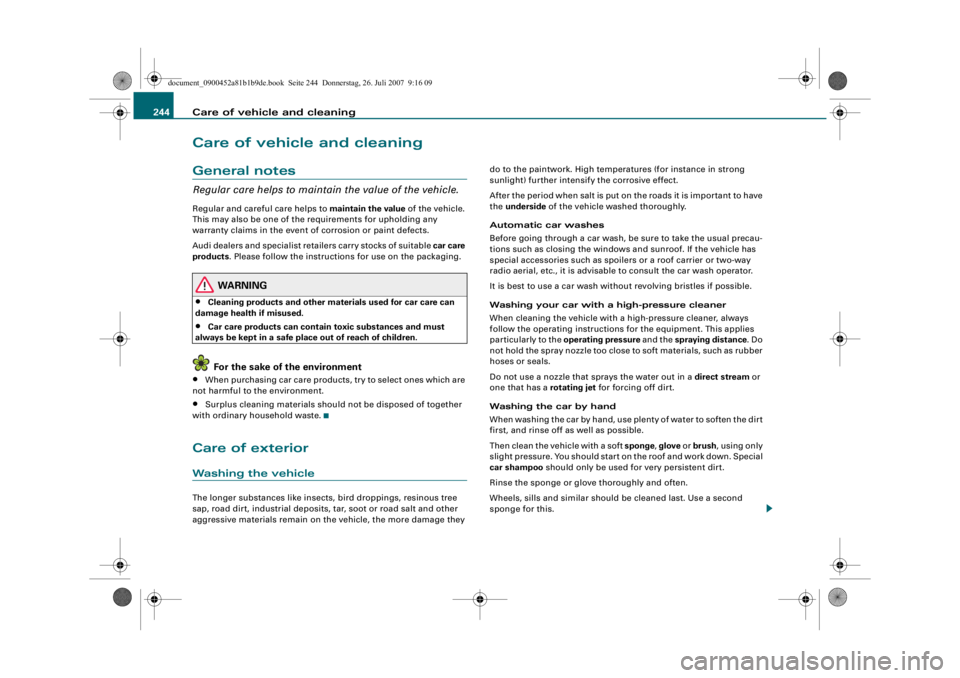
Care of vehicle and cleaning
244Care of vehicle and cleaningGeneral notesRegular care helps to maintain the value of the vehicle.Regular and careful care helps to maintain the value of the vehicle.
This may also be one of the requirements for upholding any
warranty claims in the event of corrosion or paint defects.
Audi dealers and specialist retailers carry stocks of suitable car care
products . Please follow the instructions for use on the packaging.
WARNING
•
Cleaning products and other materials used for car care can
damage health if misused.
•
Car care products can contain toxic substances and must
always be kept in a safe plac e out of reach of children.For the sake of the environment
•
When purchasing car care products, try to select ones which are
not harmful to the environment.
•
Surplus cleaning materials should not be disposed of together
with ordinary household waste.
Care of exteriorWa s hi ng t he ve hi c l eThe longer substances like insects, bird droppings, resinous tree
sap, road dirt, industrial deposits, tar, soot or road salt and other
aggressive materials remain on the vehicle, the more damage they do to the paintwork. High temper
atures (for instance in strong
sunlight) further intensify the corrosive effect.
After the period when salt is put on the roads it is important to have
the underside of the vehicle washed thoroughly.
Automatic car washes
Before going through a car wash, be sure to take the usual precau-
tions such as closing the windows and sunroof. If the vehicle has
special accessories such as spoilers or a roof carrier or two-way
radio aerial, etc., it is advisable to consult the car wash operator.
It is best to use a car wash without revolving bristles if possible.
Washing your car with a high-pressure cleaner
When cleaning the vehicle with a high-pressure cleaner, always
follow the operating instructions for the equipment. This applies
particularly to the operating pressure and the spraying distance . Do
not hold the spray nozzle too close to soft materials, such as rubber
hoses or seals.
Do not use a nozzle that sp rays the water out in a direct stream or
one that has a rotating jet for forcing off dirt.
Washing the car by hand
When washing the car by hand, use plenty of water to soften the dirt
first, and rinse off as well as possible.
Then clean the vehicle with a soft sponge, glove or brush , using only
slight pressure. You should start on the roof and work down. Special
car shampoo should only be used for very persistent dirt.
Rinse the sponge or glov e thoroughly and often.
Wheels, sills and similar should be cleaned last. Use a second
sponge for this.
document_0900452a81b1b9de.book Seite 244 Donnerstag, 26. Juli 2007 9:16 09
--4 -
-T
-+
~~
--
+-
•
Page 257 of 342

Checking and topping up fluids255
Controls
Safety
Driving tips
General maintenance
Self-help
Technical data
Working on components in the engine compartment
Extra caution is necessary when working on components
in the engine compartment.Always be aware of the danger of injury and scalding as well as the
risk of accident or fire when working in the engine compartment
(e.g. when checking and refilling fluids). Always observe the warn-
ings listed below and follow al l normal safety precautions. The
engine compartment of any motor vehicle is a potentially
hazardous area . ⇒ .
WARNING
•
Switch off the engine.
•
Remove the ignition key.
•
Apply the parking brake.
•
Put the gear lever in neutral or selector in P.
•
Wait for the engine to cool down.
•
Keep children away from engine compartment.
•
Never spill fluids on hot engine components. These fluids can
cause a fire (e.g. radiator anti-freeze).
•
Take care not to cause short circ uits in the electrical system,
especially when working on the battery.
•
Do not touch the radiator fan when the engine is hot. The fan
may start running suddenly.
•
Do not unscrew the cap on the ex pansion tank when the engine
is hot. The cooling system is under pressure.
•
Protect face, hands and arms by covering the cap with a large,
thick rag to protect against escaping coolant and steam.
•
If any tests have to be performed with the engine running,
there is an extra safety risk from the rotating parts, such as the
drive belts, alternator and radiator fan, etc., and from the high-
voltage ignition system.
•
Vehicles with automatic gearbox: Never open the throttle inad-
vertently (for instance by hand from the engine compartment) if a
gear is engaged while the vehicle is stationary with the engine
running. The vehicle could otherwise start moving immediately
and possibly cause an accident.
•
Observe the following a dditional warnings if work on the fuel
system or the electrical system is necessary:
−Always disconnect the battery.
− Do not smoke.
− Never work near naked flames.
− Always keep an approved fire extinguisher immediately
available.Caution
When topping up fluids make sure the correct fluid is put into the
correct filler opening. This can otherwise cause serious malfunc-
tions or engine damage.
For the sake of the environment
Inspect the ground un derneath your vehicle regularly so that any
leaks are detected at an early stag e. If you find oil spots or other
fluids, have your vehicle inspected by a qualified workshop.
Note
On right-hand drive vehicles* some of the containers / reservoirs
mentioned below are located on the other side of the engine
compartment.
WARNING (continued)
document_0900452a81b1b9de.book Seite 255 Donnerstag, 26. Juli 2007 9:16 09
--4 -
-T
-+
CD
+-
[I]
•
Page 270 of 342
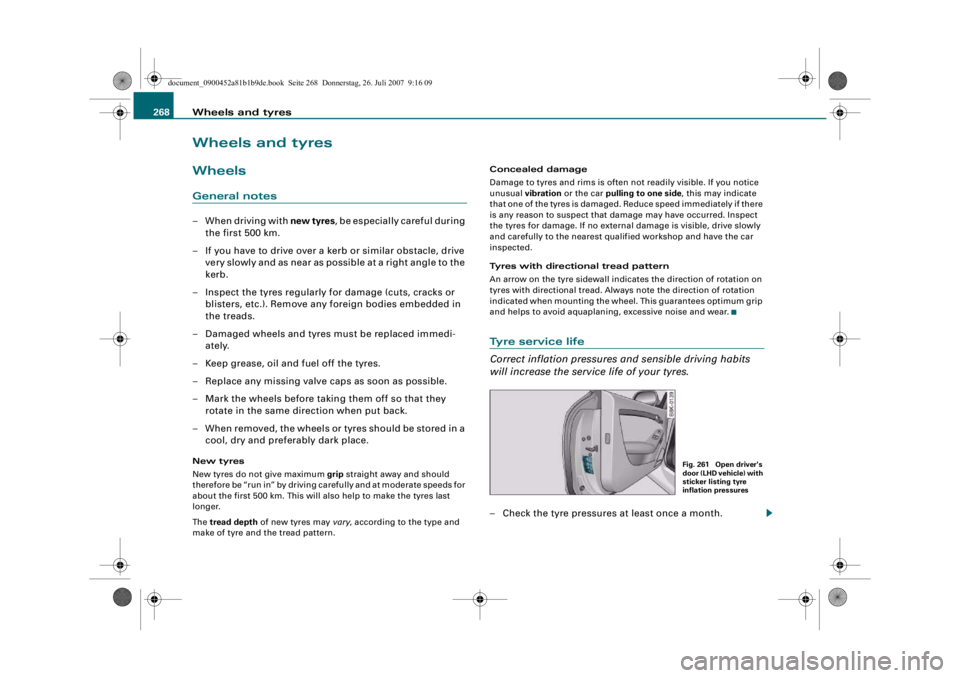
Wheels and tyres
268Wheels and tyresWheelsGeneral notes–When driving with new tyres , be especially careful during
the first 500 km.
– If you have to drive over a kerb or similar obstacle, drive very slowly and as near as possible at a right angle to the
kerb.
– Inspect the tyres regularly for damage (cuts, cracks or blisters, etc.). Remove any foreign bodies embedded in
the treads.
– Damaged wheels and tyres must be replaced immedi- ately.
– Keep grease, oil and fuel off the tyres.
– Replace any missing valve caps as soon as possible.
– Mark the wheels before taking them off so that they rotate in the same direction when put back.
– When removed, the wheels or tyres should be stored in a cool, dry and preferably dark place.New tyres
New tyres do not give maximum grip straight away and should
therefore be “run in” by driving carefully and at moderate speeds for
about the first 500 km. This will also help to make the tyres last
longer.
The tread depth of new tyres may vary, according to the type and
make of tyre and the tread pattern. Concealed damage
Damage to tyres and rims is often
not readily visible. If you notice
unusual vibration or the car pulling to one side , this may indicate
that one of the tyres is damaged. Reduce speed immediately if there
is any reason to suspect that damage may have occurred. Inspect
the tyres for damage. If no external damage is visible, drive slowly
and carefully to the nearest qualified workshop and have the car
inspected.
Tyres with directional tread pattern
An arrow on the tyre sidewall indicates the direction of rotation on
tyres with directional tread. Always note the direction of rotation
indicated when mounting the wheel. This guarantees optimum grip
and helps to avoid aquaplaning, excessive noise and wear.
Tyre service life
Correct inflation pressures and sensible driving habits
will increase the service life of your tyres.– Check the tyre pressures at least once a month.
Fig. 261 Open driver's
door (LHD vehicle) with
sticker listing tyre
inflation pressures
document_0900452a81b1b9de.book Seite 268 Donnerstag, 26. Juli 2007 9:16 09
--4 -
-T
-+
•
+-