2008 AUDI S4 brakes
[x] Cancel search: brakesPage 5 of 342

Contents3
Controls
Safety
Driving tips
General maintenance
Self-help
Technical data
Safety
. . . . . . . . . . . . . . . . . . . . . . .
Safe driving
. . . . . . . . . . . . . . . . . . . .
General notes . . . . . . . . . . . . . . . . . .
Correct sitting positions . . . . . . . .
Pedal area . . . . . . . . . . . . . . . . . . . . .
Stowing luggage safely . . . . . . . . .
Seat belts
. . . . . . . . . . . . . . . . . . . . . .
Why is it so important to use seat
belts? . . . . . . . . . . . . . . . . . . . . . . . . .
Forces acting in a collision . . . . . .
How to wear seat belts properly .
Belt tensioners . . . . . . . . . . . . . . . . .
Airbag system
. . . . . . . . . . . . . . . . .
Description of airbag system . . . .
Front airbags . . . . . . . . . . . . . . . . . .
Side airbags . . . . . . . . . . . . . . . . . . .
Head-protection airbags
(sideguard) . . . . . . . . . . . . . . . . . . . .
Deactivating the front passenger's
airbag via the key-operated switch
Child safety
. . . . . . . . . . . . . . . . . . . .
Points to remember if children are
travelling in the car . . . . . . . . . . . . .
Child safety seats . . . . . . . . . . . . . .
Fitting child safety seats . . . . . . . .
Driving tips
. . . . . . . . . . . . . . . .
Intelligent technology
. . . . . . . . . .
Electronic stabilisation program
(ESP) . . . . . . . . . . . . . . . . . . . . . . . . . .
Brakes . . . . . . . . . . . . . . . . . . . . . . . . .
Power steering (servotronic) . . . . .
Four-wheel drive (quattro®) . . . . . .
Power management . . . . . . . . . . . .
Your vehicle and the
environment
. . . . . . . . . . . . . . . . . . .
Running in . . . . . . . . . . . . . . . . . . . . .
Emission control systems . . . . . . .
How to improve economy and
minimise pollution . . . . . . . . . . . . . .
Environmental compatibility . . . . .
Towing a trailer
. . . . . . . . . . . . . . . .
Driving the vehicle with a trailer or
caravan . . . . . . . . . . . . . . . . . . . . . . .
Removable towing bracket . . . . . .
General maintenance
. . .
Care of vehicle and cleaning
. . .
General notes . . . . . . . . . . . . . . . . . .
Care of exterior . . . . . . . . . . . . . . . . .
Care of interior . . . . . . . . . . . . . . . . .
Fuel and filling the tank
. . . . . . . .
Petrol . . . . . . . . . . . . . . . . . . . . . . . . . .
Diesel . . . . . . . . . . . . . . . . . . . . . . . . .
Filling the tank . . . . . . . . . . . . . . . . . .
Checking and topping up fluidsBonnet . . . . . . . . . . . . . . . . . . . . . . . .
Engine compartment layout . . . . . .
Engine oil . . . . . . . . . . . . . . . . . . . . . .
Cooling system . . . . . . . . . . . . . . . . .
Brake fluid . . . . . . . . . . . . . . . . . . . . .
Battery . . . . . . . . . . . . . . . . . . . . . . . .
Windscreen washer . . . . . . . . . . . . .Wheels and tyres
. . . . . . . . . . . . . . .
Wheels . . . . . . . . . . . . . . . . . . . . . . . .
Run flat tyres . . . . . . . . . . . . . . . . . . .
Accessories and modifications
to the vehicle
. . . . . . . . . . . . . . . . . . .
Accessories and replacement
parts . . . . . . . . . . . . . . . . . . . . . . . . . .
Modifications . . . . . . . . . . . . . . . . . .
Radio transmitters and business
equipment . . . . . . . . . . . . . . . . . . . . .
185
186
186
188
191
192
194
194
195
197
199
201
201
203
205
207
208
210
210
213
216
221
222
222
224
225
226
226
229
229
229
229
231
232
232
235
243
244
244
244
247
251
251
251
252
254
254
256
257
260
262
263
267
268
268
274
277
277
277
278
document_0900452a81b1b9de.book Seite 3
Donnerstag, 26. Juli 2007 9:16 09
--4 -
-T
-+ +-
Page 22 of 342

Instruments and warning/indicator lamps
20When the vehicle has been stationary for an extended period, Audi
hold assist will automatically appl y the parking brake. In this case,
the green symbol
will change to red
.
Electro-mechanical parking brake
This warning lamp monitors the electro-mechanical
parking brake.The warning lamp
lights up when the parking brake is applied
with the ignition on. After the ig nition has been switched off the
lamp will stay on for about 30 seconds. The warning lamp will light
up for about 30 seconds if the parking brake is applied with the igni-
tion switched off.
The warning lamp should go out when the parking brake is released.
If the warning lamp flashes continuously after the parking brake has
been applied , the brake may not be strong enough to hold the
vehicle on a slope. This may be due to the brakes overheating.
Please note the following points:
•
If the gradient is too steep to park the vehicle safely, the display
will show the message Caution: Vehicle parked too steep .
•
In the event of a fault in the parking brake system the symbol
will also appear in the instrument cluster display together with the
message Parking brake! You should have the fault corrected by a
qualified workshop without delay.
Brake system
The warning lamp flashes if the brake fluid level is too low
or if there is a fault in the ABS system or the parking
brake.If the warning lamp
flashes, there is a fault in the brake system.
The symbol
in the instrument cluster display will flash at the same time. You can press the button to obtain a message
explaining the fault
⇒page 32 .
If a failure should occur in the ABS, the ABS warning lamp
will
light up together with the brake warning lamp
⇒ .
WARNING
•
Before opening the bonnet and ch ecking the brake fluid level,
observe the warning information on ⇒page 255, “Working on
components in the engine compartment”.
•
If the brake warning lamp does not go out, or if it lights up
when driving, the brake fluid level in the reservoir is too low – this
may cause an increased accident risk. Stop the vehicle and do not
drive on. You should obtain professional assistance.
•
If the brake warning lamp lights up together with the ABS
warning lamp, this can mean that the control function of the ABS
is out of action. As a result the rear wheels can lock relatively
easily when braking. This could caus e the tail of the vehicle to skid
sideways. Drive carefully to the nearest qualified workshop and
have the fault rectified.
SET
document_0900452a81b1b9de.book Seite 20 Donnerstag, 26. Juli 2007 9:16 09
--4 -
-
D
T
•
-+
•
+-
•
Page 84 of 342
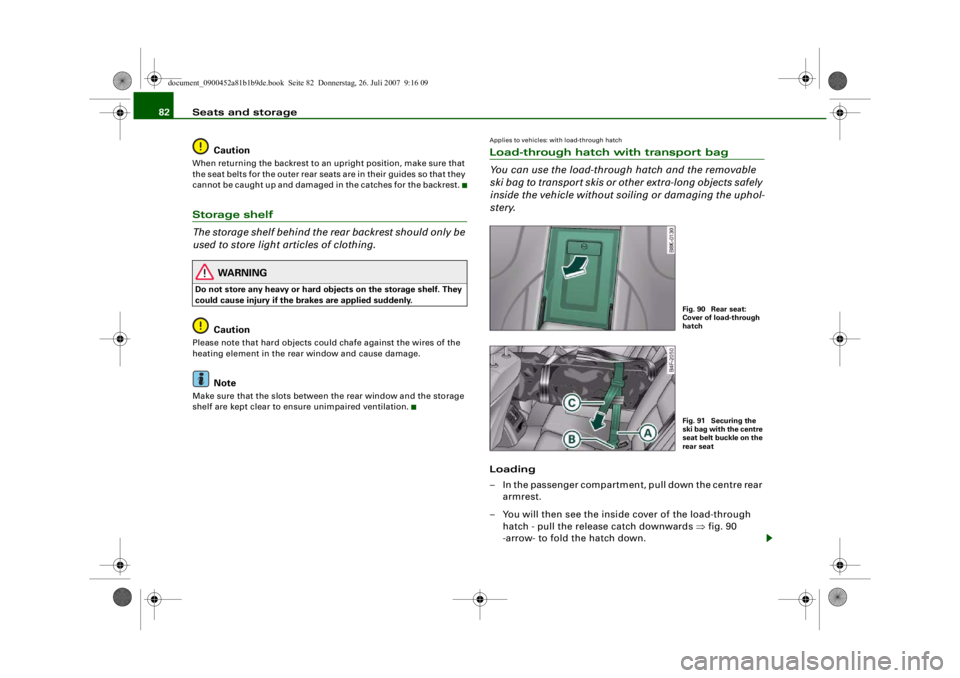
Seats and storage
82
CautionWhen returning the backrest to an upright position, make sure that
the seat belts for the outer rear seats are in their guides so that they
cannot be caught up and damaged in the catches for the backrest.Storage shelf
The storage shelf behind the re ar backrest should only be
used to store light articles of clothing.
WARNING
Do not store any heavy or hard objects on the storage shelf. They
could cause injury if the brakes are applied suddenly.
Caution
Please note that hard objects co uld chafe against the wires of the
heating element in the rear window and cause damage.
Note
Make sure that the slots between the rear window and the storage
shelf are kept clear to ensure unimpaired ventilation.
Applies to vehicles: with load-through hatchLoad-through hatch with transport bag
You can use the load-through hatch and the removable
ski bag to transport skis or other extra-long objects safely
inside the vehicle without soil ing or damaging the uphol-
stery.Loading
– In the passenger compartment, pull down the centre rear
armrest.
– You will then see the inside cover of the load-through
hatch - pull the release catch downwards ⇒fig. 90
-arrow- to fold the hatch down.
Fig. 90 Rear seat:
Cover of load-through
hatchFig. 91 Securing the
ski bag with the centre
seat belt buckle on the
rear seat
document_0900452a81b1b9de.book Seite 82 Donnerstag, 26. Juli 2007 9:16 09
--4 -
-
0
T
•
I&
-+
0
+-
rn
•
Page 125 of 342

Driving123
Controls
Safety
Driving tips
General maintenance
Self-help
Technical data
braking force of the parking brake is only released when there is
enough power at the wheels to make the vehicle move in the desired
direction.
Note
For safety reasons the parking brake will only release automatically
if the driver's seat belt
is engaged in its buckle.Driving away when towing a trailer
Please note the following po ints to prevent the vehicle
from rolling back unintentionally on a gradient.– Pull and hold the parking brake switch and press the
accelerator. The parking brake will remain engaged and
prevent any tendency to roll back down the slope.
– You can release the parking brake switch as soon as the engine is delivering enough power to the wheels.Depending on the weight of the vehicle and trailer and the steep-
ness of the slope, there may be a tendency to roll back downhill
when driving away from a standstill. You can prevent this by pulling
out the parking brake switch as you press the accelerator (in the
same way as with a conventional handbrake).Emergency braking function
This feature enables you to stop the vehicle if the main
brake system should fail or if the pedal is obstructed.– Pull out and hold the parkin g brake switch to stop the
vehicle with the parking brake in an emergency.
– The brakes will be released immediately if you release the switch or press down the accelerator.
If you pull out and hold the park ing brake switch at a road speed
above about 8 km/h, this will initiate an emergency brake applica-
tion. The brakes are then applied hy draulically at all four wheels.
The effect is the same as an emergency stop (full brake application)
⇒
To prevent the emergency braking function from being used acci-
dentally, a warning buzzer sounds when the switch is operated. The
brakes are released immediately when you release the switch or
press down the accelerator.
WARNING
You should only use the emergency braking function in a real
emergency, for example if the brake system should fail or if the
brake pedal is obstructed. If you use the emergency braking func-
tion by activating the parking brak e switch, the effect is similar to
a full brake application (emergenc y stop). Please remember that
the ESP (with its combined ABS, EDL and traction control func-
tions) is still subject to certain physical limits. In a corner or in bad
road or weather conditions an emergency stop can cause the
vehicle to skid or lose steering control.Driver messages in the instrument cluster displayCaution: Vehicle parked too steep
This message can appear when you apply the parking brake if the
car is parked on a gradient steeper than about 30%.
In this case the parking brake may not be strong enough to prevent
the vehicle from rolling back accidentally.
Please release parking brake
However, please remember that, for safety reasons, the parking
brake will only release automatically if the driver's seat belt is
buckled.
document_0900452a81b1b9de.book Seite 123 Donnerstag, 26. Juli 2007 9:16 09
--4 -
-T
[I]
•
-+
•
+-
•
Page 128 of 342

Driving
126
– Pull the lever to position ⇒page 125, fig. 134 to
switch on the system.
– Drive at the speed you wish to set the system to.
– Press the button marked to store the speed.The display will indicate the stored speed, and the green symbol
will appear ⇒fig. 135. The display can vary according to the display
status. In addition, the indicator lamp
in the instrument cluster
will light up.
A constant speed is maintained by adjusting the engine power or
braking the vehicle accordingly.
WARNING
•
Always direct your full attention to the road, even when you are
using the cruise control system. It is always the driver who is
responsible for determining the speed and for keeping a safe
distance to the other vehicles on the road.
•
For safety reasons, the cruise control system must not be used
in city traffic, stop-and-go traffic, roads with a lot of bends or in
difficult driving conditions (such as ice, fog, loose grit or gravel,
heavy rain, aquaplaning) - this could cause an accident!
•
When you take a turn-off, drive along a motorway exit lane or
pass through roadwork sections, please temporarily switch off the
cruise control system.
•
Please make sure you do not unintentionally rest your foot on
the accelerator - this will override the cruise control system which,
as a result, will not brake the vehicle.Note
•
Vehicles with manual gearbox: The set speed cannot be reached
if the currently selected gear is t oo high or too low. Change down to
a lower gear if the engine is no longer running smoothly or change
up a gear to avoid overrevving the engine.
•
The brake lights come on when the system brakes the vehicle.
Applies to vehicles: with cruise control systemAdjusting the speed– Push the lever up towards or down towards ⇒page 125, fig. 134 in order to increase or reduce the
cruising speed setting.
– Release the lever to store the current cruising speed.You can alter the set speed in steps of 1 km/h by briefly pressing the
lever upwards or downwards. When you press and hold the lever,
the speed is changed in steps of 10 km/h.
You can still use the accelerator pedal to increase speed in the
normal way, for example to overtake another vehicle. Once you
release the accelerator, the system will revert to the speed you
stored initially.
However, if the vehicle exceeds the programmed speed by more
than 10 km/h for more than 5 minutes, the cruise control system will
Fig. 135 Display:
Selected speed
AA
A1
AB
WARNING (continued)
AA
A+
A-
document_0900452a81b1b9de.book Seite 126 Donnerstag, 26. Juli 2007 9:16 09
--4 -
-T
rn
-+
•
+-
Page 137 of 342

adaptive cruise control (ACC)135
Controls
Safety
Driving tips
General maintenance
Self-help
Technical data
Target speed
The target speed set by the driver is indicated by a red diode in the
speedometer.
If the speed setting is between two graduations on the speedom-
eter dial, the two closest diodes will both light up
⇒fig. 143.
It is only possible to set target speeds ranging from 30 to 200 km/h.
This speed range is illuminated slightly by the diodes on the speed-
ometer dial.
Indicator lamp (symbol)
•
No vehicle in front: The green indicator lamp ⇒ page 134,
fig. 144 shows that the adaptive crui se control system is in cruise
mode and that there is no vehicle in front. It maintains the stored
target speed.
•
Vehicle in front: The green indicator lamp shows that the
system has detected a vehicle in front. The speed is adapted to the
vehicle in front. The adaptive cruise control system accelerates and
brakes the vehicle automatically.
•
Driver intervention prompt: When the red indicator lamp
flashes , this is a warning for the driv er to intervene. The driver
has to brake the vehicle with the foot brake. This warning lamp will
always appear when the adaptive cruise control system alone is not
able to brake the vehicle sufficiently to maintain a safe distance to
a vehicle in front. An audible alarm (warning tone) will also sound
when the lamp starts to flash. For further information on the driver
intervention prompt ⇒page 138 .Note
•
If you exceed the target speed by using the accelerator, the
driver intervention prompt will not be accompanied by a warning
tone. The indicator lamp shown in the speedometer will also switch
off if the target speed is exceeded.
•
You can change the volume of the warning tone on the sound
system or MMI* ⇒ page 139, “Setting the warning tone volume and
driving program”.
Applies to vehicles: with adaptive cruise controlInstrument cluster displayRepeatedly press the button on the windscreen wiper lever
to select whether you wish to display information regarding the on-
board computer, the navigation sy stem* or the adaptive cruise
control in this section of the display screen.
Vehicle image
Distance
System status
Vehicle image
The vehicle image will show you whether the system has detected a
vehicle in front.•
Vehicle outlined : No vehicle in front
•
Vehicle in white: A vehicle in front has been detected
•
Vehicle in red: Driver intervention prompt
Distance
The arrows and scale indicate the distance to the vehicle in front.
•
No vehicle in front: If there is no vehicle in front, no arrows will
be shown.
AA
AA
AB
AB
AC
AC
Fig. 145 Instrument
cluster: Display
RESET
AAABACAAAB
document_0900452a81b1b9de.book Seite 135 Donnerstag, 26. Juli 2007 9:16 09
--4 -
-T
-+ +-
[I]
Page 139 of 342

adaptive cruise control (ACC)137
Controls
Safety
Driving tips
General maintenance
Self-help
Technical data
•
The control lever has been pushed up / down to increase / reduce
the speed, but the resulting speed would be outside the range of 30
to 200 km/h.
ACC deactivation
The message ACC deactivation sometimes appears on vehicles with
a manual gearbox. If you press the clutch pedal for longer than
about 20 seconds, the adaptive crui se control will be automatically
deactivated and a warning tone will sound.
ACC not available
The text message ACC not available will appear if, for example, the
brakes are overheated. The adaptive cruise control will then tempo-
rarily not be available. This is indicated by a warning tone.
ACC not available!
The text message ACC not available! appears if a malfunction
should occur. The adaptive cruise control will then be switched off.
This is indicated by a warning tone. Have the system checked by a
qualified workshop.
ACC sensor blocked!
The text message ACC sensor blocked! appears if the ACC system
can no longer detect objects reli ably. The adaptive cruise control
will then be switched off. This is indicated by a warning tone.
The ACC sensor is obstructed by dirt or foreign objects (e.g. leaves
or snow). Clean the sensor to restore the function ⇒page 128,
fig. 136.
Engine speed !
On vehicles with manual gearbox, the text message Engine speed !
will appear if the driver does not change gear in time when the
adaptive cruise control accelerates or brakes the vehicle. The adap-
tive cruise control will automatically be deactivated if the engine
speed is not maintained within the permissible range. This is indi-
cated by a warning tone. ESP activation
The text message
ESP activation appears if the Electronic Stabilisa-
tion Programme (ESP) has intervened. In this case, the adaptive
cruise control will automatically be switched off. This is indicated by
a warning tone.
Speed (in km/h)
The target speed (in km/h) will appear in the display whenever it is
stored or changed ⇒page 131, “Setting the speed” and
⇒ page 131, “Setting a new speed”.
Speed range
The text message speed range appears if the current speed is too
low to set or to maintain the target speed.
To set a target speed, the speed of the vehicle must be at least
30 km/h. The cruise control system switches off if the speed falls
below 20 km/h.
If the speed exceeds 200 km/h (OVE RRIDE), the system will remain
active and will reduce the speed to 200 km/h once the driver stops
accelerating.
ACC functionality limited
The text message ACC functionality limited appears if the ACC
system does not detect any objects for an extended period. The
distance to vehicles in front is not being controlled while the
message is displayed. The ACC system is not deactivated, and so
extra care should be taken! The text message ACC functionality
limited can appear for the following reasons:
•
The ACC sensor is dirty. The ACC system is not responding or is
not responding correctly to the vehicles in front!
•
You may be driving on a country road with no traffic and no clear
roadside demarcation (e.g. safety barriers, traffic signs, trees). As
soon as the system detects a vehicle, distance control is resumed
and the text message disappears.
document_0900452a81b1b9de.book Seite 137 Donnerstag, 26. Juli 2007 9:16 09
--4 -
-T
-+ +-
Page 144 of 342
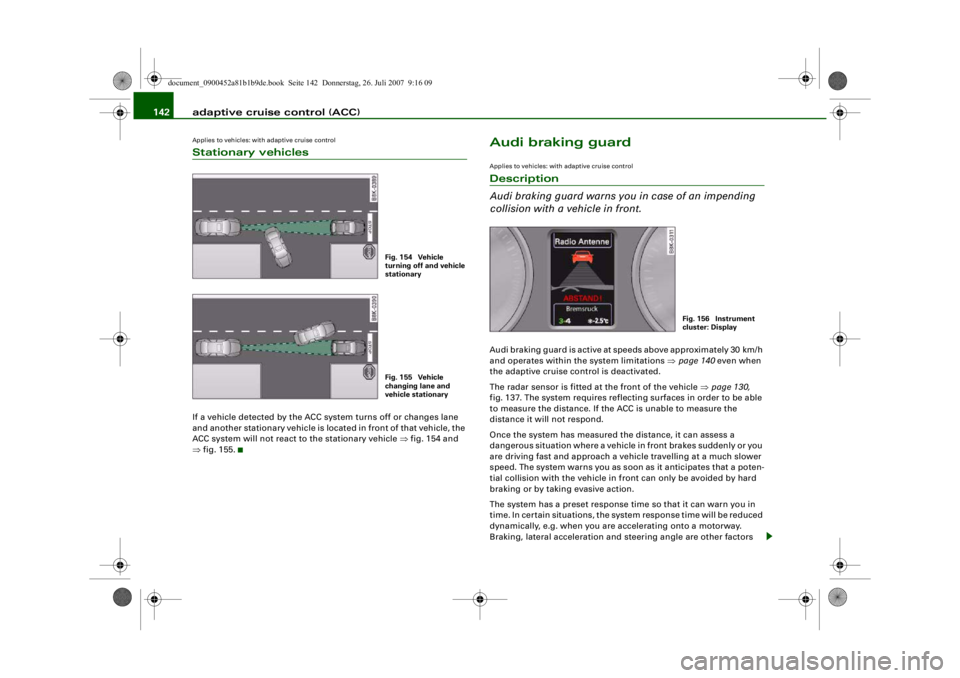
adaptive cruise control (ACC)
142Applies to vehicles: with adaptive cruise controlStationary vehiclesIf a vehicle detected by the ACC system turns off or changes lane
and another stationary vehicle is loca ted in front of that vehicle, the
ACC system will not react to the stationary vehicle ⇒fig. 154 and
⇒ fig. 155.
Audi braking guardApplies to vehicles: with adaptive cruise controlDescription
Audi braking guard warns you in case of an impending
collision with a vehicle in front.Audi braking guard is active at speeds above appr oximately 30 km/h
and operates within the system limitations ⇒ page 140 even when
the adaptive cruise control is deactivated.
The radar sensor is fitted at the front of the vehicle ⇒page 130,
fig. 137. The system requires reflecting surfaces in order to be able
to measure the distance. If the ACC is unable to measure the
distance it will not respond.
Once the system has measured the distance, it can assess a
dangerous situation where a vehicle in front brakes suddenly or you
are driving fast and approach a vehicle travelling at a much slower
speed. The system warns you as soon as it anticipates that a poten-
tial collision with the vehicle in front can only be avoided by hard
braking or by taking evasive action.
The system has a preset response time so that it can warn you in
time. In certain situations, the system response time will be reduced
dynamically, e.g. when you are accelerating onto a motorway.
Braking, lateral acceleration and steering angle are other factors
Fig. 154 Vehicle
turning off and vehicle
stationaryFig. 155 Vehicle
changing lane and
vehicle stationary
Fig. 156 Instrument
cluster: Display
document_0900452a81b1b9de.book Seite 142 Donnerstag, 26. Juli 2007 9:16 09
--4 -
-T
-+ +-
•