2008 AUDI A4 service
[x] Cancel search: servicePage 3 of 342
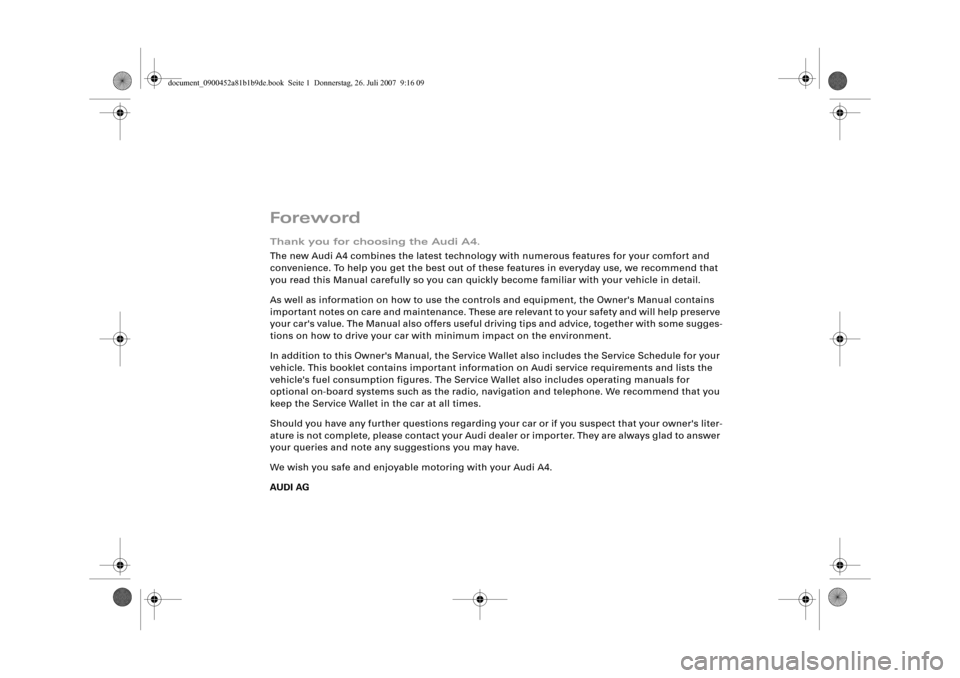
ForewordThank you for choosing the Audi A4.
The new Audi A4 combines the latest technology with numerous features for your comfort and
convenience. To help you get the best out of these features in everyday use, we recommend that
you read this Manual carefully so you can quickly become familiar with your vehicle in detail.
As well as information on how to use the controls and equipment, the Owner's Manual contains
important notes on care and maintenance. These are relevant to your safety and will help preserve
your car's value. The Manual also offers useful driving tips and advice, together with some sugges-
tions on how to drive your car with minimum impact on the environment.
In addition to this Owner's Manual, the Service Wallet also includes the Service Schedule for your
vehicle. This booklet contains important information on Audi service requirements and lists the
vehicle's fuel consumption figures. The Service Wallet also includes operating manuals for
optional on-board systems such as the radio, navigation and telephone. We recommend that you
keep the Service Wallet in the car at all times.
Should you have any further questions regarding your car or if you suspect that your owner's liter-
ature is not complete, please contact your Audi dealer or importer. They are always glad to answer
your queries and note any suggestions you may have.
We wish you safe and enjoyable motoring with your Audi A4.
AUDI AG
document_0900452a81b1b9de.book Seite 1 Donnerstag, 26. Juli 2007 9:16 09
Page 18 of 342
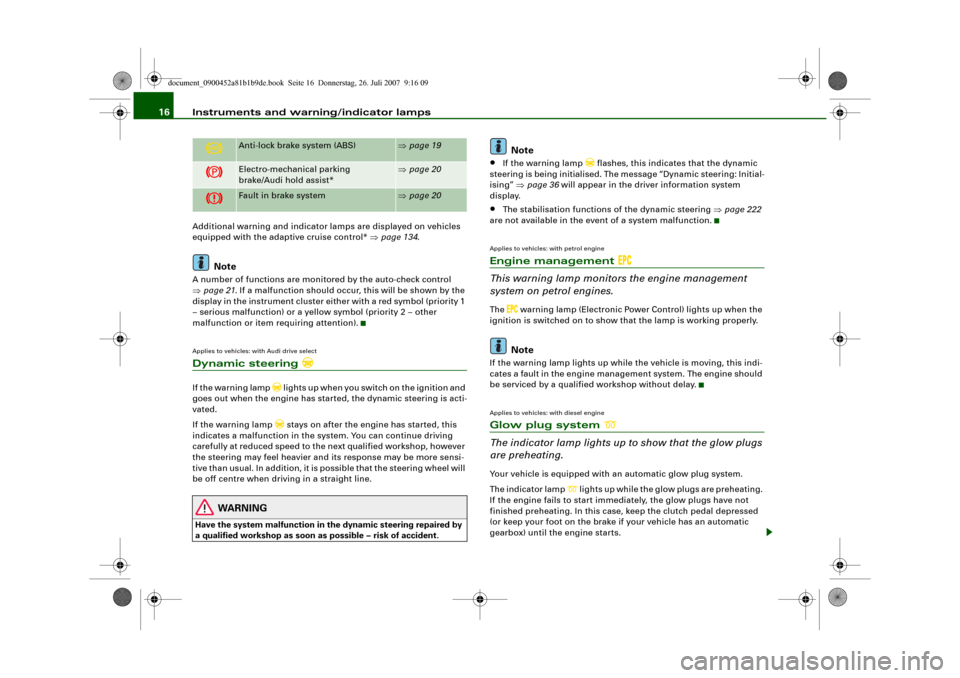
Instruments and warning/indicator lamps 16Additional warning and indicator lamps are displayed on vehicles
equipped with the adaptive cruise control* ⇒page 134.
Note
A number of functions are monitored by the auto-check control
⇒page 21. If a malfunction should occur, this will be shown by the
display in the instrument cluster either with a red symbol (priority 1
– serious malfunction) or a yellow symbol (priority 2 – other
malfunction or item requiring attention).Applies to vehicles: with Audi drive selectDynamic steering
If the warning lamp
lights up when you switch on the ignition and
goes out when the engine has started, the dynamic steering is acti-
vated.
If the warning lamp stays on after the engine has started, this
indicates a malfunction in the system. You can continue driving
carefully at reduced speed to the next qualified workshop, however
the steering may feel heavier and its response may be more sensi-
tive than usual. In addition, it is possible that the steering wheel will
be off centre when driving in a straight line.
WARNING
Have the system malfunction in the dynamic steering repaired by
a qualified workshop as soon as possible – risk of accident.
Note
•
If the warning lamp
flashes, this indicates that the dynamic
steering is being initialised. The message “Dynamic steering: Initial-
ising” ⇒page 36 will appear in the driver information system
display.
•
The stabilisation functions of the dynamic steering ⇒page 222
are not available in the event of a system malfunction.
Applies to vehicles: with petrol engineEngine management
This warning lamp monitors the engine management
system on petrol engines.The
warning lamp (Electronic Power Control) lights up when the
ignition is switched on to show that the lamp is working properly.Note
If the warning lamp lights up while the vehicle is moving, this indi-
cates a fault in the engine management system. The engine should
be serviced by a qualified workshop without delay.Applies to vehicles: with diesel engineGlow plug system
The indicator lamp lights up to show that the glow plugs
are preheating.Your vehicle is equipped with an automatic glow plug system.
The indicator lamp
lights up while the glow plugs are preheating.
If the engine fails to start immediately, the glow plugs have not
finished preheating. In this case, keep the clutch pedal depressed
(or keep your foot on the brake if your vehicle has an automatic
gearbox) until the engine starts.
Anti-lock brake system (ABS)
⇒page 19
Electro-mechanical parking
brake/Audi hold assist*
⇒page 20
Fault in brake system
⇒page 20
document_0900452a81b1b9de.book Seite 16 Donnerstag, 26. Juli 2007 9:16 09
Page 19 of 342
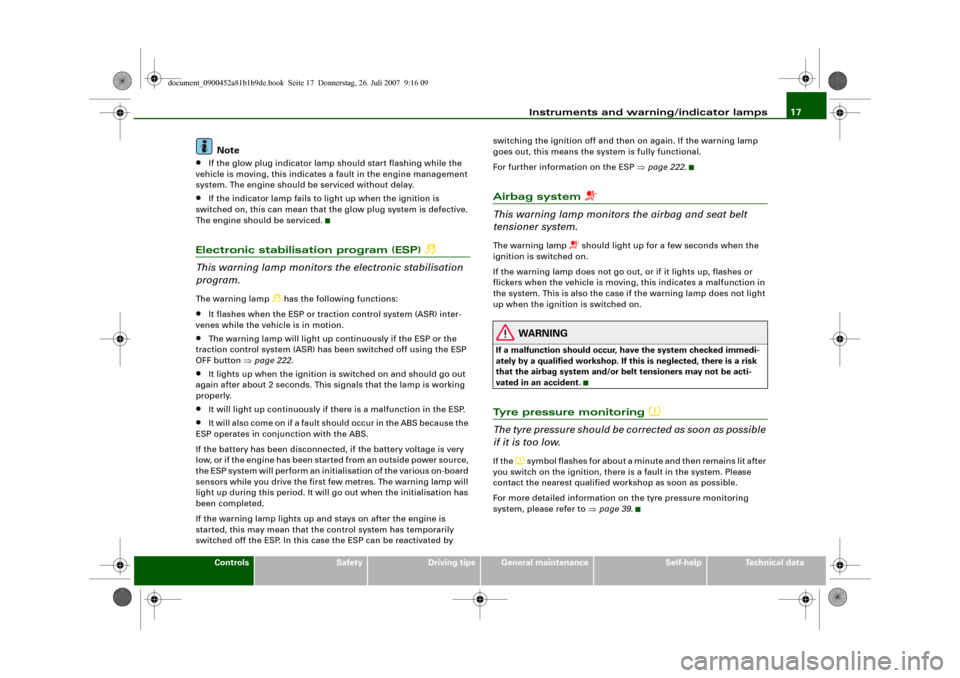
Instruments and warning/indicator lamps17
Controls
Safety
Driving tips
General maintenance
Self-help
Technical data
Note
•
If the glow plug indicator lamp should start flashing while the
vehicle is moving, this indicates a fault in the engine management
system. The engine should be serviced without delay.
•
If the indicator lamp fails to light up when the ignition is
switched on, this can mean that the glow plug system is defective.
The engine should be serviced.
Electronic stabilisation program (ESP)
This warning lamp monitors the electronic stabilisation
program.The warning lamp
has the following functions:
•
It flashes when the ESP or traction control system (ASR) inter-
venes while the vehicle is in motion.
•
The warning lamp will light up continuously if the ESP or the
traction control system (ASR) has been switched off using the ESP
OFF button ⇒page 222.
•
It lights up when the ignition is switched on and should go out
again after about 2 seconds. This signals that the lamp is working
properly.
•
It will light up continuously if there is a malfunction in the ESP.
•
It will also come on if a fault should occur in the ABS because the
ESP operates in conjunction with the ABS.
If the battery has been disconnected, if the battery voltage is very
low, or if the engine has been started from an outside power source,
the ESP system will perform an initialisation of the various on-board
sensors while you drive the first few metres. The warning lamp will
light up during this period. It will go out when the initialisation has
been completed.
If the warning lamp lights up and stays on after the engine is
started, this may mean that the control system has temporarily
switched off the ESP. In this case the ESP can be reactivated by switching the ignition off and then on again. If the warning lamp
goes out, this means the system is fully functional.
For further information on the ESP ⇒page 222.
Airbag system
This warning lamp monitors the airbag and seat belt
tensioner system.The warning lamp
should light up for a few seconds when the
ignition is switched on.
If the warning lamp does not go out, or if it lights up, flashes or
flickers when the vehicle is moving, this indicates a malfunction in
the system. This is also the case if the warning lamp does not light
up when the ignition is switched on.
WARNING
If a malfunction should occur, have the system checked immedi-
ately by a qualified workshop. If this is neglected, there is a risk
that the airbag system and/or belt tensioners may not be acti-
vated in an accident.Tyre pressure monitoring
The tyre pressure should be corrected as soon as possible
if it is too low.If the
symbol flashes for about a minute and then remains lit after
you switch on the ignition, there is a fault in the system. Please
contact the nearest qualified workshop as soon as possible.
For more detailed information on the tyre pressure monitoring
system, please refer to ⇒page 39.
document_0900452a81b1b9de.book Seite 17 Donnerstag, 26. Juli 2007 9:16 09
Page 23 of 342
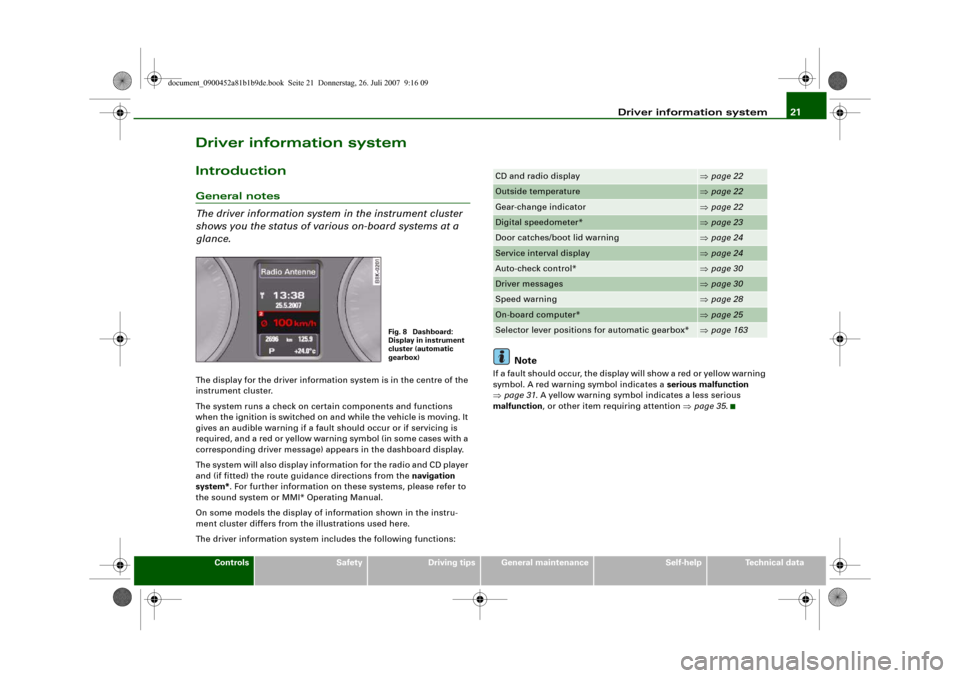
Driver information system21
Controls
Safety
Driving tips
General maintenance
Self-help
Technical data
Driver information systemIntroductionGeneral notes
The driver information system in the instrument cluster
shows you the status of various on-board systems at a
glance.The display for the driver information system is in the centre of the
instrument cluster.
The system runs a check on certain components and functions
when the ignition is switched on and while the vehicle is moving. It
gives an audible warning if a fault should occur or if servicing is
required, and a red or yellow warning symbol (in some cases with a
corresponding driver message) appears in the dashboard display.
The system will also display information for the radio and CD player
and (if fitted) the route guidance directions from the navigation
system*. For further information on these systems, please refer to
the sound system or MMI* Operating Manual.
On some models the display of information shown in the instru-
ment cluster differs from the illustrations used here.
The driver information system includes the following functions:
Note
If a fault should occur, the display will show a red or yellow warning
symbol. A red warning symbol indicates a serious malfunction
⇒page 31. A yellow warning symbol indicates a less serious
malfunction, or other item requiring attention ⇒page 35.
Fig. 8 Dashboard:
Display in instrument
cluster (automatic
gearbox)
CD and radio display
⇒page 22
Outside temperature
⇒page 22
Gear-change indicator
⇒page 22
Digital speedometer*
⇒page 23
Door catches/boot lid warning
⇒page 24
Service interval display
⇒page 24
Auto-check control*
⇒page 30
Driver messages
⇒page 30
Speed warning
⇒page 28
On-board computer*
⇒page 25
Selector lever positions for automatic gearbox*
⇒page 163
document_0900452a81b1b9de.book Seite 21 Donnerstag, 26. Juli 2007 9:16 09
Page 26 of 342
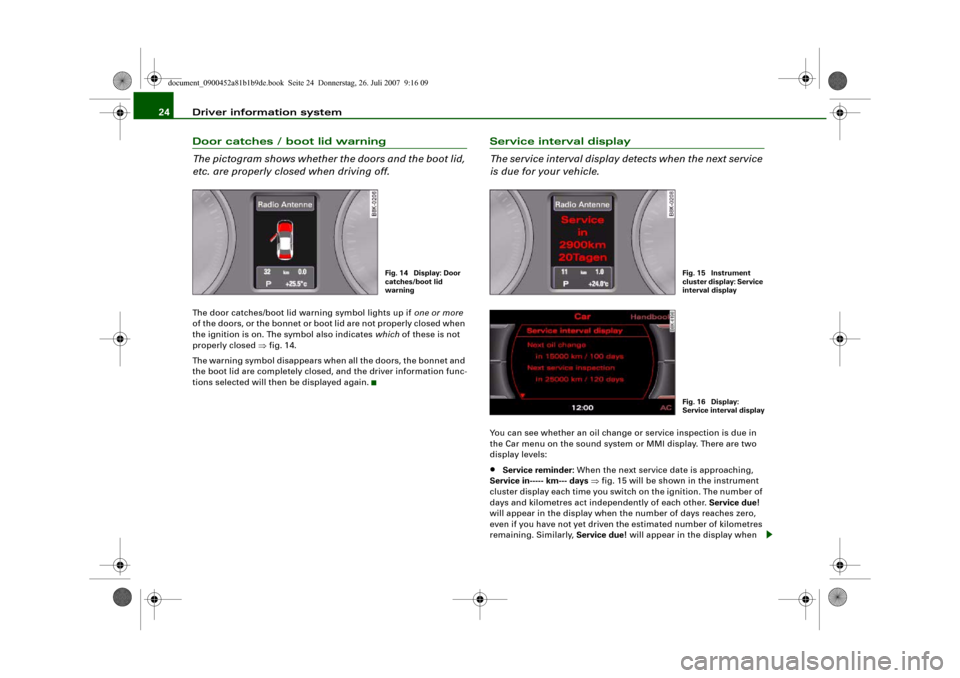
Driver information system 24Door catches / boot lid warning
The pictogram shows whether the doors and the boot lid,
etc. are properly closed when driving off.The door catches/boot lid warning symbol lights up if one or more
of the doors, or the bonnet or boot lid are not properly closed when
the ignition is on. The symbol also indicates which of these is not
properly closed ⇒fig. 14.
The warning symbol disappears when all the doors, the bonnet and
the boot lid are completely closed, and the driver information func-
tions selected will then be displayed again.
Service interval display
The service interval display detects when the next service
is due for your vehicle.You can see whether an oil change or service inspection is due in
the Car menu on the sound system or MMI display. There are two
display levels:•
Service reminder: When the next service date is approaching,
Service in----- km--- days ⇒fig. 15 will be shown in the instrument
cluster display each time you switch on the ignition. The number of
days and kilometres act independently of each other. Service due!
will appear in the display when the number of days reaches zero,
even if you have not yet driven the estimated number of kilometres
remaining. Similarly, Service due! will appear in the display when
Fig. 14 Display: Door
catches/boot lid
warning
Fig. 15 Instrument
cluster display: Service
interval displayFig. 16 Display:
Service interval displa
y
document_0900452a81b1b9de.book Seite 24 Donnerstag, 26. Juli 2007 9:16 09
Page 27 of 342
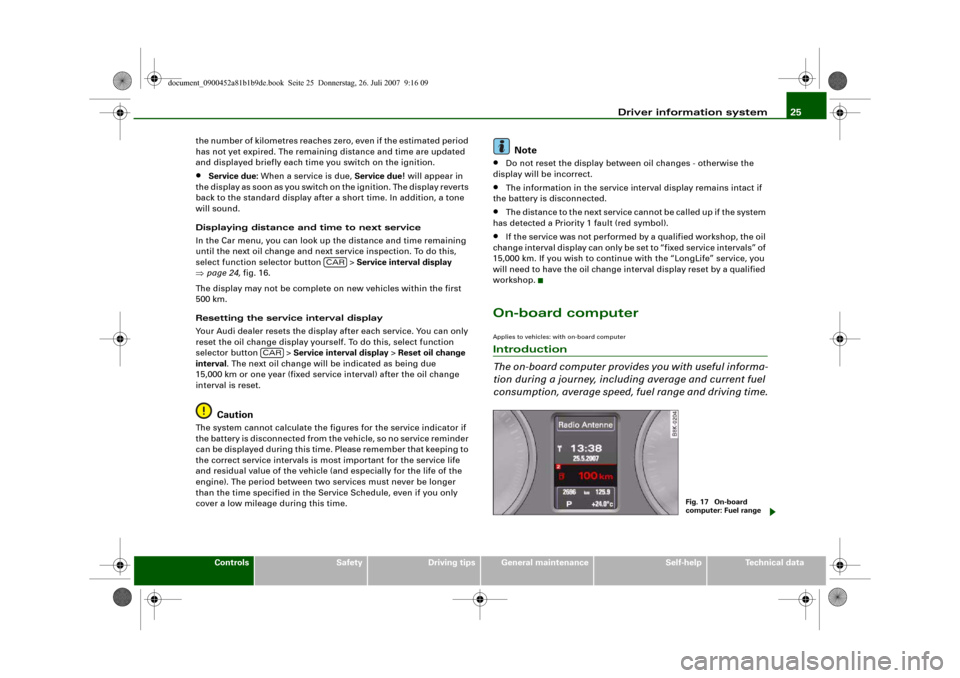
Driver information system25
Controls
Safety
Driving tips
General maintenance
Self-help
Technical data the number of kilometres reaches zero, even if the estimated period
has not yet expired. The remaining distance and time are updated
and displayed briefly each time you switch on the ignition.
•
Service due: When a service is due, Service due! will appear in
the display as soon as you switch on the ignition. The display reverts
back to the standard display after a short time. In addition, a tone
will sound.
Displaying distance and time to next service
In the Car menu, you can look up the distance and time remaining
until the next oil change and next service inspection. To do this,
select function selector button > Service interval display
⇒page 24, fig. 16.
The display may not be complete on new vehicles within the first
500 km.
Resetting the service interval display
Your Audi dealer resets the display after each service. You can only
reset the oil change display yourself. To do this, select function
selector button > Service interval display > Reset oil change
interval. The next oil change will be indicated as being due
15,000 km or one year (fixed service interval) after the oil change
interval is reset.Caution
The system cannot calculate the figures for the service indicator if
the battery is disconnected from the vehicle, so no service reminder
can be displayed during this time. Please remember that keeping to
the correct service intervals is most important for the service life
and residual value of the vehicle (and especially for the life of the
engine). The period between two services must never be longer
than the time specified in the Service Schedule, even if you only
cover a low mileage during this time.
Note
•
Do not reset the display between oil changes - otherwise the
display will be incorrect.
•
The information in the service interval display remains intact if
the battery is disconnected.
•
The distance to the next service cannot be called up if the system
has detected a Priority 1 fault (red symbol).
•
If the service was not performed by a qualified workshop, the oil
change interval display can only be set to “fixed service intervals” of
15,000 km. If you wish to continue with the “LongLife” service, you
will need to have the oil change interval display reset by a qualified
workshop.
On-board computerApplies to vehicles: with on-board computerIntroduction
The on-board computer provides you with useful informa-
tion during a journey, including average and current fuel
consumption, average speed, fuel range and driving time.
CAR
CAR
Fig. 17 On-board
computer: Fuel range
document_0900452a81b1b9de.book Seite 25 Donnerstag, 26. Juli 2007 9:16 09
Page 46 of 342
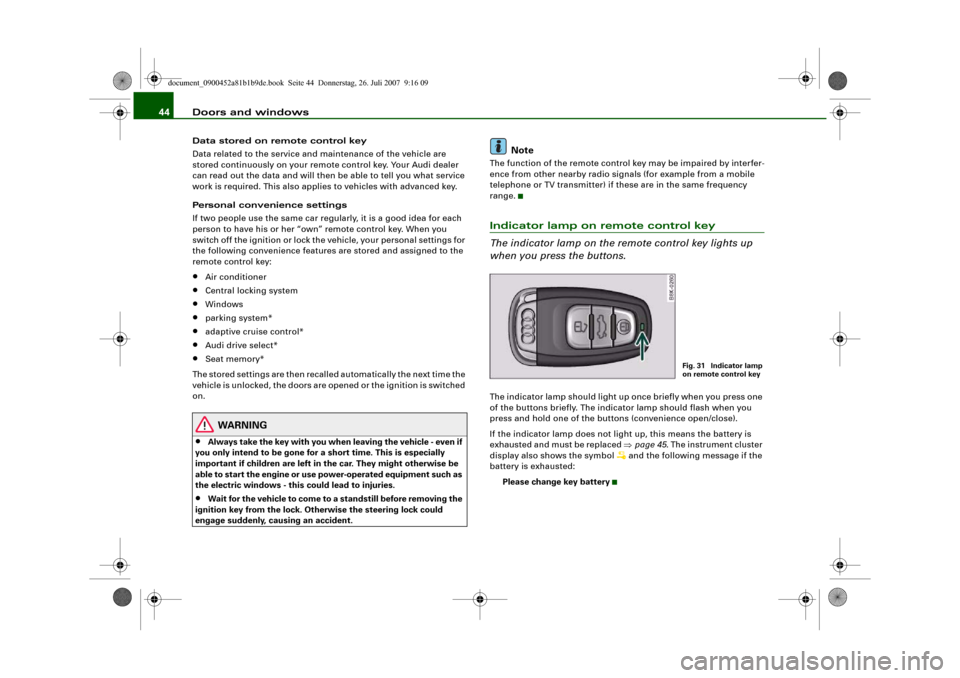
Doors and windows 44Data stored on remote control key
Data related to the service and maintenance of the vehicle are
stored continuously on your remote control key. Your Audi dealer
can read out the data and will then be able to tell you what service
work is required. This also applies to vehicles with advanced key.
Personal convenience settings
If two people use the same car regularly, it is a good idea for each
person to have his or her “own” remote control key. When you
switch off the ignition or lock the vehicle, your personal settings for
the following convenience features are stored and assigned to the
remote control key:•
Air conditioner
•
Central locking system
•
Windows
•
parking system*
•
adaptive cruise control*
•
Audi drive select*
•
Seat memory*
The stored settings are then recalled automatically the next time the
vehicle is unlocked, the doors are opened or the ignition is switched
on.
WARNING
•
Always take the key with you when leaving the vehicle - even if
you only intend to be gone for a short time. This is especially
important if children are left in the car. They might otherwise be
able to start the engine or use power-operated equipment such as
the electric windows - this could lead to injuries.
•
Wait for the vehicle to come to a standstill before removing the
ignition key from the lock. Otherwise the steering lock could
engage suddenly, causing an accident.
Note
The function of the remote control key may be impaired by interfer-
ence from other nearby radio signals (for example from a mobile
telephone or TV transmitter) if these are in the same frequency
range.Indicator lamp on remote control key
The indicator lamp on the remote control key lights up
when you press the buttons.The indicator lamp should light up once briefly when you press one
of the buttons briefly. The indicator lamp should flash when you
press and hold one of the buttons (convenience open/close).
If the indicator lamp does not light up, this means the battery is
exhausted and must be replaced ⇒page 45. The instrument cluster
display also shows the symbol
and the following message if the
battery is exhausted:
Please change key battery
Fig. 31 Indicator lamp
on remote control key
document_0900452a81b1b9de.book Seite 44 Donnerstag, 26. Juli 2007 9:16 09
Page 69 of 342
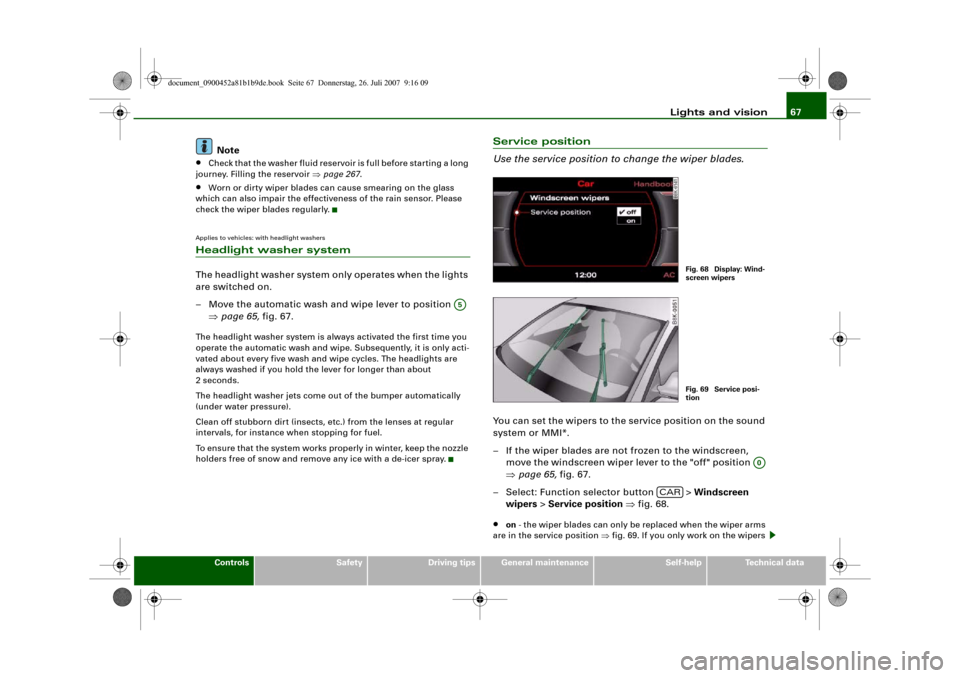
Lights and vision67
Controls
Safety
Driving tips
General maintenance
Self-help
Technical data
Note
•
Check that the washer fluid reservoir is full before starting a long
journey. Filling the reservoir ⇒page 267.
•
Worn or dirty wiper blades can cause smearing on the glass
which can also impair the effectiveness of the rain sensor. Please
check the wiper blades regularly.
Applies to vehicles: with headlight washersHeadlight washer systemThe headlight washer system only operates when the lights
are switched on.
– Move the automatic wash and wipe lever to position
⇒page 65, fig. 67.The headlight washer system is always activated the first time you
operate the automatic wash and wipe. Subsequently, it is only acti-
vated about every five wash and wipe cycles. The headlights are
always washed if you hold the lever for longer than about
2seconds.
The headlight washer jets come out of the bumper automatically
(under water pressure).
Clean off stubborn dirt (insects, etc.) from the lenses at regular
intervals, for instance when stopping for fuel.
To ensure that the system works properly in winter, keep the nozzle
holders free of snow and remove any ice with a de-icer spray.
Service position
Use the service position to change the wiper blades.You can set the wipers to the service position on the sound
system or MMI*.
– If the wiper blades are not frozen to the windscreen,
move the windscreen wiper lever to the "off" position
⇒page 65, fig. 67.
– Select: Function selector button > Windscreen
wipers > Service position ⇒fig. 68.•
on - the wiper blades can only be replaced when the wiper arms
are in the service position ⇒fig. 69. If you only work on the wipers
A5
Fig. 68 Display: Wind-
screen wipersFig. 69 Service posi-
tion
A0
CAR
document_0900452a81b1b9de.book Seite 67 Donnerstag, 26. Juli 2007 9:16 09