2008 AUDI A4 ABS
[x] Cancel search: ABSPage 249 of 342
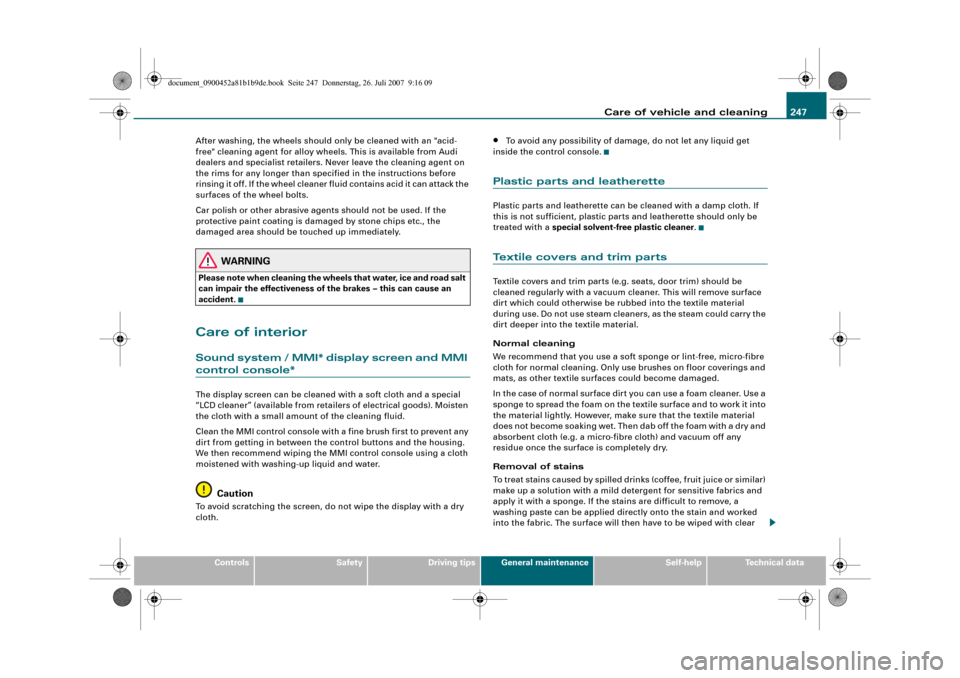
Care of vehicle and cleaning247
Controls
Safety
Driving tips
General maintenance
Self-help
Technical data After washing, the wheels should only be cleaned with an "acid-
free" cleaning agent for alloy wheels. This is available from Audi
dealers and specialist retailers. Never leave the cleaning agent on
the rims for any longer than specified in the instructions before
rinsing it off. If the wheel cleaner fluid contains acid it can attack the
surfaces of the wheel bolts.
Car polish or other abrasive agents should not be used. If the
protective paint coating is damaged by stone chips etc., the
damaged area should be touched up immediately.
WARNING
Please note when cleaning the wheels that water, ice and road salt
can impair the effectiveness of the brakes – this can cause an
accident.Care of interiorSound system / MMI* display screen and MMI control console*The display screen can be cleaned with a soft cloth and a special
“LCD cleaner” (available from retailers of electrical goods). Moisten
the cloth with a small amount of the cleaning fluid.
Clean the MMI control console with a fine brush first to prevent any
dirt from getting in between the control buttons and the housing.
We then recommend wiping the MMI control console using a cloth
moistened with washing-up liquid and water.
Caution
To avoid scratching the screen, do not wipe the display with a dry
cloth.
•
To avoid any possibility of damage, do not let any liquid get
inside the control console.
Plastic parts and leatherettePlastic parts and leatherette can be cleaned with a damp cloth. If
this is not sufficient, plastic parts and leatherette should only be
treated with a special solvent-free plastic cleaner.Textile covers and trim partsTextile covers and trim parts (e.g. seats, door trim) should be
cleaned regularly with a vacuum cleaner. This will remove surface
dirt which could otherwise be rubbed into the textile material
during use. Do not use steam cleaners, as the steam could carry the
dirt deeper into the textile material.
Normal cleaning
We recommend that you use a soft sponge or lint-free, micro-fibre
cloth for normal cleaning. Only use brushes on floor coverings and
mats, as other textile surfaces could become damaged.
In the case of normal surface dirt you can use a foam cleaner. Use a
sponge to spread the foam on the textile surface and to work it into
the material lightly. However, make sure that the textile material
does not become soaking wet. Then dab off the foam with a dry and
absorbent cloth (e.g. a micro-fibre cloth) and vacuum off any
residue once the surface is completely dry.
Removal of stains
To treat stains caused by spilled drinks (coffee, fruit juice or similar)
make up a solution with a mild detergent for sensitive fabrics and
apply it with a sponge. If the stains are difficult to remove, a
washing paste can be applied directly onto the stain and worked
into the fabric. The surface will then have to be wiped with clear
document_0900452a81b1b9de.book Seite 247 Donnerstag, 26. Juli 2007 9:16 09
Page 250 of 342
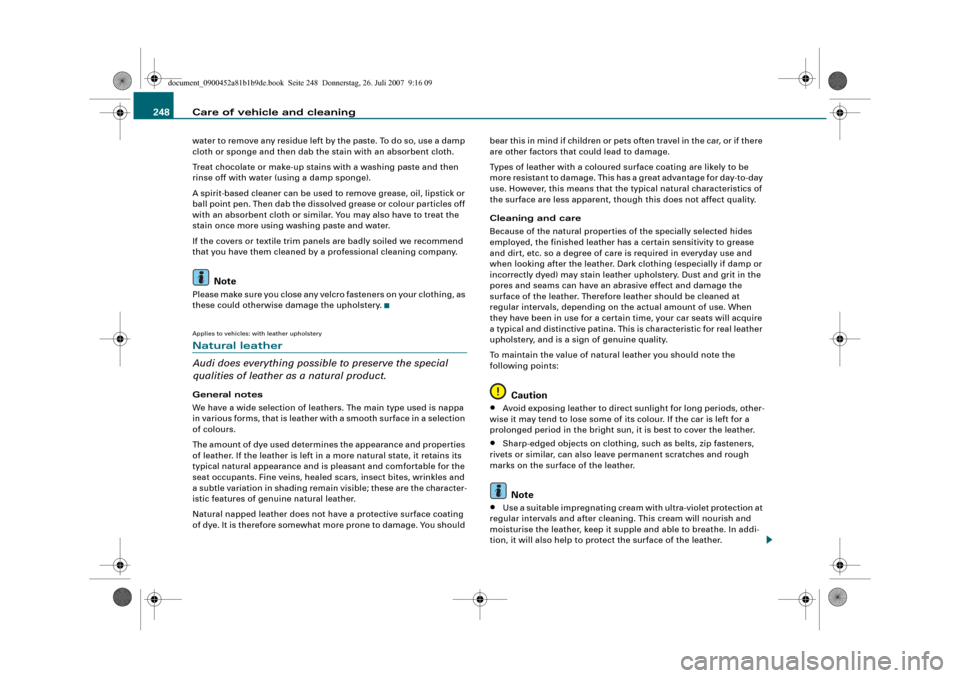
Care of vehicle and cleaning 248water to remove any residue left by the paste. To do so, use a damp
cloth or sponge and then dab the stain with an absorbent cloth.
Treat chocolate or make-up stains with a washing paste and then
rinse off with water (using a damp sponge).
A spirit-based cleaner can be used to remove grease, oil, lipstick or
ball point pen. Then dab the dissolved grease or colour particles off
with an absorbent cloth or similar. You may also have to treat the
stain once more using washing paste and water.
If the covers or textile trim panels are badly soiled we recommend
that you have them cleaned by a professional cleaning company.
Note
Please make sure you close any velcro fasteners on your clothing, as
these could otherwise damage the upholstery.Applies to vehicles: with leather upholsteryNatural leather
Audi does everything possible to preserve the special
qualities of leather as a natural product.General notes
We have a wide selection of leathers. The main type used is nappa
in various forms, that is leather with a smooth surface in a selection
of colours.
The amount of dye used determines the appearance and properties
of leather. If the leather is left in a more natural state, it retains its
typical natural appearance and is pleasant and comfortable for the
seat occupants. Fine veins, healed scars, insect bites, wrinkles and
a subtle variation in shading remain visible; these are the character-
istic features of genuine natural leather.
Natural napped leather does not have a protective surface coating
of dye. It is therefore somewhat more prone to damage. You should bear this in mind if children or pets often travel in the car, or if there
are other factors that could lead to damage.
Types of leather with a coloured surface coating are likely to be
more resistant to damage. This has a great advantage for day-to-day
use. However, this means that the typical natural characteristics of
the surface are less apparent, though this does not affect quality.
Cleaning and care
Because of the natural properties of the specially selected hides
employed, the finished leather has a certain sensitivity to grease
and dirt, etc. so a degree of care is required in everyday use and
when looking after the leather. Dark clothing (especially if damp or
incorrectly dyed) may stain leather upholstery. Dust and grit in the
pores and seams can have an abrasive effect and damage the
surface of the leather. Therefore leather should be cleaned at
regular intervals, depending on the actual amount of use. When
they have been in use for a certain time, your car seats will acquire
a typical and distinctive patina. This is characteristic for real leather
upholstery, and is a sign of genuine quality.
To maintain the value of natural leather you should note the
following points:
Caution
•
Avoid exposing leather to direct sunlight for long periods, other-
wise it may tend to lose some of its colour. If the car is left for a
prolonged period in the bright sun, it is best to cover the leather.
•
Sharp-edged objects on clothing, such as belts, zip fasteners,
rivets or similar, can also leave permanent scratches and rough
marks on the surface of the leather.Note
•
Use a suitable impregnating cream with ultra-violet protection at
regular intervals and after cleaning. This cream will nourish and
moisturise the leather, keep it supple and able to breathe. In addi-
tion, it will also help to protect the surface of the leather.
document_0900452a81b1b9de.book Seite 248 Donnerstag, 26. Juli 2007 9:16 09
Page 251 of 342
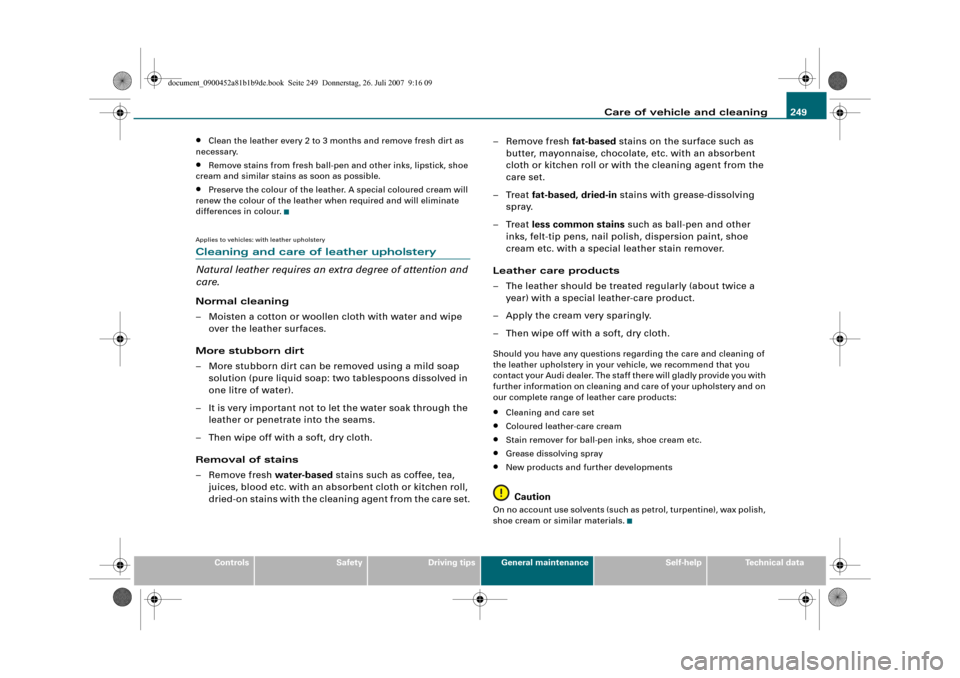
Care of vehicle and cleaning249
Controls
Safety
Driving tips
General maintenance
Self-help
Technical data
•
Clean the leather every 2 to 3 months and remove fresh dirt as
necessary.
•
Remove stains from fresh ball-pen and other inks, lipstick, shoe
cream and similar stains as soon as possible.
•
Preserve the colour of the leather. A special coloured cream will
renew the colour of the leather when required and will eliminate
differences in colour.
Applies to vehicles: with leather upholsteryCleaning and care of leather upholstery
Natural leather requires an extra degree of attention and
care.Normal cleaning
– Moisten a cotton or woollen cloth with water and wipe
over the leather surfaces.
More stubborn dirt
– More stubborn dirt can be removed using a mild soap
solution (pure liquid soap: two tablespoons dissolved in
one litre of water).
– It is very important not to let the water soak through the
leather or penetrate into the seams.
– Then wipe off with a soft, dry cloth.
Removal of stains
– Remove fresh water-based stains such as coffee, tea,
juices, blood etc. with an absorbent cloth or kitchen roll,
dried-on stains with the cleaning agent from the care set.– Remove fresh fat-based stains on the surface such as
butter, mayonnaise, chocolate, etc. with an absorbent
cloth or kitchen roll or with the cleaning agent from the
care set.
–Treat fat-based, dried-in stains with grease-dissolving
spray.
–Treat less common stains such as ball-pen and other
inks, felt-tip pens, nail polish, dispersion paint, shoe
cream etc. with a special leather stain remover.
Leather care products
– The leather should be treated regularly (about twice a
year) with a special leather-care product.
– Apply the cream very sparingly.
– Then wipe off with a soft, dry cloth.
Should you have any questions regarding the care and cleaning of
the leather upholstery in your vehicle, we recommend that you
contact your Audi dealer. The staff there will gladly provide you with
further information on cleaning and care of your upholstery and on
our complete range of leather care products:•
Cleaning and care set
•
Coloured leather-care cream
•
Stain remover for ball-pen inks, shoe cream etc.
•
Grease dissolving spray
•
New products and further developmentsCaution
On no account use solvents (such as petrol, turpentine), wax polish,
shoe cream or similar materials.
document_0900452a81b1b9de.book Seite 249 Donnerstag, 26. Juli 2007 9:16 09
Page 265 of 342
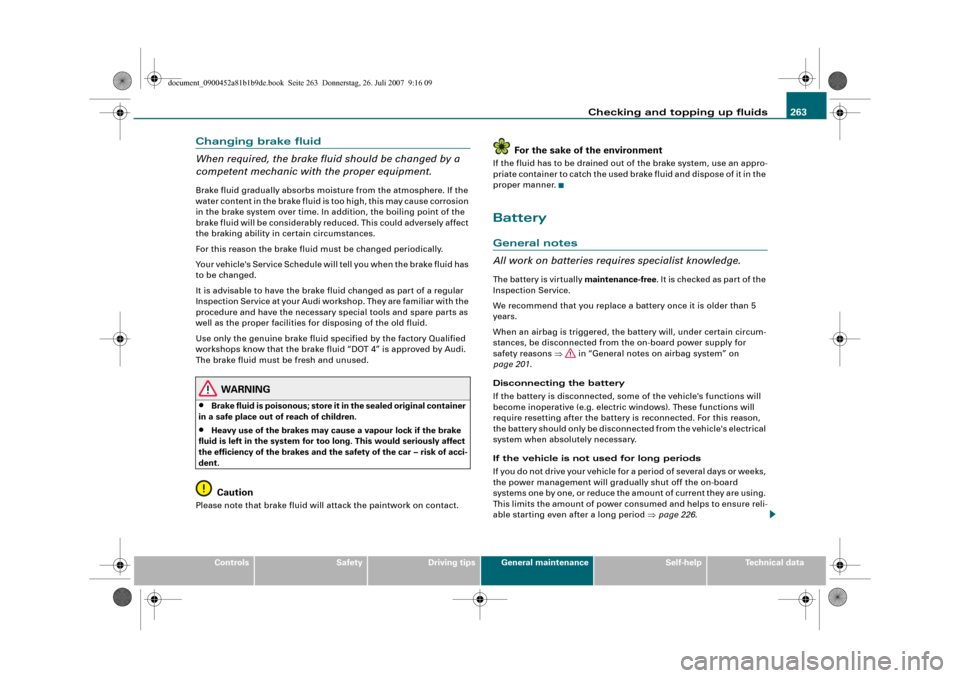
Checking and topping up fluids263
Controls
Safety
Driving tips
General maintenance
Self-help
Technical data
Changing brake fluid
When required, the brake fluid should be changed by a
competent mechanic with the proper equipment.Brake fluid gradually absorbs moisture from the atmosphere. If the
water content in the brake fluid is too high, this may cause corrosion
in the brake system over time. In addition, the boiling point of the
brake fluid will be considerably reduced. This could adversely affect
the braking ability in certain circumstances.
For this reason the brake fluid must be changed periodically.
Your vehicle's Service Schedule will tell you when the brake fluid has
to be changed.
It is advisable to have the brake fluid changed as part of a regular
Inspection Service at your Audi workshop. They are familiar with the
procedure and have the necessary special tools and spare parts as
well as the proper facilities for disposing of the old fluid.
Use only the genuine brake fluid specified by the factory Qualified
workshops know that the brake fluid “DOT 4” is approved by Audi.
The brake fluid must be fresh and unused.
WARNING
•
Brake fluid is poisonous; store it in the sealed original container
in a safe place out of reach of children.
•
Heavy use of the brakes may cause a vapour lock if the brake
fluid is left in the system for too long. This would seriously affect
the efficiency of the brakes and the safety of the car – risk of acci-
dent.Caution
Please note that brake fluid will attack the paintwork on contact.
For the sake of the environment
If the fluid has to be drained out of the brake system, use an appro-
priate container to catch the used brake fluid and dispose of it in the
proper manner.BatteryGeneral notes
All work on batteries requires specialist knowledge.The battery is virtually maintenance-free. It is checked as part of the
Inspection Service.
We recommend that you replace a battery once it is older than 5
years.
When an airbag is triggered, the battery will, under certain circum-
stances, be disconnected from the on-board power supply for
safety reasons ⇒ in “General notes on airbag system” on
page 201.
Disconnecting the battery
If the battery is disconnected, some of the vehicle's functions will
become inoperative (e.g. electric windows). These functions will
require resetting after the battery is reconnected. For this reason,
the battery should only be disconnected from the vehicle's electrical
system when absolutely necessary.
If the vehicle is not used for long periods
If you do not drive your vehicle for a period of several days or weeks,
the power management will gradually shut off the on-board
systems one by one, or reduce the amount of current they are using.
This limits the amount of power consumed and helps to ensure reli-
able starting even after a long period ⇒page 226.
document_0900452a81b1b9de.book Seite 263 Donnerstag, 26. Juli 2007 9:16 09
Page 332 of 342
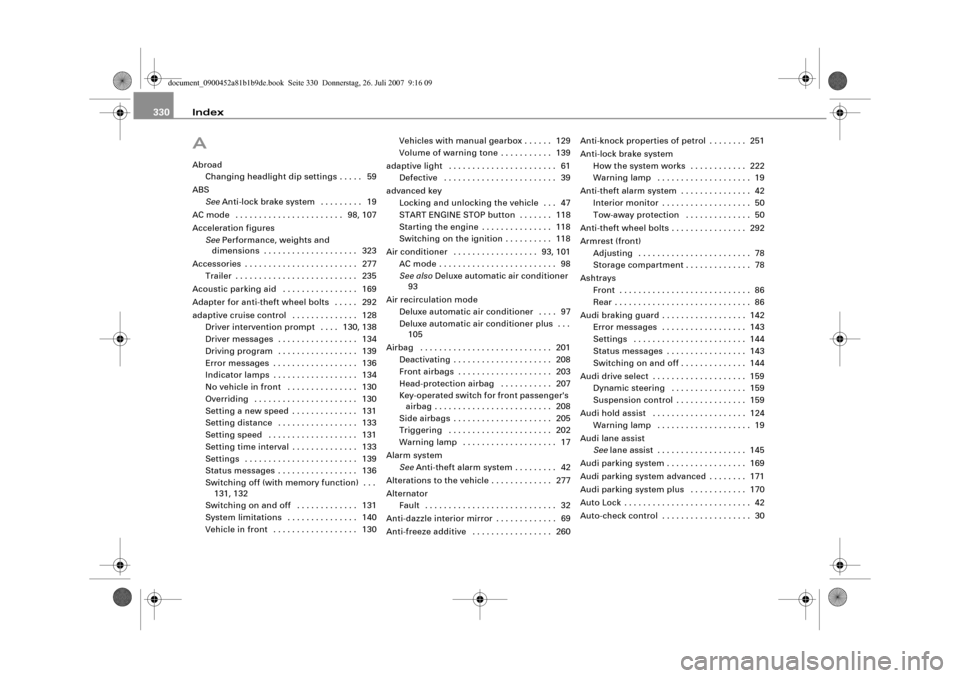
Index 330AAbroad
Changing headlight dip settings . . . . . 59
ABS
SeeAnti-lock brake system . . . . . . . . . 19
AC mode . . . . . . . . . . . . . . . . . . . . . . . 98, 107
Acceleration figures
SeePerformance, weights and
dimensions . . . . . . . . . . . . . . . . . . . . 323
Accessories . . . . . . . . . . . . . . . . . . . . . . . . 277
Trailer . . . . . . . . . . . . . . . . . . . . . . . . . . 235
Acoustic parking aid . . . . . . . . . . . . . . . . 169
Adapter for anti-theft wheel bolts . . . . . 292
adaptive cruise control . . . . . . . . . . . . . . 128
Driver intervention prompt . . . . 130, 138
Driver messages . . . . . . . . . . . . . . . . . 134
Driving program . . . . . . . . . . . . . . . . . 139
Error messages . . . . . . . . . . . . . . . . . . 136
Indicator lamps . . . . . . . . . . . . . . . . . . 134
No vehicle in front . . . . . . . . . . . . . . . 130
Overriding . . . . . . . . . . . . . . . . . . . . . . 130
Setting a new speed . . . . . . . . . . . . . . 131
Setting distance . . . . . . . . . . . . . . . . . 133
Setting speed . . . . . . . . . . . . . . . . . . . 131
Setting time interval . . . . . . . . . . . . . . 133
Settings . . . . . . . . . . . . . . . . . . . . . . . . 139
Status messages . . . . . . . . . . . . . . . . . 136
Switching off (with memory function) . . .
131, 132
Switching on and off . . . . . . . . . . . . . 131
System limitations . . . . . . . . . . . . . . . 140
Vehicle in front . . . . . . . . . . . . . . . . . . 130Vehicles with manual gearbox . . . . . . 129
Volume of warning tone . . . . . . . . . . . 139
adaptive light . . . . . . . . . . . . . . . . . . . . . . . 61
Defective . . . . . . . . . . . . . . . . . . . . . . . . 39
advanced key
Locking and unlocking the vehicle . . . 47
START ENGINE STOP button . . . . . . . 118
Starting the engine . . . . . . . . . . . . . . . 118
Switching on the ignition . . . . . . . . . . 118
Air conditioner . . . . . . . . . . . . . . . . . . 93, 101
AC mode . . . . . . . . . . . . . . . . . . . . . . . . . 98
See alsoDeluxe automatic air conditioner
93
Air recirculation mode
Deluxe automatic air conditioner . . . . 97
Deluxe automatic air conditioner plus . . .
105
Airbag . . . . . . . . . . . . . . . . . . . . . . . . . . . . 201
Deactivating . . . . . . . . . . . . . . . . . . . . . 208
Front airbags . . . . . . . . . . . . . . . . . . . . 203
Head-protection airbag . . . . . . . . . . . 207
Key-operated switch for front passenger's
airbag . . . . . . . . . . . . . . . . . . . . . . . . . 208
Side airbags . . . . . . . . . . . . . . . . . . . . . 205
Triggering . . . . . . . . . . . . . . . . . . . . . . 202
Warning lamp . . . . . . . . . . . . . . . . . . . . 17
Alarm system
SeeAnti-theft alarm system . . . . . . . . . 42
Alterations to the vehicle . . . . . . . . . . . . . 277
Alternator
Fault . . . . . . . . . . . . . . . . . . . . . . . . . . . . 32
Anti-dazzle interior mirror . . . . . . . . . . . . . 69
Anti-freeze additive . . . . . . . . . . . . . . . . . 260Anti-knock properties of petrol . . . . . . . . 251
Anti-lock brake system
How the system works . . . . . . . . . . . . 222
Warning lamp . . . . . . . . . . . . . . . . . . . . 19
Anti-theft alarm system . . . . . . . . . . . . . . . 42
Interior monitor . . . . . . . . . . . . . . . . . . . 50
Tow-away protection . . . . . . . . . . . . . . 50
Anti-theft wheel bolts . . . . . . . . . . . . . . . . 292
Armrest (front)
Adjusting . . . . . . . . . . . . . . . . . . . . . . . . 78
Storage compartment . . . . . . . . . . . . . . 78
Ashtrays
Front . . . . . . . . . . . . . . . . . . . . . . . . . . . . 86
Rear . . . . . . . . . . . . . . . . . . . . . . . . . . . . . 86
Audi braking guard . . . . . . . . . . . . . . . . . . 142
Error messages . . . . . . . . . . . . . . . . . . 143
Settings . . . . . . . . . . . . . . . . . . . . . . . . 144
Status messages . . . . . . . . . . . . . . . . . 143
Switching on and off . . . . . . . . . . . . . . 144
Audi drive select . . . . . . . . . . . . . . . . . . . . 159
Dynamic steering . . . . . . . . . . . . . . . . 159
Suspension control . . . . . . . . . . . . . . . 159
Audi hold assist . . . . . . . . . . . . . . . . . . . . 124
Warning lamp . . . . . . . . . . . . . . . . . . . . 19
Audi lane assist
Seelane assist . . . . . . . . . . . . . . . . . . . 145
Audi parking system . . . . . . . . . . . . . . . . . 169
Audi parking system advanced . . . . . . . . 171
Audi parking system plus . . . . . . . . . . . . 170
Auto Lock . . . . . . . . . . . . . . . . . . . . . . . . . . . 42
Auto-check control . . . . . . . . . . . . . . . . . . . 30
document_0900452a81b1b9de.book Seite 330 Donnerstag, 26. Juli 2007 9:16 09