Page 165 of 388

�Û�Ý
Proper use of the climate control
system can make the interior dry
and comfortable, and keep the
windows clear f or best visibility.
For the climate control system to
provide heating and cooling, the
engine must be running.
You can adjust the temperatures of
thedriver’ssideandthepassenger’s
side independently (see page ).
The automatic climate control
system adjusts the f an speed and
airflow levels to maintain the interior
temperature you select.
The climate control system f or your
vehicle can also be operated using
the voice control system. See the
NavigationsectioninyourQuick
Start Guide f or an overview of this
system and the Navigation System
manual f or complete details.
Set the desired temperature by
pushing or on the driver’s
side temperature control bar. The
selected temperature will show in
the upper display. Press the AUTO button. You will
see AUTO in the display.
In AUTO mode, the vehicle’s interior
temperature is independently
regulated f or the driver and
passenger. If the driver’s side of the
vehicle is getting too much sun, the
system will adjust to a lower
temperature.
Press the AUTO button. The
indicator in the button comes on.
167
1.
2.
On vehicles without navigation system
On vehicles with navigation system
On vehicles with navigation system
Automatic Operation
Voice Control System
Climate Control System
162
�����—�����—�
���y�
�������������y���
�(�����������y���
�����y
2008 TSX
Page 166 of 388

You can manually select various
f unctions of the climate control
system when it is in the AUTO mode.
All other f eatures remain
automatically controlled.
Making any manual selection causes
thewordAUTOinthedisplaytogo
out.
Press the A/C button to view the
A/C manual control display.
Making any manual selection causes
the indicator in the AUTO button to
turn off.
When you push the passenger’s side
temperature control bar, the
indicator in the DUAL button comes
on and the driver’s side and
passenger’s side temperature can be
controlled independently (see page
).
The system automatically selects the
proper mix of conditioned and/or
heated air that will, as quickly as
possible, raise or lower the interior
temperature to your pref erence. When you set the temperature to its
lowest limit ( ) or its highest
limit ( ), the system runs at
f ull cooling or heating only. It does
not regulate the interior temperature.
In cold weather, the fan will not
come on automatically until the
heater starts to develop warm air.
167
On vehicles without navigation system
On vehicles with navigation system
Semi-automatic Operation
Climate Control System
Features
163
�\f���—�\f���—�
���y�
����
�\f��
�\f�y���
�(���������\f�y�\f�
�����y
2008 TSX
Page 167 of 388

�Ý�Û
�Ý
�Û
On vehicles without navigation system
On vehicles with navigation system On vehicles without navigation system
On vehicles with navigation system
Select the f an speed by pressing the
f an control bar ( or ).
The f an speed is represented by
vertical bars in the display.
Press the A/C button to view the
A/C manual control display. Touch
the fan control icons to the desired
speed. To adjust the desired temperature,
push or on the
temperature control bar.
Press the DUAL button to select
dual temperature control mode (see
page ). The indicator in the
DUAL button comes on.
PresstheA/Cbuttontoturntheair
conditioningonandoff.Youwillsee
A/C ON or A/C OFF in the display.
Press the A/C button to view the
A/C manual control display.
Touching ON or OFF icon in the
display turns the air conditioning on
and off.
When you turn the A/C of f , the
system cannot regulate the inside
temperature if you set the
temperature control below the
outside temperature.
When you press the DUAL button
again (indicator turns of f ), both
sides adjust to the driver’s side
temperature.
167
Fan Control
T emperature Control
Dual Button Air Conditioning (A/C) Button/
Icons
Climate Control System
164
�\f���—�\f���—�
���y�
����
�\f������y���
�(���������\f�y�\f�
�����y
2008 TSX
Page 168 of 388

This button turns the windshield
def rost on and of f .
When you push this button, air f lows
f rom the def roster vents at the base
of the windshield, and the system
automatically switches to fresh air
mode and turns on the A/C. When
the indicator in the button is on, the
passenger’s temperature cannot be
set separately f rom the driver’s.
When the indicator in the button is
on, air f rom the vehicle’s interior is
sent throughout the system again.
When the indicator is off, air is
brought in f rom the outside of the
vehicle (fresh air mode).
The outside air intakes f or the
climate control system are at the
base of the windshield. Keep this
area clear of leaves and other debris. Thesystemshouldbeleftinfresh
air mode under almost all conditions.
Keeping the system in recirculation
mode, particularly with the A/C of f ,
can cause the windows to fog up.
Switch to recirculation mode when
driving through dusty or smoky
conditions, then return to fresh air
mode.
This button turns the rear window
def ogger of f and on (see page ).124
Windshield Def roster Button
Rear Window Def ogger Button
Recirculation Button
Climate Control System
Features
165
�\f���—�\f���—�
���y�
����
�\f������y���
�(���������\f�y�\f�
���\f�y
2008 TSX
Page 169 of 388

Use the mode control buttons or
icons to select the vents the air f lows
f rom. Some air f lows f rom the
dashboard corner vents in all modes.If you press the OFF button, the
climate control system shuts of f
completely.
Air flows from the center
and corner vents in the dashboard.
Airf low is divided between
the vents in the dashboard and the
f loor vents.
Air f lows f rom the f loor
vents.
Airf low is divided between
the f loor vents and the def roster
vents at the base of the windshield.
Press the A/C button to view the
A/C manual control display, then
touch any of the mode icons on the
display.
When the climate control system is
turned off, the temperature in the
upper display will also turn of f .To keep stale air and mustiness
f rom collecting, you should have
the f an running at all times.
Keep the system of f f or short
periods only.
On vehicles with navigation system
On vehicles with navigation system
Mode ControlTo Turn Everything Of f
Climate Control System
166
�\f���—�\f���—�
���y�
����
�\f������y���
�(���������\f�y�\f�
���
�y
2008 TSX
Page 172 of 388
Theclimatecontrolsystemhastwo
sensors. A sunlight sensor is in the
top of the dashboard, and a
temperature sensor is next to the
steering column. Do not cover the
sensors or spill any liquid on them.
Sunlight Sensor/T emperature
Sensor
Climat e Cont rol Sensors
Features
169
TEMPERATURE SENSOR
SUNLIGHT SENSOR
�\f���—�\f���—�
���y�
����
�
��
���y���
�(���������\f�y�\f�
�����y
2008 TSX
Page 217 of 388
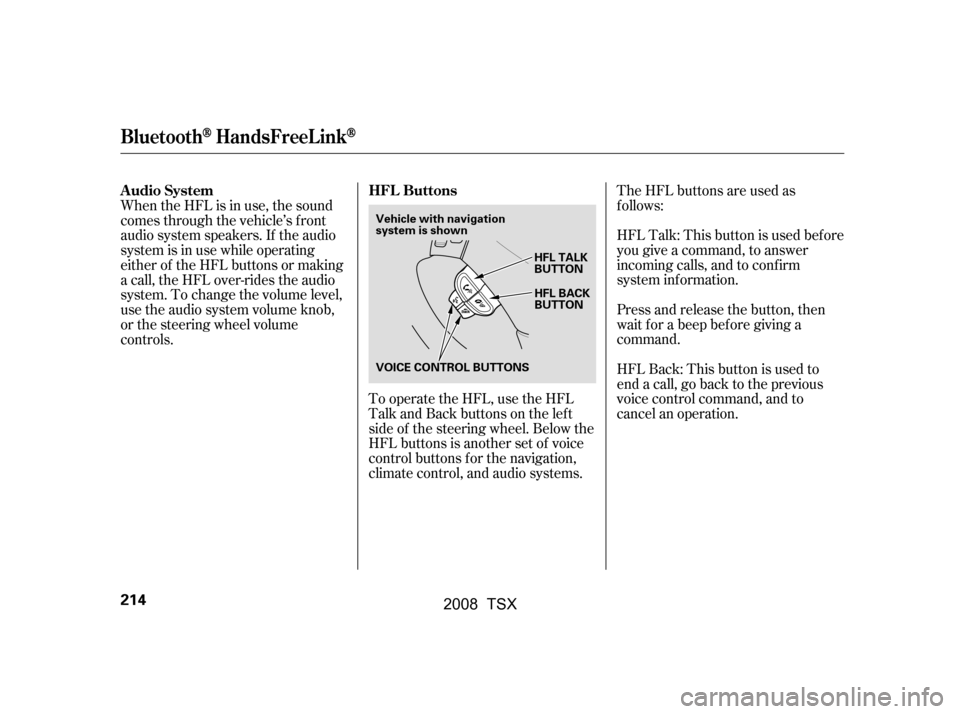
To operate the HFL, use the HFL
Talk and Back buttons on the left
side of the steering wheel. Below the
HFL buttons is another set of voice
control buttons f or the navigation,
climate control, and audio systems.TheHFLbuttonsareusedas
f ollows:
HFLTalk:Thisbuttonisusedbefore
you give a command, to answer
incoming calls, and to conf irm
system inf ormation.
Press and release the button, then
wait f or a beep bef ore giving a
command.
HFLBack:Thisbuttonisusedto
endacall,gobacktotheprevious
voice control command, and to
cancel an operation.
When the HFL is in use, the sound
comes through the vehicle’s f ront
audio system speakers. If the audio
system is in use while operating
either of the HFL buttons or making
a call, the HFL over-rides the audio
system. To change the volume level,
use the audio system volume knob,
or the steering wheel volume
controls.
HFL Buttons
Audio System
BluetoothHandsFreeL ink
214
HFL BACK
BUTTON
VOICE CONTROL BUTTONS HFL TALK
BUTTON
Vehicle with navigation
system is shown
�\f���—�\f���—�
���y�
����
��������y���
�(���������\f�y�\f���
���y
2008 TSX
Page 314 of 388

If you remove a f loor mat, make sure
tore-anchoritwhenyouputitback
in your vehicle.
If you use a non-Acura f loor mat,
make sure it f its properly and that it
canbeusedwiththefloormat
anchor. Do not put additional f loor
mats on top of the anchored mat.
Make sure the rear f loor mats are
properly hooked to the f loor mat
anchors. Your vehicle is equipped
with f ront passenger’s seat weight
sensors. If the rear passenger’s f loor
mat is on the seat rail of the front
passenger’s seat, the sensors will
detect the decreased weight on the
seat, and they may not work properly. This f ilter removes the dust and
pollenthatisbroughtinfromthe
outside through the climate control
system.
Have your dealer replace the filter
when this service is indicated by a
maintenance message on the multi-
inf ormation display. It should be
replaced every 15,000 miles (24,000
km) if you drive primarily in urban
areas that have high concentrations
of soot in the air, or if the f low f rom
theclimatecontrolsystembecomes
less than usual.
Dust and Pollen Filter
Floor Mats, Dust and Pollen Filter
Maint enance
311
Rear passenger’s floor
�\f���—�\f���—�
���y�
���������
���y���
�(���������\f�y�\f���
���y
2008 TSX