Page 124 of 376
To open the console compartment
storage area, pull up on the lef t lever,
and lif t the armrest. To close, lower
the armrest, and push it down until it
latches.
Open the glove box by squeezing the
handle. Close it with a f irm push.
Lock or unlock the glove box with
the master key.
Each socket is intended to supply
power f or 12 volt DC accessories
that are rated 120 watts or less (10
amps).
None of the sockets will power an
automotive type cigarette lighter
element.
CONT INUED
Interior Convenience Items
Console Compartment
Glove Box
Inst rument s and Cont rols
121
An open glove box can cause
serious injury to your passenger
inacrash,evenifthe
passenger is wearing the seat
belt.
Always keep the glove box
closed while driving.
�\f���—�\f���—�
���y�
����\f����
���y���
�(���%�����\f�y�\f�
�����y
2008 TL
Page 188 of 376

The security system automatically
sets 15 seconds after you lock the
doors, hood, and trunk. For the
system to activate, you must lock the
doors f rom the outside with the key,
driver’s lock tab, master door lock
switch, or remote transmitter. The
security system indicator next to the
driver’s door lock starts blinking
immediately to show you the system
is setting itself .With the system set, you can still
open the trunk with the remote
transmitter without triggering the
alarm. The alarm will sound if the
trunk is opened with the trunk
releasebuttononthedriver’sdoor,
thetrunkreleasehandlebehindthe
trunk pass-through cover, or the
emergency trunk opener.
Do not attempt to alter this system
or add other devices to it.
The security system helps to protect
your vehicle and valuables f rom thef t.
The horn sounds and a combination
of headlights, parking lights, side
marker lights and taillights f lash if
someone attempts to break into your
vehicleorremovetheradio.This
alarm continues f or 2 minutes, then
the system resets. To reset an
alarming system before the 2
minutes have elapsed, unlock the
driver’s door with the key or use the
remote transmitter.
The security system will not set if
the hood, trunk, or any door is not
f ully closed. If the system will not set,
check the door and trunk open
monitor on the multi-inf ormation
display (see page ) to see if the
doors and trunk are f ully closed.
Since it is not part of the monitor
display, manually check the hood.
Once the security system is set,
opening any door (without using the
key or the remote transmitter), the
hood, or the trunk will cause the
system to alarm. It also alarms if the
audio unit is removed f rom the
dashboard or the wiring is cut.
68
Security System
Features
185
SECURITY SYSTEM INDICATOR
�\f���—�\f���—�
���y�
����
��������y���
�(���%�����\f�y�\f�
���\f�y
2008 TL
Page 205 of 376
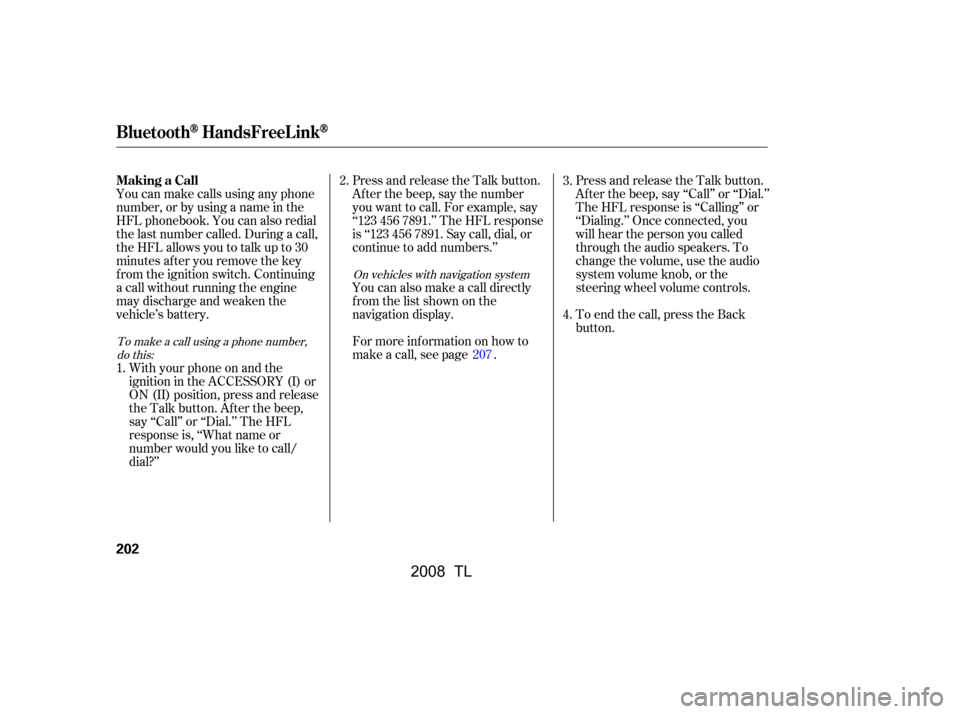
You can make calls using any phone
number, or by using a name in the
HFL phonebook. You can also redial
the last number called. During a call,
theHFLallowsyoutotalkupto30
minutes af ter you remove the key
f rom the ignition switch. Continuing
a call without running the engine
may discharge and weaken the
vehicle’s battery.Press and release the Talk button.
Af ter the beep, say the number
you want to call. For example, say
‘‘123 456 7891.’’ The HFL response
is ‘‘123 456 7891. Say call, dial, or
continue to add numbers.’’
Press and release the Talk button.
Af ter the beep, say ‘‘Call’’ or ‘‘Dial.’’
The HFL response is ‘‘Calling’’ or
‘‘Dialing.’’ Once connected, you
will hear the person you called
through the audio speakers. To
change the volume, use the audio
system volume knob, or the
steering wheel volume controls.
To end the call, press the Back
button.
You can also make a call directly
f rom the list shown on the
navigation display.
For more inf ormation on how to
make a call, see page .
With your phone on and the
ignition in the ACCESSORY (I) or
ON (II) position, press and release
the Talk button. After the beep,
say ‘‘Call’’ or ‘‘Dial.’’ The HFL
response is, ‘‘What name or
number would you like to call/
dial?’’ 2.
4.
1. 3.
207
On vehicles with navigation system
To make a call using a phone number, do this:
Making a Call
BluetoothHandsFreeL ink
202
�\f���—�\f���—�
���y�
���������\f���y���
�(���%�����\f�y�\f���\f���y
2008 TL
Page 213 of 376
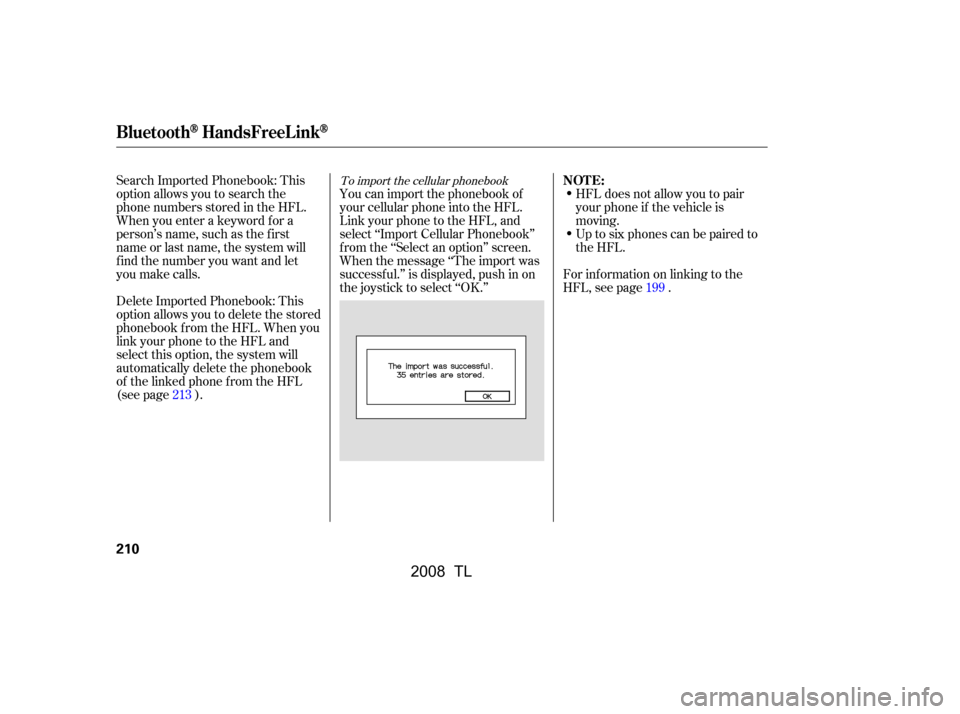
Search Imported Phonebook: This
option allows you to search the
phone numbers stored in the HFL.
When you enter a keyword f or a
person’s name, such as the f irst
name or last name, the system will
f ind the number you want and let
you make calls.
Delete Imported Phonebook: This
option allows you to delete the stored
phonebook f rom the HFL. When you
link your phone to the HFL and
select this option, the system will
automatically delete the phonebook
of the linked phone f rom the HFL
(see page ).HFL does not allow you to pair
your phone if the vehicle is
moving.
Up to six phones can be paired to
the HFL.
For inf ormation on linking to the
HFL, see page .
You can import the phonebook of
your cellular phone into the HFL.
Link your phone to the HFL, and
select ‘‘Import Cellular Phonebook’’
f rom the ‘‘Select an option’’ screen.
When the message ‘‘The import was
successf ul.’’ is displayed, push in on
the joystick to select ‘‘OK.’’
213 199To import the cellular phonebookNOT E:
BluetoothHandsFreeL ink
210
�\f���—�\f���—�
���y�
������\f������y���
�(���%�����\f�y�\f���
���y
2008 TL
Page 214 of 376
To search the imported phonebookSelect a phonebook f rom the
displayed list. If the phonebook you
select has a PIN icon, you will need
the 4-digit PIN number to access the
phonebook. The f ollowing screen
will appear.The system will display a list of
person’s names, with the closest
match to the name you entered at
the top of the list.
You can search the stored number
by entering keywords.
Select ‘‘Search Imported Phonebook’’
f rom the ‘‘Select an option’’ screen.
The display will change as shown
above.
Enter the PIN number. You cannot
access a PIN protected phonebook if
you do not use the correct PIN
number.Enter the keyword f or a person’s
name, such as the f irst name or last
name, using the joystick. If the
system does not f ind an exact match,
say or select ‘‘LIST’’ when you f inish
entering the keyword.
CONT INUED
BluetoothHandsFreeL ink
Features
211
�\f���—�\f���—�
���y�
������\f����\f�y���
�(���%�����\f�y�\f���
���y
2008 TL
Page 256 of 376

Apply the parking brake.
In cold weather, turn of f all
electrical accessories to reduce
the drain on the battery.
Press the clutch pedal down all the
way. The START (III) position
does not f unction unless the clutch
pedal is pressed.If the engine does not start within
15 seconds, or starts but stalls
right away, repeat step 4 with the
accelerator pedal pressed halfway
down. If the engine starts, release
pressure on the accelerator pedal
so the engine does not race.
If the engine fails to start, press
the accelerator pedal all the way
down, and hold it there while
starting to clear flooding. If the
engine still does not start, return
to step 5.
Without touching the accelerator
pedal, turn the ignition key to the
START (III) position. Do not hold
the key in the START (III)
position f or more than 15 seconds
at a time. If the engine does not
start right away, pause for at least
10 seconds bef ore trying again.
6.
1.
2.
3.
4.
5.
Starting the Engine (Models with Manual Transmission)
Driving
253
T he immobilizer system protects your
vehicle f rom thef t. If an improperly-
coded key (or other device) is used, the
engine’s f uel system is disabled. For
more inf ormation, see page .The engine is harder to start in cold
weather. Also, the thinner air f ound at
altitudes above 8,000 f eet (2,400
meters) adds to this problem.
94
�\f���—�\f���—�
���y�
���������\f�\f�y���
�(���%�����\f�y�\f�������y
2008 TL
Page 257 of 376

Your vehicle’s starting system has an
auto control mode. When you turn
the ignition switch to the START
(III) position, this f eature keeps the
engine’s starter motor running until
the engine starts. Follow these
instructions to start the engine:If the engine does not start within
15 seconds, or starts but stalls
right away, repeat step 4 with the
accelerator pedal pressed halfway
down. If the engine starts, release
pressure on the accelerator pedal
so the engine does not race.
If the engine fails to start, press
the accelerator pedal all the way
down, and hold it there while
starting to clear flooding. If the
engine still does not start, return
to step 5.
Apply the parking brake.
In cold weather, turn of f all
electrical accessories to reduce
the drain on the battery.
Make sure the shif t lever is in
Park. Press on the brake pedal.
Without touching the accelerator
pedal, turn the ignition switch to
the START (III) position, then
release the ignition switch. You do
not need to hold the ignition
switch in the START (III) position
to start the engine. Depending on
the outside temperature, the
starter motor runs f or about 6 to 9
seconds until the engine starts. If you hold the ignition switch in
the START (III) position f or more
than 7 seconds, the starter motor,
depending on the outside
temperature, runs f or about 10 to
25 seconds until the engine starts.
If the engine does not start, wait at
least 10 seconds bef ore trying
again.
6.
1.
2.
3.
4. 5.
Starting the Engine (Models with Automatic Transmission)
254
The engine is harder to start in cold
weather. Also, the thinner air f ound at
altitudes above 8,000 f eet (2,400
meters) adds to this problem.
T he immobilizer system protects your
vehicle f rom thef t. If an improperly-
coded key (or other device) is used, the
engine’s f uel system is disabled. For
more inf ormation, see page .
94
�\f���—�\f���—�
���y�
���������\f���y���
�(���%�����\f�y�\f�������y
2008 TL
Page 261 of 376
With the clutch pedal pressed,
move the shift lever to the first/
second gear side of the neutral
gate, then shif t to reverse.If you are still unable to shif t to
reverse, apply the parking brake,
and turn the ignition key to the
ACCESSORY (I) or LOCK (0)
position.
Press the clutch pedal, and shif t to
reverse.
With the clutch pedal still pressed,
start the engine.
If you need to use this procedure to
shif t to reverse, your vehicle may be
developing a problem. Have the
vehicle checked by your dealer.
1. 2.
3.
4.
Manual T ransmission
258
�\f���—�\f���—�
���y�
�������������y���
�(���%�����\f�y�\f�������y
2008 TL