Page 252 of 500
When you make a selection (such as
Navigation general command help),
you will see the help commands that
canbeusedwiththevoicecontrol.
To have the system read the list, say
‘‘Read list,’’ or select by
moving the interface selector to the
right, and the system will read the
list to you.The screens display
the trip information from the multi-
inf ormation display in the gauge
assembly.
For a listing of all voice commands,
see on page
.
To go to the trip computer, say ‘‘Trip
Computer,’’ select Trip computer
f rom the main menu, or press the
TRIP button on the center console
panel.
268
CONT INUED
Voice Command Index
T rip Comput er
trip computer
Compass System (U.S. model without navigation system)
Features
249
�����—�����—�
���y���������������y���
�(�����������y���������y
2008 RL
Page 253 of 500

The calendar f eature allows you to
enter events and be reminded of
them in the future.
When you say ‘‘Calendar’’ or select
the on the
screen, the display changes to thescreen.
Dates with an icon indicate there is a
schedule entry f or that date.
Shows the estimated distance you
cantravelonthefuelremainingin
the tank. This distance is estimated
f rom the average f uel economy over
the last several miles, so it will vary
withchangesinspeed,traffic,etc.
The average fuel, average speed, and
elapsed time meters can be reset
automatically.
The ‘‘Range’’ value is approximate,
and may vary from actual range.
The ‘‘Average Fuel’’ and ‘‘MPG’’
may vary f rom actual f uel
consumed. These values are
estimates only.
Shows the instantaneous f uel
economy in miles per gallon.
Shows you the current f uel economy
in miles per gallon.
Shows you the average f uel economy
in miles per gallon since the display
was last reset.
Shows the elapsed time that the
ignition has been on since the display
was last reset.
Shows you the average speed in
miles per hour since the display was
last reset.
Range
MPG
Instant FuelAverage Fuel
Elapsed TimeAverage Speed Calendar
Resetting the Display
Calendar Main Menu
calendar
Compass System (U.S. model without navigation system)
250
NOTE:
�\f���—�\f���—�
���y�\f�������������y���
�(���������\f�y�\f�������y
2008 RL
Page 259 of 500
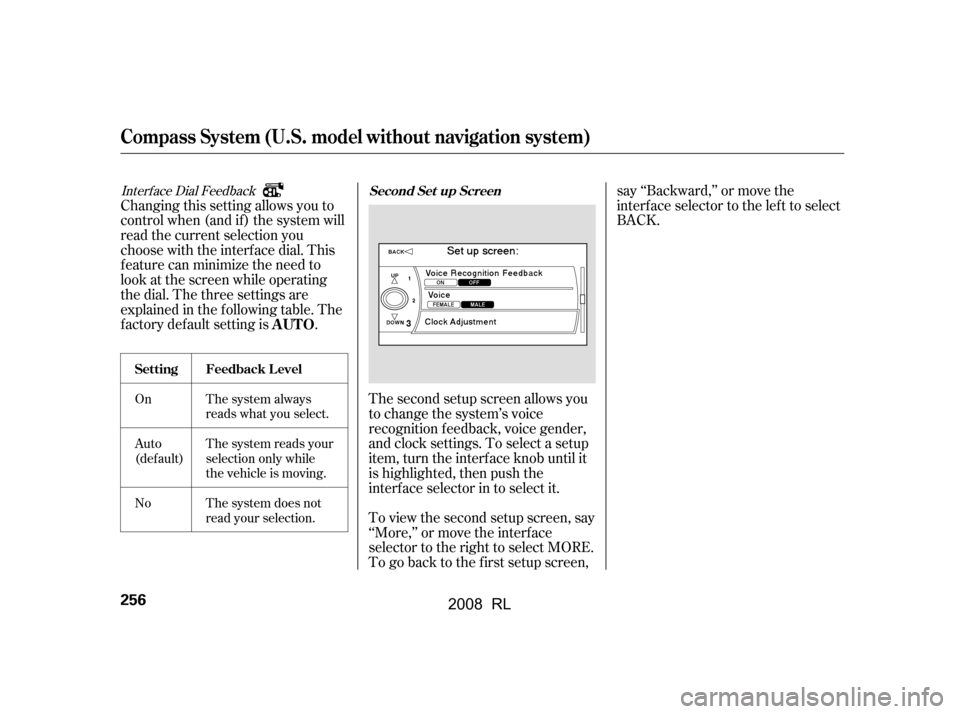
Interf ace Dial Feedback
On
Auto
(def ault)
NoThe system always
reads what you select.
The system reads your
selection only while
the vehicle is moving.
The system does not
read your selection.
Changing this setting allows you to
controlwhen(andif)thesystemwill
read the current selection you
choose with the interf ace dial. This
feature can minimize the need to
look at the screen while operating
the dial. The three settings are
explained in the f ollowing table. The
f actory def ault setting is .
The second setup screen allows you
to change the system’s voice
recognition f eedback, voice gender,
and clock settings. To select a setup
item, turn the interf ace knob until it
is highlighted, then push the
interf ace selector in to select it.
To view the second setup screen, say
‘‘More,’’ or move the interf ace
selector to the right to select MORE.
To go back to the first setup screen,say ‘‘Backward,’’ or move the
interface selector to the left to select
BACK.
AUTO
Set t ing
Second Set up Screen
Feedback L evel
Compass System (U.S. model without navigation system)
256
�\f���—�\f���—�
���y�\f�������������y���
�(���������\f�y�\f�����
�y
2008 RL
Page 260 of 500
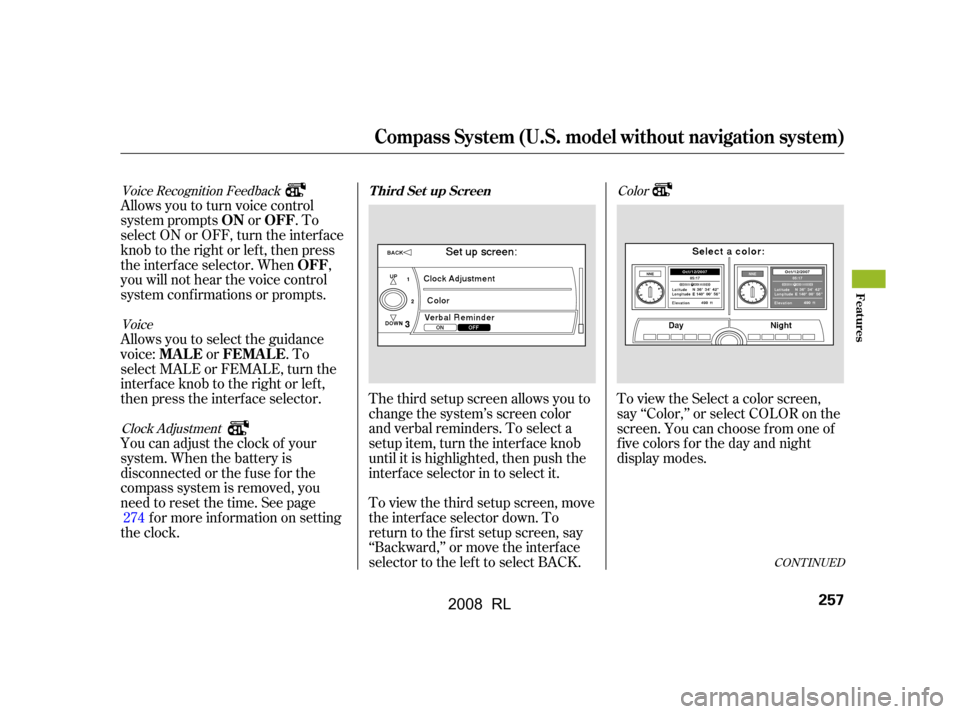
CONT INUED
Color
Voice Recognition Feedback
VoiceClock Adjustment
To view the Select a color screen,
say ‘‘Color,’’ or select COLOR on the
screen. You can choose f rom one of
f ive colors f or the day and night
display modes.
The third setup screen allows you to
change the system’s screen color
and verbal reminders. To select a
setup item, turn the interface knob
until it is highlighted, then push the
interf ace selector in to select it.
To view the third setup screen, move
the interf ace selector down. To
return to the first setup screen, say
‘‘Backward,’’ or move the interface
selector to the lef t to select BACK.
Allowsyoutoturnvoicecontrol
system prompts or . To
select ON or OFF, turn the interface
knob to the right or left, then press
the interf ace selector. When ,
you will not hear the voice control
system conf irmations or prompts.
Allows you to select the guidance
voice: or . To
select MALE or FEMALE, turn the
interf ace knob to the right or lef t,
then press the interf ace selector.
You can adjust the clock of your
system. When the battery is
disconnected or the f use f or the
compass system is removed, you
need to reset the time. See page
f or more inf ormation on setting
the clock. 274
T hird Set up Screen
ON OFF
OFF
MA L E FEMA L E
Compass System (U.S. model without navigation system)
Features
257
�\f���—�\f���—�
���y�\f�������������y���
�(���������\f�y�\f�������y
2008 RL
Page 266 of 500

CONT INUED
If ALPINE ELECTRONICS, INC.,
provides or makes available to you
Supplemental Components and no
other EULA terms are provided
along with the Supplemental
Components, then the terms of
this EULA shall apply.
If MS, Microsoft Corporation or
their affiliates make available
Supplemental Components, and no
other EULA terms are provided,
then the terms of this EULA shall
apply, except that the MS,
Microsof t Corporation or af f iliate
entity providing the Supplemental
Component(s) shall be the
licensor of the Supplemental
Component(s).
Limitations, on Reverse Engineering,
Decompilation, and Disassembly.
You may not reverse engineer,
decompile, or disassemble the
SOFTWARE, except and only to the
extent that such activity is expressly
permitted by applicable law not with
standing this limitation.
Additional Sof tware/Services. The
SOFTWARE may permit ALPINE
ELECTRONICS, INC.,, MS,
Microsof t Corporation or their
af f iliates to provide or make
available to you SOFTWARE
updates, supplements, add-on
components, or Internet- based
services components of the
SOFTWARE af ter the date you
obtain your initial copy of the
SOFTWARE (‘‘Supplemental
Components’’).
No Liability f or Certain Damages,
EXCEPT AS PROHIBITED BY LAW,
MS SHALL HAVE NO LIABILITY
FOR ANY INDIRECT, SPECIAL,
CONSEQUENTIAL OR
INCIDENTAL DAMAGES ARISING
FROM OR IN CONNECTION
WITH THE USE OR
PERFORMANCE OF THE
SOFTWARE. THIS LIMITATION
SHALL APPLY EVEN IF ANY
REMEDY FAILS OF ITS
ESSENTIAL PURPOSE. IN NO
EVENT SHALL MS BE LIABLE
FOR ANY AMOUNT IN EXCESS
OF U.S.TWO HUNDRED FIFTY
DOLLARS (U.S.$250.00).
Compass System (U.S. model without navigation system)
Features
263
�\f���—�\f���—�
���y�\f�������������y���
�(���������\f�y�\f�������y
2008 RL
Page 267 of 500

You
acknowledge that SOFTWARE is of
US-origin. You agree to comply with
all applicable international and
national laws that apply to the
SOFTWARE, including the U.S.
Export Administration Regulations,
as well as end-user, end-use and
country destination restrictions
issued by U.S. and other
governments.
For additional information on
exporting the SOFTWARE, see http:
//www.microsoft.com/exporting/.
You may
permanently transf er rights under
this EULA only as part of a
permanent sale or transfer of the
Device, and only is the recipient
agrees to this EULA. If the
SOFTWARE is an upgrade, any
transf er must also include all prior
versions of the SOFTWARE.
ALPINE ELECTRONICS, INC.,, MS,
Microsof t Corporation and their
af f iliates reserve the right to
discontinue any Internet-based
services provided to you or made
available to you through the use of
the SOFTWARE.
If
SOFTWARE is provided by ALPINE
ELECTRONICS, INC., on separate
media and labeled ‘‘Recovery Media’’
you may use the Recovery Media
solely to restore or reinstall the
SOFTWARE originally installed on
the DEVICE. EXPORT RESTRITIONS.
SOFT WA RE T RA NSFER
ALLOWED BUT WITH
RESTRICTIONS.
RECOVERY MEDIA.
Compass System (U.S. model without navigation system)
264
�\f���—�\f���—�
���y�\f�������������y���
�(���������\f�y�\f�������y
2008 RL
Page 268 of 500

This button activates the voice
control system. Press it when you
want to give a voice command. Seeon page f or
a list of voice commands.
This button has the same function as
the CANCEL button on the center
console(seepage).Whenyou
press it, the display returns to the
previous screen. When the previous
screen appears, the system replays
the last prompt. This button can be
used to cancel an audio, climate
control, or compass system voice
command up to one second af ter the
command conf irmation.
For models with navigation
system, ref er to the navigation
system manual.
Your vehicle has a voice control
system that allows hands-f ree
operation of the audio system, the
climate control system and some
functionsof thecompasssystem.
The voice control system uses the
TALK and BACK buttons on the
steering wheel and a microphone near the map light on the ceiling.
While using the voice control
system, all of the speakers are
muted. 268
243
Voice Command Index
Voice Control BasicsTalk Button
Back But t on
Compass System (U.S. model without navigation system)
Features
265
NOTE: NOTE:
TALK BUTTON
BACK BUTTON MICROPHONE
(on the ceiling)
�\f���—�\f���—�
���y�\f���������\f���y���
�(���������\f�y�\f�����\f�y
2008 RL
Page 269 of 500

Most of the system’s functions can
be controlled by voice commands
activated with the button. To
control your compass system by
voice:Press and release the button.
Wait f or the beep.
Give a voice command.
Youshouldusethevoicecontrol
system as much as possible, and
consider manual entry using the
as a ‘‘back-up’’
method of entry. If the system does not understand a
command or you wait too long to
give a command, it responds with
‘‘Pardon,’’ ‘‘Please repeat,’’ or ‘‘Would
you say again.’’ If the system cannot
perf orm a command or the
command is not appropriate f or the
screen you are on, it sounds a beep.
Anytime you are not sure of what
voice commands are available on a
screen, you can always say ‘‘Help’’ at
any screen. The system can then
read the list of commands to you.When you speak a command, the
system generally either repeats the
command as a confirmation or asks
you f or f urther inf ormation. If you do
not wish to hear this f eedback, you
canturnitoff.Seethe
setting in
Setup.
If you hear a prompt such as ‘‘Please
use the interf ace dial to...’’ or ‘‘Please
choose an area with the interf ace
dial.’’ the system is asking f or input
thatcannotbedonebyvoice.
Once the microphone picks up your
command, the system changes the
display in response to the command
and prompts you f or the next
command. Using the button,
answer the prompts as required.
Using the Voice Control System
TalkTalk
interf ace dial
Voice
Recognition Feedback
Talk
Compass System (U.S. model without navigation system)
266
�\f���—�\f���—�
���y�\f���������
���y���
�(���������\f�y�\f�����
�y
2008 RL