Page 80 of 500

When the engine oil lif e reaches 15 %,
the display shows ‘‘SERVICE DUE
SOON’’ and the code f or the
maintenance items to be perf ormed.Have your dealer do the indicated
maintenance as soon as you see this
message, and have them reset the
display af ter completing the service.
If you do not perf orm the indicated
maintenance or do not reset the
display, the message changes to
‘‘SERVICE PAST DUE’’ when the
engine oil lif e becomes 0 %.
These messages appear on the multi-
inf ormation display each time you
turn the ignition switch to the ON
(II) position.
For details on engine oil lif e and
maintenance messages, ref er to page
.
Also ref er to page f or important
maintenance saf ety precautions.
When the engine oil lif e reaches 5 %,
the display shows ‘‘SERVICE DUE
NOW’’ along with the same
maintenance items.
To use the system, your cell phone
and the HFL system must be linked.
Not all cell phones are compatible
with this system. Ref er to page
for instructions on how to link
your cell phone to the HFL and how
to receive or make phone calls, or
visit the acura.com/handsfreelink
website.
386
308
386
Maintenance Messages
Multi-Inf ormation Display
Inst rument s and Cont rols
77
�\f���—�\f���—�
���y�\f���������\f���y���
�(���������\f�y�\f�\f�����y
2008 RL
Page 302 of 500

Most AcuraLink f unctions are
controlled by the interf ace dial. The
interface dial has two parts, a knob
and a selector.
The knob turns lef t and right. Use it
to make selections or adjustments to
a list or menu on the screen.The selector can be pushed lef t,
right, up, down, and in. Use the
selector to scroll through lists, to
select menus, and to highlight menu
items. When you make a selection,
push the center of the selector
(ENTER)togotothatselection.
AcuraLink enhances your ownership
experience by providing a direct
communication link between your
vehicleandtheAcuraServer.
Working through the XM radio
satellite, AcuraLink works in
conjunction with the navigation
system, Bluetooth
HandsFreeLink
(HFL),andaudiosysteminyour
vehicle. It displays and receives
several kinds of messages, including:
Operating tips and inf ormation on
your vehicle’s f eatures.
Important recall and safety
inf ormation.
Maintenance inf ormation to keep
your vehicle in top condition.
Diagnostic inf ormation to provide
inf ormation about any problems
with your vehicle.
RL Technology Package and RL CMBS/PAX modelsInterf ace Dial
AcuraLink
Features
299
SELECTOR
KNOB
ENTER
�\f���—�\f���—�
���y�\f������
��
�
�y���
�(���������\f�y�\f���\f���y
2008 RL
Page 305 of 500
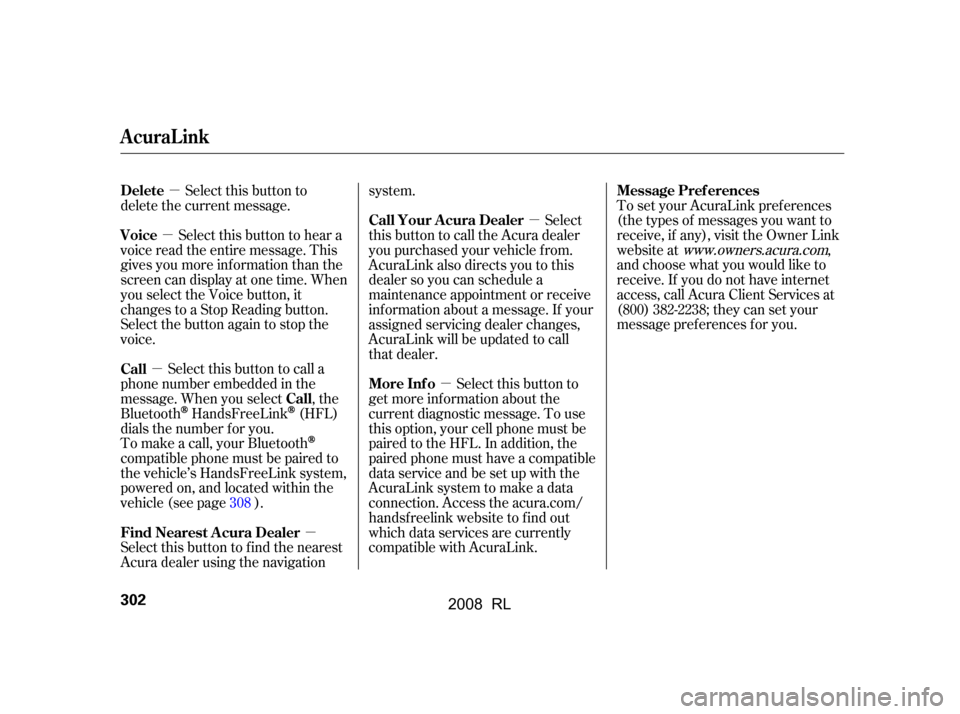
�µ
�µ
�µ
�µ �µ
�µ To set your AcuraLink pref erences
(thetypesof messagesyouwantto
receive, if any), visit the Owner Link
website at
www.owners.acura.com,
and choose what you would like to
receive. If you do not have internet
access, call Acura Client Services at
(800) 382-2238; they can set your
message pref erences f or you.
Select this button to
delete the current message.
Select this button to hear a
voice read the entire message. This
gives you more inf ormation than the
screen can display at one time. When
you select the Voice button, it
changes to a Stop Reading button.
Select the button again to stop the
voice.
Select this button to call a
phone number embedded in the
message. When you select , the
Bluetooth
HandsFreeLink(HFL)
dials the number f or you.
Select this button to f ind the nearest
Acura dealer using the navigation system.
Select
this button to call the Acura dealer
you purchased your vehicle f rom.
AcuraLink also directs you to this
dealer so you can schedule a
maintenance appointment or receive
inf ormation about a message. If your
assigned servicing dealer changes,
AcuraLink will be updated to call
that dealer.
Select this button to
get more inf ormation about the
current diagnostic message. To use
this option, your cell phone must be
paired to the HFL. In addition, the
paired phone must have a compatible
data service and be set up with the
AcuraLink system to make a data
connection. Access the acura.com/
handsf reelink website to f ind out
which data services are currently
compatible with AcuraLink.
To make a call, your Bluetooth
compatible phone must be paired to
the vehicle’s HandsFreeLink system,
powered on, and located within the
vehicle(seepage ).
308 Message Pref erences
Delete
Voice
Call
Call
Find Nearest Acura Dealer Call Your A cura Dealer
More Inf o
AcuraLink
302
�\f���—�\f���—�
���y�\f������
����
�y���
�(���������\f�y�\f���\f���y
2008 RL
Page 307 of 500

�µFor the Phone Data
Connection button to be active, you
need a Bluetooth
compatible and
enabled cellphone paired to the
Bluetooth
HandsFreeLink(HFL).
To complete the data connection
setup, the paired phone must have a
compatible data service.
The def ault setting is prompt. When
a diagnostic inf o message appears,
and you select the Check Now
button, the system will prompt you
bef ore connecting to the Acura
server. If you do not wish to connect
at that time, select No at the prompt,
and you will see the inf ormation
from the onboard database. The
‘‘Auto’’ setting will remove the
prompt when you select the Check
Now button and will automatically
connect to the Acura server. This
setting only applies when you have a
Bluetooth
enabled phone that is
paired with the HFL and you have
completed the Phone-Data
Connection setup. There are six message categories in
AcuraLink: Quick Tips, Feature
Guides, Maintenance Minders,
Recalls/Campaigns, Diagnostic Inf o,
and Dealer Appointment Reminders.
The system can store up to 256
messages.
Message categories can be added,
revised, or deleted through
broadcast messages f rom Acura.
These messages, based on updated
vehicle inf ormation and comments
f rom other RL owners, supplement
your Owner’s Manual and Quick
Start Guide. They provide you with
relevant information for a safe and
enjoyable ownership experience. For
additional inf ormation, call Acura
Client Services directly through the
HFL.
AcuraLink
Connect to the Acura Server
Message CategoriesQuick T ips
304
NOTE:
�\f���—�\f���—�
���y�\f���������
�
�y���
�(���������\f�y�\f���\f���y
2008 RL
Page 308 of 500
During the f irst 90 days of
ownership, one of up to 32 dif f erent
messages appears each day. These
messages help you to use and
understand the technological
f eatures of your vehicle.These messages provide detailed
inf ormation about the service
needed f or your vehicle. When a
maintenance message appears on
the multi-information display, a list of
needed maintenance items is
provided through in an AcuraLink
message. These messages tell you
the exact maintenance needed,
helping you to avoid unnecessary
maintenance costs.You can then use the message
options to call your dealer f or an
appointment or to f ind the nearest
dealer.
AcuraLink
Feature Guide Maintenance Minder
Features
305
�\f���—�\f���—�
���y�\f�����������\f�y���
�(���������\f�y�\f���
�\f�y
2008 RL
Page 331 of 500

Help assure your vehicle’s f uture
reliability and perf ormance by paying
extra attention to how you drive
during the f irst 600 miles (1,000 km).
During this period:Avoid full-throttle starts and rapid
acceleration.
Avoidhardbrakingforthefirst
200 miles (300 km).
Do not change the oil until the
scheduled maintenance time.
You should also f ollow these
recommendations with an
overhauled or exchanged engine, or
when the brakes are replaced. Do not tow a trailer. We recommend quality gasolines
containing detergent additives that
help prevent f uel system and engine
deposits.
In addition, in order to maintain good
perf ormance, f uel economy, and
emissions control, we strongly
recommend, in areas where it is
available, the use of gasoline that
does NOT contain manganese-based
f uel additives such as MMT.
Use of gasoline with these additives
may adversely af f ect perf ormance,
and cause the malfunction indicator
lamp on your instrument panel to
come on. If this happens, contact
your authorized dealer f or service.
Your vehicle is designed to operate
on premium unleaded gasoline with a
pump octane of 91 or higher. If this
octane grade is unavailable, regular
unleaded gasoline with a pump
octane of 87 or higher may be used
temporarily. The use of regular
unleaded gasoline can cause metallic
knocking noises in the engine and
will result in decreased engine
perf ormance. The long-term use of
regular-grade gasoline can lead to
engine damage.
Break-in Period Fuel Recommendation
Break-in Period, Fuel Recommendation
328
�\f���—�\f���—�
���y�\f�������������y���
�(���������\f�y�\f�������y
2008 RL
Page 336 of 500
Remove the dipstick again, and
check the level. It should be
between the upper and lower
marks.
If it is near or below the lower
mark, see on
page .
Wait a f ew minutes af ter turning the
engine of f bef ore you check the oil.
Remove the dipstick (orange loop).
Wipe the dipstick with a clean
cloth or paper towel.
Insert the dipstick all the way back
into its hole. Look at the coolant level in the
radiator reserve tank. Make sure it is
between the MAX and MIN lines. If
it is below the MIN line, see
on page .
Refer to on page f or inf ormation
about checking other items on your
vehicle.
4.
1.
2.
3. 399 402
394
Engine Coolant Check
A dding Engine Oil
Oil Check
A dding
Engine Coolant
Owner’s Maintenance
Checks
Service Station Procedures
Bef ore Driving
333
MAX
MIN
LOWER MARK UPPER MARK
DIPSTICK
RESERVE TANK
�\f���—�\f���—�
���y�\f�����������
�y���
�(���������\f�y�\f�������y
2008 RL
Page 338 of 500

�µ�µ�µ �µ
�µ �µ
�µ
Aggressive driving (hard
acceleration and braking)
Excessive idling, accelerating and
braking in stop-and-go traf f ic
Cold engine operation (engines
aremoreefficientwhenwarmed
up)
Driving with a heavy load or the
air conditioner running
Improperly inf lated tires
An under-inf lated tire increases
‘‘rolling resistance,’’ which reduces
f uel economy.
It puts a heavier
load on the engine, increasing f uel
consumption. In
particular, a build-up of snow or
mud on your vehicle’s underside
adds weight and rolling resistance.
Frequent cleaning helps your f uel
economy.
The f ollowing f actors can lower your
vehicle’s f uel economy:
A properly maintained vehicle
maximizes f uel economy. Poor
maintenance can signif icantly reduce
f uel economy. Always maintain your
vehicle according to the maintenance
messages displayed on the multi-
inf ormation display (see
on page ).
For example: Idling
results in 0 miles per gallon. If your vehicle has a
manual transmission, you can
boost your f uel economy by up
shif ting as early as possible.
Aerodynamic drag has a big ef f ect
on f uel mileage at speeds above 45
mph (75 km/h). Reduce your
speed and you reduce the drag.
Trailers, car top carriers, roof
racks and bike racks are also big
contributors to increased drag.
Rapid
acceleration, abrupt cornering,
and hard braking increase fuel
consumption.
394
Fuel Economy
Fuel Economy Factors Use the recommended viscosity motor oil, displaying the A PI
Certif ication Seal (see page
).
Maintain proper tire inf lation
A void carrying excess weight in
your vehicle
K eep your vehicle clean
Improving Fuel Economy
Owner’s
Maintenance Checks Avoid excessive idling
Always drive in the highest gear
possible
Observe the speed limit
Drive moderately 399
Drive Ef f icient ly
Vehicle Maint enance
Bef ore Driving
335
�\f���—�\f���—�
���y�\f�������������y���
�(���������\f�y�\f�����\f�y
2008 RL