2008 Acura RL light
[x] Cancel search: lightPage 22 of 162

22Navigation System
Getting Started
Traffic Display Legend
NOTE:
When driving to a destination on freeways that have traffic flow data, the route line is
used to display moderate and heavy traffic flow status instead of the colored bands
on the side of the road. The route line color indicates the following conditions:
Free Flow Traffic - a section of the blue route line will be bordered with a light
green line (this may be difficult to see)
Moderate Traffic Flow - a section of the route line will change from blue to
orange
Heavy Traffic Flow - a section of the route line will change from blue to red
Unknown Traffic Flow - a section of the route line is blue
Map Scale
Traffic flow and incident icons are
only displayed for the following
scales: 1/2, 1, 2, 5 mile (or 800m,
1600m, 3km, 8km).
Incident Icons
Incident Icon Update Details:
Typically M–F, 5:00 AM – 7:00 PM (varies by metropolitan area)
Continuously updated signal is received.
Accident / Incident (other)
Construction
Weather
Traffic Flow Data
(using bands parallel to the road) Heavy traffic: 0 – 27 mph
(approx.)
Moderate traffic: 27 – 52 mph
(approx.)
Free flow traffic: 52 + mph
(approx.)
(shown for both sides of the freeway where
available)
Viewing Incident Details:
To view the incident
details, use the
Interface Dial to position the cursor
(round red circle below) over an
incident icon and push in. Hearing Incident Details:
To have the message read to you, push in on
the Interface Dial a second time.
To return to current position, say, or select
Return.
Message Icon
Indicates that you have a message. View
messages by pushing in on the Interface Dial.
See page75.
Traffic Flow Data Update Details:
Available 24 hrs a day, 7 days a week
Continuously updated
2008 RL
Page 26 of 162

26Navigation System
Getting Started
System Function Diagram
This diagram shows the navigation
system features, starting at the center
and working outward in layers. The
navigation program starts at “Key ON,”
and then displays the globe screen
(blue). If OK is selected on the
Disclaimer screen, the functions in the
yellow segments of the diagram become
available in the Setup and Information
screens. The white segments of the
diagram are available anytime, even if
you do not select OK.
The items above the map screen show
various methods to begin driving to
your destination (orange). You are
provided with map/voice guidance,
routing cautions, and a direction list.
While driving to your destination, use
the voice control system as much as
possible to interact with the navigation,
audio, and climat e control systems
(green).
REMINDERS(pg.17)CALENDAR
-THEMAPSCREEN(pg.20)-
(MAP/VOICEGUIDANCE,ROUTINGCAUTIONS,DIRECTIONSLIST)
-DRIVINGTOYOURDESTINATION-
VOI CE:
"HELP" (ALL)
(pg. 144)
VOICE:
"INFORMA TION
SCREEN" (pg. 76)
VOI CE:
"MENU" (to
change route) (pg. 70)
VOI CE:
"HOW F AR OR LONG
TO THE DESTINA TION?"
(pg. 145)
VOI CE:
"DISPLA Y (OR SA VE)
CURRENT LOC ATION"
(pg. 68)VOICE:
"WHAT TIME IS IT?"
(pg. 144)
VOICE:
"AUDIO"
(pg. 149, 150)
VOICE:
CLIMATE
FAN, TEMP
(pg. 147, 148)
ENTER
WAYPOINTS (pg. 72)
VIEW
TRAFFIC (pg. 22)
VOICE:
"ZOOM IN/ZOOM OUT "
(pg. 60, 145)
VOICE:
"HIDE/D ISPLAY ICON S"
(pg. 63, 65)
VIEW TRAFFIC
(pg. 23)
ADD BOOK (pg. 86)PINs (pg. 85)UNITS MI/KM (pg. 91)VOICE MALE/F (pg. 91)UNVERIFIED (pg. 93)AVOID AREAS (pg . 97)TIME ZONE (p g. 101)DAYLIGHT SAV . (pg. 101)OFF-ROAD TRA CKING
(pg. 67, 102)CORR ECT VEHIC LE
POSITION (pg . 103)MAP COLOR (pg. 104)MENU COLOR (pg. 105)
GUIDE. PROMPTS (pg. 84)VERSION (pg. 108)
MESSAGES (p
g. 108)
BRIGHTNESS (pg. 83)VOLUME (pg. 84)INTERFACE DIAL (pg. 84)CALL (pg. 82)
COST (pg. 80)
NUMERIC R ATING
(pg. 80)
ENTER (pg. 79)LIST (pg. 78)MATH (pg. 81)CONVERT (pg. 81)LIST (pg. 78)
NAVI, AUDIO,
CLIMATE (pg . 76)
SELECT CAT EGORY
(PG. 76)
VIEW CURR ENT (p g. 77)
PRESS
OK
NOT
SELECTEDOK
NOT
SELECTEDOK
ROADSIDE
ASSISTANCE
KEY T O ZAGAT
RATINGS
CALEND AR
CALCULA TORMAP LEGEND
TRIP COMPUTERMESSAGE
VOICE HELP
SELECT BAND/
FREQUENCYVOL BALANCECD
FUNCTIONSOTH ER
AUDIOBRIGHTNESS
ZOOM IN/OUT
SET UP
BUTTON (pg. 83)
A/C
BUT TON
(pg. 10)
AUD IO
BUTTON (pg. 10)
INFO
BUT TON
(pg. 76)
REAR CAMERA (REVERSE)
THEDISCLAIMERSCREEN(pg.17)
VOICE: "FIND NEARE ST..."
ATM, ETC. (pg. 146)
SELECT A
DESTINA TION
WITH
INTERF ACE DIAL
(pg. 73)
VOI CE:
"GO HOME" (pg. 49)
VOI CE:
"MENU" FOR ENTER
DESTINATION SCREEN(pg. 27)
CONTIN UE
TO THE
DESTINA TION
(RESUME)
AFTER REST ART
(pg. 74)
GLOBESCREENKEY ON
Formoreinformation,see
PERSONALBASICROUTING
GUIDANCE
CLOCK
ADJUSTM ENT
VEHICLECOLOR
SET TEMPAC ON/OF FVENTFA N
ACURALINKSY
STEM INFO.
SETUP
SCREEN (FIRST)
thevehicleOwner'smanual.
VOICECOMMANDSINFO SCREEN (pg. 151)
AUDIO (pg. 149, 150 )
CLIMATE CONTR OL
(pg. 147, 148)
2008 RL
Page 52 of 162

52Navigation System
NOTE:
It may take several minutes (the system displays an hour glass while it
is calculating) to show all route
methods, and it is not unusual for the
different methods to pick the same
route. Voice commands cannot be
used while the system is calculating.
If the trip is greater than 100 miles, then “Minimize Toll Roads” and
“Minimize Freeways” may be grayed
out. This is normal.
Zoom IN/OUT to view route details or traffic conditions is not available
on this screen. After you choose a
“route method,” you can then zoom
in or out on the map screen to view
your route in details. Say or select
SUMMARY to display the
distance and time to go for each route.
Based on the summary data, you can
change the routing method by rotating
the Interface Dial knob .
Once you confirm your selection, say
the number of the desired routing
method or push in on the Interface
Dial .
NOTE:
Distances and times show for each
method in the Summary are
approximate. After calculating the route with the new
method, the system displays a map of
your current locatio
n. The calculated
route will be highlighted as a blue line,
and a voice prompt will tell you how to
proceed along the highlighted route.
Push in on the Interface Dial and
select Voice to have the guidance
repeated.
Driving to Your Destination
2008 RL
Page 53 of 162

Navigation System53
Driving to Your Destination
Viewing the Destination Map
Selecting View Dest. Map displays a
map of the destination vicinity. Press the
CANCEL or NAVI BACK button to
return. You can view the destination
map anytime while on route saying
“Display destination map.”
Map Screen
When you select OK on the Calculate
route to screen, the map screen
appears, showing your highlighted route
in real time.
Route Line
When driving to a destination on
verified roads in a metropolitan area, the
route line is displayed as a blue line.
When driving in rural areas on
unverified streets (light brown color),
the route line changes to either a blue
dotted “vector line” pointing to your
destination, or a blue-pink line. See
Unverified Area Routing on page93 for
a detailed explanatio n of how to enable
unverified routing, and the related
cautions and disclaimers.
NOTE:
You can always view the entire route by simply saying, “Display entire
route.”
When your route line uses streets that display traffic information, the route
line may consist of orange or red
segments. This is normal. See Traffic
Display Legend on page22, and
Viewing Flow Data on page23. “Vector line” (unverified routing off)
Blue-pink unverified route line
(unverified routing on)
2008 RL
Page 54 of 162
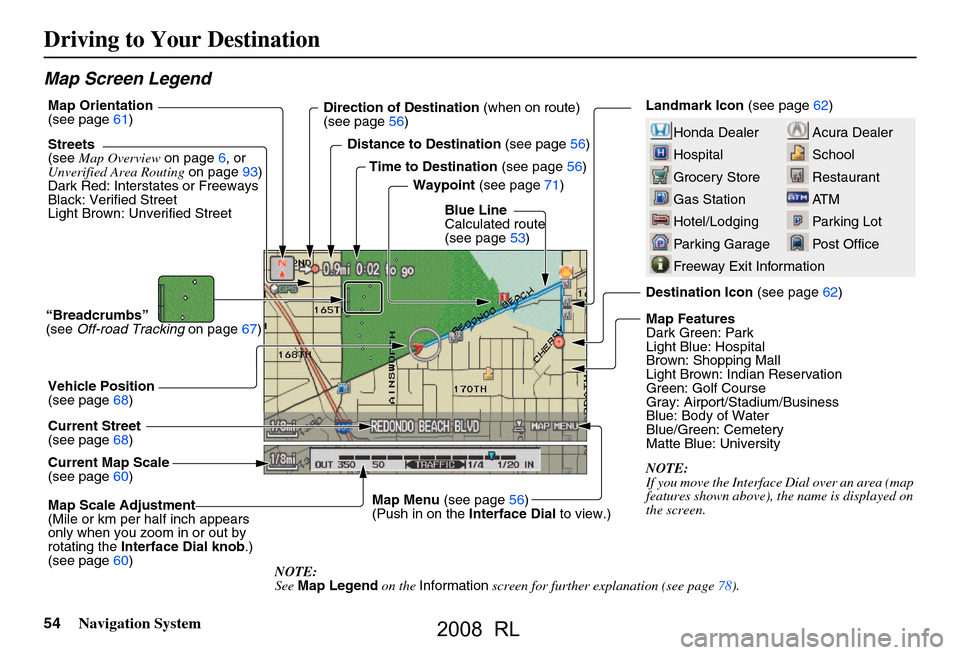
54Navigation System
Map Screen Legend
Acura Dealer
School
Restaurant
AT M
Parking Lot
Post OfficeHonda Dealer
Hospital
Grocery Store
Gas Station
Hotel/Lodging
Parking Garage
Freeway Exit Information
Landmark Icon (see page62)
Destination Icon (see page62)
Map Features
Dark Green: Park
Light Blue: Hospital
Brown: Shopping Mall
Light Brown: Indian Reservation
Green: Golf Course
Gray: Airport/Stadium/Business
Blue: Body of Water
Blue/Green: Cemetery
Matte Blue: University
NOTE:
If you move the Interface Dial over an area (map
features shown above), the name is displayed on
the screen.
Map Scale Adjustment
(Mile or km per half inch appears
only when you zoom in or out by
rotating the
Interface Dial knob .)
(see page60) NOTE:
See Map Legend on the Information screen for further explanation (see page78).
Current Map Scale
(see page60)
Current Street
(see page68)
Vehicle Position
(see page68)
“Breadcrumbs”
(see
Off-road Tracking on page67)
Streets
(see
Map Overview on page6, or
Unverified Area Routing on page93)
Dark Red: Interstates or Freeways
Black: Verified Street
Light Brown: Unverified Street Direction of Destination
(when on route)
(see page56)
Map Orientation
(see page61)
Distance to Destination (see page56)
Time to Destination (see page56)
Waypoint (see page71)
Blue Line
Calculated route
(see page53)
Map Menu (see page56)
(Push in on the Interface Dial to view.)
Driving to Your Destination
2008 RL
Page 60 of 162

60Navigation System
Map Scale
Rotate the Interface Dial knob or a voice command such as “Display 1/2 mile scale” (see page 145) to cha nge the scale of the
map. Zooming in increases the detail, whil e zooming out gives you a view of a wider area. After changing the scale, give the
system a few moments to update the display.
Functions available at various map scales
NOTE:
You can change between miles or kilometers in Setup (see Units on page
91 ).
For information on the av ailable voice commands, see Voice Command Index on page144.
Map Scale (English and Metric)
For selecting uni ts, see page
91.1/20 mi. 1/8 mi. 1/4 mi. 1/2 mi. 1 mi. 2 mi. 5 mi. 15 mi. 50 mi. 150 mi. 350 mi.
80 m 200 m 400 m 800 m1.6 km3 km 8 km 24 km 80 km240 km 560 km
POI icon symbols (like ATM) page 62 XX
Breadcrumbs (off-road tracking dots) page 67 XXXX
Freeway exit information icons page
62 XXX
Unverified road display (light brown) page
93 XXX
Map orientation “Heading up” page
61 XXXXX
Map orientation “North up” page
61 XXXXXXXXXXX
Map features (like park, golf course) page
54 XXXXXXXXXX
Avoid area shown on map page
97 XXX
Avoid area scales (when creating) page
97 XXX
Waypoint “flag” icons page
71 XXXXXXXXXXX
Traffic speed page
22 XXXX
Traffic incident page
22 XXXX
Driving to Your Destination
2008 RL
Page 68 of 162

68Navigation System
Viewing/Saving the Current
Location
Whenever you are on a map screen, you
can always obtain your current location
either by pushing in on the Interface
Dial , selecting Show Icon on Map ,
and selecting Current Location , or by
using the voice control system and
saying “Display current location.” A
screen pops up which shows the address
of your current location, as well as the
latitude, longitude, and elevation. NOTE:
The elevation will not appear when the
system is temporarily lacking proper
GPS information. The system elevation
may not agree with elevations shown on
roadside elevation signs, and may
fluctuate plus or minus 100 feet or more.
You can store the current location for
later use. It does not change or cancel
your current route.
For example, you
are following the
system’s directions to get to a
destination. While sitting at a stoplight
you notice a curio shop on the corner,
but do not have time to visit it right now.
You can save the location to select as a
destination at a later date. To save the location, say “Save current
location” or select
Save on the Current
location screen. The Edit address
book screen with the current location
data will appear. You can edit the name,
phone number, or category name to be
saved in your personal Address Book.
After the location is saved, select
Return to return to the map screen.
You can then use Address Book from
the Enter destination by screen to
select the saved loca tion, and return to
the same spot.
Driving to Your Destination
2008 RL
Page 78 of 162

78Navigation System
Information Features
Map Legend
You can use the Map legend screens to
learn the meaning of map features,
icons, colors, etc. used in this system.
When you say or select Map Legend,
the display changes to:
Say or select the desired item or item
number to view each section of the map
legend.
Calendar
The Calendar option allows you to
enter events and be reminded of them in
the future. When yo u say or select
Calendar , the system shows the
calendar with the current calendar day
highlighted.
Dates with an icon indicate there is a
schedule entry for that date. You can scroll through the calendar day
by day by rotating the
Interface Dial
knob , or select the day by voice. When
you move the Interface Dial up or
down, you can also scroll through the
calendar week by week. To change the
month, say “Next month” or “Previous
month,” or move the Interface Dial
right or left.
2008 RL