Page 119 of 252

1
3
2
3
1
2
3
3
2
2
2
1
2
2
2
1
1
3
1
1
2
3
3
3
3
2
3
5
6
3
3
4
4
4
3
2
2
123
Flow chart version 7.1
for text messages (SMS)
text message ring
calls diversion to mailbox n°
delete calls log
CONFIGURATION
* The parameters vary according to vehicle (refer to the "Multifunction displays" section). VIDEO
Press the MENU button for more
than 2 seconds to access the
�f�o�l�l�o�w�i�n�g� �fl�o�w� �c�h�a�r�t�.
VOICE COMMANDS LIST
Press the Music button several
times in succession to access the
following settings.
AUTO VOLUME CORRECTION Each audio source (Radio, CD/DVD,
MP3, Jukebox, CD changer) has its own
separate settings.
VEHICLE DIAGNOSTICS
DISPLAY CONFIGURATION
choose colour
adjust luminosity
set date and time
select units
SOUND voice commands setting
speech synthesis setting guidance instructions volume
other message volume
select female/male voice
activate/deactivate auxiliary source
SELECT LANGUAGE
DEFINE VEHICLE PARAMETERS* ACTIVATE VIDEO MODE
VIDEO PARAMETERS
display formats
adjust luminosity
set colours
set contrasts
ALERT LOG
STATUS OF FUNCTIONS*
RESET TYRE PRESS. DETEC. SYS.* AUDIO/TELEPHONE DIAGNOSTICS
GPS COVERAGE
UNIT BACKUP POWER
UNIT DESCRIPTION
NAVIGATION DEMONSTRATION
SERVICES CONFIGURATION
LOUDNESS CORRECTION
TREBLE
BASS
MUSICAL AMBIENCE
FR-RR BALANCE
LH-RH BALANCE
Page 125 of 252

1
�5
1001
�2
�3�4�6
�1�3
11
�9
�1�4�1�5
�7�8�1�2
�1�. On/Off. CD/SD card pause, mute for the radio. Long press: reinitialisation of the system.
�2�.� Volume adjustment.
�3�.� Selection of the RADIO source. Displaying of the l
ist of stations. Access to the RADIO menu.
� � �4�.� Selection of the MUSIC source. Displaying of the t racks �(�C�D�)� �o�r� �o�f� �t�h�e� �f�o�l�d�e�r�s� �(�S�D� �c�a�r�d�)�.� �A�c�c�e�s�s� �t�o� �t�h�e� �M�U�S�I�C� menu.
� �3� �-� �4 Long press: access to the sound option settings (front/rear and left/right balance, bass/treble, equalizer, loudness, �a�u�t�o�m�a�t�i�c� �v�o�l�u�m�e� �a�d�j�u�s�t�m�e�n�t�,� �i�n�i�t�i�a�l�i�s�e� �t�h�e� �s�e�t�t�i�n�g �s�)�.� �
� � �5�.� Opening of the SETUP menu. Long press: access to the GPS coverage and the demonstration mode.
�6�.� Opening of the PHONE menu and displaying of the ca ll list.
� � �7�.� Selection of the successive displaying of: � �R�A�D�I�O�,� �M�a�p�,� �N�A�V� �(�i�f� �n�a�v�i�g�a�t�i�o�n� �i�s� �i�n� �p�r�o�g�r�e�s�s�)�,� �T�e�l�e�p�h�o�n�e� �(�i�f� �a� �c�o�n�v�e�r�s�a�t�i�o�n� �i�s� �i�n� �p�r�o�g�r�e�s�s�)�,� �T�r�i�p� �C�o�m�p�u�t�e�r�.� � � �L�o�n�g� �p�r�e�s�s�:� �d�i�s�p�l�a�y�i�n�g� �o�f� �a� �b�l�a�c�k� �s�c�r�e�e�n� �(�D�A�R�K�)�.�
�8�.� Opening of the NAVIGATION menu and displaying of t he last destinations.
� � �9�.� Opening of the TRAFFIC menu and displaying of the current �t�r�a�f�fi� �c� �a�l�e�r�t�s�.�
�1�0�.� Abandon the operation in progress.
� � �1�1�.� CD eject.
� � �1�2�.� Selection of the previous/next radio station from the list. Selection of the previous/next CD. Selection of the previous/next MP3 directory. Selection of the previous/next page of a list.
�1�3�.� Selection of the previous/next radio station. Selection of the previous/next CD or MP3 track. Selection of the previous/next line of a list.
� � �1�4�.� Buttons 1 to 6: Selection of the stored radio station. Selection of the CD in the CD changer. Long press: storing of the current radio station.
� � �1�5�.� SD card reader.
FIRST STEPS
� � �W�I�P� �N�a�v� �C�O�N�T�R�O�L� �P�A�N�E�L�
Page 126 of 252
126
01
Opening of the RADIO or MUSIC menu depending on the source currently in use.
Opening of the Trip Computer menu.
When not in communication: displaying of the Telephone menu, make a call from the telephone number selected. � �P�i�c�k� �u�p� �(�i�n�c�o�m�i�n�g� �c�a�l�l�)�.� � �H�a�n�g� �u�p� �(�c�a�l�l� �i�n� �p�r�o�g�r�e�s�s�)�.�
Selection and �c�o�n�fi� �r�m�a�t�i�o�n�.�
On the menus and lists, a long press on certain functions permits access to additional menus. For example: a long press on a navigation destination permits saving of this destination to the address book.
There is no long press on the buttons of the additional control (with the exception of the NAV �b�u�t�t�o�n� �a�n�d� �t�h�e� �c�e�n�t�r�a�l� �d�i�a�l�)�.�
This symbol present on the pages of this handbook �s�p�e�c�i�fi� �e�s� �t�h�a�t� �t�h�e� �c�o�n�t�r�o�l� �p�a�n�e�l� button is also available via the additional control.
ADDITIONAL CONTROL
Page 127 of 252
�0�2
127
GENERAL OPERATION
For a detailed global view of the menus available, refer to the �"�D�i�s�p�l�a�y� �fl� �o�w� �c�h�a�r�t�s�"� �s�e�c�t�i�o�n� �o�f� �t�h�i�s� �h�a�n�d�b�o�o�k�.� �
Press the MODE button several times in succession to gain access to the following menus:
For maintenance of the display, the use of a soft, non-abrasive cloth �(�s�p�e�c�t�a�c�l�e�s� �c�l�o�t�h�)� �i�s� �r�e�c�o�m�m�e�n�d�e�d�,� �w�i�t�h�o�u�t� �a�n�y� �a�d�d�i �t�i�o�n�a�l� �p�r�o�d�u�c�t�.�
RADIO / MUSIC MEDIA PLAYERS
PHONE �(�I�f� �a� �c�o�n�v�e�r�s�a�t�i�o�n� �i�s� �i�n� �p�r�o�g�r�e�s�s�)� �
TRIP COMPUTER
FULL SCREEN MAP
NAVIGATION �(�I�f� �n�a�v�i�g�a�t�i�o�n� �i�s� �i�n� �p�r�o�g�r�e�s�s�)� �
SETUP: system language, date and time, display, vehicle parameters, units and system parameters
TRAFFIC: TMC information and messages
Page 129 of 252

�0�3
1
�2
�3
�6
�5
�4
129� �N�A�V�I�G�A�T�I�O�N� �-� �G�U�I�D�A�N�C�E�
SELECTING A DESTINATION
Press the NAV button again or select the NAVIGATION MENU function and �p�r�e�s�s� �t�h�e� �d�i�a�l� �t�o� �c�o�n�fi� �r�m�.�
Select the DESTINATION INPUT �f�u�n�c�t�i�o�n� �a�n�d� �p�r�e�s�s� �t�h�e� �d�i�a�l� �t�o� �c�o�n�fi� �r�m�.�
Press the NAV button.
Select the letters of the town one by �o�n�e� �c�o�n�fi� �r�m�i�n�g� �e�a�c�h� �t�i�m�e� �b�y� �p�r�e�s�s�i�n�g� the dial.
Once the country has been selected, turn the dial and select the town �f�u�n�c�t�i�o�n�.� �P�r�e�s�s� �t�h�e� �d�i�a�l� �t�o� �c�o�n�fi� �r�m�.�
DESTINATION INPUT
�N�A�V�I�G�A�T�I�O�N� �M�E�N�U
Insert the SD card in the front panel reader and leave it there to use the Navigation functions. The navigation SD card data must not be changed. The map data updates are available from PEUGEOT dealers.
� �A� �p�r�e�-�s�e�t� �l�i�s�t� �(�b�y� �e�n�t�e�r�i�n�g� �t�h�e� �fi� �r�s�t� �f�e�w� �l�e�t�t�e�r�s�) � �o�f� �t�h�e� �t�o�w�n�s� �i�n� �t�h�e� � �A� �p�r�e�-�s�e�t� �l�i�s�t� �(�b�y� �e�n�t�e�r�i�n�g� �t�h�e� �fi� �r�s�t� �f�e�w� �l�e�t�t�e�r�s�)� �o�f� �t�h�e� �t�o�w�n�s� �i�n� �t�h�e� country selected can be accessed via the LIST butto n ontton on the virtual keypad.
Select the NEW DESTINATION INPUT function and press the dial to �c�o�n�fi� �r�m�.�
NEW DESTINATION INPUT
The list of the last 20 destinations appears under the NAthe NAVIGATION MENU function.
Page 131 of 252

�0�3
�5
�6
�7
1
�2
�3
�4
131� �N�A�V�I�G�A�T�I�O�N� �-� �G�U�I�D�A�N�C�E�
ROUTE OPTIONS
Select the ROUTE DYNAMICS function. This function provides access to the TRAFFIC INDEPENDENT orSEMI-DYNAMIC options.
Select the AVOIDANCE CRITERIA function. This function provides access to the AVOID options �(�m�o�t�o�r�w�a�y�s�,� �t�o�l�l� �r�o�a�d�s�,� �f�e�r�r�i�e�s�)�.�
Turn the dial and select the RECALCULATE function to take into account the route options selected. �P�r�e�s�s� �t�h�e� �d�i�a�l� �t�o� �c�o�n�fi� �r�m�.� �
Press the NAV button.
Press the NAV button again or select the NAVIGATION MENU function and �p�r�e�s�s� �t�h�e� �d�i�a�l� �t�o� �c�o�n�fi� �r�m�.�
Select the ROUTE TYPE function and �p�r�e�s�s� �t�h�e� �d�i�a�l� �t�o� �c�o�n�fi� �r�m�.� �T�h�i�s� �f�u�n�c�t�i�o�n� allows you to change the route type.
Select the ROUTE OPTIONS function �a�n�d� �p�r�e�s�s� �t�h�e� �d�i�a�l� �t�o� �c�o�n�fi� �r�m�.�
�N�A�V�I�G�A�T�I�O�N� �M�E�N�U
ROUTE OPTIONS
�R�O�U�T�E� �T�Y�P�ERECALCULATE
�A�V�O�I�D�A�N�C�E� �C�R�I�T�E�R�I�A
�R�O�U�T�E� �D�Y�N�A�M�I�C�S
The route selected by the WIP Nav audio/telephone depends directly on the route options. Changing these options may change the route comple tely.
Page 132 of 252

132
�5
�6
�7
1
�2
�3
�4
� � �A�D�D�I�N�G� �A� �S�T�O�P�O�V�E�R�
Enter a new address, for example.
Once the new address has been entered, select OK and press the dial �t�o� �c�o�n�fi� �r�m�.�
Select RECALCULATE and press the �d�i�a�l� �t�o� �c�o�n�fi� �r�m�.�
Press the NAV button.
Press the NAV button again or select the NAVIGATION MENU function and �p�r�e�s�s� �t�h�e� �d�i�a�l� �t�o� �c�o�n�fi� �r�m�.�
Select the ADD A STOPOVER �f�u�n�c�t�i�o�n� �(�5� �s�t�o�p�o�v�e�r�s� �m�a�x�i�m�u�m�)� �a�n�d� �p�r�e�s�s� �t�h�e� �d�i�a�l� �t�o� �c�o�n�fi� �r�m�.�
Select the STOPOVERS function and �p�r�e�s�s� �t�h�e� �d�i�a�l� �t�o� �c�o�n�fi� �r�m�.�
�N�A�V�I�G�A�T�I�O�N� �M�E�N�U
�S�T�O�P�O�V�E�R�S
�A�D�D� �A� �S�T�O�P�O�V�E�R
OK
ENTER A NEW ADDRESS
RECALCULATE
The stopover must be completed or deleted in order for er for the guidance to continue to the next destination. Otherwise, the WIP N WIP Nav will always return you to the previous stopover.
Stopovers can be added to the route once the destination has been selected.
Page 133 of 252
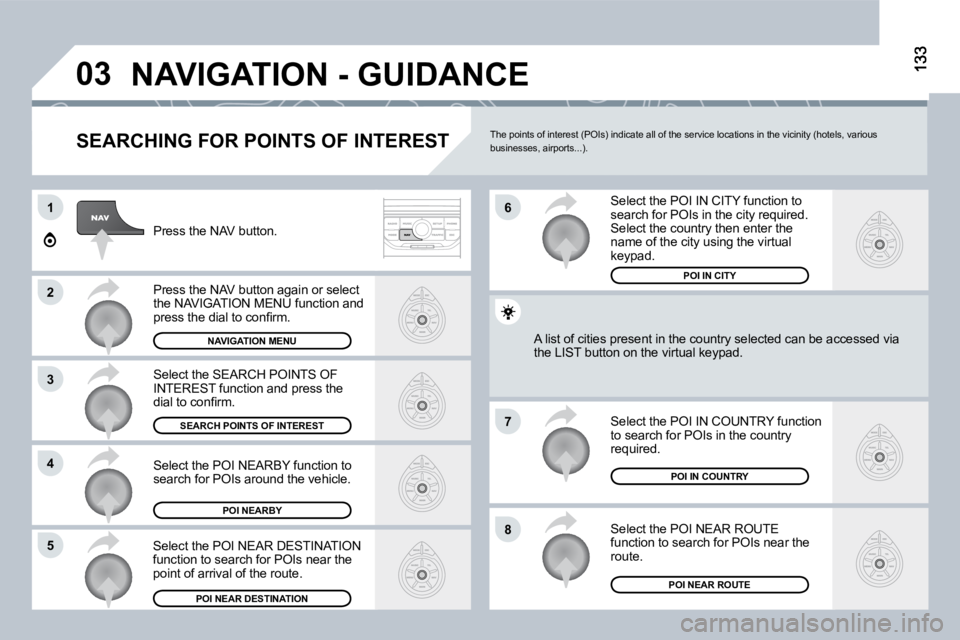
�0�3
1
�2
�3
�4
�7
�8�5
�6
� �N�A�V�I�G�A�T�I�O�N� �-� �G�U�I�D�A�N�C�E�
SEARCHING FOR POINTS OF INTEREST
Press the NAV button.
Press the NAV button again or select the NAVIGATION MENU function and �p�r�e�s�s� �t�h�e� �d�i�a�l� �t�o� �c�o�n�fi� �r�m�.�
Select the POI NEARBY function to search for POIs around the vehicle.
Select the SEARCH POINTS OF INTEREST function and press the �d�i�a�l� �t�o� �c�o�n�fi� �r�m�.�
�N�A�V�I�G�A�T�I�O�N� �M�E�N�U
SEARCH POINTS OF INTEREST
�P�O�I� �N�E�A�R�B�Y
Select the POI IN CITY function to search for POIs in the city required. Select the country then enter the name of the city using the virtual keypad.
Select the POI NEAR ROUTE function to search for POIs near the route.
Select the POI IN COUNTRY function to search for POIs in the country required.
Select the POI NEAR DESTINATION function to search for POIs near the point of arrival of the route.
POI NEAR DESTINATIONPOI NEAR ROUTE
�P�O�I� �I�N� �C�O�U�N�T�R�Y
A list of cities present in the country selected can be accbe accessed via the LIST button on the virtual keypad.
�P�O�I� �I�N� �C�I�T�Y
� �T�h�e� �p�o�i�n�t�s� �o�f� �i�n�t�e�r�e�s�t� �(�P�O�I�s�)� �i�n�d�i�c�a�t�e� �a�l�l� �o�f� �t�h�e� �s�e�r�v�i�c�e� �l�o�c�a�t�i�o�n�s� �i�n� �t�h�e� �v�i�c�i�n�i�t�y� �(�h�o�t�e�l�s�,� �v�a�r�i�o�u�s� �b�u�s�i�n�e�s�s�e�s�,� �a�i�r�p�o�r�t�s�.�.�.�)�.�