2008.5 Citroen JUMPER DAG display
[x] Cancel search: displayPage 52 of 163

55
3
ERGONOMICS AND COMFORT
Ventilation
Setting the time of the internal clock
Set the clock on the control panel before
programming the deferred switching on of
the heating.
Immediate switching on of the heating
Before switching on the heating, check that:
- the temperature setting control is in the "Hot air" position (red).
- the air flow setting control is in position 2. This symbol or the previous stored time
and the number (e.g. 1) corresponding to
the recalled pre-selection are displayed for
ten seconds.
Note:
if you wish to recall the other
pre-selected times, press the SET button
several times before the ten seconds have
elapsed.
Press this button.
The display and the associated
indicator light come on.
Within ten seconds, press these two setting
buttons until the correct time is displayed.
Press ">" to increase the hours or
"<" to decrease.
Press and hold the button for
more rapid scrolling of the digits.
Reading the time
Press this button.
This indicator light comes
on, the time is displayed for
approximately ten seconds. Press this button.
The display and the heating
cycle indicator light come on
and remain on throughout the
duration of operation.
Switching on the deferred heating
Switching on can be programmed between
one minute and twenty-four hours in
advance.
You can store up to three different start
times, but programme one deferred start
only.
Note:
if you wish to start the heating at a
fixed time each day, simply reprogramme
the stored time each day.
Press this button, the display
becomes overbright. Within the ten seconds, press
these two setting buttons to
select the required start time.
Setting of the stored time is
confirmed by clearing of the
start time, displaying of the pre-
selection number (e.g. 1) and
overbrightness of the display
lighting.
Page 53 of 163

Ventilation
Cancelling the programming
Press this button briefly to clear
the programmed start time.
The display lighting and the
pre-selection number (e.g. 1) are
switched off.
Good practice
To avoid any risk of poisoning or
asphyxiation, the additional heating must
not be used, even for short periods, in
an enclosed space such as a garage or
workshop which is not fitted with an exhaust
gas extraction system.
The additional heating is supplied by the
vehicle's fuel tank. Ensure that the fuel
gauge indicator light is not at reserve.
Always switch off the additional heating
when filling with fuel to avoid any risk of fire
or explosion.
Do not park the vehicle on an inflammable
surface (dry grass, dead leaves, paper…),
there is a risk of fire.
The temperature near the heater must not
exceed 120 °C. A temperature higher than
this (for example in the case of painting in
an oven) could damage the components of
the electronic circuits.
The additional heating system is fitted with
a temperature limiter which cuts off the
combustion in the event of overheating due
to a lack of coolant. Top up the coolant,
then press the programme selection control
before switching the heating on again. Have the additional heating system
checked at least once a year at the
�b�e�g�i�n�n�i�n�g� �o�f� �w�i�n�t�e�r�.� �M�a�i�n�t�e�n�a�n�c�e� �a�n�d�
repairs should only be carried out by a
CITROËN dealer.
Use recommended replacement parts only.
Recalling one of the pre-selected start times
Press this button as many times
as necessary until the number
corresponding to the required
pre-selected start time (e.g. 2)
appears.
After ten seconds, the time is cleared but
remains stored for as long as the number
(e.g. 2) and the display remain lit.
Switching off the heating
Press this button.
The heating cycle indicator light
and the display are switched off.
Two different types of equipment
The additional heating is autonomous and
programmable. Before you enter the vehicle,
it gradually increases the temperature of the
engine to make starting easier. This also
facilitates passenger compartment heating,
de-icing and demisting.
The additional passenger compartment
heating system supplements the
standard equipment. Its operation may be
independent of the engine. Switching on of
the heating may be programmable.
Page 69 of 163

72
Mode
MODE
Configuration-Personalisation
If your vehicle is fitted with the control pad
located to the left of the steering wheel, this
provides access to menus which permit the
personalisation of some of your equipment.
Seven languages are offered: Italian,
English, German, French, Spanish,
Portuguese, Dutch.
As a safety precaution, some menus can
only be accessed when the ignition is off.
This MODE button enables you to:
- access the menus and sub-menus,
- confirm your selections, within a menu,
- exit from the menus.
A long press enables you to return to the welcome
screen.
This button enables you to:
- scroll up through a menu,
- increase a value.
This button enables you to:
- scroll down through a menu,
- decrease a value.
Menu... Press... Sub-menu… Press... Select…
Confirm
and exit
Enables you to...
1 Bleep Speed ON Increase
Activate/deactivate the audible
signal indicating exceeding of the
programmed speed and select the
speed.
Decrease
OFF
2 Headlamps
sensor Increase
Set the sensitivity of the brightness
sensor (1 to 3).
Decrease
3 Activation
Trip B
Activate
Display a second distance "Trip B".
Deactivate
Page 70 of 163

73
4
IN-CAR TECHNOLOGY
Mode
Menu… Press... Sub-menu… Press... Select…
Confirm
and exit
Enables you to...
4 Setting
the time Hours/
Minutes
Increase
Set the clock.
Decrease
Time format 24
Select the clock display mode.
12
5 Setting
the date Year/Month/
Day Activate
Set the date.
Deactivate
6 See radio ON
Display the name of the station.
OFF
7 Autoclose While moving ON
Activate/Deactivate the
automatic locking of the doors
above approx 12 mph (20 km/h).
OFF
8 Measurement
unit
Distance Km
Select the distance display
unit.
Miles
Consumption km/l
Select the consumption display
unit.
l/100 km
9 Languages List of languages
available Select the display language.
10
Volume of
announcements Increase
Increase/decrease the volume
of the announcements.
Decrease
Page 71 of 163

74
Mode
Menu... Press... Sub-menu… Press... Select…
Confirm
and exit
Enables you to...
11 Volume of
the buttons Increase
Increase/decrease the volume of
the buttons.
Decrease
12 Service Service
(Km/Miles before
oil change)
Display the kilometres/miles
remaining before the next oil
change.
Oil Display the oil level.
13 Passenger
air bag ON
Yes
Activate the passenger air bag.
No
OFF Yes
Disarm the passenger air bag.
No
14 Exit from
menu Exit from the menu. Press the
arrow at the bottom to go to the
first menu.
Page 72 of 163
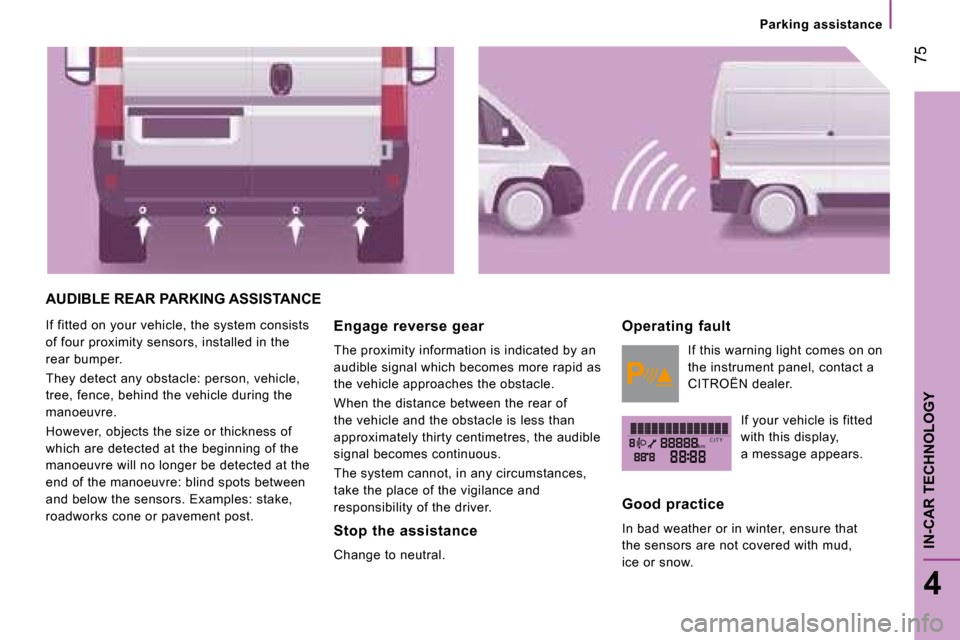
kmC I T Y
75
4
IN-CAR TECHNOLOGY
Parking assistance
AUDIBLE REAR PARKING ASSISTANCE
If fitted on your vehicle, the system consists
of four proximity sensors, installed in the
rear bumper.
They detect any obstacle: person, vehicle,
tree, fence, behind the vehicle during the
manoeuvre.
However, objects the size or thickness of
which are detected at the beginning of the
manoeuvre will no longer be detected at the
end of the manoeuvre: blind spots between
and below the sensors. Examples: stake,
roadworks cone or pavement post.
Engage reverse gear
The proximity information is indicated by an
audible signal which becomes more rapid as
the vehicle approaches the obstacle.
When the distance between the rear of
the vehicle and the obstacle is less than
approximately thirty centimetres, the audible
signal becomes continuous.
The system cannot, in any circumstances,
take the place of the vigilance and
responsibility of the driver.
Stop the assistance
Change to neutral. Operating fault
If this warning light comes on on
the instrument panel, contact a
CITROËN dealer.
If your vehicle is fitted
with this display,
a message appears.
Good practice
In bad weather or in winter, ensure that
the sensors are not covered with mud,
ice or snow.
Page 73 of 163

76
Reversing camera
REVERSING CAMERA
If your vehicle is fitted with this camera,
it is located at the rear of the van, next to
the third brake light.
It sends views to the screen installed
in the cab. This rear vision is an aid to
manoeuvring. Screen
The camera sends the images to a 4 inch or
6.5 inch adjustable colour LCD which takes
the place of the interior mirror.
Press the button and place the screen in the
required position.
Activation
With the key in the running position, unfold
the screen.
The camera comes into operation when
reverse gear is engaged and remains active
up to approximately 9 mph (15 km/h). It is
deactivated above 11 mph (18 km/h).
When a forward gear is engaged, the last
image remains displayed for approximately
5 seconds then switches off.
Fold the screen. Buttons
Brightness adjustment.
Back-lighting adjustment.
ON/OFF enables you to see rear
views without engaging reverse
gear.
Page 74 of 163

77
4
IN-CAR TECHNOLOGY
Reversing camera
Initial settings With reverse gear not engaged,
press and hold the ON/OFF
button for approximately
3 seconds. The button
flashes twice to confirm the
reinitialisation.
Alarm display on the screen
In the ON position, information in text
format accompanies the manoeuvre and is
displayed on the screen:
- each time reverse gear is engaged, a message appears before the first view is
transmitted,
- at 11 mph (18 km/h) in reverse gear, the rear view disappears and the
screen switches to "Stand by". The view
appears again when the vehicle returns
to a speed below 9 mph (15 km/h).
Change of language
With reverse gear not engaged, press
the ON/OFF button and any other button
simultaneously.
Scroll through the languages by pressing
ON/OFF.
When the language has been selected, wait
approximately 3 seconds for it to be stored. Good practice
When vehicle conditions are optimum
(position on the road, loading level) the
maximum area of visibility covered by the
camera has a field depth approximately
3 m long and 5.5 m wide.
The area of visibility may vary depending on
the external weather conditions (brightness,
rain, snow, fog, ...), the load in the vehicle
and the position of the vehicle on the road.
Please store the screen in its housing when
no longer in use.
When cleaning the camera and the screen,
avoid using a detergent or a tool which may
scratch the glass.
Use a non-abrasive cloth or a small brush.
Following a collision, if the screen glass has
cracked and allows liquid crystal to flow out:
do not touch it.
If you have come into contact with it, quickly
wash the contaminated part of the body with
soapy water.
Contact a CITROËN dealer to have the
screen repaired.