2008.5 Citroen C5 steering
[x] Cancel search: steeringPage 189 of 306

186
P R A C T I C A L I N F O R M A T I O N
TOWING THE VEHICLE
Procedure for having your vehicle
towed or for towing another vehicle
using a removable towing eye.
Access to the tools
The towing eye is installed in the
�j�a�c�k� �b�o�x� �p�l�a�c�e�d� �i�n� �t�h�e� �s�p�a�r�e� �w�h�e�e�l�.�
To gain access to it:
� open the boot,
� � � �r�a�i�s�e� �t�h�e� �fl� �o�o�r�,�
� remove the towing eye from the
�j�a�c�k� �b�o�x�.� � � Towing your vehicle
� On the front bumper, unclip the
cover by pressing at the top.
� Screw the towing eye in fully.
� Attach the towing bar.
� Switch on the hazard warning
lamps on the towed vehicle.
� Place the gear lever in neutral
(position N on the automatic
�g�e�a�r�b�o�x�)�.� � Towing another vehicle
� On the rear bumper, unclip the
cover by pressing:
- on the right (Saloon),
- at the bottom (Tourer).
� Screw the towing eye in fully.
� Attach the towing bar.
� Switch on the hazard warning
lamps on the towed vehicle.
Failure to observe this special con-
dition could result in damage to
certain braking components and
the absence of braking assistance
�t�h�e� �n�e�x�t� �t�i�m�e� �t�h�e� �e�n�g�i�n�e� �i�s� �s�t�a�r�t�e�d�.� � � When towing with all four wheels
on the ground, always use a towing
bar.
When towing with only two wheels
on the ground, always use profes-
sional lifting equipment.
When towing with the engine off,
there is no longer any braking or
steering assistance.
Page 217 of 306

214
11
11
22
33
44
22
11
HANDS-FREE KIT
For safety reasons and because they require prolonged attention on the part of the driver, the operations for pairing the Bluetooth mobile telephone with your Audio System’s hands-free kit m ust be carried out with the vehicle stationary. The ignition must be on.
Select the accessory which corresponds to the �n�a�m�e� �o�f� �t�h�e� �v�e�h�i�c�l�e�,� �a� �s�u�p�e�r�i�m�p�o�s�e�d� �c�o�n�fi� �g�u�r�a�t�i�o�n� display appears on the multifunction screen.
Activate the telephone’s Bluetooth function and carry out a search of the Bluetooth accessories present for the telephone.
Select the YES tab on the display using �t�h�e� �b�u�t�t�o�n�s� �t�h�e�n� �c�o�n�fi� �r�m� �b�y� �p�r�e�s�s�i�n�g� �O�K�.�
Enter the vehicle’s authentication code (=1234). Depending on the telephone, you may be asked to enter this code before the superimposed �c�o�n�fi� �g�u�r�a�t�i�o�n� �d�i�s�p�l�a�y� �a�p�p�e�a�r�s�.�
YES
YES
The services offered by the hands-free kit depend on the network, the SIM card and the compatibility of the Bluetooth equipment used. � �C�o�n�s�u�l�t� �y�o�u�r� �t�e�l�e�p�h�o�n�e�’�s� �m�a�n�u�a�l� �a�n�d� �y�o�u�r� �o�p�e�r�a�t�o�r� �t�o� �fi� �n�d� �o�u�t� �w�h�i�c�h� �s�e�r�v�i�c�e�s� �a�r�e� �a�v�a�i�l�a�b�l�e� �t�o� �y�o�u�.� A list of mobile telephones which offer the best range of services is available from the network. Consult a CITROËN dealer.
RECEIVING A CALL
An incoming call is announced by a ring and a supe rimposed display on the multifunction display.
Select the YES tab on the display using �t�h�e� �b�u�t�t�o�n�s� �a�n�d� �c�o�n�fi� �r�m� �b�y� �p�r�e�s�s�i�n�g� �O�K�.�
Press the steering wheel control TEL to accept the call.
Press the steering wheel control TEL to access your directory.
To dial a number, use the keypad on your telephone.
MAKING A CALL
PAIRING A TELEPHONE
Page 218 of 306

215
OFF
LIMIT
CRUISE
05
LIST MENU
4
2
3
51
6
7
8
9
9
10
STEERING WHEEL CONTROLS
1. Activation/deactivation of the Black Panel mode (night driving).
2. Pick up an incoming call/hang up a call which is
in progress. Open the telephone menu and display the call list. Long press: refuse an incoming call.
3. Access to the short-cut menus in accordance with the display on the screen. � �C�o�n�fi� �r�m�a�t�i�o�n� �o�f� �t�h�e� �f�u�n�c�t�i�o�n� �s�e�l�e�c�t�e�d� �f�r�o�m� �a� �m�e�n�u�. � � Rotation: � �S�e�l�e�c�t�i�o�n� �o�f� �t�h�e� �p�r�e�v�i�o�u�s�/�n�e�x�t� �s�t�o�r�e�d� �R�A�D�I�O� �s�t�a�t�i�o�n�.� � � �S�e�l�e�c�t�i�o�n� �o�f� �t�h�e� �p�r�e�v�i�o�u�s�/�n�e�x�t� �C�D� �o�r� �M�P�3� �d�i�r�e�c�t�o�r�y �.� � � �S�e�l�e�c�t�i�o�n� �o�f� �t�h�e� �p�r�e�v�i�o�u�s�/�n�e�x�t� �C�D� �i�n� �t�h�e� �C�D� �c�h�a�n�g�e �r�.�
4. Abandon the current operation. Reject an incoming call. Long press: return to the main display.
5. Access to the main menu.
6. Volume increase.
7. Volume decrease.
8. Mute.
9. RADIO: automatic search for a lower/higher frequency. CD/MP3/CD CHANGER: � �s�e�l�e�c�t�i�o�n� �o�f� �t�h�e� �p�r�e�v�i�o�u�s�/�n�e�x�t� �t�r�a�c�k�.� � continuous press: fast forward/rewind play.
10. RADIO: display the list of stations available. Long press: update the list of radio stations. CD/MP3/CD CHANGER: display the list of CD and directory tracks.
Page 247 of 306

25
3
11
2
3
2
Press the end of the steering wheel control to accept the call or end the call in progress.
Select the YES tab to accept or NO to �r�e�f�u�s�e� �a�n�d� �c�o�n�fi� �r�m� �b�y� �p�r�e�s�s�i�n�g� �O�K�.�
RECEIVING A CALL MAKING A CALL
An incoming call is announced by a ring and a superimpperimposed display on the screen.
YES
To hang up, press the HANG UP TEL button or press OK and select END �C�A�L�L� �t�h�e�n� �c�o�n�fi� �r�m� �b�y� �p�r�e�s�s�i�n�g� �O�K�.�
HANG UP TEL
Press the PICK UP TEL button.
Press the end of the steering wheel control for more thare than two seconds to gain access to the address book.
It is also possible to select a number from the address bress book. You can select DIAL FROM ADDRESS BOOK. The NaviDrive 3Drive 3D permits the recording of up to 4 096 entries.
Select DIAL NUMBER, then dial the telephone number using the virtual keypad.
Select the TELEPHONE MENU �f�u�n�c�t�i�o�n� �a�n�d� �p�r�e�s�s� �O�K� �t�o� �c�o�n�fi� �r�m�.�
DIAL NUMBER
TELEPHONE MENU
The list of the last 20 calls made and received in the vehhe vehicle appears under TELEPHONE MENU. You can select a number aber and press OK to make the call. NO
The PICK UP TEL button accepts, the HANG UP TEL bu tton refuses the incoming call.
Page 250 of 306

28
LISTMENU
1
2
09
4
3
5
6
7
8
9
10
11
VOICE COMMANDS AND STEERING WHEEL CONTROLS
1. Successive presses: "Black Panel" mode - black screen (night driving).
2. Short press to make a telephone call. Pick up/Hang up. Access the telephone menu. Display the call list. Long press to reject an incoming call.
3. Rotation: provides access to the short-cut menus a
ccording to the display on the screen. � �S�h�o�r�t� �p�r�e�s�s�:� �c�o�n�fi� �r�m� �t�h�e� �c�h�o�i�c�e� �d�i�s�p�l�a�y�e�d� �o�n� �s�c�r�e�e �n�.� � Long press: return to the main menu.
4. Short press: abandon the current operation. Reject an incoming telephone call. Long press: return to the initial display.
5. Menu: provides access to the main menu.
6. VOL +: volume increase.
7. VOL -: volume decrease.
8. Successive presses: mute/restore sound.
9. Short press: Radio: higher frequency. Music players: next track. Long press for fast play.
10. Short press: Radio: lower frequency. Music players: previous track. Long press for fast play.
11. Short press: display the list of radio frequencies available or the list of tracks, albums, directories.
Long press: update the list of stations received. Short press: activate the voice recognition. Long press: repeat the current navigation instruction.
Successive presses: provides access to the Radio and Media screen according to the current display.
C5 STEERING WHEEL CONTROLS
Page 282 of 306

22
�0�9
�4
�1
�2�3
�5�1
�2
�1
�2�3
�4
�5�3
�4
�1
� � �C�4� �S�T�E�E�R�I�N�G� �W�H�E�E�L� �C�O�N�T�R�O�L�S�
STEERING WHEEL CONTROLS
� � � � �1�.� Volume increase.
�2�.� Volume decrease.
� � �3�.� Successive presses mute/restore the sound.
� � �4�.� Rotation - associated with a pop-up. � �R�a�d�i�o� �-� �a�c�c�e�s�s� �t�h�e� �6� �s�t�o�r�e�d� �s�t�a�t�i�o�n�s�:� �h�i�g�h�e�r� �o�r� �p�r�e�v�i�o�u�s�.� � � �M�u�s�i�c� �p�l�a�y�e�r�s�:� �p�r�e�v�i�o�u�s�/�n�e�x�t� �t�r�a�c�k�.�
� � �5�.� � �R�a�d�i�o�:� �n�e�x�t�/�p�r�e�v�i�o�u�s� �s�t�a�t�i�o�n�.� � � �M�u�s�i�c� �p�l�a�y�e�r�s�:� �n�e�x�t� �t�r�a�c�k�.� � �
� � � � �1�.� � �P�r�e�s�s�.� � � �R�e�p�e�a�t� �t�h�e� �c�u�r�r�e�n�t� �s�p�o�k�e�n� �n�a�v�i�g�a�t�i�o�n� �i�n�s�t�r�u�c�t�i�o�n�.�
� � �2�.� Short press to make a telephone call. � �P�i�c�k� �u�p�/�H�a�n�g� �u�p�.� � Access the telephone menu. Display the call list. � �L�o�n�g� �p�r�e�s�s� �t�o� �r�e�j�e�c�t� �a�n� �i�n�c�o�m�i�n�g� �c�a�l�l�.�
� � �3�.� � �P�e�r�s�o�n�a�l�i�s�a�t�i�o�n� � � �S�h�o�r�t� �p�r�e�s�s� �t�o� �c�o�n�fi� �r�m� �t�h�e� �c�h�o�i�c�e� �m�a�d�e� �u�s�i�n�g� �t�h�e� �d �i�a�l�.�
� � �4�.� Rotation. Movement on the call list in the phone book. � �P�e�r�s�o�n�a�l�i�s�a�t�i�o�n� �s�e�l�e�c�t�i�o�n�.� � �
� � � � �1�.� � �S�h�o�r�t� �p�r�e�s�s�:� �p�r�o�v�i�d�e�s� �a�c�c�e�s�s� �t�o� �t�h�e� �m�e�n�u� �a�c�c�o�r�d�i�n�g� �t�o� �t�h�e� display on the screen. � �S�h�o�r�t� �p�r�e�s�s�:� �p�r�o�v�i�d�e�s� �a�c�c�e�s�s� �t�o� �t�h�e� �m�e�n�u� �a�c�c�o�r�d�i�n�g� �t�o� �t�h�e� � �S�h�o�r�t� �p�r�e�s�s�:� �p�r�o�v�i�d�e�s� �a�c�c�e�s�s� �t�o� �t�h�e� �m�e�n�u� �a�c�c�o�r�d�i�n�g� �t�o� �t�h�e�
�2�.� � �S�u�c�c�e�s�s�i�v�e� �p�r�e�s�s�e�s�:� �p�r�o�v�i�d�e�s� �a�c�c�e�s�s� �a�c�c�o�r�d�i�n�g� �t�o� �t�h�e� current display on the screen. � �S�u�c�c�e�s�s�i�v�e� �p�r�e�s�s�e�s�:� �p�r�o�v�i�d�e�s� �a�c�c�e�s�s� �a�c�c�o�r�d�i�n�g� �t�o� �t�h�e� � �S�u�c�c�e�s�s�i�v�e� �p�r�e�s�s�e�s�:� �p�r�o�v�i�d�e�s� �a�c�c�e�s�s� �a�c�c�o�r�d�i�n�g� �t�o� �t�h�e�
� �M�A�P�/�N�A�V� �(�i�f� �n�a�v�i�g�a�t�i�o�n� �i�s� �i�n� �p�r�o�g�r�e�s�s�)�,� �T�E�L� current display on the screen. urrent display
�(�i�f� �a� �c�o�n�v�e�r�s�a�t�i�o�n� �i�s� �i�n� �p�r�o�g�r�e�s�s�)�,� �R�A�D�I�O� �o�r� �M�E�D�I�A� �i�n� � �M�A�P�/�N�A�V� �(�i�f� �n�a�v�i�g�a�t�i�o�n� �i�s� �i�n� �p�r�o�g�r�e�s�s�)�,� �T�E�L� � �M�A�P�/�N�A�V� �(�i�f� �n�a�v�i�g�a�t�i�o�n� �i�s� �i�n� �p�r�o�g�r�e�s�s�)�,� �T�E�L�
�p�r�o�g�r�e�s�s�,� �T�r�i�p� �c�o�m�p�u�t�e�r�.� � �(�i�f� �a� �c�o�n�v�e�r�s�a�t�i�o�n� �i�s� �i�n� �p�r�o�g�r�e�s�s�)�,� �R�A�D�I�O� �o�r� �M�E�D�I�A� �i�n� �(�i�f� �a� �c�o�n�v�e�r�s�a�t�i�o�n� �i�s� �i�n� �p�r�o�g�r�e�s�s�)�,� �R�A�D�I�O� �o�r� �M�E�D�I�A� �i�n�
� �L�o�n�g� �p�r�e�s�s�:� �s�w�i�t�c�h� �t�o� �b�l�a�c�k� �s�c�r�e�e�n� �-� �D�a�r�k� �(�n�i�g�h�t� �d �r�i�v�i�n�g�)�.� � �p�r�o�g�r�e�s�s�,� �T�r�i�p� �c�o�m�p�u�t�e�r�.� � �p�r�o�g�r�e�s�s�,� �T�r�i�p� �c�o�m�p�u�t�e�r�.� �
� �T�o�u�c�h�i�n�g� �a� �c�o�n�t�r�o�l� �r�e�s�t�o�r�e�s� �t�h�e� �d�i�s�p�l�a�y�.� � �L�o�n�g� �p�r�e�s�s�:� �s�w�i�t�c�h� �t�o� �b�l�a�c�k� �s�c�r�e�e�n� �-� �D�a�r�k� �(�n�i�g�h�t� �d�r�i�v�i�n�g�)�.� � � �L�o�n�g� �p�r�e�s�s�:� �s�w�i�t�c�h� �t�o� �b�l�a�c�k� �s�c�r�e�e�n� �-� �D�a�r�k� �(�n�i�g�h�t� �d�r�i�v�i�n�g�)�.� �
� � �3�.� � �E�S�C�:� �a�b�a�n�d�o�n� �t�h�e� �c�u�r�r�e�n�t� �o�p�e�r�a�t�i�o�n�.� � � �4�.� � �R�o�t�a�t�i�o�n�:� �s�e�l�e�c�t�s� �t�h�e� �a�c�c�e�s�s� �t�o� �t�h�e� �s�h�o�r�t�-�c�u�t� �m�e�n�u�s� �a�c�c�o�r�d�i�n�g� �t�o� �t�h�e� �c�u�r�r�e�n�t� �d�i�s�p�l�a�y�.� � � �5�.� � �C�o�n�fi� �r�m�s� �t�h�e� �c�h�o�i�c�e� �d�i�s�p�l�a�y�e�d� �o�n� �t�h�e� �s�c�r�e�e�n�.� � � �
Page 283 of 306
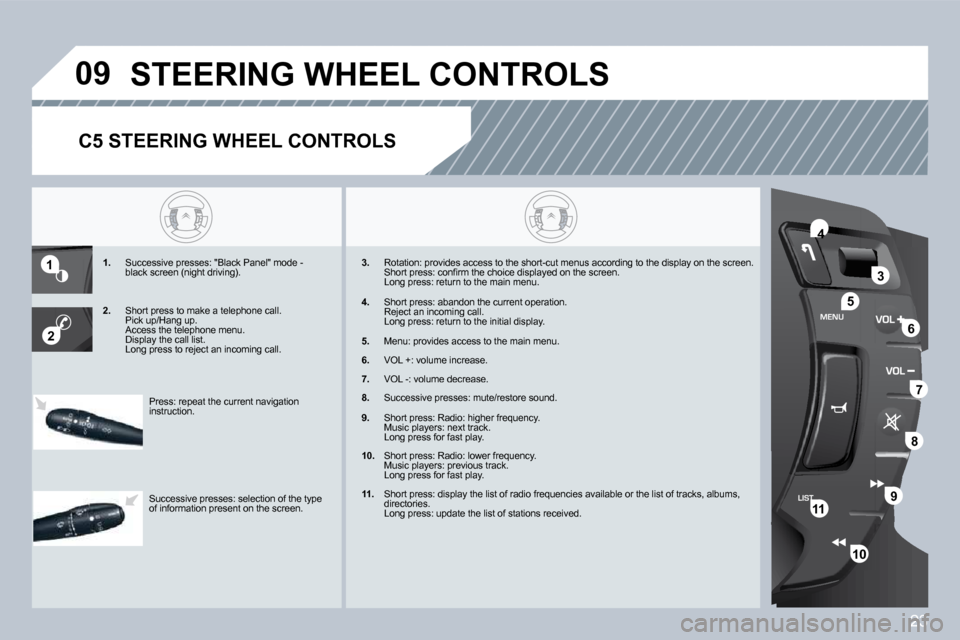
23
�0�9
LISTMENU
�4
�3
�5
�6
�7
�8
�9
�1�0
�1�1
�1
�2
� � �C�5� �S�T�E�E�R�I�N�G� �W�H�E�E�L� �C�O�N�T�R�O�L�S�
STEERING WHEEL CONTROLS
� � � �1�.� � �S�u�c�c�e�s�s�i�v�e� �p�r�e�s�s�e�s�:� �"�B�l�a�c�k� �P�a�n�e�l�"� �m�o�d�e� �-� �b�l�a�c�k� �s�c�r�e�e�n� �(�n�i�g�h�t� �d�r�i�v�i�n�g�)�.�
�2�.� Short press to make a telephone call. � �P�i�c�k� �u�p�/�H�a�n�g� �u�p�.� � Access the telephone menu. Display the call list. � �L�o�n�g� �p�r�e�s�s� �t�o� �r�e�j�e�c�t� �a�n� �i�n�c�o�m�i�n�g� �c�a�l�l�.�
� � �3�.� � �R�o�t�a�t�i�o�n�:� �p�r�o�v�i�d�e�s� �a�c�c�e�s�s� �t�o� �t�h�e� �s�h�o�r�t�-�c�u�t� �m�e�n�u�s� �a
�c�c�o�r�d�i�n�g� �t�o� �t�h�e� �d�i�s�p�l�a�y� �o�n� �t�h�e� �s�c�r�e�e�n�.� � � �S�h�o�r�t� �p�r�e�s�s�:� �c�o�n�fi� �r�m� �t�h�e� �c�h�o�i�c�e� �d�i�s�p�l�a�y�e�d� �o�n� �t�h�e� �s �c�r�e�e�n�.� � � �L�o�n�g� �p�r�e�s�s�:� �r�e�t�u�r�n� �t�o� �t�h�e� �m�a�i�n� �m�e�n�u�.�
�4�.� � �S�h�o�r�t� �p�r�e�s�s�:� �a�b�a�n�d�o�n� �t�h�e� �c�u�r�r�e�n�t� �o�p�e�r�a�t�i�o�n�.� � � �R�e�j�e�c�t� �a�n� �i�n�c�o�m�i�n�g� �c�a�l�l�.� � � �L�o�n�g� �p�r�e�s�s�:� �r�e�t�u�r�n� �t�o� �t�h�e� �i�n�i�t�i�a�l� �d�i�s�p�l�a�y�.�
�5�.� � �M�e�n�u�:� �p�r�o�v�i�d�e�s� �a�c�c�e�s�s� �t�o� �t�h�e� �m�a�i�n� �m�e�n�u�.�
�6�.� � �V�O�L� �+�:� �v�o�l�u�m�e� �i�n�c�r�e�a�s�e�.�
�7�.� � �V�O�L� �-�:� �v�o�l�u�m�e� �d�e�c�r�e�a�s�e�.�
� � �8�.� � �S�u�c�c�e�s�s�i�v�e� �p�r�e�s�s�e�s�:� �m�u�t�e�/�r�e�s�t�o�r�e� �s�o�u�n�d�.�
� � �9�.� � �S�h�o�r�t� �p�r�e�s�s�:� �R�a�d�i�o�:� �h�i�g�h�e�r� �f�r�e�q�u�e�n�c�y�.� � � �M�u�s�i�c� �p�l�a�y�e�r�s�:� �n�e�x�t� �t�r�a�c�k�.� � � �L�o�n�g� �p�r�e�s�s� �f�o�r� �f�a�s�t� �p�l�a�y�.�
�1�0�.� � �S�h�o�r�t� �p�r�e�s�s�:� �R�a�d�i�o�:� �l�o�w�e�r� �f�r�e�q�u�e�n�c�y�.� � � �M�u�s�i�c� �p�l�a�y�e�r�s�:� �p�r�e�v�i�o�u�s� �t�r�a�c�k�.� � � �L�o�n�g� �p�r�e�s�s� �f�o�r� �f�a�s�t� �p�l�a�y�.�
�1�1�.� � �S�h�o�r�t� �p�r�e�s�s�:� �d�i�s�p�l�a�y� �t�h�e� �l�i�s�t� �o�f� �r�a�d�i�o� �f�r�e�q�u�e�n�c�i�e�s� �a�v�a�i�l�a�b�l�e� �o�r� �t�h�e� �l�i�s�t� �o�f� �t�r�a�c�k�s�,� �a�l�b�u�m�s�,� directories. � �L�o�n�g� �p�r�e�s�s�:� �u�p�d�a�t�e� �t�h�e� �l�i�s�t� �o�f� �s�t�a�t�i�o�n�s� �r�e�c�e�i�v�e�d�.� �
� �P�r�e�s�s�:� �r�e�p�e�a�t� �t�h�e� �c�u�r�r�e�n�t� �n�a�v�i�g�a�t�i�o�n� instruction.
� �S�u�c�c�e�s�s�i�v�e� �p�r�e�s�s�e�s�:� �s�e�l�e�c�t�i�o�n� �o�f� �t�h�e� �t�y�p�e� of information present on the screen.
Page 294 of 306

5
11
22
11
22
11
22
33
YES
RECEIVING A CALL
An incoming call is announced by a ring and a superimposed display on the multifunction screen.
Select the YES tab on the screen �u�s�i�n�g� �t�h�e� �b�u�t�t�o�n�s� �a�n�d� �c�o�n�fi� �r�m� �b�y� �p�r�e�s�s�i�n�g� �O�K�.�
� �P�r�e�s�s� �T�E�L� �o�r� �O�K� �o�n� �t�h�e� �s�t�e�e�r�i�n�g� �w�h�e�e�l� �c�o�n�t�r�o�l�s� �t�o� �a�c�c�e�p�t� �t�h�e� �c�a�l�l�.� �
From the Bluetooth telephone function Audio menu, select Manage the telephone call then call, call list or directory.
Press the TEL steering wheel control, or press and �h�o�l�d� �O�K� �f�o�r� �a�c�c�e�s�s� �t�o� �y�o�u�r� �d�i�r�e�c�t�o�r�y�.� Or To dial a number, use your telephone's keypad, with the vehicle stationary.
MAKING A CALL
Initiate the pairing between the telephone and the vehicle. This pairing can be initiated from the vehicle's telephone function menu or via the telephone's keypad. See steps 1 to 10 on the previous pages. During the pairing phase, the vehicle must be stationary with the ignition on.
Select the telephone to be connected from the telephone function menu. The audio system connects to a newly paired telephone automatically.
BLUETOOTH AUDIO STREAMING
(AVAILABLE DEPENDING ON MODEL AND VERSION)
� �W�i�r�e�l�e�s�s� �t�r�a�n�s�m�i�s�s�i�o�n� �o�f� �t�h�e� �t�e�l�e�p�h�o�n�e�'�s� �m�u�s�i�c� �fi� �l�e�s� �v�i�a� �t�h�e� �a�u�d�i�o� equipment. The telephone must be able to manage the appropriate �b�l�u�e�t�o�o�t�h� �p�r�o�fi� �l�e�s� �(�P�r�o�fi� �l�e�s� �A�2�D�P�/�A�V�R�C�P�)�.�
� � �*� � � �I�n� �c�e�r�t�a�i�n� �c�a�s�e�s�,� �p�l�a�y�i�n�g� �o�f� �t�h�e� �A�u�d�i�o� �fi� �l�e�s� �m�u�s�t� �b�e� �i�n�i�t�i�a�t�e�d� �f�r�o�m� �t�h�e� �k�e�y�p�a�d�.� � ** If the telephone supports the function.
Activate the streaming source by �p�r�e�s�s�i�n�g� �t�h�e� �S�O�U�R�C�E� �b�u�t�t�o�n� �*� �.� �T�h�e� tracks to be played can be controlled �a�s� �u�s�u�a�l� �v�i�a� �t�h�e� �b�u�t�t�o�n�s� �o�n� �t�h�e� �R�a�d�i�o� control panel and the steering wheel controls ** . The contextual information can be displayed on the screen.
BLUETOOTH FUNCTIONS