2007 VOLVO XC90 ECO mode
[x] Cancel search: ECO modePage 245 of 268
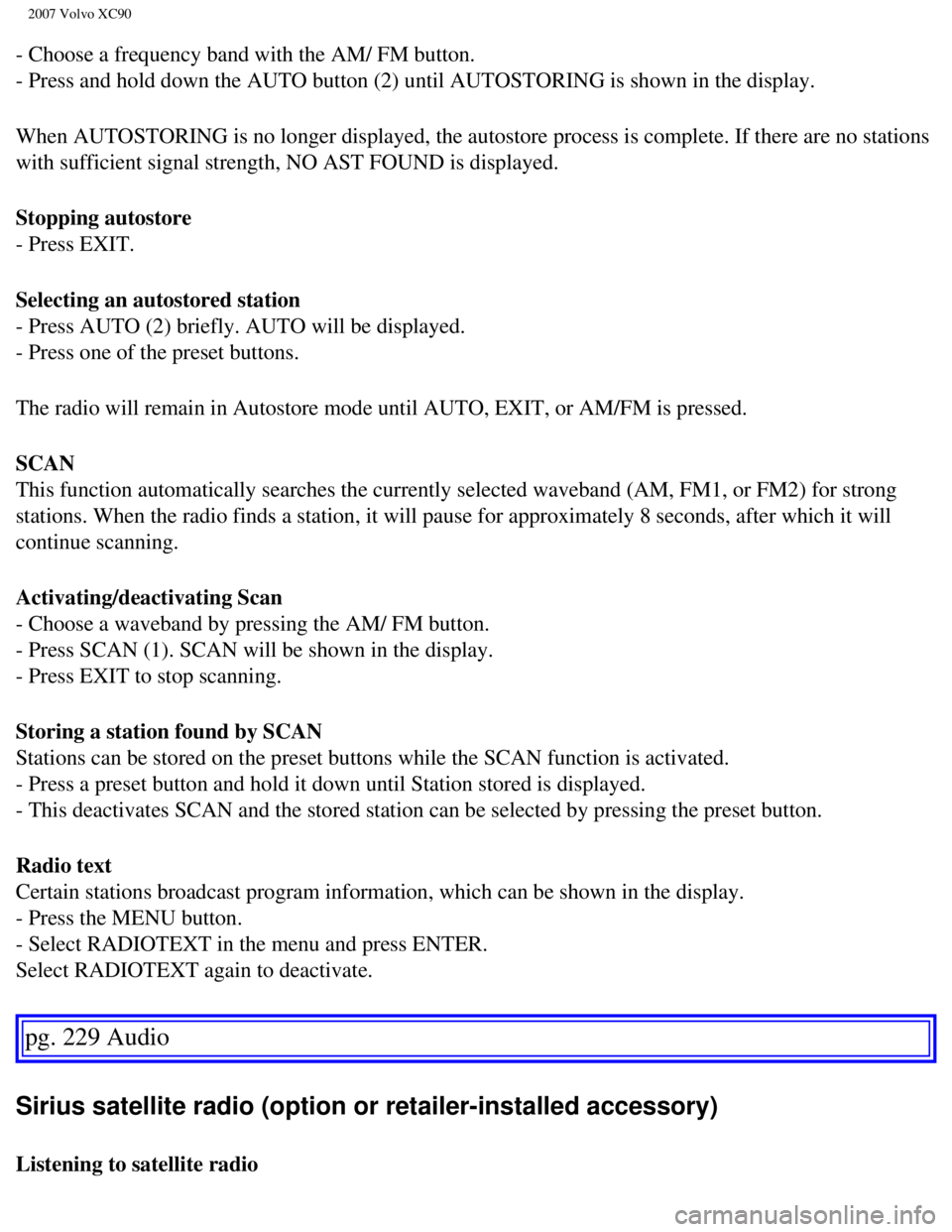
2007 Volvo XC90
- Choose a frequency band with the AM/ FM button.
- Press and hold down the AUTO button (2) until AUTOSTORING is shown i\
n the display.
When AUTOSTORING is no longer displayed, the autostore process is comple\
te. If there are no stations
with sufficient signal strength, NO AST FOUND is displayed.
Stopping autostore
- Press EXIT.
Selecting an autostored station
- Press AUTO (2) briefly. AUTO will be displayed.
- Press one of the preset buttons.
The radio will remain in Autostore mode until AUTO, EXIT, or AM/FM is pr\
essed.
SCAN
This function automatically searches the currently selected waveband (A\
M, FM1, or FM2) for strong
stations. When the radio finds a station, it will pause for approximatel\
y 8 seconds, after which it will
continue scanning.
Activating/deactivating Scan
- Choose a waveband by pressing the AM/ FM button.
- Press SCAN (1). SCAN will be shown in the display.
- Press EXIT to stop scanning.
Storing a station found by SCAN
Stations can be stored on the preset buttons while the SCAN function is \
activated.
- Press a preset button and hold it down until Station stored is display\
ed.
- This deactivates SCAN and the stored station can be selected by pressi\
ng the preset button.
Radio text
Certain stations broadcast program information, which can be shown in th\
e display.
- Press the MENU button.
- Select RADIOTEXT in the menu and press ENTER.
Select RADIOTEXT again to deactivate.
pg. 229 Audio
Sirius satellite radio (option or retailer-installed accessory)
Listening to satellite radio
file:///K|/ownersdocs/2007/2007_XC90/07xc90_11.htm (12 of 26)12/30/200\
6 5:53:54 PM
Page 247 of 268
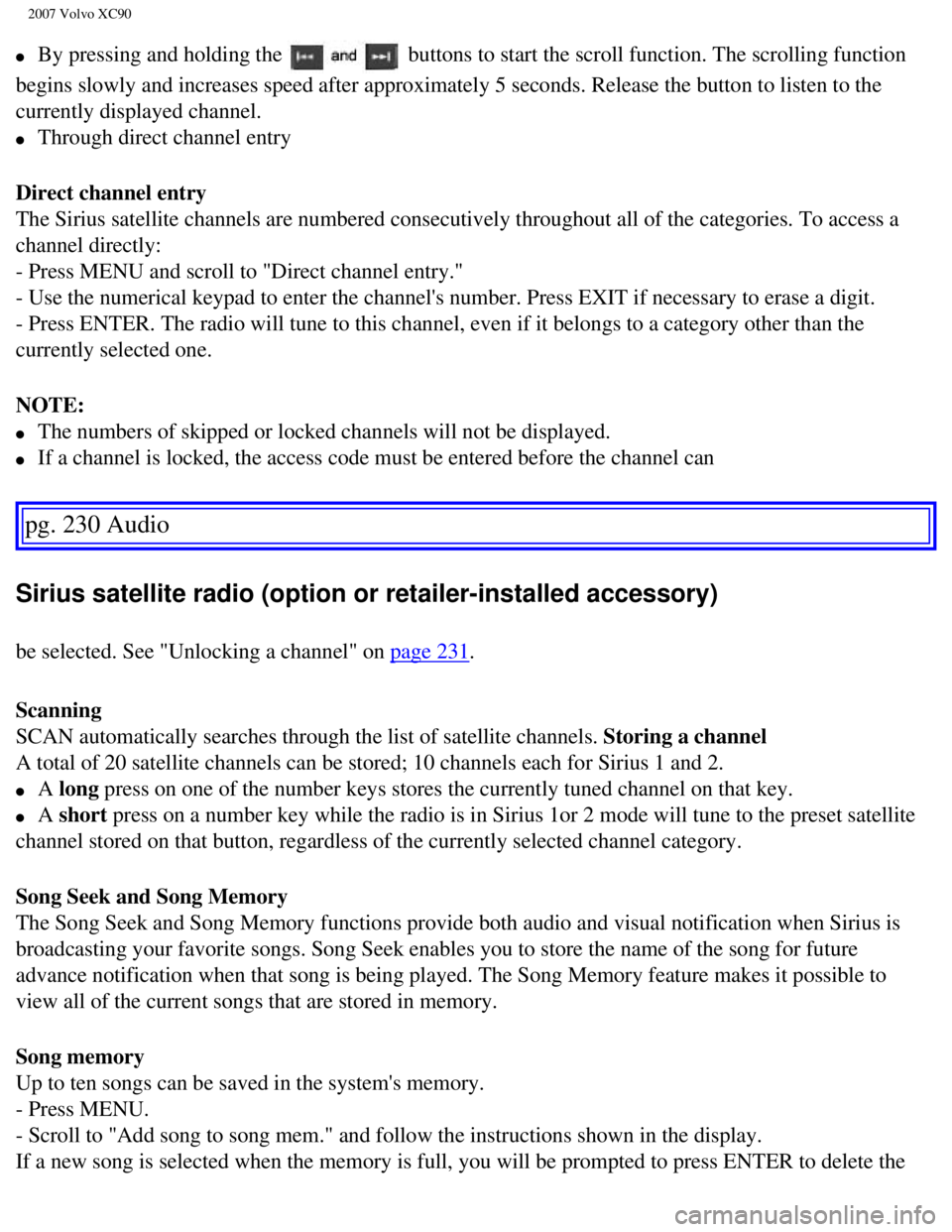
2007 Volvo XC90
l By pressing and holding the buttons to start the scroll function. The scrolling function
begins slowly and increases speed after approximately 5 seconds. Release\
the button to listen to the
currently displayed channel.
l Through direct channel entry
Direct channel entry
The Sirius satellite channels are numbered consecutively throughout all \
of the categories. To access a
channel directly:
- Press MENU and scroll to "Direct channel entry."
- Use the numerical keypad to enter the channel's number. Press EXIT if \
necessary to erase a digit.
- Press ENTER. The radio will tune to this channel, even if it belongs t\
o a category other than the
currently selected one.
NOTE:
l The numbers of skipped or locked channels will not be displayed.
l If a channel is locked, the access code must be entered before the chann\
el can
pg. 230 Audio
Sirius satellite radio (option or retailer-installed accessory)
be selected. See "Unlocking a channel" on page 231.
Scanning
SCAN automatically searches through the list of satellite channels. Storing a channel
A total of 20 satellite channels can be stored; 10 channels each for Sir\
ius 1 and 2.
l A long press on one of the number keys stores the currently tuned channel on t\
hat key.
l A short press on a number key while the radio is in Sirius 1or 2 mode will tune\
to the preset satellite
channel stored on that button, regardless of the currently selected chan\
nel category.
Song Seek and Song Memory
The Song Seek and Song Memory functions provide both audio and visual no\
tification when Sirius is
broadcasting your favorite songs. Song Seek enables you to store the nam\
e of the song for future
advance notification when that song is being played. The Song Memory fea\
ture makes it possible to
view all of the current songs that are stored in memory.
Song memory
Up to ten songs can be saved in the system's memory.
- Press MENU.
- Scroll to "Add song to song mem." and follow the instructions shown in\
the display.
If a new song is selected when the memory is full, you will be prompted \
to press ENTER to delete the
file:///K|/ownersdocs/2007/2007_XC90/07xc90_11.htm (14 of 26)12/30/200\
6 5:53:54 PM
Page 252 of 268
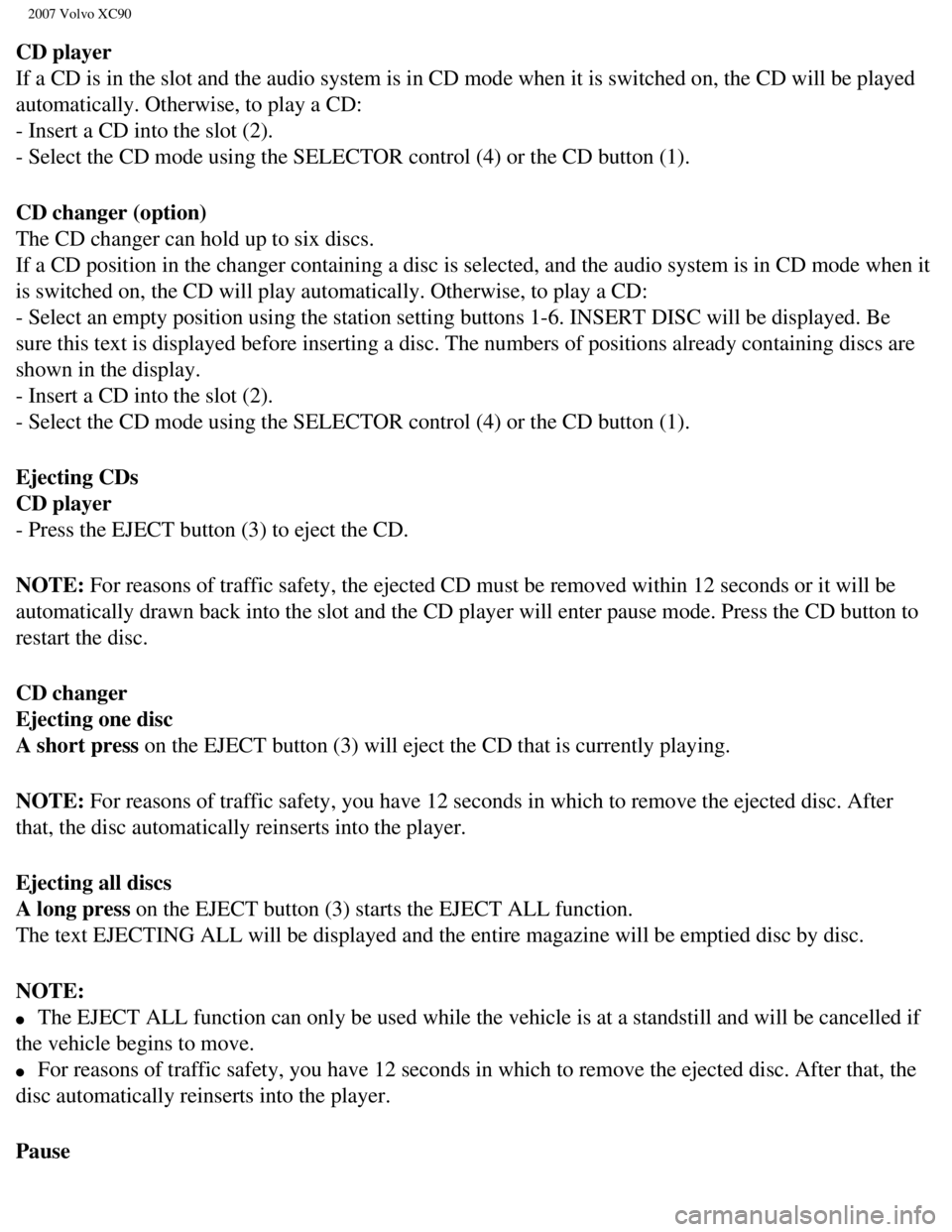
2007 Volvo XC90
CD player
If a CD is in the slot and the audio system is in CD mode when it is swi\
tched on, the CD will be played
automatically. Otherwise, to play a CD:
- Insert a CD into the slot (2).
- Select the CD mode using the SELECTOR control (4) or the CD button (\
1).
CD changer (option)
The CD changer can hold up to six discs.
If a CD position in the changer containing a disc is selected, and the a\
udio system is in CD mode when it
is switched on, the CD will play automatically. Otherwise, to play a CD:\
- Select an empty position using the station setting buttons 1-6. INSERT\
DISC will be displayed. Be
sure this text is displayed before inserting a disc. The numbers of posi\
tions already containing discs are
shown in the display.
- Insert a CD into the slot (2).
- Select the CD mode using the SELECTOR control (4) or the CD button (\
1).
Ejecting CDs
CD player
- Press the EJECT button (3) to eject the CD.
NOTE: For reasons of traffic safety, the ejected CD must be removed within 12\
seconds or it will be
automatically drawn back into the slot and the CD player will enter paus\
e mode. Press the CD button to
restart the disc.
CD changer
Ejecting one disc
A short press on the EJECT button (3) will eject the CD that is currently playing.
NOTE: For reasons of traffic safety, you have 12 seconds in which to remove t\
he ejected disc. After
that, the disc automatically reinserts into the player.
Ejecting all discs
A long press on the EJECT button (3) starts the EJECT ALL function.
The text EJECTING ALL will be displayed and the entire magazine will be \
emptied disc by disc.
NOTE:
l The EJECT ALL function can only be used while the vehicle is at a stands\
till and will be cancelled if
the vehicle begins to move.
l For reasons of traffic safety, you have 12 seconds in which to remove th\
e ejected disc. After that, the
disc automatically reinserts into the player.
Pause
file:///K|/ownersdocs/2007/2007_XC90/07xc90_11.htm (19 of 26)12/30/200\
6 5:53:54 PM
Page 257 of 268
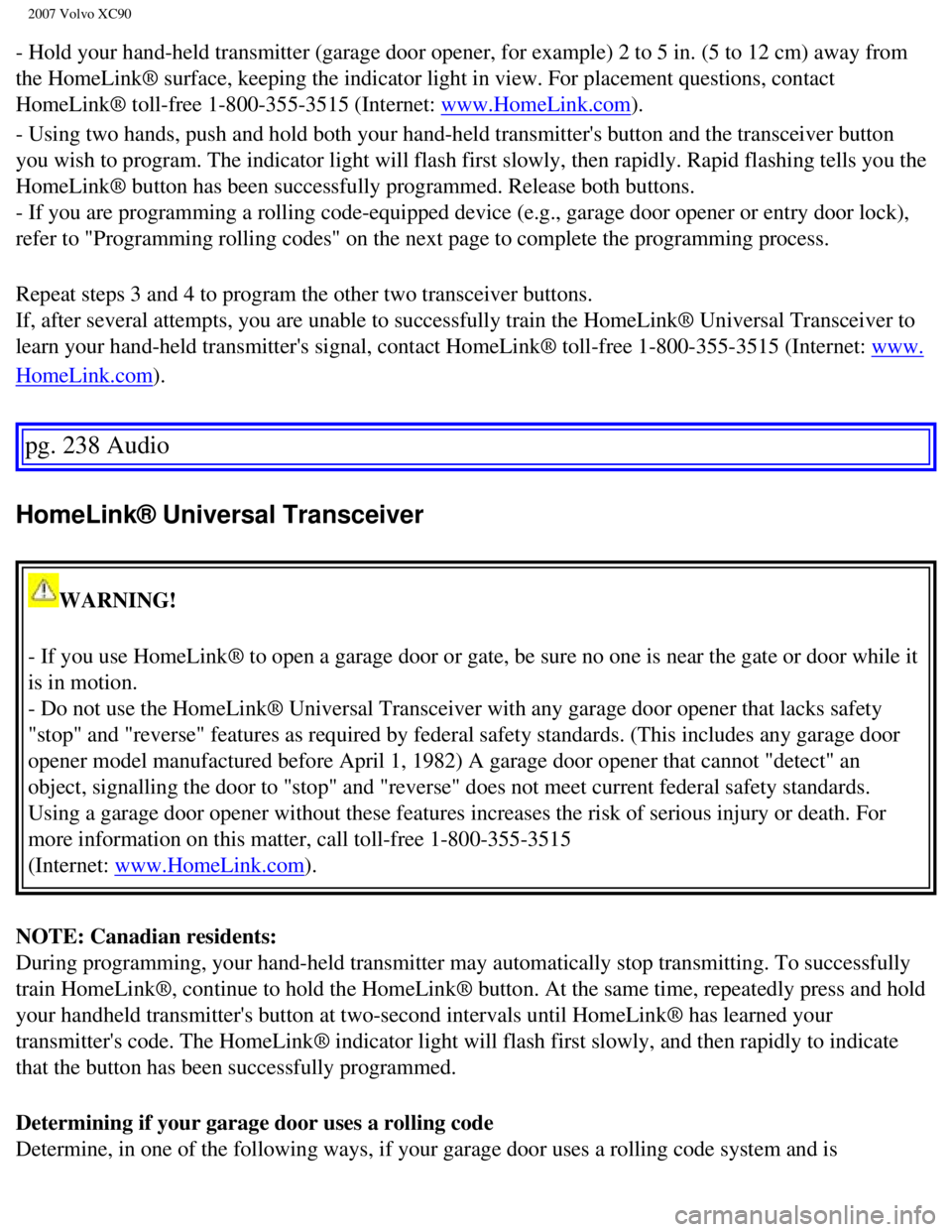
2007 Volvo XC90
- Hold your hand-held transmitter (garage door opener, for example) 2 \
to 5 in. (5 to 12 cm) away from
the HomeLink® surface, keeping the indicator light in view. For place\
ment questions, contact
HomeLink® toll-free 1-800-355-3515 (Internet:
www.HomeLink.com).
- Using two hands, push and hold both your hand-held transmitter's butto\
n and the transceiver button
you wish to program. The indicator light will flash first slowly, then r\
apidly. Rapid flashing tells you the
HomeLink® button has been successfully programmed. Release both butto\
ns.
- If you are programming a rolling code-equipped device (e.g., garage d\
oor opener or entry door lock),
refer to "Programming rolling codes" on the next page to complete the pr\
ogramming process.
Repeat steps 3 and 4 to program the other two transceiver buttons.
If, after several attempts, you are unable to successfully train the Hom\
eLink® Universal Transceiver to
learn your hand-held transmitter's signal, contact HomeLink® toll-fre\
e 1-800-355-3515 (Internet:
www.
HomeLink.com).
pg. 238 Audio
HomeLink® Universal Transceiver
WARNING!
- If you use HomeLink® to open a garage door or gate, be sure no one \
is near the gate or door while it
is in motion.
- Do not use the HomeLink® Universal Transceiver with any garage door\
opener that lacks safety
"stop" and "reverse" features as required by federal safety standards. (\
This includes any garage door
opener model manufactured before April 1, 1982) A garage door opener th\
at cannot "detect" an
object, signalling the door to "stop" and "reverse" does not meet curren\
t federal safety standards.
Using a garage door opener without these features increases the risk of \
serious injury or death. For
more information on this matter, call toll-free 1-800-355-3515
(Internet:
www.HomeLink.com).
NOTE: Canadian residents:
During programming, your hand-held transmitter may automatically stop tr\
ansmitting. To successfully
train HomeLink®, continue to hold the HomeLink® button. At the sam\
e time, repeatedly press and hold
your handheld transmitter's button at two-second intervals until HomeLin\
k® has learned your
transmitter's code. The HomeLink® indicator light will flash first sl\
owly, and then rapidly to indicate
that the button has been successfully programmed.
Determining if your garage door uses a rolling code
Determine, in one of the following ways, if your garage door uses a roll\
ing code system and is
file:///K|/ownersdocs/2007/2007_XC90/07xc90_11.htm (24 of 26)12/30/200\
6 5:53:54 PM
Page 267 of 268

2007 Volvo XC90
Tachometer 46
Tailgate - locking/unlocking
109
Tailgate wiper
60
Temperature control
80
Temperature gauge
46
Text window - messages
50
Three-way catalytic converter
215
TIME FOR REGULAR SERVICE
51
Tire designations
159
Tire economy, improving
151
Tire inflation
152
Tire inflation pressure table
US models
154
Tire inflation pressure tables
154
Tire inflation pressure, checking
153
Tire pressure monitoring system
49
Tire Pressure Monitoring System
(TPMS)
156
Tire, changing
166
Towing - cars with All Wheel Drive
135
Towing a trailer - V8-engine
139
Towing the car
134
Trailer hitch - detachable
140
Trailer indicator lamp
49
Tread wear indicator
150
Treble
225
Trip computer
62
Trip odometer
46
Turn signals
58
U
Uniform Tire Quality Grading
163, 170
Unlocking the car
108
file:///K|/ownersdocs/2007/2007_XC90/07xc90_12.htm (8 of 9)12/30/2006 \
5:53:56 PM