Page 246 of 276
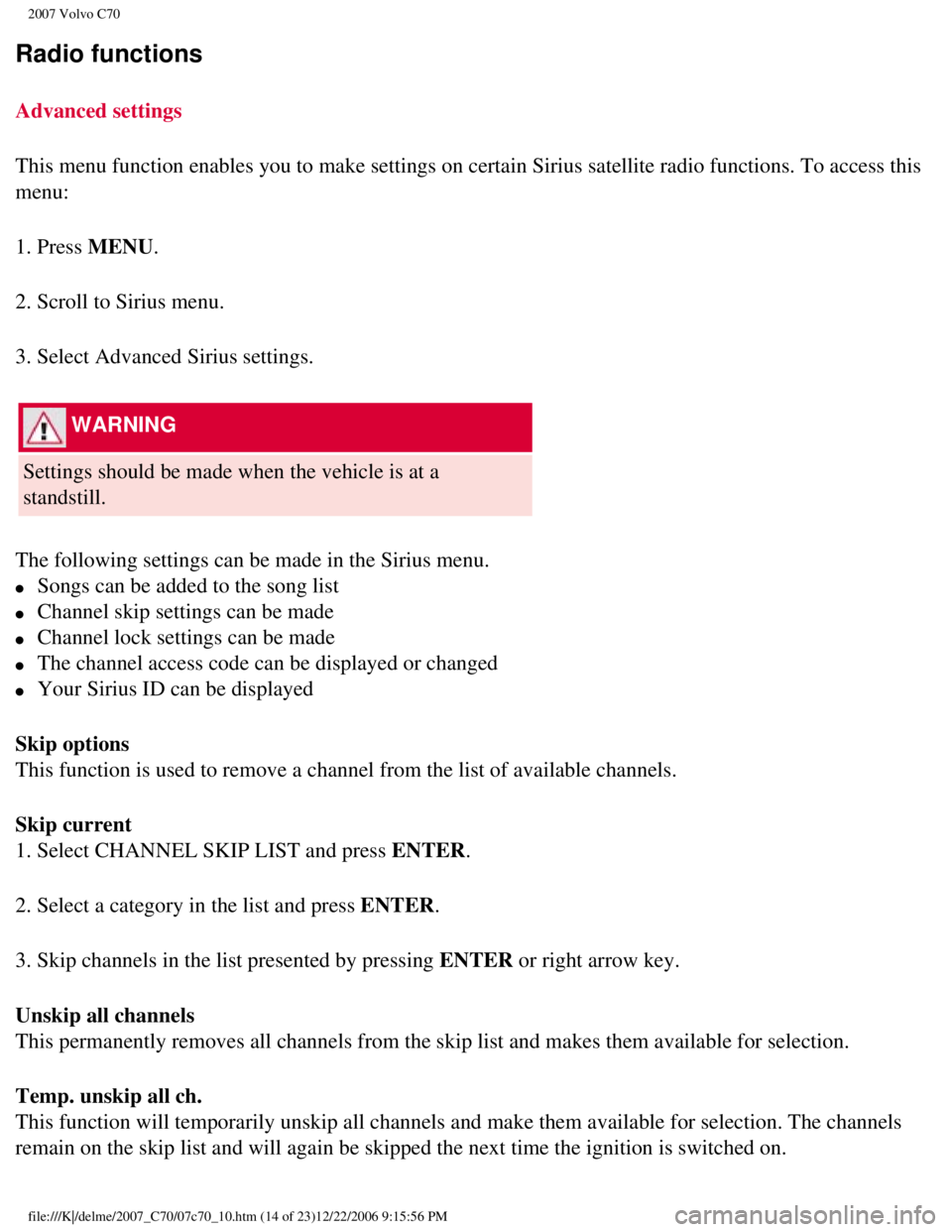
2007 Volvo C70
Radio functions
Advanced settings
This menu function enables you to make settings on certain Sirius satell\
ite radio functions. To access this
menu:
1. Press MENU.
2. Scroll to Sirius menu.
3. Select Advanced Sirius settings.
WARNING
Settings should be made when the vehicle is at a
standstill.
The following settings can be made in the Sirius menu.
l Songs can be added to the song list
l Channel skip settings can be made
l Channel lock settings can be made
l The channel access code can be displayed or changed
l Your Sirius ID can be displayed
Skip options
This function is used to remove a channel from the list of available cha\
nnels.
Skip current
1. Select CHANNEL SKIP LIST and press ENTER.
2. Select a category in the list and press ENTER.
3. Skip channels in the list presented by pressing ENTER or right arrow key.
Unskip all channels
This permanently removes all channels from the skip list and makes them \
available for selection.
Temp. unskip all ch.
This function will temporarily unskip all channels and make them availab\
le for selection. The channels
remain on the skip list and will again be skipped the next time the igni\
tion is switched on.
file:///K|/delme/2007_C70/07c70_10.htm (14 of 23)12/22/2006 9:15:56 PM\
Page 247 of 276
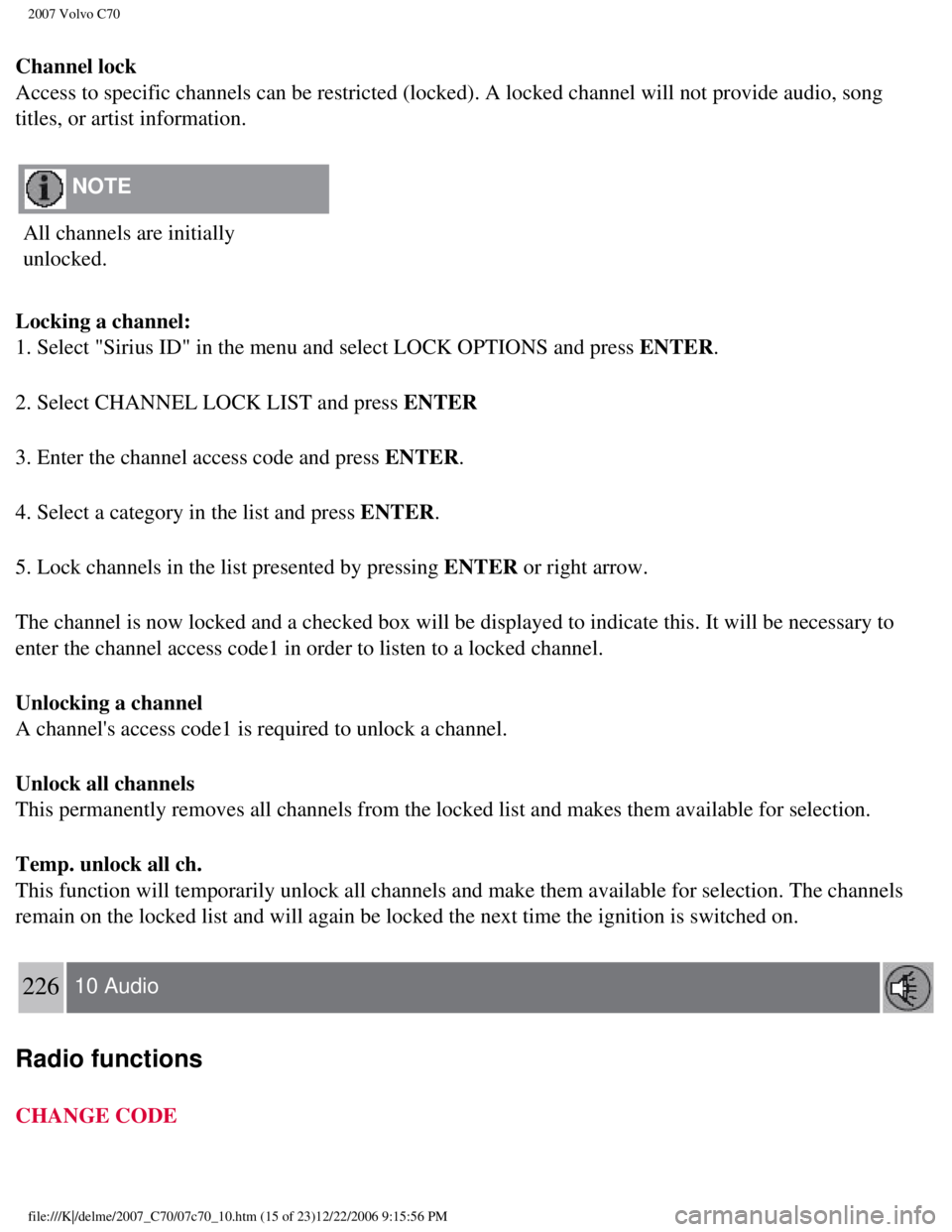
2007 Volvo C70
Channel lock
Access to specific channels can be restricted (locked). A locked chann\
el will not provide audio, song
titles, or artist information.
NOTE
All channels are initially
unlocked.
Locking a channel:
1. Select "Sirius ID" in the menu and select LOCK OPTIONS and press ENTER.
2. Select CHANNEL LOCK LIST and press ENTER
3. Enter the channel access code and press ENTER.
4. Select a category in the list and press ENTER.
5. Lock channels in the list presented by pressing ENTER or right arrow.
The channel is now locked and a checked box will be displayed to indicat\
e this. It will be necessary to
enter the channel access code1 in order to listen to a locked channel.
Unlocking a channel
A channel's access code1 is required to unlock a channel.
Unlock all channels
This permanently removes all channels from the locked list and makes the\
m available for selection.
Temp. unlock all ch.
This function will temporarily unlock all channels and make them availab\
le for selection. The channels
remain on the locked list and will again be locked the next time the ign\
ition is switched on.
226 10 Audio
Radio functions
CHANGE CODE
file:///K|/delme/2007_C70/07c70_10.htm (15 of 23)12/22/2006 9:15:56 PM\
Page 254 of 276

2007 Volvo C70
CD player/CD changer (option)
Compact disc care
Keep the following in mind when playing/ handling compact discs
l Do not put tape or labels on the disc itself. They could become stuck in\
the player.
l CDR discs can cause listening problems due to the quality of the disc or\
recording equipment used.
l DualDisc: The audio side of a DualDisc (combined CD/DVD) does not meet\
CD specifications and
may not play in your audio system.
l Keep the discs clean. Wipe them with a soft, clean, lint-free cloth, wor\
king from the center outward. If
necessary, dampen the cloth with a neutral soap solution. Dry thoroughly\
before using.
l Never use cleaning spray or antistatic liquid. Use only cleaners specifi\
cally made for CDs.
l Use discs of the correct size only (3.5" discs should never be used). \
l Volvo does not recommend the use of plastic outer rings on the disc.
l Condensation may occur on discs/optical components of the changer in col\
d winter weather. The disc
can be dried with a clean, lint-free cloth. Optical components in the CD\
changer may, however, take up to
one hour to dry off.
l Never attempt to play a damaged CD.
l When not in use, the discs should be stored in their covers. Avoid stori\
ng discs in excessive heat, direct
sunlight or in dusty locations.
231 10 Audio
Audio menu
FM1/FM2 menu
1. RADIOTEXT ON/OFF
2. ADVANCED RADIO SETTINGS
3. AUDIO SETTINGS
AM menu
1. 1. AUDIO SETTINGS
CD menu
1. RANDOM
file:///K|/delme/2007_C70/07c70_10.htm (22 of 23)12/22/2006 9:15:56 PM\
Page 266 of 276
2007 Volvo C70
MP3 and WMA files 228
radio functions
221
Sirius satellite radio
223-225
sound settings
219
steering wheel keypad
219
surround sound
219
Automatic Locking Retractor
32
Automatic sound control
220
Automatic transmission
132-133
B
Battery
maintenance
196
replacing
197
specifications
242
warning symbols
197
Black box (vehicle event data)
186
Booster cushions
39
Brake fluid
194
Brake system
general information
136-137
warning light
51
Bulbs
list of
198
replacing
199-207
C
Capacity weight
161, 237
Catalytic converter
243
CD care
230
CD changer/player
227-229
Central locking system
108
Chains
164
Changing tires
168-169
file:///K|/delme/2007_C70/07c70_12.htm (2 of 12)12/22/2006 9:15:58 PM
Page 272 of 276
2007 Volvo C70
indicator light 51
Permissible axle weight
161, 237
Personal settings
approach lighting
73
autolock
72
control panel
72
home safe lighting
73
information
73
lock confirmation light
72
unlock
72
Polishing
179
Power door mirrors
71
Power retractable hard top
92-97
Power seats
90-91
Power windows
68
Proposition 65 warning
6, 145, 196, 242
R
Radio functions
221
Rain sensor
61
Read button
53
Reading lights
98
Rear fog light indicator light
50
Rear window defroster
84
Rearview mirror
69-70
Recirculation (climate system)
83
Refueling
125-127
Remote control
108
approach lighting
109
functions
109
key blade
111
replacing the battery
109
Reporting safety defects
file:///K|/delme/2007_C70/07c70_12.htm (8 of 12)12/22/2006 9:15:59 PM
Page 273 of 276
2007 Volvo C70
Canada 13
USA
12
Retractable hard top
92-97
Roadside assistance
244
Roll-over protection system
28
S
Safety defects, reporting
Canada
13
USA
12
Seat belts
14
Automatic Locking Retractor/ Emergency Locking
Retractor
32
reminder
16
reminder light
51
using during pregnancy
15
Seats
88-91
Service locking
112
Shiftlock
6, 129
override
135
Side impact protection airbags
24
Sirius satellite radio
223-225
Ski hatch
105
Snow chains
164
Snow tires
164
Sound settings
219
Spare tire
167
Stability system
138-139
Start inhibitor
108, 129
Starting the engine
129
Steering wheel
adjustment
65
keypad
64, 219
file:///K|/delme/2007_C70/07c70_12.htm (9 of 12)12/22/2006 9:15:59 PM
Page:
< prev 1-8 9-16 17-24