2007 VOLKSWAGEN JETTA drive
[x] Cancel search: drivePage 242 of 477

Booklet 3.1 Controls and Equipment
other doors ea ch hav e own switch .
Fig . 21 Section of th e driver door: window controls
Opening and closing the windows
-Press the ope n a
w indow.
- Pull
to close a win dow
Opening and closing all wind ows at
the same time
-Ope n the driver's door.
- Press the
21 for abou t
t wo se conds to op en all wi ndows at the
s am e tim e.
A lwa ys close the w indows fully if yo u
vehicl e or le a ve ii
You ca n u se the power window s for about 10 minut es aft er ofT the ig niti on if n eith er
th e dri ver nor front pa ssenge r doo r been opened and the key has 1101 been re m ove d
from the igniti on.
You can open a ll wi ndow s at the
time by
pr ess ing but ton lo ng as you have o pe n ed
th e dri ver's door yo u ha ve 1101 switched on th
e ignirio n. Once th e ig niti on i s sw itch ed on,
will o nly open dri ver's w indow.
Buttons in the driver door
Button for window in front le ft d oo r
Button for wind ow in front right doo r
Buttons for rear windows
Safe ty sw itch for d isa bling the power
window b uttons in th e re ar door s.
B utt on for wind ow in rear le ft d oor
13u11on for window in rea r ri ght doo r
Safety switch
Safety th e driver doo r can be use d to
di sa ble th e rear p ower w in dows.
The symb ol
in the safe ty sw itch i s illum i
n ate d : the button s in th e rear doo rs a re "o n".
The symbol
in the safety s witch is illumi
n ated: the button s in th e rea r d oo rs are "off'.
WARNING
Imp roper use oft he power windows can result
In se ri ous perso nal inju ry.
• Neve r let anyo ne get in the way of a power
windo w wh en clos ing it.
• When locking the veh icle from the out sid e,
make sure that no on e especia lly c hildren re
m ain s in the vehicl e. T he w indo ws w ill not
open in case of an eme rge ncy .
• Always take the key with you when yo u
l e av e the vehicle . Un supervised u se of ke ys
ca n re sult in u se of ve hicle systems su ch as
pow er windows leading to serious perso nal
injury. The power wind ows will continu e lo
until the i gnition key has been re
mo ved and one of the fron t door s ha s be en
opened.
• When children arc in the back seat, use the
s afet y sw itch
di sa ble the rear power win
dow s and preve nt th em from being opened
clo sed. II>
Opening and closing Key s 39
Page 244 of 477

Booklet 3.1 Controls and Equipment
Pinch protection
The wind ows have a pinch protection feature. This helps re du ce the risk of inju
ries when the windows are closing.
• lfa w indow is obst ructe d w hen closing, the
w ind ow will sto p and open (go down) aga in
If this happe ns, see why the window could
n ot clo se befo re att emp ting to close aga in. If
yo u tr y to close the wind ow again wit hi n 10 sec
o nd s, th e w ind ow's closing force is a utomati
ca lly incr ease d.
• If th e wi ndow is st ill obst ructed, the wi ndow
w ill stop at this po int.
• If th ere is no obvio us reason why the w indow
ca nn ot be closed, try to close it agai n wit hin 5
seconds. T he pin ch protection is now off. The
window clo ses with maximum force.
If you wa it lo n ge r th an the lO or 5 seco nds de
sc ribed above, the w in dow will open f ully whe n
you ope rate o ne of the buttons. One-touch
closi ng is on aga in.
Th e one- tou ch functio n and pinch prot ection do
not wurk if ther e is a m alf un ction in th e power
windows. Contact yo ur authoriz ed Vo lkswage n
deal er co have the m alfunc tion corrected.
Convenience opening and closing
You can ope n or clo se the windo ws from
outside the vehicl e.
Convenience closing
-Hold th e key in th e close pos ition in th e
l oc k of the driver's door, until all windo ws
a re clo sed.
- Turn th e key the other way to interrupt
th e fun ction.
Convenience opening
-Hold th e key in the ope n position in the
l oc k of the driver' s door, until the windows
are ope n.
WARNING
Improper use of the pow er windows can result
in serious personal injury .
• Never let anyone ge t in th e way of a power
window when closing it.
• Always make sure that no one i s in th e w ay
while overriding the pinch protection to close
a w indo w!
• When locking the vehicle from the out side ,
make sur e that no one especially c hildr en re
mains in the vehicle. Th e windows will not
open in case of an emergency.
• Always take the key with you wh en you
leav e the vehicle. Unsupervised use of keys
can result in use of vehicle s ystem s such as
power windows leading to serious personal
inju ry.
• The power windows will continue to op
crntc until the igniti on ke y has bee n re mo ved
and one of the front door s ha s bee n opened.
• When children are in the b ack sea t, use the
safety switch to disable the rear power win
dows and prevent them from b eing opened
and closed.
<4
-Turn the key the oth er way to interrupt
t h e function.
Using set-up in the main menu , you can select if
yo u want the driver 's doo r w in dow. all w indows
o r n o window a t all to open whe n you unlock
your vehicle using the ma ste r key in th e driver's
doo r lock. C hoose the se ttings yo u want in the
CONVENIENCE menu.
WARNING
Improp er use of the power windows can result
in seriou s per sonal injury.
• Neve r let anyon e get in the way of a power
window when clo sing
Opening and closing Keys 41
Page 246 of 477
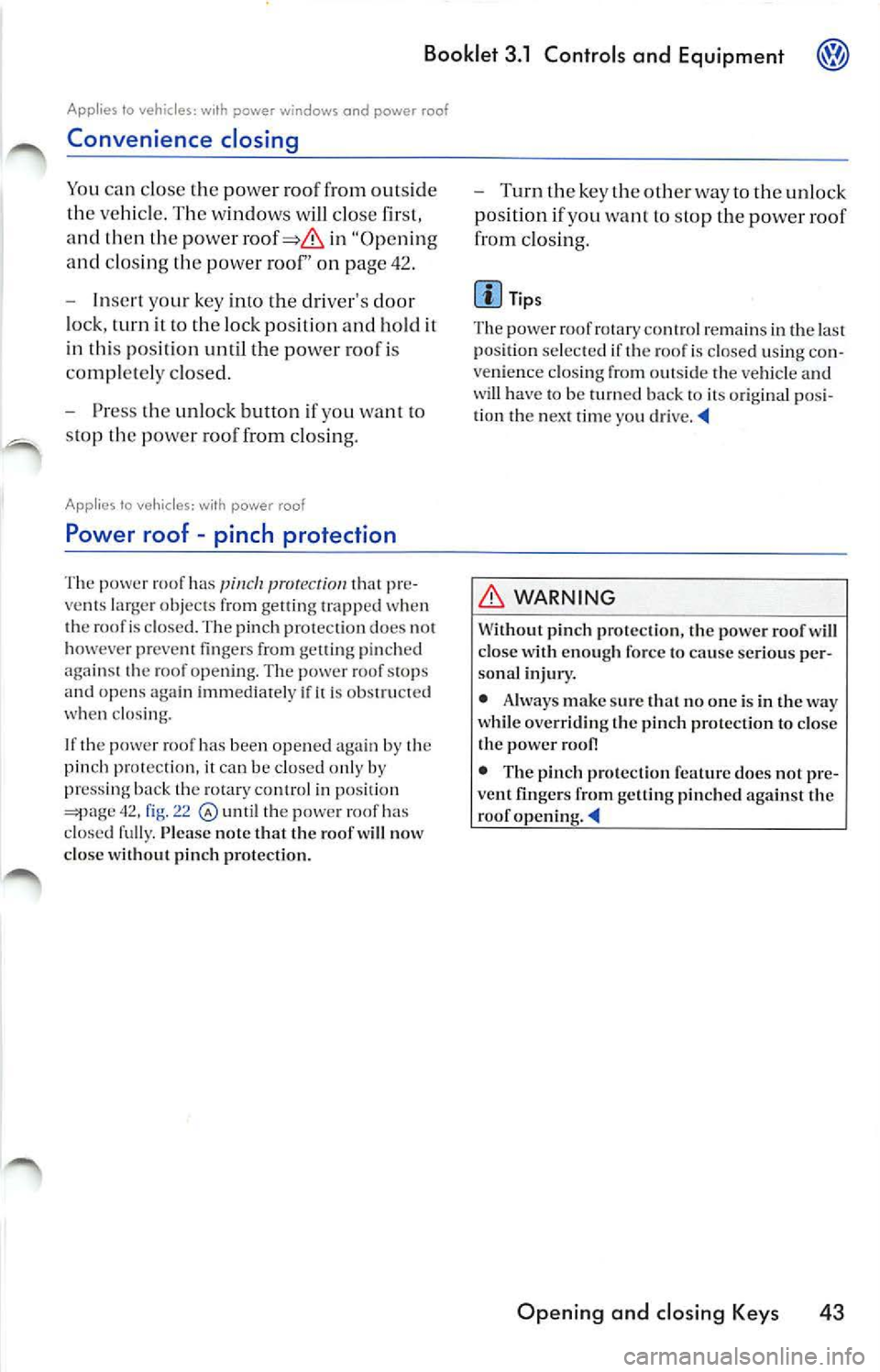
Booklet 3.1 Controls and Equipment
Applies to vehicles: with power windows and power roof
Convenience closing
You can close the pow er roof from outsid e
th e veh icle. The w indows will clo se
and then the power in "O pening
and clos ing
power roof" on pa ge 42.
-
you r key into the dri ver's door
lock,
il l o th e lock positi on and hold it
in
po siti on un til the po wer roof i s
co mpl etel y clo se d.
- Press the unlo ck button if you wan t
lO
stop power roof from closin g.
Applies to vehicl es: with power roof
Power roof -pinch protection
Th e power roof has protection tha t pre
ve nts large r objects fro m gett ing trapp ed w hen
th e roofis closed . T he pin ch protection does not
however preve nt finge rs fro m gelling pinc hed
aga inst t he roof opening. T he pow er roof stops
a nd ope ns aga in immed iate ly ifit is obstructe d
w hen clos ing.
I f th e power roof has been opened again by the
pin ch protection, it ca n b e close d only b y
p ressing bac k th e
control in po sit ion 42, fig. 22 until the pow er r oof has
closed fully. Pl ease note that the roof will now
clo se wit hout pinch prote ction.
- Turn th e key the ot her w ay to the unlock
po sition if you want to s top the powe r roof
from closin g.
Tips
Th e po we r roof ro tary control r em ain s in the last
pos ition selected if th e roof is closed us ing co n
ve nie nce closing from out sid e the vehicl e and
will have to be turn ed b ack to its ori gina l po si
ti on th e nex t tim e you drive.
WARNING
With out pinch p rotec tion, the p ower roof will
close with enou gh forc e to cau se serious per
so nal inju ry.
• A lways make sur e that no one is in th e way
while overriding the pinch protection to close
th e power
• Th e pinch protection feature does not vent finger s from gellin g pin ch ed again st the
roof opening .
Opening and closing Keys 43
Page 247 of 477

@ Booklet 3.1 Controls and Equipm ent
Appl ies to vehic les: wi th Homelink Universol Tronsmitter
Homelink ® Universal Transmitter
The Hom eLink ® will le arn the radio frequency codes of to three tran s
mitter s.
BJK-00 11
Fig. 23 H ome link buttons in driver 's su n visor
23 th e dr iver 's
s un viso r ca n b e use d to pr ogram th e se t
tin gs of remote co ntrols , for exa mple for a
home safet y ala rm or an automati c garage
door opener.
Programming
I. Simultaneou sly pre ss and hold button s
until the indi cator light above
button m b egins to fla sh. R ele ase the but
ton s.
2. Hold th e end of th e hand-h eld tran s
mitter appro x. 2
(5 cm) from th e
m emo, y butt ons keepi ng th e ind icato r
li gh t in view.
3 . Simult an eously press and hold the
button on your remote control whose
fun ction you wo uld like to ass ign to a
m emor y button and button
th e HomeLink ® indi cator light ab ove
button
s ta rts to flas h slow ly a nd t hen
rap idly.
Reprogramming a remote control
1. Pre ss button m
2. Ho ld your remot e control , fo r exa mple
fo r the garage door, appr ox. 2 inch es (5 c m)
from the m emor y button s.
3. Pre ss the button on yo ur r emot e contro l
w ho se function you would lik e to ass ig n to
a m emory button and press button
or
at the sam e tim e.
4 . Hold down both button s until the
Hom eLin k® indi cator ligh t abo ve but ton
s ta rts to flash slowly and then qui ckly.
Op erating the Homelink ® Universal
Transmitter
l. Turn the ign ition switch on.
2. Press button
to activa te th e
d es ired re mote control
Deleting all programmed remote con
trols
I. Turn th e ig niti on sw itch on.
2 . Sim ultan eo usly pr ess and h old butt ons
until the light s in the m emor y
bu ttons flash rapidly.
3 . Rel ease the butt ons.
Th e Hom eLin k® Uni vers a l Tr an sm ill er is lo
ca ted in th e dri ver's sun viso r.
Thi s inn ova tive fea ture
lea rn radio fr e
qu en cy co des of most c urr clll tran sm itte rs use d
to act iva te g ara ge doors. en try door locks, es tate
gates.
syste ms, and hom e or lighti ng.
Depending on the hand -hel d 1ransmi11cr. the distan ce O 12 in che s (0 3 0
44 Opening and closing Keys
Page 249 of 477
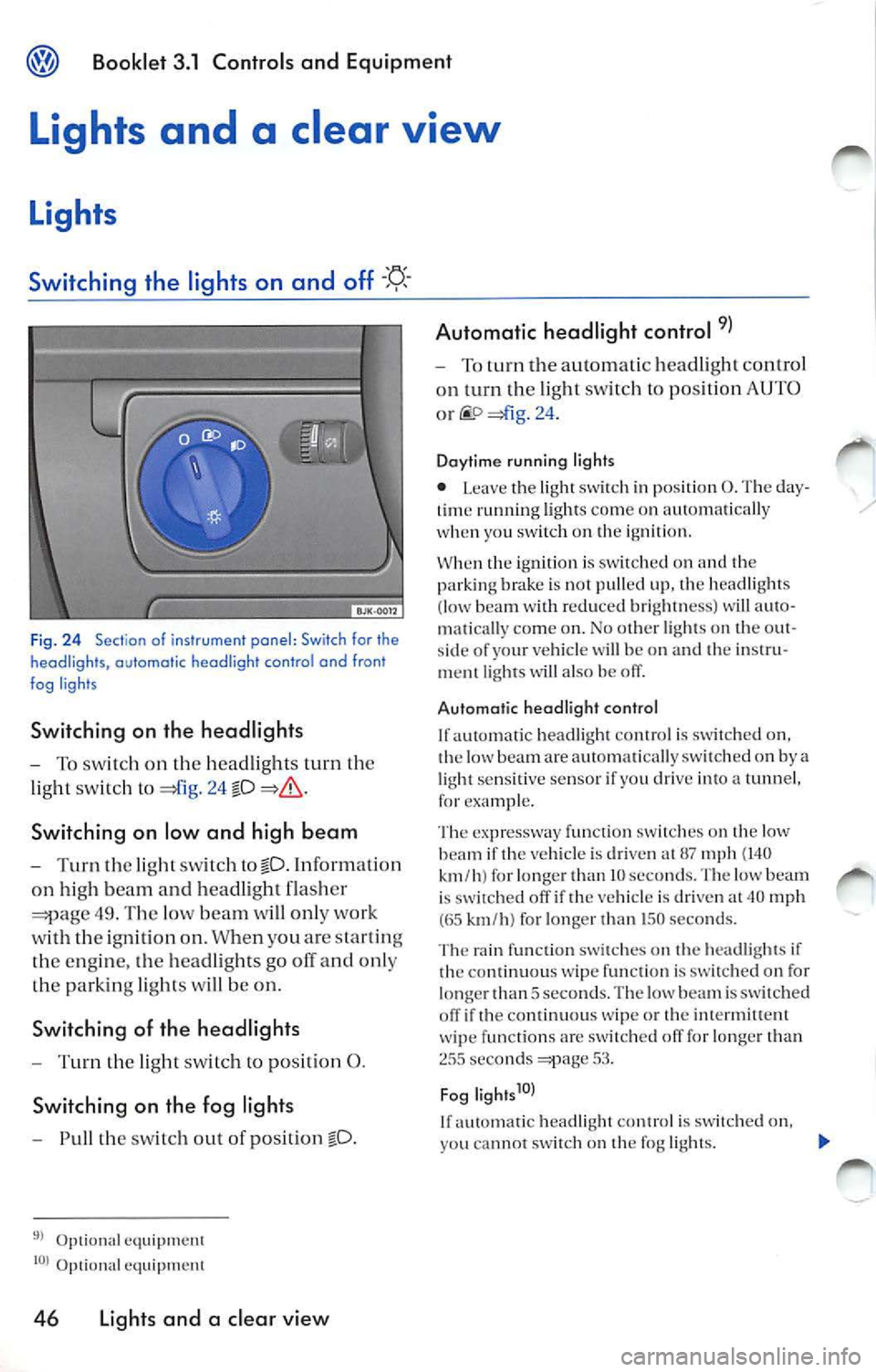
Booklet 3.1 Controls and Equipm ent
Lights and a clear view
Light s
Switching the lights on and off
Fig. 24 Sectio n of i nstrument panel : Switch for the
headligh ts, automatic headlight contr o l and fron t
fog ligh ts
S w itching on the h eadl ights
T o sw itch on the head lig hts turn the
lig ht sw it c h to
24 fD
Switching on low and high b eam
T urn the lig ht sw itch tofD. Informati on
on hig h bea m and head light flas her
49 . Th e low beam will only wor k
with the ignition on. When you are startin g
th e engine, the hea dlights go ofT and only
the park in g lights will be on.
Switchin g of th e he adli ght s
Turn the ligh t sw itc h to posit ion 0.
S witchin g on th e fo g light s
Pull the switch ou t of po sit ion fD.
Optional equipm ent
Optiona l e quipment
46 Li ght s a nd a cl ea r vi ew Automatic headlight cont
rol
To turn the au tomatic headl ig ht control
o n tu rn th e lig ht sw itch to posit ion
AUTO
o r =)fig . 24 .
Da ytim e runni ng l ig hts
• L eave the light swi1ch in posit ion 0. The day
t im e ru nning ligh ts come on automa tica lly
when you switch o n the ignilion.
When 1he ignition is sw i1che
( low beam with r edu ced bri gh 111e ss) will au 10-
111a 1ica lly come on. No
lighls on the o ut
s ide of your vehicle will be on and 1h e in s1ru
men1 ligh ts will also be off.
Automatic hea dli g ht co ntrol
lfau10ma1ic headligh 1 co n1r ol is swi1c hed on,
th e low beam are auloma tica lly sw ilched on by
light sens it ive senso r if you drive in to tunne l,
for exam ple.
T he expre ssway func1io n swi 1c h es o n 1h e lo w
beam if 1he vehicle is dri ven al
mph (140 km /h ) for lon ger 1han IO seco nds. T he low beam
i s swi1ched off if 1he vehicle is dri ven 40 mph (65 km /h ) for lo n ge r th an 150 seco nds.
Th e rain fu nction switch es on the hea dlig ht s if
1h e
wipe function is swi tc h ed on for
long er 1h an 5 sec ond s. The low beam i s switched
o ff if th e co n1inuou s wipe o r 1he in1ermitt ent
w ip e funct ions are sw i1ch ecl
for lo nge r 1han seco nds 53.
Fog lig ht s
If a u1omatic hea dli gh 1 con ! rol is sw i1c hed on,
yo u canno t sw i1c h on 1h e fog ligh1 s.
Page 250 of 477

Booklet 3.1 Controls and Equipment @
WARNING
Cras hes a nd oth er acci dcn t s ca n hap pen w hen
yo u cann ot sec the road a head a nd when yo u
ca nn ot b e see n by other m otor is ts.
• Never use day time runn ing ligh ts to sec
w here yo u are goi ng. Th ey a rc no t b right
eno ugh an d w ill n ot let y ou sec fa r eno ugh
a h ea d for safety especia lly a l dusk or w hen it i s
dark. Always sw itch on the low bea m at du sk
or w hen it is dark .
•
t a il li ght s do not ligh t u p w hen da y
tim e runnin g lig ht s arc o n. A ve hicle w ithout
r ear ta il li gh ts turne d on ca nn ot b e see n by
ot hers in b ad wea the r at dusk o r w hen it s d ark .
Applies to ve hicles: with Highline instrument clus ter
WARN ING (continued)
• If aut oma tic head light cont rol is sw itch ed
o n, th e low bea m and w ill n ot be
switc hed on in fog or heavy You have to
sw itc h on t he low bea m using t he light sw itch .
• J\lways tu rn on th e he adli ght s befo re d usk
a n d in ra in or fo g so th at yo u ca n see a head
and so that oth ers can see your vehicl e from
t h e bac k.
Tip s
I f yo u re m ove the key from t he ig n ition lock w ith
t he ligh ls s till on, a b uzze r w iU sou nd when you
o pen
dri ver's door re mi nd yo u turn light s off .
• Always observe loca l o rdin an ces a nd traffi c
regu la tion s w hen using yo ur lights. •
Coming /leaving home function (orientation lighting)
T he comi ng hom e/ leav ing home functio n is ro lled by ligh t sensor.
Coming h om e function
If th e hea dlight s sw itc h
46, is in th e
"Au to ma tic headligh t co ntrol" (AUTO or po
sition whe n the ig n it ion is sw itc hed off an d th e
driver's door is opened and closed,
co ming
h o m e fun ction (sw itc h-off delay) switch es on
th e orientat ion ligh ti n g. The le ngth of
sw itch-o ff delay ca n be adju sted, o r sw itch ed off
co mple te ly, in Lights a nd vis io n 17.
L e a vi ng h om e fu ncl ion
th e ve hicl e is un locked, the leav ing hom e
func tion switch es on orie nt atio n li gh tin g. The lig
htin g is switched off as soo n as t he ign i
t ion is s witched on.
Tips
I f th e co min g home or le aving hom e fu nct ion is
sw itched on, the head ligh ts, s ide mar ke r ligh t,
t ai lli g h t a nd lice nse pla te ligh ts w ill come on.
• If yo u r em ove t he ignitio n key and open t he
dr iver door while the vehicle ligh ts are on , you
w ill not h ear an acoust ic warning if the comi ng
home funct io n is sw itched on.
• You can set th e com ing hom e fu ncti on
s wit ch off delay in th e Lights and vis io n
menu , provid ed yo ur ve hicl e has th is m en u in t he
di spla y.•
Lights and a clear view 47
Page 253 of 477
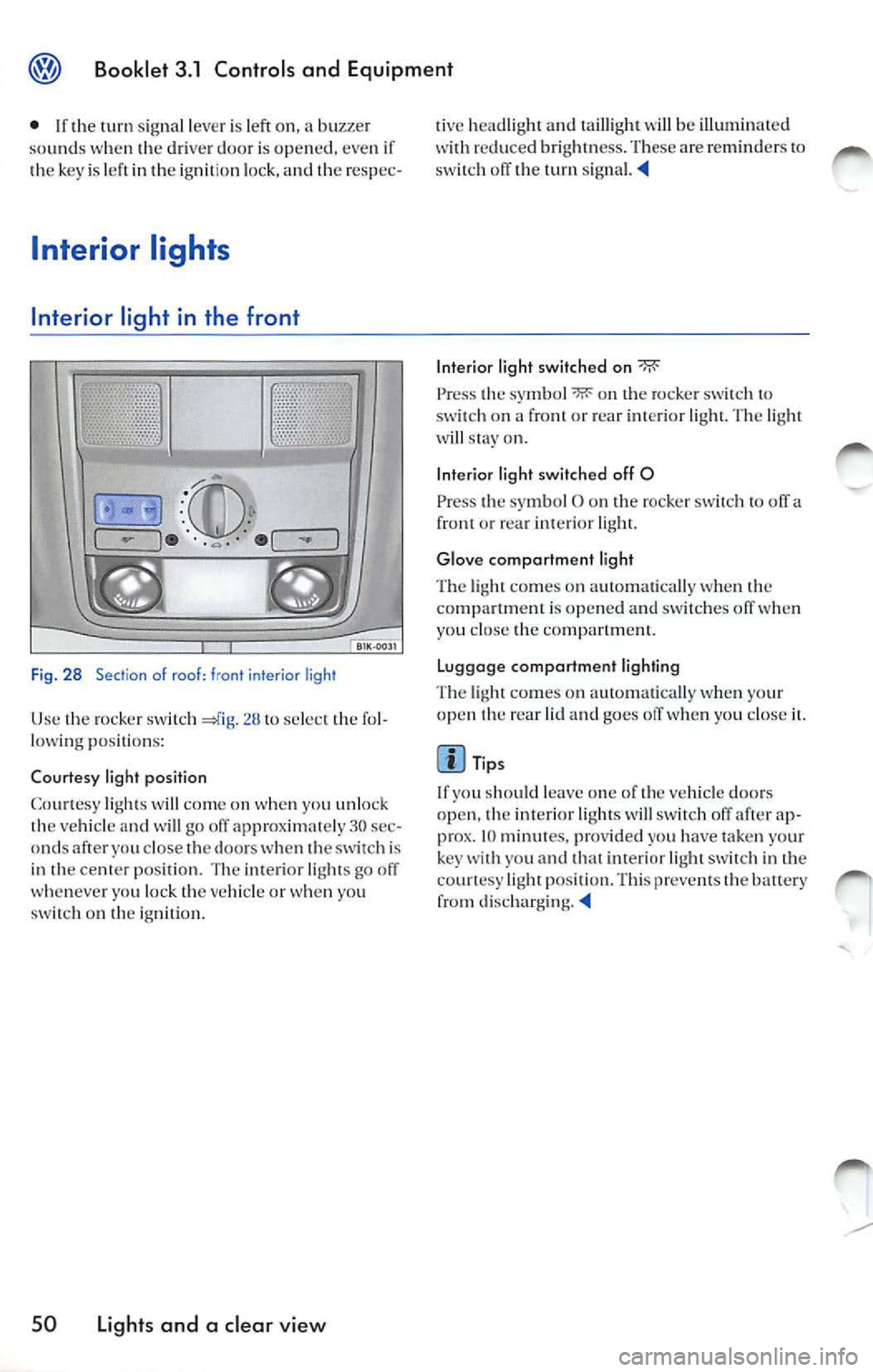
Booklet 3.1 Controls and Equipment
• If 1h e sig nal l eve r is le ft on, a buzzer
so und s when 1 he drive r doo r is op en ed, eve n if
1h e key is lef l in !h e ig ni tio n l ock, and !he r espec-
Interior lights
Inte rio r light in the front
.
Fig . 28 Section of roof: fr ont inter ior lig ht
U se lhe ro cke r sw itch !h e fo l
l ow ing pos itio ns:
Co urtesy light positi on
C oun esy w ill on w hen yo u u nlock ve hicl e and will go off ap prox ima te ly 30 sec
on ds af ter yo u close 1he doors w hen sw itch i s
in 1h e ce nter posi tion. T he in te ri or go off
w he neve r yo u loc k 1h e ve hicle o r w hen you
on 1h e ig n iti on.
50 Lights and a clear view
li ve head light and 1 aill igh1 w ill be illum in a1e d re du ced bri gh tn ess. These a re re mind ers 10 o ff !h e
Interior light switch ed on
Press 1 he sy mbol "li':' on 1h e roc ker sw itch 1 0 on a fro nl or rea r The w ill on .
Int erio r li ght sw itch ed off 0
Press 1he sy mbol O o n the ro cke r to off a or re ar lig h1.
Glo ve comportm ent li ght
T he co mes o n au 1o m a1ica lly w hen !h e is opened a nd off w hen
yo u cl ose 1he co mpanm en l.
Lu ggage comportmen t lighting
T he co mes on a utoma tica lly w hen yo ur
o pen !h e rea r lid and go es off w hen yo u cl ose
Tips
If yo u sh ould l eave o ne of 1h e ve hicle doors
o pen, 1h e i nteri or l ig h ts w ill swi tc h off ap
prox . 10 mi nut es, prov id ed yo u h ave taken your
key yo u and 1h a1 lig ht in co unesy pos it io n. T hi s preve nts th e balt ery
f ro m
Page 255 of 477
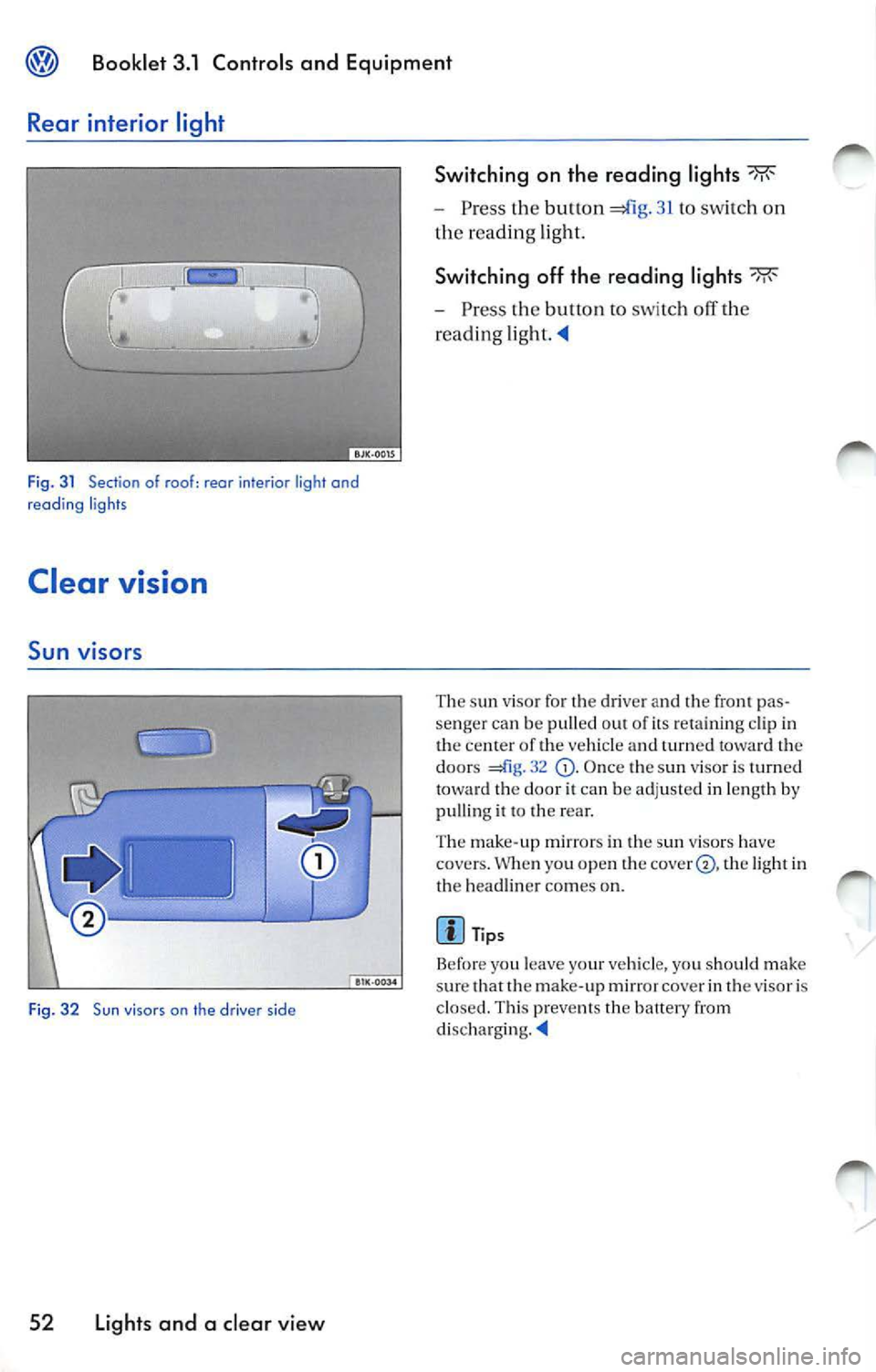
Booklet 3 .1 Control s and Equipment
Rear inter ior light
Fig. 3 1 Section of roof: rear interior light and
reading ligh ts
Clear vision
Sun viso rs
Fig. 32 Sun viso rs on the driver side
52 Light s and a cl ear v iew Switching on the reading light
s
Press the button 41g. 31 to sw itch on
th e re adin g light.
Switching off th e reading light s
Press the button to switc h off th e
reading
The sun visor fo r the driver and the fron t pas
senger can be pulled out of its re taini ng cl ip in
the center o f the ve hicle and turn ed towa rd the
doors
32 O nce the sun viso r is turned
to ward th e door it ca n be adj usted in len gth by
pulling it to the rea r.
Th e mak e-up m irr ors in the sun viso rs have
covers. W hen yo u open t he
th e lig ht in
th e headlin er co mes on.