2007 VOLKSWAGEN JETTA lights
[x] Cancel search: lightsPage 288 of 477
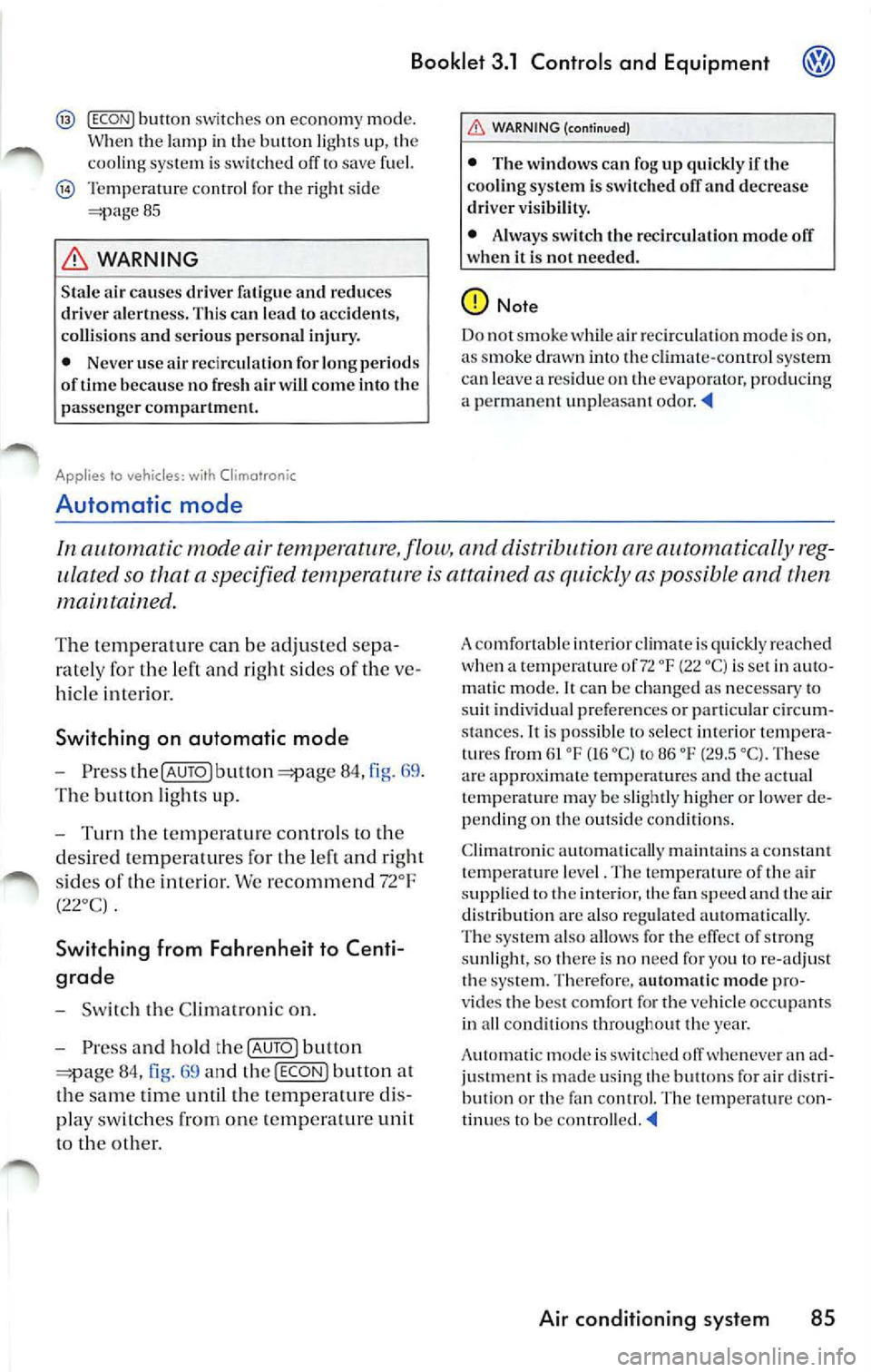
Booklet 3.1 Controls and Equipment
I ECONJ b utt on sw itche s on economy mode.
W hen t he in th e bu tton lights up , the
coo ling sys te m i s sw itch ed off to save fu el.
Temperat ure contro l fo r the r ig h t sid e
WARNING
Sta le air c auses driver fa tigue an d reduces
dr ive r ale rtn ess. T his ca n lead to accide nts,
c olli sio ns and ser iou s perso nal i njury.
• Neve r use a ir reci rc ul atio n for l ong peri ods
o f t im e beca use no fres h air will come in to th e
p assenger co mpa rtm ent.
Ap plies to vehicles: with Cli matronic
Automatic mode
WARN ING (con tinued)
• The w indows ca n fog up qu ick ly if th e
coo ling system is sw itch ed off a nd d ecrease
dri ver visib ility.
• Always switc h th e rec irc ulati on m ode
when is not nee ded .
Not e
Do no t smoke while air rec ircula tion mod e is o n,
a s s mok e
in to the cl imat e-co ntro l sys te m
ca n leave a residu e on the evaporator , producing
a permanent un pleasant odor.
In mode air temperature, flow, and dist ribution ar e automatically reg
ulat ed so that a specified temperature is attained as quickly as possible and then
maintained.
T he te m pera ture ca n be adjusted sepa
rately fo r th e
84, fig . 69 .
T he but ton li gh ts up .
- Turn t he tempera ture co ntro ls
1 0 th e
de sir ed te mpera tures fo r th e le ft and ri ght
s id es of the int erior. We recomm end
84, fig. 69 and th e !ECON ] button a t
th e same time unt il th e te mpera tu re di s
pl ay sw itch es from o ne te m pera tur e unit
t o t he ot her .
A c omfort ab le interior clima te is qu ickly re a ched
wh en a te mpera ture °F (22 °C) is se t in aut o
matic mode. It can be chang ed a s nec essary to
suit indi vid ual pre fe rences or parti cu lar cir cum
s ta nces . It i s po ssible to select interior te mpera
tur es from 61 °F (16 °CJ to 86 °F (29 .5 °CJ. These
ar e approxima te temp era tur es a nd the actual
t e mpera tu re ma y be sli gh tly hig h er or lo we r de
p end ing on t he ou ts id e co nditi ons.
C lim atroni c automa tica lly m aint ain s a con sta nt
t e m pera tu re leve l. Th e te mp erature of the air
s u pp lied to th e interior , th e fa n sp ee d and the air
di str ibution are also reg ulated a utomat ica lly.
T he sys te m als o all ows for th e effe ct of stro ng
s unl ig h t, so th ere is no nee d for you to r e-a dju st
th e sys tem. Therefo re, aut om atic mode pro
v id es th e be st comfort for the vehicle occ upant s
in all cond itio ns thro ugho ut the yea r.
A utom atic mode is switche d
an ad
justm en t is m ad e usin g th e but to ns fo r air dis tri
b ut io n or the fan control. The te m pera tu re co n
tinu es to be con tro lled.
Air conditi oning sy ste m 85
Page 301 of 477

Booklet 3.1 Controls and Equipment
-Mov e th e gearsh ift leve r int o Neutral.
- Press the gears hift le ver down , mo ve it
lo the lef t and then mo ve it forward into
Reve rse
77 or 78 shown
o n th e gea rs hift lever.
W hen yo u shi ft int o Rev erse the back up lights
c om e on.
WARNING
• When the engi ne is running, the vehicle
will start to mo ve as soon as a gear is engaged
a nd
clutch released.
WARNING (continued)
• Make sure vehicl e is a t a complete
s tan dstill b efor e engagi ng Rever se, othen vise
e ngin e dama ge could res ult.
Not e
• Do not res t yo ur hand on th e ge arshift l ever
knob when driving. Th e pr ess ure of yo ur hand
co uld cause pre m atu re we ar in th e tran smi s
s io n.
• Always depr ess the clu tc h peda l fully w hen
c hangin g gea rs .
• Do not h old th e vehicl e o n a hill with the
c lutc h pedal partiall y d epr esse d. Th is ma y ca use
p remature cl utch wea r or
I direct shift gearbox
Transmission programs
The transmission I direct sh ift gearb ox has t wo progr ams .
Fig. 79 Sectio n of ce nter console : se lector lever
Selecting the standard program
- Move the selec tor lever into po sition D
(D rive).
Selecting the sport program
-Move the selecto r leve r positi on S
Dri ve
I f yo u se lec t the stan dar d program you will b e
drivin g in the eco nom y m od e and w ill reduce
f u el co nsum ption. The trans mission upshift s
a nd downs hifts at lower engin e s pee ds. W hil e
driv ing dow nhill in D, th e eng ine does not brak e
th e v ehicl e.
S
(Sport)
I f yo u se lec t th e spo rt p rogr am you will be
dr iv in g in a sport y m ode. All forward gears up
s hi ft and dow n-shift automa tica lly at high er en
g in e spee ds depe nding on engine load, yo ur in
d iv idu al dri vin g sty le and the ve hicle speed.
While driving do wn hill in S, th e e ngin e dues not
b rake the ve hicle .
For the sake of environment
D rivin g in D uses less fuel t han drivin g in S.
Page 313 of 477

Booklet 3.1 Controls and Equipment
Conve nien ce open ing 41
Conven ie n ce operatio n (elec tric
w ind ows) 18
Coo lant
li ght 11
Coo lant leve l
Warn ing 24
Coo lant te mperature
Gauge 6
Warn ing 24
Coo ling the glo ve
69
C ru ise co111rol 107
Wa rnin g light 29
Cup ho ld ers
I n the rear armrest 72
C up holder s in the center co nso le 72
C urrent f uel cons umption 9
D
Day time runnin g lights
Warning lig ht 30
Daytime dri vin g ligh ts 46
Di gita l c loc k 5
Di sp lay 7, 12
D is plays
One-co lo r display 12
Distance trave lled 9
Door re lease hand le 3
Door s
Wa rnin g lig ht 26
Drain the bauery 52
Driving time 9
Driving
an automatic transmi ssion 99
Dust
88
E
See Electron ic D iffe rentia l Lock
EDS
Wa rnin g light 27
E lec tric seal a djustment
See Seat adj ustme nt
Ele ctrical accessories 73
Elec tro-mechanica l power steering syste m
Warning light 29
110 Alphabetical index
Electron ic Diffe re nti al Lock
Wa rnin g lig ht 27
Electronic immobilize r 94
Wa rnin g light 23
Electro nic parking assistance 106
E lectro nic Power Control (EPC)
light 23
E lec tron ic Stabi liza tion Program 28, 91
Wa rnin g lig ht 28
Emergency
48
E m erge ncy wa rning lights
light 24
Engi ne fault
Warning light 23
E ngin e hood
Warning light 26
E ngin e malfun ction
Warn in g light 23
E ngine mana gement
Warn ing lig ht 23
E ngine oil pr essure
Wa rnin g light 11 , 25
Environmental inform ation
Fuel economy 6
Environmental tip
Fue l economy 77
ESP 91
See E lectronic Stabil ization Program
Exhau st warning light
Warning lig ht 22
F
Firs t- aid kit 74
Fog lig ht s 46
Foo t brak e
Wa rning lig ht 30
cen te r a rmr est 70
Fron t passenger
backre st
Folding forward 6 1
F ront seats 60
E le ctri ca l adj ustab le 62
Manua l ad justab le 60
Fuel filler cap Wa rnin g light 29
Fue l g auge
Di splay 7
Fuel level 7
Page 332 of 477
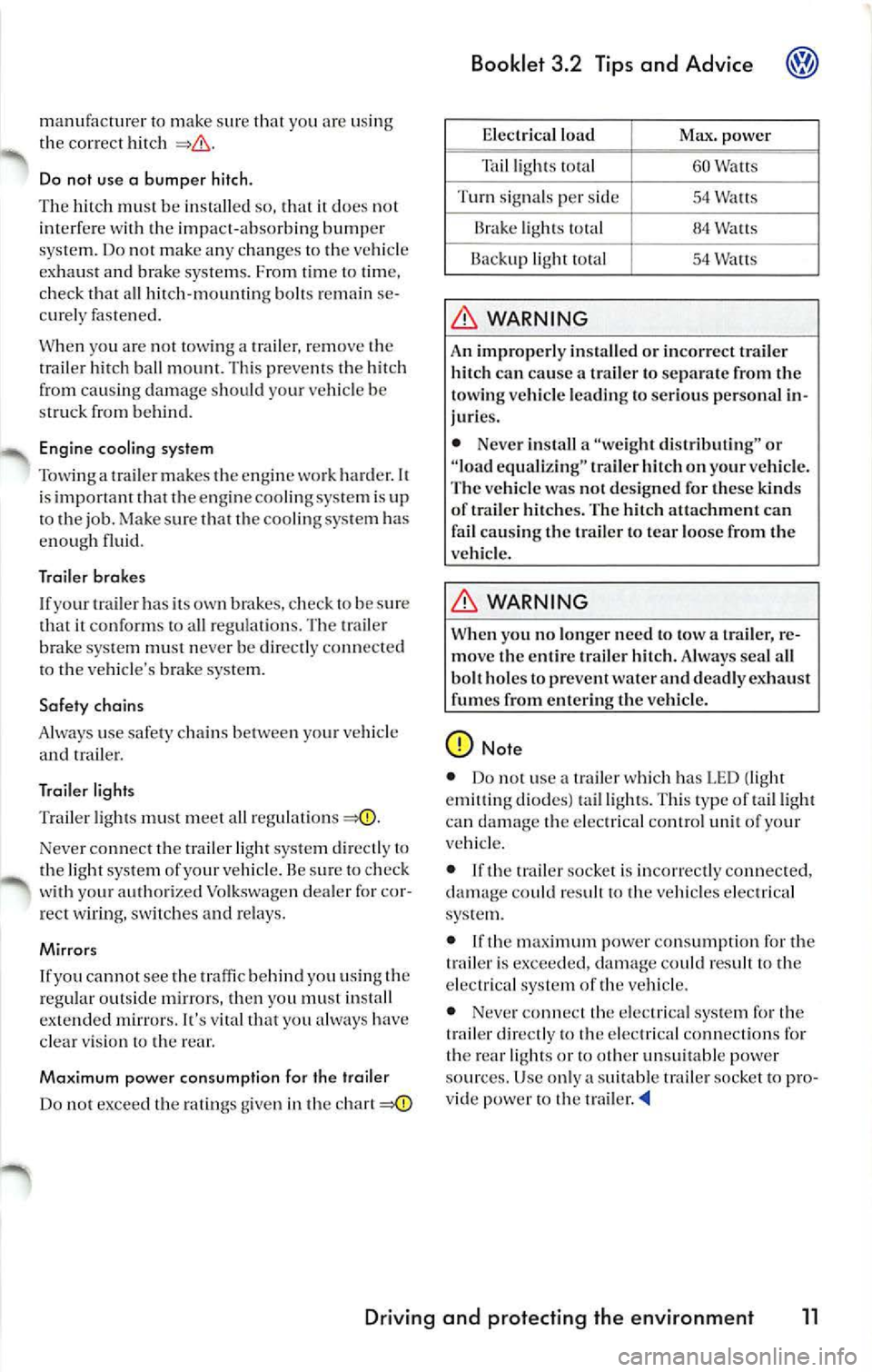
manufactur er to make sur e th at yo u are using
t h e co rrec t hit ch
Do not use a bumper hitch.
Th e hit ch mu st be install ed so . that it does no t
int erf ere w ith th e impac t-a bso rbin g bu mpe r
sys tem . Do no t mak e any c han ges to th e ve hicl e
ex hau st and brak e sys te m s. Fro m t im e to tim e,
c h ec k tha t all hit ch -mo unting
rema in se
c ur ely fas tened .
W hen yo u are not t ow in g a tra iler, re m ove the
t ra ile r hi tch ball m oun t. T his pr eve nts th e h itch
fr om causing dam age sh ou ld yo ur vehicl e be
s tru ck fr om b eh ind .
Engin e coo ling syste m
Tow ing a trai ler makes the e ngin e wo rk It is im portant th at th e engin e coo ling syste m is up to th e job . Make su re that th e coo ling sys te m has
e n ough flu id.
Trailer brokes
If yo ur t railer h as its own brakes, ch eck to be th at it confo rms to a ll regula tion s. The tra iler
b ra ke sys te m must n ever be directly co nn ecte d
to th e ve hicle's brake sys tem.
Sa fety chains
Alw ays use safety chain s betwee n yo ur ve hicle
a n d trail er.
Trai ler lights
Tra ile r lig ht s m ust m eet a ll reg ulati ons
Neve r co nnect th e trail er light sys te m di rectly to
t h e lig ht sy ste m of y our vehicl e. 13 e to c hec k
w ith your auth orize d Vol ksw age n d eale r fo r
rec t w irin g, sw itch es a nd relays .
Mirror s
If yo u canno t see the behind you using th e
r eg ula r outside mirror s, th en you mu st i ns tall
exte nded m irror s. It 's
th at yo u alw ays have
cl ea r vis io n to th e re a r.
Maximum power consumption for the trailer
Do not excee d the ra tin gs g iven in t he c hart
Booklet 3.2 Tips and Advice ®
Electrical load power
Tail lights to ta l
60 Watt s
T urn sig nals per sid e 54 Wa tts
Br ake light s to ta l 84 Wa tts
Back up ligh t to tal 54 W atts
WARNING
An improperl y in sta lled or in corre ct trailer
hit ch can cau se a tra iler to separate from the
t o win g ve hicle leadin g to ser iou s per son al in
j uri es.
• Never install a "weight distributing" or
" lo ad equa lizin g" trailer hitch on your v ehicle.
T he v ehicle wa s not de signed for these kinds
of trailer hit ch es . Th e hitch attachment ca n
fail ca using the trailer to tear loos e from th e
veh icle.
WARNING
Wh en you no lon ger need to tow a tra iler , re
move the ent ire tra ile r hitc h. Alwa ys s eal a ll
bolt h ole s to pre vent water and dead ly exhaust
fum es from ent ering th e vehicle.
Note
• Do no t use a trailer w hi ch h as LED (lig ht
em ittin g dio des) t ail light s. T hi s ty pe of ta il lig ht
ca n da ma ge t he elec trica l co ntrol un it of yo ur
ve hicl e.
• I f th e tra iler soc ke t i s in co rrec tly co nnecte d ,
d am age could r esult
10 t h e ve hicles elec trica l
sys te m.
• I f th e m ax imum p ower co nsum pti on fo r
trail er is exceede d, dam age c ould r esult to th e
e lec tr ica l sys te m of ve hicl e.
• Neve r co nn ect th e elec trical sys te m fur th e
dir ectly to elec trical co nn ectio ns fo r
th e rea r or to o ther u nsu itab le powe r
so urces . Use only s uit abl e socke t to pro
v id e powe r to th e
Driving an d protecting the environment 11
Page 365 of 477

Booklet 3.2 Tips and Advice
Checking the coolant level and topping off
The correct coolant level is important for correct functioning of the engine cooling
system .
Fig. 7 In the engine compartment: coolant expan
s ion tank
To get a true reading, the vehicle must be
on level grou nd. Before opening the en
gine hood, always read and heed all
WARN INGS
34, is job No. l
when working in the eng ine compart
If th e coo lant level drops too low,
th e wa rning text
STOP Ch eck coolant
O w ner's manual!
is disp layed in the instru
ment cluster and t he engine coo lant
level/temperatu re wa rning lig h t lights up.
Opening the coolant e xpansion tank
- Switc h off the eng ine and allow it to
coo l.
- To prevent scald in g, cove r the cap
8011 the expansion tank with a thick
cloth and ca refu lly un screw the
Checking coolant level
- Look into the open coo lant expansion
tan k and read off the coo lant leve l.
- If th e leve l is belo w the
mark , top
off w ith coolant.
Topping off coolant
- Only use new coolant.
44 Checking and Filling
Fi g. 8 In the engine compar tment: cap of coola nt
expansion tank
-Do not fill above the upper mark.
Closing the coolant expansion tank
-Reinsta ll the cap
pos itio n of t he coo lant expa nsion tank i s
show n in the corre spo ndin g en gin e co mpart
overview 3.3 'Technical data."
Make sure that the coola nt meets the required
s p eci fications
43. Do not use a different
typ e of add itive if coolant addit ive G 12 i s not
avai lable. In this case use only water and bring
coola nt co ncentrati on back up to th e corr ect
l eve l as soo n as po ssible by to pping off with the
s p ec ified addi tive
43 .
A lways top off wi th
Do not fill above the upper mark. Otherwi se the
excess ive coo la nt be pressed out of the
coo ling sys tem w hen th e engine is hot.
T he
additive G 12 (purp le) may be mixed
w ith G 12 (pink) and a lso with G 1 1.
WARNING
Stop! Before working in the e ngine compart
ment, a lways read and heed all WARNINGS
34. The engine compar tment of an y
motor vehicle i s a poten tially dangerous area
and can cause serious personal injury.
Page 403 of 477

Booklet 3.2 Tips and Advice
Changing the headlights and front turn signal bulbs
Fig. 3 6 Cove r A fo r low b eom , co ver B for high
beom a nd position lamp
Changing th e low beam headlight
bulb
- Switch the headlights ofT.
- Sw itch off the ign ition and remove the
k ey from the ig nition loc k.
- Ope n the engi ne hood.
- Turn the cover
36arrow @ to the
ri ght and re m ove .
- Turn the bulb hold er t o the lef t and re
move.
- Pull t he defec tive bul b out of the h older
a nd install a new bul b.
- Rein sta ll th e bu lb holder by turning
int o th e rig ht.
- Replace the cover by turnin g it to th e
left.
Changing the high beam light bulb
- Switch the head light s off .
- Switch off the ig ni tion and re m ove the
k ey from the ignit ion lock.
- Op en the en gin e hood.
- Pull the rubb er cover off
36a rrow
82 What do I do now?
F ig . 37 In the headlight : high beam bulb 3 and po
sition lamp bu lb 4
- Remove the conn ector @.
- Move the w ire retainer
82, fig. 37
towa rd the front of the vehicl e and the n
pu sh it in the d irec tion of th e a rrow out
th e re tai nin g lug s
- Fold the w ire hook up.
- Remove the bulb holder from the head-
li ght.
- C hange the bulb.
- Place the bulb holder back in the head-
l ight. Make sure th e reta ining
a t
th e botto m.
- Fold the w ire hook dow n and engage it
in th e opposit e di rect ion sh own by th e
arrow in the re ta inin g
Gently pu ll
o n th e w ire hook to check it h as engaged
sec urely.
- Connec t the connector @to th e bulb
ho lder.
Changing a side light bulb
- Remove the bulb holder 82,
fi g. 37
from the headli ght.
- Change the bulb.
Page 416 of 477

Parts 27
Plastic parts 19
Clean ing 23
Power steering 6
Power wa sh er 18
Prem ium Gaso line 32
R
Rai sing th e veh icle wit h th e jac k 72
Hear lid
Escape handle 76
wind ow heat ing
Heatin g element wires 20
Refue ling 30
H eg ular Gaso line 32
Repair s 28
Hep lacin g
Whee l rim s 63
Rep lacing tires and wheels 6 1
He por ting safety de fects
Ca nada 90
Unit ed States 90
Rims Replacing 63
gas kets 20
s
Safery belt s
Cleaning 26
S now chains 66
Spa res 27
Speed Hating Letter Code 62
Sta rtin g w ith jum per ca bles 84
Ste ps fo r dete rmining correc t load lim it 59
T
Tank
Fillin g
tank 30
Openi ng the fu el filler
30
Tec hnical m od ifica tions 28
T ire pressu re 56
T ir e pressure monitoring system
Se nso rs 63
Tir es and whee ls 63
Va lves 63
Booklet 3.2 Tips and Advice @
Tire service life 59
T ir es
Rep la cing 63
Se rv ice life 59
Speed Hating Leller Code 62
Ti re manufa cturing dale 62
Ti re specificat ions 62
Tread depth 59
Uni form tire qua lity gradi ng 64
Win te r tires 65
Tir es and vehicle load limit s 58
Tir es and whe els 5 1
C hec king tir e press ure 56
Co ld tire innation pre ssure 54
D imens ions 6 1
General notes 51
Glo ssary of
and loadin g
t e rm inology 52
New tires and whee ls 61
Rep lacing 6 1
Snow cha ins 66
T ire pressu re mon ito rin g sys tem 63
Tir es and vehicle load limit s 58
Whee l bolts 66
W int er tire s 65
Tools 67
Towing 86
Four-wheel dr ive 86
General notes 87
When can yo ur vehicl e not be towed? 88
Towing eye 86
Tra iler tow ing
Brak es ll
Dr iv in g tips 13
Operating instru ction s 12
Safety chain s 11, 12
Tec hnical requir ements IO
Tire press ure 12
T ow ing tips 13
Trailer lights 11
Tra iler weigh t 12
Tra nspo rt Ca nada 90
Tread Wea r Ind ica to r (TWI) 59
u
Underbody sea lant 22
Unidir ectiona l tires 51, 73
Uniform lir e qu alit y g rading 64
Alphabetical index 95
Page 470 of 477

Booklet 3.4 Premium Sound System ®
-Use the radio stat io n pr ese t button s 1 to
4
page 34, fig. 28 to ent er the code
numb er fo un d on your R adio Card. Use
pre set button
l to ent er t he fir st digit in the
code numb er. U se button 2 to en te r the
seco nd digit , e tc. Th e valu e range for each
of the 4 di git s is O ... 9. T he digit will in
c rease by l eac h tim e you tap the pr ese t
bu tton. The number r etu rns to O afte r 9.
- After you finish ent ering th e code, press
the sta tion p reset button below
word
OK in th e di spl ay. It usual ly is th e las t sta
tion pre set button. You w ill hear a n au
dibl e signa l.
-If you have en te red t he co de number
c orr ect ly, a radio frequency will app ear in
th e d isp lay.
Wrong Code Number
lfyou have accide ntally ent ered a wrong code
number , SAFE will ap pear in th e di spl ay and
th en the number 1000 will app ear.
Yo u can re p ea t the procedu re agai n on e time .
T he num ber of attempt s will app ear in the dis
p lay. lf you acci dent all y ent er a wrong code
number a seco nd tim e
SAFE will appea r in the
d isp lay.
lfth e wrong cod e number i s enter ed aga in, th e
uni t w ill be di sab le d for about I hour. Lea ve th e
unit O N for this hour . After th e hour has
e la p se d, the numb er of att em pts will stop bei ng
displayed and you can cancel th e elec tronic lock
once again.
Remembe r, the cycle i s ...
• 2 attempt s
• one hour lo cked.
Tips
If y ou loose your Rad io Card, contact yo ur au
t ho riz ed VO LKSWAGEN
ered by a re pl ace ment pa rts warra nty. This re
pl acement serv ice w ill not b e availab le, how
eve r, it th e unit h ousing is damaged or if un au- th
oriz ed per sons have att empt ed to make re
pair s.
Antenna Care
Th e an tenna i s des ig n ed to achieve optim al per
fo rmance with the radio and is located at a pos i
tion where reception is good and su sce pti bili ty
to int erfer ence is low.
Ve hicle s equ ipped wi th antenna s emb edd ed in
t he winds hield o r backlights offer the furth er ad
vantages o f being completely pro tec te d f rom
damage and wear.
No antenna car e is r equir ed for vehicles
e quipped with roof moun te d
Radio I CD 35