2007 VOLKSWAGEN JETTA ECO mode
[x] Cancel search: ECO modePage 384 of 477

Maximum Perm issib le Inflatio n Press ure
T his nu mb er is th e g re at est a mount of
pres
s ur e tha t sh oul d ever be put in the tire und er
norma l driv ing cond itio n s.
R ep lac in g tires or rims on vehicles equipp ed
wit h
The air va lve o n all four tires (no t on the spare
ti re) is equip ped with a senso r, w hic h co nsta ntly
m on itors
a ir pr ess ure in side the tire, a nd
the n this Lu If
yo u ar e going to re pl ace the wheel rim s o n yo ur
ve hicl e, make sure the rim s also have these
se nso rs. The se nsor s mu st be co mp atib le w ith
TPM S sys tem o n yo ur vehicle .
I f yo u install rim s. w hich do not have th e se n
sors, o r ha ve sensors w hich are not comp ati ble,
th e TP MS will not wor k pro perl y. In case, theTPM S would n ot b e ab le to m oni tor pr ess ure or wa rn you if is necessa ry.
• Wheneve r you c hange se nso rs, yo u ha ve to
i n sta ll
valves.
•
dri ve the valve ste m cap s se
c ur ely m ou nted. We reco mmen d usi ng fac to ry
i n sta lle d va lve stem caps. As k your auth ori zed
Volkswage n dea le r if yo u los t va lve
caps.
T he in sta llat io n of re pla ceme111 tires
c ord hody plies in the tire si dewa ll m ay ca use
ma lfu nction tir e pre ssure monitorin g
sys te m (TPM S), and i s not recommended (cord
mat eri al informatio n is m olded on
ti re s ide
wa ll).
ch ec k yo ur TPM S indi cator af te r r eone or more tires o n yo ur vehicl e. If t he
TP MS indi cator is on. your TPMS is m alfu nc
ti o nin g. Your
tire m ig ht be incom
patibl e yourTP MS system, or some co mp o
n en t of the TP MS may be dam aged .
WARNING
• Usin g in cor rect or unmatched tires and
I or wheels or improper tire and whee l co mbi
nation s can le ad to loss of con tro l, co llisio n
and serio us perso nal injury.
• Always use tires, rims and whee l bo lts th at
me et th e specification s of ori ginal fa ctory- in
s talled tire s or other combination s th at h av e
b een sp eci fica lly app roved by the vehicle
manufa ctur er.
Booklet 3.2 Tips and Advice
WARN ING (continued)
• Tire s age even if they arc not being use d
and can fail su ddenl y, es peci ally at high
s peeds. Tire s th at are more than 6 yea rs old
can only be use d in an em ergenc y and then
w ith specia l care and at lower speeds.
• Never mount use d tir es on your vehicle if
yo u are not sur e o f th eir "previou s hi story."
Old used tir es ma y ha ve bee n damag ed even
th ou gh th e dam age ca nnot be seen that ca n
l ead to sudd en tir e fa ilur e and lo ss of vehicl e
control.
• All four whe els must be fitted with radi al
tir es of the s am e type, size (ro lling cir cumf er
ence) and th e sa me tread p attern. Dri ving
w ith diff erent tire s reduces ve hicle han dling
a nd can l ead to a loss of control.
• If the spare tire is not th e same a s th e tir es
that are mount ed on the vehicle - for examp le
with winter tir es - only u se the sp are tir e for a
s h ort period of tim e and drive w ith extra care.
Refi t th e no rma l road w hee l as soo n as safe ly
possib le.
• Neve r dri ve
than th e spe ed for wh ic h th e tires on you r ve hicle are
rat ed because tires that arc driven fas te r than
their rated sp eed ca n
sudd enly .
• Overloadin g tir es cause h eat build -up ,
s ud den tire failur e, includin g a blowout and
sudden defl ation and loss of co ntrol.
• Temperat ure grades apply lo tir es that are
properl y inflat ed and not over o r underin
flated .
• For tec hni cal reaso ns it i s not always pos
s ibl e to use whee ls from oth er ve hicles-in
s om e cases not eve n whee ls from the sa me ve
hicle model.
• If you insta ll w hee l trim d iscs on th e ve
hicle whee ls, make sur e that th e air flow to the
brakes is not blo ck ed. R edu ced airflo w to the
brakes can th em to ove rheat , in cre asin g sto p
ping distances and causin g a colli sion .
Checking and Filling 63
Page 387 of 477

Booklet 3.2 Tips and Advice
Snow chains - individualize for each vehicle
Yo u ca n use s now cha ins only to th e front
whee ls , and only t o certain tire sizes . Ask your
author ized Vo lk swage n deale r on which tir e
s ize s snow c hain s ca n be use d.
T he sn ow chain s must have low -profil e link s
and must n ot b e thi ck e r than 1 5 mm, including
th e loc k.
R emove whe el ce nter cove rs a nd trim discs be
fo re pulli ng s now c hain s on yo ur
For safe ty re a so ns cove r caps must then be ove r th e w hee l b olts. Th ese are a vailable from
a uth ori ze d Vo lkswage n deal ers .
WARNING
U sin g the wrong snow chains for your vehicle
or in stalling them incorrectl y can increase the
Wheel bolts
WARNING (continued )
risk of l oss of contro l leadin g to seriou s per
s onal injury.
• Sn ow c hain s are available in differen t
s izes. Always make sure to follow the in stru c
tion s provided by th e snow chain manufac
turer.
wi th the whee l rim , ca n scratc h or da ma ge it.
T herefo re, make s ure that the s now chain s are
s uit ably
Wheel bolt s must always be tightened to the correct to rque.
The des ig n of w hee l bolt s is m atc h ed to th e facto ry in sta lled rim s. If diff erem rim s are fitted, the
co rrec t whee l b o lts wi th th e right le n gt h and cor
rec tly s hap ed bolt heads must be u sed. This en
s ure s that whee ls a re fitt ed sec urely and that the
b rake syste m f unctio ns co rrec tly.
l n certain cir cum sta nces, yo u may no t u se w hee l
bo lts from a diff ere nt vehi cle -eve n if it is th e
sa me mode l
27.
WARNING
Improp erly tightened or maint ained wheel
bolt s can become loose ca using lo ss of con trol,
a colli sion and se ri ous perso nal inju ry.
• Alwa ys keep th e wheel bolt s and the
th rea ds in the whee l hubs clean so th e wh eel
bolt s can turn easily a nd be properly tight
ened.
• Neve r gr ea se or oil the w hee l bolt s and the
threads in the wheel hubs. They can be come
66 Checking and Filling
WARNING (continu ed)
loose w hile dri ving if greased or oiled, eve n if
ti ght en ed to the specified torque.
• Onl y use whee l bolt s th at belong to th e
w hee l.
• Neve r use diff erent whee ls bolt s on your
ve hicle.
• Alway s maintain the co rrect ti ghtenin g
torque for the wheel bolts to re duce the risk of
a wheel los s. If the tight ening torqu e of the
w hee l bolts is too lo w, they ca n loosen and
co me out when the ve hicle is mo vin g. If the
ti ght enin g torqu e is too hi gh , th e w hee l bolt s
a nd thread s can be damaged and the w hee l
ca n be come loo se.
The sp ecified to rq ue for the w heel bolts is
88 ft/lbs (120 N m). Afte r chan gin g a w hee l. th e
t o rq ue mu st b e checked as soo n as poss ib le w ith
torq ue wre nch - p refera bly by an auth ori zed
Vo lkswage n dea le r or qualifi ed
Page 388 of 477

Booklet 3.2 Tips and Advice
tool and th e vehicl e
jack
con tains th e follow ing items 18 :
Th e sc rew driv er is in th e lu g w re nch and its
b lad e is re ve rs ib le .
A dap ter for ant i-th eft wh eel bo lts
Tow ing eye, re movab le
W ire hook for pulling off the ce nte r co ve r
a nd th e w he el b olt cap s
Jack f or changing a wheel. B efor e yo u put
th e jack back in to i ts loca tion make sur e it is
co mp le te ly re tr a cted.
wr en ch for wheel bolts
Ad opter for anti-th eft w hee l baits
We reco mmend yo u carry t he wh eel bolt adap te r
in th e ve hicle tool kit at all times. The a nti-theft
w hee l bo lt code numbe r is sta mp ed on th e front
of th e ada pter. Yo u will need this numb er to re
p lace t he ada pter if it is lo st. No te th e c ode
numb er o f th e adapt er fo r th e an ti- th ef t whee l
b olt and kee p it in a safe pla ce
but not in your
veh icle.
Fig . 18 Vehicle too l kit. Some of th e it e m s sh own
come o nly w it h certa in models .
WARNING
Improper ly t ighte ned whee l bo lts can become
l oose, ca usi ng loss of contro l, a co llisio n an d
ser ious perso nal i nju ry.
• Neve r tig h te n th e w hee l bo lts wit h a hex
socke t in th e sc rew driver h and le because yo u
w ill n ot be ab le to tig hte n th e bo lts to t he re
qu ired torque.
• Always use t he lug wrench and tig ht en th e
wh eel bolts secure ly.
WARNING
Imp roper use of your ve hicle jack can ca use
ser io u s pe rso nal in jury .
• Never use the fac tory sup plied jac k for t his
mod el to lift othe r ve hicles o r any other heavy
ob jec ts.
• Your vehicle jac k i s des igned for ch ang in g
w hee ls on your vehicle on ly, not fo r working
un dernea th
it. If you have to wo rk un derneat h
t h e ve hicle , a lways use safe ty s ta nds to s up-
p or t th e veh icle.
What do I do now ? 67
Page 438 of 477

Fig . 2 Sound System with SDRS
On/Off switch (pr ess) and volume Fader Control (FADER I: Tu rn the
c ontrol (turn ). The mode that was page 2, 1 to adjust
in use befor e the unit was last th
e des ired balan ce betwee n the
t urned off· ra dio or CD· will auto · front and
rear sp eake rs .
matica lly c om e back on aga in when
Band Sett ing Button s .... ..... ... 9
you tu rn on th e un it. If th e unit i s
FM Press thi s butto n
l e nt when turn ed on and the wo rd
to se lec t the FM band, to sw itch
SA FE appear s in the d is pla y, th en
to the second set of p rese ts or to
yo u must re-en ter the safety code. 34 FM AU TO set of prese ts . Press So und Setting Bultons ........... 1
2
and hold to sLOre automati cal ly
Bass Co ntro l I BASS I: Turn the knob t
h e 6 FM best quality station s in page 2, I to adjust the FM
AUT O.
b ass as des ired ..
AM Button(§ : Pr ess this bulton
Mi ddle Contr ol (MIDDLE I: Turn the to
select the AM band or to switch page 2, l to adju st t
o the AM AUTO set of presets.
t h e m id dle frequ enci es as Press and hold to store automati-
s ir ed . call
y the 6 AM bes t quality
Treble Control Turn the ti
ons in AUTO .
page 2, I to adj ust Stat ion Preset butt ons:
th e treble as des ired.
Mode : Press these buttons
Balance Contro l (BALANCE!: Turn t
o pre set on e radio statio ns on
th e to adjust the desired eac
h of th em in eac h of the five
balance th e left and bands AM
I.AM AUTO , FM I, FM2
ri ght sp eake rs. and
FM AUTO or whe n using the
sa tellit e mode ..
............. ..
Quick overview 3
Page 439 of 477

Booklet 3.4 Premium Sound System
-CD Mode: Yo u can select an indi
v idu al C D in the internal CD
chan ger trays or in the externa l
CD c hang er•
briefl y pre ssing
the corre spondin g button s
Use buttons to select a tray
in th e C D chan ger when loading
or ejecting a CD.
SCAN/TUNE button [SCAN/TUNEJ
- RadioMode:Scan func tion. Press
th is button shortly to briefly pla y
st ations . Pre ss longe r to ent er the
se tup mode ...... ... ... ..... .
- Radio Mode :Tune function. Turn
the knob to manually tune to the
n ex t numerically higher or lowe r
frequency.
- CD Mode: Press button to briefly
play tracks. . .... ...... ...... .
-CD Mode: Turn th e kno b to through the trac ks. Turn
clockwise to scro ll upward or
coun te rclockwise to sc roll down
ward .
-MP3 Mode: Press button to
briefly pla y tra cks. . .......... .
- MP3 Mode:Turn the knob "scro ll" thro ugh the within
a give n folder Turn clockw ise lo
scro ll upwa rd or counterclock
wise to scroll downward.
SEEK/TRACK bu tton !SEEK/TRACK).
-Radio Mode: Press to
seek high er freque ncy. . ...... .
- Radio Mode: Pres s to
seek lower frequ en cy.
- CD Mode: Press to
"scroll" through the tracks up
ward
or press and hold the
bullon fast forward. . ...... .
-CD Mode: Press "scroll" t hrough tracks down
wa rd or press and ho ld the
button fast rew ind.
Displ ay
- Radio mode ..... ..... ..... .. .
- CD mod e .. ....... .......... .
- MP3 mode .......... ........ .
- Satelli te Di git al Radio Service ..
4 Quick overview
II
23
27
II
23
12
24
29
13
LOAD Button Press this
button to be able load a CD i nto
tl1 e s lot. Press a nd hold fo r mo re
th an
2 sec ond s to load more one CD or all the C D's in th e ava il-
able s lots .. ......... ....... .... .
-Rad io SDRS : Press t his
button to select the CD playe r or
the externa l CD changer •. . ....
- Radio SDRS : Press this
b utt on to selec t th e CD playe r o r
the external CD changer•
or press
and hold for more than 2 seconds
to select tl1e M IX mode ...... . .
MlX Button@IB) (ra dios wi thout
SDRS)
- CD Mode: Pres s thi s butt on to se
lect the random p lay mode. . ..
- MP3 Mode: Press this button to
se lec t the random play mode
w ith in a given folder. . ...... . .
CD s lot .... ............... ... ..
EJEC T Button (EJECT): Press this eject a CD . Press lo nger eject more than one CD or all th e
CD 's inside the slots.. . .. ....... .
Radio SDRS: MP3/FLOR
Bu llon Butt on or Radio SDRS: CAT/FL OR Button
( CAT /FLOR I Button
-S DRS : Press thi s
button to select play lists or
folde rs w hen p lay ing a CD wit h
MP 3 files .... ..... ........... .
- Radio with SDRS: Press this
button to select play lists o r
fo lders w hen pl aying a CD with
MP3 files or to select the de sir ed
c at egory when using the satell ite
mode . ... ... ..... .......... .
SAT Press this button to
s elect the satellit e mode.
WARNING
20
21
2 1
2 1
26
20
20
25
25
14
Driv er di straction causes accidents , collision s
a nd serious personal injury!
• Nev er let yourse lf be distra cted by setting,
adjusting or using the Sound System .
Page 440 of 477
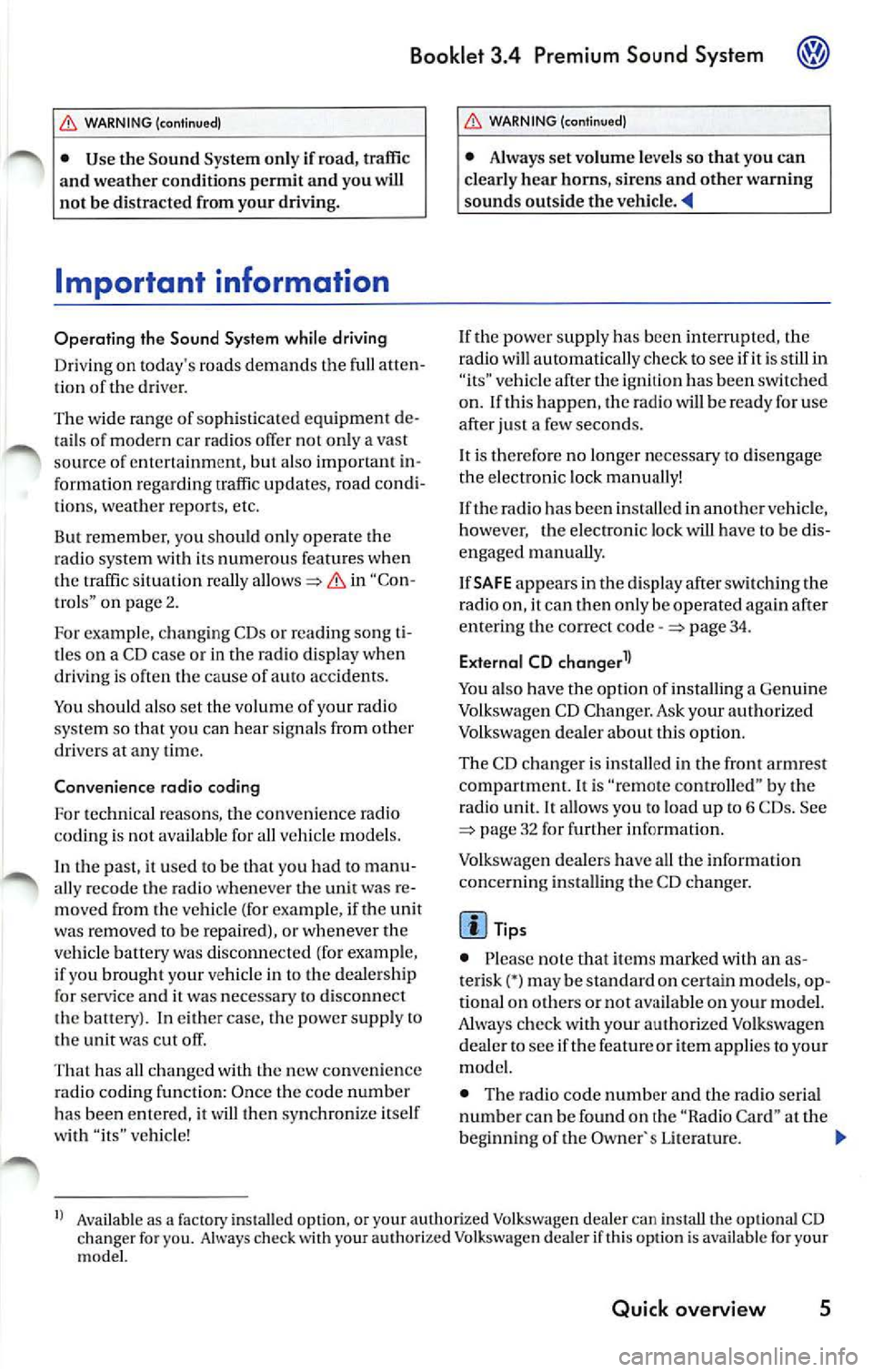
Booklet 3.4 P remi um Sound System
.0, WARNING (conti nued )
• Us e the Sound System only if road , traffic
an d weath er cond itions permit and you will
not be distracted from your driving.
Important information
Operating the Sound System while driving
D rivi ng on today 's road s demands th e full atten
ti o n of the driver.
The w ide range of sophisti cate d eq uipm ent de
tail s of modern car radio s offer not onl y a vas t
so urce of entertainmen t, but also import ant in
form ation reg arding t raffic updates, road condi
t ions, wea ther repo rts. etc.
Bu t re mem ber, you should onl y operate the
ra di o system wit h its num erous fe atures when
th e traffic situ atio n rea lly
in "Con
tro ls" on page 2.
For examp le, c hangin g CDs o r re ading song t i
tl es on a CD case or in th e rad io display when
drivi ng is o ften the ca use of aut o acc idents .
You s hould also set th e vo lume of your radio
sys tem so that yo u ca n h ear s ig n als from other
dr iv ers at a ny tim e.
Convenience radio coding For tec hn ical reason s. the conve nience radio
c oding is not ava ila bl e for all vehicle models.
In the past, it used to be tha t yo u had to manu
a lly recode t he radio wheneve r th e uni t was re
m oved from the ve hicle (for example, if th e unit
was removed to be repaired). or whenever the
veh icle battery was disco nnected (for examp le,
if yo u brou ght yo ur v ehicl e in to t he deale rship
for service a nd it was necessary to dis con nect
t he bauery). In eith er case , the power sup ply to
th e unit was cut off.
T hat has all ch anged w ith the new conven ie n ce
radio cod ing f un cti on: Once t he co de number
ha s bee n ent ered. it
will th en sy nchro nize itse lf
w ith "its" vehicl e!
.0, WARNING (co ntinu ed)
• Always set volume leve ls so that you can
clearly hear horns , si rens and oth er warning
sounds outside the vehicle .
If the power supp ly has been interrupted , the
radio will automa tically c hec k to see if it i s s till in
vehicle after the ignition has been switched
on . If this hap pen, th e radio will be ready for use
af ter just a few seconds.
It is th erefo re no longer necessary to d isengage
th e e lect ronic lock manuall y!
If t11e rad io ha s been in s ra ile d in anot her ve hicl e,
how ever, the electronic lock ha ve to be dis
engaged manually.
If
SAFE ap pea rs i n the disp lay a fter switchin g the
rad io on , it can then only be operated aga in afte r
entering tJ1e co rrect code
=> pa ge 34.
External CD changer1l
You also have the option of installin g a Ge nuine
Vo lkswagen CD Changer. Ask your authoriz ed
Vo lkswagen dealer about thi s optio n.
The CD change r is in stalle d in the front armres t
co mp artment. It is "re mote controlled" by th e
radio unit.
It allow s you ro load up to 6 CDs. See => page 32 for furt her information.
Vo lkswage n dea ler s have a ll the informa tion
conce rning in stallin g th e CD c hange r.
Tip s
• Please note tha t it em s marked with an as
t e ri sk(*) may be standard on ce rtain m odels , op
tional on otJ1 ers or no t ava ilabl e on yo ur model.
Always ch eck with your authorized Volkswage n
deale r to see if the feat ure or item ap plies to your
mod el.
• The radio code numb er and the radio seria l
numb er ca n be found on th e "Radio Card" at the
beg inning of the
Lit erature . ._
I) Availa ble as a fa cto ry install ed opt ion, or your author ized Volkswagen dealer can install the oplional C D
c h anger for you. A lways chec k with yo ur a utho rize d Vol kswage n deale r if th is op tio n i s ava ilab le fo r yo ur
model.
Quick overview 5
Page 449 of 477
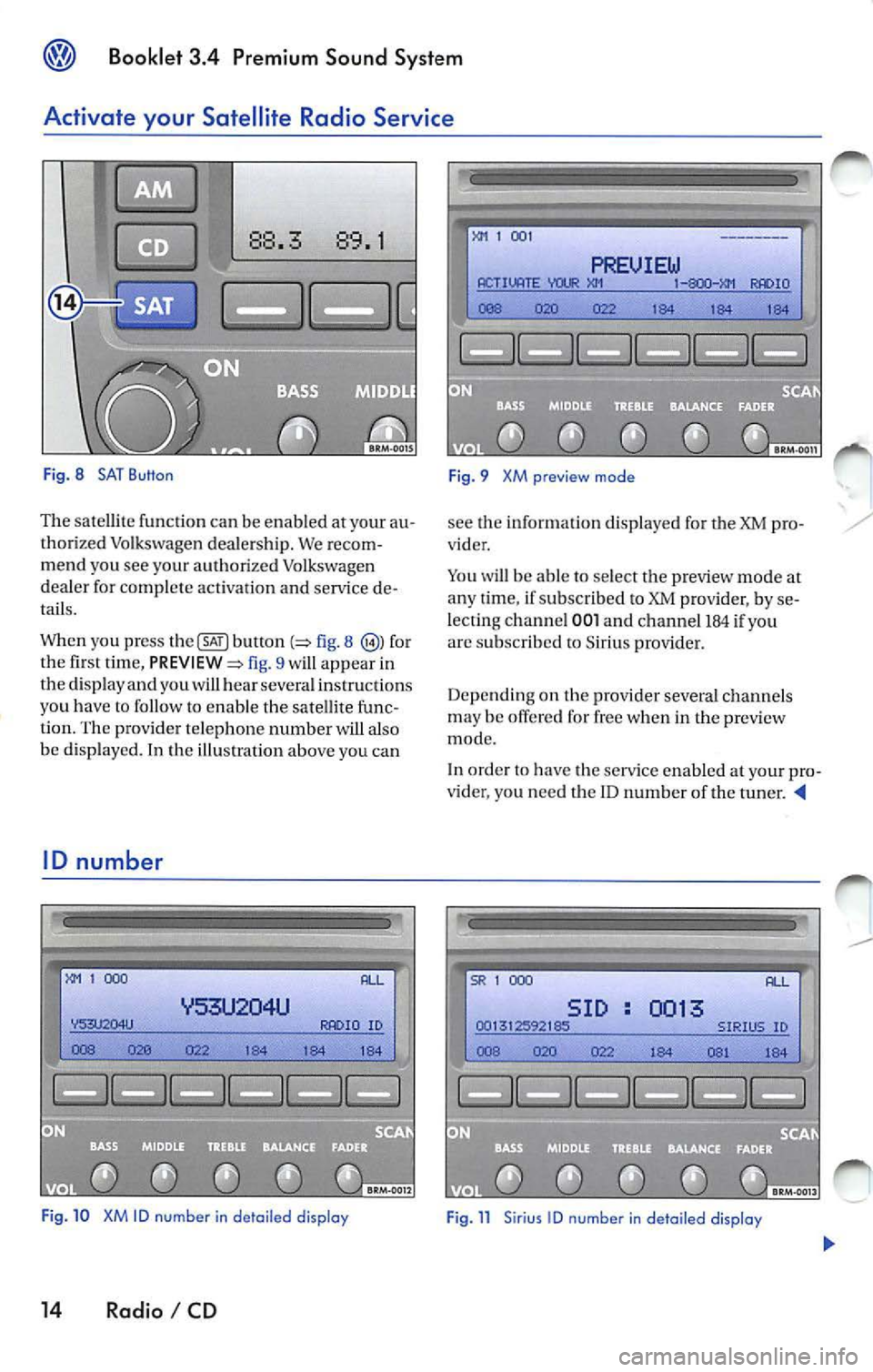
Booklet 3.4 Premium Sound System
Activate your Satellite Radio Service
Fig. 8 SAT Button
The sate llite functio n ca n be en abled at your au
tho rized Volkswagen deale rs h ip. We recom
me nd you see your aut horized Volkswage n
de aler for complete activatio n an d service de
tails.
When you press
b utl on fig. 8 for
the fi rst tim e, fig. 9 will app ear in
the disp lay a nd you wi ll hear sever al ins truc tions
yo u h ave
to fo llow to enab le t he sa te lli te fu nc
tion. The prov ide r telep hone number w ill also
be d isp layed. In the illu stratio n above you can
ID number
1 000
ID
Fig . 10 XM ID number in de tail ed display
14 Radio I CD
1 00 1
PREUIEW ACTIVATE IO
184 1 84 184
F ig. 9 XM preview mode
see the informat io n d isplaye d for the XM pro
vider .
Yo u will be able to select t he p review mode at
a n y ti me , if su bscribed to XM prov ider, by se
lecting channel
001 a nd ch an ne l 184 if yo u
arc s ubscribed to Sirius provide r.
Depe nd in g on th e provi der sever al ch an ne ls
m ay be offe red for free w hen i n th e preview
mode.
In order
have the serv ice enable d your pro
v ider, you nee d t he ID n um ber of the t uner.
SR 1 000
SID 0013
Page 450 of 477

Booklet 3.4 Premium Sound System
To show the ID number in the display
-Before en ab lin g, press button
pa ge 14, fig. 8 The ID number wi ll
appear in the di spla y.
- After enabling, turn the
!SCAN/TUNE !
button page 10, fig. 5 until channel
000 is di sp layed
XM ID
Thi s number i s an eight character a lphanumeri c
numb er. Firs t, th e m essage RADIO ID will appear
in the di spl ay, then the eight-c haracter
ID number. Th edis pl aywi ll alt ernat e automatically
aft er a few seco nds.
SAT button
88.3 89.1
Fig. 12 SAT button
Select the satellite mode
- Press button fig. 12 to se
l ect the sate llite mode or to se lec t any o f
d 1e thr ee memory b and s ava ilab le.
Storing a channel
- In SAT mode , memo ry band s w ith
storage position s are availabl e. Pre ss
button to select each memory
b an d. Th e se lec te d b and is in dic ated in the
di spla y.
Sirius ID
Thi s numb er is an twe lve character alphanu
m er ic numb er. First SID and the fir st four char
acter s of the
ID number will app ear in the dis
p lay, then the re m ainin g eight characte rs will be
di splaye d. Also the pro vider t elephon e numb er
w ill be displ aye d. The displa y will alternate au
tomati cally af te r a few second s.
Display selection
It is po ssibl e to select betwe en a ba sic SAT dis
pl ay a nd a mor e deta il ed one. If the basi c SAT
di spla y is se lec te d information (such as song
and artis t nam e) will not be displa yed. See page
=> page 18.
- While in the desired channel , h old
down the stat ion pre set
page IO,
fig . 5
on which you want to save the sta
tion until you hear an audible sign al and
th e radio sound is muted. Th e ch annel i s
now preset on this button. The pre set sta
tion will appear underscored in the di s
p lay.
- To reca ll th e c hannel you ju st sto re d,
pr ess this button briefly.
XM 1, XM 2 or XM 3 will appear in the d isplay to
s h ow you Lhc m emo ry band if you arc sub
sc rib ed to XM provider.
SR 1 , SR 2 or SR 3 will a ppear in the disp lay to
s ho w yo u the memory band if you arc s ub
sc rib ed to Sir iu s prov ider.
Tip s
Wh en se lec ting station s, onl y press the butt on
bri efly. If yo u h old it down for some tim e, the
c ur re ntly displ ayed frequ en cy will b e stor ed on
t h is butlon.
XM and its co rr es pon ding logos are uademark s Satellite Hadi o In c.
Siriu s an d related ma rk s ar c tra dem ark s of Sir iu s Rad io In c.
Radio I CD 15