2007 VOLKSWAGEN JETTA Locking
[x] Cancel search: LockingPage 204 of 477

Booklet 3.1 Controls and Equipm ent ®
Table of contents
Instrument panel ........... .. .. ... .
Overview .............................. .
Overview of the contro l butto ns on the
mu lti- function steering w heel ..... .... . . .
Instrument cluster ...... ............. ... . .
Display in the in strument cluster ......... .
Menus in the instrument cluster ..... •.. ..
Warning lights .... ....... ........ ..... . .
2
2
4
5
7
12
20
Op ening and closing Keys . . . . . . . .
31
K ey Set . . . . . . . . . . . . . . . . . . . . . . . . . . . . . . . . . . 31
Remo te cont rol key . . . . . . . . . . . . • . . . . . . • . . 32 C ent ral locking system . . . . . . . . . . . . . . . . . . . 34
Anti-the ft o lorm system . . . . . . . . . . . . . . . • . . 36
Rear lid . . . . . . . . . . . . . . . . . . • . . . . . . . . . . . . . . 37
Windows .... .. . . .. .... ... . .... . .. .. .. . .
39 Po wer roof . . . . . . . . . . . . . . . . . . . . . . . . . . . • . . 42
H ome link® Universal Transm itter . . . . . . . . 44
Lights and a clear view . . . . . . . . . . . 46
Lights . . . . . . . . . . . . . . . . . . . . . . . . . . . . . . . . . . . 46
Interior lights . . . . . . . . . . . . . . . . . . . . . . . . . . . . 50
Clear vision . . . . . . . . . . . . . . . . . . . . . . . . . . . . . 52
Windshie ld wi pers . . . . . • . . . . . . . . . . . . . . . . 53
Mirrors . . . . . . . . . . . . . . . . • . . . . . . . . . . . . . . . . 55
Seat s and storag e . . . . . . . . . . . . . . . . . . 57
Why is seat adjust ment so im portant ? . . . . 57
H ead restraints . . . . . . . . . . . . . . . . . . . . . . . . . . 58 Front seats .
..... .... ... •..... .• .... .....
Rear seat bench . ... ...... ....... •.. .... .
Sto rage ......... ................... .... .
Additiona l storage comportmen t ond
elec trica l sockets .... ... .... .... ... ...... .
Luggage comportment ........... ....... .
R oo f rock . .......... ......•.... .. •.......
Air conditioning system ...... ... .. . 60
66
69
73
74
76
80
Heal
ing . . . . . . . . . . . . . . . . . . . . . . . . . . .. . . . . . 80
Cl imatic . . . . . . . . . . . . . . . . . . . . . . . . . . . • . . . . . 8 1 Climotronic . . . . . . . . . . . . . . . . . . . . . . . . . . . . . . 84
Im portan t no tes . . . . . . . . . . . . . . . . . . . . . . . . . 88
Driving ................... ............. 90
Steering . . . . . . . . . . . . . . . . . . . . . . . . . . . . . . . . . 90
Safety . . . . . . . . . . . . . . . . . . . . . . . . . . . . . . . . . . . 91
Igniti on lock . . . . . . . . . . . . . . . . . . . . . . . . . . . . . 93
Starting ond stopping the engine . . . . . . . . . 95
Monuol transmission . . . . . . . . . . . . . . . . . . . . . 97
Automatic transmissio n
I Direct sh ift
gea rbox . . . . . . . . . . . . . . . . . . . . . . . . . . . . . . . . . 98
P arking brok e . ...... .... .... .. .. .. . .. ...
104 Electronic Parking Assistance . ........ •.. . 10 6
Crui se co ntrol ......... ........ .... ...... 107
Alphabetical inde x .... ...... .... ... 10 9
T ab le of contents
Page 206 of 477

Booklet 3.1 Controls and Equipment
help you t o fami liarize yo urself the control s and displays
quickly.
Re lease hand le
Central locking button
Light switc h ............ •... ..•.
A ir out le ts
Th um b whee l for ope nin g and
cl osing th e air outl et
T urn sig n al a nd high beam head-
li ght lever ..................... .
In strum ent clu ste r:
Inst rum ents ...... ........... .
Display s .... .... ........ .... .
Warn ing lights ............... .
Lever for win dshi eld wipe r and
was her an d for Mu lti-fun ctio n
indicator. ............ ......... . .
Sto rage compartm ent or ai r outlet
fo r in di rec t ve ntilation .......... .
Emerge ncy flas her sw itch ... ... . .
Warni ng light fo r fro nt passe nger
a irbag switched off 2.1 ,
c h ap te r "Mo nitoring th e advan ced
a irb ag sys te m "
Fron t passe nge r a irb ag 2.1, c hap te r "Airbag
sys tem"
Openi ng leve r and lock for glove
co mp artm ent
Fuel fi ller flap release b utton
= bo okle t 3.2, cha pter "F illing
Hea r lid releas e butt on and overr ide
lock .... .. .... ....... ....... ... .
Power w indow switch es ..... ... .
Sw it c h for adj ust ing the pow er mir rors ................. .
Engine hood re lease leve r 3.2. cha pte r "Op ening the
e ngi ne
In strument cluster illumin atio n
49
5
7
20
53 .9
48
37
sw itch . . . . . . . . . . . . . . . . . . . . . . . . . .
C rui se contr ol leve r
Driv era irha g 2.1 , cha pter
"A irb ag
I lorn {wo rks onl y whe n the ig ni tio n
is on)
L eve r for adjustable steering
co lumn ...... ................. .
Ig niti on lock ................... .
Thumb w hee l fo r l eft se at heati ng
Co ntr ols for
Hea tin g and ve ntilat ion . ..... .
Clima tic ........ ..... ....... .
Clima troni c ................. .
Ad ditional storage comp artme nt
Powe r outl et . ............ ... .
ON/OFF b utton fo r Elec tronic Sta
b ili za tion Pr ogram {ESP) or Ant i
sli p regu latio n (ASH)
Park ing brak e re lease leve r ...... .
Cup hold er ... .... .... .........•
Levers in the center conso le
Sh ift le ver (ma nual
t ra nsmi ssio n) ....... .... .
Se lec tor le ve r (A utomatic tran s-
111i ssio n / Dir ect shi ft gearbox)
Thu111b whee l for r ight seat
heat ing .. .... ..... .... ........ .
So un d sys te111 =book le t
Tips
90
93
80
8 1
84
73
73
104
• Some feature s m en tion ed arc s ta nd ard
e quip111en t o n so me m od els on ly and opti ons on
o th ers.
• For tec hn ica l reasons, t he
of
t h e sw itches and indica tor/warn ing lig h ts ma y
di ffer. T he
factor is t he sy mbol o n th e
sw itch its elf.
Instrument panel 3
Page 235 of 477

Booklet 3.1 Controls and Equipment
Remote control key
Locking and unlocking the vehicle
The remote control key can be used to lock and unlock the vehicle from a distance.
Fig. 14 A ssi gnme nt o f buttons on th e remote con tro l
k ey
Controls on the remote control key
Unlocking the vehicl e 14
Unlocking the rear
Lo cki ng the vehicle ©
Th e red
{PANIC! button ® activa tes the "pa nic
f un cti on" .
Press th e re le ase button © to fold out the key bit.
Th e re m ote contro l tran smitter and
batte ri es
ar e insid e th e key fob. The rece iver is in side the
ve hicle . T he maximum ran ge of th e remo te con
trol dep end s on various conditions. The range is
s h o rter when the balteric s are weak
15 .
The indicator light in th e key fob li ght s up when
cver
p u sh ed and when the
batt ery is ge llin g we ak.
Lo cking and unlocking
Usi ng "se t-up" in the inst rument clu ster you ca n
se lect doo r or doors un loc k you u se
th e remot e control. C hoo se th e sett ings yo u
want in the CONVENIENCE menu under DOOR
OPEN ..
Panic button
W hen yo u press t he panic butt on. horn
sou nds fo r about 30 seco nds an d th e turn signal s
32 Opening and closing Keys
Fig . 15 Ra nge of remote con'ro l
flash fo r about minut es. Press ing the pani c
butt on turn s them off. Use panic on ly in an emerge ncy.
Replacing the battery
Yo ur auth orized Volkswagen dealer can ch ange
the b atteri es for you.
WARNING
Improp er use of vehicl e key s ca n resu lt in se
ri ous per sona l injury.
• Alwa ys take the key with you when you
l e ave the vehicle. The en gine
be start ed vehicle systems such a s the power win
dow s can be operated le ading to seriou s per
sona l injur y.
• Never leave childr en, disab le d pe rsons or
anyone who cannot help them se lves in
ve
hicl e. The door s can be locked using the re
m ote con tro l ke y. This could r esult in peop le
b eing trapp ed in the vehicle in an emergency.
For exam ple, depending on the tim e of yea r,
people trapped in the vehicle can be exposed
to very high or low temp eratures.
•
build -up in the passenge r compar t
ment a nd luggage compartment of a parked
ve hicle can re sult in temp erature s in the ve-
Page 237 of 477

Booklet 3.1 Controls and Equipment
Central locking system
Description of the central locking system
The central locking system allows you to lock and unlock all the doors from one
poin t.
Ce ntral l ocking ca n be opera ted usin g any of the
fo llow ing options:
• man ually usin g yo ur key in th e dri ver's door,
• using th e re mot e control key.
• usin g centra l locki ng b utton
34.
Individual unlocking
To unlock just the drive r's doo r: turn t he key in
the driver's door lock or p ress
bu tton in
th e remote contro l k ey one time only.
Central locking button
To unlo ck all th e ve hicl e doors: turn the key in
the driver's door loc k or press the button in the
remote contro l
times.
Us ing set-u p in the main menu you can select
whe ther the driver's door or a ll door s unlo ck
whe n yo u use th e remo te con tro l. Choose the
se lling s you want in the CONVENIENCE menu
und er DOOR OPEN .
button .
Fig. 16 Deta il of the drive r's door : central locking
button
Locking the vehicle
- Press the
16
Unlocking the vehicle
- Pr ess
button.
The ce ntral lock ing button works even when th e
i gn ition is sw itched off.
34 Opening and closing Keys
note the followi ng w hen yo u use the cen
tral locking button lock yo ur vehicle :
• The ant i- th eft ala rm is not activated when
yo u press the but ton
bullon.
• If yo u try lo lock the vehicle usin g the remote
co ntrol while the drive r·s door is still open, the
d river's door
w ill not lock. Thi s fe atur e pr eve nts
you from locking yourse lf out of the vehicl e.
• You can un loc k all th e doo rs separate ly from
i nside the vehicle. You
ha ve to pu ll the door
re lease hand le once. Th e door w ill be opened by
pulling the doo r re lease han dle again .
WARNING
I mp roper use of powe r lock s ca n res ult in se
ri ou s pe rso nal inju ry.
• L ockin g do ors from the in side can help
pr eve nt unint end ed door opening durin g a
co llision and can a lso preve nt un wanted e ntry
from the outsid e. Locked doo rs c an, ho wev er,
d ela y ass is tan ce to vehicle occupant s and
re sc ue from the o utsid e in an accident or
ot her eme rge ncy. ...
Page 238 of 477
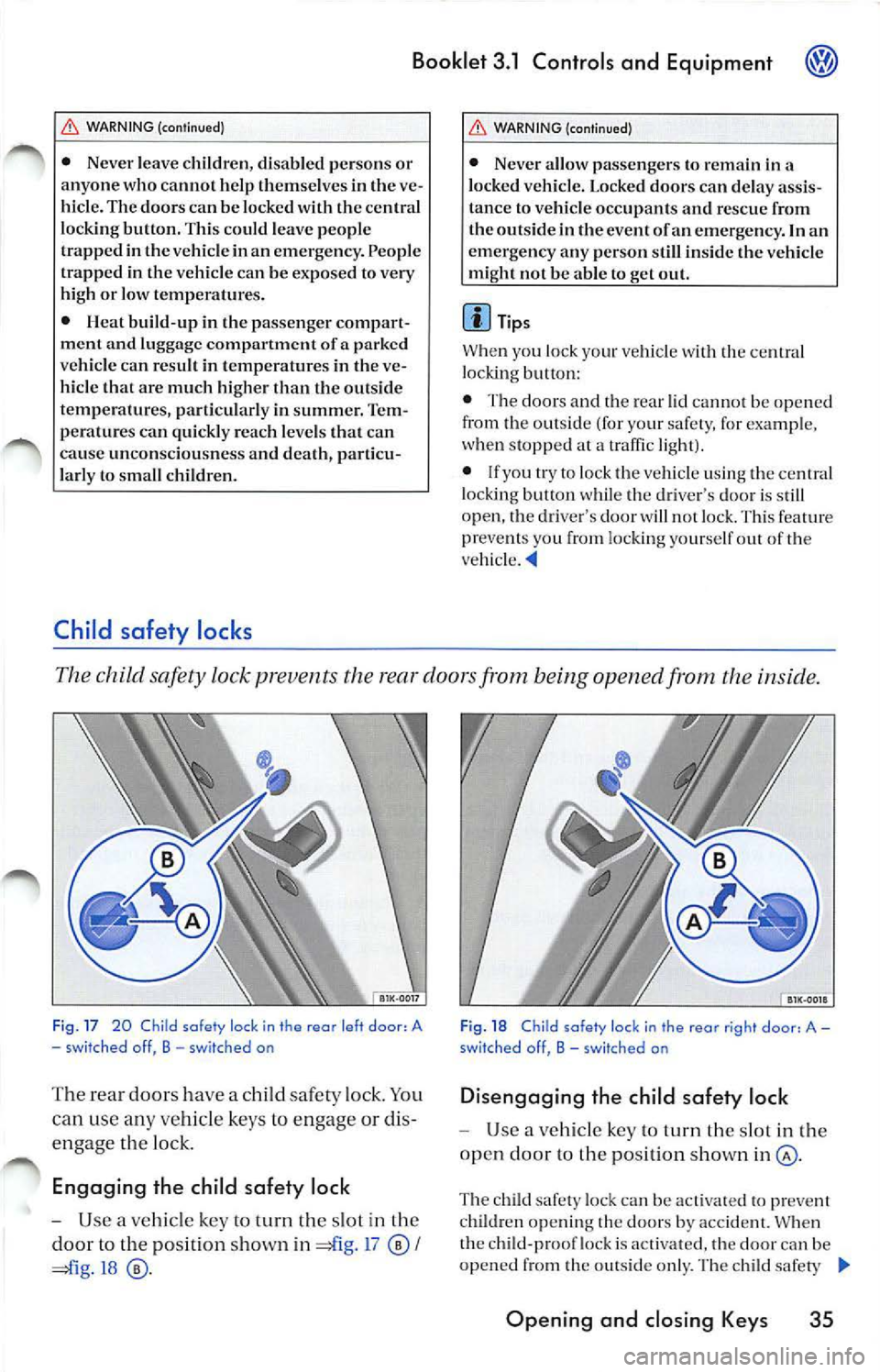
Booklet 3.1 Cont rols and Equipment
WARNING (cont inued)
• Never leave children, disabled persons or
anyone who cannot help themselves in the ve
hicle. The doors can be lock ed with the ce ntral
locking button. This could leave peo ple
trapped in the vehicle in an emergency. People
trapped in the vehicle can be exposed lo very
high or low temperat ures.
• Heat build-up in the passenger compart
ment and luggage compartment of a parked
ve hicle can result in temperatures in the ve
hicle that are much higher than the outside
t emperatures, particularly in summer. Tem
perature s can quickly reach leve ls that can
cause unconsciousness and death, particu
l arly lo small children.
Child safety locks
WARN ING (con tinued)
• Never allow passenge rs lo remain in a
lock ed vehicle. Locked doors can delay assis
tance to vehicle occupants and rescue from
the outs ide in the event of an emergency. In an
emergency any person still in sid e th e vehicle
might not be able to get out.
Tips
Wh en you lock your ve hicle with the central
l ocking button:
• The doors and the rear lid cannot be ope ned
from the out sid e ( fo r your safety, for examp le,
when stopped at a traffic light).
• If yo u tr y to lock the vehicle using the central
l ock ing button while the driv er's doo r is still
open, the driv er's door will not lock. This feature
pr eve nts you from locking yourself out of the
The child safety lock prevents the rear doors from being opened from the inside .
Fig . 17 20 Child safety lock in the rear left door, A
- sw it ched off, B - switched on
The rear doors have a child safety lock . You
can use any vehicle keys to engage or dis
engage the lo ck.
Engaging the child safe ty lock
- Use a vehicle key to turn the slot in the
door to the position sh own in =£l g. 1 7
I
=ii g.18
Fi g. 18 C hild safe ty loc k in the rear r ig ht doo r, A -
swit ched off, B -sw itched on
Di sengaging the child safety lock
Use a vehicle key to turn th e slot in the
open door to the position shown
The child safety loc k can be activat ed to pr eve nt
chi ldren ope ning th e doors by accident. When
the child-pro of lock is act ivated, the doo r can be
opened from the o utside only. The ch ild safe ty
Opening and closing Keys 35
Page 239 of 477

Booklet 3.1 Controls and Equipment
lock ca n be switch ed on and off using a key in th e
opened door.
Anti-theft alarm system
Applies to vehicles: with anti-theft alarm
Description of anti-theft alarm system
The anti-theft alarm triggers an alarm unauthorized movements are detected
around the vehicle.
Activating the anti-theft alarm system
- Lock the vehi cle.
Switching the alarm off
-Un lock the vehicle using the unlo ck
button in the remote control key or unlock
the veh icle by inserting the vehicle key into
the driver's door lock.
The anti-th eft alarm make s it more difficult break into the vehicle or steal You will hea r
and see the alarms if someone tri es break inlO
th e ve hicle.
Whe n yo u lock the ve hicle, the an ti-t heft alarm
syste m is aulOmat ica lly sw itched on.
Close all windows a nd doors compl etely befo re
locking the vehicle so that the ant i-t hef t system
does no t tr igger alarms unnecessar ily.
What triggers th e alarm?
With the vehicle locked, th e alarm will go
under th e fo llowing circ umstances:
• Man ually open ing of the rear lid u sing the ve
hi cle key,
36 Opening and closing Keys
• Opening a doo r,
• Ope ning th e en gine ho od,
• Opening the rea r lid.
Wh en th e alarm is triggered, th e horn
will sound
for about 30 seco nds and the turn signals wi ll
fla sh for about 4 minutes.
Ho w c an I switch off the ala rm system?
You ca n sw itch th e anti- theft alarm sys te m ei
ther by unlock ing th e veh icle using the unl ock
the remote contro l or by unlocking
the vehicle in se rting th e key into the driv er's
d oor lock.
Tips
• When the alarm stops sound ing and you
op en anothe r door or the rear lid or any other
part
th e vehicle that is monito red by the anti
th eft alarm system, the alar m will be triggered
aga in.
• The anti-t heft ala rm syste m works even if t he
battery is disconnected or not wo rking
prop erl y.
Page 240 of 477

Booklet 3.1 Controls and Equipment
Rear lid
Opening the rear lid
F ig. 19 Detail of the driver's door : rear lid release button
There are th ree differe nt ways to unlock
and open the rear lid:
Unlocking the rear lid
- Press the button in the remo te c on
tro l key. The rear lid wi ll open auto mat i
ca lly all the way or
-
th e rear lid r elea se sw itc h
(41 g. 19 th e driver 's do or. Th e rea r
lid op en s automaticall y all the way o r
- Insert the maste r key into th e lock in the
rear lid and
the ke y co unt er-clo ckwis e
=m g. 2 0
T he a nti-theft alarm syste m
w ill r ema in active thoug h and the veh icle
alarm
go off. To deacti vate the anti
theft a larm syste m pr ess
in
the remote control.
Fig. 20 Rear lid lock
Override lock for the rear lid release
switch
-In the d river's door there is a lso an
override loc k next to the rea r lid r elease
sw itch. Inser t th e m aste r key into the lock
19 a nd turn it clockwi se. W hen
you ac tivate thi s lock th e rear lid re lease
sw itch is inact ive. Thi s way the lu ggage
compa rtment r emain s locke d.
A grap hic di spla y in th e in strum ent clu ste r w ill
indi cate if th e re ar lid is op en or im prop erl y
clo sed. A wa rnin g will al so sound if th e r ear lid i s
open w hen th e veh icl e is dri ven fa ste r than 3
mph
( 5 km /h ).
WARNING
Dri vin g with an open re ar lid can lea d to se
ri ous personal injury.
• After closing th e rear lid, always pull up on
it t o mak e sure that it i s properl y clo sed and
ca nn ot open sudd enl y w hen the vehicl e is
mo vin g, eve n th oug h th e ke y ha s bee n turn ed
t o the locke d po siti on.
• Always keep the rea r lid closed wh ile
dri ving to h elp pre vent poiso nou s ex hau st gas
fr om b eing dr awn into the vehicle.
Opening and closing Keys
Page 242 of 477

Booklet 3.1 Controls and Equipment
other doors ea ch hav e own switch .
Fig . 21 Section of th e driver door: window controls
Opening and closing the windows
-Press the ope n a
w indow.
- Pull
to close a win dow
Opening and closing all wind ows at
the same time
-Ope n the driver's door.
- Press the
21 for abou t
t wo se conds to op en all wi ndows at the
s am e tim e.
A lwa ys close the w indows fully if yo u
vehicl e or le a ve ii
You ca n u se the power window s for about 10 minut es aft er ofT the ig niti on if n eith er
th e dri ver nor front pa ssenge r doo r been opened and the key has 1101 been re m ove d
from the igniti on.
You can open a ll wi ndow s at the
time by
pr ess ing but ton lo ng as you have o pe n ed
th e dri ver's door yo u ha ve 1101 switched on th
e ignirio n. Once th e ig niti on i s sw itch ed on,
will o nly open dri ver's w indow.
Buttons in the driver door
Button for window in front le ft d oo r
Button for wind ow in front right doo r
Buttons for rear windows
Safe ty sw itch for d isa bling the power
window b uttons in th e re ar door s.
B utt on for wind ow in rear le ft d oor
13u11on for window in rea r ri ght doo r
Safety switch
Safety th e driver doo r can be use d to
di sa ble th e rear p ower w in dows.
The symb ol
in the safe ty sw itch i s illum i
n ate d : the button s in th e rear doo rs a re "o n".
The symbol
in the safety s witch is illumi
n ated: the button s in th e rea r d oo rs are "off'.
WARNING
Imp roper use oft he power windows can result
In se ri ous perso nal inju ry.
• Neve r let anyo ne get in the way of a power
windo w wh en clos ing it.
• When locking the veh icle from the out sid e,
make sure that no on e especia lly c hildren re
m ain s in the vehicl e. T he w indo ws w ill not
open in case of an eme rge ncy .
• Always take the key with you when yo u
l e av e the vehicle . Un supervised u se of ke ys
ca n re sult in u se of ve hicle systems su ch as
pow er windows leading to serious perso nal
injury. The power wind ows will continu e lo
until the i gnition key has been re
mo ved and one of the fron t door s ha s be en
opened.
• When children arc in the back seat, use the
s afet y sw itch
di sa ble the rear power win
dow s and preve nt th em from being opened
clo sed. II>
Opening and closing Key s 39