Page 471 of 477
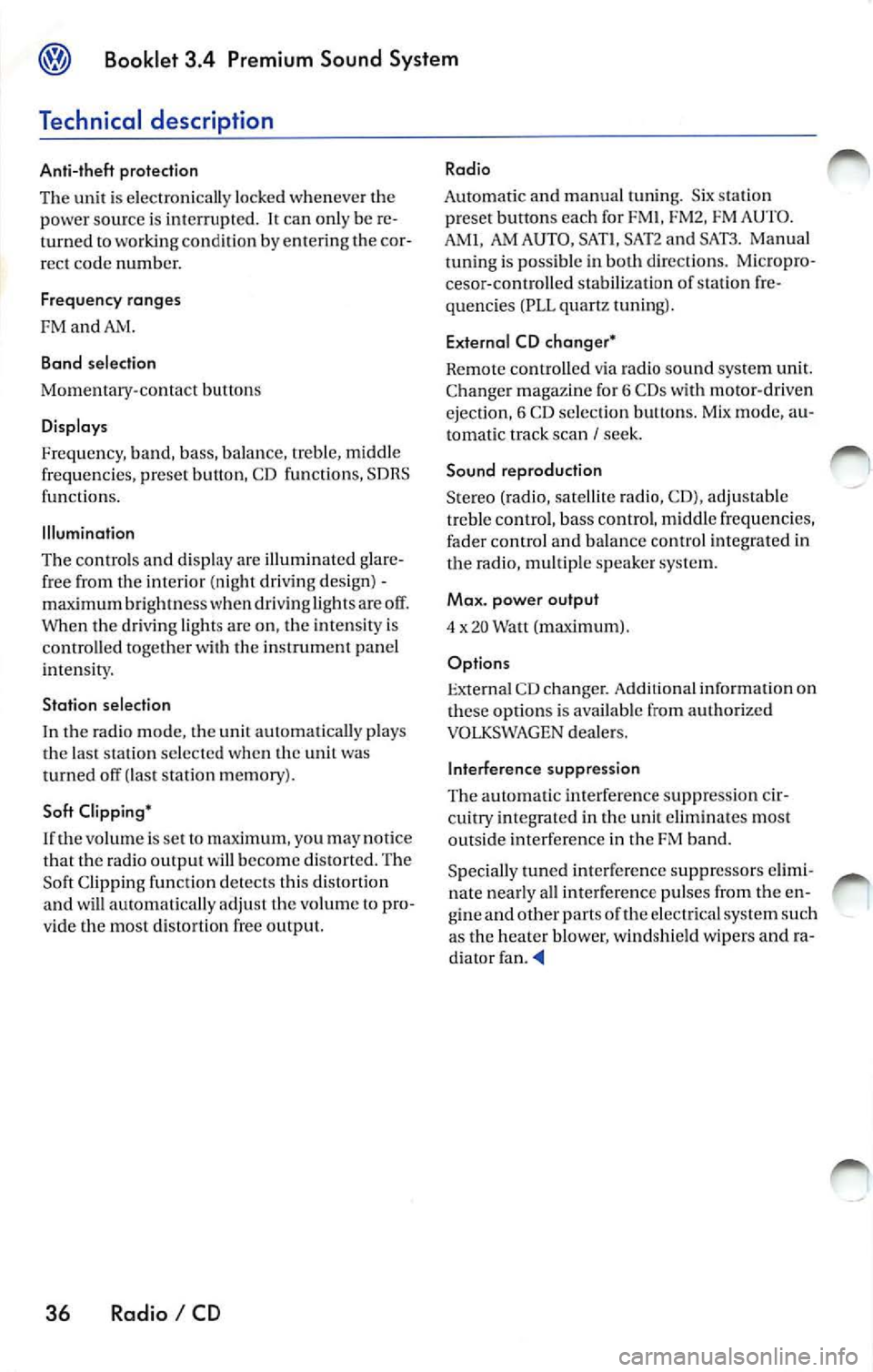
Booklet 3.4 Premium Sound System
Technical description
Anti-theft protection
T he unit is e lectro nica lly locked whenever the
power source is inte rrupted.
It can on ly be re
turned to working condition by enteri ng th e cor
rec t cod e number.
Frequ ency rang es
F M and AM.
Band selection
Mome ntary-co ntact butto ns
Displays
Fre quenc y, band, b ass, bala n ce, treb le, middle
freq ue ncies, preset button, CD functions ,
functions.
Illumination
The control s and d isp lay are illum inated glar e
fr ee from the interior (nig ht dri vin g des ign)
maximum brightn ess when drivi ng lig h ts a re off.
When the dr ivi ng lig hts are on, the intensity is
co ntr olled toget11er with th e in strument panel
i nte nsit y.
Station selectio n
In th e rad io m ode, t he unit automa tica lly plays
th e la st sta tion selecte d whe n the unit was
turn ed off (las t sta tion memo ry).
Soft Clipping• I f th e volu me is se t to maximum, you m ay notice
that the rad io outp ut
will be come distorted . The
So ft Clippin g fun ction detec ts t his di stort ion
and will au tomat ica lly adj ust
vo lum e to pro
v id e th e m ost dist orti on free output.
36 Radio I CD
Radio
A utom atic and manu al !linin g. Six sta tion
p rese t buttons each for FM !, FM2, FM AUTO.
AMI, AM A UTO, SAT!, SAT2 and SAT3 . Ma nual
t unin g is poss ible in
directions. Micropro
cesor-controlled stabiliza tion of sta tion fr e
quencies (PLL quartz tuning) .
E xternal CD changer•
Remote contro lled via radio sou nd sys te m uni t.
C han ge r ma gaz ine for 6 CDs w ith moto r-dri ven
eje ction, 6 CD selec tion button s. Mix mod e, au
t omat ic track scan
I seek.
Sound reproduction
S te reo ( rad io, sate llite radio,
ad justa ble
t r eble control, ba ss co ntrol, middl e frequ en cies,
fader control and ba la n ce co ntrol integra te d in
th e ra dio, multipl e spe ake r sys te m .
Max. power output
4 x 20 Watt (maximum).
Options
Externa l CD ch ange r. Add itiona l informa tion o n
th ese options is ava ilab le from auth ori zed
VOLKSWAGEN dealers.
Int erference suppression
Th e automatic interference supp ressio n cir
cu itry integ rated in th e unit eliminates mos t
outside interfere nce in th e FM band .
Specia lly tun ed interferenc e suppressors e lim i
n ate nea rly a ll int erf erence puls es from t he en
g ine and other part s of th e elect rical system su ch
as the heater blower, w in dshie ld wipers and ra
d ia tor fan .
Page 472 of 477

Alphabetical index
A
About MP3 30
Activate your Satell ite Radio Serv ice 14
Adjusting Speed volume contro l 8
AM presets 9
Antenna Care 35
Anti-Theft coding 5, 34
Anti-Thef t pro tec tion 36
AS (Autostore ) 9
Au dio CD 19
Automatic seek 11
Automatic tuning
11
Autostore 9
B
Balanc e contro l 13
Band setting 9
Bands received 36
Bass control 12
Broadcasting mode 7
Button
C
CD 21
CD Eject 22
Mix Mode 21, 26
SEEK 23, 28
Track selection (when playing a CD) 23
CAT Button 25
CD 19
Taking care 19
CD ca re 19
CD changer 5
Booklet 3 .4 Premium Sound Sy stem
CD player
Automat ic sc an to the next track
(SCAN) 17, 23, 27
Au tomatic track scanning 17 , 23, 27
C D button 21
Display 24, 29
E jecting a CD 22
Fa st forward to next track 23
reverse to previous track 23
How to se lect an individual CD in the
maga zin e 23
Loading CDs 20, 22
Malfunction display 24
Random Play 21, 26
SCAN (a utomatic track selection ) 17, 23,
27
Se lect ing a CD 23
Se lect ing a CD track 23
Skipping backward to the previous CD track
23
Ski pping forw ard to the next CD track 23
Tips w hen usin g 33
Track select ion
23
What does it mean when CD EHH appears
in the disp lay? 24
What does it mean when HARDWARE ER
ROH appear s in the display? 24
What does it mean when NO DISC ap
pears in the display? 21, 24
What does it mean when NO EXTERNAL
CD appear s in the disp lay? 24
What does it mean when HOM appears in
the display? 24
What i s the correct way to insert a CD into
the slot? 20, 22
Cod ing 34
Contro lled see k LL
Con trols 2
D
Digital disp lays 12, 24, 29
Disp lays 12, 24, 29, 36
E
Electronic lock 34
Alphabetical ind ex 37
Page 473 of 477

Booklet 3.4 Premium Sound System
External CD changer 32
F
Fader control 13
FLDR button 25
FM presets 9
ID number 15
Ignition lock 7
Illumination 36
Important information 5
Interference suppress ion 36
K
Key 7
L
LOAD button 20
M
Manual Radio Station search 11
Maximum power output 36
Middle control 12
MIX
does it mean when MIX appears in
the display when
I am playing a CD? 2 1
Wha t does it mean with MIX CD appears
in the disp lay when I
am playing a
CD? 26
Mix mode 21, 26
MP3 25
MP3 player operation 25
N
NO DISC 21, 24
NO MAGAZINE 21
0
ON I OFF 7
38 Alphabetical index
p
Preset button s 10
Preset scan
11
Q
Quick overvi ew 2
R
Radio 7
Radio Card Where should
I keep my Rad io Card? 5
Radio code numb er 5
Replacement 35
Roof mount ed antennas 35
s
SAFE What does it mean w hen "SAfE" ap-
pears in the display? 5
SAT button 15 Sa tellite Digital Radio Service 13
Satellite Radio D igital Serv ice
Ho w the system works?
13
Satellite radio providers 13
SCAN function 11
SCAN/TUNE button 11
SEEK/TRACK Button 11
Se lecting a category 16
Selecting a chan nel 16
Se lecting folders 25
Se lectin g tracks 27
Service 35
S iriu s
ID Numb er 15
Skip through the files in the same folder 27
S kip through the same track 23, 28
Sound setti ng 12
Speed Vo lume Co ntro l (S VC )
SVC (Speed Volume Contro l) 8
Station buttons 10
Station selection 36
Sto ring a channel 15
System information 19
Siriu s message s 19
XM messages 19