Page 192 of 444
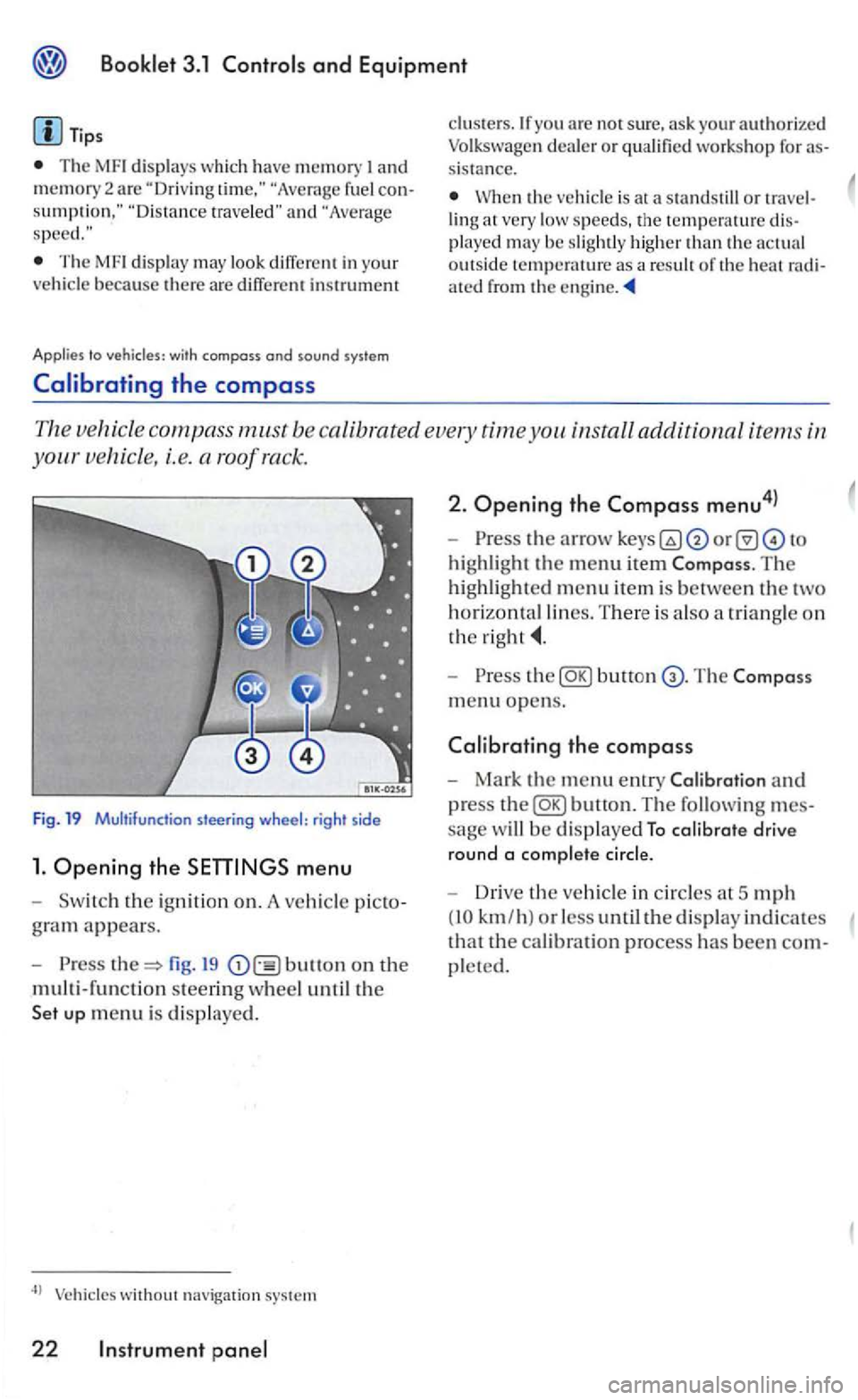
and Equipment
Tips
The
and "Average
Th e display may look diiTerent in you r
vehicle because there are diiTere nt instrument
Applies to
yo u are not sure . ask your authorized Volk swage n dealer or qualified workshop for sistance.
the vehi cle is ling ar very low speeds, the tempera tu re pla yed may be slighLiy higher than the actua l
o u tside temperature as a result of th e heat
The ve hicle compass m.ust be ca libra ted every time you install additional items in
s teering wheel: rig ht side
1. Ope ning the menu
th e ig niti on on. A vehicl e
fig. 19 bullon on the
multi-functio n steerin g w heel u n til the
without navigation system
22 Instrument
2. Ope ning the Compass menu4l
highlight the menu item The
highlighted m enu item is between the two
horizontal lines. T here is a lso a tr iangle o n
the
Press butt on
m en u o pens.
the compass
Mark the menu entry and
press
sage w ill be d isplaye d To calibrate drive
round a comp lete cir
cle.
Driv e the vehicle in circles a t 5 mph
(10 km/h ) or less until the display indicates
tha t the cal ibration process has been
pleted.
Page 407 of 444
----------------------------------s----------------------------------6 Bedienung mit dem Radio/ Radio-Navigationssystem
Die Bedienung des
Page 412 of 444
---------------------------------10---------------------------------6 Operating via the radio, navigation system/radio
The
CD6