Page 181 of 611
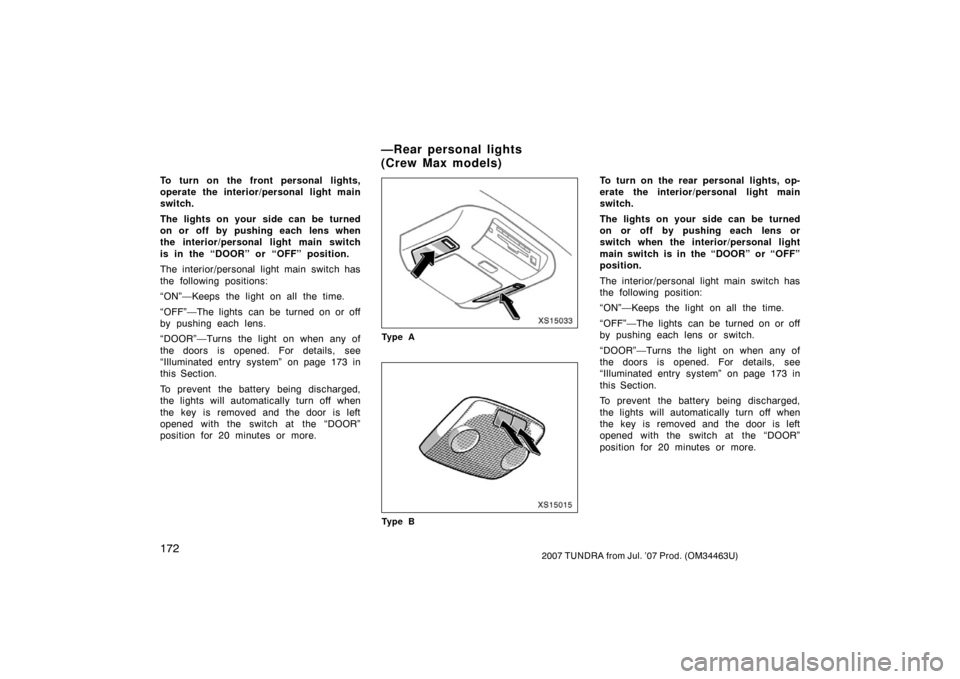
1722007 TUNDRA from Jul. ’07 Prod. (OM34463U)
To turn on the front personal lights,
operate the interior/personal light main
switch.
The lights on your side can be turned
on or off by pushing each lens when
the interior/personal light main switch
is in the “DOOR” or “OFF” position.
The interior/personal light main switch has
the following positions:
“ON”—Keeps the light on all the time.
“OFF”—The lights can be turned on or off
by pushing each lens.
“DOOR”—Turns the light on when any of
the doors is opened. For details, see
“Illuminated entry system” on page 173 in
this Section.
To prevent the battery being discharged,
the lights will automatically turn off when
the key is removed and the door is left
opened with the switch at the “DOOR”
position for 20 minutes or more.
XS15033
Ty p e A
XS15015
Ty p e B
To turn on the rear personal lights, op-
erate the interior/personal light main
switch.
The lights on your side can be turned
on or off by pushing each lens or
switch when the interior/personal light
main switch is in the “DOOR” or “OFF”
position.
The interior/personal light main switch has
the following position:
“ON”—Keeps the light on all the time.
“OFF”—The lights can be turned on or off
by pushing each lens or switch.
“DOOR”—Turns the light on when any of
the doors is opened. For details, see
“Illuminated entry system” on page 173 in
this Section.
To prevent the battery being discharged,
the lights will automatically turn off when
the key is removed and the door is left
opened with the switch at the “DOOR”
position for 20 minutes or more.
—Rear personal lights
( C rew Max mo d els)
Page 183 of 611
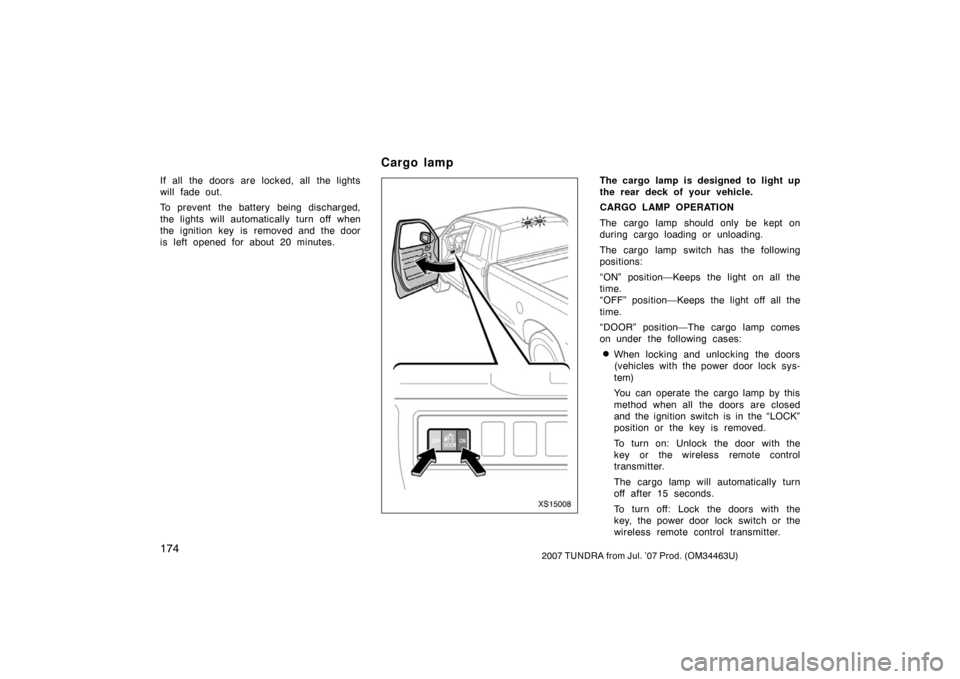
1742007 TUNDRA from Jul. ’07 Prod. (OM34463U)
If all the doors are locked, all the lights
will fade out.
To prevent the battery being discharged,
the lights will automatically turn off when
the ignition key is removed and the door
is left opened for about 20 minutes.
XS15008
The cargo lamp is designed to light up
the rear deck of your vehicle.
CARGO LAMP OPERATION
The cargo lamp should only be kept on
during cargo loading or unloading.
The cargo lamp switch has the following
positions:
“ON” position—Keeps the light on all the
time.
“OFF” position—Keeps the light off all the
time.
“DOOR” position—The cargo lamp comes
on under the following cases:
�When locking and unlocking the doors
(vehicles with the power door lock sys-
tem)
You can operate the cargo lamp by this
method when all the doors are closed
and the ignition switch is in the “LOCK”
position or the key is removed.
To turn on: Unlock the door with the
key or the wireless remote control
transmitter.
The cargo lamp will automatically turn
off after 15 seconds.
To turn off: Lock the doors with the
key, the power door lock switch or the
wireless remote control transmitter.
Cargo lamp
Page 184 of 611
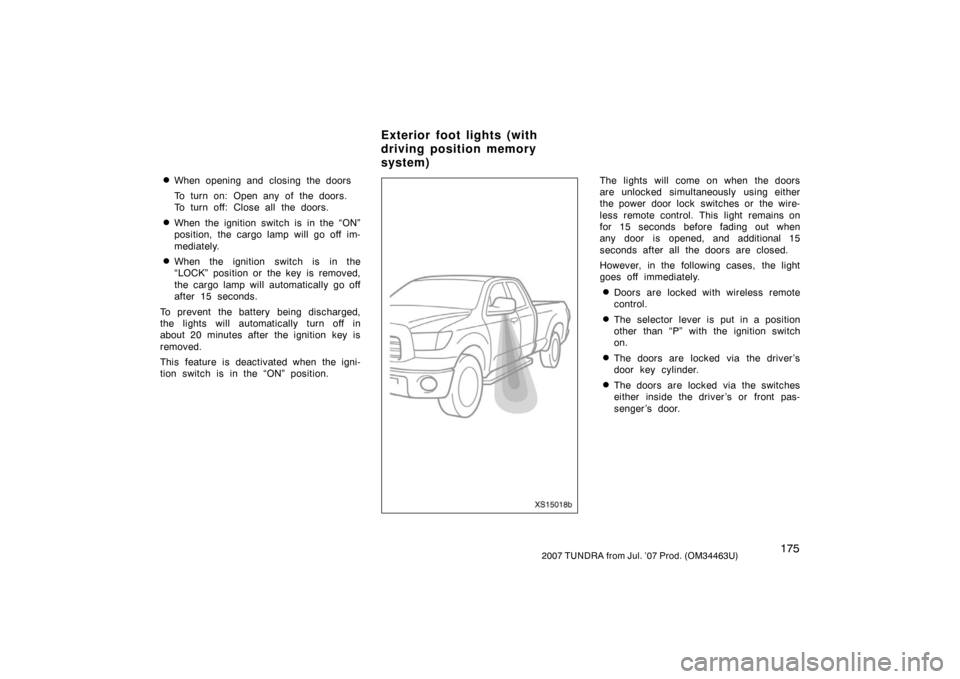
1752007 TUNDRA from Jul. ’07 Prod. (OM34463U)
�When opening and closing the doors
To turn on: Open any of the doors.
To turn off: Close all the doors.
�When the ignition switch is in the “ON”
position, the cargo lamp will go off im-
mediately.
�When the ignition switch is in the
“LOCK” position or the key is removed,
the cargo lamp will automatically go off
after 15 seconds.
To prevent the battery being discharged,
the lights will automatically turn off in
about 20 minutes after the ignition key is
removed.
This feature is deactivated when the igni-
tion switch is in the “ON” position.
XS15018b
The lights will come on when the doors
are unlocked simultaneously using either
the power door lock switches or the wire-
less remote control. This light remains on
for 15 seconds before fading out when
any door is opened, and additional 15
seconds after all the doors are closed.
However, in the following cases, the light
goes off immediately.
�Doors are locked with wireless remote
control.
�The selector lever is put in a position
other than “P” with the ignition switch
on.
�The doors are locked via the driver’s
door key cylinder.
�The doors are locked via the switches
either inside the driver ’s or front pas-
senger ’s door.
Exterior foot lights (with
driving position memory
system)
Page 187 of 611

1782007 TUNDRA from Jul. ’07 Prod. (OM34463U)
To defog or defrost the outside rear
view mirrors, push the switch.
The ignition switch must be in the “ON”
position.
The heater panels in the outside rear view
mirrors will quickly clear the mirror sur-
faces. An indicator light will illuminate to
indicate the mirror heaters are operating.
On some models, the front windshield wip-
er de−icer also operates simultaneously by
this switch. On vehicles with the front
windshield wiper de −icer, the front wind-
shield wiper blades will be de −iced.
Push the switch once again to turn the
mirror heaters off.
The system will automatically shut off af-
ter the defogger have operated about 15
minutes.
CAUTION
Since the mirror surfaces can get hot,
do not touch them when the switch
is on.
Make sure you turn the mirror heaters off
when the mirror surfaces are clear. Leav-
ing the mirror heaters on for a long time
could cause the battery to discharge, es-
pecially during stop −and− go driving. The
mirror heaters are not designed for drying
rain water or for melting snow.
If the outside rear view mirrors are heavi-
ly coated with ice, use a spray de −icer
before operating the switch.
XS15034
Ty p e A
XS15035a
Ty p e B
Back window and outside rear
view mirror defoggers and
front windshield de�icer (Crew
Max models)
Page 188 of 611

1792007 TUNDRA from Jul. ’07 Prod. (OM34463U)
To defog or defrost the back window,
push the switch with the back window
closed.
The key must be in the “ON” position.
The thin heater wires on the inside of the
back window will quickly clear the surface.
An indicator light will illuminate to indicate
the defogger is operating.
On some models, the outside rear view
mirror defoggers and/or the front wind-
shield wiper de−icer also operate simulta-
neously by this switch. On vehicles with
the outside rear view mirror defoggers, the
heater panel in the outside rear view mir-
rors will quickly clear the mirror surfaces.
On vehicles with the front windshield wip-
er de −icer, the front windshield wiper
blades will be de− iced.
Push the switch once again to turn the
defogger off.
The system will automatically shut off af-
ter the defoggers have operated about 15
minutes.CAUTION
On some models, since the mirror
surfaces can get hot, do not touch
them when the defogger switch is on.
Make sure you turn the defoggers off
when the surfaces are clear. Leaving the
defoggers on for a long time could cause
the battery to discharge, especially during
stop −and− go driving. The defoggers are
not designed for drying rain water or for
melting snow.
On some models, if the outside rear view
mirrors are heavily coated with ice, use a
spray de −icer before operating the switch.
NOTICE
When cleaning the inside of the back
window, be careful not to scratch or
damage the heater wires or connec-
tors.
Page 194 of 611
1852007 TUNDRA from Jul. ’07 Prod. (OM34463U)
XS16007b
Normal range
Ty p e A
XS16008b
Normal range
Ty p e B
The voltmeter tells whether the battery
is charged or discharged. Check it
while the engine is running—the needle
should always indicate as shown above.
If the needle reads below or above the
normal range while the engine is running,
it indicates the charging system needs im-
mediate repair.
However, it is normal for the needle to
drop below the normal range during en-
gine starting.
XS16009
Ty p e A
XS16010
Ty p e B
Voltmeter Tachometer
Page 217 of 611
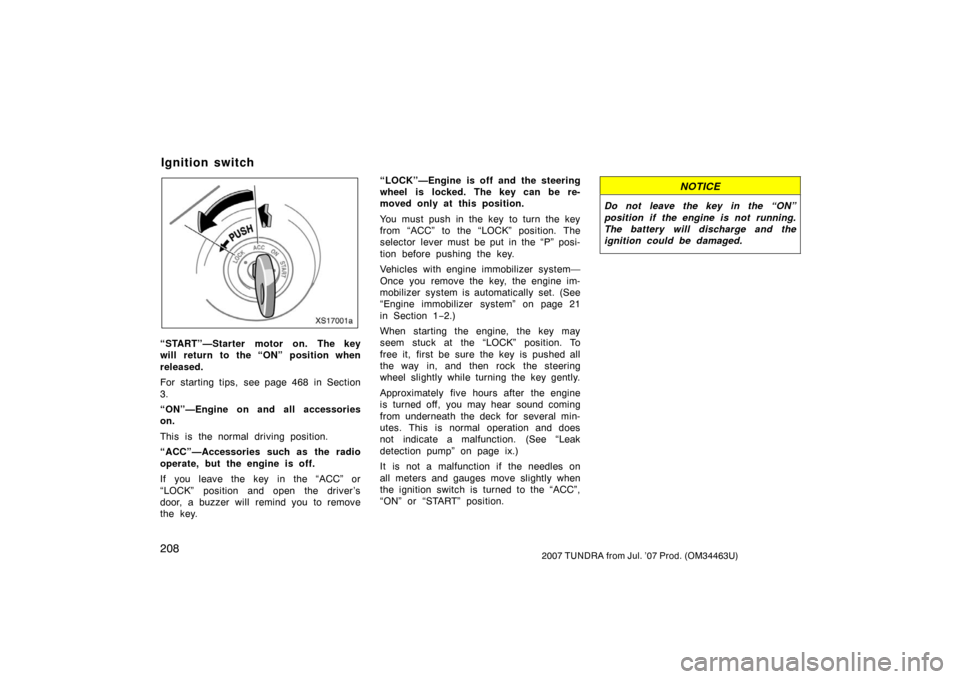
2082007 TUNDRA from Jul. ’07 Prod. (OM34463U)
XS17001a
“START”—Starter motor on. The key
will return to the “ON” position when
released.
For starting tips, see page 468 in Section
3.
“ON”—Engine on and all accessories
on.
This is the normal driving position.
“ACC”—Accessories such as the radio
operate, but the engine is off.
If you leave the key in the “ACC” or
“LOCK” position and open the driver’s
door, a buzzer will remind you to remove
the key.“LOCK”—Engine is off and the steering
wheel is locked. The key can be re-
moved only at this position.
You must push in the key to turn the key
from “ACC” to the “LOCK” position. The
selector lever must be put in the “P” posi-
tion before pushing the key.
Vehicles with engine immobilizer system—
Once you remove the key, the engine im-
mobilizer system is automatically set. (See
“Engine immobilizer system” on page 21
in Section 1−
2.)
When starting the engine, the key may
seem stuck at the “LOCK” position. To
free it, first be sure the key is pushed all
the way in, and then rock the steering
wheel slightly while turning the key gently.
Approximately five hours after the engine
is turned off, you may hear sound coming
from underneath the deck for several min-
utes. This is normal operation and does
not indicate a malfunction. (See “Leak
detection pump” on page ix.)
It is not a malfunction if the needles on
all meters and gauges move slightly when
the ignition switch is turned to the “ACC”,
“ON” or “START” position.
NOTICE
Do not leave the key in the “ON”
position if the engine is not running.
The battery will discharge and the
ignition could be damaged.
Ignition switch
Page 274 of 611
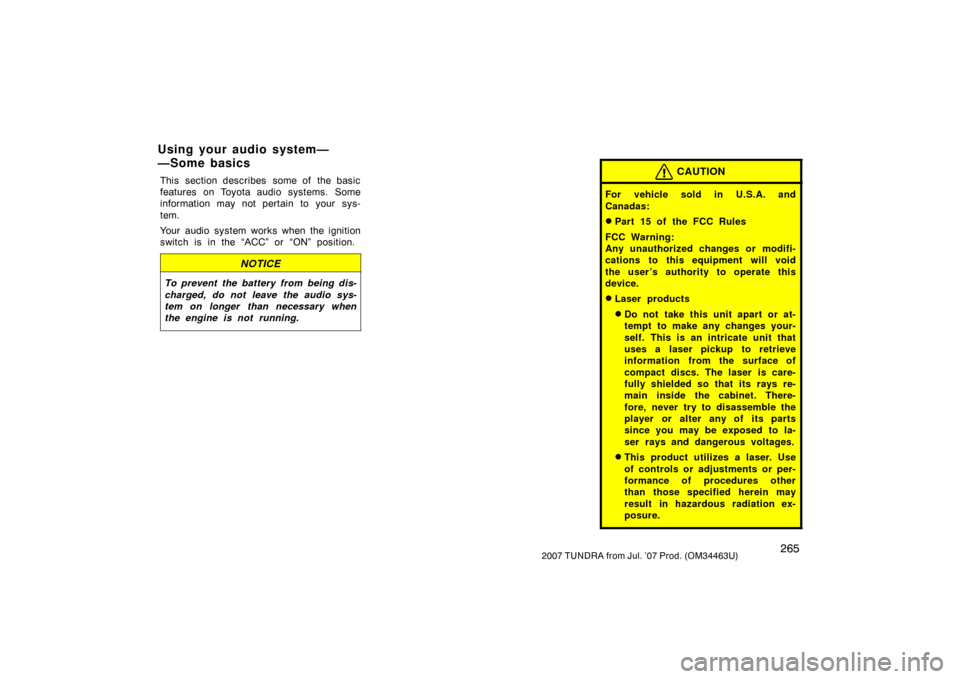
2652007 TUNDRA from Jul. ’07 Prod. (OM34463U)
This section describes some of the basic
features on Toyota audio systems. Some
information may not pertain to your sys-
tem.
Your audio system works when the ignition
switch is in the “ACC” or “ON” position.
NOTICE
To prevent the battery from being dis-
charged, do not leave the audio sys-
tem on longer than necessary when
the engine is not running.
CAUTION
For vehicle sold in U.S.A. and
Canadas:
�Part 15 of the FCC Rules
FCC Warning:
Any unauthorized changes or modifi-
cations to this equipment will void
the user’s authority to operate this
device.
�Laser products
�Do not take this unit apart or at-
tempt to make any changes your-
self. This is an intricate unit that
uses a laser pickup to retrieve
information from the surface of
compact discs. The laser is care-
fully shielded so that its rays re-
main inside the cabinet. There-
fore, never try to disassemble the
player or alter any of its parts
since you may be exposed to la-
ser rays and dangerous voltages.
�This product ut ilizes a laser. Use
of controls or adjustments or per-
formance of procedures other
than those specified herein may
result in hazardous radiation ex-
posure.
Using your audio system—
—Some basics