Page 58 of 534
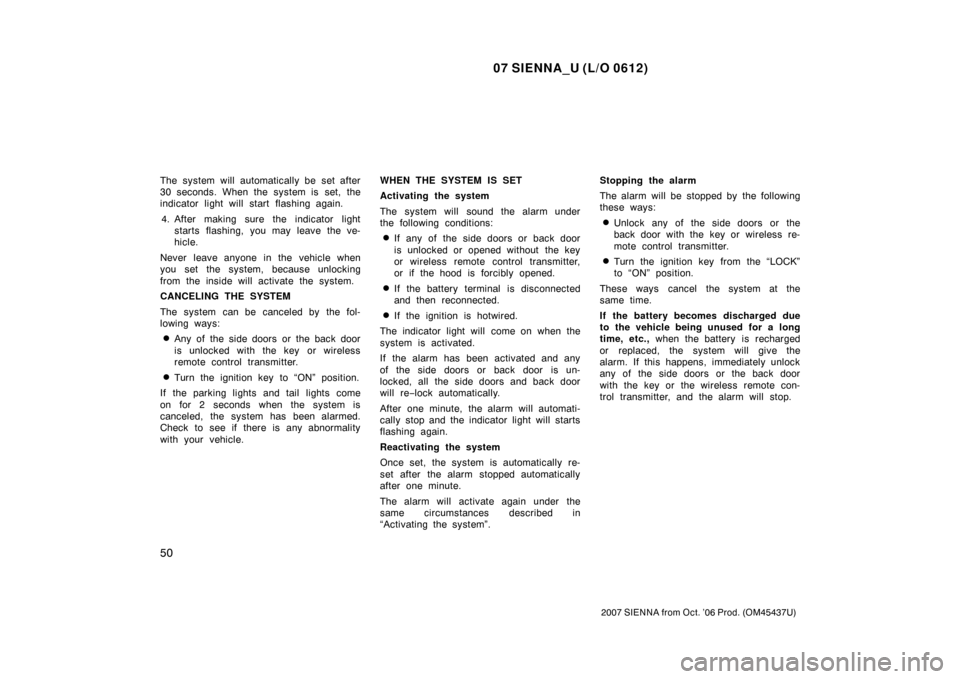
07 SIENNA_U (L/O 0612)
50
2007 SIENNA from Oct. ’06 Prod. (OM45437U)
The system will automatically be set after
30 seconds. When the system is set, the
indicator light will start flashing again.4. After making sure the indicator light starts flashing, you may leave the ve-
hicle.
Never leave anyone in the vehicle when
you set the system, because unlocking
from the inside will activate the system.
CANCELING THE SYSTEM
The system can be canceled by the fol-
lowing ways:
�Any of the side doors or the back door
is unlocked with the key or wireless
remote control transmitter.
�Turn the ignition key to “ON” position.
If the parking lights and tail lights come
on for 2 seconds when the system is
canceled, the system has been alarmed.
Check to see if there is any abnormality
with your vehicle. WHEN THE SYSTEM IS SET
Activating the system
The system will sound the alarm under
the following conditions:
�If any of the side doors or back door
is unlocked or opened without the key
or wireless remote control transmitter,
or if the hood is forcibly opened.
�If the battery terminal is disconnected
and then reconnected.
�If the ignition is hotwired.
The indicator light will come on when the
system is activated.
If the alarm has been activated and any
of the side doors or back door is un-
locked, all the side doors and back door
will re −lock automatically.
After one minute, the alarm will automati-
cally stop and the indicator light will starts
flashing again.
Reactivating the system
Once set, the system is automatically re-
set after the alarm stopped automatically
after one minute.
The alarm will activate again under the
same circumstances described in
“Activating the system”. Stopping the alarm
The alarm will be stopped by the following
these ways:
�Unlock any of the side doors or the
back door with the key or wireless re-
mote control transmitter.
�Turn the ignition key from the “LOCK”
to “ON” position.
These ways cancel the system at the
same time.
If the battery becomes discharged due
to the vehicle being unused for a long
time, etc., when the battery is recharged
or replaced, the system will give the
alarm. If this happens, immediately unlock
any of the side doors or the back door
with the key or the wireless remote con-
trol transmitter, and the alarm will stop.
Page 294 of 534
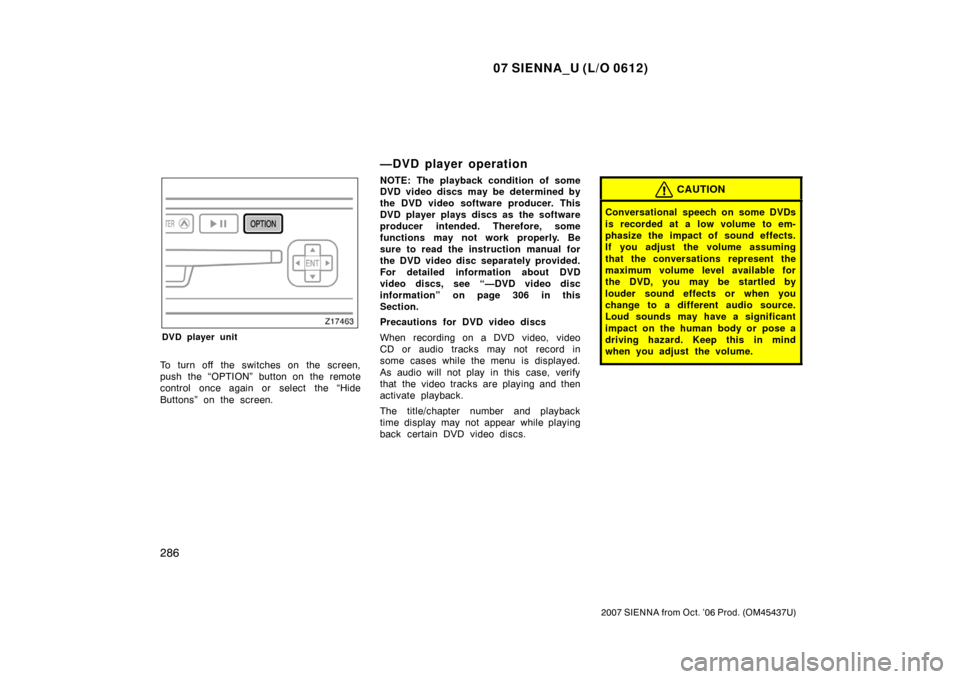
07 SIENNA_U (L/O 0612)
286
2007 SIENNA from Oct. ’06 Prod. (OM45437U)
DVD player unit
To turn off the switches on the screen,
push the “OPTION” button on the remote
control once again or select the “Hide
Buttons” on the screen.
—DVD player operation
NOTE: The playback condition of some
DVD video discs may be determined by
the DVD video software producer. This
DVD player plays discs as the software
producer intended. Therefore, some
functions may not work properly. Be
sure to read the instruction manual for
the DVD video disc separately provided.
For detailed information about DVD
video discs, see “—DVD video disc
information” on page 306 in this
Section.
Precautions for DVD video discs
When recording on a DVD video, video
CD or audio tracks may not record in
some cases while the menu is displayed.
As audio will not play in this case, verify
that the video tracks are playing and then
activate playback.
The title/chapter number and playback
time display may not appear while playing
back certain DVD video discs.CAUTION
Conversational speech on some DVDs
is recorded at a low volume to em-
phasize the impact of sound effects.
If you adjust the volume assuming
that the conversations represent the
maximum volume level available for
the DVD, you may be startled by
louder sound effects or when you
change to a different audio source.
Loud sounds may have a significant
impact on the human body or pose a
driving hazard. Keep this in mind
when you adjust the volume.
Page 296 of 534

07 SIENNA_U (L/O 0612)
288
2007 SIENNA from Oct. ’06 Prod. (OM45437U)
OPERATING THE “�”, “”, “��”
AND “ ��” SWITCHES/BUTTONS
“ �
” switch/button: Select this switch/
button to pause the disc or to cancel the
pause and return to normal playing.
“
” switch/button: This switch/button
stops a screen when the DVD player is
operated.
“ �� ” and “ ��” switches on the screen:
Select the “ ��” or “�� ” switch, and
push and hold the “ENT” button to fast
forward or reverse. When you release the
“ENT” button, the DVD player will resume
playing.
“ �� ” and “ ��” buttons on the remote
control: Push and hold the “ ��” or “�� ”
button to fast forward or reverse. When
you release the button, the DVD player
will resume playing.
Select the “�� ” switch/button while paus-
ing, the DVD video plays the slow −motion
video replay.
SKIPPING TO THE PREDETERMINED
SCREEN
To skip to the predetermined screen, se-
lect the “Return” switch. The DVD player
starts playing from the beginning of the
predetermined screen.
For further details of the predetermined
screen, see the separate manual for the
DVD disc.
Page 297 of 534
07 SIENNA_U (L/O 0612)
289
2007 SIENNA from Oct. ’06 Prod. (OM45437U)
SELECTING THE TITLE
To display the searching title screen, se-
lect the “Search” switch on the screen.
You can also display the screen by push-
ing the “SEARCH” button on the remote
control.
Select the title number by using the
joystick and push the “ENT” button to
enter the number. The player starts play-
ing disc for that title number. The selected
title number will appear on the screen.
Select the “Back” switch to return to the
menu screen.
Page 309 of 534
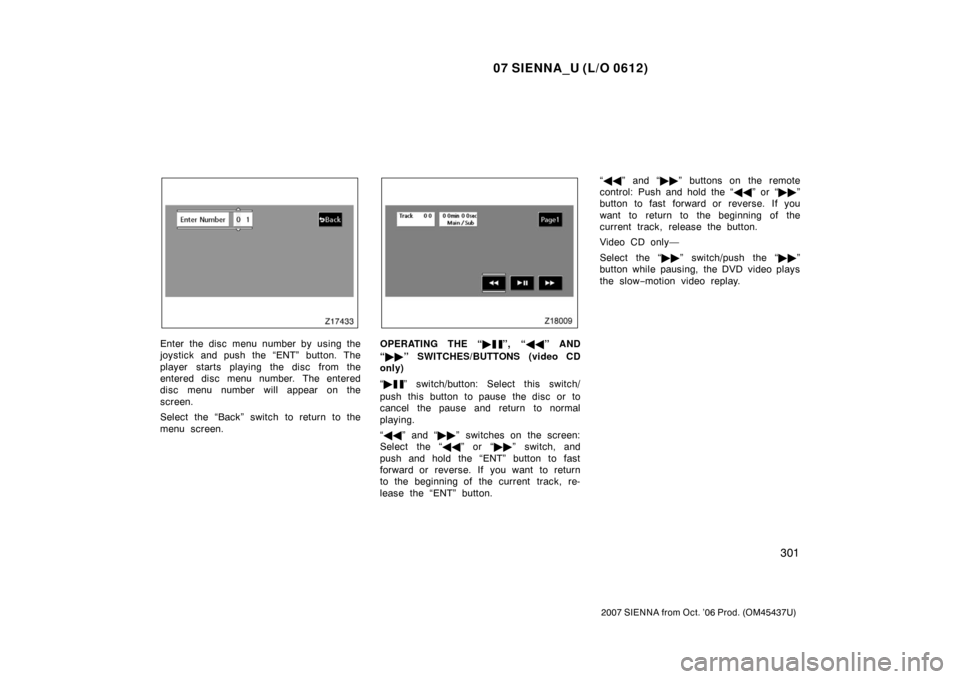
07 SIENNA_U (L/O 0612)
301
2007 SIENNA from Oct. ’06 Prod. (OM45437U)
Enter the disc menu number by using the
joystick and push the “ENT” button. The
player starts playing the disc from the
entered disc menu number. The entered
disc menu number will appear on the
screen.
Select the “Back” switch to return to the
menu screen.OPERATING THE “�”, “��” AND
“ �� ” SWITCHES/BUTTONS (video CD
only)
“ �
” switch/button: Select this switch/
push this button to pause the disc or to
cancel the pause and return to normal
playing.
“ �� ” and “ ��” switches on the screen:
Select the “ ��” or “�� ” switch, and
push and hold the “ENT” button to fast
forward or reverse. If you want to return
to the beginning of the current track, re-
lease the “ENT” button. “
�� ” and “ ��” buttons on the remote
control: Push and hold the “ ��” or “�� ”
button to fast forward or reverse. If you
want to return to the beginning of the
current track, release the button.
Video CD only—
Select the “�� ” switch/push the “�� ”
button while pausing, the DVD video plays
the slow −motion video replay.
Page 439 of 534
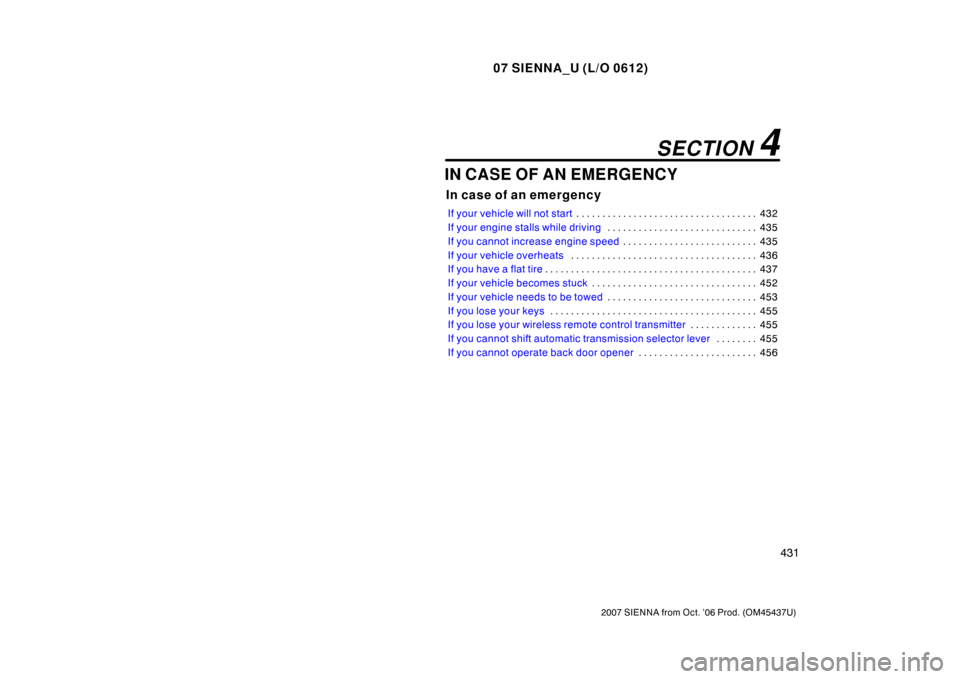
07 SIENNA_U (L/O 0612)
431
2007 SIENNA from Oct. ’06 Prod. (OM45437U)
IN CASE OF AN EMERGENCY
In case of an emergency
If your vehicle will not start432
. . . . . . . . . . . . . . . . . . . . . . . . . . . . . . . . . . .
If your engine stalls while driving 435
. . . . . . . . . . . . . . . . . . . . . . . . . . . . .
If you cannot increase engine speed 435
. . . . . . . . . . . . . . . . . . . . . . . . . .
If your vehicle overheats 436
. . . . . . . . . . . . . . . . . . . . . . . . . . . . . . . . . . . . \
If you have a flat tire 437
. . . . . . . . . . . . . . . . . . . . . . . . . . . . . . . . . . . . \
. . . . .
If your vehicle becomes stuck 452
. . . . . . . . . . . . . . . . . . . . . . . . . . . . . . . .
If your vehicle needs to be towed 453
. . . . . . . . . . . . . . . . . . . . . . . . . . . . .
If you lose your keys 455
. . . . . . . . . . . . . . . . . . . . . . . . . . . . . . . . . . . . \
. . . .
If you lose your wireless remote control transmitter 455
. . . . . . . . . . . . .
If you cannot shift automatic transmission selector lever 455
. . . . . . . .
If you cannot operate back door opener 456
. . . . . . . . . . . . . . . . . . . . . . .
SECTION 4