Page 229 of 534
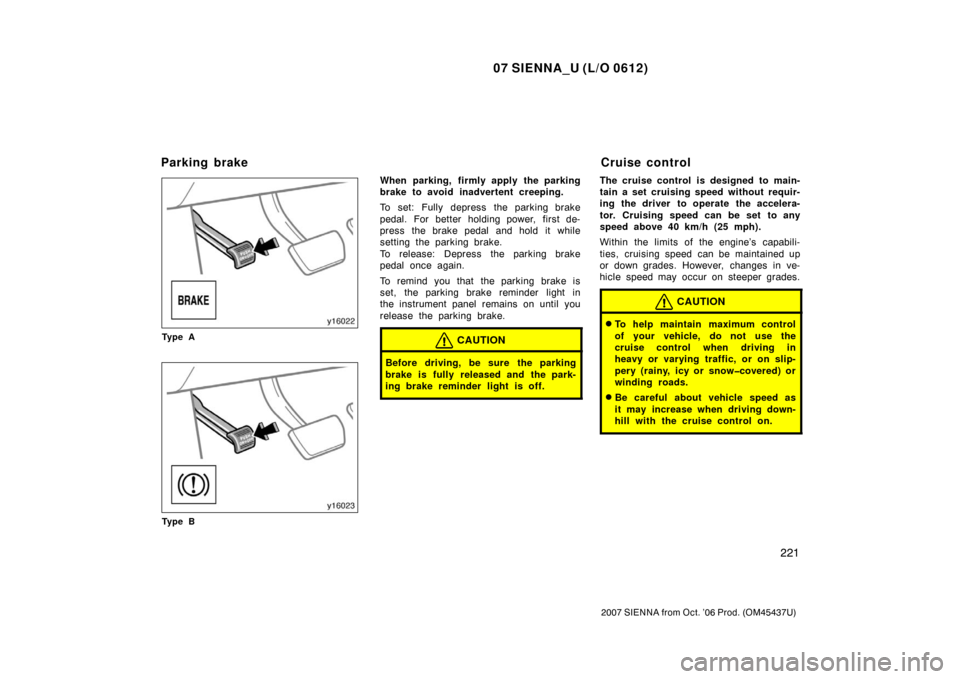
07 SIENNA_U (L/O 0612)
221
2007 SIENNA from Oct. ’06 Prod. (OM45437U)
Ty p e A
Ty p e B
When parking, firmly apply the parking
brake to avoid inadvertent creeping.
To set: Fully depress the parking brake
pedal. For better holding power, first de-
press the brake pedal and hold it while
setting the parking brake.
To release: Depress the parking brake
pedal once again.
To remind you that the parking brake is
set, the parking brake reminder light in
the instrument panel remains on until you
release the parking brake.
CAUTION
Before driving, be sure the parking
brake is fully released and the park-
ing brake reminder light is off.
The cruise control is designed to main-
tain a set cruising speed without requir-
ing the driver to operate the accelera-
tor. Cruising speed can be set to any
speed above 40 km/h (25 mph).
Within the limits of the engine’s capabili-
ties, cruising speed can be maintained up
or down grades. However, changes in ve-
hicle speed may occur on steeper grades.
CAUTION
�To help maintain maximum control
of your vehicle, do not use the
cruise control when driving in
heavy or varying traffic, or on slip-
pery (rainy, icy or snow�covered) or
winding roads.
�Be careful about vehicle speed as
it may increase when driving down-
hill with the cruise control on.
Parking brakeCruise control
Page 230 of 534
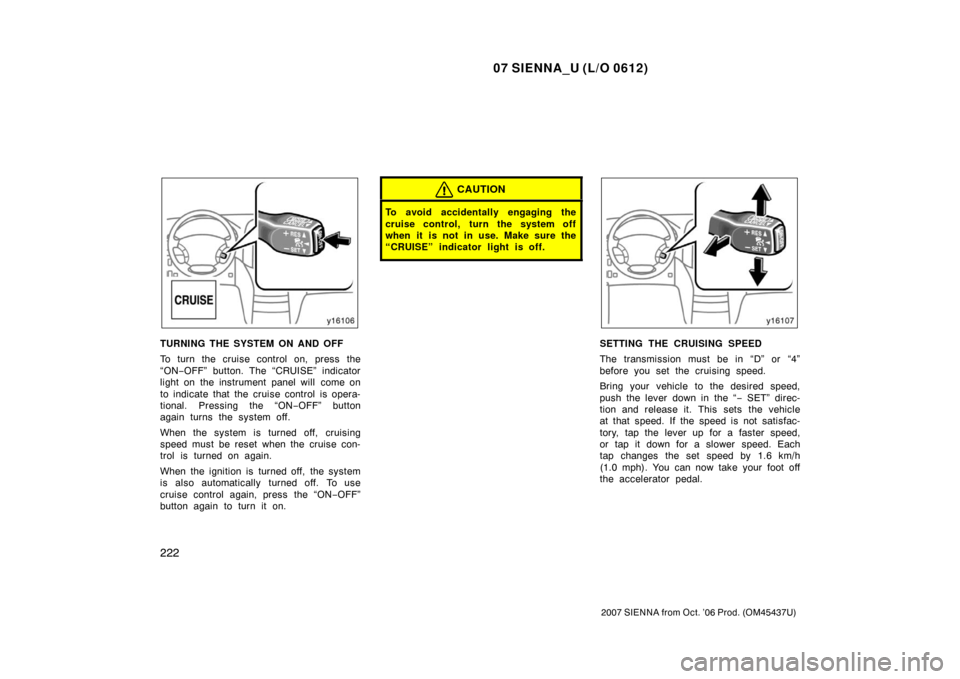
07 SIENNA_U (L/O 0612)
222
2007 SIENNA from Oct. ’06 Prod. (OM45437U)
TURNING THE SYSTEM ON AND OFF
To turn the cruise control on, press the
“ON−OFF” button. The “CRUISE” indicator
light on the instrument panel will come on
to indicate that the cruise control is opera-
tional. Pressing the “ON −OFF” button
again turns the system off.
When the system is turned off, cruising
speed must be reset when the cruise con-
trol is turned on again.
When the ignition is turned off, the system
is also automatically turned off. To use
cruise control again, press the “ON −OFF”
button again to turn it on.
CAUTION
To avoid accidentally engaging the
cruise control, turn the system off
when it is not in use. Make sure the
“CRUISE” indicator light is off.
SETTING THE CRUISING SPEED
The transmission must be in “D” or “4”
before you set the cruising speed.
Bring your vehicle to the desired speed,
push the lever down in the “ − SET” direc-
tion and release it. This sets the vehicle
at that speed. If the speed is not satisfac-
tory, tap the lever up for a faster speed,
or tap it down for a slower speed. Each
tap changes the set speed by 1.6 km/h
(1.0 mph). You can now take your foot off
the accelerator pedal.
Page 238 of 534

07 SIENNA_U (L/O 0612)
230
2007 SIENNA from Oct. ’06 Prod. (OM45437U)
TURNING THE SYSTEM ON AND OFF
To turn the dynamic laser cruise control
on, turn the “ON−OFF” button on. The
“CRUISE” and “READY” indicator lights on
the instrument panel will come on to indi-
cate that the vehicle− to−vehicle distance
control mode is operational. Pressing the
“ON −OFF” button again turns the system
off.
When the system is turned off, cruising
speed and vehicle −to −vehicle distance
must be reset when the vehicle −to −vehicle
distance control mode is turned on again.
When the ignition is turned off, the system
is also automatically turned off. To use
dynamic laser cruise control again, press
the “ON −OFF” button again to turn it on. When the ignition is turned off, all the
preset data is cleared. When you use the
dynamic laser cruise control again, you
need to reset the data.
CAUTION
To avoid accidentally engaging the
cruise control, turn the system off
when it is not in use. Make sure the
“CRUISE” indicator light is off.
SETTING THE CRUISING SPEED
The transmission must be in “D” or “4”
before you set the cruising speed.
Bring your vehicle to the desired speed,
push the lever down in the “
− SET” direc-
tion and release it. This sets the vehicle
at that speed. At this time, the display
indicates settings such as the preset ve-
hicle speed, whether a vehicle is present
ahead and selected vehicle −to −vehicle dis-
tance. If there is no vehicle detected
ahead, the display does not indicate the
vehicle ahead. You can now take your foot
off the accelerator pedal.
Page 245 of 534

07 SIENNA_U (L/O 0612)
237
2007 SIENNA from Oct. ’06 Prod. (OM45437U)
�Do not use the conventional mode
in the following conditions, or seri-
ous injury or death could result:
To help maintain maximum control
of your vehicle, do not use conven-
tional cruise control mode when us-
ing dynamic laser cruise control
while driving in heavy or varying
traffic, or on slippery (rainy, icy or
snow�covered) or winding roads.
Be careful about vehicle speed as
it may increase when driving down-
hill with the conventional cruise
control mode selected.
TURNING THE SYSTEM ON AND OFF
To turn the conventional cruise control
mode on, turn the “ON−OFF” button on.
The “CRUISE” and “READY” indicator
lights on the instrument panel will come
on. Push the lever in the “MODE” direc-
tion for longer than 1 second to change
to conventional cruise control mode. The
indicator on the instrument panel is as
shown. You can now set the cruising
speed. Pressing the “ON −OFF” button
again turns the system off.
When the system is turned off, cruising
speed must be reset when the convention-
al cruise control mode is turned on again. However, once the vehicle
−to −vehicle dis-
tance control mode activates and is used,
it cannot be changed to the conventional
cruise control mode using the above op-
eration. To change the mode, press the
“ON −OFF” button to turn the system off
and then press it again to turn it on. Next
push the lever in the “MODE” direction for
longer than about 1 second.
To change to the vehicle− to−vehicle dis-
tance control mode from the conventional
cruise control mode, push the lever in the
“MODE” direction for longer than about 1
second.
CAUTION
To avoid accidentally engaging the
cruise control, turn the system off
when it is not in use. Make sure the
“CRUISE” indicator light is off.
Page 281 of 534
07 SIENNA_U (L/O 0612)
273
2007 SIENNA from Oct. ’06 Prod. (OM45437U)
USING THE REMOTE CONTROL
To use the rear seat entertainment sys-
tem remote control, direct the signal
output portion of the remote control to
the signal reception portion of the rear
seat entertainment system display.
The remote control does not operate prop-
erly when the signal reception portion of
the display is exposed to direct sunlight.
Block the display from direct sunlight.
CAUTION
To reduce the chance of injury in
case of an accident or a sudden stop
while driving, stow the remote control
in the console box or front seat side
table when it is not in use.
NOTICE
Observe the followings, otherwise the
remote control may be damaged.
�Do not drop or strongly knock the
remote control against hard objects.
� Do not sit on or place heavy ob-
jects on the remote control.
� Do not leave the remote control ex-
posed to high temperatures (such
as on the instrument panel) for a
long time.
Page 327 of 534

07 SIENNA_U (L/O 0612)
319
2007 SIENNA from Oct. ’06 Prod. (OM45437U)
Fan speed selector
Turn the knob to adjust the fan speed—to
the right to increase, to the left to de-
crease.
Temperature selector
Turn the knob to adjust the temperature—
to the right to warm, to the left to cool.
Air flow selector
Turn the knob to select the vents used for
air flow.1. Panel— Air flows from the instrument
panel vents.
2. Bi�level— Air flows from both the floor
vents and the instrument panel vents.
3. Floor— Air flows mainly from the floor
vents.
4. Floor/Windshield— Air flows mainly
from the floor vents and windshield
vents.
Turning the air flow selector to the
floor/windshield position turns on the
defogging function with the purpose of
clearing the front view. This position allows the air intake to
select FRESH automatically. This is to
clean up the front view more quickly.
If you want to return the setting to
RECIRCULATE mode, press the air in-
take selector button once again.
5. Windshield— Air flows mainly from the
windshield vents.
Turning the air flow selector to the
windshield position turns on the defog-
ging function with the purpose of clear-
ing the front view.
This position allows the air intake to
select FRESH automatically. This is to
clean up the front view more quickly. It
is not possible to select RECIRCULATE
in this position.
For details about air flow selector settings,
see “—Air flow selector settings” de-
scribed below.
Page 334 of 534

07 SIENNA_U (L/O 0612)
326
2007 SIENNA from Oct. ’06 Prod. (OM45437U)
“MODE” button (air flow selector)
Push the “MODE” button to select the
vents used for air flow.
In the automatic operation mode, the air
flow mode is selected automatically among
Panel, Bi−level, Floor and Floor/Windshield
unless you desire another air flow mode.
1. Panel— Air flows from the instrument
panel vents.
2. Bi�level— Air flows from both the floor
vents and the instrument panel vents.
3. Floor— Air flows mainly from the floor
vents.
4. Floor/Windshield— Air flows mainly
from the floor vents and windshield
vents. Windshield air flow button
When this button is pressed, air flows
mainly from the windshield vents and
turns on the defogging function with the
purpose of clearing the front view.
Pressing this button once again returns
the air flow mode to the last one used.
This button allows the air intake to select
FRESH automatically. This is to clean up
the front view more quickly. It is not pos-
sible to return to RECIRCULATE in this
mode.
For details about air flow selector settings,
see “—Air flow selector settings” de-
scribed below.Air intake selector
Press the button to select the air source.
1. Recirculate— Recirculates the air inside
the vehicle.
2. Fresh— Draws outside air into the sys-
tem.
To prevent fogging up of the windshield,
the air intake mode may change automati-
cally to FRESH depending on the condi-
tion of the air conditioning system.
“A/C” button
To turn on the air conditioning, press the
“A/C” button. The “A/C” button indicator
will come on. To turn the air conditioning
off, press the button again.
Page 347 of 534
07 SIENNA_U (L/O 0612)
339
2007 SIENNA from Oct. ’06 Prod. (OM45437U)
Operate the multi�information display
with the ignition switch on.
When the ignition switch is turned to
“ON”, the last previously used mode dis-
played just before the ignition switch is
turned off will appear.
When the instrument panel lights are
turned on, the brightness of the display
will be reduced.
—Before using the
multi�information display
Indication
English/U.S.
Customary
System (E) Metric (M) Outside
temperature
�F
� C Instantaneous fuel consumption/
Average fuel consumption
MPG
L/100 km Distance to empty
MI
km
“E/M” button
This button is used to switch between English/U.S. Customary System and
metric units.
Each time you push this button, the display switches. This is also linked to the front
and rear air conditioning displays. The display variations are as follows;