Page 109 of 224

99
3. To delete and/or edit the memo, touch
the desired memo button.
“Delete All”: To delete all the displayed me-
mos.
A message will be displayed.
4. To delete, touch “Yes”. To cancel the
deletion, touch “No”.
�To display memos for a specified peri-
od of time
1. Touch “Period” on the “Memo Search”
screen.
2. Enter the period using the numeral
keys.
The period from January 1, 2005 through De-
cember 31, 2024 can be set for searching.
3. After setting the period, touch “OK”.
The “Memo List” screen will be displayed.
Hands�free system
Hands�free system allows you to make or
receive a call without taking your hands
off the steering wheel by connecting your
cellular phone.
This system supports Bluetooth�. Bluetooth�
is a wireless data system by which you can
call without your cellular phone being con-
nected with a cable or placed on a cradle.
If your cellular phone does not support
Bluetooth�, this system can not function.
CAUTION
While you are driving, do not use a cel-
lular phone or connect the Bluetooth�
phone.
NOTICE
Do not leave your cellular phone in the
car. The temperature indoor may be
high and damage the phone.
Page 110 of 224
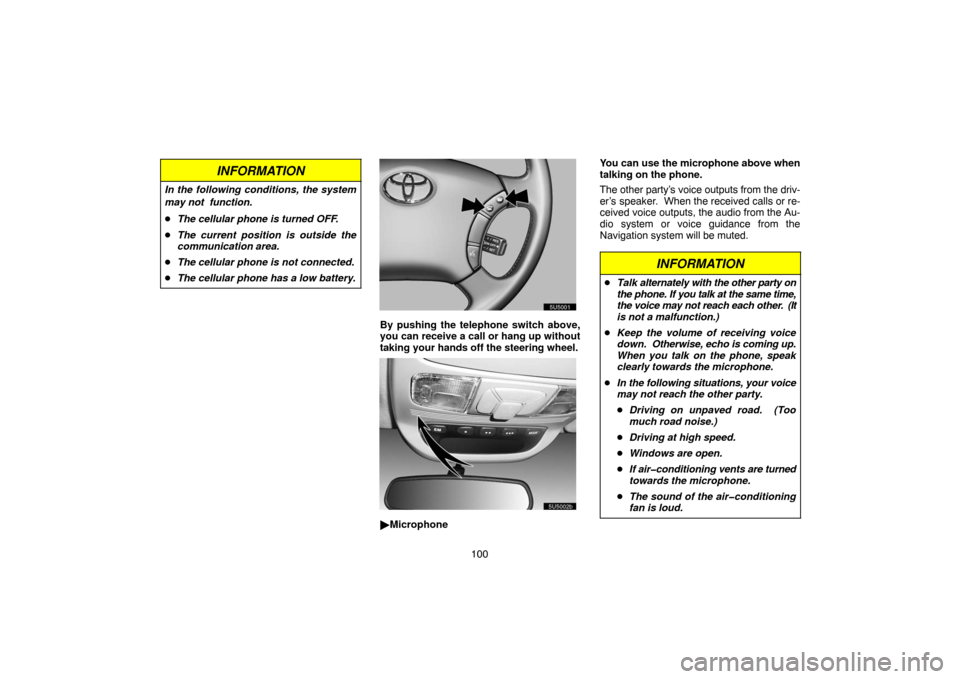
100
INFORMATION
In the following conditions, the system
may not function.
�The cellular phone is turned OFF.
�The current position is outside the
communication area.
�The cellular phone is not connected.
�The cellular phone has a low battery.
By pushing the telephone switch above,
you can receive a call or hang up without
taking your hands off the steering wheel.
�MicrophoneYou can use the microphone above when
talking on the phone.
The other party’s voice outputs from the driv-
er’s speaker. When the received calls or re-
ceived voice outputs, the audio from the Au-
dio system or voice guidance from the
Navigation system will be muted.
INFORMATION
�Talk alternately with the other party on
the phone. If you talk at the same time,
the voice may not reach each other. (It
is not a malfunction.)
�Keep the volume of receiving voice
down. Otherwise, echo is coming up.
When you talk on the phone, speak
clearly towards the microphone.
�In the following situations, your voice
may not reach the other party.
�Driving on unpaved road. (Too
much road noise.)
�Driving at high speed.
�Windows are open.
�If air�conditioning vents are turned
towards the microphone.
�The sound of the air�conditioning
fan is loud.
Page 120 of 224
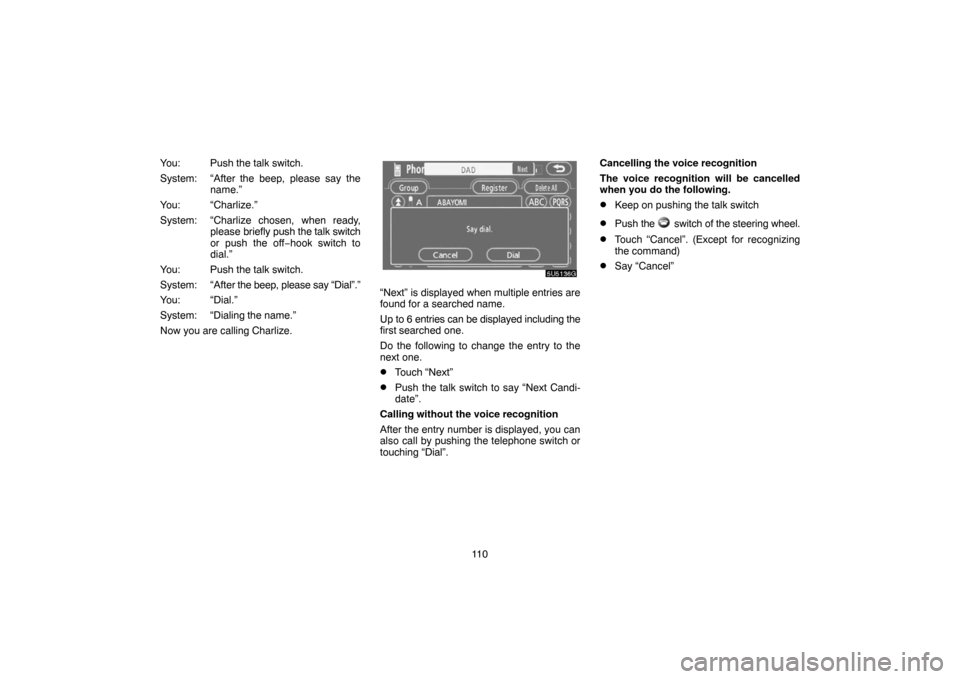
11 0 You: Push the talk switch.
System: “After the beep, please say the
name.”
You: “Charlize.”
System: “Charlize chosen, when ready,
please briefly push the talk switch
or push the off−hook switch to
dial.”
You: Push the talk switch.
System: “After the beep, please say “Dial”.”
You: “Dial.”
System: “Dialing the name.”
Now you are calling Charlize.
“Next” is displayed when multiple entries are
found for a searched name.
Up to 6 entries can be displayed including the
first searched one.
Do the following to change the entry to the
next one.
�Touch “Next”
�Push the talk switch to say “Next Candi-
date”.
Calling without the voice recognition
After the entry number is displayed, you can
also call by pushing the telephone switch or
touching “Dial”.Cancelling the voice recognition
The voice recognition will be cancelled
when you do the following.
�Keep on pushing the talk switch
�Push the switch of the steering wheel.
�Touch “Cancel”. (Except for recognizing
the command)
�Say “Cancel”
Page 122 of 224

11 2
(c) Receive on the Bluetooth�
phone
When a call is received, this screen is dis-
played with a sound. Touch
or push
the
switch of the steering wheel to talk
on the phone.
To hang up the phone:
Touch
or push the switch of the
steering wheel again.
To refuse to receive the call:
Touch
and hold it.
To adjust the volume of received call:
Touch
“–” or “+” or use the volume
switch of the steering wheel.
On the international phone call, the other
party’s name may not be displayed correctly
depending on the cellular phone which you
have.
(d) Talk on the Bluetooth� phone
While you are talking on the phone, this
screen is displayed. You can do the opera-
tion below on the screen.
To adjust the volume of the other party’s
voice:
Touch
“–” or “+” or use the volume
switch of the steering wheel.
To hang up the phone:
Touch
or push the switch of the
steering wheel.
To mute your voice:
Touch “Mute”.
To input a Key:
Touch “0�9”.
To transfer the call
Touch “Transfer Call”.You cannot change from Hands−free call to
cellular phone call while driving.
When you change from cellular phone call to
Hands−free call, the Hands−free screen will
be displayed and you can operate it on the
screen.
Transferring method and behavior are differ-
ent depending on the cellular phone which
you have.
For the operation of the phone, see the manu-
al that comes with your cellular phone.
Page 123 of 224
11 3
Touch the desired number to input the key.
To hang up the phone:
Touch
or push the switch of the
steering wheel.
This cannot be operated while driving.
If the continuous tone signal is registered
in a phone book, this screen appears. (If
not registered, “Send” and “Exit” are not
displayed.)
Confirm the number displayed on the
screen and touch “Send”. The number be-
fore marked sign will be sent.
When you touch “Exit”, this function will be
finished and normal tone screen appears.
To hang up the phone:
Touch
or push the switch of the
steering wheel.
The continuous tone signal is the marked sign
(p or w) and the number following telephone
number. (ex. 056133p0123w#1
�)You can do this operation when you want to
operate an answering machine or use a tele-
phone service in bank for example. You can
register the phone number and the code num-
ber in the phone book.
Page 131 of 224
121 (iv) Setting the screen
1. Touch “Screen” to display the “Screen
Settings” screen.
2. Do the detail settings of the screen and
touch “OK”.
�Receiving Call Display
You can select the method of the receiving
call display.
Touch “Full” or “Icon”.
Full mode When a call is received, the . . . . .
Hands−free screen is
displayed and you can
operate it on the screen.
Icon mode The message is displayed. . . . .
on the upper side of the
screen. You can only
operate the steering
switch.
�Auto answer
When a call is received, the display auto-
matically changes to the talking screen
and you can start to talk on the phone
(without touching any switch) after the
preset time.
Touch “ON” of “Auto Answer” and “�” or
“+” to adjust the waiting time of auto an-
swer within 1 � 60 seconds.