Page 113 of 224

103
CAUTION: Radio Frequency Radiation
Exposure
This equipment complies with FCC radi-
ation exposure limits set forth for uncon-
trolled equipment and meets the FCC ra-
dio frequency (RF) Exposure Guidelines
in Supplement C to OET65. This equip-
ment has very low levels of RF energy
that it deemed to comply without maxi-
mum permissive exposure evaluation
(MPE). But it is desirable that it should be
installed and operated with at least 20 cm
and more between the radiator and per-
son’s body (excluding extremities:
hands, wrists, feet and legs).
Co�location: This transmitter must not
be co−located or operated in conjunction
with any other antenna or transmitter.(a) Enter a Bluetooth� phone
To use the hands�free system, you need
to enter your phone into the system. Once
you have registered it, you can make a
hands�free call.
1. Push the “INFO” button to display the
“Information” screen.
2. Touch “Telephone” to display “Tele-
phone” screen.
You can also push the
switch of the steer-
ing wheel to display this screen when the ve-
hicle is stopped.
3. Touch “Settings” to display “Settings”
screen.
4. Touch “Bluetooth∗” to display the
“Bluetooth∗ Settings” screen.
∗: Bluetooth is a registered trademark of
Bluetooth SIG. Inc.
Page 170 of 224

160
“MSG” (MESSAGE)
If the system receives a radio text from RDS
station, “MSG” appears on the display. Touch
“MSG”, and a text message is displayed on
the screen. This function is available only
when the vehicle is not moving.
When the system can show the station name,
“RDS” appears on the display. Each time you
touch “MSG” or “MSG OFF”, indication on the
display changes from the band to the station
name, a radio text in this order. After six sec-
onds passes, indication returns to the band.(e) Traffic announcement
“TRAF”
A station that regularly broadcasts traffic in-
formation is automatically located.
When you touch “TRAF”, “TRAF SEEK” ap-
pears on the display and the radio will start
seeking any traffic program station.
If no traffic program station is found,
“NOTHING” appears on the display.
If a traffic program station is found, the name
for traffic program station is displayed for a
while until a traffic announcement is received.
— Radio operation
(XM� satellite radio broadcast)
To listen to a satellite radio broadcast in your
vehicle, an additional genuine Toyota satellite
receiver and antenna must be purchased and
installed, and the subscription to the XM� sat-
ellite radio is necessary.
�How to subscribe to an XM� satellite
radio
An XM� satellite radio is a tuner designed ex-
clusively to receive broadcasts provided un-
der a separate subscription. Availability is
limited to the 48 contiguous states.
How to subscribe: You must enter into a
separate service agreement with the XM� ra-
dio in order to receive satellite broadcast pro-
gramming in the vehicle. Additional activation
and service subscription fees apply that are
not included in the purchase price of the ve-
hicle and optional digital satellite tuner. For
complete information on subscription rates
and terms, or to subscribe to the XM� radio,
visit XM� on the web at www.xmradio.com
or
call an XM�’s Listener Care at (800)
967−2346. The XM� radio is solely responsi-
ble for the quality, availability and content of
the satellite radio services provided, which
are subject to the terms and conditions of the
XM� radio customer service agreement.
Page 174 of 224
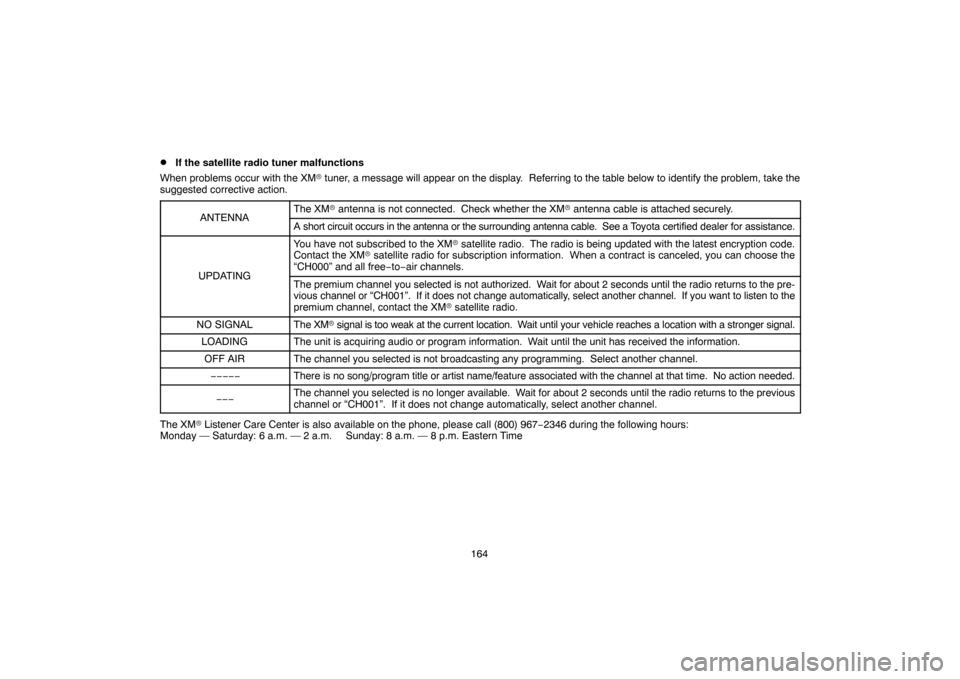
164
�If the satellite radio tuner malfunctions
When problems occur with the XM� tuner, a message will appear on the display. Referring to the table below to identify the problem, take the
suggested corrective action.
ANTENNA
The XM� antenna is not connected. Check whether the XM� antenna cable is attached securely.
A short circuit occurs in the antenna or the surrounding antenna cable. See a Toyota certified dealer for assistance.
UPDATING
You have not subscribed to the XM� satellite radio. The radio is being updated with the latest encryption code.
Contact the XM� satellite radio for subscription information. When a contract is canceled, you can choose the
“CH000” and all free−to−air channels.
The premium channel you selected is not authorized. Wait for about 2 seconds until the radio returns to the pre-
vious channel or “CH001”. If it does not change automatically, select another channel. If you want to listen to the
premium channel, contact the XM� satellite radio.
NO SIGNALThe XM� signal is too weak at the current location. Wait until your vehicle reaches a location with a stronger signal.
LOADINGThe unit is acquiring audio or program information. Wait until the unit has received the information.
OFF AIRThe channel you selected is not broadcasting any programming. Select another channel.
−−−−−There is no song/program title or artist name/feature associated with the channel at that time. No action needed.
−−−The channel you selected is no longer available. Wait for about 2 seconds until the radio returns to the previous
channel or “CH001”. If it does not change automatically, select another channel.
The XM� Listener Care Center is also available on the phone, please call (800) 967−2346 during the following hours:
Monday — Saturday: 6 a.m. — 2 a.m. Sunday: 8 a.m. — 8 p.m. Eastern Time