Page 3 of 458
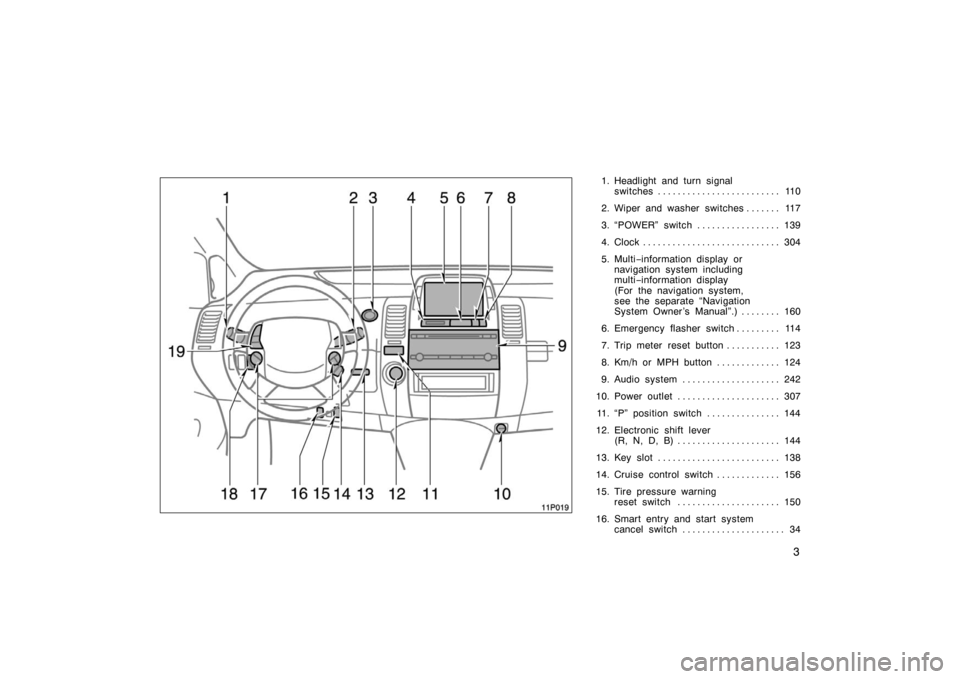
3
1. Headlight and turn signal switches 110 . . . . . . . . . . . . . . . . . . . . . . . . .
2. Wiper and washer switches 117 . . . . . . .
3. “POWER” switch 139 . . . . . . . . . . . . . . . . .
4. Clock 304 . . . . . . . . . . . . . . . . . . . . . . . . . . . .
5. Multi −information display or
navigation system including
multi −information display
(For the navigation system,
see the separate “Navigation
System Owner ’s Manual”.) 160 . . . . . . . .
6. Emergency flasher switch 114 . . . . . . . . .
7. Trip meter reset button 123 . . . . . . . . . . .
8. Km/h or MPH button 124 . . . . . . . . . . . . .
9. Audio system 242 . . . . . . . . . . . . . . . . . . . .
10. Power outlet 307 . . . . . . . . . . . . . . . . . . . . .
11. “P” position switch 144 . . . . . . . . . . . . . . .
12. Electronic shift lever (R, N, D, B) 144 . . . . . . . . . . . . . . . . . . . . .
13. Key slot 138 . . . . . . . . . . . . . . . . . . . . . . . . .
14. Cruise control switch 156 . . . . . . . . . . . . .
15. Tire pressure warning reset switch 150 . . . . . . . . . . . . . . . . . . . . .
16. Smart entry and start system cancel switch 34 . . . . . . . . . . . . . . . . . . . . .
11p019
Page 4 of 458
4
17. Climate remote control switches 299
. . . . . . . . . . . . . . . . . . . . . . . . .
18. Instrument panel light control dial 114
. . . . . . . . . . . . . . . . . . . . . . . . . . . . . .
19. Audio remote control switches 277 . . . .
Page 160 of 458
160
1. Multi−information display*
(See page 163 for details.)
2. “DISPLAY” button The display adjustment screen is
shown.
(See page 238 for details.)
3. “INFO” button The information menu screen is shown.
(See page 166 for details.)
4. “CLIMATE” button The air conditioning operation screen is
shown.
(See page 288 for details.)
5. “AUDIO” button The audio operation screen is shown.
(See page 242 for details.)
6. “INFO” button (on the steering pad) The trip information screen is shown.
(See page 168 for details.)
7. Speech command button (on the steer- ing pad)
(See page 236 for details.)
8. Telephone button (on the steering pad) (See page 171 for details.)
*: In this manual, English version screens are shown as an example.
Reference
�Ty p e 1
27p163b
Page 161 of 458
161
1. Multi−information display*
(See page 163 for details.)
2. “DISPLAY” button The display adjustment screen is
shown.
(See page 238 for details.)
3. “INFO” button The information menu screen is shown.
(See page 166 for details.)
4. “CLIMATE” button The air conditioning operation screen is
shown.
(See page 288 for details.)
5. “AUDIO” button The audio operation screen is shown.
(See page 242 for details.)
6. “INFO” button (on the steering pad) The trip information screen is shown.
(See page 168 for details.)
7. Speech command button (on the steer- ing pad)
(See page 185 for details.)
8. Telephone button (on the steering pad) (See page 171 for details.)
*: In this manual, English version screens are shown as an example.
�
Ty p e 2
27p162b
Page 162 of 458
162
1. Multi−information display*
(See page 163 for details.)
2. “DISPLAY” button The display adjustment screen is
shown.
(See page 238 for details.)
3. “INFO” button The information menu screen is shown.
(See page 166 for details.)
4. “CLIMATE” button The air conditioning operation screen is
shown.
(See page 288 for details.)
5. “AUDIO” button The audio operation screen is shown.
(See page 242 for details.)
*: In this manual, English version screens are shown as an example.
�
Ty p e 3
Page 165 of 458
165
27p150
3. Air conditioner
Climate setting operations are available.
For details, see page 288.
26p203a
4. Audio
The radio and compact disc operations
are available. For details, see page 242.
24p117
5. Warning display
The warning symbol for the faulty system
appears. For details, see page 133.
Page 169 of 458
169
You can select the language shown on
the screen. Touch your desired switch
on the screen.
—Screen setting
27p145
Type 1 and Type 2
AUTOMATIC TRANSITION
The function returning to the previous
screen from the audio or air conditioner
screen is selectable. Select “ON” or
“OFF” and then touch “OK”.
ON:The previous screen automatically re-
turns from the audio or air condition-
er screen 20 seconds after the end
of audio or air conditioner screen op-
eration.
OFF: The audio or air conditioner screen
remains on. SWITCH COLOR
Select the desired switch color and
touch “OK”.
DELETE PERSONAL DATA
The following personal data can be de-
leted or returned to their default set-
tings:
�Phone book data
�Dialed numbers and received calls
�Speed dial
�Bluetooth
� phone data
�Security code
This function is available only when the
vehicle is not moving.
Page 171 of 458
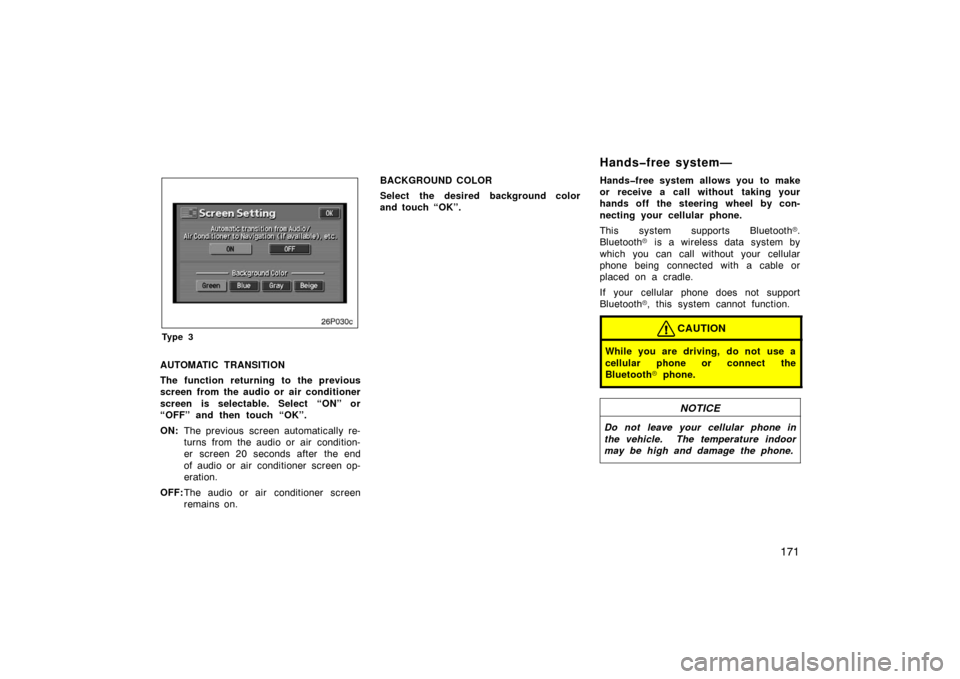
171
26p030c
Ty p e 3
AUTOMATIC TRANSITION
The function returning to the previous
screen from the audio or air conditioner
screen is selectable. Select “ON” or
“OFF” and then touch “OK”.
ON:The previous screen automatically re-
turns from the audio or air condition-
er screen 20 seconds after the end
of audio or air conditioner screen op-
eration.
OFF: The audio or air conditioner screen
remains on. BACKGROUND COLOR
Select the desired background color
and touch “OK”.
Hands�free system allows you to make
or receive a call without taking your
hands off the steering wheel by con-
necting your cellular phone.
This system supports Bluetooth
�.
Bluetooth � is a wireless data system by
which you can call without your cellular
phone being connected with a cable or
placed on a cradle.
If your cellular phone does not support
Bluetooth �, this system cannot function.
CAUTION
While you are driving, do not use a
cellular phone or connect the
Bluetooth � phone.
NOTICE
Do not leave your cellular phone in
the vehicle. The temperature indoor
may be high and damage the phone.
Hands�free system—