Page 157 of 458
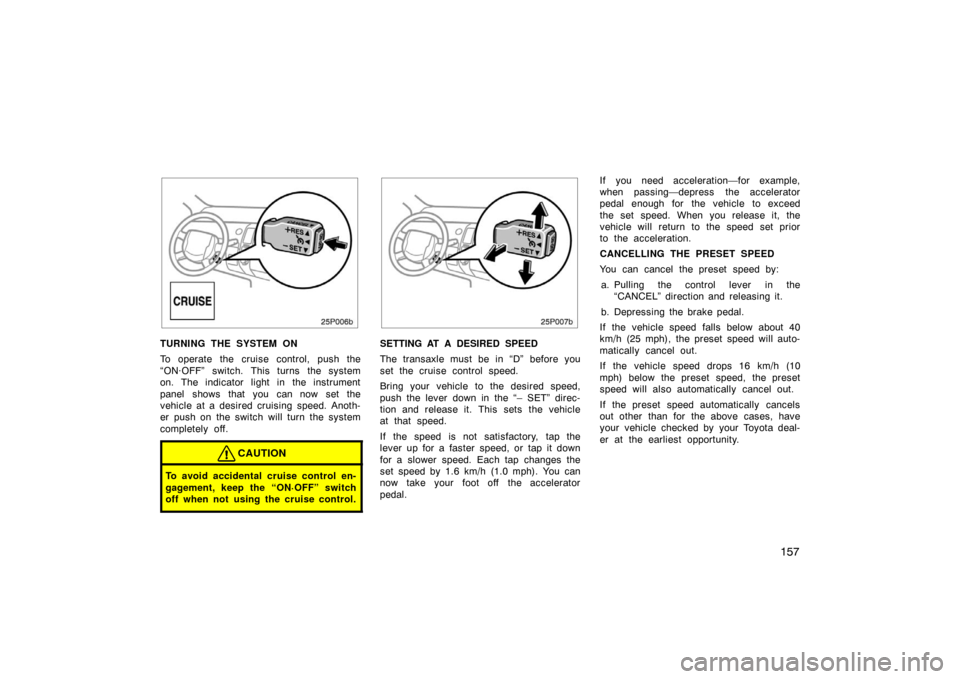
157
25p006a
TURNING THE SYSTEM ON
To operate the cruise control, push the
“ON·OFF” switch. This turns the system
on. The indicator light in the instrument
panel shows that you can now set the
vehicle at a desired cruising speed. Anoth-
er push on the switch will turn the system
completely off.
CAUTION
To avoid accidental cruise control en-
gagement, keep the “ON·OFF” switch
off when not using the cruise control.
25p007a
SETTING AT A DESIRED SPEED
The transaxle must be in “D” before you
set the cruise control speed.
Bring your vehicle to the desired speed,
push the lever down in the “– SET” direc-
tion and release it. This sets the vehicle
at that speed.
If the speed is not satisfactory, tap the
lever up for a faster speed, or tap it down
for a slower speed. Each tap changes the
set speed by 1.6 km/h (1.0 mph). You can
now take your foot off the accelerator
pedal.If you need acceleration—for example,
when passing—depress the accelerator
pedal enough for the vehicle to exceed
the set speed. When you release it, the
vehicle will return to the speed set prior
to the acceleration.
CANCELLING THE PRESET SPEED
You can cancel the preset speed by:
a. Pulling the control lever in the “CANCEL” direction and releasing it.
b. Depressing the brake pedal.
If the vehicle speed falls below about 40
km/h (25 mph), the preset speed will auto-
matically cancel out.
If the vehicle speed drops 16 km/h (10
mph) below the preset speed, the preset
speed will also automatically cancel out.
If the preset speed automatically cancels
out other than for the above cases, have
your vehicle checked by your Toyota deal-
er at the earliest opportunity.
Page 158 of 458
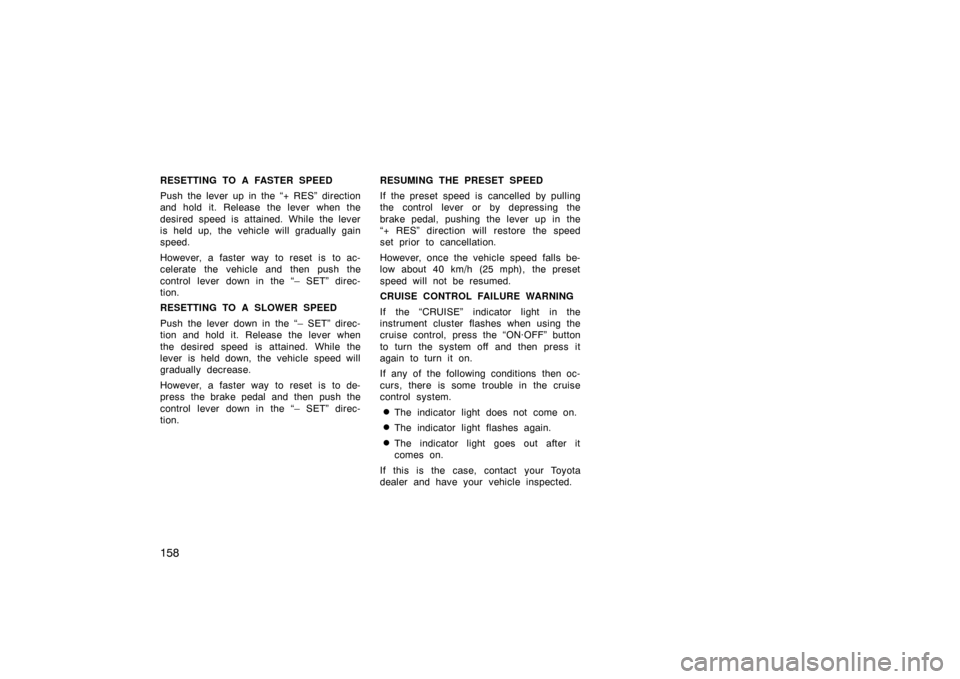
158
RESETTING TO A FASTER SPEED
Push the lever up in the “+ RES” direction
and hold it. Release the lever when the
desired speed is attained. While the lever
is held up, the vehicle will gradually gain
speed.
However, a faster way to reset is to ac-
celerate the vehicle and then push the
control lever down in the “– SET” direc-
tion.
RESETTING TO A SLOWER SPEED
Push the lever down in the “– SET” direc-
tion and hold it. Release the lever when
the desired speed is attained. While the
lever is held down, the vehicle speed will
gradually decrease.
However, a faster way to reset is to de-
press the brake pedal and then push the
control lever down in the “– SET” direc-
tion.RESUMING THE PRESET SPEED
If the preset speed is cancelled by pulling
the control lever or by depressing the
brake pedal, pushing the lever up in the
“+ RES” direction will restore the speed
set prior to cancellation.
However, once the vehicle speed falls be-
low about 40 km/h (25 mph), the preset
speed will not be resumed.
CRUISE CONTROL FAILURE WARNING
If the “CRUISE” indicator light in the
instrument cluster flashes when using the
cruise control, press the “ON·OFF” button
to turn the system off and then press it
again to turn it on.
If any of the following conditions then oc-
curs, there is some trouble in the cruise
control system.
�The indicator light does not come on.
�The indicator light flashes again.
�The indicator light goes out after it
comes on.
If this is the case, contact your Toyota
dealer and have your vehicle inspected.
Page 168 of 458
168
Fuel consumption screen
Touch the “Consumption” switch. Average
fuel consumption, momentary fuel con-
sumption and recovered energy are
shown.
1.Indicates the past momentary fuel con-
sumption every 5 minutes.
2. Indicates the energy recovered for 5
minutes with symbols. One symbol re-
fers to 50 Wh or the energy by which
a 50 W bulb illuminates for an hour.
Up to 4 symbols will be shown.
3. Indicates the current momentary fuel
consumption.
4. Indicates the average fuel consumption
after being reset. When the “Reset”
switch is touched or more than 10 L
(2.6 gal., 2.2 Imp.gal.) fuel is supplied,
the average fuel consumption is reset.
26P180
Steering switch operation
(Type 1 and Type 2)
The trip information screen appears direct-
ly by pressing the “INFO” button on the
right side of the steering pad. Each press
changes the “Energy Monitor” and “Con-
sumption” screens alternately.
27p154
Type 1 and Type 2
26p115
Ty p e 3
—Language
Page 202 of 458
202
27p244
2. Do the detailed settings of thescreen and touch “OK”.
27p245
�Receiving Call Display
You can select the method of the re-
ceiving call display.
Touch the “Full” or “Icon” switch.
Full mode When a call is received, . . . . . .
the hands −free screen is
displayed and you can
operate it on the screen.
Icon mode The message is . . . . .
displayed on the upper
side of the screen. You
can only operate the
steering switch.
27p246
�Auto answer
When a call is received, the display
automatically changes to the talking
screen and you can start to talk on the
phone (without touching any switch) af-
ter the preset time.
Touch the “ON” switch of “Auto An-
swer” and “�” or “+” switch to adjust
the waiting time of auto answer within
1 � 60 seconds.
Page 254 of 458
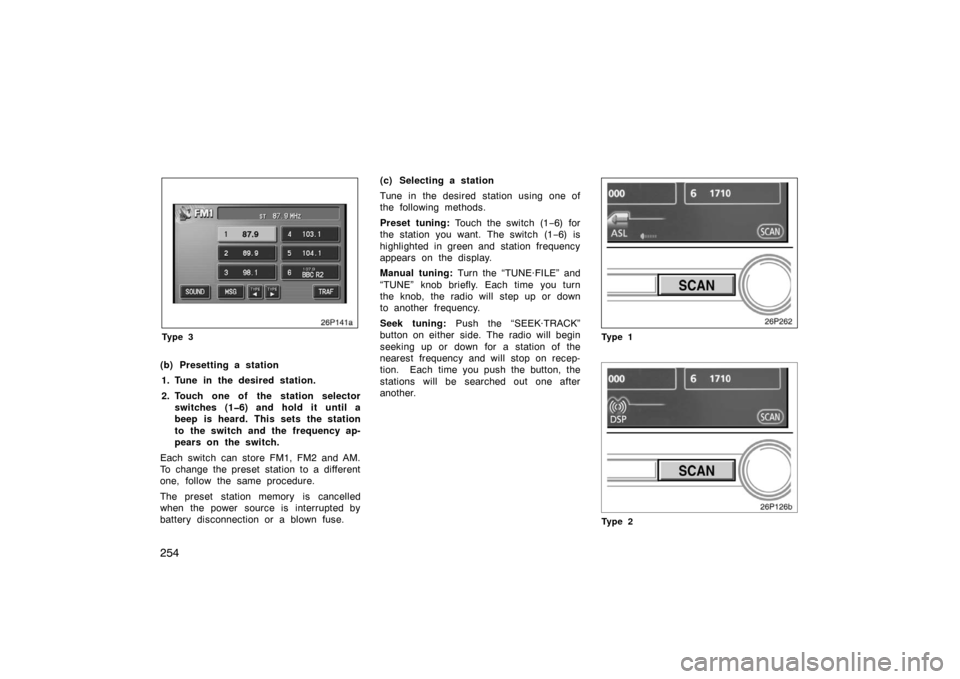
254
26p141a
Ty p e 3
(b) Presetting a station1. Tune in the desired station.
2. Touch one of the station selector switches (1�6) and hold it until a
beep is heard. This sets the station
to the switch and the frequency ap-
pears on the switch.
Each switch can store FM1, FM2 and AM.
To change the preset station to a different
one, follow the same procedure.
The preset station memory is cancelled
when the power source is interrupted by
battery disconnection or a blown fuse. (c) Selecting a station
Tune in the desired station using one of
the following methods.
Preset tuning:
Touch the switch (1 −6) for
the station you want. The switch (1 −6) is
highlighted in green and station frequency
appears on the display.
Manual tuning: Turn the “TUNE·FILE” and
“TUNE” knob briefly. Each time you turn
the knob, the radio will step up or down
to another frequency.
Seek tuning: Push the “SEEK·TRACK”
button on either side. The radio will begin
seeking up or down for a station of the
nearest frequency and will stop on recep-
tion. Each time you push the button, the
stations will be searched out one after
another.
26p262
Ty p e 1
Ty p e 2
Page 255 of 458
255
26p126
Ty p e 3
Scan tuning: Push the “SCAN” button or
touch the “SCAN” switch (AM mode only)
briefly. “SCAN” appears on the display.
The radio will find the next station up or
down the band, stay there for a few se-
conds, and then scan again. To select a
station, push the “SCAN” button a second
time. Preset scan tuning:
Push the “SCAN”
button or touch the “SCAN” switch (AM
mode only) and hold it until you hear a
beep. “P. SCAN” appears on the display.
The radio will tune in the next preset sta-
tion up or down the band, stay there for
a few seconds, and then move to the next
preset station. To select a station, push
the “SCAN” button a second time.
26p263
Ty p e 1
Ty p e 2
Page 261 of 458

261
26P197
Turn this knob to select the next or
previous channel.
If you turn continuously, you can rapidly
scroll forward or down through the chan-
nels.
26p213b
(d) Presetting a channel1. Tune in the desired channel.
2. Touch one of the channel selector switches (1�6) and hold it until a
beep is heard. This sets the chan-
nel to the switch and the frequency
appears on the switch.
Each switch can store three SAT chan-
nels. To change the preset channel to a
different one, follow the same procedure.
The preset channel memory is cancelled
when the power source is interrupted by
battery disconnection or a blown fuse. (e) Selecting a channel
Tune in the desired channel using one of
the following methods.
Preset tuning:
Touch the switch (1 −6) for
the channel you want. The switch (1 −6) is
highlighted in green.
Manual tuning within the channel cate-
gory: Turn the “TUNE·FILE” knob. The
radio will step up or down the channel.
Manual tuning within the current chan-
nel category: Push the “SEEK·TRACK”
button on either side. The radio will step
up or down the channel within the current
channel category. Touch the “TYPE SEEK”
switch. The radio will step up the channel
within the current channel category.
Page 262 of 458
262
To scan the currently selected channel
category: Touch the “TYPE SCAN” switch
or push the “SCAN” button briefly.
“SCAN” appears on the display. The ra-
dio will find the next channel in the same
channel category, stay there for a few
seconds, and then scan again. To select
a channel, touch the “TYPE SCAN” switch
or push the “SCAN” button a second time. To scan the preset channels:
Push the
“SCAN” button and hold it until you hear
a beep. “P.SCAN” appears on the display.
The radio will find the next preset chan-
nel, stay there for a few seconds, and
then move to the next preset channel. To
select a channel, push the “SCAN” button
a second time.(f) Channel category
Touch either “TYPE
” or “TYPE ”
switch to switch to the next or previous
category.