Page 15 of 374
1
OPERATION OF INSTRUMENTS AND
CONTROLS
Overview of instruments and controls
Instrument panel overview2
. . . . . . . . . . . . . . . . . . . . . . . . . . . . . . . . . . . . .\
Instrument cluster overview 6
. . . . . . . . . . . . . . . . . . . . . . . . . . . . . . . . . . . . \
Indicator symbols on the instrument panel 7
. . . . . . . . . . . . . . . . . . . . . . .
SECTION 1� 1
Page 16 of 374
2
1. Side vents
2. Side defroster outlets
3. Instrument cluster
4. Center vents
5. Electric moon roof switches and/orpersonal lights
6. Tire pressure warning select switch (in the glove box)
7. Glove box
8. Power door lock switches
9. Power window switches
10. Automatic transmission selector lever 11. Seat heater switches
12. Rear seat audio system
13. Cup holder
14. Parking brake lever
15. Second start mode selector button and driving pattern selector button
16. Four −wheel drive control lever
17. Active height control suspension and skyhook TEMS switches
18. Lower vent
19. Hood lock release lever
20. Fuel filler door opener
21. Window lock switch
Instrument panel overview
� View A
I11038b
Page 20 of 374
6
Instrument cluster overview
11C501b
1. Voltmeter
2. Speedometer
3. Service reminder indicators and indicator lights 4. Tachometer
5. Height control indicator light
6. Engine oil pressure gauge
7. Engine coolant temperature gauge 8. Odometer and two trip meters
9. Trip meter reset knob
10. Fuel gauge
Page 159 of 374
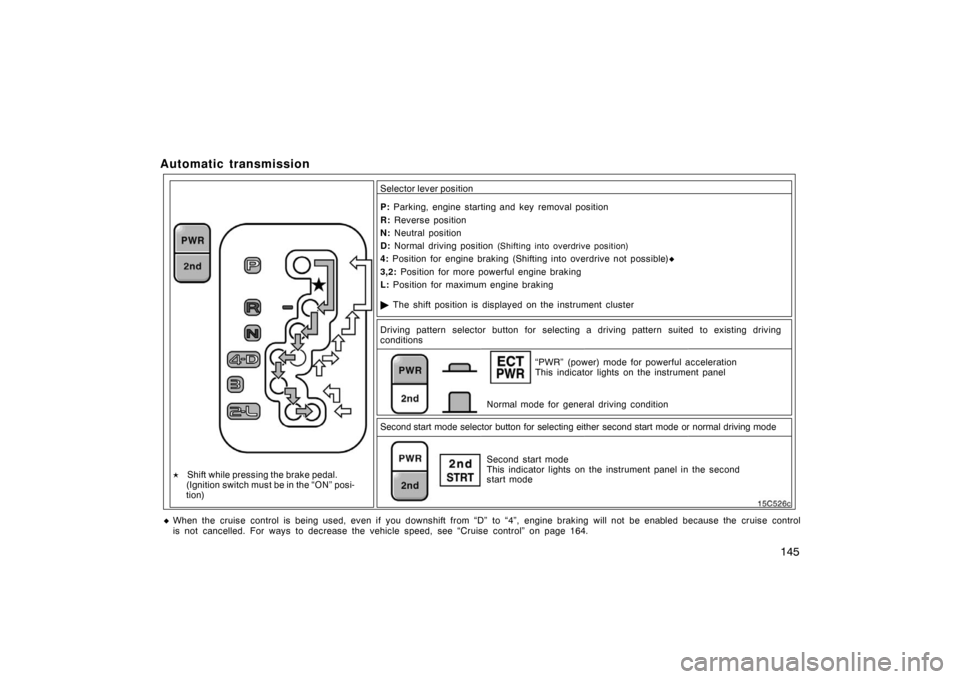
145
Automatic transmission
� The shift position is displayed on the instrument cluster
P:
Parking, engine starting and key removal position
R: Reverse position
N: Neutral position
D: Normal driving position
(Shifting into overdrive position)
4: Position for engine braking (Shifting into overdrive not possible)�
3,2: Position for more powerful engine braking
Driving pattern selector button for selecting a driving pattern suited to existing driving
conditions
Normal mode for general driving condition“PWR” (power) mode for powerful acceleration
This indicator lights on the instrument panel
Second start mode selector button for selecting either second start mode or no\
rmal driving mode Second start mode
This indicator lights on the instrument panel in the second
start mode
L:
Position for maximum engine braking
� Shift while pressing the brake pedal.
(Ignition switch must be in the “ON” posi-
tion) Selector lever position
�When the cruise control is being used, even if you downshift from “D” to “4”, engine braking will not be enabled because the cr
uise control
is not cancelled. For ways to decrease the vehicle speed, see “Cruise control” on page 164.