Page 12 of 428
’07Camry_U (L/O 0608)
4
2007MY CAMRY from Oct. ’06 Prod. (OM33748U)
1. Headlight, turn signal and front fog
light switches
2. Wiper and washer switches
3. Theft deterrent system/engine
immobilizer system indicator light
4. Clock
5. “AIRBAG ON” and “AIRBAG OFF”
indicator lights and front passenger ’s
seat belt reminder light
6. Emergency flasher switch
7. Audio system or navigation system
including audio system (For the
navigation system, see the separate
“Navigation System Owner ’s Manual”.)
8. Rear window and outside rear view
mirror defogger switch
9. Air conditioning controls
10. Tire pressure warning system reset
switch
11. AUX adapter
12. Power outlet
13. Auxiliary boxes
14. Ignition switch
15. Power rear view mirror control switches �With manual air conditioning controls
Page 13 of 428
’07Camry_U (L/O 0608)
5
2007MY CAMRY from Oct. ’06 Prod. (OM33748U)
1. Headlight, turn signal and front fog
light switches
2. Wiper and washer switches
3. Theft deterrent system/engine
immobilizer system indicator light
4. Clock
5. “AIRBAG ON” and “AIRBAG OFF”
indicator lights and front passenger ’s
seat belt reminder light
6. Emergency flasher switch
7. Audio system or navigation system
including audio system (For the
navigation system, see the separate
“Navigation System Owner ’s Manual”.)
8. Air conditioning controls
9. Tire pressure warning system reset
switch
10. Rear window and outside rear view
mirror defogger switch
11. AUX adapter
12. Power outlet
13. Auxiliary boxes
14. Ignition switch (with smart key system)
15. Ignition switch
(with key cylinder type ignition switch)
16. Power rear view mirror control switches �With automatic air conditioning controls
Page 19 of 428
’07Camry_U (L/O 0608)
11
2007MY CAMRY from Oct. ’06 Prod. (OM33748U)
Headlight high beam indicator light
Turn signal indicator lights
Front fog light indicator light
Headlight indicator light
Tail light indicator light
Slip indicator light
∗
1: For details, see “Service reminder indicators and warning
buzzers” on page 146 in Section 1−6.
∗
2: If this light flashes, see “Cruise control” on page 181 in Sec-
tion 1−7.
Cruise control indicator light∗
2
Engine oil replacement reminder light∗
1
“AIRBAG ON” indicator light
“AIRBAG OFF” indicator light
Master warning light∗
1
Page 127 of 428
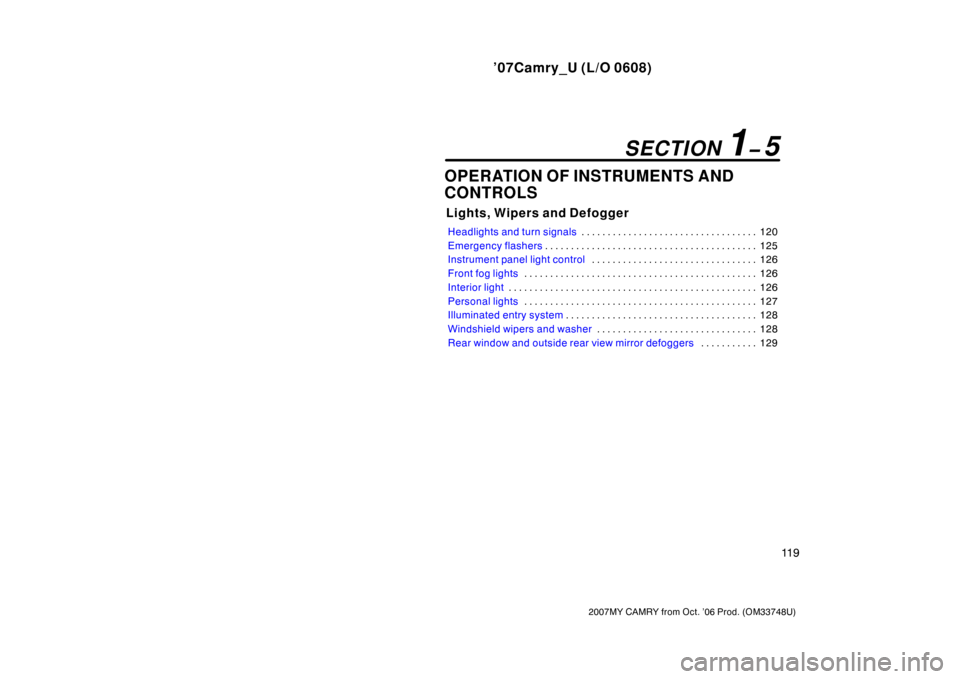
’07Camry_U (L/O 0608)
11 9
2007MY CAMRY from Oct. ’06 Prod. (OM33748U)
OPERATION OF INSTRUMENTS AND
CONTROLS
Lights, Wipers and Defogger
Headlights and turn signals120 . . . . . . . . . . . . . . . . . . . . . . . . . . . . . . . . . .
Emergency flashers125 . . . . . . . . . . . . . . . . . . . . . . . . . . . . . . . . . . . . . . . . .
Instrument panel light control126 . . . . . . . . . . . . . . . . . . . . . . . . . . . . . . . .
Front fog lights126 . . . . . . . . . . . . . . . . . . . . . . . . . . . . . . . . . . . . . . . . . . . . .
Interior light126 . . . . . . . . . . . . . . . . . . . . . . . . . . . . . . . . . . . . . . . . . . . . . . . .
Personal lights127 . . . . . . . . . . . . . . . . . . . . . . . . . . . . . . . . . . . . . . . . . . . . .
Illuminated entry system128 . . . . . . . . . . . . . . . . . . . . . . . . . . . . . . . . . . . . .
Windshield wipers and washer128 . . . . . . . . . . . . . . . . . . . . . . . . . . . . . . .
Rear window and outside rear view mirror defoggers129 . . . . . . . . . . .
SECTION 1� 5
Page 134 of 428
’07Camry_U (L/O 0608)
126
2007MY CAMRY from Oct. ’06 Prod. (OM33748U)
To adjust the brightness of the instru-
ment panel lights, turn the knob.
With the knob turned fully clockwise, the
intensity of the instrument panel lights will
not be reduced even when the tail lights/
headlights are turned on.To turn on the front fog lights, twist
the band of the headlight and turn sig-
nal switch lever. They will come on
only when the headlights are on low
beam.
Front fog light indicator light on the instru-
ment panel will tell you that the front fog
lights are on.Without moon roof
With moon roof
Instrument panel light control Front fog lights Interior light
Page 138 of 428
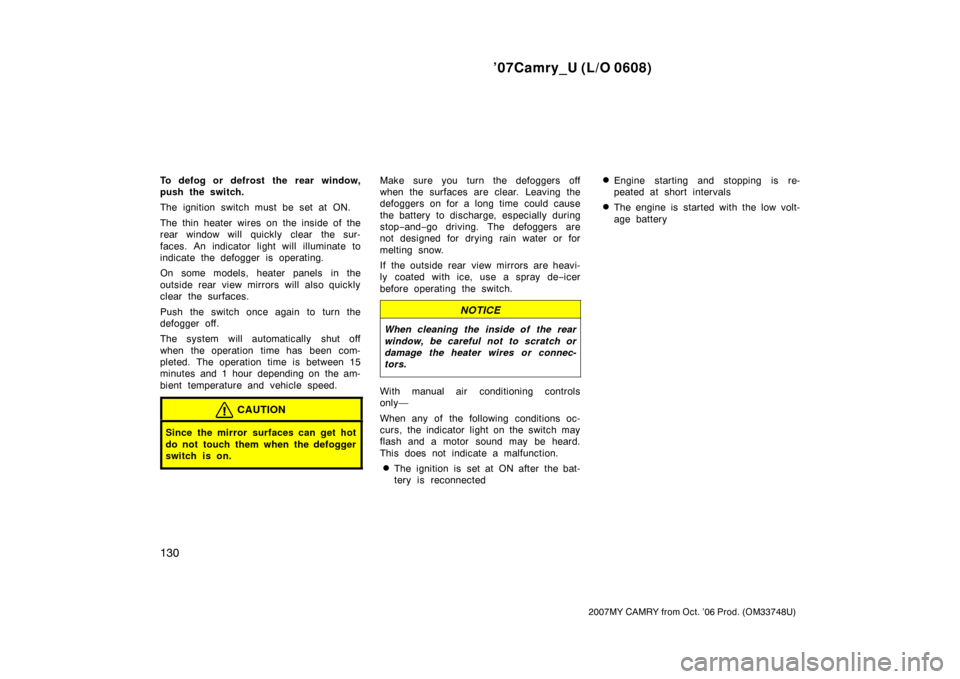
’07Camry_U (L/O 0608)
130
2007MY CAMRY from Oct. ’06 Prod. (OM33748U)
To defog or defrost the rear window,
push the switch.
The ignition switch must be set at ON.
The thin heater wires on the inside of the
rear window will quickly clear the sur-
faces. An indicator light will illuminate to
indicate the defogger is operating.
On some models, heater panels in the
outside rear view mirrors will also quickly
clear the surfaces.
Push the switch once again to turn the
defogger off.
The system will automatically shut off
when the operation time has been com-
pleted. The operation time is between 15
minutes and 1 hour depending on the am-
bient temperature and vehicle speed.
CAUTION
Since the mirror surfaces can get hot
do not touch them when the defogger
switch is on.
Make sure you turn the defoggers off
when the surfaces are clear. Leaving the
defoggers on for a long time could cause
the battery to discharge, especially during
stop−and−go driving. The defoggers are
not designed for drying rain water or for
melting snow.
If the outside rear view mirrors are heavi-
ly coated with ice, use a spray de−icer
before operating the switch.
NOTICE
When cleaning the inside of the rear
window, be careful not to scratch or
damage the heater wires or connec-
tors.
With manual air conditioning controls
only—
When any of the following conditions oc-
curs, the indicator light on the switch may
flash and a motor sound may be heard.
This does not indicate a malfunction.
�The ignition is set at ON after the bat-
tery is reconnected
�Engine starting and stopping is re-
peated at short intervals
�The engine is started with the low volt-
age battery
Page 256 of 428
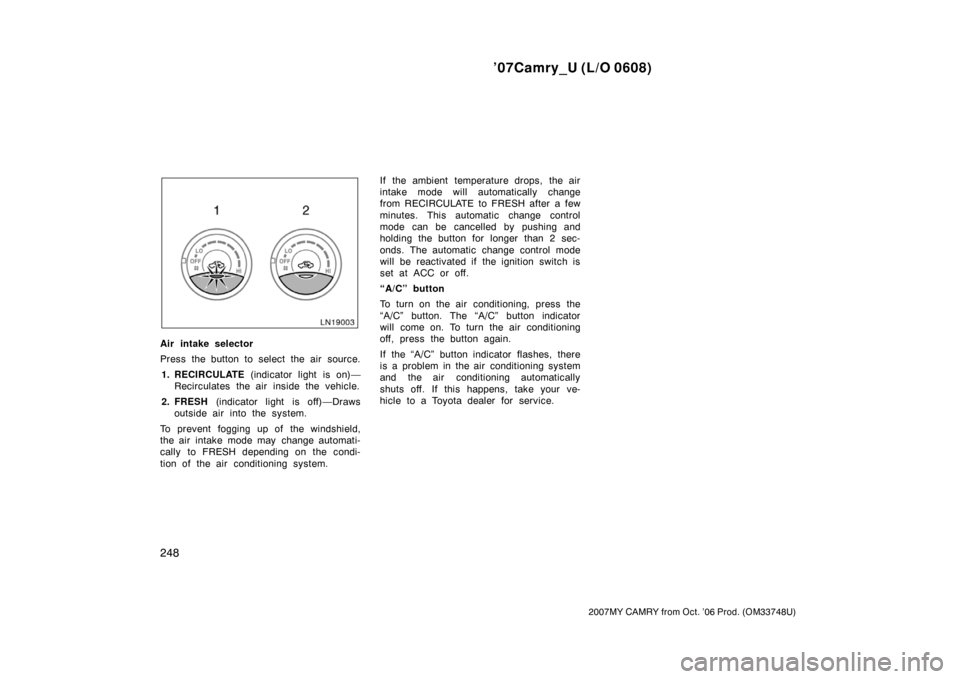
’07Camry_U (L/O 0608)
248
2007MY CAMRY from Oct. ’06 Prod. (OM33748U)
Air intake selector
Press the button to select the air source.
1. RECIRCULATE (indicator light is on)—
Recirculates the air inside the vehicle.
2. FRESH (indicator light is off)—Draws
outside air into the system.
To prevent fogging up of the windshield,
the air intake mode may change automati-
cally to FRESH depending on the condi-
tion of the air conditioning system.If the ambient temperature drops, the air
intake mode will automatically change
from RECIRCULATE to FRESH after a few
minutes. This automatic change control
mode can be cancelled by pushing and
holding the button for longer than 2 sec-
onds. The automatic change control mode
will be reactivated if the ignition switch is
set at ACC or off.
“A/C” button
To turn on the air conditioning, press the
“A/C” button. The “A/C” button indicator
will come on. To turn the air conditioning
off, press the button again.
If the “A/C” button indicator flashes, there
is a problem in the air conditioning system
and the air conditioning automatically
shuts off. If this happens, take your ve-
hicle to a Toyota dealer for service.
Page 262 of 428
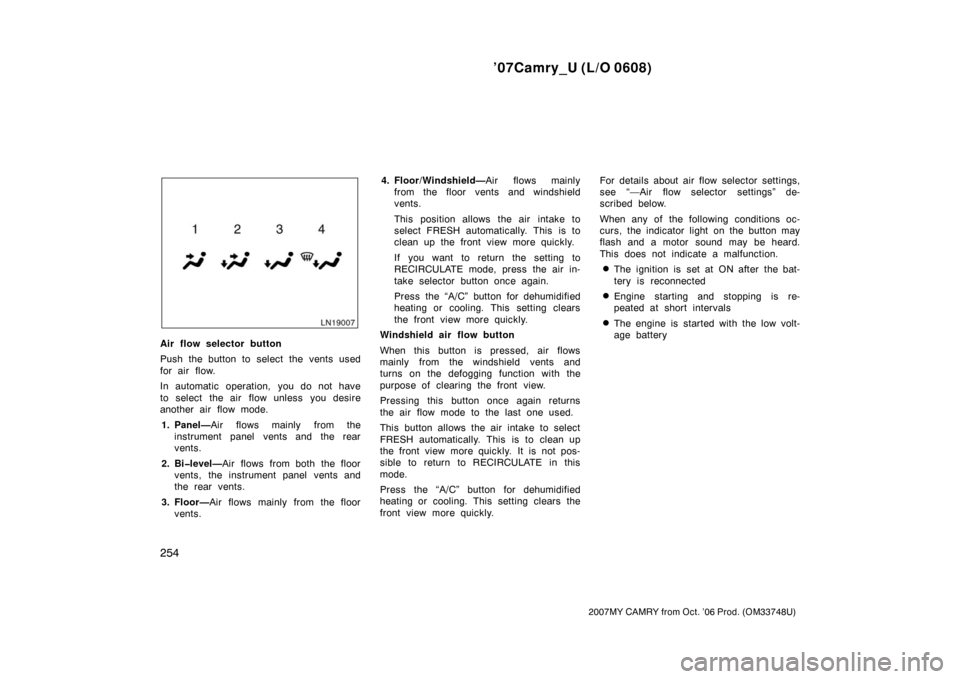
’07Camry_U (L/O 0608)
254
2007MY CAMRY from Oct. ’06 Prod. (OM33748U)
Air flow selector button
Push the button to select the vents used
for air flow.
In automatic operation, you do not have
to select the air flow unless you desire
another air flow mode.
1. Panel—Air flows mainly from the
instrument panel vents and the rear
vents.
2. Bi�level—Air flows from both the floor
vents, the instrument panel vents and
the rear vents.
3. Floor—Air flows mainly from the floor
vents.4. Floor/Windshield—Air flows mainly
from the floor vents and windshield
vents.
This position allows the air intake to
select FRESH automatically. This is to
clean up the front view more quickly.
If you want to return the setting to
RECIRCULATE mode, press the air in-
take selector button once again.
Press the “A/C” button for dehumidified
heating or cooling. This setting clears
the front view more quickly.
Windshield air flow button
When this button is pressed, air flows
mainly from the windshield vents and
turns on the defogging function with the
purpose of clearing the front view.
Pressing this button once again returns
the air flow mode to the last one used.
This button allows the air intake to select
FRESH automatically. This is to clean up
the front view more quickly. It is not pos-
sible to return to RECIRCULATE in this
mode.
Press the “A/C” button for dehumidified
heating or cooling. This setting clears the
front view more quickly.For details about air flow selector settings,
see “—Air flow selector settings” de-
scribed below.
When any of the following conditions oc-
curs, the indicator light on the button may
flash and a motor sound may be heard.
This does not indicate a malfunction.
�The ignition is set at ON after the bat-
tery is reconnected
�Engine starting and stopping is re-
peated at short intervals
�The engine is started with the low volt-
age battery