Page 150 of 207
139
�Initializing the Bluetooth settings.
You can initialize the settings.
1. Touch “Default”.
2. Touch “Yes”.
�Deleting a Bluetooth phone
1. Touch “Delete” of “Bluetooth Tele-
phone”.
2. Select the telephone you want to delete
and touch “OK”.
3. Touch “Yes”.
When you delete the telephone while
another Bluetooth phone is connecting,
this message is displayed.
Touch “Yes”.
Page 151 of 207
140
�Displaying the information of the Blue-
tooth phone you delete
You can display the information of the
Bluetooth phone before you delete it and
you can make sure whether the telephone
you delete is correct or not.
1. Select the telephone you want to dis-
play the information about.
2. When you complete confirming it,
touch
.
Speech command system
The speech command system enables
you to operate the navigation system and
audio system by giving a command.
�3 spokes type
Page 156 of 207
145 (a) Automatic transition
You can select a function that enables auto-
matic return to the navigation screen from the
audio screen.
Select “ON” or “OFF” and then touch
“OK”.
“ON”: The navigation screen automatically
returns from the audio screen 20 seconds af-
ter the end of audio screen operation.
“OFF”: The audio screen remains on.(b) Switch color
You can select the color of the touch−screen
buttons.Select “Green” or “Orange” and then
touch “OK”.(c) Delete personal data
The following personal data can be deleted or
returned to their default settings:
�Maintenance conditions
�Maintenance information “off” setting
�Memory points
�Areas to avoid
�Previous points
�Route trace
�User selection settings
�Phone book data
�Dialed numbers and received calls
�Speed dial
�Bluetooth phone data
�Security code
This function is available only when the ve-
hicle is not moving.
Page 168 of 207
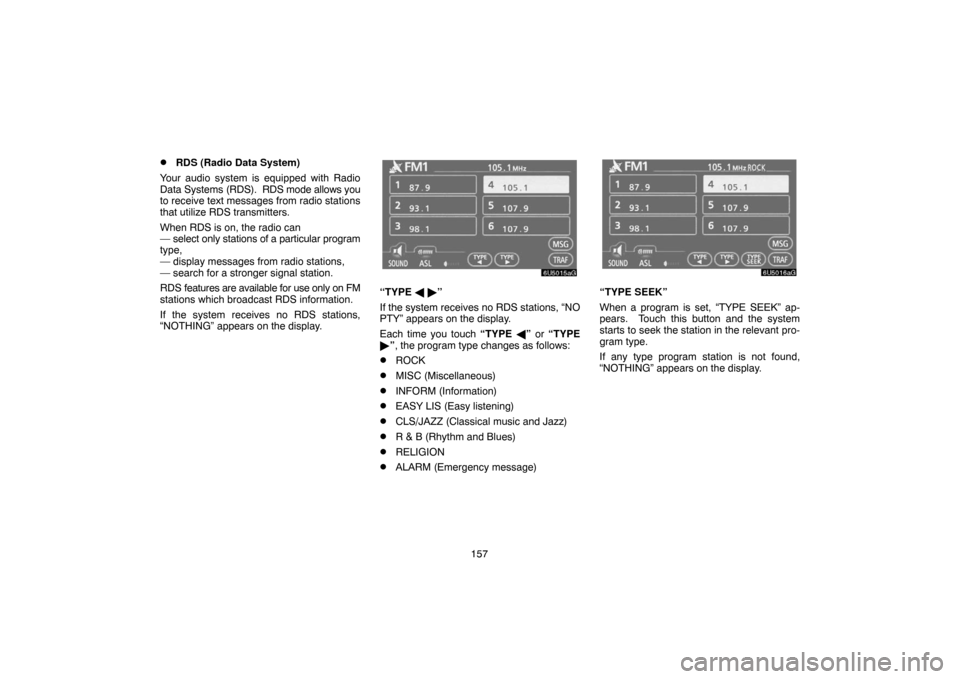
157
�RDS (Radio Data System)
Your audio system is equipped with Radio
Data Systems (RDS). RDS mode allows you
to receive text messages from radio stations
that utilize RDS transmitters.
When RDS is on, the radio can
— select only stations of a particular program
type,
— display messages from radio stations,
— search for a stronger signal station.
RDS features are available for use only on FM
stations which broadcast RDS information.
If the system receives no RDS stations,
“NOTHING” appears on the display.
“TYPE � �”
If the system receives no RDS stations, “NO
PTY” appears on the display.
Each time you touch “TYPE �” or “TYPE
�”, the program type changes as follows:
�ROCK
�MISC (Miscellaneous)
�INFORM (Information)
�EASY LIS (Easy listening)
�CLS/JAZZ (Classical music and Jazz)
�R & B (Rhythm and Blues)
�RELIGION
�ALARM (Emergency message)
“TYPE SEEK”
When a program is set, “TYPE SEEK” ap-
pears. Touch this button and the system
starts to seek the station in the relevant pro-
gram type.
If any type program station is not found,
“NOTHING” appears on the display.
Page:
< prev 1-8 9-16 17-24