Page 44 of 405
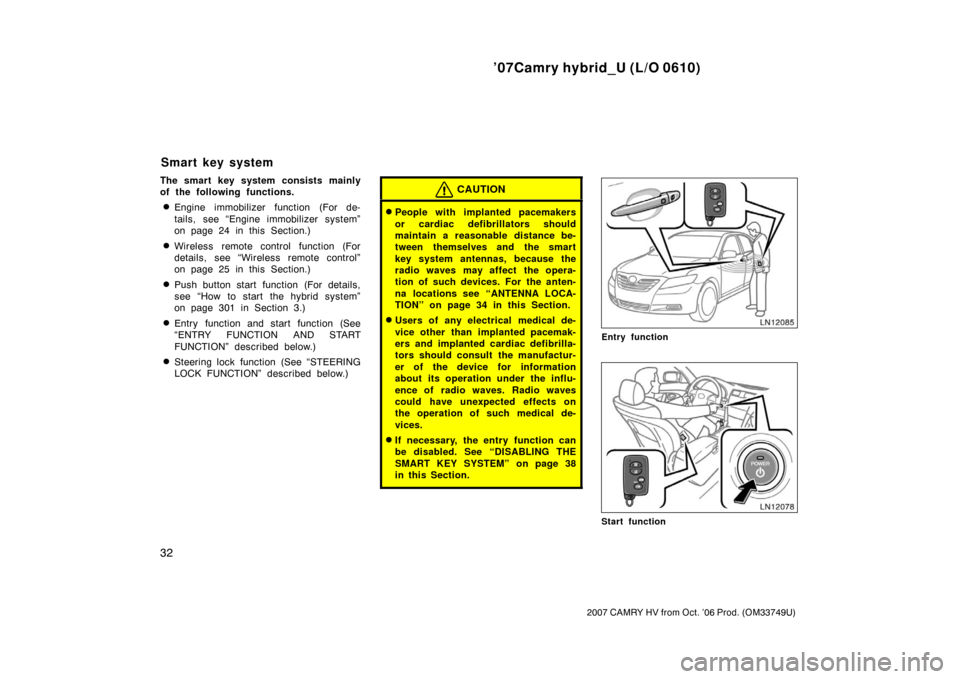
’07Camry hybrid_U (L/O 0610)
32
2007 CAMRY HV from Oct. ’06 Prod. (OM33749U)
The smart key system consists mainly
of the following functions.
�Engine immobilizer function (For de-
tails, see “Engine immobilizer system”
on page 24 in this Section.)
�Wireless remote control function (For
details, see “Wireless remote control”
on page 25 in this Section.)
�Push button start function (For details,
see “How to start the hybrid system”
on page 301 in Section 3.)
�Entry function and start function (See
“ENTRY FUNCTION AND START
FUNCTION” described below.)
�Steering lock function (See “STEERING
LOCK FUNCTION” described below.)
CAUTION
�People with implanted pacemakers
or cardiac defibrillators should
maintain a reasonable distance be-
tween themselves and the smart
key system antennas, because the
radio waves may affect the opera-
tion of such devices. For the anten-
na locations see “ANTENNA LOCA-
TION” on page 34 in this Section.
�Users of any electrical medical de-
vice other than implanted pacemak-
ers and implanted cardiac defibrilla-
tors should consult the manufactur-
er of the device for information
about its operation under the influ-
ence of radio waves. Radio waves
could have unexpected effects on
the operation of such medical de-
vices.
�If necessary, the entry function can
be disabled. See “DISABLING THE
SMART KEY SYSTEM” on page 38
in this Section.
Entry function
Start function
Smart key system
Page 46 of 405
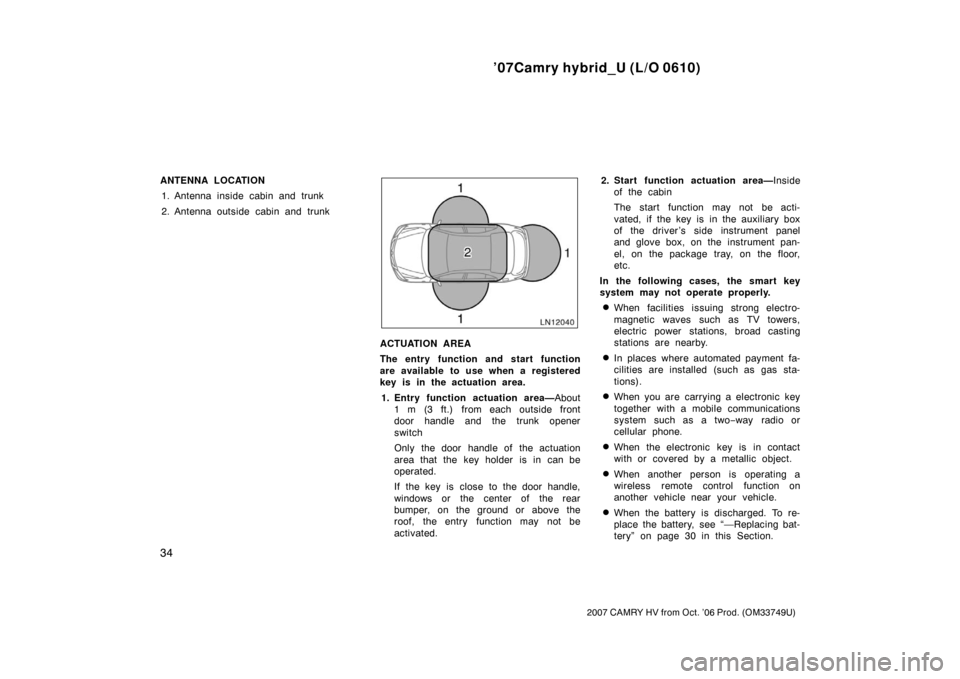
’07Camry hybrid_U (L/O 0610)
34
2007 CAMRY HV from Oct. ’06 Prod. (OM33749U)
ANTENNA LOCATION1. Antenna inside cabin and trunk
2. Antenna outside cabin and trunk
ACTUATION AREA
The entry function and start function
are available to use when a registered
key is in the actuation area.
1. Entry function actuation area— About
1 m (3 ft.) from each outside front
door handle and the trunk opener
switch
Only the door handle of the actuation
area that the key holder is in can be
operated.
If the key is close to the door handle,
windows or the center of the rear
bumper, on the ground or above the
roof, the entry function may not be
activated. 2. Start function actuation area—
Inside
of the cabin
The start function may not be acti-
vated, if the key is in the auxiliary box
of the driver ’s side instrument panel
and glove box, on the instrument pan-
el, on the package tray, on the floor,
etc.
In the following cases, the smart key
system may not operate properly.
�When facilities issuing strong electro-
magnetic waves such as TV towers,
electric power stations, broad casting
stations are nearby.
�In places where automated payment fa-
cilities are installed (such as gas sta-
tions).
�When you are carrying a electronic key
together with a mobile communications
system such as a two −way radio or
cellular phone.
�When the electronic key is in contact
with or covered by a metallic object.
�When another person is operating a
wireless remote control function on
another vehicle near your vehicle.
�When the battery is discharged. To re-
place the battery, see “—Replacing bat-
tery” on page 30 in this Section.
Page 342 of 405
’07Camry hybrid_U (L/O 0610)
330
2007 CAMRY HV from Oct. ’06 Prod. (OM33749U)
You can purchase a new electronic key
at your Toyota dealer if you can give
them the key number and master key.
If you lose any of your keys, contact your
Toyota dealer to have new keys made.
Lost keys increase the danger of vehicle
theft. Bring all of the remaining vehicle
keys when you visit your Toyota dealer.
See the suggestion given in “Keys” on
page 22 in Section 1−2.
You can use the wireless remote control
function and smart entry and start function
by new key. Contact your Toyota dealer
for detailed information.
If your keys are locked in the vehicle and
you cannot get a duplicate, many Toyota
dealers can still open the door for you,
using their special tools. If you must
break a window to get in, we suggest
breaking the smallest side window be-
cause it is the least expensive to replace.
Be extremely cautious to avoid cuts from
the glass.
If you lose your keys