Page 141 of 405
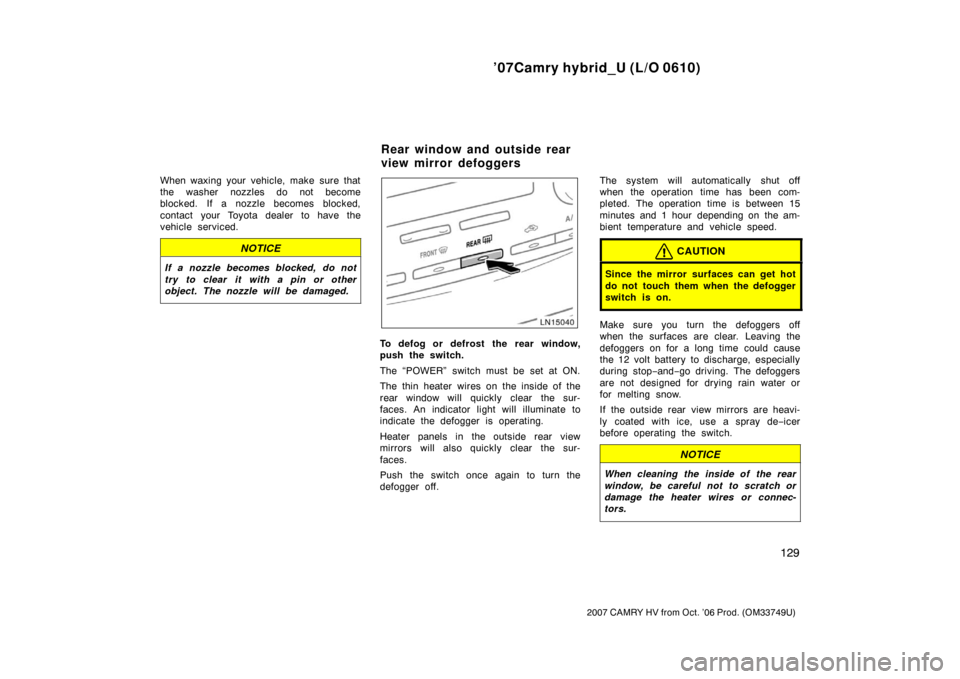
’07Camry hybrid_U (L/O 0610)
129
2007 CAMRY HV from Oct. ’06 Prod. (OM33749U)
When waxing your vehicle, make sure that
the washer nozzles do not become
blocked. If a nozzle becomes blocked,
contact your Toyota dealer to have the
vehicle serviced.
NOTICE
If a nozzle becomes blocked, do not
try to clear it with a pin or other
object. The nozzle will be damaged.
To defog or defrost the rear window,
push the switch.
The “POWER” switch must be set at ON.
The thin heater wires on the inside of the
rear window will quickly clear the sur-
faces. An indicator light will illuminate to
indicate the defogger is operating.
Heater panels in the outside rear view
mirrors will also quickly clear the sur-
faces.
Push the switch once again to turn the
defogger off.The system will automatically shut off
when the operation time has been com-
pleted. The operation time is between 15
minutes and 1 hour depending on the am-
bient temperature and vehicle speed.
CAUTION
Since the mirror surfaces can get hot
do not touch them when the defogger
switch is on.
Make sure you turn the defoggers off
when the surfaces are clear. Leaving the
defoggers on for a long time could cause
the 12 volt battery to discharge, especially
during stop−
and−go driving. The defoggers
are not designed for drying rain water or
for melting snow.
If the outside rear view mirrors are heavi-
ly coated with ice, use a spray de −icer
before operating the switch.
NOTICE
When cleaning the inside of the rear
window, be careful not to scratch or
damage the heater wires or connec-
tors.
Rear window and outside rear
view mirror defoggers
Page 270 of 405
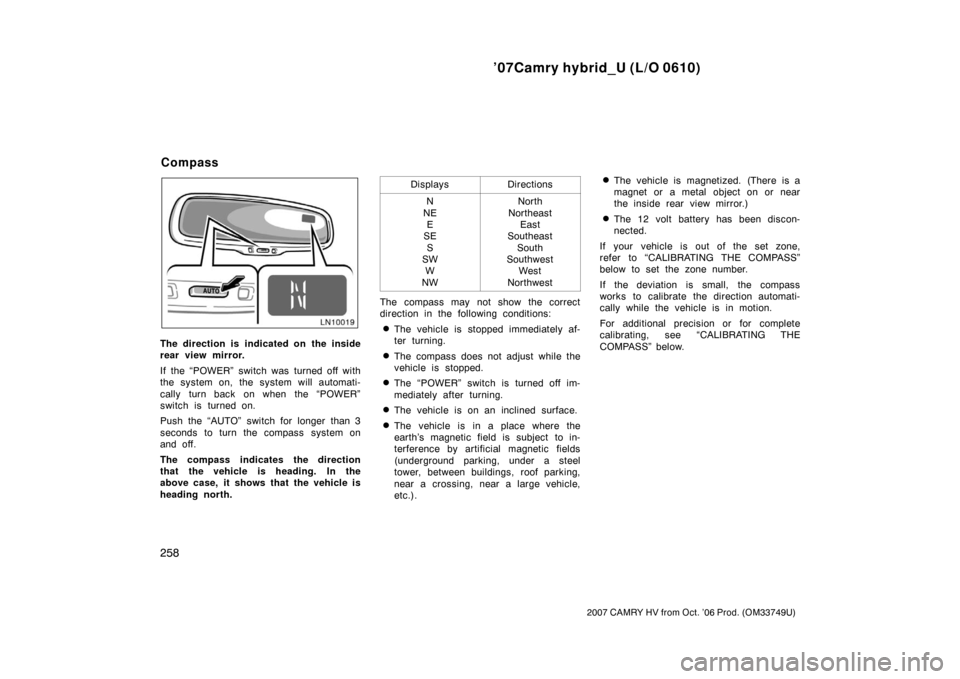
’07Camry hybrid_U (L/O 0610)
258
2007 CAMRY HV from Oct. ’06 Prod. (OM33749U)
The direction is indicated on the inside
rear view mirror.
If the “POWER” switch was turned off with
the system on, the system will automati-
cally turn back on when the “POWER”
switch is turned on.
Push the “AUTO” switch for longer than 3
seconds to turn the compass system on
and off.
The compass indicates the direction
that the vehicle is heading. In the
above case, it shows that the vehicle is
heading north.Displays
Directions
N
NE E
SE
S
SW W
NWNorth
Northeast East
Southeast
South
Southwest West
Northwest
The compass may not show the correct
direction in the following conditions:
�The vehicle is stopped immediately af-
ter turning.
�The compass does not adjust while the
vehicle is stopped.
�The “POWER” switch is turned off im-
mediately after turning.
�The vehicle is on an inclined surface.
�The vehicle is in a place where the
earth’s magnetic field is subject to in-
terference by artificial magnetic fields
(underground parking, under a steel
tower, between buildings, roof parking,
near a crossing, near a large vehicle,
etc.).
�The vehicle is magnetized. (There is a
magnet or a metal object on or near
the inside rear view mirror.)
�The 12 volt battery has been discon-
nected.
If your vehicle is out of the set zone,
refer to “CALIBRATING THE COMPASS”
below to set the zone number.
If the deviation is small, the compass
works to calibrate the direction automati-
cally while the vehicle is in motion.
For additional precision or for complete
calibrating, see “CALIBRATING THE
COMPASS” below.
Compass
Page 271 of 405
’07Camry hybrid_U (L/O 0610)
259
2007 CAMRY HV from Oct. ’06 Prod. (OM33749U)
The compass sensor is in the inside
rear view mirror.
NOTICE
Do not put magnets or a metal object
on or near the inside rear view mirror
of the vehicle. Doing this may cause
malfunction of the compass sensor.
CALIBRATING THE COMPASS (deviation
calibration)
The direction display on the compass
deviates from the true direction deter-
mined by the earth’s magnetic field. The
angle of deviation varies according to the
geographic position of the vehicle.
To adjust this deviation, stop the vehicle,
then push and hold the switch until the
zone number appears on the display.
Then push the switch, referring to the fol-
lowing map to select the number of the
zone where the vehicle is.
Page 313 of 405
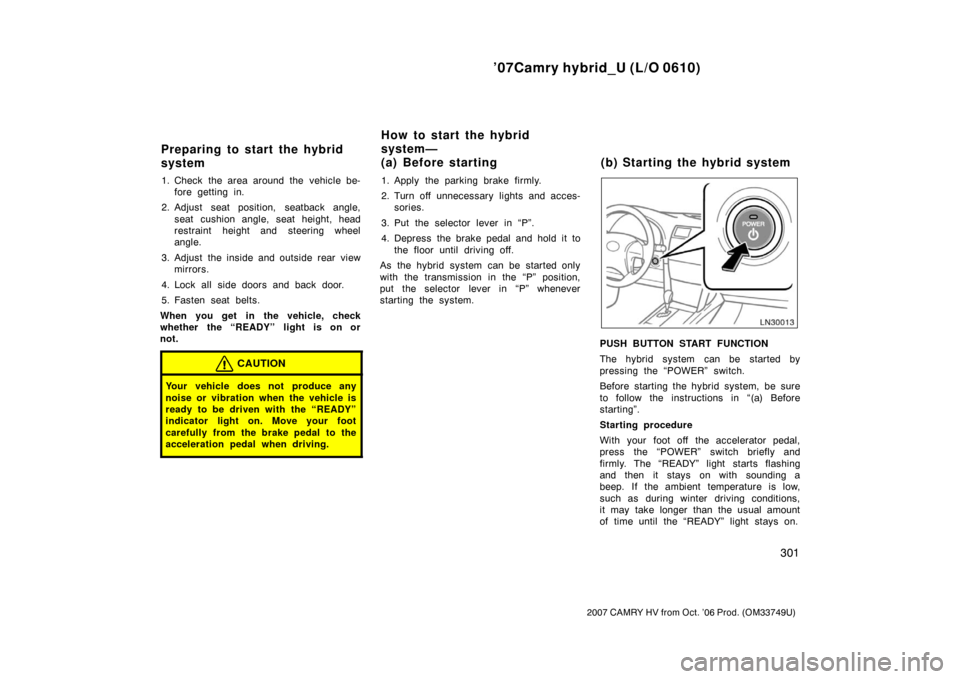
’07Camry hybrid_U (L/O 0610)
301
2007 CAMRY HV from Oct. ’06 Prod. (OM33749U)
1. Check the area around the vehicle be-fore getting in.
2. Adjust seat position, seatback angle, seat cushion angle, seat height, head
restraint height and steering wheel
angle.
3. Adjust the inside and outside rear view mirrors.
4. Lock all side doors and back door.
5. Fasten seat belts.
When you get in the vehicle, check
whether the “READY” light is on or
not.
CAUTION
Your vehicle does not produce any
noise or vibration when the vehicle is
ready to be driven with the “READY”
indicator light on. Move your foot
carefully from the brake pedal to the
acceleration pedal when driving.
1. Apply the parking brake firmly.
2. Turn off unnecessary lights and acces- sories.
3. Put the selector lever in “P”.
4. Depress the brake pedal and hold it to the floor until driving off.
As the hybrid system can be started only
with the transmission in the “P” position,
put the selector lever in “P” whenever
starting the system.
PUSH BUTTON START FUNCTION
The hybrid system can be started by
pressing the “POWER” switch.
Before starting the hybrid system, be sure
to follow the instructions in “(a) Before
starting”.
Starting procedure
With your foot off the accelerator pedal,
press the “POWER” switch briefly and
firmly. The “READY” light starts flashing
and then it stays on with sounding a
beep. If the ambient temperature is low,
such as during winter driving conditions,
it may take longer than the usual amount
of time until the “READY” light stays on.
Preparing to start the hybrid
system How to start the hybrid
system—
(a) Before starting (b) Starting the hybrid system
Page 398 of 405

’07Camry hybrid_U (L/O 0610)
387
2007 CAMRY HV from Oct. ’06 Prod. (OM33749U)
26. H�LP(LL) 15 A: Left−hand headlight
(low beam)
27. H�LP(RH) 15 A: Right−hand headlight
(high beam)
28. H�LP(LH) 15 A: Left−hand headlight
(high beam)
29. HTR 50 A: Air conditioning system
30. HTR SUB2 50 A: PTC heater
31. HTR SUB1 50 A: PTC heater
32. RR DEF 50 A: Rear window defogger,
“MIR HTR” fuse
33. CDS FAN 40 A: Electric cooling fans
34. RDI FAN 40 A: Electric cooling fans
35. DC/DC 120 A: “ABS MTR2”, “EPS”,
“ABS MTR”, “AM2”, DOOR NO.1”,
“ETCS”, “IG2”, “HAZ”, “AMP”, “ABS
MAIN1”, “ABS MAIN2”, “STR LOCK”,
“ABS MAIN3”, “BTT FAN”, “EFI MAIN”,
“EFI NO.1” and “IGCT” fuses
36. EPS 80 A: Electric power steering sys-
tem
37. ABS MTR2 40 A: Electronically con-
trolled brake system
38. ABS MTR1 50 A: Electronically con-
trolled brake system
INSTRUMENT PANEL
1. RR DOOR RH 25 A: Rear right power
window
2. RR DOOR LH 25 A: Rear left power
window
3. FUEL OPN 7.5 A: Fuel fillter door
opening system
4. FR FOG 15 A: No circuit
5. OBD 7.5 A: On−board diagnosis sys-
tem
6. ECU�B NO.2 7.5 A: No circuit7. STOP 10 A:
Stop lights, high mounted
stoplight, shift lock control system,
multiport fuel injection system/sequen-
tial multiport fuel injection system, main
body ECU, electronically controlled
brake system, electronic throttle control
system
8. TI&TE 30 A: No circuit
9. AM1 7.5 A: Starting system, multiport
fuel injection system/sequential multi-
port fuel injection system
10. A/C 7.5 A: Air conditioning system
11. PWR 25 A: Power windows
12. DOOR NO.2 25 A: Main body ECU
13. S/ROOF 30 A: Electric moon roof
14. TAIL 15 A: Front side marker lights,
tail lights, rear side marker lights, li-
cense plate lights
15. PANEL 7.5 A: Navigation system, seat
heaters, emergency flashers, air condi-
tioning system, audio system, glove
box light, instrument panel lights, steer-
ing switches, clock
16. ECU IG NO.1 10 A: Main body ECU,
push start system, electric moon roof,
auto anti −glare inside rear view mirror,
tire pressure warning system, naviga-
tion system
Page 399 of 405
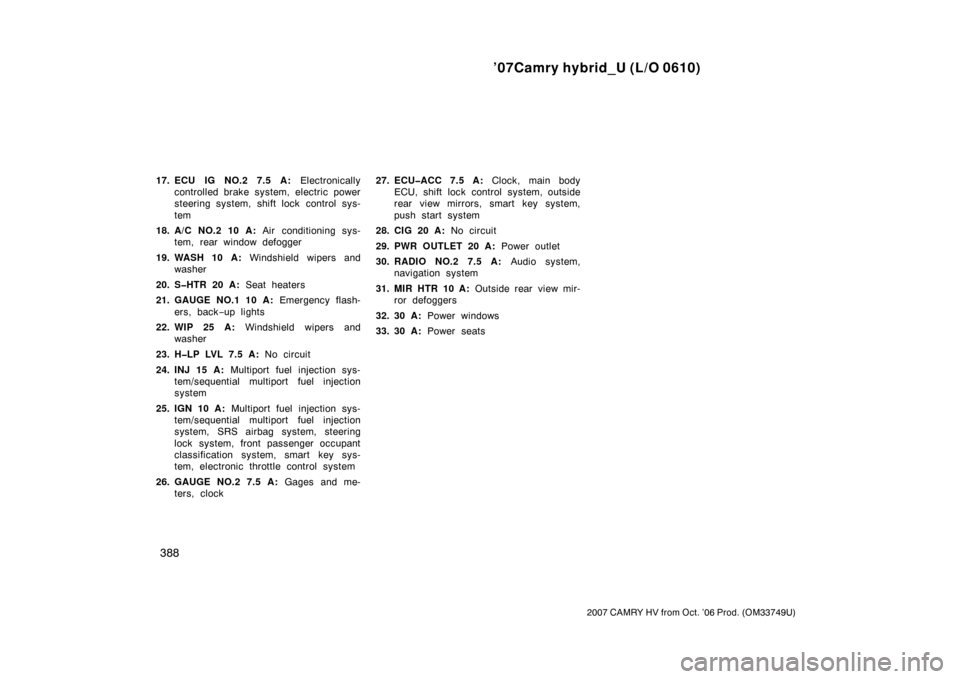
’07Camry hybrid_U (L/O 0610)
388
2007 CAMRY HV from Oct. ’06 Prod. (OM33749U)
17. ECU IG NO.2 7.5 A: Electronically
controlled brake system, electric power
steering system, shift lock control sys-
tem
18. A/C NO.2 10 A: Air conditioning sys-
tem, rear window defogger
19. WASH 10 A: Windshield wipers and
washer
20. S�HTR 20 A: Seat heaters
21. GAUGE NO.1 10 A: Emergency flash-
ers, back− up lights
22. WIP 25 A: Windshield wipers and
washer
23. H�LP LVL 7.5 A: No circuit
24. INJ 15 A: Multiport fuel injection sys-
tem/sequential multiport fuel injection
system
25. IGN 10 A: Multiport fuel injection sys-
tem/sequential multiport fuel injection
system, SRS airbag system, steering
lock system, front passenger occupant
classification system, smart key sys-
tem, electronic throttle control system
26. GAUGE NO.2 7.5 A: Gages and me-
ters, clock 27. ECU�ACC 7.5 A:
Clock, main body
ECU, shift lock control system, outside
rear view mirrors, smart key system,
push start system
28. CIG 20 A: No circuit
29. PWR OUTLET 20 A: Power outlet
30. RADIO NO.2 7.5 A: Audio system,
navigation system
31. MIR HTR 10 A: Outside rear view mir-
ror defoggers
32. 30 A: Power windows
33. 30 A: Power seats