Page 214 of 405

’07Camry hybrid_U (L/O 0610)
202
2007 CAMRY HV from Oct. ’06 Prod. (OM33749U)
MP3/WMA player
To select a desired file:
Quickly push and release the “�” or “ �”
side of the switch until the file you want
to listen to is set. If you want to return
to the beginning of the current file, push
the “ �” side of the switch once, quickly.
To select a desired folder:
Push and hold the “� ” or “�” side of the
switch until you hear a beep. Repeat this
until the folder you want to listen to is
set.
To select a desired disc:
Push and hold the “� ” or “�” side of the
switch until you hear a beep. Repeat this
until the disc you want to listen to is set.
3. “MODE” switch
Push the “MODE” switch to select an au-
dio mode. Each push changes the mode
sequentially if the desired mode is ready
to use.
To turn the audio system on, push the
“MODE” switch.
To turn the audio system off, push and
hold the “MODE” switch until the system
turns off.
An AUX adapter is installed inside the
auxiliary box.
By inserting a mini plug into the AUX
adapter, you can listen to music from a
portable audio device through the vehicle’s
speaker system.
To use the AUX adapter, switch to the
AUX mode (external device mode) by
pressing the “DISC·AUX” button. When the
AUX adapter is in use, “AUX” will appear
on the display. To adjust the volume, turn
the “POWER·VOLUME” knob.
When using a portable audio device con-
nected to the power outlet, noise may
occur during playback. If this happens,
use the power source of the portable au-
dio device. If you install an audio system other than
a genuine audio system, you will not be
able to use the AUX adapter.
Connected cables can be passed through
the hold to the front passenger side of the
auxiliary box. For details, see “Auxiliary
boxes” on page 268 in Section 1
−10.
AUX adapter
Page 266 of 405
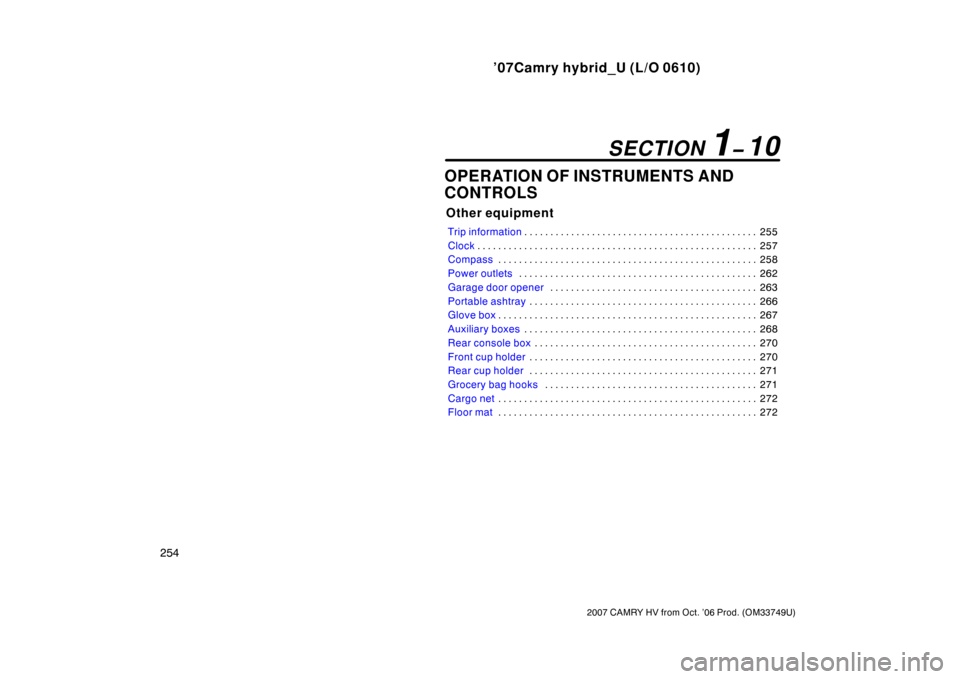
’07Camry hybrid_U (L/O 0610)
254
2007 CAMRY HV from Oct. ’06 Prod. (OM33749U)
OPERATION OF INSTRUMENTS AND
CONTROLS
Other equipment
Trip information255
. . . . . . . . . . . . . . . . . . . . . . . . . . . . . . . . . . . . .\
. . . . . . . .
Clock 257
. . . . . . . . . . . . . . . . . . . . . . . . . . . . . . . . . . . . \
. . . . . . . . . . . . . . . . . .
Compass 258
. . . . . . . . . . . . . . . . . . . . . . . . . . . . . . . . . . . . \
. . . . . . . . . . . . . .
Power outlets 262
. . . . . . . . . . . . . . . . . . . . . . . . . . . . . . . . . . . . \
. . . . . . . . . .
Garage door opener 263
. . . . . . . . . . . . . . . . . . . . . . . . . . . . . . . . . . . . \
. . . .
Portable ashtray 266
. . . . . . . . . . . . . . . . . . . . . . . . . . . . . . . . . . . . \
. . . . . . . .
Glove box 267
. . . . . . . . . . . . . . . . . . . . . . . . . . . . . . . . . . . . \
. . . . . . . . . . . . . .
Auxiliary boxes 268
. . . . . . . . . . . . . . . . . . . . . . . . . . . . . . . . . . . . \
. . . . . . . . .
Rear console box 270
. . . . . . . . . . . . . . . . . . . . . . . . . . . . . . . . . . . . \
. . . . . . .
Front cup holder 270
. . . . . . . . . . . . . . . . . . . . . . . . . . . . . . . . . . . . \
. . . . . . . .
Rear cup holder 271
. . . . . . . . . . . . . . . . . . . . . . . . . . . . . . . . . . . . \
. . . . . . . .
Grocery bag hooks 271
. . . . . . . . . . . . . . . . . . . . . . . . . . . . . . . . . . . . \
. . . . .
Cargo net 272
. . . . . . . . . . . . . . . . . . . . . . . . . . . . . . . . . . . . \
. . . . . . . . . . . . . .
Floor mat 272
. . . . . . . . . . . . . . . . . . . . . . . . . . . . . . . . . . . . \
. . . . . . . . . . . . . .
SECTION 1� 10
Page 274 of 405

’07Camry hybrid_U (L/O 0610)
262
2007 CAMRY HV from Oct. ’06 Prod. (OM33749U)
CAUTION
�When doing the circling calibration,
be sure to secure a wide space,
and watch out for people and ve-
hicles in the neighborhood. Do not
violate any local traffic rules while
performing circling calibration.
�Do not adjust the display while the
vehicle is moving. Be sure to adjust
the display only when the vehicle is
stopped.
Front console
Center console
The power outlets are designed for
power supply for car accessories.
The “POWER” switch must be set at ACC
or ON for the power outlet to be used.
Front console power outlet—Connected
cables can be passed through the hole to
the front passenger side of the auxiliary
box. For details, see “Auxiliary boxes” on
page 268 in this Section.
NOTICE
�To prevent the fuse from being
blown, do not use the electricity
over the total vehicle capacity of
12V/120W.
� To prevent the 12 volt battery from
being discharged, do not use the
power outlets longer than necessary
when the hybrid system is turned
off.
� Close the power outlet lids when
the power outlets are not in use.
Inserting anything other than an ap-
propriate plug that fits the outlet,
or allowing any liquid to get into
the outlet may cause electrical fail-
ure or short circuits.
Power outlets
Page 280 of 405
’07Camry hybrid_U (L/O 0610)
268
2007 CAMRY HV from Oct. ’06 Prod. (OM33749U)
Auxiliary boxes
Page 281 of 405
’07Camry hybrid_U (L/O 0610)
269
2007 CAMRY HV from Oct. ’06 Prod. (OM33749U)
To use the boxes, open it as shown the
illustration.1. Driver ’s side instrument panel
2. Overhead console
3. Front console
CAUTION
To reduce the chance of injury in
case of an accident or a sudden stop,
always keep the auxiliary box closed
while driving.
NOTICE
Overhead console box—During hot
weather, the interior of the vehicle
becomes very hot. Do not leave any-
thing flammable or deformable such
as a lighter, glasses, etc. inside.
CABLE PASS�THROUGH
The auxiliary box of the front console is
provided with a hole that allows cables to
be passed into the cabin from the inside
power outlet and AUX adapter.
To open the hole, perform the following
procedure:1. Remove the lid on the inside of the auxiliary box.
2. From the inside of the auxiliary box, push out and remove the outer lid.
Be careful not to lose the removed lids.