Page 179 of 404

171
As an added safety feature, your ve-
hicle has been equipped with a tire
pressure monitoring system (TPMS–
tire pressure warning system) that il-
luminates a low tire pressure telltale
(tire pressure warning light) when one
or more of your tires is significantly
under�inflated. Accordingly, when the
low tire pressure telltale (tire pres-
sure warning light) illuminates, you
should stop and check your tires as
soon as possible, and inflate them to
the proper pressure. Driving on a sig-
nificantly under�inflated tire causes
the tire to overheat and can lead to
tire failure. Under�inflation also re-
duces fuel efficiency and tire tread
life, and may affect the vehicle’s han-
dling and stopping ability.
Please note that the TPMS (tire pres-
sure warning system) is not a substi-
tute for proper tire maintenance, and
it is the driver ’s responsibility to
maintain correct tire pressure, even if
under�inflation has not reached the
level to trigger illumination of the
TPMS low tire pressure telltale (tire
pressure warning light).NOTICE
� Do not use liquid sealants for a flat
tire as tire pressure warning valve
and transmitter will be damaged.
� When the tires must be repaired or
replaced, have them repaired or re-
placed by the nearest Toyota dealer
or an authorized tire dealer. The
tire pressure warning valves and
transmitters will be affected by the
installation or removal of tires.
AI17009
IF THE TIRE PRESSURE WARNING
LIGHT COMES ON AFTER BLINKING
FOR 1 MINUTE...
If the tire pressure warning light comes
on after blinking for 1 minute when the
ignition switch is set at ON, the tire
pressure warning system is not working
properly.
The system will be disabled in the follow-
ing conditions:
(When the condition becomes normal, the
system will work properly.)
�If tires not equipped with tire pressure
warning valves and transmitters are
used.
Page 181 of 404

173
—Connect the equipment into an outleton a circuit different from that to
which the receiver is connected.
—Consult the dealer or an experienced radio/TV technician for help.
FCC WARNING:
Changes or modifications not ex-
pressly approved by the party respon-
sible for compliance could void the
user’s authority to operate the equip-
ment.
For vehicles sold in Canada
Operation is subject to the following two
conditions: (1) This device may not
cause harmful interference, and (2) this
device must accept any interference, in-
cluding interference that may cause un-
desired operation of the device.
REPLACING TIRES AND WHEELS
When replacing the tires and wheels, be
sure to install tire pressure warning valves
and transmitters. ID codes on the tire
pressure warning valves and transmitters
are registered on the tire pressure warning
ECU. When replacing a tire pressure
warning valve and transmitter, it is neces-
sary to register the ID code of tire pres-
sure warning valve and transmitter. Have
the ID code registered by your Toyota
dealer.
If the ID code is not registered, the sys-
tem will not work properly. After about 1
hour, the tire pressure warning light
comes on after blinking for 1 minute to
indicate a system malfunction.
NOTICE
When the tires or tire pressure warn-
ing valves and transmitters must be
replaced, have them replaced by your
Toyota dealer. The tire pressure warn-
ing valves and transmitters will be
affected by the installation or removal
of tires.
TIRE PRESSURE WARNING RESET
SWITCH
When initializing the system, the present
tire inflation pressure is stored as stan-
dard. The tire pressure warning system
determines decreased air pressure by
comparing the present and the standard
tire inflation pressures. When you change
the set tire inflation pressure, it is neces-
sary to initialize the tire pressure warning
system.
Page 233 of 404
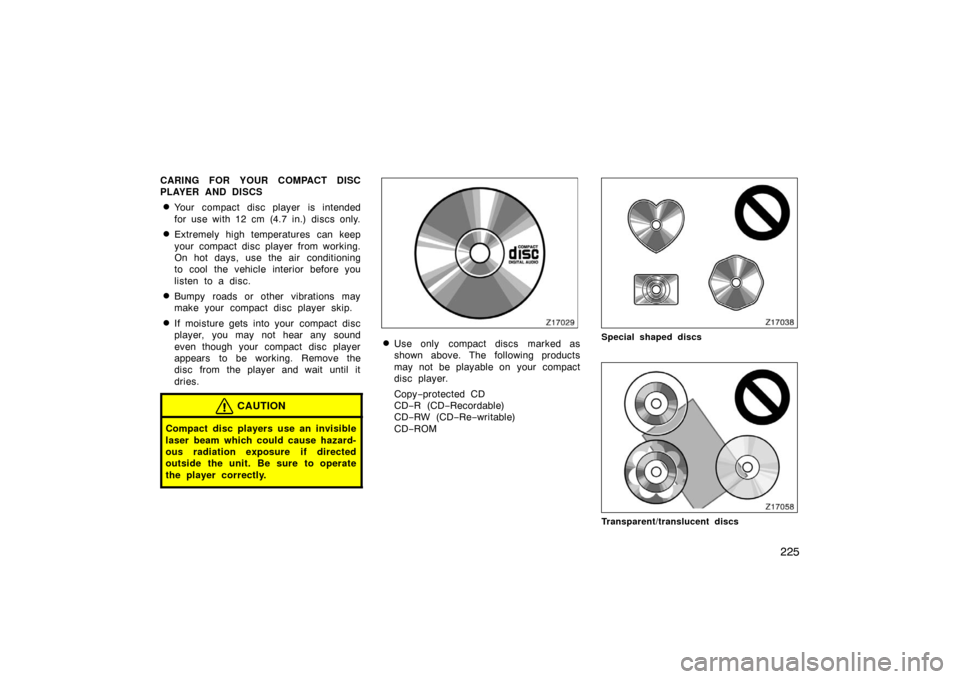
225
CARING FOR YOUR COMPACT DISC
PLAYER AND DISCS
�Your compact disc player is intended
for use with 12 cm (4.7 in.) discs only.
�Extremely high temperatures can keep
your compact disc player from working.
On hot days, use the air conditioning
to cool the vehicle interior before you
listen to a disc.
�Bumpy roads or other vibrations may
make your compact disc player skip.
�If moisture gets into your compact disc
player, you may not hear any sound
even though your compact disc player
appears to be working. Remove the
disc from the player and wait until it
dries.
CAUTION
Compact disc players use an invisible
laser beam which could cause hazard-
ous radiation exposure if directed
outside the unit. Be sure to operate
the player correctly.
�Use only compact discs marked as
shown above. The following products
may not be playable on your compact
disc player.
Copy−protected CD
CD− R (CD −Recordable)
CD− RW (CD −Re −writable)
CD− ROMSpecial shaped discs
Transparent/tr anslucent discs
Page 237 of 404
229
OPERATION OF INSTRUMENTS AND
CONTROLS
Air conditioning system
Controls230
. . . . . . . . . . . . . . . . . . . . . . . . . . . . . . . . . . . . .\
. . . . . . . . . . . . . .
Air flow selector settings 234
. . . . . . . . . . . . . . . . . . . . . . . . . . . . . . . . . . . . \
.
Operating tips 234
. . . . . . . . . . . . . . . . . . . . . . . . . . . . . . . . . . . . \
. . . . . . . . . .
Climate remote controls 237
. . . . . . . . . . . . . . . . . . . . . . . . . . . . . . . . . . . . \
.
Instrument panel and rear vents 238
. . . . . . . . . . . . . . . . . . . . . . . . . . . . . .
Air conditioning filter 239
. . . . . . . . . . . . . . . . . . . . . . . . . . . . . . . . . . . . \
. . . .
SECTION 1� 9
Page 238 of 404
230
1. Air conditioning display (withoutnavigation system)
2. Air conditioning display (For the navigation system, see the separate
“Navigation System Owner ’s Manual.”)
3. Windshield air flow button
4. Temperature selector (“TEMP”) (with “DUAL” button indicator
on—individual setting on driver side
only)
(with “DUAL” button indicator
off—simultaneous setting on driver,
front passenger)
5. “AUTO” button
6. Temperature selector (“PASSENGER TEMP”)
(individual setting on front passenger
side only)
7. “OFF” button
8. “A/C” button
9. Air intake selector
10. “MODE” button (air flow selector)
11. Fan speed selector
12. “DUAL” button (temperature setting mode change)
Controls
Page 239 of 404

231
“AUTO” button
For automatic operation of the air condi-
tioning, press the “AUTO” button. “AUTO”
will appear on the display to show that
the automatic operation mode has been
selected.
In the automatic operation mode, the air
conditioning selects the most suitable fan
speed, air flow, air intake and on−off of
the air conditioning according to the tem-
perature.
When you press the “AUTO” button with
the air intake mode at FRESH, internal
circulation may be applied for maximum
cooling.
You may use manual controls if you want
to select your own settings.
Fan speed selector
Push the “ �” (increase) or “ �” (decrease)
side of the button to adjust the fan speed.
In automatic operation, you do not have
to adjust the fan speed unless you desire
another fan speed mode. “DUAL” button
Push the button to change the mode of
the temperature setting.
With the indicator on—
Individual temper-
ature setting for driver and front passen-
ger
With the indicator off— Simultaneous
temperature setting for driver and front
passenger
Temperature selectors
To increase the temperature, press the
“ � ” side. To decrease it, press the “ �”
side.
“LO” appears when you adjust to maxi-
mum cooling, and “HI” appears when you
adjust to maximum warming.
—“TEMP” button
With the “DUAL” button indicator on—This
button changes the temperature on the
driver side only.
With the “DUAL” button indicator off—This
button changes the temperature on the
driver side and front passenger side si-
multaneously.
This function will be cancelled when the
“PASSENGER TEMP” button is pushed. —“PASSENGER TEMP” button
This button changes the temperature on
the front passenger side only.
“OFF” button
Push the “OFF” button to turn off the air
conditioning system.
Page 241 of 404
233
Air intake selector
Press the button to select the air source.
The air intake mode which is being se-
lected is shown on the display.1. Recirculate— Recirculates the air inside
the vehicle.
2. Fresh— Draws outside air into the sys-
tem.
To prevent fogging up of the windshield,
the air intake mode may change automati-
cally to FRESH depending on the condi-
tion of the air conditioning system.
For example, when the ambient tempera-
ture is low, the air intake mode may
change automatically to FRESH. This is
not a malfunction. “A/C” button
To turn on the air conditioning, press the
“A/C” button. The “A/C” button indicator
will come on. To turn the air conditioning
off, press the button again.
If the “A/C” button indicator flashes, there
is a problem in the air conditioning system
and the air conditioning automatically
shuts off. If this happens, take your ve-
hicle to your Toyota dealer for service.
Page 242 of 404

234�
To cool off your Toyota after it has
been parked in the hot sun, drive with
the windows open for a few minutes.
This vents the hot air, allowing the air
conditioning to cool the interior more
quickly.
�Make sure the air intake grilles in front
of the windshield are not blocked (by
leaves or snow, for example).
�On humid days, do not blow cold air
on the windshield. The windshield could
fog up because of the difference in air
temperature on the inside and outside
of the windshield.
�Keep the area under the front seats
clear to allow air to circulate through-
out the vehicle.
�On cold days, set the fan speed to
high for a minute to help clear the
intake ducts of snow or moisture. This
can reduce the amount of fogging on
the windows.
�When driving on dusty roads, close all
windows. If dust thrown up by the ve-
hicle is still drawn into the vehicle after
closing the windows, it is recommended
that the air intake selector be set to
FRESH and the fan speed selector to
any setting except off.
Air flow selector settings
Operating tips