Page 126 of 470
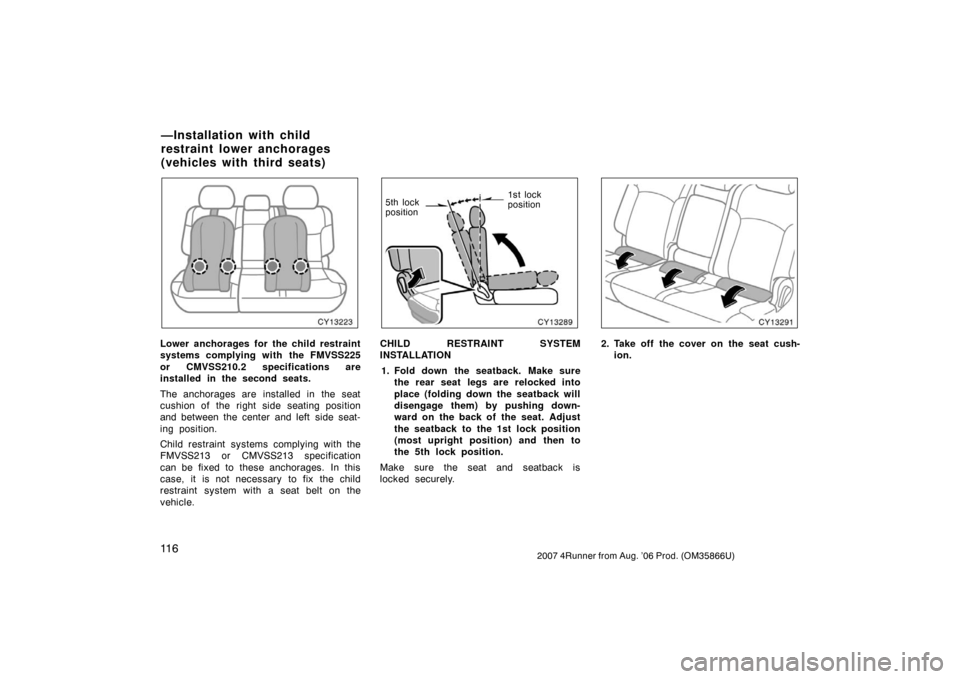
11 62007 4Runner from Aug. ’06 Prod. (OM35866U)
CY13223
Lower anchorages for the child restraint
systems complying with the FMVSS225
or CMVSS210.2 specifications are
installed in the second seats.
The anchorages are installed in the seat
cushion of the right side seating position
and between the center and left side seat-
ing position.
Child restraint systems complying with the
FMVSS213 or CMVSS213 specification
can be fixed to these anchorages. In this
case, it is not necessary to fix the child
restraint system with a seat belt on the
vehicle.
CY13289
1st lock
position
5th lock
position
CHILD RESTRAINT SYSTEM
INSTALLATION
1. Fold down the seatback. Make sure the rear seat legs are relocked into
place (folding down the seatback will
disengage them) by pushing down-
ward on the back of the seat. Adjust
the seatback to the 1st lock position
(most upright position) and then to
the 5th lock position.
Make sure the seat and seatback is
locked securely.
CY13291
2. Take off the cover on the seat cush- ion.
—Installation with child
restraint lower anchorages
(vehicles with third seats)
Page 128 of 470
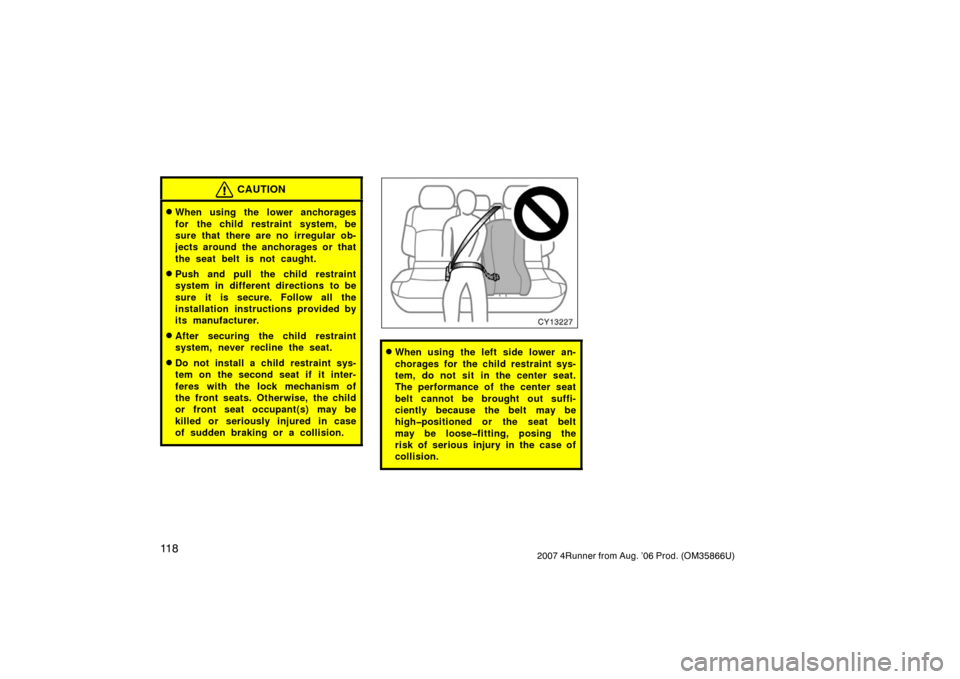
11 82007 4Runner from Aug. ’06 Prod. (OM35866U)
CAUTION
�When using the lower anchorages
for the child restraint system, be
sure that there are no irregular ob-
jects around the anchorages or that
the seat belt is not caught.
�Push and pull the child restraint
system in different directions to be
sure it is secure. Follow all the
installation instructions provided by
its manufacturer.
�After securing the child restraint
system, never recline the seat.
�Do not install a child restraint sys-
tem on the second seat if it inter-
feres with the lock mechanism of
the front seats. Otherwise, the child
or front seat occupant(s) may be
killed or seriously injured in case
of sudden braking or a collision.
CY13227
�When using the left side lower an-
chorages for the child restraint sys-
tem, do not sit in the center seat.
The performance of the center seat
belt cannot be brought out suffi-
ciently because the belt may be
high�positioned or the seat belt
may be loose�fitting, posing the
risk of serious injury in the case of
collision.
Page 251 of 470
2412007 4Runner from Aug. ’06 Prod. (OM35866U)
The rear DVD player can be operated
through the front audio system.The audio system controls in the instru-
ment panel allow the operation of the rear
seat entertainment system by rear seat
passengers to be disabled.
Turning on the rear system lock prevents
small children from using the remote con-
troller or operation panel of the DVD play-
er unit to operate the rear seat entertain-
ment system during driving.
Turn the audio system on. Push the
“AUDIO CONTROL” knob repeatedly until
“RSE” is displayed. Next, turn the “AUDIO
CONTROL” knob until “ON” is displayed,
and then push the “AUDIO CONTROL”
knob.
Z18031E
Vehicles with navigation system—
Push the “INFO” button to change the
screen to “Screen Setting”.
Push the “ON” switch on the “Screen
Setting” screen to turn on the “Rear
system lock”. Then push “OK”.
—Front audio system
operation
—Rear system lock
Page:
< prev 1-8 9-16 17-24