2007 SUZUKI XL7 sensor
[x] Cancel search: sensorPage 49 of 274

1-37 SEATS AND RESTRAINT SYSTEMS
78J00-03E
When Should an Airbag Inflate?The driver’s and right front passenger’s
frontal airbags are designed to inflate in
moderate to severe frontal or near-frontal
crashes. But they are designed to inflate
only if the impact exceeds a predetermined
deployment threshold. Deployment thresh-
olds take into account a variety of desired
deployment and non-deployment events
and are used to predict how severe a crash
is likely to be in time for the airbags to
inflate and help restrain the occupants.
Whether your frontal airbags will or shoulddeploy is not based on how fast your vehi-
cle is traveling. It depends largely on what
you hit, the direction of the impact and how
quickly your vehicle slows down.
In addition, your vehicle has “dual-stage”
frontal airbags, which adjust the restraint
according to crash severity. Your vehicle
has electronic frontal sensors which help
the sensing system distinguish between a
moderate frontal impact and a more severe
frontal impact. For moderate frontal
impacts, these airbags inflate at a level
less than full deployment. For more severe
frontal impacts, full deployment occurs. If
the front of your vehicle goes straight into a
wall that does not move or deform, the
threshold level for the reduced deployment
is about 11 to 16 mph (17 to 26 km/h), and
the threshold level for a full deployment is
about 20 to 25 mph (32 to 40 km/h). The
threshold level can vary, however, with
specific vehicle design, so that it can be
somewhat above or below this range.
Frontal airbags may inflate at different
crash speeds. For example:
If the vehicle hits a stationary object, the
airbags could inflate at a different crash
speed than if the vehicle hits a moving
object.
If the vehicle hits an object that deforms,
the airbags could inflate at a different
crash speed than if the vehicle hits an
object that does not deform. If the vehicle hits a narrow object (like a
pole) the airbags could inflate at a differ-
ent crash speed than if the vehicle hits a
wide object (like a wall).
If the vehicle goes into an object at an
angle the airbags could inflate at a differ-
ent crash speed than if the vehicle goes
straight into the object.
The frontal airbags (driver and right front
passenger) are not intended to inflate dur-
ing vehicle rollovers, rear impacts, or in
many side impacts.
Your vehicle has roof-mounted rollover air-
bags and a rollover sensor. Refer to “Air-
bag System” in this section. These
“rollover capable” airbags are intended to
inflate in moderate to severe side crashes,
during a rollover or in a severe frontal
impact. A roof-mounted rollover airbag will
inflate if the crash severity is above the
system’s designed “threshold level.” The
threshold level can vary with specific vehi-
cle design. Roof-mounted rollover airbags
are not intended to inflate in rear impacts.
Both roof-mounted rollover airbags will
deploy when either side of the vehicle is
struck or during a rollover, or in a severe
frontal impact.
In any particular crash, no one can say
whether an airbag should have inflated
simply because of the damage to a vehicle
or because of what the repair costs were.
For frontal airbags, inflation is determined
by what the vehicle hits, the angle of the
WARNING
If something is between an occupant
and an airbag, the bag might not
inflate properly or it might force the
object into that person causing
severe injury or even death. The path
of an inflating airbag must be kept
clear. Do not put anything between
an occupant and an airbag, and do
not attach or put anything on the
steering wheel hub or on or near any
other airbag covering. And, if your
vehicle has roof-mounted rollover
airbags, never secure anything to the
roof of your vehicle by routing the
rope or tie down through any door or
window opening. If you do, the path
of an inflating side impact airbag will
be blocked. The path of an inflating
airbag must be kept clear.
Page 51 of 274

1-39 SEATS AND RESTRAINT SYSTEMS
78J00-03E
In many crashes severe enough to inflate
the airbag, windshields are broken by vehi-
cle deformation. Additional windshield
breakage may also occur from the right
front passenger airbag.
Airbags are designed to inflate only
once. After an airbag inflates, you will
need some new parts for your airbag
system. If you do not get them, the air-
bag system will not be there to help pro-
tect you in another crash. A new system
will include airbag modules and possibly
other parts. The service manual for your
vehicle covers the need to replace other
parts.
Your vehicle has a crash sensing and
diagnostic module which records infor-
mation after a crash.
Let only qualified technicians work on
the airbag system. Improper service can
mean that an airbag system will not work
properly. See your dealer for service.Passenger Sensing SystemYour vehicle has a passenger sensing sys-
tem for the right front passenger. The pas-
senger airbag status indicator will be
visible when you start your vehicle in the
instrument panel.United States
1476572
Canada
1476529
The words ON and OFF, or the symbol for
on and off, will be visible during the system
check. When the system check is com-
plete, either the word ON or the word OFF,
or the symbol for on or the symbol for off,
will be visible. Refer to “Passenger Airbag
Status Indicator” in “Warning Lights,
Gages, and Indicators” in the “Instrument
Panel” section.
The passenger sensing system will turn off
the right front passenger’s frontal airbag
under certain conditions. The driver’s air-
bags are not part of the passenger sensing
system.
The passenger sensing system works with
sensors that are part of the right front pas-
senger’s seat and safety belt. The sensorsare designed to detect the presence of a
properly seated occupant and determine if
the passenger’s frontal airbag should be
enabled (may inflate) or not.
Accident statistics show that children are
safer if they are restrained in the rear
rather than the front seat. We recommend
that child restraints be secured in a rear
seat, including an infant riding in a rear-
facing infant seat, a child riding in a for-
ward-facing child seat, and an older child
riding in a booster seat.
There is a label on your sun visor that
says, “Never put a rear-facing child seat in
the front.” This is because the risk to the
rear-facing child is so great, if the airbag
deploys.
Page 54 of 274

1-42 SEATS AND RESTRAINT SYSTEMS
78J00-03E
Servicing Your Airbag-Equipped
VehicleAirbags affect how your vehicle should be
serviced. There are parts of the airbag
system in several places around your vehi-
cle. You do not want the system to inflate
while someone is working on your vehicle.
Your dealer and the service manual have
information about servicing your vehicle
and the airbag system.
The airbag system does not need regular
maintenance.
Adding Equipment to Your Airbag-
Equipped VehicleQuestion:
Is there anything I might add to the front
or sides of the vehicle that could keep
the airbags from working properly?
Answer:
Yes. If you add things that change your
vehicle’s frame, bumper system, height,
front end or side sheet metal, they may
keep the airbag system from working prop-
erly. Also, the airbag system may not work
properly if you relocate any of the airbag
sensors. If you have any questions about
this, you should contact Customer Assis-
tance before you modify your vehicle.
Question:
Because I have a disability, I have to get
my vehicle modified. How can I find out
whether this will affect my airbag sys-
tem?
Answer:
Changing or moving any parts of the front
seats, safety belts, the airbag sensing and
diagnostic module, rollover sensor module,
steering wheel, instrument panel, over-
head console, ceiling headliner, ceiling
and pillar garnish trim, roof-mounted roll-
over airbag modules, or airbag wiring can
affect the operation of the airbag system. If
you have questions, call Customer Assis-
tance.
Restraint System CheckChecking the Restraint SystemsNow and then, make sure the safety belt
reminder light and all your belts, buckles,
latch plates, retractors and anchorages are
working properly. Look for any other loose
or damaged safety belt system parts. If you
see anything that might keep a safety belt
system from doing its job, have it repaired.
Keep safety belts clean and dry. Refer to
“Care of Safety Belts” in “Appearance
Care” in the “Service and Appearance
Care” section for more information.
Torn or frayed safety belts may not protect
you in a crash. They can rip apart under
impact forces. If a belt is torn or frayed, get
a new one right away.
Also look for any opened or broken airbag
covers, and have them repaired or
replaced. The airbag system does not
need regular maintenance.
WARNING
Stowing of articles under the passen-
ger’s seat or between the passen-
ger’s seat cushion and seatback may
interfere with the proper operation of
the passenger sensing system.
WARNING
For up to 10 seconds, after the igni-
tion is turned off and the battery is
disconnected, an airbag can still
inflate during improper service. You
can be injured if you are close to an
airbag when it inflates. Avoid yellow
connectors. They are probably part of
the airbag system. Be sure to follow
proper service procedures, and make
sure the person performing work for
you is qualified to do so.
Page 89 of 274

3-7 INSTRUMENT PANEL
78J00-03E
the vehicle’s speed for approximately 60
seconds, cruise control will disengage.
Using Cruise Control on Hills
How well your cruise control will work on
hills depends upon your speed, load, and
the steepness of the hills. When going up
steep hills, you may have to step on the
accelerator pedal to maintain your vehi-
cle’s speed. When going downhill, you may
have to brake or shift to a lower gear to
limit the vehicle’s speed. Of course, apply-
ing the brakes ends cruise control. Many
drivers find this to be too much trouble and
do not use cruise control on steep hills.
Ending Cruise Control
There are three ways to end cruise control:
Step lightly on the brake pedal.
Press the cancel button on the steering
wheel.
Press the On/Off button on the steering
wheel.
Erasing Speed Memory
When the cruise control or the ignition is
turned off, the cruise control set speed
memory is erased.
HeadlampsThe exterior lamp control is located on the
turn signal/multifunction lever.
(Exterior Lamp Control):
Turn the control with this symbol on it to
operate the exterior lamps.
The exterior lamp control has the following
positions:
AUTO (Off/Automatic Headlamps):
Turn the control to this position to put the
headlamps in automatic mode. Automatic
mode will turn the exterior lamps on and off
depending upon how much light is avail-
able outside of the vehicle.
(Parking Lamps):
Turn the control to this position to turn on
the parking lamps together with the follow-
ing:
Sidemarker Lamps
Taillamps
License Plate Lamps
Instrument Panel Lights
(Headlamps):
Turning the control to this position turns on
the headlamps, together with the previ-
ously listed lamps and lights.
Headlamps on Reminder
If you open the driver’s door with the igni-
tion off and the lamps on, you will hear a
warning chime.Daytime Running Lamps (DRL)
Daytime Running Lamps (DRL) can make
it easier for others to see the front of your
vehicle during the day. DRL can be helpful
in many different driving conditions, but
they can be especially helpful in the short
periods after dawn and before sunset.
Fully functional daytime running lamps are
required on all vehicles first sold in Can-
ada.
A light sensor on top of the instrument
panel makes the DRL work, so be sure it is
not covered.
The DRL system’s automatic headlamp
control will make the low-beam headlamps
come on at a reduced brightness when the
following conditions are met:
The ignition is in RUN.
The exterior lamps control is in AUTO.
The engine is running.
When the DRL are on, only the low-beam
headlamps, at a reduced level of bright-
ness, will be on. The headlamps, taillamps,
sidemarker, and other lamps will not be on.
The instrument panel and cluster will also
not be lit.
When it is dark enough outside, the DRL
will turn off and the headlamps and parking
lamps will turn on. The other lamps that
come on with the headlamps will also
come on.
Page 90 of 274

3-8 INSTRUMENT PANEL
78J00-03E
When it is bright enough outside, the head-
lamps will go off and the DRL will come on.
As with any vehicle, you should turn on the
regular headlamp system when you need
it.
Automatic Headlamp System
When it is dark enough outside and the
exterior lamps control is in the automatic
position, the headlamps will come on auto-
matically. Refer to “Headlamps” in this sec-
tion.
Your vehicle has a light sensor located on
top of the instrument panel. Make sure it is
not covered, or the headlamps will be on
when you do not need them.
The system may also turn on the head-
lamps when driving through a parking
garage or tunnel.
Fog LampsIf your vehicle has this feature, use your
fog lamps for better visibility in foggy or
misty conditions.
808603
The button for your fog lamps is located on
the center console; to the right of the rear
wipe and rear wash switches and above
the shift lever.
Push the button to turn the fog lamps on or
off.
When using fog lamps, the parking lamps
or low-beam headlamps must be on.
A light on the button will come on when the
fog lamps are on. Fog lamps will go off
whenever you turn the high-beam head-
lamps on. When the high-beam head-
lamps are turned off, the fog lamps will
come on again.
Some localities have laws that require the
headlamps to be on along with the fog
lamps.
Instrument Panel BrightnessThis feature controls the brightness of the
instrument panel lights.
1788862
The control for this feature is located on
the instrument panel to the left of the steer-
ing column.
Turn the control to the right to brighten the
lights or to the left to dim them.Dome LampThe dome lamp switch has three positions.
(Off):
The lamp will not come on as long as the
switch is in this position.
AUTO (Auto):
The lamp will come on when a door is
opened. Refer to “Entry Lighting” in this
section.
(On):
The lamp will stay on as long as the switch
is in this position.
Entry Lighting
If the dome lamp is in the AUTO position,
the dome lamp and the cargo lamp inside
Page 93 of 274
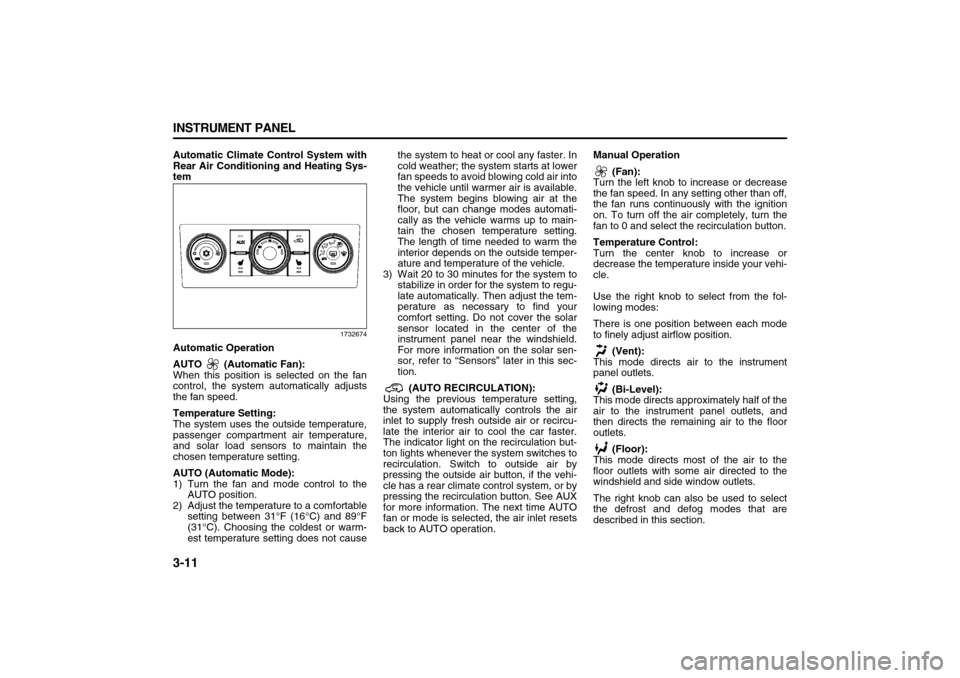
3-11 INSTRUMENT PANEL
78J00-03E
Automatic Climate Control System with
Rear Air Conditioning and Heating Sys-
tem
1732674
Automatic Operation
AUTO (Automatic Fan):
When this position is selected on the fan
control, the system automatically adjusts
the fan speed.
Temperature Setting:
The system uses the outside temperature,
passenger compartment air temperature,
and solar load sensors to maintain the
chosen temperature setting.
AUTO (Automatic Mode):
1) Turn the fan and mode control to the
AUTO position.
2) Adjust the temperature to a comfortable
setting between 31°F (16°C) and 89°F
(31°C). Choosing the coldest or warm-
est temperature setting does not causethe system to heat or cool any faster. In
cold weather; the system starts at lower
fan speeds to avoid blowing cold air into
the vehicle until warmer air is available.
The system begins blowing air at the
floor, but can change modes automati-
cally as the vehicle warms up to main-
tain the chosen temperature setting.
The length of time needed to warm the
interior depends on the outside temper-
ature and temperature of the vehicle.
3) Wait 20 to 30 minutes for the system to
stabilize in order for the system to regu-
late automatically. Then adjust the tem-
perature as necessary to find your
comfort setting. Do not cover the solar
sensor located in the center of the
instrument panel near the windshield.
For more information on the solar sen-
sor, refer to “Sensors” later in this sec-
tion.
(AUTO RECIRCULATION):
Using the previous temperature setting,
the system automatically controls the air
inlet to supply fresh outside air or recircu-
late the interior air to cool the car faster.
The indicator light on the recirculation but-
ton lights whenever the system switches to
recirculation. Switch to outside air by
pressing the outside air button, if the vehi-
cle has a rear climate control system, or by
pressing the recirculation button. See AUX
for more information. The next time AUTO
fan or mode is selected, the air inlet resets
back to AUTO operation.Manual Operation
(Fan):
Turn the left knob to increase or decrease
the fan speed. In any setting other than off,
the fan runs continuously with the ignition
on. To turn off the air completely, turn the
fan to 0 and select the recirculation button.
Temperature Control:
Turn the center knob to increase or
decrease the temperature inside your vehi-
cle.
Use the right knob to select from the fol-
lowing modes:
There is one position between each mode
to finely adjust airflow position.
(Vent):
This mode directs air to the instrument
panel outlets.
(Bi-Level):
This mode directs approximately half of the
air to the instrument panel outlets, and
then directs the remaining air to the floor
outlets.
(Floor):
This mode directs most of the air to the
floor outlets with some air directed to the
windshield and side window outlets.
The right knob can also be used to select
the defrost and defog modes that are
described in this section.
Page 98 of 274

3-16 INSTRUMENT PANEL
78J00-03E
TachometerThe tachometer shows your engine speed
in revolutions per minute (rpm).Safety Belt Reminder LightWhen the key is turned to RUN or START,
a chime will come on for several seconds
to remind people to fasten their safety
belts, unless the driver’s safety belt is
already buckled.
808234
The safety belt light will also come on and
stay on for several seconds, then it will
flash for several more.
If the driver’s belt is already buckled, nei-
ther the chime nor the light will come on.
Passenger Safety Belt Reminder
LightSeveral seconds after the key is turned to
RUN or START, a chime will sound for sev-
eral seconds to remind the front passenger
to buckle their safety belt. This would only
occur if the passenger airbag is enabled.
Refer to “Passenger Sensing System” in
“Airbag System” in the “Seats and
Restraint Systems” section for more infor-
mation. The passenger safety belt light will
also come on and stay on for several sec-
onds, then it will flash for several more.
1468137
This chime and light will be repeated if the
passenger remains unbuckled and the
vehicle is in motion.
If the passenger’s safety belt is buckled,
neither the chime nor the light will come
on.
Airbag Readiness LightThere is an airbag readiness light on the
instrument panel, which shows the airbag
symbol. The system checks the airbag’s
electrical system for malfunctions. The
light tells you if there is an electrical prob-
lem. The system check includes the airbag
sensor, the airbag modules, the wiring and
the crash sensing and diagnostic module.
808322
This light will come on when you start your
vehicle, and it will flash for a few seconds.
Then the light should go out. This means
the system is ready.
If the airbag readiness light stays on after
you start the vehicle or comes on when
you are driving, your airbag system may
not work properly. Have your vehicle ser-
viced right away.
CAUTION
If you operate the engine with the
tachometer in the solid red area, your
vehicle could be damaged. The dam-
ages would not be covered by your
warranty. Do not operate the engine
in the solid red area.
Page 111 of 274

3-29 INSTRUMENT PANEL
78J00-03E
Vehicle Information Menu Items
Vehicle Information (2):
Press this button to scroll through the fol-
lowing displays:
OIL LIFE
Press the vehicle information button until
OIL LIFE REMAINING displays. This dis-
play shows an estimate of the oil’s remain-
ing useful life. If you see 99% OIL LIFE
REMAINING on the display, that means
99% of the current oil life remains. The
engine oil life system will alert you to
change your oil on a schedule consistent
with your driving conditions.
When the remaining oil life is low, the
CHANGE ENGINE OIL SOON message
will appear on the display. Refer to
“CHANGE ENGINE OIL SOON” under
“DIC Warnings and Messages” in this sec-
tion. You should change your oil as soon
as possible. Refer to “Engine Oil” in
“Checking Things Under the Hood” in the
“Service and Appearance Care” section. In
addition to the engine oil life system moni-
toring the oil life, additional maintenance is
recommended in the Maintenance Sched-
ule in this manual. Refer to “Scheduled
Maintenance” in “Maintenance Schedule”
in the “Maintenance Schedule” section for
more information.
Remember, you must reset the OIL LIFE
yourself after each oil change. It will not
reset itself. Also, be careful not to reset the
OIL LIFE accidentally at any time otherthan when the oil has just been changed. It
cannot be reset accurately until the next oil
change. To reset the engine oil life system,
refer to “Engine Oil Life System” in “Check-
ing Things Under the Hood” in the “Service
and Appearance Care” section.
UNITS
Press the vehicle information button until
UNITS displays. This display allows you to
select between English or Metric units of
measurement. Once in this display, press
the set/reset button to select between
ENGLISH or METRIC units.
FRONT TIRES or REAR TIRES
The pressure for each tire can be viewed in
the DIC. The tire pressure will be shown in
either pounds per square inch (psi) or kilo-
pascals (kPa). Press the vehicle informa-
tion button until the DIC shows FRONT
TIRES PSI (kPa) LF ## (###) RF ## (###).
Press the vehicle information button again
until the DIC displays REAR TIRES PSI
(kPa) LR ## (###) RR ## (###).
If a low or high tire pressure condition is
detected by the system while driving, a
message advising you to check the pres-
sure in a specific tire will appear in the dis-
play. Refer to “Inflation - Tire Pressure” in
“Tires” in the “Service and Appearance
Care” section and “DIC Warnings and
Messages” in this section for more infor-
mation.
If the tire pressure display shows dashes
instead of a value, there may be a problemwith your vehicle. If this consistently
occurs, see your dealer for service.
BATTERY
Press the vehicle information button until
BATTERY displays. This display shows the
current battery voltage. If the voltage is
low, the display will show LOW. If the volt-
age is high, the display will show HIGH.
Your vehicle’s charging system regulates
voltage based on the state of the battery.
The battery voltage may fluctuate when
viewing this information on the DIC. This is
normal. Refer to “Battery Warning Light” in
this section for more information.
If there is a problem with the battery charg-
ing system, the DIC will display SERVICE
BATTERY CHARGING SYSTEM. Refer to
“SERVICE BATTERY CHARGING SYS-
TEM” under “DIC Warnings and Mes-
sages” in this section. Also, refer to
“Electric Power Management” in this sec-
tion for more information.
TIRE LOCATIONS
After rotating the tires or after replacing a
tire or sensor, the system must re-learn the
tire positions. To re-learn the tire positions,
refer to “Tire Pressure Monitor System” in
“Tires” in the “Service and Appearance
Care” section. Refer to “Tire Inspection
and Rotation” in “Tires” in the “Service and
Appearance Care” section and “DIC Warn-
ings and Messages” in this section for
more information.