2007 SUZUKI XL7 stop start
[x] Cancel search: stop startPage 182 of 274

4-24 DRIVING YOUR VEHICLE
78J00-03E
your rig. Acquaint yourself with the feel of
handling and braking with the added
weight of the trailer. And always keep in
mind that the vehicle you are driving is now
a good deal longer and not nearly as
responsive as your vehicle is by itself.
Before you start, check all trailer hitch
parts and attachments, safety chains, elec-
trical connector, lamps, tires and mirror
adjustment. If the trailer has electric
brakes, start your vehicle and trailer mov-
ing and then apply the trailer brake control-
ler by hand to be sure the brakes are
working. This lets you check your electrical
connection at the same time.
During your trip, check occasionally to be
sure that the load is secure, and that the
lamps and any trailer brakes are still work-
ing.
Following Distance
Stay at least twice as far behind the vehicle
ahead as you would when driving your
vehicle without a trailer. This can help you
avoid situations that require heavy braking
and sudden turns.
Passing
You will need more passing distance up
ahead when you are towing a trailer. And,
because you are a good deal longer, you
will need to go much farther beyond the
passed vehicle before you can return to
your lane.Backing Up
Hold the bottom of the steering wheel with
one hand. Then, to move the trailer to the
left, just move that hand to the left. To
move the trailer to the right, move your
hand to the right. Always back up slowly
and, if possible, have someone guide you.
Making Turns
When you are turning with a trailer, make
wider turns than normal. Do this so your
trailer will not strike soft shoulders, curbs,
road signs, trees or other objects. Avoid
jerky or sudden maneuvers. Signal well in
advance.
Turn Signals When Towing a Trailer
When you tow a trailer, your vehicle has to
have extra wiring.
The arrows on your instrument panel will
flash whenever you signal a turn or lane
change. Properly hooked up, the trailer
lamps will also flash, telling other drivers
you are about to turn, change lanes or
stop.When towing a trailer, the arrows on your
instrument panel will flash for turns even if
the bulbs on the trailer are burned out.
Thus, you may think drivers behind you are
seeing your signal when they are not. It’s
important to check occasionally to be sure
the trailer bulbs are still working.
Driving On Grades
Reduce speed and shift to a lower gear
before you start down a long or steep
downgrade. If you do not shift down, you
might have to use your brakes so much
that they would get hot and no longer work
well.
Parking on Hills
But if you ever have to park your rig on a
hill, do the following:
1) Apply your regular brakes, but do not
shift into PARK (P) yet.
2) Have someone place chocks under the
trailer wheels.
3) When the wheel chocks are in place,
release the regular brakes until the
chocks absorb the load.
CAUTION
Making very sharp turns while traile-
ring could cause the trailer to come
in contact with the vehicle. Your vehi-
cle could be damaged. Avoid making
very sharp turns while trailering.
WARNING
You really should not park your vehi-
cle, with a trailer attached, on a hill. If
something goes wrong, your rig
could start to move. People can be
injured, and both your vehicle and
the trailer can be damaged.
Page 183 of 274
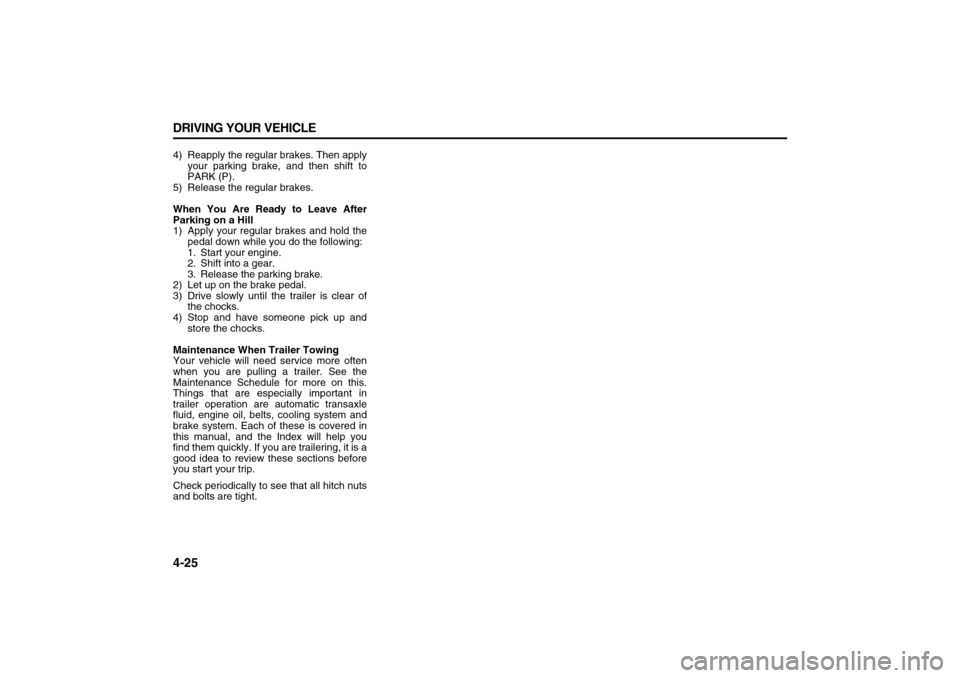
4-25 DRIVING YOUR VEHICLE
78J00-03E
4) Reapply the regular brakes. Then apply
your parking brake, and then shift to
PARK (P).
5) Release the regular brakes.
When You Are Ready to Leave After
Parking on a Hill
1) Apply your regular brakes and hold the
pedal down while you do the following:
1. Start your engine.
2. Shift into a gear.
3. Release the parking brake.
2) Let up on the brake pedal.
3) Drive slowly until the trailer is clear of
the chocks.
4) Stop and have someone pick up and
store the chocks.
Maintenance When Trailer Towing
Your vehicle will need service more often
when you are pulling a trailer. See the
Maintenance Schedule for more on this.
Things that are especially important in
trailer operation are automatic transaxle
fluid, engine oil, belts, cooling system and
brake system. Each of these is covered in
this manual, and the Index will help you
find them quickly. If you are trailering, it is a
good idea to review these sections before
you start your trip.
Check periodically to see that all hitch nuts
and bolts are tight.
Page 193 of 274

5-9 SERVICE AND APPEARANCE CARE
78J00-03E
system to work properly, you must reset
the system every time the oil is changed.
When the system has calculated that oil
life has been diminished, it will indicate
that an oil change is necessary. A change
engine oil light and a CHANGE ENGINE
OIL SOON message will come on. Refer to
“Change Engine Oil Light” in “Warning
Lights, Gages, and Indicators” in the
“Instrument Panel” section and “DIC Warn-
ings and Messages” in “Driver Information
Center (DIC)” in the “Instrument Panel”
section. Change your oil as soon as possi-
ble within the next 600 miles (1000 km). It
is possible that, if you are driving under the
best conditions, the oil life system may not
indicate that an oil change is necessary for
over a year. However, your engine oil and
filter must be changed at least once a year
and at this time the system must be reset.
Your dealer has trained service people
who will perform this work and reset the
system. It is also important to check your
oil regularly and keep it at the proper level.
If the system is ever reset accidentally, you
must change your oil at 3000 miles (5000
km) since your last oil change. Remember
to reset the oil life system whenever the oil
is changed.
How to Reset the Engine Oil Life Sys-
tem
The Engine Oil Life System calculates
when to change your engine oil and filter
based on vehicle use. Anytime your oil ischanged, reset the system so it can calcu-
late when the next oil change is required. If
a situation occurs where you change your
oil prior to a change engine oil light or
CHANGE ENGINE OIL SOON message
being turned on, reset the system.
1) Turn the ignition key to RUN with the
engine off.
2) Fully press and release the accelerator
pedal three times within five seconds.
The change engine oil light will flash
while the system is resetting.
3) When the light stops flashing, turn the
key to LOCK.
If the light or message comes back on and
stays on when you start your vehicle, the
engine oil life system has not reset.
Repeat the procedure.
What to Do with Used Oil
Used engine oil contains certain elements
that may be unhealthy for your skin and
could even cause cancer. Do not let used
oil stay on your skin for very long. Clean
your skin and nails with soap and water, or
a good hand cleaner. Wash or properly
dispose of clothing or rags containing used
engine oil. See the manufacturer’s warn-
ings about the use and disposal of oil prod-
ucts.
Used oil can be a threat to the environ-
ment. If you change your own oil, be sure
to drain all the oil from the filter before dis-
posal. Never dispose of oil by putting it inthe trash, pouring it on the ground, into
sewers, or into streams or bodies of water.
Instead, recycle it by taking it to a place
that collects used oil. If you have a prob-
lem properly disposing of your used oil,
ask your dealer, a service station, or a
local recycling center for help.
Engine Air Cleaner/FilterThe engine air cleaner/filter is located in
the engine compartment on the passen-
ger’s side of the vehicle. Refer to “Engine
Compartment Overview” in this section for
more information on location.
When to Inspect the Engine Air Cleaner/
Filter
Inspect the air cleaner/filter at the Mainte-
nance II intervals and replace it at the first
oil change after each 50000 mile (83000
km) interval. Refer to “Scheduled Mainte-
nance” in “Maintenance Schedule” in the
“Maintenance Schedule” section for more
information. If you are driving in dusty/dirty
conditions, inspect the filter at each engine
oil change.
How to Inspect the Engine Air Cleaner/
Filter
To inspect the air cleaner/filter remove the
filter from the vehicle and lightly shake the
filter to release loose dust and dirt. If the fil-
ter remains caked with dirt, a new filter is
required.
Page 199 of 274

5-15 SERVICE AND APPEARANCE CARE
78J00-03E
When the coolant level in the coolant
recovery tank is at the cold fill line, start the
vehicle.
If the overheat warning continues, there is
one more thing you can try. You can add
the proper coolant mixture directly to the
radiator, but be sure the system is cool
before you do it.How to Add Coolant to the Cooling Sys-
tem
809006
1) You can remove the pressure cap
when the cooling system, including the
pressure cap and upper radiator hose
is no longer hot. Turn the pressure cap
slowly counterclockwise.
If you hear a hiss, wait for that to stop.
A hiss means that there is still some
pressure left.2) Then keep turning the pressure cap
and remove it.
3) Fill the cooling system with the proper
DEX-COOL
® coolant mixture, up to the
base of the filler neck. Refer to “Engine
Coolant” in this section for more infor-
mation about the proper coolant mix-
ture.
4) Rinse or wipe any spilled coolant from
the engine and the compartment.
1631525
5) Then fill the coolant recovery tank to
the cold fill line.
WARNING
You can be burned if you spill cool-
ant on hot engine parts. Coolant con-
tains ethylene glycol and it will burn
if the engine parts are hot enough. Do
not spill coolant on a hot engine.
WARNING
Steam and scalding liquids from a
hot cooling system can blow out and
burn you badly. They are under pres-
sure, and if you turn the radiator
pressure cap – even a little – they can
come out at high speed. Never turn
the cap when the cooling system,
including the radiator pressure cap,
is hot. Wait for the cooling system
and radiator pressure cap to cool if
you ever have to turn the pressure
cap.
CAUTION
Your engine has a specific cooling
system drain and fill procedure. Fail-
ure to follow this procedure could
cause your engine to overheat and be
severely damaged. If your engine’s
cooling system needs to be drained
and re-filled, please see your dealer.
WARNING
You can be burned if you spill cool-
ant on hot engine parts. Coolant con-
tains ethylene glycol and it will burn
if the engine parts are hot enough. Do
not spill coolant on a hot engine.
Page 203 of 274

5-19 SERVICE AND APPEARANCE CARE
78J00-03E
For battery replacement, see your dealer
or the service manual.
Vehicle Storage
If you are not going to drive your vehicle
for 25 days or more, remove the black,
negative (–) cable from the battery. This
will help keep your battery from running
down.
You must close all doors and the liftgate
before reconnecting the battery. After
reconnecting the battery, you must press
the unlock button on the key transmitter.
Failure to follow this procedure may result
in sounding an alarm. Pressing unlock on
the key transmitter would stop the alarm.
Jump StartingIf your vehicle’s battery has run down, you
may want to use another vehicle and some
jumper cables to start your vehicle. Be
sure to use the following steps to do it
safely.
1) Check the other vehicle. It must have a
12-volt battery with a negative ground
system.2) Get the vehicles close enough so the
jumper cables can reach, but be sure
the vehicles are not touching each
other. If they are, it could cause a
ground connection you do not want.
You would not be able to start your
vehicle, and the bad grounding could
damage the electrical systems.
To avoid the possibility of the vehicles
rolling, set the parking brake firmly on
both vehicles involved in the jump start
procedure. Put an automatic transaxle
in PARK (P) or a manual transaxle in
NEUTRAL before setting the parking
brake.
WARNING
Battery posts, terminals, and related
accessories contain lead and lead
compounds, chemicals known to the
State of California to cause cancer
and reproductive harm. Wash hands
after handling.
WARNING
Batteries have acid that can burn you
and gas that can explode. You can be
badly hurt if you are not careful.
Refer to “Jump Starting” in this sec-
tion for tips on working around a bat-
tery without getting hurt.
WARNING
Batteries can hurt you. They can be
dangerous because:
They contain acid that can burn
you.
They contain gas that can explode
or ignite.
They contain enough electricity to
burn you.
If you do not follow these steps
exactly, some or all of these things
can hurt you.
CAUTION
Ignoring these steps could result in
costly damage to your vehicle that
would not be covered by your war-
ranty.
Trying to start your vehicle by push-
ing or pulling it will not work, and it
could damage your vehicle.
CAUTION
If the other vehicle’s system is not a
12-volt system with a negative
ground, both vehicles can be dam-
aged. Only use vehicles with 12-volt
systems with negative grounds to
jump start your vehicle.
CAUTION
If you leave your radio or other
accessories on during the jump start-
ing procedure, they could be dam-
aged. The repairs would not be
covered by your warranty. Always
turn off your radio and other acces-
sories when jump starting your vehi-
cle.
Page 215 of 274

5-31 SERVICE AND APPEARANCE CARE
78J00-03E
If you overfill the tire, release air by push-
ing on the metal stem in the center of the
tire valve. Re-check the tire pressure with
the tire gage.
Be sure to put the valve caps back on the
valve stems. They help prevent leaks by
keeping out dirt and moisture.Tire Pressure Monitor SystemYour vehicle has a Tire Pressure Monitor
System (TPMS). This system uses radio
and sensor technology to check tire pres-
sure levels. TPMS sensors are mounted
onto each tire and wheel assembly, except
for the spare tire. The TPMS sensors mon-
itor the air pressure in your vehicle's tires
and transmit tire pressure readings to a
receiver located in the vehicle.
Low Tire Pressure Warning Light
1198521
Your vehicle has also been equipped with
a TPMS malfunction indicator to indicate
when the system is not operating properly.
The TPMS malfunction indicator is com-
bined with the low tire pressure telltale.
When the system detects a malfunction,
the telltale will flash for approximately one
minute and then remain continuously illu-
minated. This sequence will continue upon
subsequent vehicle start-ups as long as
the malfunction exists.
When the malfunction indicator is illumi-
nated, the system may not be able to
detect or signal low tire pressure as
intended. TPMS malfunctions may occur
for a variety of reasons, including the
installation of replacement or alternate
tires or wheels on the vehicle that prevent
the TPMS from functioning properly.
Always check the TPMS malfunction tell-
tale after replacing one or more tires or
wheels on your vehicle to ensure that the
replacement or alternate tires and wheels
WARNING
Each tire, including the spare (if pro-
vided), should be checked monthly
when cold and inflated to the inflation
pressure recommended by the vehi-
cle manufacturer on the vehicle plac-
ard or tire inflation pressure label. (If
your vehicle has tires of a different
size than the size indicated on the
vehicle placard or tire inflation pres-
sure label, you should determine the
proper tire inflation pressure for
those tires.)
As an added safety feature, your
vehicle has been equipped with a tire
pressure monitoring system (TPMS)
that illuminates a low tire pressure
telltale when one or more of your
tires is significantly under-inflated.
Accordingly, when the low tire pres-
sure telltale illuminates, you should
stop and check your tires as soon as
possible, and inflate them to the
proper pressure. Driving on a signifi-
cantly under-inflated tire causes the
tire to overheat and can lead to tire
failure. Under-inflation also reduces
fuel efficiency and tire tread life, and
may affect the vehicle’s handling and
stopping ability.
(Continued)
WARNING
(Continued)
Please note that the TPMS is not a
substitute for proper tire mainte-
nance, and it is the driver’s responsi-
bility to maintain correct tire
pressure, even if under-inflation has
not reached the level to trigger illumi-
nation of the TPMS low tire pressure
telltale.
Page 216 of 274

5-32 SERVICE AND APPEARANCE CARE
78J00-03E
allow the TPMS to continue to function
properly.
When a low tire pressure condition is
detected, the TPMS will illuminate the low
tire pressure warning symbol on the instru-
ment panel cluster, and at the same time a
message to check the pressure in a spe-
cific tire will appear on the Driver Informa-
tion Center (DIC) display. The low tire
pressure warning symbol on the instru-
ment panel cluster and the check tire pres-
sure message will appear at each ignition
cycle until the tires are inflated to the cor-
rect inflation pressure. Using the DIC, tire
pressure levels can be viewed by the
driver. For additional information and
details about the DIC operation and dis-
plays refer to “DIC Operation and Dis-
plays” and “DIC Warnings and Messages”
in “Driver Information Center (DIC)” in the
“Instrument Panel” section.
The low tire pressure warning light may
come on in cool weather when the vehicle
is first started, and then turn off as you
start to drive. This may be an early indica-
tor that the air pressure in the tire(s) are
getting low and need to be inflated to the
proper pressure.
A Tire and Loading Information Label,
attached to your vehicle, shows the size of
your vehicle’s original equipment tires and
the correct inflation pressure for your vehi-
cle's tires when they are cold. Refer to
“Loading Your Vehicle” in “Your Driving,the Road, and Your Vehicle” in the “Driving
Your Vehicle” section, for an example of
the Tire and Loading Information Label
and its location on your vehicle. Also refer
to “Inflation - Tire Pressure” in this section.
Your vehicle’s TPMS system can warn you
about a low tire pressure condition but it
does not replace normal tire maintenance.
Refer to “Tire Inspection and Rotation” and
“Tires” in this section.
The TPMS will not function properly if one
or more of the TPMS sensors are missing
or inoperable. If the system detects a miss-
ing or inoperable sensor, an error mes-
sage SERVICE TIRE MONITOR SYSTEM
will be shown on the DIC display. If you
have replaced a tire/wheel assembly with-
out transferring the TPMS sensors, the
error message will be displayed. Once you
re-install the TPMS sensors, the error
message should go off. See your SUZUKI
dealer for service if all TPMS sensors are
installed and the error message comes on
and stays on.
TPMS Sensor Matching Process
Each TPMS sensor has a unique identifi-
cation code. Any time you replace one ormore of the TPMS sensors or rotate the
vehicle’s tires, the identification codes will
need to be matched to the new tire/wheel
position. The sensors are matched, to the
tire/wheel positions, in the following order:
driver side front tire, passenger side front
tire, passenger side rear tire, and driver
side rear tire using a TPMS diagnostic tool.
See your SUZUKI dealer for service.
The TPMS sensors may also be matched
to each tire/wheel position by increasing or
decreasing the tire’s air pressure. When
increasing the tire’s pressure, do not
exceed the maximum inflation pressure
indicated on the tire’s sidewall.
You will have two minutes to match each
tire and wheel position. If it takes longer
than two minutes to match any tire and
wheel position, the matching process
stops and you will need to start over.
The TPMS matching process is outlined
below:
1) Set the parking brake.
2) Turn the ignition switch to RUN with the
engine off.
3) Using the DIC, press the vehicle infor-
mation button until the TIRE LOCA-
TIONS PRESS TO LEARN message
displays.
4) Press the set/reset button to allow the
system to learn the tire positions. The
horn will sound twice to indicate the
receiver is ready, and the TIRE
LEARNING ACTIVE message displays.
CAUTION
Do not use a tire sealant if your vehi-
cle has Tire Pressure Monitors. The
liquid sealant can damage the tire
pressure monitor sensors.
Page 222 of 274

5-38 SERVICE AND APPEARANCE CARE
78J00-03E
If a front tire fails, the flat tire will create a
drag that pulls the vehicle toward that side.
Take your foot off the accelerator pedal
and grip the steering wheel firmly. Steer to
maintain lane position, and then gently
brake to a stop well out of the traffic lane.
A rear blowout, particularly on a curve,
acts much like a skid and may require the
same correction you would use in a skid. In
any rear blowout remove your foot from
the accelerator pedal. Get the vehicle
under control by steering the way you want
the vehicle to go. It may be very bumpy
and noisy, but you can still steer. Gently
brake to a stop, well off the road if possi-
ble.
If a tire goes flat, the next part shows how
to use the jacking equipment to change a
flat tire safely.
Changing a Flat TireIf a tire goes flat, avoid further tire and
wheel damage by driving slowly to a level
place. Turn on your vehicle’s hazard warn-
ing flashers. Refer to “Hazard Warning
Flashers” in “Instrument Panel Overview”
in the “Instrument Panel” section for more
information.
When your vehicle has a flat tire, use the
following example as a guide to assist you
in the placement of wheel blocks.
809231
The following information will tell you next
how to use the jack and change a tire.
Removing the Spare Tire and Tools
To access the tools, do the following:
1) Locate the jack and wheel wrench,
which are located on the passenger’s
side of the rear cargo area, behind an
access door. Pull out the access door
to reach them.
WARNING
Lifting a vehicle and getting under it
to do maintenance or repairs is dan-
gerous without the appropriate safety
equipment and training. The jack pro-
vided with your vehicle is designed
only for changing a flat tire. If it is
used for anything else, you or others
could be badly injured or killed if the
vehicle slips off the jack. Use the jack
provided with your vehicle only for
changing a flat tire.
WARNING
Changing a tire can be dangerous.
The vehicle can slip off the jack and
roll over or fall on you or other peo-
ple. You and they could be badly
injured or even killed. Find a level
place to change your tire. To help
prevent the vehicle from moving:
1) Set the parking brake firmly.
2) Put the shift lever in PARK (P).
3) Turn off the engine and do not
restart while the vehicle is raised.
4) Do not allow passengers to
remain in the vehicle.
To be even more certain the vehicle
will not move, you should put blocks
at the front and rear of the tire far-
thest away from the one being
changed. That would be the tire, on
the other side, at the opposite end of
the vehicle.