2007 SUZUKI XL7 tow
[x] Cancel search: towPage 101 of 274

3-19 INSTRUMENT PANEL
78J00-03E
Battery Warning Light
812700
Your vehicle has a battery warning light.
If this light comes on while you are driving,
be sure to turn off accessories such as the
radio and climate control system. Have
your vehicle serviced right away. The SER-
VICE BATTERY CHARGING SYSTEM
message may also appear in the Driver
Information Center. Refer to “DIC Warn-
ings and Messages” in this section for
more information.
Brake System Warning LightYour vehicle’s hydraulic brake system is
divided into two parts. If one part is not
working, the other part can still work and
stop you. For good braking, though, you
need both parts working well.
If the brake system warning light comes
on, there is a brake problem. Have your
brake system inspected right away.
United States
1240159
Canada
861215
The brake light is located in the instrument
panel cluster.
This light should come on briefly when you
turn the ignition key to RUN. If it does not
come on then, have it fixed so it will be
ready to warn you if there is a problem.When the ignition is on, the brake light will
come on when you set your parking brake.
The light will stay on if your parking brake
does not release fully. A chime will also
sound if the parking brake is not fully
released and the vehicle is moving. If it
stays on after your parking brake is fully
released, it means you have a brake prob-
lem.
The brake light will also come on to indi-
cate a low brake fluid level. Refer to
“Brakes” in “Checking Things Under the
Hood” in the “Service and Appearance
Care” section for more information.
If the light comes on while you are driving,
pull off the road and stop carefully. You
may notice that the pedal is harder to push
or the pedal may go closer to the floor. It
may take longer to stop. If the light is still
on, have the vehicle towed for service.
Refer to “Towing Your Vehicle” in “Towing”
in the “Driving Your Vehicle” section.
WARNING
Your brake system may not be work-
ing properly if the brake system
warning light is on. Driving with the
brake system warning light on can
lead to an accident. If the light is still
on after you have pulled off the road
and stopped carefully, have the vehi-
cle towed for service.
Page 103 of 274

3-21 INSTRUMENT PANEL
78J00-03E
This light will also come on when starting
your vehicle. If it does not, have your vehi-
cle serviced.Engine Coolant Temperature Gage
1716501
This gage shows the engine coolant tem-
perature. If the pointer moves towards the
H, the engine is too hot.
A temperature indicator light will turn on
and a chime will sound.
If you have been operating your vehicle
under normal driving conditions, and the
temperature indicator light comes on, you
should pull off the road, stop your vehicle
and turn off the engine as soon as possi-
ble.
Tire Pressure Light
1198521
This light will come on briefly when you
turn the ignition to RUN.
This light will also come on when one or
more of your tires are significantly underin-
flated.
A CHECK TIRE PRESSURE DIC mes-
sage will accompany the light.
Stop and check your tires as soon as it is
safe to do so. If underinflated, inflate to the
proper pressure. Refer to “Tires” in the
“Service and Appearance Care” section for
more information.
This light will flash for 60 seconds and then
turn on solid if a problem is detected with
the Tire Pressure Monitor system.
Refer to “Tire Pressure Monitor System” in
“Tires” in the “Service and Appearance
Care” section for more information.
Malfunction Indicator LampCheck Engine Light
805353
Your vehicle has a computer which moni-
tors operation of the fuel, ignition, and
emission control systems.
This system is called OBD II (On-Board
Diagnostics-Second Generation) and is
intended to assure that emissions are at
acceptable levels for the life of the vehicle,
helping to produce a cleaner environment.
The check engine light comes on to indi-
cate that there is a problem and service is
required. Malfunctions often will be indi-
cated by the system before any problem is
apparent. This may prevent more serious
damage to your vehicle. This system is
also designed to assist your service techni-
cian in correctly diagnosing any malfunc-
tion.
Page 104 of 274

3-22 INSTRUMENT PANEL
78J00-03E
This light should come on, as a check to
show you it is working, when the ignition is
on and the engine is not running. If the
light does not come on, have it repaired.This light will also come on during a mal-
function in one of two ways:
Light Flashing
A misfire condition has been detected. A
misfire increases vehicle emissions and
may damage the emission control sys-
tem on your vehicle. Diagnosis and ser-
vice may be required.
Light On Steady
An emission control system malfunction
has been detected on your vehicle. Diag-
nosis and service may be required.
If the Light is Flashing
The following may prevent more serious
damage to your vehicle:
Reducing vehicle speed
Avoiding hard accelerations
Avoiding steep uphill grades
If you are towing a trailer, reduce the
amount of cargo being hauled as soon
as it is possible
If the light stops flashing and remains on
steady, see “If the Light Is On Steady” fol-
lowing.
If the light continues to flash, when it is
safe to do so, stop the vehicle. Find a safe
place to park your vehicle. Turn the key off,
wait at least 10 seconds and restart the
engine. If the light remains on steady, see
“If the Light Is On Steady” following. If the
light is still flashing, follow the previoussteps, and see your dealer for service as
soon as possible.
If the Light Is On Steady
You may be able to correct the emission
system malfunction by considering the fol-
lowing:
Did you recently put fuel into your vehicle?
If so, reinstall the fuel cap, making sure to
fully install the cap. Refer to “Filling the
Tank” in “Fuel” in the “Service and Appear-
ance Care” section. The diagnostic system
can determine if the fuel cap has been left
off or improperly installed. A loose or miss-
ing fuel cap will allow fuel to evaporate into
the atmosphere. A few driving trips with the
cap properly installed should turn the light
off.
Did you just drive through a deep puddle of
water?
If so, your electrical system may be wet.
The condition will usually be corrected
when the electrical system dries out. A few
driving trips should turn the light off.
Have you recently changed brands of fuel?
If so, be sure to fuel your vehicle with qual-
ity fuel. Refer to “Gasoline Octane” in
“Fuel” in the “Service and Appearance
Care” section. Poor fuel quality will cause
your engine not to run as efficiently as
designed. You may notice this as stalling
after start-up, stalling when you put the
vehicle into gear, misfiring, hesitation on
CAUTION
If you keep driving your vehicle with
this light on, after awhile, the emis-
sion controls might not work as well,
your vehicle’s fuel economy might
not be as good, and the engine might
not run as smoothly. This could lead
to costly repairs that might not be
covered by your warranty.
CAUTION
Modifications made to the engine,
transaxle, exhaust, intake, or fuel
system of your vehicle or the replace-
ment of the original tires with other
than those of the same Tire Perfor-
mance Criteria (TPC) can affect your
vehicle’s emission controls and may
cause this light to come on. Modifica-
tions to these systems could lead to
costly repairs not covered by your
warranty. This may also result in a
failure to pass a required Emission
Inspection/Maintenance test. Refer to
“Accessories and Modifications” in
“Service” in the “Service and
Appearance Care” section.
Page 154 of 274

3-72 INSTRUMENT PANEL
78J00-03E
Problem Recommended Action
No power. The ignition might not be turned on or in accessory.
The picture does not fill the screen. There are black
borders on the top and bottom or on both sides or it
looks stretched out.Check the display mode settings in the setup menu by pressing the display
menu button on the remote control.
In auxiliary mode, the picture moves or scrolls. Check the auxiliary input connections at both devices.
The remote control does not work. Check to make sure there is no obstruction between the remote control and
the transmitter window.
Check the batteries to make sure they are not dead or installed incorrectly.
After stopping the player, I push Play but sometimes
the DVD starts where I left off and sometimes at the
beginning.If the stop button was pressed one time, the DVD player will resume playing
where the DVD was stopped. If the stop button was pressed two times the
DVD player will begin to play from the beginning of the DVD.
The auxiliary source is running but there is no picture
or sound.Check that the RSE video screen is in the auxiliary source mode.
Check the auxiliary input connections at both devices.
Sometimes the wireless headphone audio cuts out or
buzzes.Check for obstructions, low batteries, reception range, and interference from
cellular telephone towers or by using your cellular telephone in the vehicle.
Check that the headphones are on correctly using the L (left) and R (right)
on the headphones.
I lost the remote and/or the headphones. See your dealer for assistance.
The DVD is playing, but there is no picture or sound. Check that the RSE video screen is sourced to the DVD player.
Page 158 of 274
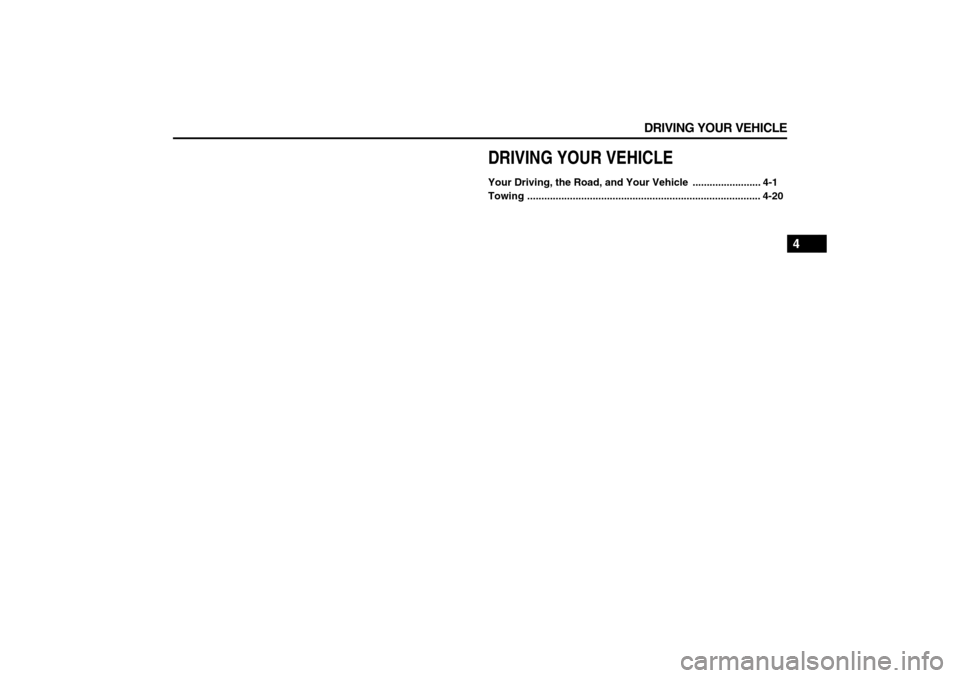
DRIVING YOUR VEHICLE
4
78J00-03E
DRIVING YOUR VEHICLEYour Driving, the Road, and Your Vehicle ........................ 4-1
Towing .................................................................................. 4-20
Page 174 of 274

4-16 DRIVING YOUR VEHICLE
78J00-03E
able from the cold. But do it as little as pos-
sible. Preserve the fuel as long as you can.
To help keep warm, you can get out of the
vehicle and do some fairly vigorous exer-
cises every half hour or so until help
comes.If Your Vehicle is Stuck in Sand,
Mud, Ice, or SnowIn order to free your vehicle when it is
stuck, you will need to spin the wheels, but
you do not want to spin your wheels too
fast. The method known as rocking can
help you get out when you are stuck, but
you must use caution.For information about using tire chains on
your vehicle, refer to “Tire Chains” in
“Tires” in the “Service and Appearance
Care” section.
Rocking Your Vehicle to Get It Out
First, turn the steering wheel left and right.
That will clear the area around the front
wheels. If your vehicle has traction control,
you should turn the traction control system
off. Refer to “Traction Control System
(TCS)” in this section. Then shift back and
forth between REVERSE (R) and a for-
ward gear, spinning the wheels as little as
possible. Release the accelerator pedal
while you shift, and press lightly on the
accelerator pedal when the transaxle is in
gear. By slowly spinning the wheels in the
forward and reverse directions, you will
cause a rocking motion that may free your
vehicle. If that does not get your vehicle
out after a few tries, it may need to be
towed out. If your vehicle does need to be
towed out, refer to “Towing Your Vehicle”
in this section.
Loading Your VehicleIt is very important to know how much
weight your vehicle can carry. Two labels
on your vehicle show how much weight it
may properly carry, the Tire and Loading
Information label and the Vehicle Certifica-
tion label.
WARNING
If you let your vehicle’s tires spin at
high speed, they can explode, and
you or others could be injured. And,
the transaxle or other parts of the
vehicle can overheat. That could
cause an engine compartment fire or
other damage. When you are stuck,
spin the wheels as little as possible.
Do not spin the wheels above 35 mph
(55 km/h) as shown on the speedom-
eter.
CAUTION
Spinning the wheels can destroy
parts of your vehicle as well as the
tires. If you spin the wheels too fast
while shifting the transaxle back and
forth, you can destroy the transaxle.
Refer to “Rocking Your Vehicle to
Get It Out” in this section.
WARNING
Do not load your vehicle any heavier
than the Gross Vehicle Weight Rating
(GVWR), or either the maximum front
or rear Gross Axle Weight Rating
(GAWR). If you do, parts on your
vehicle can break, and it can change
the way your vehicle handles. These
could cause you to lose control and
crash. Also, overloading can shorten
the life of your vehicle.
Page 175 of 274

4-17 DRIVING YOUR VEHICLE
78J00-03E
Tire and Loading Information Label
Label Example
1556694
A vehicle specific Tire and Loading Infor-
mation label is attached to the vehicle’s
center pillar (B-pillar). With the driver’s
door open, you will find the label attached
below the door lock post (striker). The tire
and loading information label lists the num-
ber of occupant seating positions (A), and
the maximum vehicle capacity weight (B)
in kilograms and pounds. The vehicle
capacity weight includes the weight of all
occupants, cargo, and all nonfactory-
installed options.
The Tire and Loading Information label
also lists the tire size of the original equip-
ment tires (C) and the recommended cold
tire inflation pressures (D). For more infor-
mation on tires and inflation, refer to “Tires”
in the “Service and Appearance Care” sec-tion and “Inflation - Tire Pressure” in “Tires”
in the “Service and Appearance Care” sec-
tion.
There is also important loading information
on the Certification/Tire label. It tells you
the Gross Vehicle Weight Rating (GVWR)
and the Gross Axle Weight Rating (GAWR)
for the front and rear axles. See “Certifica-
tion/Tire Label” later in this section.
Steps for Determining Correct Load
Limit
1) Locate the statement “The combined
weight of occupants and cargo should
never exceed XXX kg or XXX lbs” on
your vehicle’s placard.
2) Determine the combined weight of the
driver and passengers that will be riding
in your vehicle.
3) Subtract the combined weight of the
driver and passengers from XXX kg or
XXX lbs.
4) The resulting figure equals the available
amount of cargo and luggage load
capacity. For example, if the “XXX”
amount equals 1400 lbs and there will
be five 150 lb passengers in your vehi-
cle, the amount of available cargo and
luggage load capacity is 650 lbs (1400
– 750 (5 x 150) = 650 lbs).
5) Determine the combined weight of lug-
gage and cargo being loaded on the
vehicle. That weight may not safely
exceed the available cargo and luggage
load capacity calculated in Step 4.6) If your vehicle will be towing a trailer,
the load from your trailer will be trans-
ferred to your vehicle. Consult this man-
ual to determine how this reduces the
available cargo and luggage load
capacity for your vehicle.
If your vehicle can tow a trailer, refer to
“Towing a Trailer” in this section for impor-
tant information on towing a trailer, towing
safety rules, and trailering tips.
Page 178 of 274

4-20 DRIVING YOUR VEHICLE
78J00-03E
TowingTowing Your VehicleConsult your dealer or a professional tow-
ing service if you need to have your dis-
abled vehicle towed.
If you want to tow your vehicle behind
another vehicle for recreational purposes
(such as behind a motorhome), refer to
“Recreational Vehicle Towing” following.Recreational Vehicle TowingRecreational vehicle towing means towing
your vehicle behind another vehicle – such
as behind a motorhome. The two most
common types of recreational vehicle tow-
ing are known as “dinghy towing” (towing
your vehicle with all four wheels on the
ground) and “dolly towing” (towing your
vehicle with two wheels on the ground and
two wheels up on a device known as a
“dolly”).
With the proper preparation and equip-
ment, many vehicles can be towed in these
ways. See “Dinghy Towing” and “Dolly Tow-
ing”, following.
Here are some important things to con-
sider before you do recreational vehicle
towing:
What’s the towing capacity of the towing
vehicle? Be sure you read the tow vehi-
cle manufacturer’s recommendations. How far will you tow? Some vehicles
have restrictions on how far and how
long they can tow.
Do you have the proper towing equip-
ment? See your dealer or trailering pro-
fessional for additional advice and
equipment recommendations.
Is your vehicle ready to be towed? Just
as you would prepare your vehicle for a
long trip, you’ll want to make sure your
vehicle is prepared to be towed. Refer to
“Before Leaving on a Long Trip” in this
section.
Dinghy Towing
If you have an all-wheel-drive vehicle or a
front-wheel-drive vehicle, it was not
designed to be towed with all of its wheels
on the ground. It can be towed with car
carrier equipment. If you have a front-wheel-drive vehicle, it can be towed with its
two front wheels off the ground. See “Dolly
Towing” following.
Dolly Towing
If you have a front-wheel-drive vehicle, it
can be towed with the two front wheels off
the ground. To dolly tow your vehicle, do
the following:
1) Put the front wheels on a dolly.
2) Put the vehicle in PARK (P).
3) Set the parking brake and then remove
the key.
4) Clamp the steering wheel in a straight-
ahead position with a clamping device
designed for towing.
5) Release the parking brake.
If you have an all-wheel-drive vehicle, it
cannot be towed with any of its wheels on
CAUTION
Towing an all-wheel-drive vehicle
with all four wheels or even only two
wheels on the ground will damage
drivetrain or transmission compo-
nents. Towing a front-wheel-drive
vehicle with all four wheels on the
ground will damage drivetrain or
transmission components. Do not
tow an all-wheel-drive vehicle with
two or four wheels on the ground or a
front-wheel-drive vehicle if all four
wheels will be on the ground.
CAUTION
Towing an all-wheel-drive vehicle
with all four wheels or even only two
wheels on the ground will damage
drivetrain or transmission compo-
nents. Towing a front-wheel-drive
vehicle with all four wheels on the
ground will damage drivetrain or
transmission components. Do not
tow an all-wheel-drive vehicle with
two or four wheels on the ground or a
front-wheel-drive vehicle if all four
wheels will be on the ground.