2007 SUZUKI XL7 light
[x] Cancel search: lightPage 66 of 274

2-10 FEATURES AND CONTROLS
78J00-03E
PASS-Key
® III+
The PASS-Key
® III+ system operates on a
radio frequency subject to Federal Com-
munications Commission (FCC) Rules and
with Industry Canada.
This device complies with Part 15 of the
FCC Rules. Operation is subject to the fol-
lowing two conditions:
1) This device may not cause harmful
interference.
2) This device must accept any interfer-
ence received, including interference
that may cause undesired operation.
This device complies with RSS-210 of
Industry Canada. Operation is subject to
the following two conditions:
1) This device may not cause interfer-
ence.
2) This device must accept any interfer-
ence received, including interference
that may cause undesired operation of
the device.
Changes or modifications to this system by
other than an authorized service facility
could void authorization to use this equip-
ment.
PASS-Key
® III+ uses a radio frequency
transponder in the key that matches a
decoder in your vehicle.PASS-Key
® III+ Operation
Your vehicle has PASS-Key
® III+ (Person-
alized Automotive Security System) theft-
deterrent system. PASS-Key® III+ is a pas-
sive theft-deterrent system. This means
you do not have to do anything special to
arm or disarm the system. It works when
you transition the key to RUN, ACC or
START from the LOCK position.
When the PASS-Key
® III+ system senses
that someone is using the wrong key, it
prevents the vehicle from starting. Anyone
using a trial-and-error method to start the
vehicle will be discouraged because of the
high number of electrical key codes.
If the engine does not start and the secu-
rity light on the instrument panel comes on
when trying to start the vehicle, the key
may have a damaged transponder. Turn
the ignition off and try again.
If the engine still does not start, and the
key appears to be undamaged, try another
ignition key. At this time, you may also
want to check the fuse, refer to “Fuses and
Circuit Breakers” in “Electrical System” in
the “Service and Appearance Care” sec-
tion. If the engine still does not start with
the other key, your vehicle needs service.
If your vehicle does start, the first key may
be faulty. See your dealer who can service
the PASS-Key
® III+ to have a new key
made. In an emergency, contact Roadside
Assistance.It is possible for the PASS-Key
® III+
decoder to “learn” the transponder value of
a new or replacement key. Up to nine addi-
tional keys may be programmed for the
vehicle. The following procedure is for pro-
gramming additional keys only. If all the
currently programmed keys are lost or do
not operate, you must see your dealer or a
locksmith who can service PASS-Key® III+
to have keys made and programmed to the
system.
See your dealer or a locksmith who can
service PASS-Key
® III+ to get a new key
blank that is cut exactly as the ignition key
that operates the system.
To program the new additional key do the
following:
1) Verify that the new key has a
stamped on it.
2) Insert the original, already pro-
grammed, key in the ignition and start
the engine. If the engine will not start,
see your dealer for service.
3) After the engine has started, turn the
key to LOCK, and remove the key.
4) Insert the new key to be programmed
and turn it to the RUN position within
five seconds of removing the original
key.
5) The security light will turn off once the
key has been programmed.
6) Repeat Steps 1 through 5 if additional
keys are to be programmed.
Page 67 of 274

2-11 FEATURES AND CONTROLS
78J00-03E
If you are driving and the security light
comes on and stays on, you may be able
to restart your engine. Your PASS-Key
®
III+ system, however, may not be working
properly and must be serviced by your
dealer.
If you lose or damage your PASS-Key
®
III+ key, see your dealer or a locksmith
who can service PASS-Key
® III+ to have a
new key made.
Daily Inspection ChecklistBefore Driving1) Make sure that windows, mirrors, lights
and reflectors are clean and unob-
structed.
2) Visually check the tires for the following
points:
– the depth of the tread groove
– abnormal wear, cracks and damage
– loose wheel nuts
– existence of foreign material such as
nails, stones, etc.
Refer to “Tires” in the “SERVICE AND
APPEARANCE CARE” section for details.
3) Look for oil or other fluid leaks.
NOTE:
It is normal for water to drip from the air
conditioning system after use.
4) Make sure the hood is fully closed and
latched.
5) Check the headlights, turn signal lights,
brake lights and horn for proper opera-
tion.
6) Lock all doors.
7) Adjust the seat and adjustable head
restraints (if equipped).
8) Check the brake pedal.
9) Adjust the mirrors.
10)Make sure that you and all passengers
have properly fastened your safety
belts.11)Make sure that all warning lights come
on as the key is turned to the “ON” or
“START” position.
12)Check all gauges.
13)Make sure that the BRAKE light turns
off when the parking brake is released.
Once a week, or each time you fill your fuel
tank, perform the following under-hood
checks:
1) Engine oil level
2) Coolant level
3) Brake fluid level
4) Power steering (if equipped) fluid level
5) Windshield washer fluid level
6) Hood latch operation
Pull the hood release handle inside the
vehicle. Make sure that you cannot
open the hood all the way without
releasing the secondary latch. Be sure
to close the hood securely after check-
ing for proper latch operation. Refer to
“Lubricate body components” under
“Scheduled Maintenance” in the
“Maintenance Schedule” section for the
lubrication schedule.
WARNING
Make sure the hood is fully closed
and latched before driving. If it is not,
it can fly up unexpectedly during
driving, obstructing your view and
resulting in an accident.
Page 68 of 274

2-12 FEATURES AND CONTROLS
78J00-03E
Starting and Operating Your
VehicleNew Vehicle Break-InIgnition Positions
1410037
With the key in the ignition switch, you can
turn it to four different positions. A warning
tone will sound if you open the driver’s
door when the key has not been removed
from the ignition. (LOCK):
You will only be able to remove your key
when the ignition is turned to LOCK.
The ignition switch cannot be turned to
LOCK unless the shift lever is in PARK (P).
ACC (Accessory):
This position operates some of your elec-
trical accessories.
(RUN):
This is the position the switch returns to
after you start your engine and release the
switch. The switch stays in the RUN posi-
tion when the engine is running. But even
when the engine is not running, you can
use RUN to operate your electrical acces-
sories and to display some warning and
indicator lights.
The battery could be drained if you leave
the key in the ACC or RUN position with
the engine off. You may not be able to start
your vehicle if the battery is allowed to
drain for an extended period of time.
(START):
This position starts the engine. When the
engine starts, release the key. The ignition
switch will return to RUN for normal driv-
ing.
Key In the Ignition
Never leave your vehicle with the keys
inside, as it is an easy target for joy riders
or thieves. If you leave the key in the igni-
CAUTION
Your vehicle does not need an elabo-
rate break-in. But it will perform bet-
ter in the long run if you follow these
guidelines:
Do not drive at any one constant
speed, fast or slow, for the first 500
miles (805 km). Do not make full-
throttle starts. Avoid downshifting
to brake, or slow, the vehicle.
Avoid making hard stops for the
first 200 miles (322 km) or so. Dur-
ing this time your new brake linings
are not yet broken in. Hard stops
with new linings can mean prema-
ture wear and earlier replacement.
Follow this breaking-in guideline
every time you get new brake lin-
ings.
Do not tow a trailer during break-in.
Refer to “Towing a Trailer” in “Tow-
ing” in the “Driving Your Vehicle”
section for the trailer towing capa-
bilities of your vehicle and more
information.
Following break-in, engine speed and
load can be gradually increased.
CAUTION
Using a tool to force the key from the
ignition switch could cause damage
or break the key. Use the correct key
and turn the key only with your hand.
Make sure the key is in all the way. If
none of this works, then your vehicle
needs service.
Page 73 of 274
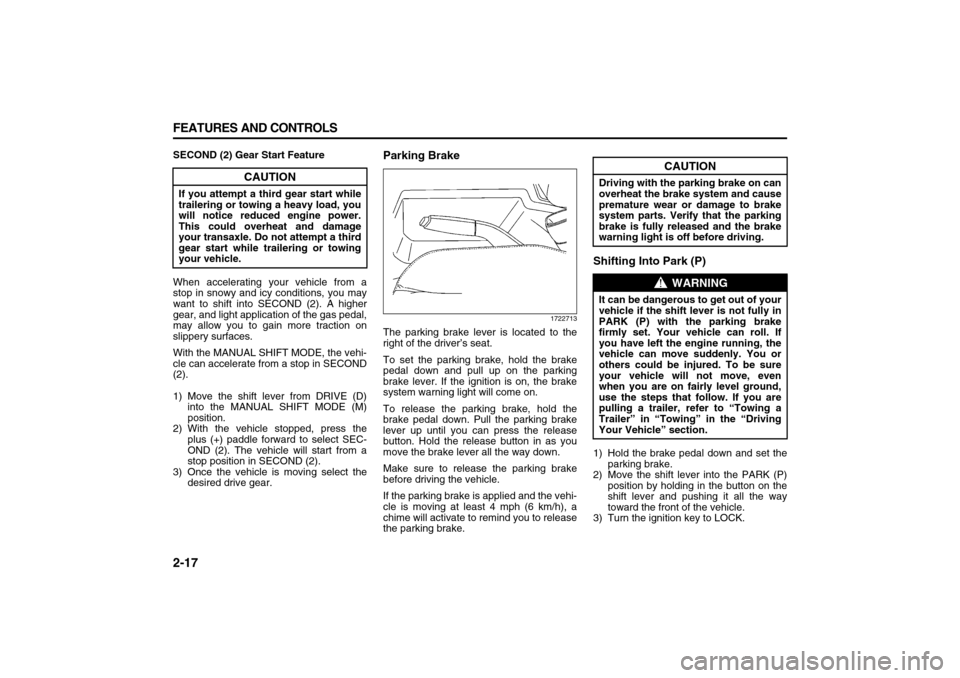
2-17 FEATURES AND CONTROLS
78J00-03E
SECOND (2) Gear Start Feature
When accelerating your vehicle from a
stop in snowy and icy conditions, you may
want to shift into SECOND (2). A higher
gear, and light application of the gas pedal,
may allow you to gain more traction on
slippery surfaces.
With the MANUAL SHIFT MODE, the vehi-
cle can accelerate from a stop in SECOND
(2).
1) Move the shift lever from DRIVE (D)
into the MANUAL SHIFT MODE (M)
position.
2) With the vehicle stopped, press the
plus (+) paddle forward to select SEC-
OND (2). The vehicle will start from a
stop position in SECOND (2).
3) Once the vehicle is moving select the
desired drive gear.
Parking Brake
1722713
The parking brake lever is located to the
right of the driver’s seat.
To set the parking brake, hold the brake
pedal down and pull up on the parking
brake lever. If the ignition is on, the brake
system warning light will come on.
To release the parking brake, hold the
brake pedal down. Pull the parking brake
lever up until you can press the release
button. Hold the release button in as you
move the brake lever all the way down.
Make sure to release the parking brake
before driving the vehicle.
If the parking brake is applied and the vehi-
cle is moving at least 4 mph (6 km/h), a
chime will activate to remind you to release
the parking brake.
Shifting Into Park (P)1) Hold the brake pedal down and set the
parking brake.
2) Move the shift lever into the PARK (P)
position by holding in the button on the
shift lever and pushing it all the way
toward the front of the vehicle.
3) Turn the ignition key to LOCK.
CAUTION
If you attempt a third gear start while
trailering or towing a heavy load, you
will notice reduced engine power.
This could overheat and damage
your transaxle. Do not attempt a third
gear start while trailering or towing
your vehicle.
CAUTION
Driving with the parking brake on can
overheat the brake system and cause
premature wear or damage to brake
system parts. Verify that the parking
brake is fully released and the brake
warning light is off before driving.
WARNING
It can be dangerous to get out of your
vehicle if the shift lever is not fully in
PARK (P) with the parking brake
firmly set. Your vehicle can roll. If
you have left the engine running, the
vehicle can move suddenly. You or
others could be injured. To be sure
your vehicle will not move, even
when you are on fairly level ground,
use the steps that follow. If you are
pulling a trailer, refer to “Towing a
Trailer” in “Towing” in the “Driving
Your Vehicle” section.
Page 76 of 274

2-20 FEATURES AND CONTROLS
78J00-03E
MirrorsManual Rearview MirrorTo adjust the angle of the mirror, move the
mirror to a position that allows you see to
out of the back window. To adjust the
height of the mirror, adjust the arm that
connects the mirror to the windshield.
To reduce glare from lights behind you,
move the lever toward you to the night
position.Automatic Dimming Rearview
MirrorIf the vehicle has this feature, the auto-
matic dimming mirror automatically dims to
the proper level to minimize glare at night
from lights behind your vehicle.
On/Off:
This is the on/off button. A light near the
on/off button will come on to indicate the
automatic dimming is on.
If the automatic dimming function is off,
press and hold the on/off button for four
seconds to manually turn the system back
on.
Cleaning the Mirror
When cleaning the mirror, use a paper
towel or similar material dampened with
glass cleaner. Do not spray glass cleaner
directly on the mirror as that may cause
the liquid cleaner to enter the mirror hous-
ing.
Automatic Dimming Rearview
Mirror with CompassYour vehicle may have an automatic-dim-
ming rearview mirror with a compass.
Mirror Operation
When turned on, this mirror automatically
dims to the proper level to minimize glare
from any headlamps behind you after dark.
On/Off:
This is the on/off button for the automatic
dimming feature and compass. Press the
far left button, located below the mirror
face, for up to four seconds to turn the fea-
ture on and off. A light on the mirror will be
lit while the feature is turned on.
Compass Operation
Press the on/off button once to turn the
compass on or off.
There is a compass display in the window
in the upper right corner of the mirror face.
The compass displays a maximum of two
characters. For example, “NE” is displayed
for north-east.
Compass Calibration
Press and hold the on/off button down for
nine seconds to activate the compass cali-
bration mode. CAL will be displayed in the
compass window on the mirror.
The compass can be calibrated by driving
the vehicle in circles at 5 mph (8 km/h) or
less until the display reads a direction.Compass Variance
Compass variance is the difference
between earth’s magnetic north and true
geographic north. The mirror is set to zone
eight upon leaving the factory. It will be
necessary to adjust the compass to com-
pensate for compass variance if you live
outside zone eight. Under certain circum-
stances, such as during a long distance
cross-country trip, it will be necessary to
adjust for compass variance. If not
adjusted to account for compass variance,
your compass could give false readings.
To adjust for compass variance, do the fol-
lowing:
1) Find your current location and variance
zone number on the map.
806305
2) Press and hold the on/off button for six
seconds. Release the button when
Page 82 of 274

INSTRUMENT PANEL
3
78J00-03E
INSTRUMENT PANELInstrument Panel Overview ................................................ 3-1
Climate Controls ................................................................. 3-10
Warning Lights, Gages, and Indicators ............................ 3-15
Driver Information Center (DIC) ......................................... 3-27
Audio System(s) .................................................................. 3-39
Page 86 of 274

3-4 INSTRUMENT PANEL
78J00-03E
To signal a turn, move the lever all the way
up or down. When the turn is finished, the
lever will return automatically.
808320
An arrow on the instrument panel cluster
will flash in the direction of the turn or lane
change.
To signal a lane change, raise or lower the
lever until the arrow starts to flash. Hold it
there until you complete the lane change.
The lever will return by itself when you
release it.
As you signal a turn or a lane change, if
the arrows flash rapidly, a signal bulb may
be burned out and other drivers won’t see
your turn signal.
If a bulb is burned out, replace it to help
avoid an accident. If the arrows do not go
on at all when you signal a turn, check the
fuse, refer to “Fuses and Circuit Breakers”
in “Electrical System” in the “Service and
Appearance Care” section and for burned-
out bulbs.Headlamp High/Low-Beam Changer
To change the headlamps from low beam
to high, push the turn signal lever away
from you. To change from high beam to low
beam, pull the turn signal lever towards
you. To flash the high beams from low
beam, pull the turn signal lever all the way
towards you. Then release it.
1799557
When the high beams are on, this light on
the instrument panel cluster will also be
on.
Flash-to-Pass
This feature lets you use your high-beam
headlamps to signal a driver in front of you
that you want to pass.
To flash the high beams from low beam,
pull the turn signal/multifunction lever all
the way towards you. Then release it.Windshield WipersBe sure to clear ice and snow from the
wiper blades before using them. If the
wiper blades are frozen to the windshield,
gently loosen or thaw them. If the blades
do become damaged, install new blades or
blade inserts. Refer to “Windshield WiperBlade Replacement” in the “Service and
Appearance Care” section.
Heavy snow or ice can overload the wiper
motor. A circuit breaker will stop the motor
until it cools down. Clear away snow or ice
to prevent an overload.
1766016
Use the lever on the right side of the steer-
ing column to operate the windshield wip-
ers.
(High Speed):
Move the lever to this position for steady
wiping at high speed.
(Low Speed):
Move the lever to this position for steady
wiping at low speed.
(Delay):
Move the lever to this position to set a
delay between wipes.
Page 88 of 274

3-6 INSTRUMENT PANEL
78J00-03E
1541871
The cruise control buttons are located on
the left side of the steering wheel.
(On/Off):
Press this button to turn the cruise control
system on and off. The indicator light is on
when cruise control is on and turns off
when cruise control is off.
+RES (Resume):
Press this button to resume a set speed
and to accelerate the speed.
SET– (Set):
Press this button to set a speed and to
decrease the speed.
(Cancel):
Press this button to cancel cruise control
without erasing the set speed from mem-
ory.Setting Cruise Control
The cruise control light on the instrument
panel cluster will come on after the cruise
control has been set to the desired speed.
1) Press the on/off button to turn cruise
control on.
2) Get up to the speed you want.
3) Press the SET– button and release it.
4) Take your foot off the accelerator pedal.
When the brakes are applied, the cruise
control shuts off.
If the vehicle is in cruise control and the
Traction Control System (TCS) begins to
limit wheel spin, the cruise control will
automatically disengage. Refer to “Traction
Control System (TCS)” in “Your Driving,
the Road, and Your Vehicle” in the “Driving
Your Vehicle” section. When road condi-
tions allow, the cruise control can be used
again.
Resuming a Set Speed
Suppose you set your cruise control at a
desired speed and then you apply the
brakes. This shuts off the cruise control.
The cruise symbol in the instrument panel
cluster will also go off indicating cruise is
no longer engaged. To return to your previ-
ously set speed, you do not need to go
through the set process again.
Once you are driving about 25 mph (40
km/h) or more, press the +RES button on
your steering wheel. The vehicle will goback to the previous set speed and stay
there.
Increasing Speed While Using Cruise
Control
There are two ways to go to a higher
speed.
Press and hold the +RES button on the
steering wheel until you reach your new
desired speed, then release it.
To increase vehicle speed in small
amounts, press the +RES button. Each
time you do this, you will go about 1 mph
(1.6 km/h) faster.
Reducing Speed While Using Cruise
Control
To reduce your speed while using cruise
control:
Press and hold the SET– button on the
steering wheel until the desired lower
speed is reached, then release it.
To slow down in very small amounts,
push the SET– button on the steering
wheel briefly. Each time you do this, the
vehicle will go about 1 mph (1.6 km/h)
slower.
Passing Another Vehicle While Using
Cruise Control
Use the accelerator pedal to increase your
speed. When you take your foot off the
pedal, your vehicle will slow down to the
cruise control speed you set earlier. How-
ever, if you use the accelerator to increase