2007 SUZUKI XL7 engine oil
[x] Cancel search: engine oilPage 111 of 274

3-29 INSTRUMENT PANEL
78J00-03E
Vehicle Information Menu Items
Vehicle Information (2):
Press this button to scroll through the fol-
lowing displays:
OIL LIFE
Press the vehicle information button until
OIL LIFE REMAINING displays. This dis-
play shows an estimate of the oil’s remain-
ing useful life. If you see 99% OIL LIFE
REMAINING on the display, that means
99% of the current oil life remains. The
engine oil life system will alert you to
change your oil on a schedule consistent
with your driving conditions.
When the remaining oil life is low, the
CHANGE ENGINE OIL SOON message
will appear on the display. Refer to
“CHANGE ENGINE OIL SOON” under
“DIC Warnings and Messages” in this sec-
tion. You should change your oil as soon
as possible. Refer to “Engine Oil” in
“Checking Things Under the Hood” in the
“Service and Appearance Care” section. In
addition to the engine oil life system moni-
toring the oil life, additional maintenance is
recommended in the Maintenance Sched-
ule in this manual. Refer to “Scheduled
Maintenance” in “Maintenance Schedule”
in the “Maintenance Schedule” section for
more information.
Remember, you must reset the OIL LIFE
yourself after each oil change. It will not
reset itself. Also, be careful not to reset the
OIL LIFE accidentally at any time otherthan when the oil has just been changed. It
cannot be reset accurately until the next oil
change. To reset the engine oil life system,
refer to “Engine Oil Life System” in “Check-
ing Things Under the Hood” in the “Service
and Appearance Care” section.
UNITS
Press the vehicle information button until
UNITS displays. This display allows you to
select between English or Metric units of
measurement. Once in this display, press
the set/reset button to select between
ENGLISH or METRIC units.
FRONT TIRES or REAR TIRES
The pressure for each tire can be viewed in
the DIC. The tire pressure will be shown in
either pounds per square inch (psi) or kilo-
pascals (kPa). Press the vehicle informa-
tion button until the DIC shows FRONT
TIRES PSI (kPa) LF ## (###) RF ## (###).
Press the vehicle information button again
until the DIC displays REAR TIRES PSI
(kPa) LR ## (###) RR ## (###).
If a low or high tire pressure condition is
detected by the system while driving, a
message advising you to check the pres-
sure in a specific tire will appear in the dis-
play. Refer to “Inflation - Tire Pressure” in
“Tires” in the “Service and Appearance
Care” section and “DIC Warnings and
Messages” in this section for more infor-
mation.
If the tire pressure display shows dashes
instead of a value, there may be a problemwith your vehicle. If this consistently
occurs, see your dealer for service.
BATTERY
Press the vehicle information button until
BATTERY displays. This display shows the
current battery voltage. If the voltage is
low, the display will show LOW. If the volt-
age is high, the display will show HIGH.
Your vehicle’s charging system regulates
voltage based on the state of the battery.
The battery voltage may fluctuate when
viewing this information on the DIC. This is
normal. Refer to “Battery Warning Light” in
this section for more information.
If there is a problem with the battery charg-
ing system, the DIC will display SERVICE
BATTERY CHARGING SYSTEM. Refer to
“SERVICE BATTERY CHARGING SYS-
TEM” under “DIC Warnings and Mes-
sages” in this section. Also, refer to
“Electric Power Management” in this sec-
tion for more information.
TIRE LOCATIONS
After rotating the tires or after replacing a
tire or sensor, the system must re-learn the
tire positions. To re-learn the tire positions,
refer to “Tire Pressure Monitor System” in
“Tires” in the “Service and Appearance
Care” section. Refer to “Tire Inspection
and Rotation” in “Tires” in the “Service and
Appearance Care” section and “DIC Warn-
ings and Messages” in this section for
more information.
Page 113 of 274

3-31 INSTRUMENT PANEL
78J00-03E
enabled. If the passenger’s safety belt is
already buckled, this message and chime
will not come on.
BUCKLE SEATBELT
This message reminds you to buckle the
driver’s safety belt.
This message displays and a chime
sounds when the ignition is on, the driver’s
safety belt is unbuckled, and the vehicle is
in motion. You should buckle your safety
belt.
If the driver remains unbuckled when the
ignition is on and the vehicle is in motion,
the reminder will be repeated. If the driver’s
safety belt is already buckled, this mes-
sage and chime will not come on.
This message is an additional reminder to
the Safety Belt Reminder Light in the
instrument panel cluster. Refer to “Safety
Belt Reminder Light” in this section.
CHANGE ENGINE OIL SOON
This message displays when service is
required for the vehicle. See your dealer.
Refer to “Engine Oil” in “Checking Things
Under the Hood” in the “Service and
Appearance Care” section and “Scheduled
Maintenance” in “Maintenance Schedule”
in the “Maintenance Schedule” section for
more information.
Acknowledging this message will not reset
the OIL LIFE REMAINING display. That
must be done at the OIL LIFE screen
under the vehicle information menu. Referto “OIL LIFE” under “DIC Operation and
Displays” in this section and “Engine Oil
Life System” in “Checking Things Under
the Hood” in the “Service and Appearance
Care” section for more information.
CHECK TIRE PRESSURE
This message displays when the tire pres-
sure in one of the tires needs to be
checked. This message also displays
LEFT FRONT, RIGHT FRONT, LEFT
REAR, or RIGHT REAR to indicate which
tire needs to be checked. You can receive
more than one tire pressure message at a
time. To read the other messages that may
have been sent at the same time, press the
set/reset button. If a tire pressure message
appears on the DIC, stop as soon as you
can. Have the tire pressures checked and
set to those shown on the Tire Loading
Information label. Refer to “Tires” in the
“Service and Appearance Care” section,
“Loading Your Vehicle” in “Your Driving, the
Road, and Your Vehicle” in the “Driving
Your Vehicle” section, and “Inflation - Tire
Pressure” in “Tires” in the “Service and
Appearance Care” section. The DIC dis-
play also shows the tire pressure values for
the front and rear tires by pressing the
vehicle information button. Refer to “DIC
Operation and Displays” in this section. If
the tire pressure is low, the low tire pres-
sure warning light comes on. Refer to “Tire
Pressure Light” in this section.DRIVER DOOR OPEN
This message displays when the driver’s
door is not closed properly. When this
message appears, make sure that the
driver’s door is closed completely.
ENGINE HOT A/C (Air Conditioning)
OFF
This message displays when the engine
coolant becomes hotter than the normal
operating temperature. To avoid added
strain on a hot engine, the air conditioning
compressor is automatically turned off.
When the coolant temperature returns to
normal, the A/C operation automatically
resumes. You can continue to drive your
vehicle.
ENGINE OVERHEATD (Overheated)
IDLE ENGINE
NOTE:
If you drive your vehicle while the engine is
overheating, severe engine damage may
occur. If an overheat warning appears on
the instrument panel cluster and/or DIC,
stop the vehicle as soon as possible. Do
not increase the engine speed above nor-
mal idling speed. Refer to “Engine Over-
heating” in “Checking Things Under the
Hood” in the “Service and Appearance
Care” section for more information.
This message displays when the engine
coolant temperature is too hot. Stop and
allow the vehicle to idle until it cools down.
Page 114 of 274

3-32 INSTRUMENT PANEL
78J00-03E
ENGINE OVERHEATD (Overheated)
STOP ENGINE
NOTE:
If you drive your vehicle while the engine is
overheating, severe engine damage may
occur. If an overheat warning appears on
the instrument panel cluster and/or DIC,
stop the vehicle as soon as possible. Refer
to “Engine Overheating” in “Checking
Things Under the Hood” in the “Service
and Appearance Care” section for more
information.
This message displays along with a contin-
uous chime when the engine has over-
heated. Stop and turn the engine off
immediately to avoid severe engine dam-
age. Refer to “Engine Overheating” in
“Checking Things Under the Hood” in the
“Service and Appearance Care” section.
ENGINE POWER IS REDUCED
This message displays when the vehicle’s
engine power is reduced. Reduced engine
power can affect the vehicle’s ability to
accelerate. If this message is on, but there
is no reduction in performance, proceed to
your destination. The performance may be
reduced the next time the vehicle is driven.
The vehicle may be driven at a reduced
speed while this message is on, but accel-
eration and speed may be reduced. Any-
time this message stays on, the vehicle
should be taken to your dealer for service
as soon as possible.FUEL LEVEL LOW
This message displays when your vehicle
is low on fuel. Refill the fuel tank as soon
as possible. Refer to “Fuel Gage” in this
section and “Filling the Tank” in “Fuel” in
the “Service and Appearance Care” sec-
tion for more information.
HOOD OPEN
This message displays on some vehicles
when the hood is not closed properly.
When this message appears, make sure
that the hood is closed completely. Refer to
“Hood Release” in “Checking Things
Under the Hood” in the “Service and
Appearance Care” section.
ICE POSSIBLE DRIVE WITH CARE
This message displays when the outside
air temperature is cold enough to create
icy road conditions. Adjust your driving
accordingly.
LIFTGATE OPEN
This message displays when the liftgate is
not closed completely. Make sure that the
liftgate is closed completely. Refer to “Lift-
gate” in “Doors and Locks” in the “Features
and Controls” section.OIL PRSSURE (Pressure) LOW STOP
ENGINE
This message displays when the vehicle’s
engine oil pressure is low. The oil pressure
light also appears on the instrument panel
cluster. Refer to “Oil Pressure Light” in this
section.
Stop the vehicle immediately, as engine
damage can result from driving a vehicle
with low oil pressure. Have the vehicle ser-
viced by your dealer as soon as possible
when this message is displayed.
PASSENGER DOOR FRONT/REAR
OPEN
This message displays when one or more
of the passenger’s doors are not closed
properly. When this message appears,
make sure that all passenger doors are
closed completely.
CAUTION
If you drive your vehicle while the
engine oil pressure is low, severe
engine damage may occur. If a low oil
pressure warning appears on the
Driver Information Center (DIC), stop
the vehicle as soon as possible. Do
not drive the vehicle until the cause
of the low oil pressure is corrected.
Refer to “Engine Oil” in “Checking
Things Under the Hood” in the “Ser-
vice and Appearance Care” section
for more information.
Page 170 of 274

4-12 DRIVING YOUR VEHICLE
78J00-03E
The most important advice on freeway
driving is: Keep up with traffic and keep to
the right. Drive at the same speed most of
the other drivers are driving. Too-fast or
too-slow driving breaks a smooth traffic
flow. Treat the left lane on a freeway as a
passing lane.
At the entrance, there is usually a ramp
that leads to the freeway. If you have a
clear view of the freeway as you drive
along the entrance ramp, you should begin
to check traffic. Try to determine where you
expect to blend with the flow. Try to merge
into the gap at close to the prevailing
speed. Switch on your turn signal, check
your mirrors, and glance over your shoul-
der as often as necessary. Try to blend
smoothly with the traffic flow.
Once you are on the freeway, adjust your
speed to the posted limit or to the prevail-
ing rate if it is slower. Stay in the right lane
unless you want to pass.
Before changing lanes, check your mirrors.
Then use your turn signal.
Just before you leave the lane, glance
quickly over your shoulder to make sure
there is not another vehicle in your blind
spot.
Once you are moving on the freeway,
make certain you allow a reasonable fol-
lowing distance. Expect to move slightly
slower at night.When you want to leave the freeway, move
to the proper lane well in advance. If you
miss your exit, do not, under any circum-
stances, stop and back up. Drive on to the
next exit.
The exit ramp can be curved, sometimes
quite sharply. The exit speed is usually
posted.
Reduce your speed according to your
speedometer, not to your sense of motion.
After driving for any distance at higher
speeds, you may tend to think you are
going slower than you actually are.
Before Leaving on a Long TripMake sure you are ready. Try to be well
rested. If you must start when you are not
fresh – such as after a day’s work – do not
plan to make too many miles that first part
of the journey. Wear comfortable clothing
and shoes you can easily drive in.
Is your vehicle ready for a long trip? If you
keep it serviced and maintained, it is ready
to go. If it needs service, have it done
before starting out. Of course, you will find
experienced and able service experts in
dealerships all across North America.
They will be ready and willing to help if you
need it.Here are some things you can check
before a trip:
Windshield Washer Fluid:
Is the reservoir full? Are all windows
clean inside and outside?
Wiper Blades:
Are they in good shape?
Fuel, Engine Oil, Other Fluids:
Have you checked all levels?
Lamps:
Are they all working? Are the lenses
clean?
Tires:
They are vitally important to a safe, trou-
ble-free trip. Is the tread good enough for
long-distance driving? Are the tires all
inflated to the recommended pressure?
Weather Forecasts:
What is the weather outlook along your
route? Should you delay your trip a short
time to avoid a major storm system?
Maps:
Do you have up-to-date maps?
Highway HypnosisIs there actually such a condition as high-
way hypnosis? Or is it just plain falling
asleep at the wheel? Call it highway hyp-
nosis, lack of awareness, or whatever.
There is something about an easy stretch
of road with the same scenery, along with
the hum of the tires on the road, the drone
of the engine, and the rush of the wind
against the vehicle that can make you
sleepy. Do not let it happen to you! If it
Page 183 of 274
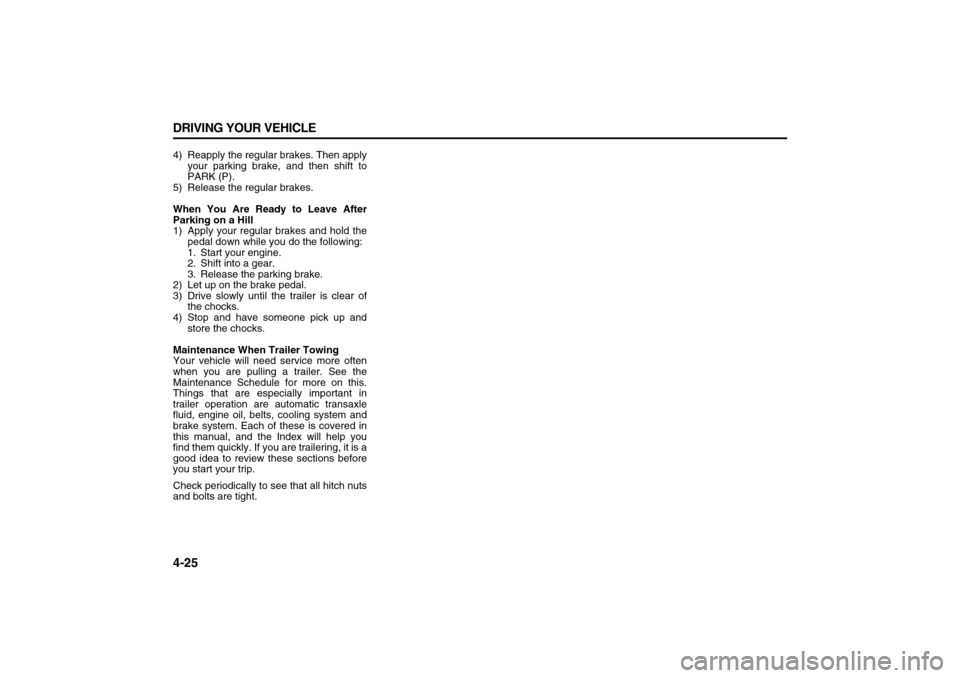
4-25 DRIVING YOUR VEHICLE
78J00-03E
4) Reapply the regular brakes. Then apply
your parking brake, and then shift to
PARK (P).
5) Release the regular brakes.
When You Are Ready to Leave After
Parking on a Hill
1) Apply your regular brakes and hold the
pedal down while you do the following:
1. Start your engine.
2. Shift into a gear.
3. Release the parking brake.
2) Let up on the brake pedal.
3) Drive slowly until the trailer is clear of
the chocks.
4) Stop and have someone pick up and
store the chocks.
Maintenance When Trailer Towing
Your vehicle will need service more often
when you are pulling a trailer. See the
Maintenance Schedule for more on this.
Things that are especially important in
trailer operation are automatic transaxle
fluid, engine oil, belts, cooling system and
brake system. Each of these is covered in
this manual, and the Index will help you
find them quickly. If you are trailering, it is a
good idea to review these sections before
you start your trip.
Check periodically to see that all hitch nuts
and bolts are tight.
Page 187 of 274

5-3 SERVICE AND APPEARANCE CARE
78J00-03E
Some gasolines that are not reformulated
for low emissions may contain an octane-
enhancing additive called methylcyclopen-
tadienyl manganese tricarbonyl (MMT);
ask the attendant where you buy gasoline
whether the fuel contains MMT. We rec-
ommend against the use of such gaso-
lines. Fuels containing MMT can reduce
the life of spark plugs and the performance
of the emission control system may be
affected. The malfunction indicator lamp
may turn on. If this occurs, return to your
dealer for service.
Fuels in Foreign CountriesIf you plan on driving in another country
outside the United States or Canada, the
proper fuel might be hard to find. Never
use leaded gasoline or any other fuel not
recommended in the previous text on fuel.
Costly repairs caused by use of improper
fuel would not be covered by your war-
ranty.
To check the fuel availability, ask an auto
club, or contact a major oil company that
does business in the country where you
will be driving.Filling the Tank
1733916
The tethered fuel cap is located behind a
hinged fuel door on the passenger’s side
of the vehicle.
To remove the fuel cap, turn it slowly coun-
terclockwise. The fuel cap has a spring in
it; if the cap is released too soon, it will
spring back to the right.
CAUTION
Your vehicle was not designed for
fuel that contains methanol. Do not
use fuel containing methanol. It can
corrode metal parts in the fuel sys-
tem and also damage plastic and rub-
ber parts. That damage would not be
covered under your warranty.
WARNING
Fuel vapor burns violently and a fuel
fire can cause bad injuries. To help
avoid injuries to you and others, read
and follow all the instructions on the
pump island. Turn off your engine
when you are refueling. Do not
smoke if you are near fuel or refuel-
ing your vehicle. Do not use cellular
phones. Keep sparks, flames, and
smoking materials away from fuel. Do
not leave the fuel pump unattended
when refueling your vehicle. This is
against the law in some places. Do
not re-enter vehicle while pumping
fuel. Keep children away from the
fuel pump; never let children pump
fuel.
WARNING
If you spill fuel and then something
ignites it, you could be badly burned.
Fuel can spray out on you if you open
the fuel cap too quickly. This spray
can happen if your tank is nearly full,
and is more likely in hot weather.
Open the fuel cap slowly and wait for
any hiss noise to stop. Then unscrew
the cap all the way.
Page 189 of 274

5-5 SERVICE AND APPEARANCE CARE
78J00-03E
Checking Things Under the
Hood
Hood ReleaseTo open the hood, do the following:
1617949
1) Pull the handle with this symbol on it. It
is located inside the vehicle, to the left
of the steering column.
1733505
2) Then go to the front of the vehicle and
release the secondary hood release by
pushing the lever up.
3) Lift the hood.Before closing the hood, be sure all the
filler caps are on properly. Then pull the
hood down and close it firmly.
WARNING
An electric fan under the hood can
start up and injure you even when the
engine is not running. Keep hands,
clothing, and tools away from any
underhood electric fan.
WARNING
Things that burn can get on hot
engine parts and start a fire. These
include liquids like fuel, oil, coolant,
brake fluid, windshield washer and
other fluids, and plastic or rubber.
You or others could be burned. Be
careful not to drop or spill things that
will burn onto a hot engine.
Page 190 of 274

5-6 SERVICE AND APPEARANCE CARE
78J00-03E
Engine Compartment OverviewWhen you open the hood, here is what you will see:
1708418
A. Engine Air Cleaner/Filter.
Refer to “Engine Air Cleaner/Filter” in this section.
B. Power Steering Fluid Reservoir (Out of View).
Refer to “Power Steering Fluid” in this section.
C. Engine Oil Fill Cap (Out of View). Refer to “When to Add
Engine Oil” under “Engine Oil” in this section.
D. Engine Oil Dipstick.
Refer to “Checking Engine Oil” under “Engine Oil” in this sec-
tion.
E. Brake Fluid Reservoir. Refer to “Brake Fluid” under “Brakes”F. Underhood Fuse Block.
Refer to “Engine Compartment Fuse Block” in this section.
G. Remote Positive (+) Terminal.
Refer to “Jump Starting” in this section.
H. Engine Coolant Recovery Tank.
Refer to “Cooling System” in this section.
I. Windshield Washer Fluid Reservoir. Refer to “Adding
Washer Fluid” under “Windshield Washer Fluid” in this sec-
tion.