2007 SUZUKI XL7 instrument
[x] Cancel search: instrumentPage 156 of 274

3-74 INSTRUMENT PANEL
78J00-03E
(Seek):
Press the seek arrow to go to the next
radio station while in AM, FM, or XM (if
equipped). Press this button to go to the
next track or chapter while sourced to the
CD/DVD slot.
Radio ReceptionXM
TM Satellite Radio Service
XMTM Satellite Radio Service gives digital
radio reception from coast-to-coast in the
48 contiguous United States, and in Can-
ada.
You may experience interference with sat-
ellite radio signals, while driving near tall
buildings or through hilly areas, causing
the sound to fade in and out. In addition,
driving or standing under heavy foliage,
bridges, garages, or tunnels may cause
loss of the XM
TM signal for a period of time.
The radio screen may display NO XM to
indicate interference.
AM
The range for most AM stations is greater
than for FM, especially at night. The longer
range can cause station frequencies to
interfere with each other. For better radio
reception, most AM radio stations will
boost the power levels during the day, and
then reduce these levels during the night.
Static can also occur when things like
storms and power lines interfere with radio
reception. When this happens, try reducing
the treble on your radio.FM
FM stereo will give the best sound, but FM
signals will reach only about 10 to 40 miles
(16 to 65 km). Tall buildings or hills can
interfere with FM signals, causing the
sound to fade in and out.
Care of Your CDs and DVDsHandle CDs carefully. Store them in their
original cases or other protective cases
and away from direct sunlight and dust.
The CD player scans the bottom surface of
the disc. If the surface of a CD is damaged,
such as cracked, broken, or scratched, the
CD does not play properly or not at all. If
the surface of a CD is soiled, take a soft,
lint free cloth or dampen a clean, soft cloth
in a mild, neutral detergent solution mixed
with water, and clean it. Make sure the
wiping process starts from the center to
the edge.
Do not touch the bottom side of a CD while
handling it; this could damage the surface.
Pick up CDs by grasping the outer edges
or the edge of the hole and the outer edge.Care of the CD and DVD PlayerThe use of CD lens cleaners for CDs is not
advised, due to the risk of contaminating
the lens of the CD optics with lubricants
internal to the CD mechanism.
Multi-Band AntennaThe multi-band antenna is located on the
roof of your vehicle. This type of antenna is
used with the AM/FM radio and the XM
TM
Satellite Radio Service System. Keep this
antenna clear of snow and ice build up for
clear radio reception.
If your vehicle has a sunroof, the perfor-
mance of the radio system may be affected
if the sunroof is open.
The roof rack crossrails may cause inter-
ference with the radio reception if items are
kept in the rear most position. Keep objects
that have been loaded on the roof of the
vehicle at least one foot (0.31 meter) away
from the antenna. Make sure the multi-
band antenna is not obstructed.
Page 157 of 274
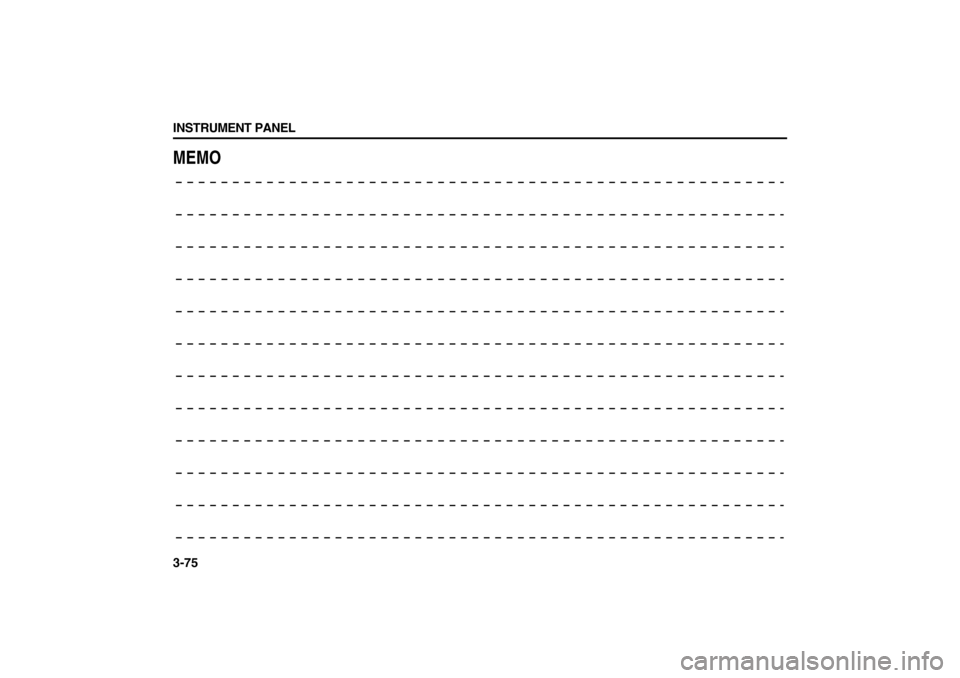
3-75 INSTRUMENT PANEL
78J00-03E
MEMO
Page 161 of 274

4-3 DRIVING YOUR VEHICLE
78J00-03E
There is something else about drinking
and driving that many people do not know.
Medical research shows that alcohol in a
person’s system can make crash injuries
worse, especially injuries to the brain, spi-
nal cord, or heart. This means that when
anyone who has been drinking – driver or
passenger – is in a crash, that person’s
chance of being killed or permanently dis-
abled is higher than if the person had not
been drinking.Control of a VehicleYou have three systems that make your
vehicle go where you want it to go. They
are the brakes, the steering, and the accel-
erator. All three systems have to do their
work at the places where the tires meet the
road.
Sometimes, as when you are driving on
snow or ice, it is easy to ask more of those
control systems than the tires and roadcan provide. That means you can lose con-
trol of your vehicle.
Adding non-Suzuki accessories can affect
your vehicle’s performance. Refer to
“Accessories and Modifications” in “Ser-
vice” in the “Service and Appearance
Care” section.
BrakingRefer to “Brake System Warning Light” in
“Warning Lights, Gages, and Indicators” in
the “Instrument Panel” section.
Braking action involves perception time
and reaction time.
First, you have to decide to push on the
brake pedal. That is perception time. Then
you have to bring up your foot and do it.
That is reaction time.
Average reaction time is about three-
fourths of a second. But that is only an
average. It might be less with one driver
and as long as two or three seconds or
more with another. Age, physical condition,
alertness, coordination, and eyesight all
play a part. So do alcohol, drugs, and frus-
tration. But even in three-fourths of a sec-
ond, a vehicle moving at 60 mph (100 km/
h) travels 66 feet (20 m). That could be a
lot of distance in an emergency, so keeping
enough space between your vehicle and
others is important.
And, of course, actual stopping distances
vary greatly with the surface of the road,whether it is pavement or gravel; the con-
dition of the road, whether it is wet, dry, or
icy; tire tread; the condition of the brakes;
the weight of the vehicle; and the amount
of brake force applied.
Avoid needless heavy braking. Some peo-
ple drive in spurts – heavy acceleration fol-
lowed by heavy braking – rather than
keeping pace with traffic. This is a mistake.
The brakes may not have time to cool
between hard stops. The brakes will wear
out much faster if you do a lot of heavy
braking. If you keep pace with the traffic
and allow realistic following distances, you
will eliminate a lot of unnecessary braking.
That means better braking and longer
brake life.
If your vehicle’s engine ever stops while
you are driving, brake normally but do not
pump the brakes. If you do, the pedal may
get harder to push down. If the engine
stops, you will still have some power brake
assist. But you will use it when you brake.
Once the power assist is used up, it may
take longer to stop and the brake pedal will
be harder to push.
Adding non-Suzuki accessories can affect
your vehicle’s performance. Refer to
“Accessories and Modifications” in “Ser-
vice” in the “Service and Appearance
Care” section.
WARNING
Drinking and then driving is very dan-
gerous. Your reflexes, perceptions,
attentiveness, and judgment can be
affected by even a small amount of
alcohol. You can have a serious – or
even fatal – collision if you drive after
drinking. Please do not drink and
drive or ride with a driver who has
been drinking. Ride home in a cab; or
if you are with a group, designate a
driver who will not drink.
Page 162 of 274

4-4 DRIVING YOUR VEHICLE
78J00-03E
Anti-Lock Brake System (ABS)
Your vehicle has the Anti-Lock Brake Sys-
tem (ABS), an advanced electronic braking
system that will help prevent a braking
skid.
When you start the engine and begin to
drive away, ABS will check itself. You may
hear a momentary motor or clicking noise
while this test is going on, and you may
even notice that the brake pedal moves a
little. This is normal.
807057
If there is a problem with ABS, this warning
light will stay on. Refer to “Anti-Lock Brake
System Warning Light” in “Warning Lights,
Gages, and Indicators” in the “Instrument
Panel” section.
1527213
Let us say the road is wet and you are driv-
ing safely. Suddenly, an animal jumps out
in front of you. You slam on the brakes and
continue braking. Here is what happens
with ABS:
A computer senses that wheels are slow-
ing down. If one of the wheels is about to
stop rolling, the computer will separately
work the brakes at each wheel.
ABS can change the brake pressure faster
than any driver could. The computer is pro-
grammed to make the most of available tire
and road conditions. This can help you
steer around the obstacle while braking
hard.
1527212
As you brake, the computer keeps receiv-
ing updates on wheel speed and controls
braking pressure accordingly.
Remember: ABS does not change the time
you need to get your foot up to the brake
pedal or always decrease stopping dis-
tance. If you get too close to the vehicle in
front of you, you will not have time to apply
the brakes if that vehicle suddenly slows or
stops. Always leave enough room up
ahead to stop, even though you have ABS.
Using ABS
Do not pump the brakes. Just hold the
brake pedal down firmly and let anti-lock
work for you. You may hear the anti-lock
pump or motor operate, and feel the brake
pedal pulsate, but this is normal.
Page 163 of 274

4-5 DRIVING YOUR VEHICLE
78J00-03E
Braking in Emergencies
With ABS, you can steer and brake at the
same time. In many emergencies, steering
can help you more than even the very best
braking.Traction Control System (TCS)Your vehicle has a traction control system
that limits wheel spin. This is especially
useful in slippery road conditions. The sys-
tem operates only if it senses that one or
both of the front wheels are spinning or
beginning to lose traction. When this hap-
pens, the system reduces engine power to
limit wheel spin.
1545635
This light will come on when your traction
control system is limiting wheel spin.
You may feel or hear the system working,
but this is normal. This light may also come
on after extended heavy braking indicating
the brakes have become too hot to limit
wheel spin.
The traction control system automatically
comes on whenever you start your vehicle.
To limit wheel spin, especially in slippery
road conditions, you should always leavethe system on. But you can turn the trac-
tion control system off if you ever need to.
You should turn the system off if your vehi-
cle ever gets stuck in sand, mud, ice or
snow and rocking the vehicle is required.
Refer to “Rocking Your Vehicle to Get It
Out” in this section.
78J001
The traction control system can be turned
off by pressing the traction control button,
located on the floor console to the left of
the shift lever.
The traction control system can be acti-
vated again by pressing the traction control
button.
If the system is limiting wheel spin when
you press the button, the traction control
off light will appear on the instrument panel
cluster. The system will not turn off until
there is no longer a current need to limit
wheel spin. You can turn the system back
on at any time by pressing the button
again. If the light does not come on, you
may not have traction control and your
vehicle should be serviced by a dealer.
Adding non-SUZUKI accessories can
affect your vehicle’s performance. Refer to“Accessories and Modifications” in “Ser-
vice” in the “Service and Appearance
Care” section for more information.
Electronic Stability ControlThe Electronic Stability Control (ESC) sys-
tem is an advanced computer controlled
system that helps the driver maintain direc-
tional control of the vehicle in difficult driv-
ing conditions. This is accomplished by
selectively applying any one of the vehi-
cle’s brakes and reducing engine power.
The ESC system comes on automatically
whenever you start your vehicle.
The SERVICE STABILITY CTRL message
may be displayed in the DIC after first driv-
ing the vehicle and exceeding 30 mph 48
(km/h) for 30 seconds. The ESC system is
off until the message has turned off. This
could take up to 15 minutes. Refer to “DIC
Warnings and Messages” in “Driver Infor-
mation Center (DIC)” in the “Instrument
Panel” section for more information.
The SERVICE STABILITY CTRL message
will stay on if there is a problem with the
system. When this message is on, the sys-
tem is not operational. Adjust your driving
accordingly. ESC can be turned off using
the traction control button. To disable ESC,
press and hold the traction control button
for five seconds. ESC can be activated
again by pressing the traction control but-
ton.
Page 164 of 274

4-6 DRIVING YOUR VEHICLE
78J00-03E
All-Wheel Drive (AWD) SystemIf your vehicle has all-wheel drive (AWD),
the AWD system operates automatically
without any action required by the driver. If
the front drive wheels begin to slip, the rear
wheels will automatically begin to drive the
vehicle as required. Torque is also applied
to the rear wheels during launches. There
may be a slight engagement noise during
hard use but this is normal.
1710820
This light and the SERVICE ALL WHEEL
DRIVE message in the Driver Information
Center (DIC) will come on and stay on to
indicate that there may be a problem with
the drive system and service is required.
Refer to “Service All-Wheel Drive Light” in
“Warning Lights, Gages, and Indicators” in
the “Instrument Panel” section and “DIC
Warnings and Messages” in “Driver Infor-
mation Center (DIC)” in the “Instrument
Panel” section for more information.
1710823
This light will come on along with the ALL
WHEEL DRIVE OFF message when the
rear drive system is overheating. This light
will turn off when the rear drive system
cools down. If this light stays on, it must be
reset. To reset the light, turn the ignition off
and then back again. If the light stays on,
see your dealer for service.
Refer to “All Wheel Drive Off” under “DIC
Warnings and Messages” in “Driver Infor-
mation Center (DIC)” in the “Instrument
Panel” section for more information.SteeringPower Steering
If you lose power steering assist because
the engine stops or the power steering sys-
tem is not functioning, you can steer, but it
will take more effort.
Steering Tips
It is important to take curves at a reason-
able speed.
A lot of the “driver lost control” accidents
mentioned on the news happen on curves.
Here is why:Experienced driver or beginner, each of us
is subject to the same laws of physics
when driving on curves. The traction of the
tires against the road surface makes it pos-
sible for the vehicle to change its path
when you turn the front wheels. If there is
no traction, inertia will keep the vehicle
going in the same direction. If you have
ever tried to steer a vehicle on wet ice, you
will understand this.
The traction you can get in a curve
depends on the condition of your tires and
the road surface, the angle at which the
curve is banked, and your speed. While
you are in a curve, speed is the one factor
you can control.
Suppose you are steering through a sharp
curve. Then you suddenly accelerate. Both
control systems – steering and accelera-
tion – have to do their work where the tires
meet the road. Adding the sudden acceler-
ation can demand too much of those
places. You can lose control. Refer to
“Traction Control System (TCS)” and
“Electronic Stability Control” in this section.
What should you do if this ever happens?
Ease up on the brake or accelerator pedal,
steer the vehicle the way you want it to go,
and slow down.
Speed limit signs near curves warn that
you should adjust your speed. Of course,
the posted speeds are based on good
weather and road conditions. Under less
Page 171 of 274

4-13 DRIVING YOUR VEHICLE
78J00-03E
does, your vehicle can leave the road in
less than a second, and you could crash
and be injured.
What can you do about highway hypnosis?
First, be aware that it can happen.
Then here are some tips:
Make sure your vehicle is well ventilated,
with a comfortably cool interior.
Keep your eyes moving. Scan the road
ahead and to the sides. Check your
vehicle’s mirrors and instruments fre-
quently.
If you get sleepy, pull off the road into a
rest, service, or parking area and take a
nap, get some exercise, or both. For
safety, treat drowsiness on the highway
as an emergency.
Hill and Mountain Roads
806088
Driving on steep hills or mountains is differ-
ent from driving in flat or rolling terrain.
If you drive regularly in steep country, or if
you are planning to visit there, here are
some tips that can make your trips safer
and more enjoyable.
Keep your vehicle in good shape. Check
all fluid levels and also the brakes, tires,
cooling system, and transaxle. These
parts can work hard on mountain roads. Know how to go down hills. The most
important thing to know is this: let your
engine do some of the slowing down.
Shift to a lower gear when you go down
a steep or long hill.
Know how to go uphill. You may want to
shift down to a lower gear. The lower
gears help cool your engine and tran-
saxle, and you can climb the hill better.
Stay in your own lane when driving on
two-lane roads in hills or mountains. Do
not swing wide or cut across the center
WARNING
If you do not shift down, the brakes
could get so hot that they would not
work well. You would then have poor
braking or even none going down a
hill. You could crash. Shift down to
let the engine assist the brakes on a
steep downhill slope.
WARNING
Coasting downhill in NEUTRAL (N) or
with the ignition off is dangerous.
The brakes will have to do all the
work of slowing down. They could
get so hot that they would not work
well. You would then have poor brak-
ing or even none going down a hill.
You could crash. Always have the
engine running and your vehicle in
gear when you go downhill.
Page 181 of 274

4-23 DRIVING YOUR VEHICLE
78J00-03E
Will you have to make any holes in the
body of your vehicle when you install a
trailer hitch?
If you do, remember to seal the holes
when you remove the hitch. If you do not
seal them, deadly carbon monoxide
(CO) from your exhaust can get into your
vehicle. Refer to “Engine Exhaust” in
“Starting and Operating Your Vehicle” in
the “Features and Controls” section. Dirt
and water can, too.
Safety Chains
You should always attach chains between
your vehicle and your trailer. Cross the
safety chains under the tongue of the
trailer to help prevent the tongue from con-
tacting the road if it becomes separated
from the hitch. Instructions about safety
chains may be provided by the hitch manu-
facturer or by the trailer manufacturer. Fol-
low the manufacturer’s recommendation
for attaching safety chains and do not
attach them to the bumper. Always leave
just enough slack so you can turn with your
rig. Never allow safety chains to drag on
the ground.
Trailer Brakes
If your trailer weighs more than 1000 lbs
(450 kg) loaded, then it needs its own
brakes, and they must be adequate. Be
sure to read and follow the instructions for
the trailer brakes so you will be able to
install, adjust and maintain them properly.Because your vehicle has anti-lock brakes,
do not try to tap into your vehicle’s brake
system. If you do, both brake systems will
not work well, or at all.Driving with a Trailer
Towing a trailer requires a certain amount
of experience. Before setting out for the
open road, you will want to get to know
WARNING
If you have the liftgate open and you
pull a trailer with your vehicle, carbon
monoxide (CO) could come into your
vehicle. You cannot see or smell CO.
It can cause unconsciousness or
death. Refer to “Engine Exhaust” in
“Starting and Operating Your Vehi-
cle” in the “Features and Controls”
section. To maximize your safety
when towing a trailer:
Have your exhaust system
inspected for leaks, and make nec-
essary repairs before starting on
your trip.
Keep the liftgate closed.
If exhaust does come into your
vehicle through a window in the
rear or another opening, drive with
your front, main heating or cooling
system on and with the fan on any
speed. This will bring fresh, out-
side air into your vehicle. Do not
use the climate control setting for
maximum air because it only recir-
culates the air inside your vehicle.
Refer to “Automatic Climate Con-
trol System” in “Climate Controls”
in the “Instrument Panel” section.