2007 SUZUKI XL7 radio
[x] Cancel search: radioPage 9 of 274

0-2
78J00-03E
IMPORTANT
WARNING/CAUTION/NOTE
Please read this manual and follow its
instructions carefully. To emphasize spe-
cial information, the symbol and the
words WARNING, CAUTION and NOTE
have special meanings. Pay special atten-
tion to the messages highlighted by these
signal words:
NOTE:
Indicates special information to make
maintenance easier or instructions clearer.
75F135
The circle with a slash in this manual
means “Don’t do this” or “Don’t let this hap-
pen”.
MODIFICATION WARNING
WARNING
Indicates a potential hazard that
could result in death or injury.
CAUTION
Indicates a potential hazard that
could result in vehicle damage.
WARNING
Do not modify this vehicle. Modifica-
tion could adversely affect safety,
handling, performance or durability
and may violate governmental regu-
lations. In addition, damage or perfor-
mance problems resulting from
modification may not be covered
under warranty.
CAUTION
Improper installation of mobile com-
munication equipment such as cellu-
lar telephones or CB (Citizen’s Band)
radios may cause electronic interfer-
ence with your vehicle’s ignition sys-
tem, resulting in vehicle performance
problems. Consult your SUZUKI
dealer or qualified service technician
for advice on installing such mobile
communication equipment.
Page 57 of 274

2-1 FEATURES AND CONTROLS
78J00-03E
Keys
805686
One key is used for the ignition and all of
the locks.Key code information can be obtained by
your dealer. These code numbers can be
used to make new keys. Additional keys
that are needed can be made at any retail
service facility provided you have the key
code information. Store this information in
a safe place, but not in your vehicle.
Have extra keys made. Your service parts
department can make extra keys for you.
NOTE:
If you ever lock your keys in your vehicle,
you may have to damage the vehicle to get
in. Be sure you have spare keys.
Remote Keyless Entry (RKE)
SystemThe remote keyless entry system operates
on a radio frequency subject to Federal
Communications Commission (FCC)
Rules and with Industry Canada.
This device complies with Part 15 of the
FCC Rules. Operation is subject to the fol-
lowing two conditions:
This device may not cause harmful inter-
ference.
This device must accept any interfer-
ence received, including interference
that may cause undesired operation of
the device.
This device complies with RSS-210 of
Industry Canada. Operation is subject to
the following two conditions: This device may not cause interference.
This device must accept any interfer-
ence received, including interference
that may cause undesired operation of
the device.
Changes or modifications to this system by
other than an authorized service facility
could void authorization to use this equip-
ment.
At times you may notice a decrease in
range. This is normal for any remote key-
less entry system. If the transmitter does
not work or if you have to stand closer to
your vehicle for the transmitter to work, try
this:
Check the distance. You may be too far
from your vehicle. You may need to
stand closer during rainy or snowy
weather.
Check the location. Other vehicles or
objects may be blocking the signal. Take
a few steps to the left or right, hold the
transmitter higher, and try again.
Check to determine if battery replace-
ment or resynchronization is necessary.
Refer to “Battery Replacement” and
“Resynchronization” under “Remote
Keyless Entry (RKE) System Operation”
in this section.
If you are still having trouble, see your
dealer or a qualified technician for ser-
vice.
WARNING
Leaving children in a vehicle with the
ignition key is dangerous for many
reasons, children or others could be
badly injured or even killed. They
could operate the power windows or
other controls or even make the vehi-
cle move. The windows will function
with the keys in the ignition and they
could be seriously injured or killed if
caught in the path of a closing win-
dow. Do not leave the keys in a vehi-
cle with children.
Page 66 of 274

2-10 FEATURES AND CONTROLS
78J00-03E
PASS-Key
® III+
The PASS-Key
® III+ system operates on a
radio frequency subject to Federal Com-
munications Commission (FCC) Rules and
with Industry Canada.
This device complies with Part 15 of the
FCC Rules. Operation is subject to the fol-
lowing two conditions:
1) This device may not cause harmful
interference.
2) This device must accept any interfer-
ence received, including interference
that may cause undesired operation.
This device complies with RSS-210 of
Industry Canada. Operation is subject to
the following two conditions:
1) This device may not cause interfer-
ence.
2) This device must accept any interfer-
ence received, including interference
that may cause undesired operation of
the device.
Changes or modifications to this system by
other than an authorized service facility
could void authorization to use this equip-
ment.
PASS-Key
® III+ uses a radio frequency
transponder in the key that matches a
decoder in your vehicle.PASS-Key
® III+ Operation
Your vehicle has PASS-Key
® III+ (Person-
alized Automotive Security System) theft-
deterrent system. PASS-Key® III+ is a pas-
sive theft-deterrent system. This means
you do not have to do anything special to
arm or disarm the system. It works when
you transition the key to RUN, ACC or
START from the LOCK position.
When the PASS-Key
® III+ system senses
that someone is using the wrong key, it
prevents the vehicle from starting. Anyone
using a trial-and-error method to start the
vehicle will be discouraged because of the
high number of electrical key codes.
If the engine does not start and the secu-
rity light on the instrument panel comes on
when trying to start the vehicle, the key
may have a damaged transponder. Turn
the ignition off and try again.
If the engine still does not start, and the
key appears to be undamaged, try another
ignition key. At this time, you may also
want to check the fuse, refer to “Fuses and
Circuit Breakers” in “Electrical System” in
the “Service and Appearance Care” sec-
tion. If the engine still does not start with
the other key, your vehicle needs service.
If your vehicle does start, the first key may
be faulty. See your dealer who can service
the PASS-Key
® III+ to have a new key
made. In an emergency, contact Roadside
Assistance.It is possible for the PASS-Key
® III+
decoder to “learn” the transponder value of
a new or replacement key. Up to nine addi-
tional keys may be programmed for the
vehicle. The following procedure is for pro-
gramming additional keys only. If all the
currently programmed keys are lost or do
not operate, you must see your dealer or a
locksmith who can service PASS-Key® III+
to have keys made and programmed to the
system.
See your dealer or a locksmith who can
service PASS-Key
® III+ to get a new key
blank that is cut exactly as the ignition key
that operates the system.
To program the new additional key do the
following:
1) Verify that the new key has a
stamped on it.
2) Insert the original, already pro-
grammed, key in the ignition and start
the engine. If the engine will not start,
see your dealer for service.
3) After the engine has started, turn the
key to LOCK, and remove the key.
4) Insert the new key to be programmed
and turn it to the RUN position within
five seconds of removing the original
key.
5) The security light will turn off once the
key has been programmed.
6) Repeat Steps 1 through 5 if additional
keys are to be programmed.
Page 69 of 274
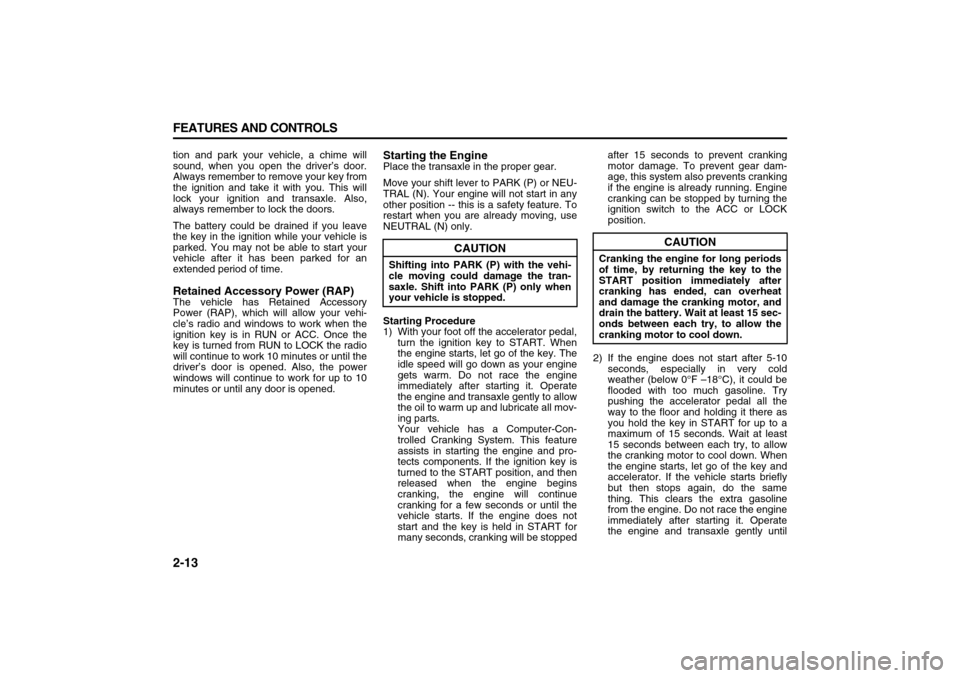
2-13 FEATURES AND CONTROLS
78J00-03E
tion and park your vehicle, a chime will
sound, when you open the driver’s door.
Always remember to remove your key from
the ignition and take it with you. This will
lock your ignition and transaxle. Also,
always remember to lock the doors.
The battery could be drained if you leave
the key in the ignition while your vehicle is
parked. You may not be able to start your
vehicle after it has been parked for an
extended period of time.Retained Accessory Power (RAP)The vehicle has Retained Accessory
Power (RAP), which will allow your vehi-
cle’s radio and windows to work when the
ignition key is in RUN or ACC. Once the
key is turned from RUN to LOCK the radio
will continue to work 10 minutes or until the
driver’s door is opened. Also, the power
windows will continue to work for up to 10
minutes or until any door is opened.
Starting the EnginePlace the transaxle in the proper gear.
Move your shift lever to PARK (P) or NEU-
TRAL (N). Your engine will not start in any
other position -- this is a safety feature. To
restart when you are already moving, use
NEUTRAL (N) only.
Starting Procedure
1) With your foot off the accelerator pedal,
turn the ignition key to START. When
the engine starts, let go of the key. The
idle speed will go down as your engine
gets warm. Do not race the engine
immediately after starting it. Operate
the engine and transaxle gently to allow
the oil to warm up and lubricate all mov-
ing parts.
Your vehicle has a Computer-Con-
trolled Cranking System. This feature
assists in starting the engine and pro-
tects components. If the ignition key is
turned to the START position, and then
released when the engine begins
cranking, the engine will continue
cranking for a few seconds or until the
vehicle starts. If the engine does not
start and the key is held in START for
many seconds, cranking will be stoppedafter 15 seconds to prevent cranking
motor damage. To prevent gear dam-
age, this system also prevents cranking
if the engine is already running. Engine
cranking can be stopped by turning the
ignition switch to the ACC or LOCK
position.
2) If the engine does not start after 5-10
seconds, especially in very cold
weather (below 0°F –18°C), it could be
flooded with too much gasoline. Try
pushing the accelerator pedal all the
way to the floor and holding it there as
you hold the key in START for up to a
maximum of 15 seconds. Wait at least
15 seconds between each try, to allow
the cranking motor to cool down. When
the engine starts, let go of the key and
accelerator. If the vehicle starts briefly
but then stops again, do the same
thing. This clears the extra gasoline
from the engine. Do not race the engine
immediately after starting it. Operate
the engine and transaxle gently until
CAUTION
Shifting into PARK (P) with the vehi-
cle moving could damage the tran-
saxle. Shift into PARK (P) only when
your vehicle is stopped.
CAUTION
Cranking the engine for long periods
of time, by returning the key to the
START position immediately after
cranking has ended, can overheat
and damage the cranking motor, and
drain the battery. Wait at least 15 sec-
onds between each try, to allow the
cranking motor to cool down.
Page 91 of 274

3-9 INSTRUMENT PANEL
78J00-03E
your vehicle will come on when any door is
opened. In addition, the light will come on
when the remote keyless entry unlock but-
ton is pressed. It will stay on for 20 sec-
onds or until a door is opened. After the
door is opened the light will remain on and
stay on for 20 seconds after the doors are
closed, or until you put the key in the igni-
tion and turn the key to RUN.Map Lamps
1788863
Your vehicle may have lamps located on
the headliner above the rearview mirror.
Push on the lens in the lamp to turn them
on and off.
Cargo LampThe cargo lamp is located over the rear
compartment, and is controlled by the
dome lamp. Refer to “Dome Lamp” in this
section.Electric Power ManagementThe vehicle has Electric Power Manage-
ment (EPM) that estimates the battery’s
temperature and state of charge. It then
adjusts the voltage for best performance
and extended life of the battery.
When the battery’s state of charge is low,
the voltage is raised slightly to quickly put
the charge back in. When the state of
charge is high, the voltage is lowered
slightly to prevent overcharging. If the vehi-
cle has a voltmeter gage or voltage display
on the Driver Information Center (DIC), you
may see the voltage move up or down.
This is normal. If there is a problem, an
alert will be displayed.
The battery can be discharged at idle if the
electrical loads are very high. This is true
for all vehicles. This is because the gener-
ator (alternator) may not be spinning fast
enough at idle to produce all the power
that is needed for very high electrical
loads.
A high electrical load occurs when several
of the following loads are on: headlamps,
high beams, fog lamps, rear window defog-
ger, climate control fan at high speed,
heated seats, engine cooling fans, trailerloads, and loads plugged into accessory
power outlets.
EPM works to prevent excessive discharge
of the battery. It does this by balancing the
generator’s output and the vehicle’s electri-
cal needs. It can increase engine idle
speed to generate more power, whenever
needed. It can temporarily reduce the
power demands of some accessories.
Normally, these actions occur in steps or
levels, without being noticeable. In rare
cases at the highest levels of corrective
action, this action may be noticeable to the
driver. If so, a Driver Information Center
(DIC) message might be displayed, such
as Battery Saver Active or Service Battery
Charging System. If this message is dis-
played, it is recommended that the driver
reduce the electrical loads as much as
possible. Refer to “DIC Warnings and Mes-
sages” in this section.
Battery Run-Down ProtectionYour vehicle has a battery saver feature
designed to protect the vehicle’s battery.
When any interior lamp is left on and the
ignition is turned off, the battery rundown
protection system will automatically turn
the lamp off after 20 minutes. This will
avoid draining the battery. This vehicle also
has a retained accessory power feature. If
the radio is on, it will turn off after 10 min-
utes or if any door on the vehicle is
opened. Refer to “Retained Accessory
Page 92 of 274
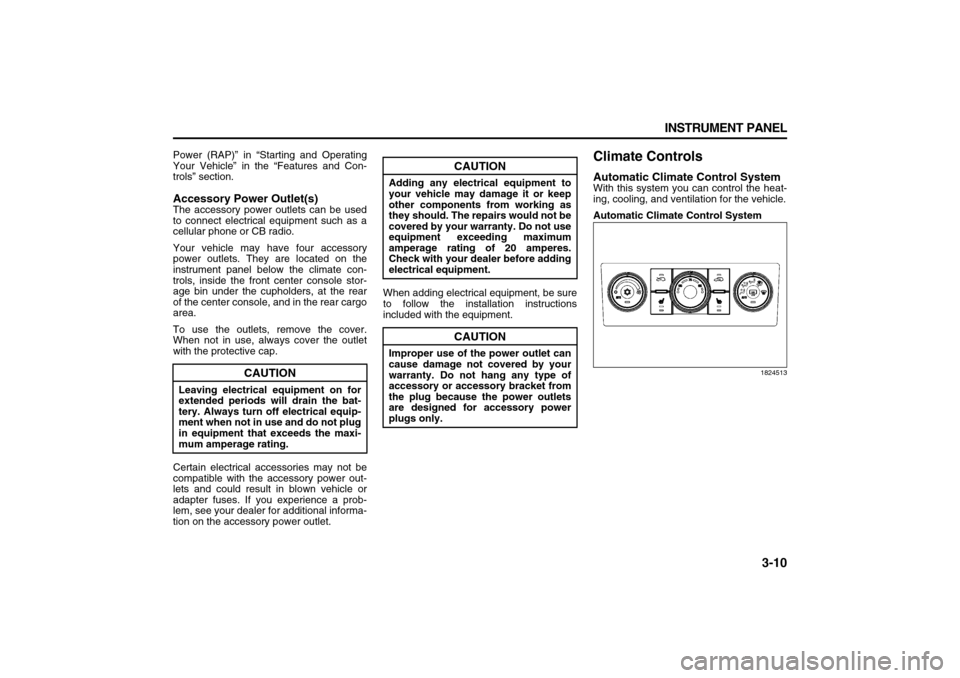
3-10 INSTRUMENT PANEL
78J00-03E
Power (RAP)” in “Starting and Operating
Your Vehicle” in the “Features and Con-
trols” section.Accessory Power Outlet(s)The accessory power outlets can be used
to connect electrical equipment such as a
cellular phone or CB radio.
Your vehicle may have four accessory
power outlets. They are located on the
instrument panel below the climate con-
trols, inside the front center console stor-
age bin under the cupholders, at the rear
of the center console, and in the rear cargo
area.
To use the outlets, remove the cover.
When not in use, always cover the outlet
with the protective cap.
Certain electrical accessories may not be
compatible with the accessory power out-
lets and could result in blown vehicle or
adapter fuses. If you experience a prob-
lem, see your dealer for additional informa-
tion on the accessory power outlet.When adding electrical equipment, be sure
to follow the installation instructions
included with the equipment.
Climate ControlsAutomatic Climate Control SystemWith this system you can control the heat-
ing, cooling, and ventilation for the vehicle.
Automatic Climate Control System
1824513
CAUTION
Leaving electrical equipment on for
extended periods will drain the bat-
tery. Always turn off electrical equip-
ment when not in use and do not plug
in equipment that exceeds the maxi-
mum amperage rating.
CAUTION
Adding any electrical equipment to
your vehicle may damage it or keep
other components from working as
they should. The repairs would not be
covered by your warranty. Do not use
equipment exceeding maximum
amperage rating of 20 amperes.
Check with your dealer before adding
electrical equipment.
CAUTION
Improper use of the power outlet can
cause damage not covered by your
warranty. Do not hang any type of
accessory or accessory bracket from
the plug because the power outlets
are designed for accessory power
plugs only.
Page 101 of 274

3-19 INSTRUMENT PANEL
78J00-03E
Battery Warning Light
812700
Your vehicle has a battery warning light.
If this light comes on while you are driving,
be sure to turn off accessories such as the
radio and climate control system. Have
your vehicle serviced right away. The SER-
VICE BATTERY CHARGING SYSTEM
message may also appear in the Driver
Information Center. Refer to “DIC Warn-
ings and Messages” in this section for
more information.
Brake System Warning LightYour vehicle’s hydraulic brake system is
divided into two parts. If one part is not
working, the other part can still work and
stop you. For good braking, though, you
need both parts working well.
If the brake system warning light comes
on, there is a brake problem. Have your
brake system inspected right away.
United States
1240159
Canada
861215
The brake light is located in the instrument
panel cluster.
This light should come on briefly when you
turn the ignition key to RUN. If it does not
come on then, have it fixed so it will be
ready to warn you if there is a problem.When the ignition is on, the brake light will
come on when you set your parking brake.
The light will stay on if your parking brake
does not release fully. A chime will also
sound if the parking brake is not fully
released and the vehicle is moving. If it
stays on after your parking brake is fully
released, it means you have a brake prob-
lem.
The brake light will also come on to indi-
cate a low brake fluid level. Refer to
“Brakes” in “Checking Things Under the
Hood” in the “Service and Appearance
Care” section for more information.
If the light comes on while you are driving,
pull off the road and stop carefully. You
may notice that the pedal is harder to push
or the pedal may go closer to the floor. It
may take longer to stop. If the light is still
on, have the vehicle towed for service.
Refer to “Towing Your Vehicle” in “Towing”
in the “Driving Your Vehicle” section.
WARNING
Your brake system may not be work-
ing properly if the brake system
warning light is on. Driving with the
brake system warning light on can
lead to an accident. If the light is still
on after you have pulled off the road
and stopped carefully, have the vehi-
cle towed for service.
Page 121 of 274

3-39 INSTRUMENT PANEL
78J00-03E
DO NOT RESTORE:
The personalization features will not be
set to their factory default settings.
Choose one of the available settings and
press the set/reset button while it is dis-
played on the DIC to select it.
EXIT FEATURE SETTINGS
This feature allows you to exit the feature
settings menu.
Press the vehicle information button until
FEATURE SETTINGS PRESS TO
EXIT appears in the DIC display. Press the
set/reset button to exit the menu.
If you do not exit, pressing the vehicle
information button again will return you to
the beginning of the vehicle information
menu.
Exiting the Feature Settings Menu
The feature settings menu will be exited
when any of the following occurs:
The vehicle is shifted out of PARK (P).
The vehicle is no longer in RUN.
The trip/fuel DIC button is pressed.
The end of the feature settings menu is
reached and exited.
A 40 second time period has elapsed
with no selection made.
Audio System(s)Determine which radio your vehicle has
and then read the pages following to famil-
iarize yourself with its features.
Driving without distraction is a necessity
for a safer driving experience. Refer to
“Defensive Driving” in “Your Driving, the
Road, and Your Vehicle” in the “Driving
Your Vehicle” section. By taking a few
moments to read this manual and get
familiar with your vehicle’s audio system,
you can use it with less effort, as well as
take advantage of its features. While your
vehicle is parked, set up your audio system
by presetting your favorite radio stations,
setting the tone and adjusting the speak-
ers. Then, when driving conditions permit,
you can tune to your favorite stations using
the presets and steering wheel controls if
the vehicle has them.Keeping your mind on the drive is impor-
tant for safe driving. Here are some ways
in which you can help avoid distraction
while driving.
While your vehicle is parked:
Familiarize yourself with all of its con-
trols.
Familiarize yourself with its operation.
Set up your audio system by presetting
your favorite radio stations, setting the
tone, and adjusting the speakers. Then,
when driving conditions permit, you can
tune to your favorite radio stations using
the presets and steering wheel controls
if the vehicle has them.
WARNING
This system provides you with a far
greater access to audio stations and
song listings. Giving extended atten-
tion to entertainment tasks while
driving can cause a crash and you or
others can be injured or killed.
Always keep your eyes on the road
and your mind on the drive – avoid
engaging in extended searching
while driving.
CAUTION
Before adding any sound equipment
to your vehicle, such as an audio
system, CD player, CB radio, mobile
telephone, or two-way radio, make
sure that it can be added by checking
with your dealer. Also, check federal
rules covering mobile radio and tele-
phone units. If sound equipment can
be added, it is very important to do it
properly. Added sound equipment
can interfere with the operation of
your vehicle’s engine, radio, or other
systems, and even damage them.
Your vehicle’s systems can interfere
with the operation of sound equip-
ment that has been added.