2007 SUZUKI GRAND VITARA instrument panel
[x] Cancel search: instrument panelPage 114 of 211
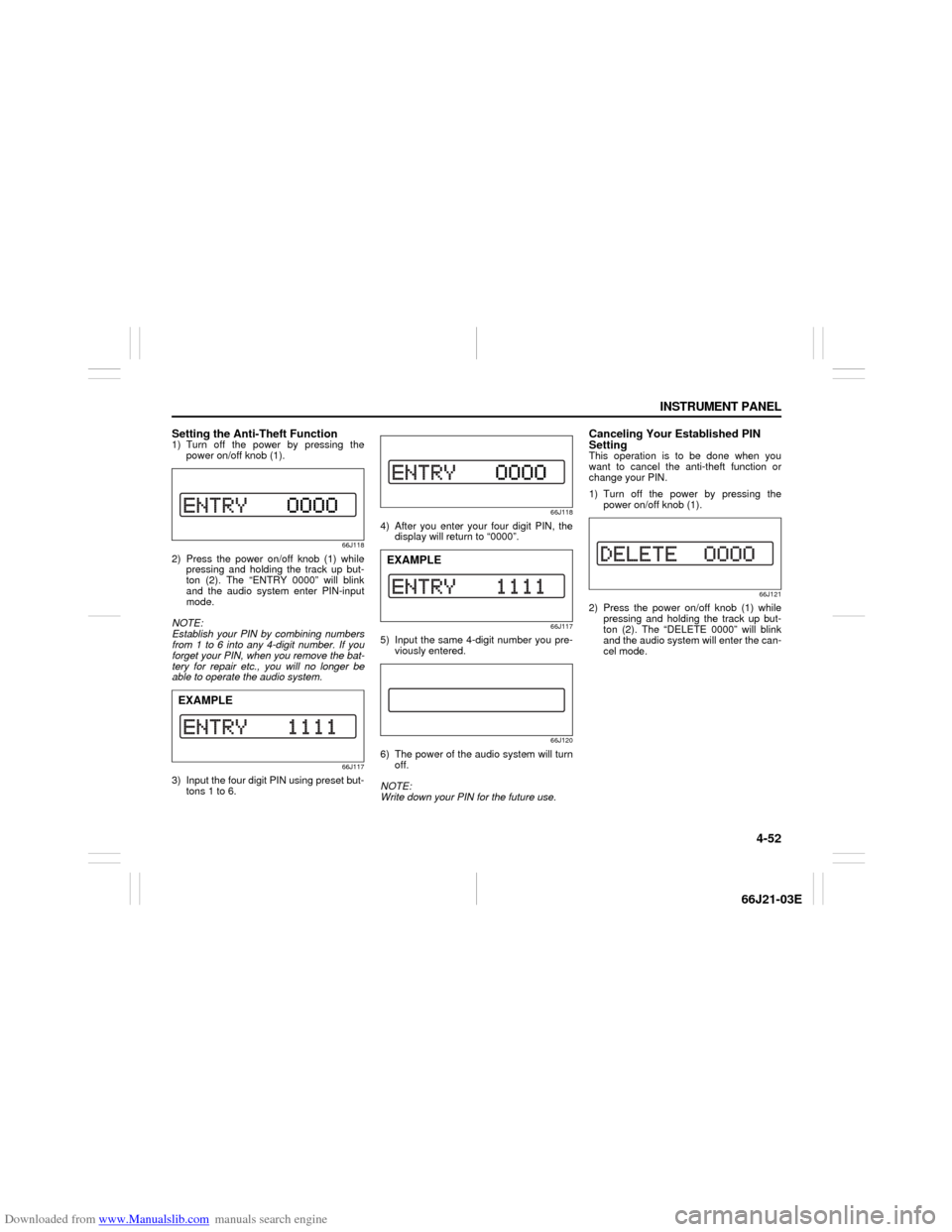
Downloaded from www.Manualslib.com manuals search engine 4-52 INSTRUMENT PANEL
66J21-03E
Setting the Anti-Theft Function1) Turn off the power by pressing the
power on/off knob (1).
66J118
2) Press the power on/off knob (1) while
pressing and holding the track up but-
ton (2). The “ENTRY 0000” will blink
and the audio system enter PIN-input
mode.
NOTE:
Establish your PIN by combining numbers
from 1 to 6 into any 4-digit number. If you
forget your PIN, when you remove the bat-
tery for repair etc., you will no longer be
able to operate the audio system.
66J117
3) Input the four digit PIN using preset but-
tons 1 to 6.
66J118
4) After you enter your four digit PIN, the
display will return to “0000”.
66J117
5) Input the same 4-digit number you pre-
viously entered.
66J120
6) The power of the audio system will turn
off.
NOTE:
Write down your PIN for the future use.
Canceling Your Established PIN
SettingThis operation is to be done when you
want to cancel the anti-theft function or
change your PIN.
1) Turn off the power by pressing the
power on/off knob (1).
66J121
2) Press the power on/off knob (1) while
pressing and holding the track up but-
ton (2). The “DELETE 0000” will blink
and the audio system will enter the can-
cel mode.
EXAMPLE
EXAMPLE
Page 115 of 211
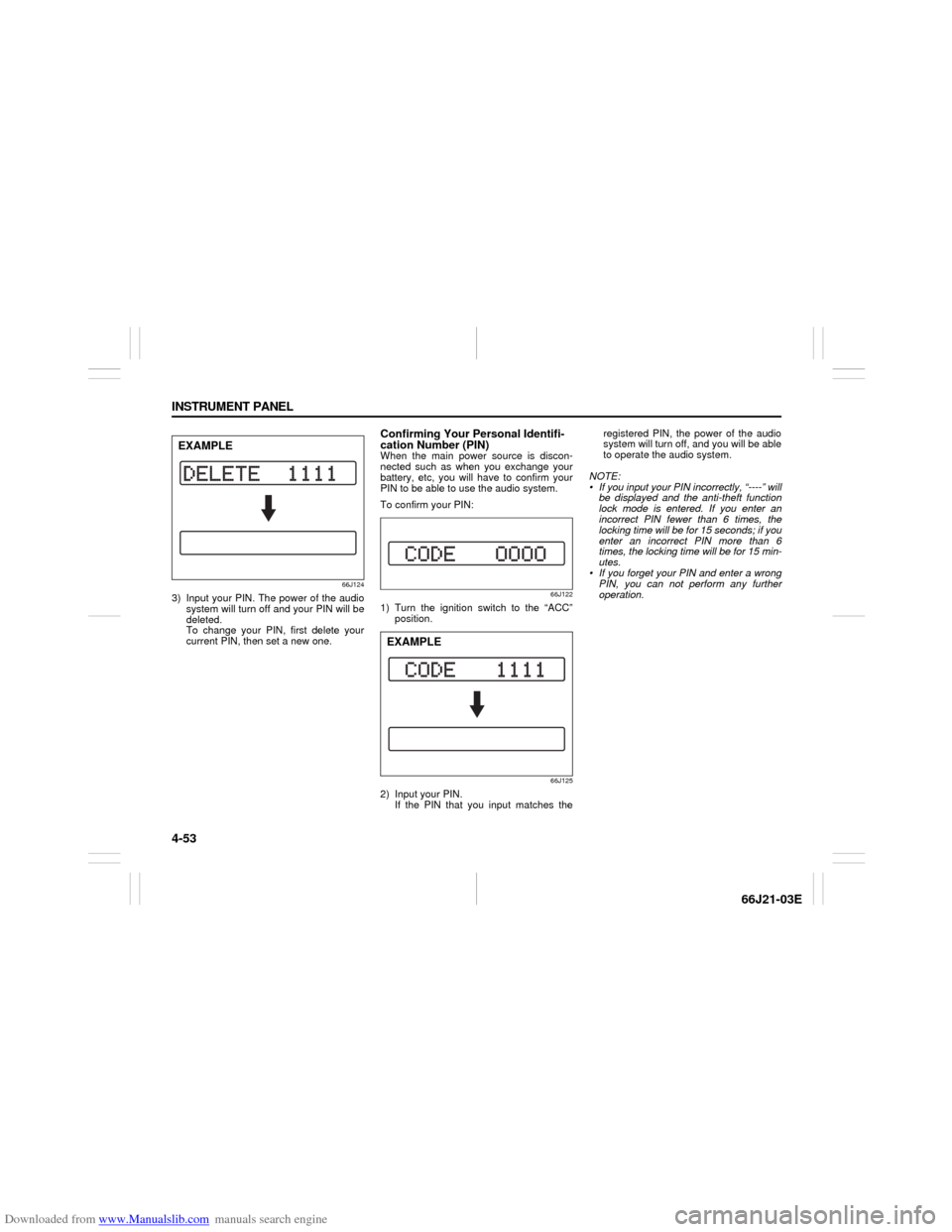
Downloaded from www.Manualslib.com manuals search engine 4-53 INSTRUMENT PANEL
66J21-03E
66J124
3) Input your PIN. The power of the audio
system will turn off and your PIN will be
deleted.
To change your PIN, first delete your
current PIN, then set a new one.
Confirming Your Personal Identifi-
cation Number (PIN)When the main power source is discon-
nected such as when you exchange your
battery, etc, you will have to confirm your
PIN to be able to use the audio system.
To confirm your PIN:
66J122
1) Turn the ignition switch to the “ACC”
position.
66J125
2) Input your PIN.
If the PIN that you input matches theregistered PIN, the power of the audio
system will turn off, and you will be able
to operate the audio system.
NOTE:
If you input your PIN incorrectly, “----” will
be displayed and the anti-theft function
lock mode is entered. If you enter an
incorrect PIN fewer than 6 times, the
locking time will be for 15 seconds; if you
enter an incorrect PIN more than 6
times, the locking time will be for 15 min-
utes.
If you forget your PIN and enter a wrong
PIN, you can not perform any further
operation.
EXAMPLE
EXAMPLE
Page 116 of 211
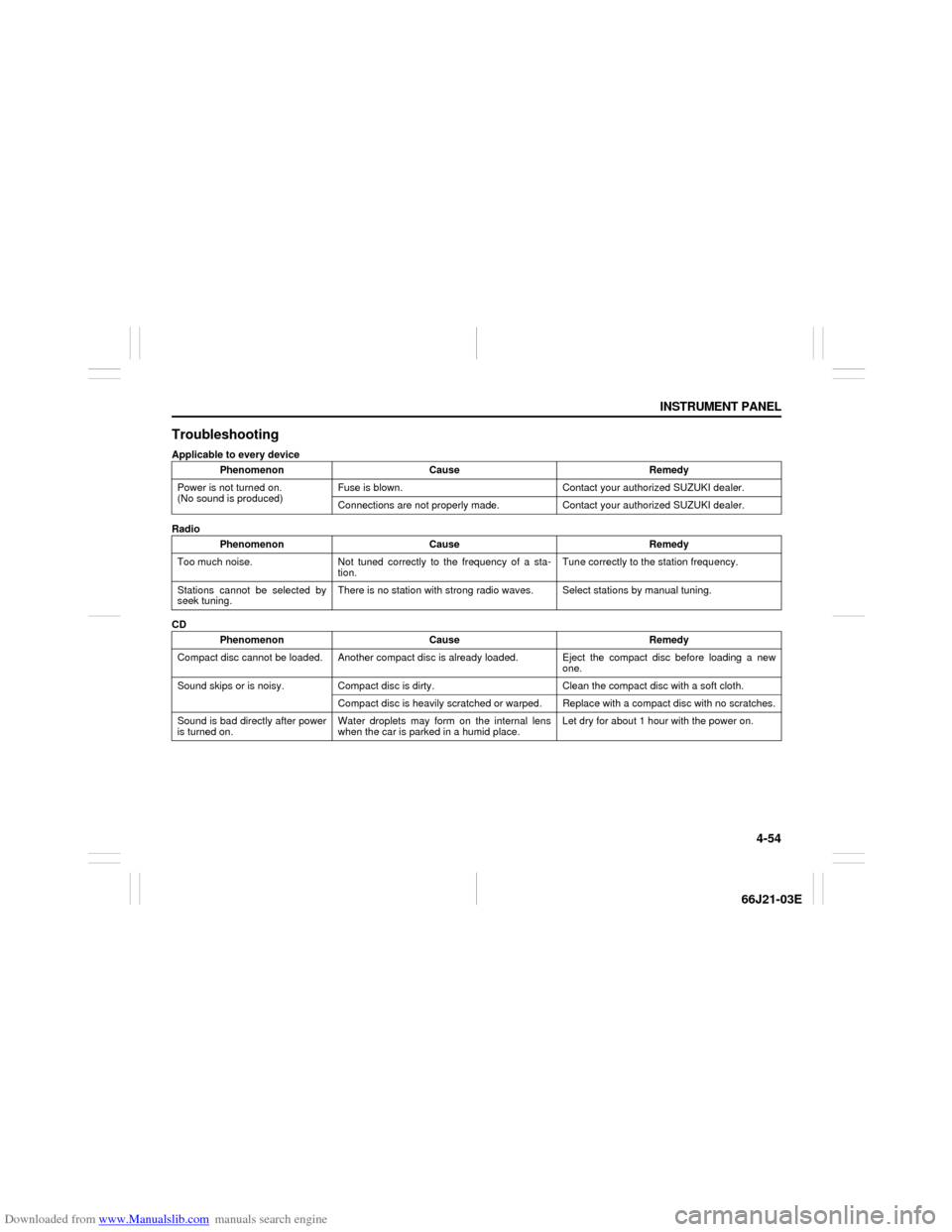
Downloaded from www.Manualslib.com manuals search engine 4-54 INSTRUMENT PANEL
66J21-03E
TroubleshootingApplicable to every device
Radio
CDPhenomenon Cause Remedy
Power is not turned on.
(No sound is produced)Fuse is blown. Contact your authorized SUZUKI dealer.
Connections are not properly made. Contact your authorized SUZUKI dealer.
Phenomenon Cause Remedy
Too much noise. Not tuned correctly to the frequency of a sta-
tion.Tune correctly to the station frequency.
Stations cannot be selected by
seek tuning.There is no station with strong radio waves. Select stations by manual tuning.
Phenomenon Cause Remedy
Compact disc cannot be loaded. Another compact disc is already loaded. Eject the compact disc before loading a new
one.
Sound skips or is noisy. Compact disc is dirty. Clean the compact disc with a soft cloth.
Compact disc is heavily scratched or warped. Replace with a compact disc with no scratches.
Sound is bad directly after power
is turned on.Water droplets may form on the internal lens
when the car is parked in a humid place.Let dry for about 1 hour with the power on.
Page 117 of 211
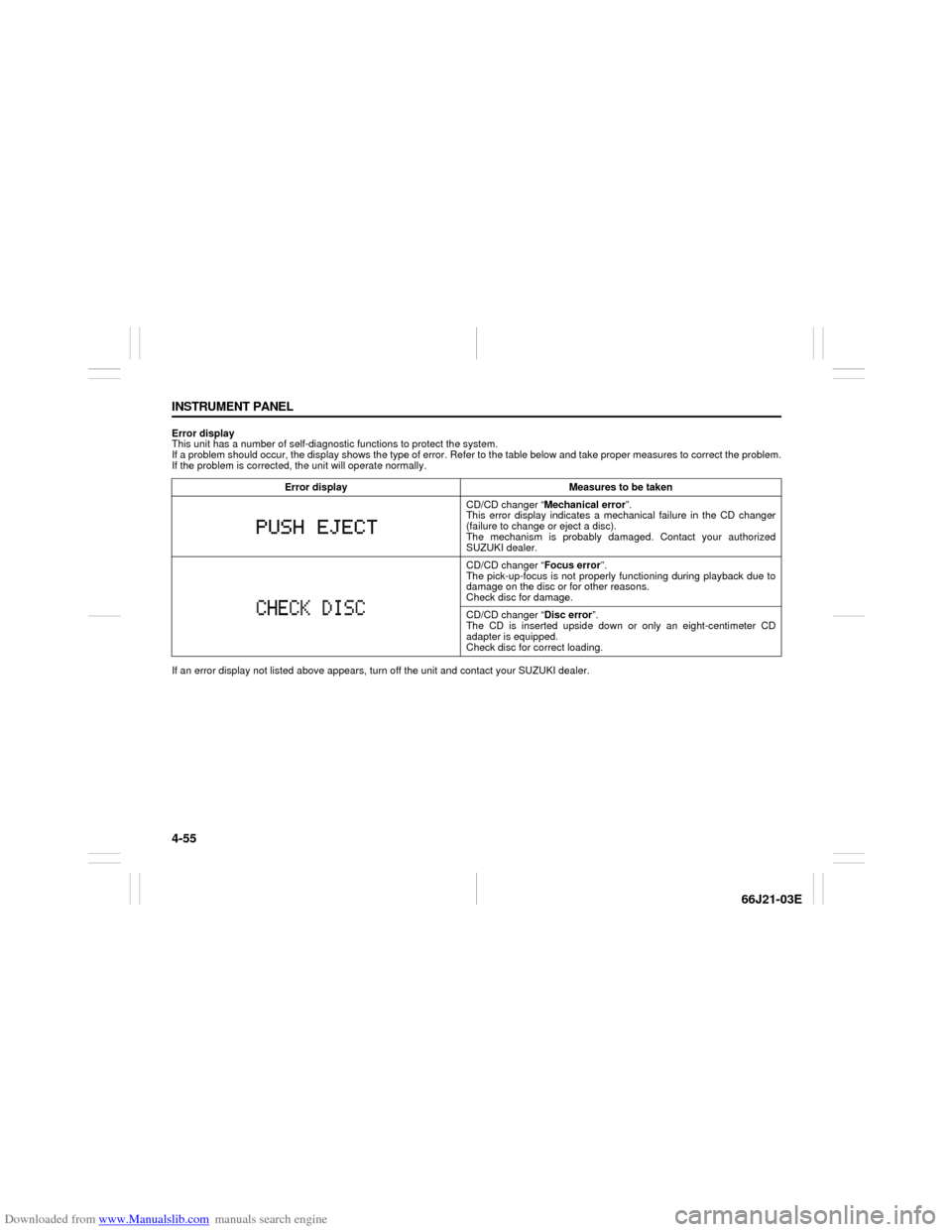
Downloaded from www.Manualslib.com manuals search engine 4-55 INSTRUMENT PANEL
66J21-03E
Error display
This unit has a number of self-diagnostic functions to protect the system.
If a problem should occur, the display shows the type of error. Refer to the table below and take proper measures to correct the problem.
If the problem is corrected, the unit will operate normally.
If an error display not listed above appears, turn off the unit and contact your SUZUKI dealer. Error display Measures to be taken
CD/CD changer “Mechanical error”.
This error display indicates a mechanical failure in the CD changer
(failure to change or eject a disc).
The mechanism is probably damaged. Contact your authorized
SUZUKI dealer.
CD/CD changer “Focus error”.
The pick-up-focus is not properly functioning during playback due to
damage on the disc or for other reasons.
Check disc for damage.
CD/CD changer “Disc error”.
The CD is inserted upside down or only an eight-centimeter CD
adapter is equipped.
Check disc for correct loading.
Page 189 of 211
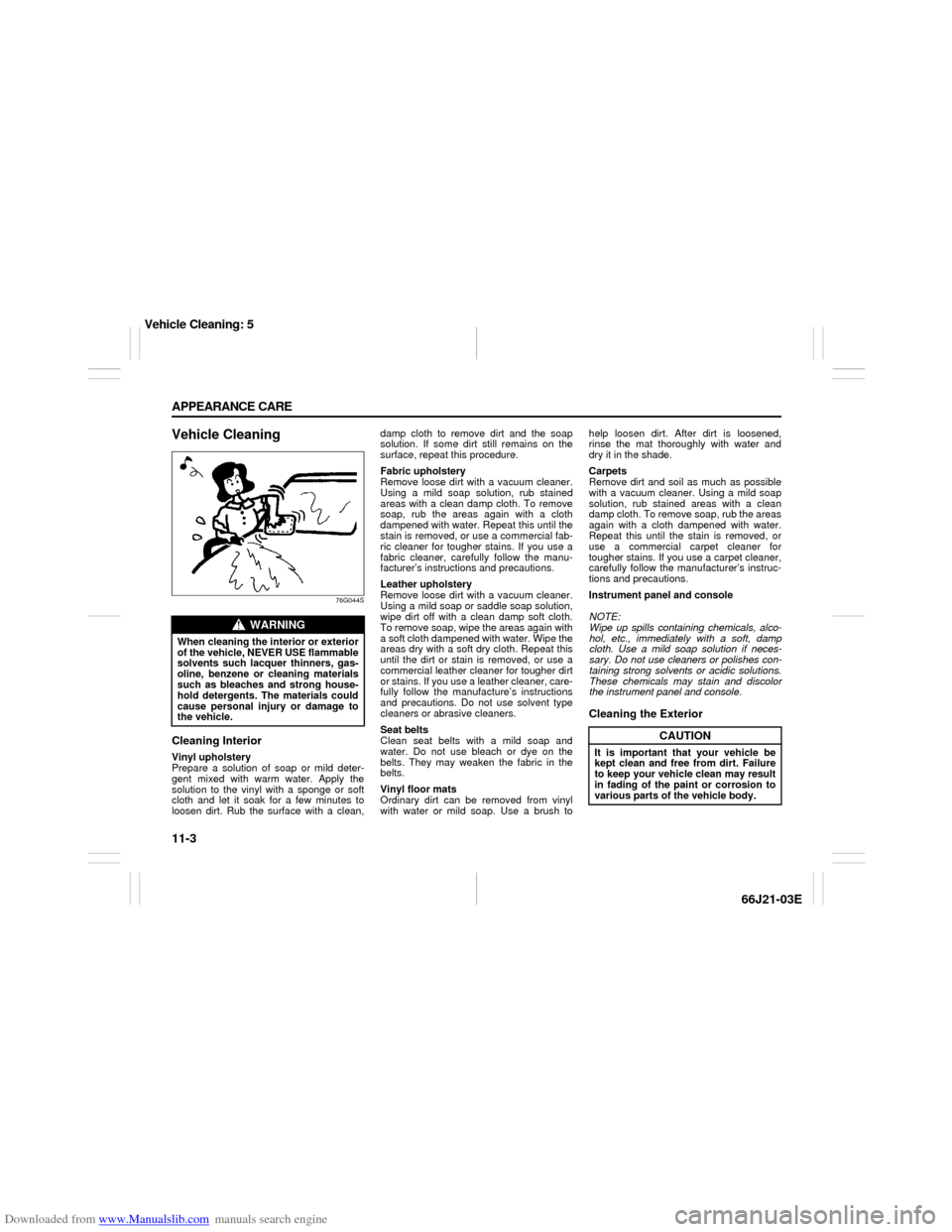
Downloaded from www.Manualslib.com manuals search engine 11-3 APPEARANCE CARE
66J21-03E
Vehicle Cleaning
76G044S
Cleaning InteriorVinyl upholstery
Prepare a solution of soap or mild deter-
gent mixed with warm water. Apply the
solution to the vinyl with a sponge or soft
cloth and let it soak for a few minutes to
loosen dirt. Rub the surface with a clean,damp cloth to remove dirt and the soap
solution. If some dirt still remains on the
surface, repeat this procedure.
Fabric upholstery
Remove loose dirt with a vacuum cleaner.
Using a mild soap solution, rub stained
areas with a clean damp cloth. To remove
soap, rub the areas again with a cloth
dampened with water. Repeat this until the
stain is removed, or use a commercial fab-
ric cleaner for tougher stains. If you use a
fabric cleaner, carefully follow the manu-
facturer’s instructions and precautions.
Leather upholstery
Remove loose dirt with a vacuum cleaner.
Using a mild soap or saddle soap solution,
wipe dirt off with a clean damp soft cloth.
To remove soap, wipe the areas again with
a soft cloth dampened with water. Wipe the
areas dry with a soft dry cloth. Repeat this
until the dirt or stain is removed, or use a
commercial leather cleaner for tougher dirt
or stains. If you use a leather cleaner, care-
fully follow the manufacture’s instructions
and precautions. Do not use solvent type
cleaners or abrasive cleaners.
Seat belts
Clean seat belts with a mild soap and
water. Do not use bleach or dye on the
belts. They may weaken the fabric in the
belts.
Vinyl floor mats
Ordinary dirt can be removed from vinyl
with water or mild soap. Use a brush tohelp loosen dirt. After dirt is loosened,
rinse the mat thoroughly with water and
dry it in the shade.
Carpets
Remove dirt and soil as much as possible
with a vacuum cleaner. Using a mild soap
solution, rub stained areas with a clean
damp cloth. To remove soap, rub the areas
again with a cloth dampened with water.
Repeat this until the stain is removed, or
use a commercial carpet cleaner for
tougher stains. If you use a carpet cleaner,
carefully follow the manufacturer’s instruc-
tions and precautions.
Instrument panel and console
NOTE:
Wipe up spills containing chemicals, alco-
hol, etc., immediately with a soft, damp
cloth. Use a mild soap solution if neces-
sary. Do not use cleaners or polishes con-
taining strong solvents or acidic solutions.
These chemicals may stain and discolor
the instrument panel and console.
Cleaning the Exterior
WARNING
When cleaning the interior or exterior
of the vehicle, NEVER USE flammable
solvents such lacquer thinners, gas-
oline, benzene or cleaning materials
such as bleaches and strong house-
hold detergents. The materials could
cause personal injury or damage to
the vehicle.
CAUTION
It is important that your vehicle be
kept clean and free from dirt. Failure
to keep your vehicle clean may result
in fading of the paint or corrosion to
various parts of the vehicle body.
Vehicle Cleaning: 5
Page 208 of 211

Downloaded from www.Manualslib.com manuals search engine 15-3 INDEX
66J21-03E
If You Can Not Shift Automatic Transmission Gearshift
Lever Out of “P” (PARK)
.....................................................10-6
If Your Vehicle Gets Stuck ..................................................7-4
Ignition Key Reminder
........................................................2-1
Ignition Switch
.....................................................................3-1
Illumination Indicator Light
................................................4-10
Important Vehicle Design Features To Know
...................7-1
Improving Fuel Economy
....................................................6-26
Information Display
.............................................................4-17
Inside Rearview Mirror ........................................................2-16
Installation with Lap-Shoulder Seat Belts
(Child Restraint with No Top Strap)
...................................2-29
Installation with the LATCH System ..................................2-31
Installation-Child Restraint with Top Strap
.......................2-34
Instrument Cluster
...............................................................4-2
Instrument Panel
.................................................................4-1
Interior Light Switch ............................................................5-7
JJacking Instructions
............................................................10-1
Jump Starting Instructions
.................................................10-3
KKeyless Entry System Transmitter (Type B)
.....................2-10
Keyless Start System Indicator Light
................................4-9
Keyless Start System Remote Controller (Type A)
..........2-3
Keyless Start System Remote Controller/
Keyless Entry System Transmitter
....................................2-3
Keys
......................................................................................2-1
LLap-Shoulder Belt
................................................................2-22
Lighting Operation ..............................................................3-6
Lighting/Turn Signal Control Lever
...................................3-5Lights “On” reminder
......................................................... 3-7
Listening to a CD
................................................................ 4-36
Listening to a CD from an External CD Changer
(Option)
................................................................................ 4-47
Listening to a XM Satellite Radio (Option)
....................... 4-44
Listening to Audio for AUX (Option)
................................. 4-46
Listening to the Radio
........................................................ 4-34
Low Fuel Warning Light ..................................................... 4-9
Low Tire Pressure Warning Light
...............................4-3
, 6-21
Luggage Compartment Cover
........................................... 5-20
Luggage Compartment Light ............................................. 5-9
Luggage Restraint Loops
................................................... 5-19
MMaintenance Recommended under Severe Driving
Conditions
........................................................................... 9-7
Maintenance Schedule
....................................................... 9-2
Malfunction Indicator Light
................................................ 4-8
Manual Transmission
......................................................... 6-7
Mirrors
.................................................................................. 2-16
NNational Highway Traffic Safety Administration
(NHTSA)
............................................................................... 12-4
OOdometer
............................................................................. 4-11
Off-Road Driving
................................................................. 7-4
Oil Level Check ................................................................... 9-10
Oil Pressure Light ............................................................... 4-7
On-Board Vehicle Computers and Event Data
Recorders
............................................................................ 12-3
On-Pavement Driving
......................................................... 7-2
Open Door Warning Light
.................................................. 4-9