2007 SUZUKI FORENZA buttons
[x] Cancel search: buttonsPage 50 of 225

2-2 FEATURES AND CONTROLS
85Z03-03E
Check the distance. You may be too far
from your vehicle. You may need to
stand closer during rainy or snowy
weather.
Check the location. Other vehicles or
objects may be blocking the signal. Take
a few steps to the left or right, hold the
transmitter higher, and try again.
Check to determine if battery replace-
ment is necessary. See “Battery
Replacement” under Remote Keyless
Entry System Operation in this section.
If you are still having trouble, see your
SUZUKI dealer or a qualified technician
for service.
Remote Keyless Entry System
OperationThe following functions are available if your
vehicle has the remote keyless entry sys-
tem:
(LOCK):
Press this button to lock all of the doors. If
all of the doors and the trunk are closed,
the hazard lamps will flash once and the
horn will chirp to indicate that locking has
occurred. The theft-deterrent system will
activate and the security indicator located
on the driver’s door lock will flash.
(UNLOCK):
Press this button to unlock all of the doors.
If all of the doors and the trunk are closed,
the hazard lamps will flash twice to indicate
that unlocking has occurred. The theft-
deterrent system will deactivate and thesecurity indicator located on the driver’s
door lock will turn off.
If a door is not opened or if the engine is
not started within 30 seconds after press-
ing Unlock on the remote keyless entry
transmitter, all of the doors will automati-
cally relock and the theft-deterrent system
will reactivate.
(TRUNK): Sedan model
Press this button for about 1 second to
open the trunk.
(PANIC): Wagon model
Press this button to turn on the panic alarm
feature. The hazard lamps will flash and
the panic alarm will stay on for about 28
seconds unless you press the Panic button
again.
The LED (A) on the transmitter will flash
when the transmitter button is pressed.
The Lock, Unlock and Trunk buttons will
not operate and the theft-deterrent system
will not activate while the key is in the igni-
tion.
Matching Transmitter(s) to Your Vehicle
Each remote keyless entry transmitter is
coded to prevent another transmitter from
unlocking your vehicle. If a transmitter is
lost or stolen, a replacement can be pur-
chased through your SUZUKI dealer.
Remember to bring any remaining trans-
mitters with you when you go to your
N4U2002B
(A)
(A)
(Sedan) (Wagon)
Keys:
Page 74 of 225
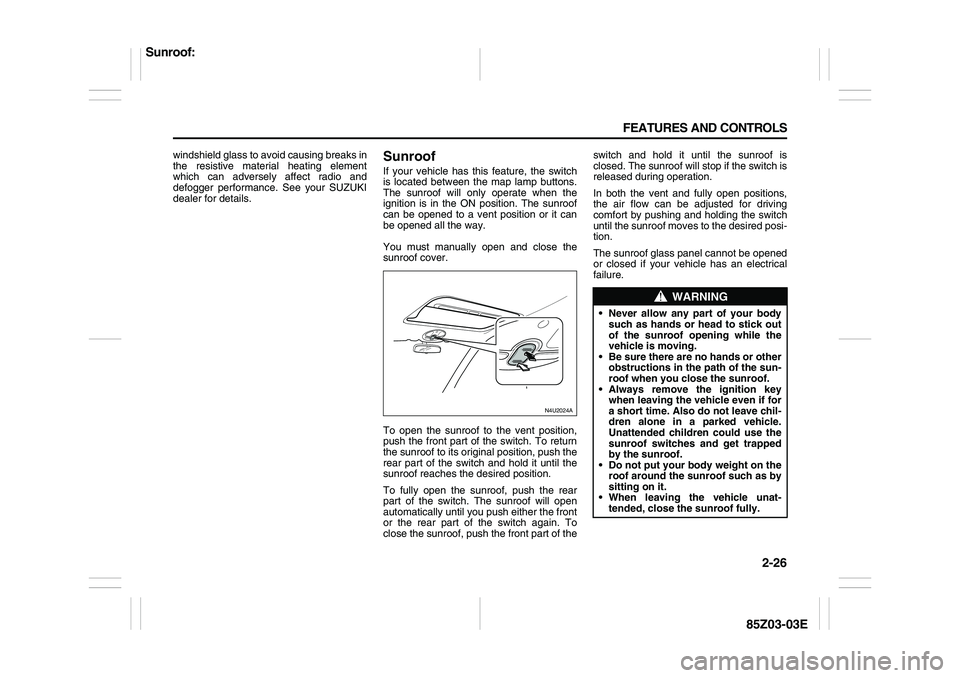
2-26 FEATURES AND CONTROLS
85Z03-03E
windshield glass to avoid causing breaks in
the resistive material heating element
which can adversely affect radio and
defogger performance. See your SUZUKI
dealer for details.
SunroofIf your vehicle has this feature, the switch
is located between the map lamp buttons.
The sunroof will only operate when the
ignition is in the ON position. The sunroof
can be opened to a vent position or it can
be opened all the way.
You must manually open and close the
sunroof cover.
To open the sunroof to the vent position,
push the front part of the switch. To return
the sunroof to its original position, push the
rear part of the switch and hold it until the
sunroof reaches the desired position.
To fully open the sunroof, push the rear
part of the switch. The sunroof will open
automatically until you push either the front
or the rear part of the switch again. To
close the sunroof, push the front part of theswitch and hold it until the sunroof is
closed. The sunroof will stop if the switch is
released during operation.
In both the vent and fully open positions,
the air flow can be adjusted for driving
comfort by pushing and holding the switch
until the sunroof moves to the desired posi-
tion.
The sunroof glass panel cannot be opened
or closed if your vehicle has an electrical
failure.
N4U2024A
WARNING
Never allow any part of your body
such as hands or head to stick out
of the sunroof opening while the
vehicle is moving.
Be sure there are no hands or other
obstructions in the path of the sun-
roof when you close the sunroof.
Always remove the ignition key
when leaving the vehicle even if for
a short time. Also do not leave chil-
dren alone in a parked vehicle.
Unattended children could use the
sunroof switches and get trapped
by the sunroof.
Do not put your body weight on the
roof around the sunroof such as by
sitting on it.
When leaving the vehicle unat-
tended, close the sunroof fully.
Sunroof:
Page 88 of 225

3-12 INSTRUMENT PANEL
85Z03-03E
The cigarette lighter is located to the right
of the front ashtray.
To use it, turn the ignition to ACC or ON,
push the cigarette lighter in all the way and
let go. When it’s ready, it will pop back out
by itself.
ClockThe time is displayed in the digital clock
when the ignition is on. The clock is
located in the center of the instrument
panel. There are three adjusting buttons
for the digital clock:
H (Hour):
To go forward one hour, press the “H” but-
ton once, with the ignition on. To go for-
ward more than one hour, press and hold
the button until the correct hour is reached.M (Minute):
To go forward one minute, press the “M”
button once, with the ignition on. To go for-
ward more than one minute, press and
hold the button until the correct minute is
reached.
S (Set):
To reset the time to the nearest hour, press
the “S” button.
For example, if this button is pressed while
the time is between 8:00 and 8:29, the dis-
play is set to 8:00. If this button is pressed
while the time is between 8:30 and 8:59,
the display is set to 9:00.
After disconnecting the battery or after
replacing the fuse, reset the clock.
WARNING
Don’t put papers or other flammable
items into your ashtrays. Hot ciga-
rettes or other smoking materials
could ignite them, causing a damag-
ing fire.
CAUTION
Don’t hold a cigarette lighter in with
your hand while it is heating. If you
do, it won’t be able to back away from
the heating element when it’s ready.
That can make it overheat, damaging
the lighter and the heating element.
Instrument Panel Overview:
Climate Controls:
Page 106 of 225

3-30 INSTRUMENT PANEL
85Z03-03E
prevent the system from operating prop-
erly.
52D351
Do not expose compact discs to direct sun-
light or any heat source.
NOTE:
• Do not use commercially available CD
protection sheets or discs equipped with
stabilizers, etc.
These may get caught in the internal
mechanism and damage the disc.
CD-R discs may not be able to playback
in this unit due to the recording condi-
tions.
CD-RW discs can not playback in this
unit.
Radio with CD (Double Display, MP3/WMA) (AGC-6380)
000001
1. Power/Volume knob
2. AM button
3. FM button
4. TUNE button
5. SEEK button
6. SCAN/AST button7. Preset station buttons
2 RPT: Repeat button
3 RDM: Random button
4 INT: Introduction button
8. SOUND (SCROLL) button
9. CD/AUX button
10. EJECT button
11. DIR button
12. INFO/DISP button611812
1
59
410
3
2
7
Page 107 of 225

3-31 INSTRUMENT PANEL
85Z03-03E
PLAYING THE RADIO
Power/Volume knob (1):
Press this knob to turn the system on and
off.
Turn the Power/Volume knob clockwise or
counterclockwise to increase or decrease
the volume.
Press this button for a short time to MUTE
the radio. Press the button again to cancel
MUTE.
Finding a Station
AM button (2):
Press this button to switch to an AM sta-
tion. The display will show the selection.
FM button (3):
Press this button to switch to an FM sta-
tion. The display will show the selection.
TUNE button (4):
Press this button to select radio stations.
(Manual tuning)
Press the up arrows to increase the fre-
quency.
Press the down arrows to decrease the fre-
quency.
The frequency of the AM band changes
10 kHz each time and the frequency of the
FM band changes 200 kHz each time.
SEEK button (5):
Press this button to search for and select
receivable radio stations. (Seek tuning)
To search for the next receivable higher
station, press the up arrows. To search for the previous receivable lower
station, press the down arrows.
SCAN/AST button (6):
Press this button to scan radio stations.
(Scan tuning)
Scan
The radio will go to a station, play for a few
seconds, and then go on to the next sta-
tion. Press this button again to stop scan-
ning.
The radio will only scan stations with a
strong signal that are in the selected band.
Automatic Store
Press and hold this button to use Auto
Store.
FM1’s 6 preset stations with the strongest
signal in the region can be automatically
stored. The display will show “AUTO
SCANNING”, and “SCANNING” will flash
on display.
Stored stations will flash for a short time on
display in sequence. Once the stations are
stored, the radio will switch to FM-A and
the first preset station will begin to play.
FM-A will appear on the display when lis-
tening to the automatically stored stations.
Press the AM or FM button to stop auto-
matic store.Preset station buttons (7):
Setting Preset Stations
Up to 36 stations (six FM1, six FM2, six
FM-A and six AM1, six AM2, six AM-A),
can be programmed on the six numbered
preset buttons, by performing the following
steps:
1) Turn the radio on.
2) Press the AM or FM button to select
FM1, FM2, FM-A, AM1, AM2 or AM-A.
3) Tune in the desired station.
4) Press and hold one of the six numbered
preset buttons.
The preset button number (Display:
CH#1 ~ CH#6) will flash on the display
when the station has been set. When-
ever that numbered preset button is
pressed, the memorized station will
return.
5) Repeat the previous four steps for each
preset button.
Page 112 of 225
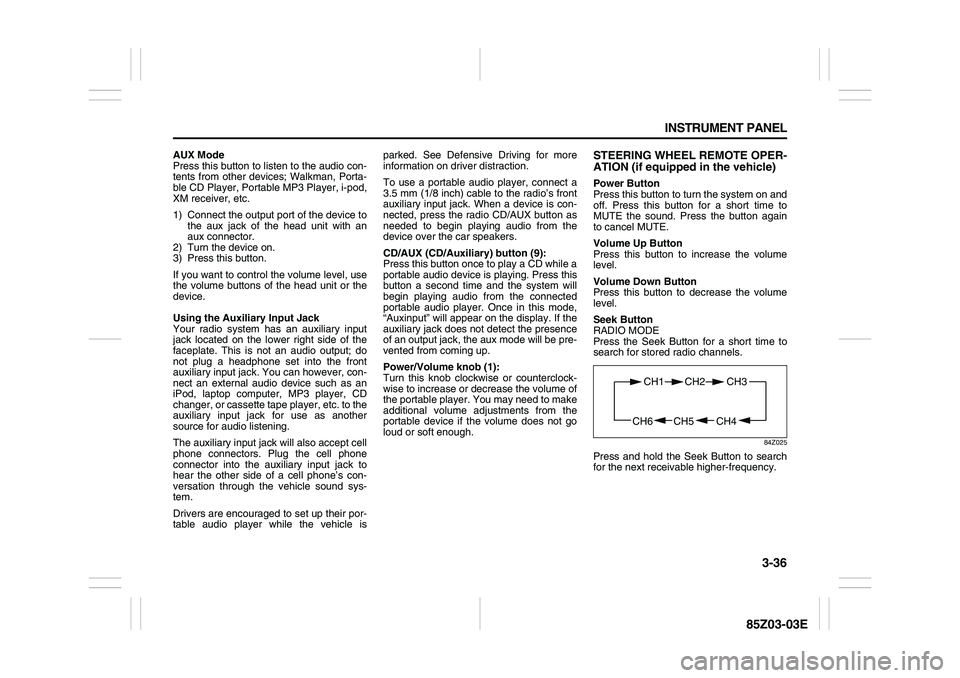
3-36 INSTRUMENT PANEL
85Z03-03E
AUX Mode
Press this button to listen to the audio con-
tents from other devices; Walkman, Porta-
ble CD Player, Portable MP3 Player, i-pod,
XM receiver, etc.
1) Connect the output port of the device to
the aux jack of the head unit with an
aux connector.
2) Turn the device on.
3) Press this button.
If you want to control the volume level, use
the volume buttons of the head unit or the
device.
Using the Auxiliary Input Jack
Your radio system has an auxiliary input
jack located on the lower right side of the
faceplate. This is not an audio output; do
not plug a headphone set into the front
auxiliary input jack. You can however, con-
nect an external audio device such as an
iPod, laptop computer, MP3 player, CD
changer, or cassette tape player, etc. to the
auxiliary input jack for use as another
source for audio listening.
The auxiliary input jack will also accept cell
phone connectors. Plug the cell phone
connector into the auxiliary input jack to
hear the other side of a cell phone’s con-
versation through the vehicle sound sys-
tem.
Drivers are encouraged to set up their por-
table audio player while the vehicle isparked. See Defensive Driving for more
information on driver distraction.
To use a portable audio player, connect a
3.5 mm (1/8 inch) cable to the radio’s front
auxiliary input jack. When a device is con-
nected, press the radio CD/AUX button as
needed to begin playing audio from the
device over the car speakers.
CD/AUX (CD/Auxiliary) button (9):
Press this button once to play a CD while a
portable audio device is playing. Press this
button a second time and the system will
begin playing audio from the connected
portable audio player. Once in this mode,
“Auxinput” will appear on the display. If the
auxiliary jack does not detect the presence
of an output jack, the aux mode will be pre-
vented from coming up.
Power/Volume knob (1):
Turn this knob clockwise or counterclock-
wise to increase or decrease the volume of
the portable player. You may need to make
additional volume adjustments from the
portable device if the volume does not go
loud or soft enough.
STEERING WHEEL REMOTE OPER-
ATION (if equipped in the vehicle)Power Button
Press this button to turn the system on and
off. Press this button for a short time to
MUTE the sound. Press the button again
to cancel MUTE.
Volume Up Button
Press this button to increase the volume
level.
Volume Down Button
Press this button to decrease the volume
level.
Seek Button
RADIO MODE
Press the Seek Button for a short time to
search for stored radio channels.
84Z025
Press and hold the Seek Button to search
for the next receivable higher-frequency.
CH4 CH5
CH1 CH2
CH6
CH3
Page 113 of 225

3-37 INSTRUMENT PANEL
85Z03-03E
CDP MODE
Press the Seek Button for a short time to
go to the next track.
84Z026
Press and hold the Seek Button to fast
play.
Mode Button
Press the Mode Button to change the
mode. (“CDP” is displayed when a CD is in
the CDP deck)
84Z027
Track01 Track02
AM-1 AM-2
FM1 FM2
AM-A (CDP)
FM-A
Radio with Six-Disc CD (Double Display, MP3/WMA) (AGH-6400)
85Z019
1. Power/Volume knob
2. AM button
3. FM button
4. TUNE button
5. SEEK button
6. SCAN/AST button
7. Preset station buttons
1 DIR: Directory button
2 RPT: Repeat button3 RDM: Random button
4 INT: Introduction button
5 DSC–: Previous CDC button
6 DSC+: Next CDC button
8. SOUND (SCROLL) button
9. LOAD button
10. CDC button
11. EJECT button
12. INFO/DISP button6812
1
5 910
411
3
2
7
Page 114 of 225

3-38 INSTRUMENT PANEL
85Z03-03E
PLAYING THE RADIO
Power/Volume knob (1):
Press this knob to turn the system on and
off.
Turn the Power/Volume knob clockwise or
counterclockwise to increase or decrease
the volume.
Press this button for a short time to MUTE
the radio. Press the button again to cancel
MUTE.
Finding a Station
AM button (2):
Press this button to switch to an AM sta-
tion. The display will show the selection.
FM button (3):
Press this button to switch to an FM sta-
tion. The display will show the selection.
TUNE button (4):
Press this button to select radio stations.
(Manual tuning)
Press the up arrows to increase the fre-
quency.
Press the down arrows to decrease the fre-
quency.
The frequency of the AM band changes
10 kHz each time and the frequency of the
FM band changes 200 kHz each time.
SEEK button (5):
Press this button to search for and select
receivable radio stations. (Seek tuning)
To search for the next receivable higher
station, press the up arrows. To search for the previous receivable lower
station, press the down arrows.
SCAN/AST button (6):
Press this button to scan radio stations.
(Scan tuning)
Scan
The radio will go to a station, play for a few
seconds, and then go on to the next sta-
tion. Press this button again to stop scan-
ning.
The radio will only scan stations with a
strong signal that are in the selected band.
Automatic Store
Press and hold this button to use Auto
Store.
FM1’s 6 preset stations with the strongest
signal in the region can be automatically
stored. The display will show “AUTO
SCANNING”, and “SCANNING” will flash
on display.
Stored stations will flash for a short time on
display in sequence. Once the stations are
stored, the radio will switch to FM-A and
the first preset station will begin to play.
FM-A will appear on the display when lis-
tening to the automatically stored stations.
Press the AM or FM button to stop auto-
matic store.Preset station buttons (7):
Setting Preset Stations
Up to 36 stations (six FM1, six FM2, six
FM-A and six AM1, six AM2, six AM-A),
can be programmed on the six numbered
preset buttons, by performing the following
steps:
1) Turn the radio on.
2) Press the AM or FM button to select
FM1, FM2, FM-A, AM1, AM2 or AM-A.
3) Tune in the desired station.
4) Press and hold one of the six numbered
preset buttons.
The preset button number (Display:
CH#1 ~ CH#6) will flash on the display
when the station has been set. When-
ever that numbered preset button is
pressed, the memorized station will
return.
5) Repeat the previous four steps for each
preset button.