2007 SUZUKI FORENZA warning light
[x] Cancel search: warning lightPage 147 of 225
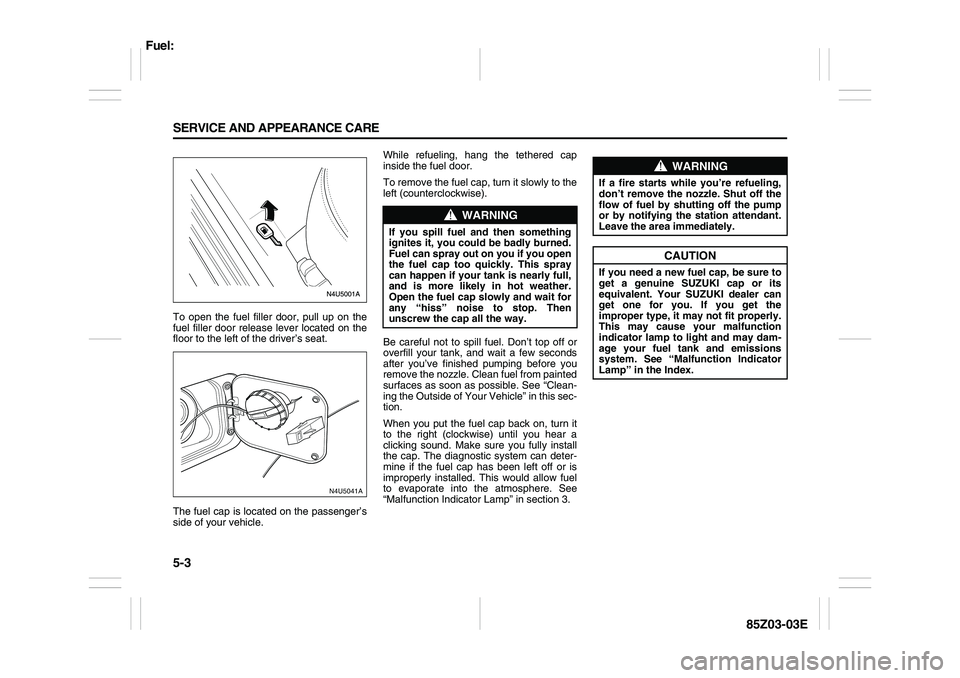
5-3 SERVICE AND APPEARANCE CARE
85Z03-03E
To open the fuel filler door, pull up on the
fuel filler door release lever located on the
floor to the left of the driver’s seat.
The fuel cap is located on the passenger’s
side of your vehicle.While refueling, hang the tethered cap
inside the fuel door.
To remove the fuel cap, turn it slowly to the
left (counterclockwise).
Be careful not to spill fuel. Don’t top off or
overfill your tank, and wait a few seconds
after you’ve finished pumping before you
remove the nozzle. Clean fuel from painted
surfaces as soon as possible. See “Clean-
ing the Outside of Your Vehicle” in this sec-
tion.
When you put the fuel cap back on, turn it
to the right (clockwise) until you hear a
clicking sound. Make sure you fully install
the cap. The diagnostic system can deter-
mine if the fuel cap has been left off or is
improperly installed. This would allow fuel
to evaporate into the atmosphere. See
“Malfunction Indicator Lamp” in section 3.
N4U5041A
WARNING
If you spill fuel and then something
ignites it, you could be badly burned.
Fuel can spray out on you if you open
the fuel cap too quickly. This spray
can happen if your tank is nearly full,
and is more likely in hot weather.
Open the fuel cap slowly and wait for
any “hiss” noise to stop. Then
unscrew the cap all the way.
WARNING
If a fire starts while you’re refueling,
don’t remove the nozzle. Shut off the
flow of fuel by shutting off the pump
or by notifying the station attendant.
Leave the area immediately.
CAUTION
If you need a new fuel cap, be sure to
get a genuine SUZUKI cap or its
equivalent. Your SUZUKI dealer can
get one for you. If you get the
improper type, it may not fit properly.
This may cause your malfunction
indicator lamp to light and may dam-
age your fuel tank and emissions
system. See “Malfunction Indicator
Lamp” in the Index.
Fuel:
Page 154 of 225
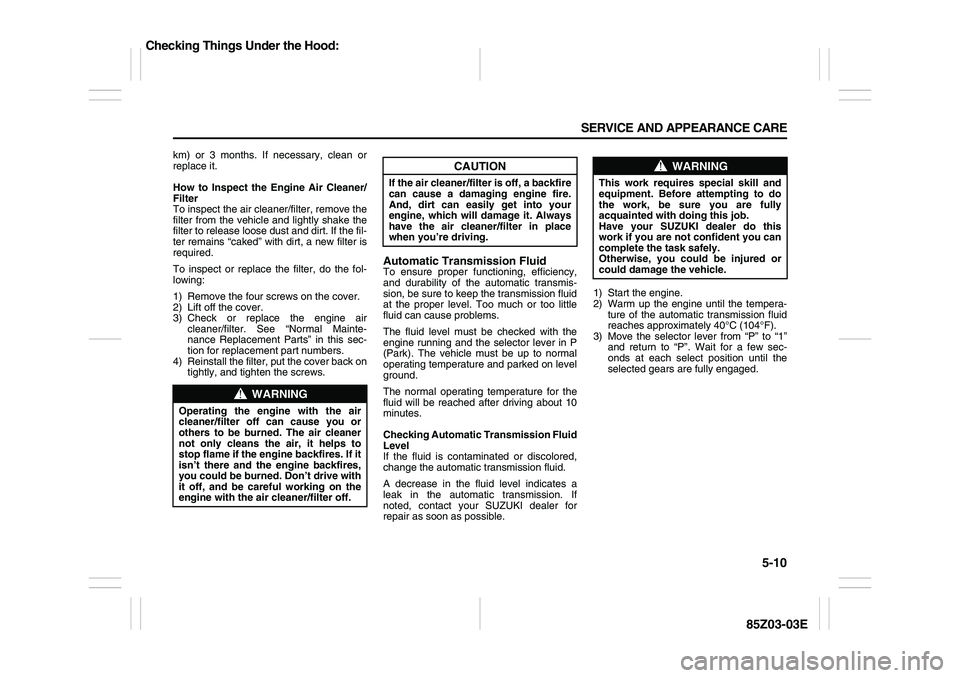
5-10 SERVICE AND APPEARANCE CARE
85Z03-03E
km) or 3 months. If necessary, clean or
replace it.
How to Inspect the Engine Air Cleaner/
Filter
To inspect the air cleaner/filter, remove the
filter from the vehicle and lightly shake the
filter to release loose dust and dirt. If the fil-
ter remains “caked” with dirt, a new filter is
required.
To inspect or replace the filter, do the fol-
lowing:
1) Remove the four screws on the cover.
2) Lift off the cover.
3) Check or replace the engine air
cleaner/filter. See “Normal Mainte-
nance Replacement Parts” in this sec-
tion for replacement part numbers.
4) Reinstall the filter, put the cover back on
tightly, and tighten the screws.
Automatic Transmission FluidTo ensure proper functioning, efficiency,
and durability of the automatic transmis-
sion, be sure to keep the transmission fluid
at the proper level. Too much or too little
fluid can cause problems.
The fluid level must be checked with the
engine running and the selector lever in P
(Park). The vehicle must be up to normal
operating temperature and parked on level
ground.
The normal operating temperature for the
fluid will be reached after driving about 10
minutes.
Checking Automatic Transmission Fluid
Level
If the fluid is contaminated or discolored,
change the automatic transmission fluid.
A decrease in the fluid level indicates a
leak in the automatic transmission. If
noted, contact your SUZUKI dealer for
repair as soon as possible.1) Start the engine.
2) Warm up the engine until the tempera-
ture of the automatic transmission fluid
reaches approximately 40°C (104°F).
3) Move the selector lever from “P” to “1”
and return to “P”. Wait for a few sec-
onds at each select position until the
selected gears are fully engaged.
WARNING
Operating the engine with the air
cleaner/filter off can cause you or
others to be burned. The air cleaner
not only cleans the air, it helps to
stop flame if the engine backfires. If it
isn’t there and the engine backfires,
you could be burned. Don’t drive with
it off, and be careful working on the
engine with the air cleaner/filter off.
CAUTION
If the air cleaner/filter is off, a backfire
can cause a damaging engine fire.
And, dirt can easily get into your
engine, which will damage it. Always
have the air cleaner/filter in place
when you’re driving.
WARNING
This work requires special skill and
equipment. Before attempting to do
the work, be sure you are fully
acquainted with doing this job.
Have your SUZUKI dealer do this
work if you are not confident you can
complete the task safely.
Otherwise, you could be injured or
could damage the vehicle.
Checking Things Under the Hood:
Page 156 of 225
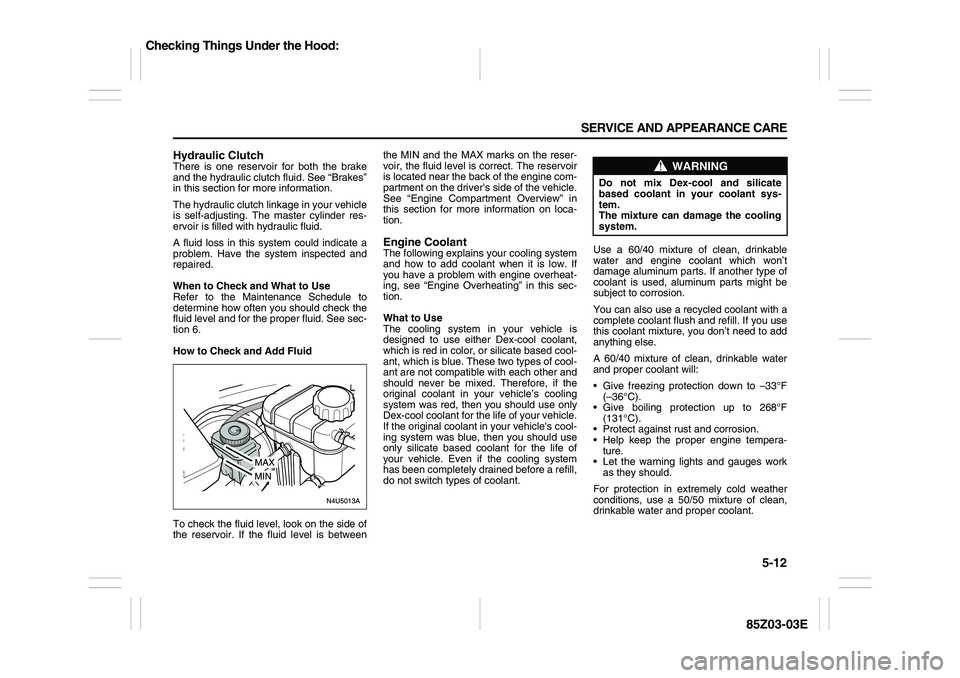
5-12 SERVICE AND APPEARANCE CARE
85Z03-03E
Hydraulic ClutchThere is one reservoir for both the brake
and the hydraulic clutch fluid. See “Brakes”
in this section for more information.
The hydraulic clutch linkage in your vehicle
is self-adjusting. The master cylinder res-
ervoir is filled with hydraulic fluid.
A fluid loss in this system could indicate a
problem. Have the system inspected and
repaired.
When to Check and What to Use
Refer to the Maintenance Schedule to
determine how often you should check the
fluid level and for the proper fluid. See sec-
tion 6.
How to Check and Add Fluid
To check the fluid level, look on the side of
the reservoir. If the fluid level is betweenthe MIN and the MAX marks on the reser-
voir, the fluid level is correct. The reservoir
is located near the back of the engine com-
partment on the driver’s side of the vehicle.
See “Engine Compartment Overview” in
this section for more information on loca-
tion.
Engine CoolantThe following explains your cooling system
and how to add coolant when it is low. If
you have a problem with engine overheat-
ing, see “Engine Overheating” in this sec-
tion.
What to Use
The cooling system in your vehicle is
designed to use either Dex-cool coolant,
which is red in color, or silicate based cool-
ant, which is blue. These two types of cool-
ant are not compatible with each other and
should never be mixed. Therefore, if the
original coolant in your vehicle’s cooling
system was red, then you should use only
Dex-cool coolant for the life of your vehicle.
If the original coolant in your vehicle's cool-
ing system was blue, then you should use
only silicate based coolant for the life of
your vehicle. Even if the cooling system
has been completely drained before a refill,
do not switch types of coolant.Use a 60/40 mixture of clean, drinkable
water and engine coolant which won’t
damage aluminum parts. If another type of
coolant is used, aluminum parts might be
subject to corrosion.
You can also use a recycled coolant with a
complete coolant flush and refill. If you use
this coolant mixture, you don’t need to add
anything else.
A 60/40 mixture of clean, drinkable water
and proper coolant will:
Give freezing protection down to –33°F
(–36°C).
Give boiling protection up to 268°F
(131°C).
Protect against rust and corrosion.
Help keep the proper engine tempera-
ture.
Let the warning lights and gauges work
as they should.
For protection in extremely cold weather
conditions, use a 50/50 mixture of clean,
drinkable water and proper coolant.
WARNING
Do not mix Dex-cool and silicate
based coolant in your coolant sys-
tem.
The mixture can damage the cooling
system.
Checking Things Under the Hood:
Page 163 of 225

5-19 SERVICE AND APPEARANCE CARE
85Z03-03E
When your brake fluid falls to a low level,
your brake warning light will come on. See
“Brake System Warning Light” in section 3.
What to Add
When you do need brake fluid, use only
DOT-3 brake fluid. Use new brake fluid
from a sealed container only. See “Recom-
mended Fluids and Lubricants” in section
6.
Always clean the brake fluid reservoir cap
and the area around the cap before remov-
ing it. This will help keep dirt from entering
the reservoir.Brake Wear
Your vehicle has front and rear disc brakes.
Disc brake pads have built-in wear indica-
tors that make a high-pitched warning
sound when the brake pads are worn and
new pads are needed. The sound may
come and go or be heard all the time your
vehicle is moving (except when you are
pushing on the brake pedal firmly).Some driving conditions or climates may
cause a brake squeal when the brakes are
first applied or lightly applied. This does
not mean something is wrong with your
brakes.
Properly torqued wheel nuts are necessary
to help prevent brake pulsation. When tires
are rotated, inspect brake pads for wear
and evenly tighten wheel nuts in the proper
sequence to SUZUKI torque specifica-
tions.
Brake linings should always be replaced as
complete axle sets.
See “Brake System Inspection” in section
6.
WARNING
If you have too much brake fluid, it
can spill on the engine. The fluid will
burn if the engine is hot enough. You
or others could be burned, and your
vehicle could be damaged.
WARNING
With the wrong kind of fluid in your
brake system, your brakes may not
work well, or they may not even work
at all. This could cause a crash.
Always use the proper brake fluid.
CAUTION
Using the wrong fluid can badly
damage brake system parts. For
example, just a few drops of min-
eral-based oil, such as engine oil,
in your brake system can damage
brake system parts so badly that
they’ll have to be replaced. Don’t let
someone put in the wrong kind of
fluid.
If you spill brake fluid on your vehi-
cle’s painted surfaces, the paint fin-
ish can be damaged. Be careful not
to spill brake fluid on your vehicle.
If you do, wash it off immediately.
See “Appearance Care” in the
Index.
WARNING
The brake wear warning sound
means that soon your brakes won’t
work well. That could lead to an acci-
dent. When you hear the brake wear
warning sound, have your vehicle
serviced.
CAUTION
Continuing to drive with worn-out
brake pads could result in costly
brake repair.
Checking Things Under the Hood:
Page 165 of 225

5-21 SERVICE AND APPEARANCE CARE
85Z03-03E
2) Get the vehicles close enough so the
jumper cables can reach, but be sure
the vehicles aren’t touching each other.
If they are, it could cause a ground con-
nection you don’t want. You wouldn’t be
able to start your vehicle, and the bad
grounding could damage the electrical
systems.
To avoid the possibility of the vehicles
rolling, set the parking brake firmly on
both vehicles involved in the jump start
procedure. Put an automatic transmis-
sion in PARK (P) or a manual transmis-
sion in NEUTRAL before setting the
parking brake.3) Turn off the ignition on both vehicles.
Unplug unnecessary accessories
plugged into the cigarette lighter or in
the accessory power outlet. Turn off the
radio and all lamps that aren’t needed.
This will avoid sparks and help save
both batteries. And it could save your
radio!
4) Open the hoods and locate the batter-
ies. Find the positive (+) and negative
(–) terminal locations on each vehicle.
Your vehicle’s positive (+) terminal is
located under a red tethered cap on the
battery. The negative (–) terminal is
located under a black tethered cap on
the battery. See “Engine Compartment
Overview” in this section for more infor-
mation on location. Flip the caps up to
access the positive (+) and negative (–)
terminals.
5) Check that the jumper cables don’t
have loose or missing insulation. If they
do, you could get a shock. The vehicles
could be damaged, too.
Before you connect the cables, here are
some basic things you should know.
Positive (+) will go to positive (+) or to a
remote positive (+) terminal if the vehi-
cle has one. Negative (–) will go to a
heavy, unpainted metal engine part or
to a remote negative (–) terminal if the
vehicle with the dead battery has one.
Don’t connect positive (+) to negative
(–) or you’ll get a short that would dam-
CAUTION
If the other system isn’t a 12-volt sys-
tem with a negative ground, both
vehicles can be damaged. Only use
vehicles with 12-volt systems with
negative grounds to jump start your
vehicle.
CAUTION
If you leave your radio or other acces-
sories on during the jump starting
procedure, they could be damaged.
The repairs wouldn’t be covered by
your warranty. Always turn off your
radio and other accessories when
jump starting your vehicle.
WARNING
An electric fan under the hood can
start up and injure you even when the
engine is not running. Keep hands,
clothing and tools away from any
underhood electric fan.
WARNING
Using a match near a battery can
cause battery gas to explode. People
have been hurt doing this, and some
have been blinded. Use a flashlight if
you need more light.
Be sure the battery has enough
water. You don’t need to add water to
the battery installed in your new vehi-
cle. But if a battery has filler caps, be
sure the right amount of fluid is
there. If it is low, add water to take
care of that first. If you don’t, explo-
sive gas could be present.
Battery fluid contains acid that can
burn you. Don’t get it on you. If you
accidentally get it in your eyes or on
your skin, flush the place with water
and get medical help immediately.
Checking Things Under the Hood:
Page 177 of 225

5-33 SERVICE AND APPEARANCE CARE
85Z03-03E
Tire Pressure Monitoring
SystemIf your vehicle is equipped with a tire pres-
sure monitoring system, it uses pressure
sensors containing a unique identification
code to monitor the inflation pressure of
the tires. When the inflation pressure of
one or more tires indicates significant
under-inflation, the tire pressure warning
light comes on. If the warning light blinks,
for approximately one minute and then illu-
minates continuously, the monitoring sys-
tem may not be working. For more
information, see “Tire Pressure Monitoring
System Warning Light” in section 3.
The tire pressure monitoring system does
not replace normal tire maintenance. See
“Inflation – Tire Pressure & Correcting the
Tire Pressure” in this section for more
information.
The tire pressure warning light can come
on due to normal causes such as natural
air leaks and pressure changes caused by
changes in temperature or atmospheric
pressure. Adjusting the air pressure in the
tires to the pressure shown on the tire and
loading information label should cause the
tire pressure warning light to turn off.
If you use new wheels with new tire infla-
tion pressure sensors, their ID codes must
be programmed into the tire pressure mon-
WARNING
If the tire pressure warning light does
not come on when the ignition is
turned to the “ON” position, or
comes on and blinks while driving
there may be a problem with the tire
pressure monitoring system. Have
your vehicle inspected by an autho-
rized dealer.
WARNING
If the tire pressure warning light
comes on and stays on, reduce your
speed and avoid abrupt steering and
braking. Stop in a safe place as soon
as possible and check your tires.
If you have a flat tire, replace it with
a spare tire. Refer to “Changing a
Flat Tire” in section 5.
If one or more of your tires is
under-inflated, adjust the inflation
pressure in all of your tires to the
recommended inflation pressure as
soon as possible.
Be aware that driving on a signifi-
cantly under-inflated tire can cause
the tire to overheat and can lead to
tire failure, and may affect steering
control and brake effectiveness. This
could lead to an accident, resulting in
severe injury or death.
CAUTION
Do not use liquid sealants for a flat
tire as air pressure sensors can be
damaged.
In case of tire a bursting or sudden
pressure drops, the tire pressure
monitoring system warning light
may not come on immediately.
The inflation pressures vary with
the ambient temperature. If the
vehicle is subjected to large varia-
tions in ambient temperature, the
tire
inflation pressure may be
under-inflated when the ambient
temperature is relatively low. If the
warning light comes on, adjust the
tire inflation pressure.
The tire pressure sensors can be
damaged by the installation or
removal of tires. When tires must
be repaired or replaced, we highly
recommend that you have them
repaired or replaced by your
SUZUKI dealer.
If the tire pressure warning light
comes on or blinks frequently,
there may be something wrong
with one of the tires or with the
monitoring system. Have your vehi-
cle inspected by your SUZUKI
dealer.
Tires:
Page 178 of 225

5-34 SERVICE AND APPEARANCE CARE
85Z03-03E
itoring system. Have tire and wheel
replacement performed by an authorized
service facility to avoid the risk of damag-
ing the tire pressure monitor sensors.
The tire pressure monitoring system may
not work normally in the following circum-
stances:
Wheels other than genuine wheels are
being used.
Wheels whose ID codes are not memo-
rized by the vehicle are used. The moni-
toring system should be set up by an
authorized service facility.
Wheels that are not fitted with tire pres-
sure sensors are being used.
The tire inflation pressure sensors’ bat-
tery is exhausted.
A wireless facility or device using the
same frequency is near the vehicle.
Snow or ice is stuck inside the fenders
and/or on the wheels.
The tire pressure monitoring system oper-
ates on a radio frequency subject to Fed-eral Communications Commission (FCC)
Rules and with Industry and Science Can-
ada.
This device complies with Part 15 of the
FCC Rules and with RSS-210 of Industry
and Science Canada. Operation is subject
to the following two conditions: (1) This
device may not cause harmful interference,
and (2) this device must accept any inter-
ference received including interference that
may cause undesired operation of the
device.
Correcting the Tire PressureTo permanently eliminate the low tire pres-
sure warning light, you must fill the tires
with the correct amount of air. However, at
the next vehicle start-up, the warning light
will reappear if the tire pressure is not cor-
rected. The best time to check your tire
pressure is when the tires are cold. A Tire
and Loading Information label, located on
the driver’s door near the door latch, shows
the correct inflation pressure for the tires
when they are cold. Cold means your vehi-
cle has been sitting for at least three hours
or driven no more than one mile. You may
notice during cooler conditions that low tire
pressure warning light will appear when
the vehicle is first started and then turn off
as you start to drive the vehicle. This could
be an early indicator that your tire pres-
sures are getting low and need to be
inflated to the proper pressure.
WARNING
Only use tires and wheels recom-
mended by us as standard or
optional equipment for your vehicle.
Use of tires or wheels not recom-
mended by us can result in TPMS fail-
ure. Refer to “Tires” in the “SERVICE
AND APPEARANCE CARE” section
for additional information.
WARNING
Changes or modifications expressly
approved by the party responsible for
compliance could void the user’s
authority to operate the equipment.
Tires:
Page 220 of 225
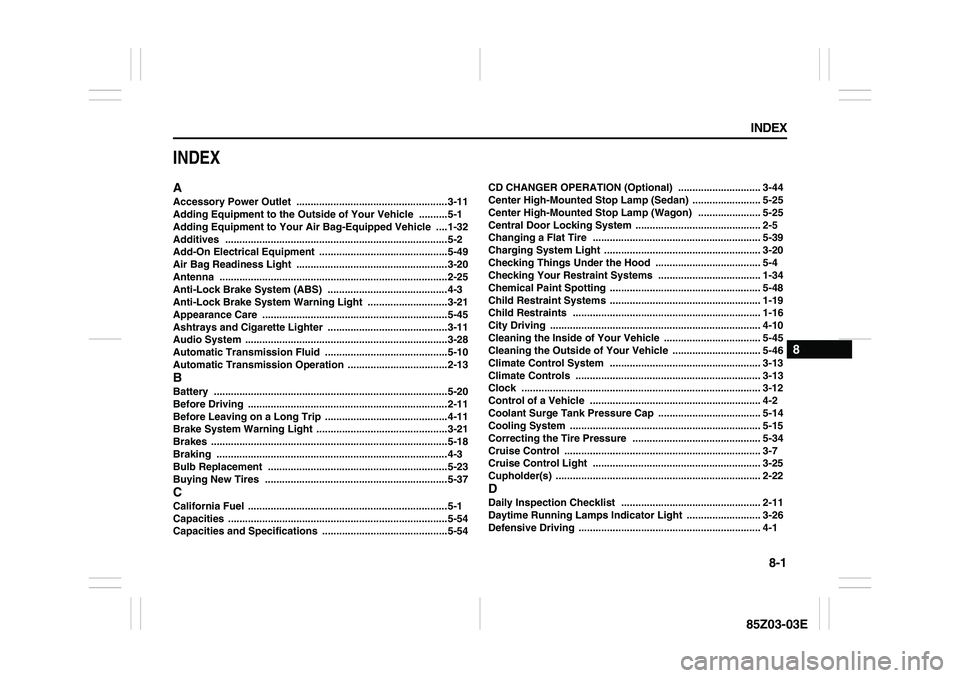
8-1 INDEX
88
85Z03-03E
INDEXAAccessory Power Outlet
.....................................................3-11
Adding Equipment to the Outside of Your Vehicle
..........5-1
Adding Equipment to Your Air Bag-Equipped Vehicle
....1-32
Additives
..............................................................................5-2
Add-On Electrical Equipment
.............................................5-49
Air Bag Readiness Light
.....................................................3-20
Antenna
................................................................................2-25
Anti-Lock Brake System (ABS)
..........................................4-3
Anti-Lock Brake System Warning Light
............................3-21
Appearance Care
.................................................................5-45
Ashtrays and Cigarette Lighter
..........................................3-11
Audio System
.......................................................................3-28
Automatic Transmission Fluid
...........................................5-10
Automatic Transmission Operation
...................................2-13
BBattery
..................................................................................5-20
Before Driving
......................................................................2-11
Before Leaving on a Long Trip
...........................................4-11
Brake System Warning Light
..............................................3-21
Brakes
...................................................................................5-18
Braking .................................................................................4-3
Bulb Replacement
...............................................................5-23
Buying New Tires ................................................................5-37
CCalifornia Fuel
......................................................................5-1
Capacities
.............................................................................5-54
Capacities and Specifications
............................................5-54CD CHANGER OPERATION (Optional)
............................. 3-44
Center High-Mounted Stop Lamp (Sedan) ........................ 5-25
Center High-Mounted Stop Lamp (Wagon) ...................... 5-25
Central Door Locking System
............................................ 2-5
Changing a Flat Tire
........................................................... 5-39
Charging System Light ....................................................... 3-20
Checking Things Under the Hood
..................................... 5-4
Checking Your Restraint Systems .................................... 1-34
Chemical Paint Spotting
..................................................... 5-48
Child Restraint Systems ..................................................... 1-19
Child Restraints
.................................................................. 1-16
City Driving
.......................................................................... 4-10
Cleaning the Inside of Your Vehicle
.................................. 5-45
Cleaning the Outside of Your Vehicle ............................... 5-46
Climate Control System
..................................................... 3-13
Climate Controls
................................................................. 3-13
Clock
.................................................................................... 3-12
Control of a Vehicle
............................................................ 4-2
Coolant Surge Tank Pressure Cap
.................................... 5-14
Cooling System
................................................................... 5-15
Correcting the Tire Pressure
............................................. 5-34
Cruise Control
..................................................................... 3-7
Cruise Control Light
........................................................... 3-25
Cupholder(s)
........................................................................ 2-22
DDaily Inspection Checklist
................................................. 2-11
Daytime Running Lamps Indicator Light
.......................... 3-26
Defensive Driving
................................................................ 4-1