2007 SUBARU TRIBECA buttons
[x] Cancel search: buttonsPage 164 of 377
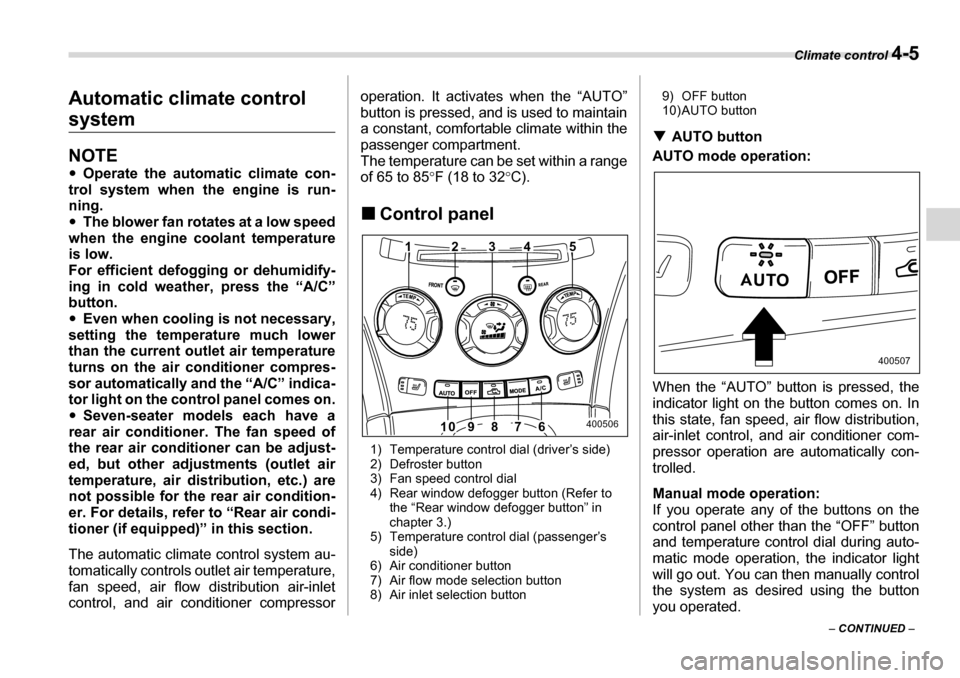
Climate control 4-5
– CONTINUED –
Automatic climate control
system
NOTE �y
Operate the automatic climate con-
trol system when the engine is run-
ning. �y The blower fan rotates at a low speed
when the engine coolant temperature
is low.
For efficient defogging or dehumidify-
ing in cold weather, press the “A/C”button. �y Even when cooling is not necessary,
setting the temperature much lower
than the current outlet air temperature
turns on the air conditioner compres-
sor automatically and the “A/C” indica-
tor light on the control panel comes on.�y Seven-seater models each have a
rear air conditioner. The fan speed of
the rear air conditioner can be adjust-
ed, but other adjustments (outlet air
temperature, air distribution, etc.) are
not possible for the rear air condition-
er. For details, refer to “Rear air condi-
tioner (if equipped)” in this section.
The automatic climate control system au-
tomatically controls outlet air temperature,
fan speed, air flow distribution air-inlet
control, and air conditioner compressor operation. It activates when the “AUTO”
button is pressed, and is used to maintain
a constant, comfortable climate within the
passenger compartment.
The temperature can be set within a range
of 65 to 85
°F (18 to 32 °C).
�„ Control panel
1) Temperature control dial (driver’s side)
2) Defroster button
3) Fan speed control dial
4) Rear window defogger button (Refer to the “Rear window defogger button” in
chapter 3.)
5) Temperature control dial (passenger’s side)
6) Air conditioner button
7) Air flow mode selection button
8) Air inlet selection button 9) OFF button
10) AUTO button
�T AUTO button
AUTO mode operation:
When the “AUTO” button is pressed, the
indicator light on the button comes on. In
this state, fan speed, air flow distribution,
air-inlet control, and air conditioner com-
pressor operation are automatically con-
trolled.
Manual mode operation:
If you operate any of the buttons on the
control panel other than the “OFF” button
and temperature control dial during auto-
matic mode operation, the indicator light
will go out. You can then manually control
the system as desired using the button
you operated.
1
109876
2345
400506
400507
Page 172 of 377
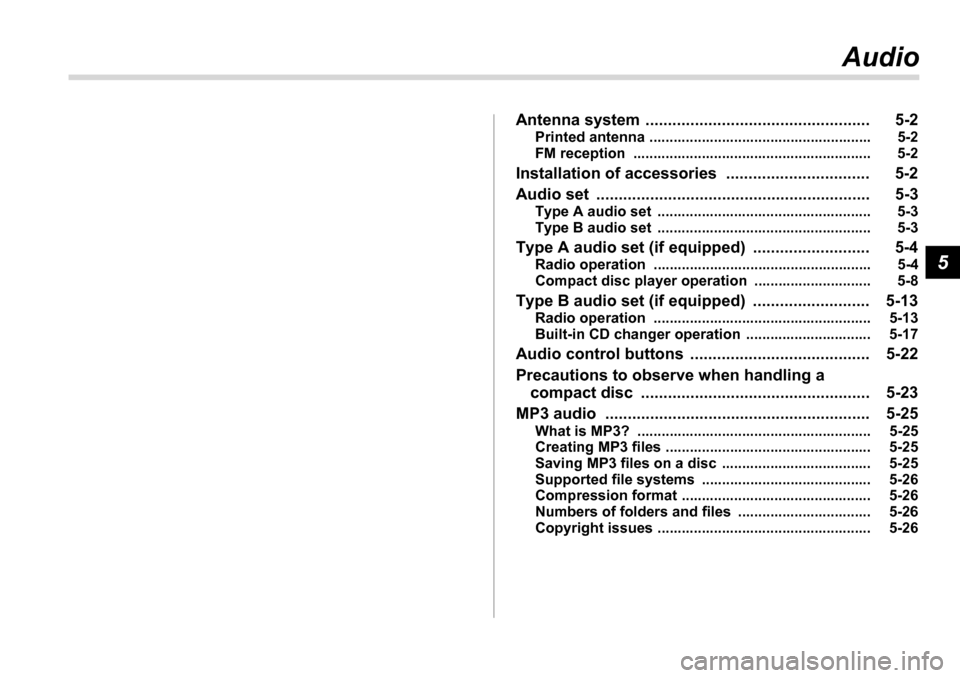
5
Audio
Antenna system .................................................. 5-2 Printed antenna ....................................................... 5-2
FM reception ........................................................... 5-2
Installation of accessories ................................ 5-2
Audio set ............................................................. 5-3 Type A audio set ..................................................... 5-3
Type B audio set ..................................................... 5-3
Type A audio set (if equipped) .......................... 5-4 Radio operation ...................................................... 5-4
Compact disc player operation ............................. 5-8
Type B audio set (if equipped) .......................... 5-13 Radio operation ...................................................... 5-13
Built-in CD changer operation ............................... 5-17
Audio control buttons ........................................ 5-22
Precautions to observe when handling a compact disc ................................................... 5-23
MP3 audio ........................................................... 5-25 What is MP3? .......................................................... 5-25
Creating MP3 files ................................................... 5-25
Saving MP3 files on a disc ..................................... 5-25
Supported file systems .......................................... 5-26
Compression format ............................................... 5-26
Numbers of folders and files ................................. 5-26
Copyright issues ..................................................... 5-26
Page 178 of 377
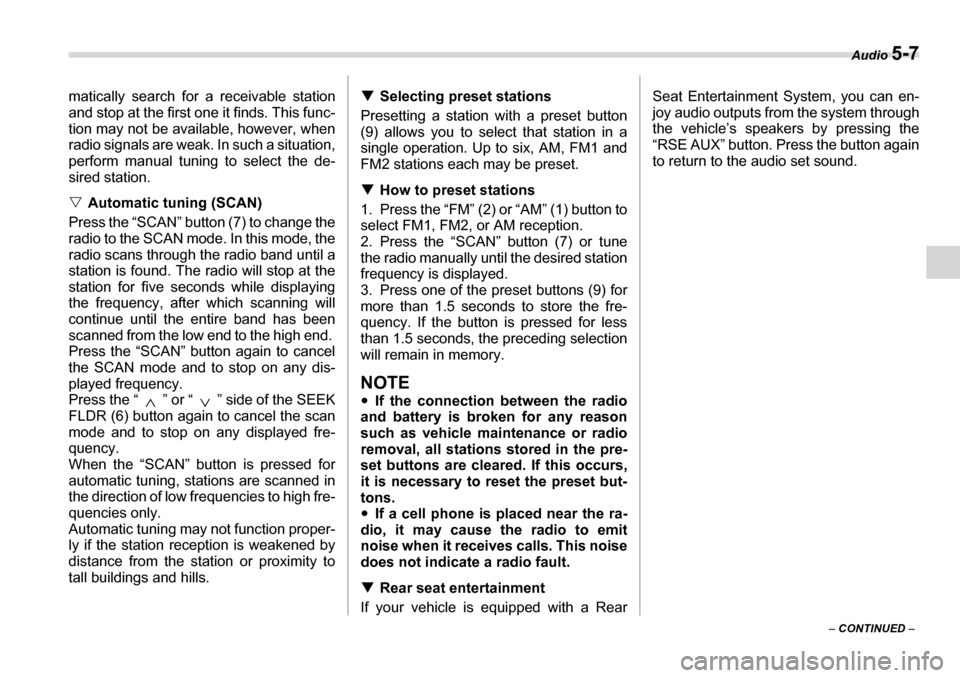
Audio 5-7
– CONTINUED –
matically search for a receivable station
and stop at the first one it finds. This func-
tion may not be available, however, when
radio signals are weak. In such a situation,
perform manual tuning to select the de-
sired station. �V
Automatic tuning (SCAN)
Press the “SCAN” button (7) to change the
radio to the SCAN mode. In this mode, the
radio scans through the radio band until a
station is found. The radio will stop at the
station for five seconds while displaying
the frequency, after which scanning will
continue until the entire band has been
scanned from the low end to the high end.
Press the “SCAN” button again to cancel
the SCAN mode and to stop on any dis-
played frequency.
Press the “ ” or “ ” side of the SEEK
FLDR (6) button again to cancel the scan
mode and to stop on any displayed fre-
quency.
When the “SCAN” button is pressed for
automatic tuning, stations are scanned in
the direction of low frequencies to high fre-
quencies only.
Automatic tuning may not function proper-
ly if the station reception is weakened by
distance from the station or proximity to
tall buildings and hills. �T
Selecting preset stations
Presetting a station with a preset button
(9) allows you to select that station in a
single operation. Up to six, AM, FM1 and
FM2 stations each may be preset. �T How to preset stations
1. Press the “FM” (2) or “AM” (1) button to
select FM1, FM2, or AM reception.
2. Press the “SCAN” button (7) or tune
the radio manually until the desired station
frequency is displayed.
3. Press one of the preset buttons (9) for
more than 1.5 seconds to store the fre-
quency. If the button is pressed for less
than 1.5 seconds, the preceding selection
will remain in memory.
NOTE �y If the connection between the radio
and battery is broken for any reason
such as vehicle maintenance or radio
removal, all stations stored in the pre-
set buttons are cleared. If this occurs,
it is necessary to reset the preset but- tons.�y If a cell phone is placed near the ra-
dio, it may cause the radio to emit
noise when it receives calls. This noise
does not indicate a radio fault. �T Rear seat entertainment
If your vehicle is equipped with a Rear Seat Entertainment System, you can en-
joy audio outputs from the system through
the vehicle’s speakers by pressing the
“RSE AUX” button. Press the button again
to return to the audio set sound.
Page 187 of 377
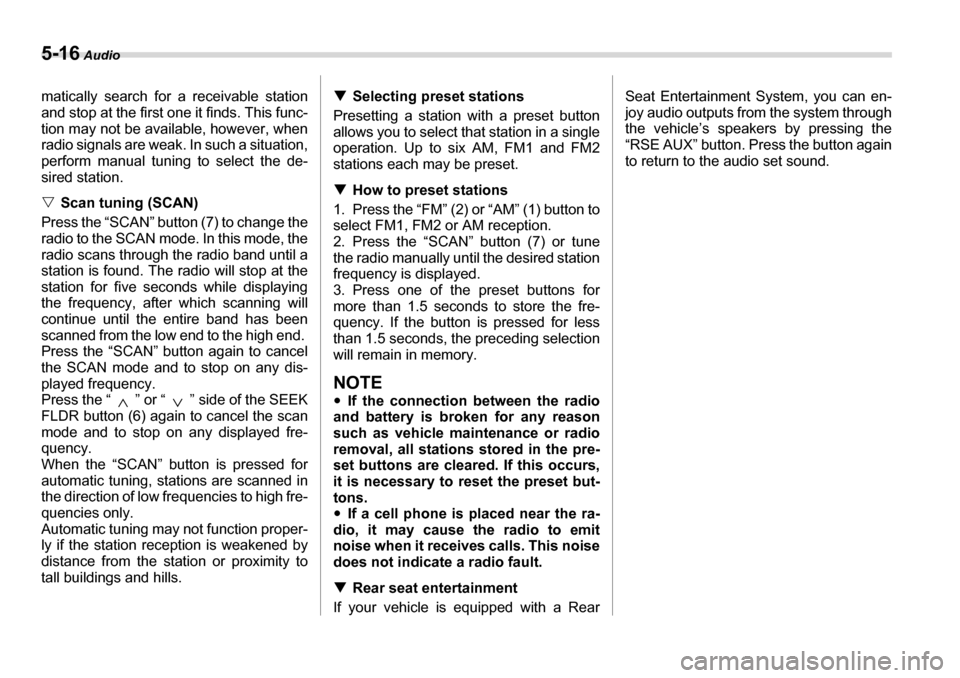
5-16 Audio
matically search for a receivable station
and stop at the first one it finds. This func-
tion may not be available, however, when
radio signals are weak. In such a situation,
perform manual tuning to select the de- sired station. �VScan tuning (SCAN)
Press the “SCAN” button (7) to change the
radio to the SCAN mode. In this mode, the
radio scans through the radio band until a
station is found. The radio will stop at the
station for five seconds while displaying
the frequency, after which scanning will
continue until the entire band has been
scanned from the low end to the high end.
Press the “SCAN” button again to cancel
the SCAN mode and to stop on any dis-
played frequency.
Press the “ ” or “ ” side of the SEEK
FLDR button (6) again to cancel the scan
mode and to stop on any displayed fre-
quency.
When the “SCAN” button is pressed for
automatic tuning, stations are scanned in
the direction of low frequencies to high fre-
quencies only.
Automatic tuning may not function proper-
ly if the station reception is weakened by
distance from the station or proximity to
tall buildings and hills. �T
Selecting preset stations
Presetting a station with a preset button
allows you to select that station in a single
operation. Up to six AM, FM1 and FM2
stations each may be preset. �T How to preset stations
1. Press the “FM” (2) or “AM” (1) button to
select FM1, FM2 or AM reception.
2. Press the “SCAN” button (7) or tune
the radio manually until the desired station
frequency is displayed.
3. Press one of the preset buttons for
more than 1.5 seconds to store the fre-
quency. If the button is pressed for less
than 1.5 seconds, the preceding selection
will remain in memory.
NOTE �y If the connection between the radio
and battery is broken for any reason
such as vehicle maintenance or radio
removal, all stations stored in the pre-
set buttons are cleared. If this occurs,
it is necessary to reset the preset but- tons.�y If a cell phone is placed near the ra-
dio, it may cause the radio to emit
noise when it receives calls. This noise
does not indicate a radio fault. �T Rear seat entertainment
If your vehicle is equipped with a Rear Seat Entertainment System, you can en-
joy audio outputs from the system through
the vehicle’s speakers by pressing the
“RSE AUX” button. Press the button again
to return to the audio set sound.
Page 193 of 377
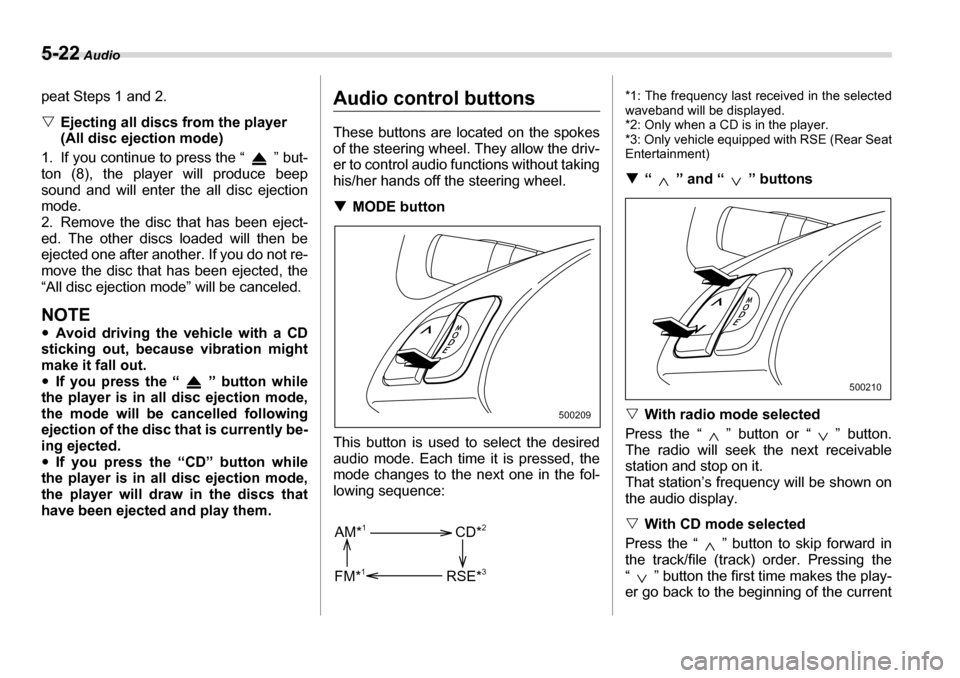
5-22 Audio
peat Steps 1 and 2. �VEjecting all discs from the player
(All disc ejection mode)
1. If you continue to press the “ ” but-
ton (8), the player will produce beep
sound and will enter the all disc ejection
mode.
2. Remove the disc that has been eject-
ed. The other discs loaded will then be
ejected one after another. If you do not re-
move the disc that has been ejected, the
“All disc ejection mode” will be canceled.
NOTE �y Avoid driving the vehicle with a CD
sticking out, because vibration might
make it fall out. �y If you press the “ ” button while
the player is in all disc ejection mode,
the mode will be cancelled following
ejection of the disc that is currently be-
ing ejected. �y If you press the “CD” button while
the player is in all disc ejection mode,
the player will draw in the discs that
have been ejected and play them.
Audio control buttons
These buttons are located on the spokes
of the steering wheel. They allow the driv-
er to control audio functions without taking
his/her hands off the steering wheel. �T MODE button
This button is used to select the desired
audio mode. Each time it is pressed, the
mode changes to the next one in the fol-
lowing sequence: *1: The frequency last received in the selected
waveband will be displayed.
*2: Only when a CD is in the player.
*3: Only vehicle equipped with RSE (Rear SeatEntertainment) �T
“ ” and “ ” buttons
�V With radio mode selected
Press the “ ” button or “ ” button.
The radio will seek the next receivable
station and stop on it.
That station’s frequency will be shown on
the audio display. �V With CD mode selected
Press the “ ” button to skip forward in
the track/file (track) order. Pressing the
“ ” button the first time makes the play-
er go back to the beginning of the current
500209
AM* 1
FM* 1 CD*
2
RSE* 3
500210
Page 194 of 377
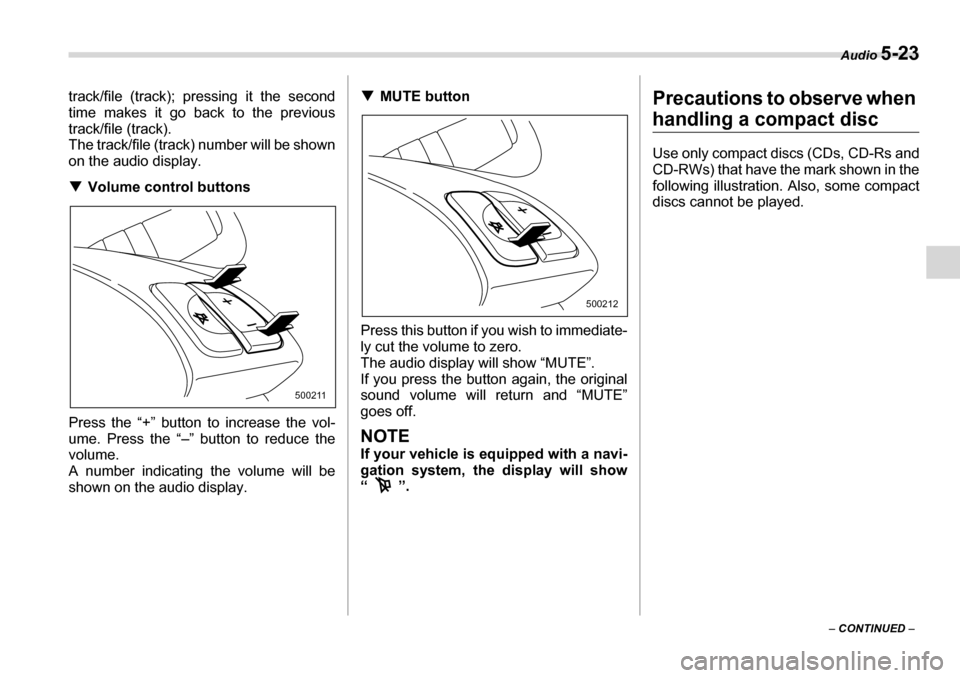
Audio 5-23
– CONTINUED –
track/file (track); pressing it the second
time makes it go back to the previous track/file (track).
The track/file (track) number will be shown
on the audio display. �T
Volume control buttons
Press the “+” button to increase the vol-
ume. Press the “–” button to reduce the volume.
A number indicating the volume will be
shown on the audio display. �T
MUTE button
Press this button if you wish to immediate-
ly cut the volume to zero.
The audio display will show “MUTE”.
If you press the button again, the original
sound volume will return and “MUTE”
goes off.
NOTE
If your vehicle is equipped with a navi-
gation system, the display will show “” . Precautions to observe when
handling a compact disc
Use only compact discs (CDs, CD-Rs and
CD-RWs) that have the mark shown in the
following illustration. Also, some compact
discs cannot be played.
500211
500212
Page 210 of 377
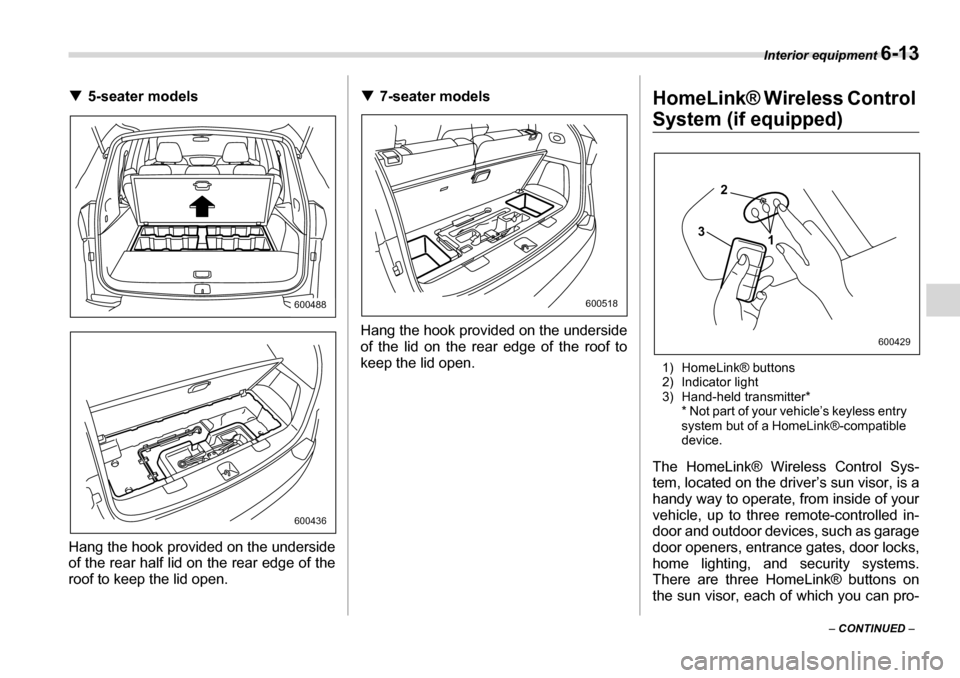
Interior equipment 6-13
– CONTINUED –
�T
5-seater models
Hang the hook provided on the underside
of the rear half lid on the rear edge of the
roof to keep the lid open. �T
7-seater models
Hang the hook provided on the underside
of the lid on the rear edge of the roof to
keep the lid open. HomeLink® Wireless Control
System (if equipped)
1) HomeLink® buttons
2) Indicator light
3) Hand-held transmitter* * Not part of your vehicle’s keyless entry
system but of a HomeLink®-compatible device.
The HomeLink® Wireless Control Sys-
tem, located on the driver’s sun visor, is a
handy way to operate, from inside of your
vehicle, up to three remote-controlled in-
door and outdoor devices, such as garage
door openers, entrance gates, door locks, home lighting, and security systems.
There are three HomeLink® buttons on
the sun visor, each of which you can pro-
600488
600436
600518
1
2
3
600429
Page 212 of 377
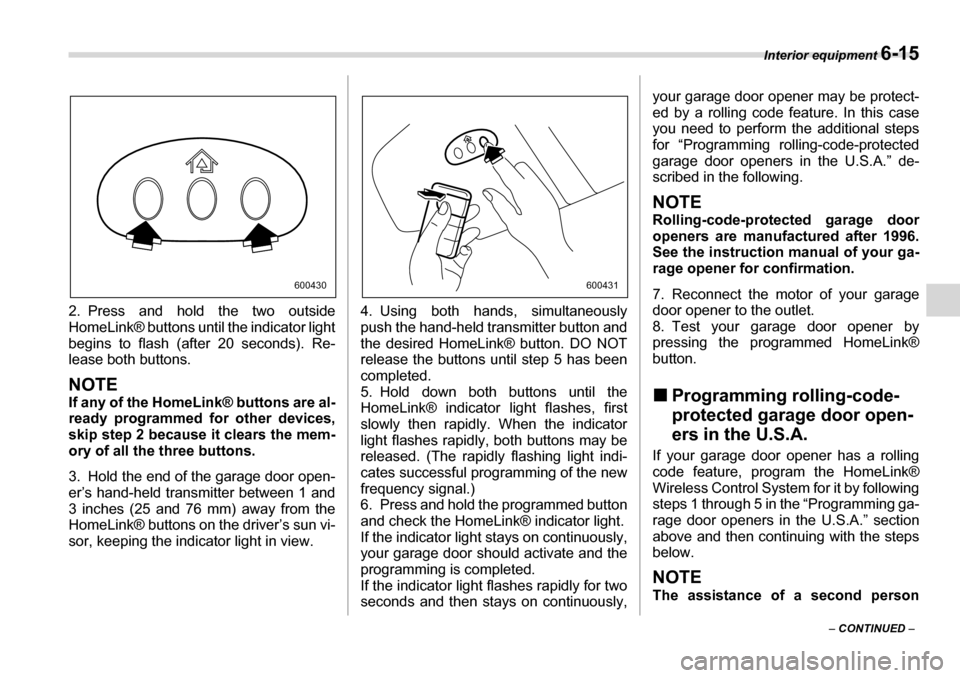
Interior equipment 6-15
– CONTINUED –
2. Press and hold the two outside
HomeLink® buttons until the indicator light
begins to flash (after 20 seconds). Re-
lease both buttons.
NOTE
If any of the HomeLink® buttons are al-
ready programmed for other devices,
skip step 2 because it clears the mem-
ory of all the three buttons.
3. Hold the end of the garage door open-
er’s hand-held transmitter between 1 and
3 inches (25 and 76 mm) away from the
HomeLink® buttons on the driver’s sun vi-
sor, keeping the indicator light in view.
4. Using both hands, simultaneously
push the hand-held transmitter button and
the desired HomeLink® button. DO NOT
release the buttons until step 5 has been
completed.
5. Hold down both buttons until the
HomeLink® indicator light flashes, first
slowly then rapidly. When the indicator
light flashes rapidly, both buttons may be
released. (The rapidly flashing light indi-
cates successful programming of the new
frequency signal.)
6. Press and hold the programmed button
and check the HomeLink® indicator light.
If the indicator light stays on continuously,
your garage door should activate and the
programming is completed.
If the indicator light flashes rapidly for two
seconds and then stays on continuously, your garage door opener may be protect-
ed by a rolling code feature. In this case
you need to perform the additional stepsfor “Programming rolling-code-protected
garage door openers in the U.S.A.” de-
scribed in the following.
NOTE
Rolling-code-protected garage door
openers are manufactured after 1996.
See the instruction manual of your ga-
rage opener for confirmation.
7. Reconnect the motor of your garage
door opener to the outlet.
8. Test your garage door opener by
pressing the programmed HomeLink®
button. �„
Programming rolling-code-
protected garage door open-
ers in the U.S.A.
If your garage door opener has a rolling
code feature, program the HomeLink®
Wireless Control System for it by following
steps 1 through 5 in the “Programming ga-
rage door openers in the U.S.A.” section
above and then continuing with the steps
below.
NOTE
The assistance of a second person
600430600431