2007 SUBARU LEGACY change time
[x] Cancel search: change timePage 132 of 442
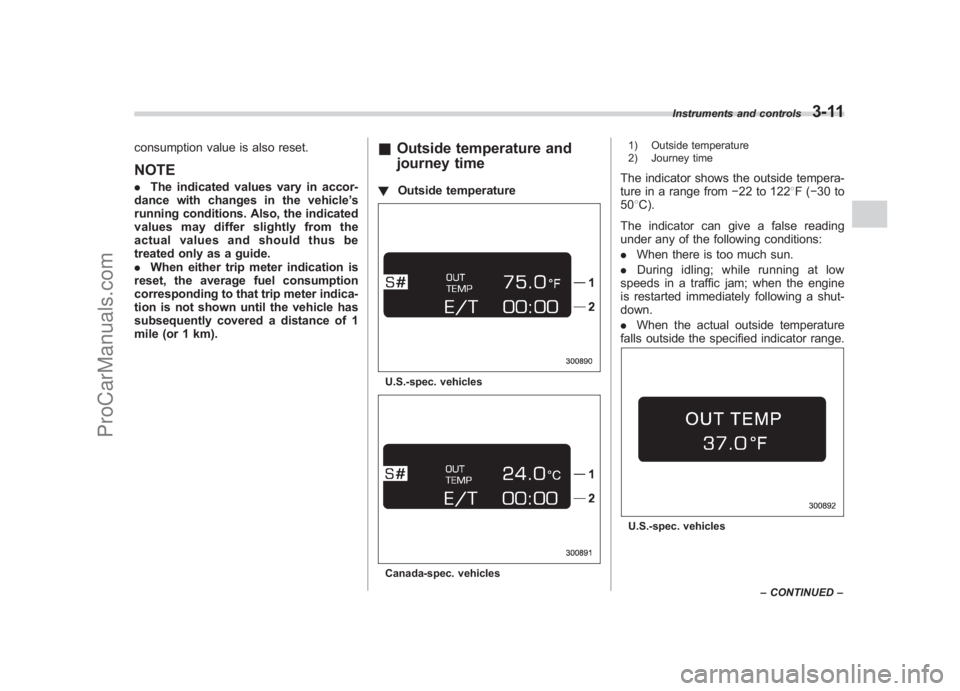
Black plate (133,1)
北米Model "A2420BE-B" EDITED: 2006/ 7/ 26
consumption value is also reset.NOTE. The indicated values vary in accor-
dance with changes in the vehicle ’s
running conditions. Also, the indicated
values may differ slightly from the
actual values and should thus be
treated only as a guide.
. When either trip meter indication is
reset, the average fuel consumption
corresponding to that trip meter indica-
tion is not shown until the vehicle has
subsequently covered a distance of 1
mile (or 1 km).
& Outside temperature and
journey time! Outside temperatureU.S.-spec. vehiclesCanada-spec. vehicles 1) Outside temperature
2) Journey time
The indicator shows the outside tempera-
ture in a range from
�22 to 1228 F(�30 to
50 8C).
The indicator can give a false reading
under any of the following conditions:
. When there is too much sun.
. During idling; while running at low
speeds in a traffic jam; when the engine
is restarted immediately following a shut-
down.
. When the actual outside temperature
falls outside the specified indicator range.U.S.-spec. vehicles Instruments and controls
3-11
–
CONTINUED –
3
ProCarManuals.com
Page 155 of 442

Black plate (156,1)
北米Model "A2420BE-B" EDITED: 2006/ 7/ 26
3-34
Instruments and controls
Clock (Vehicle without Navi-
gation System)NOTE. If your vehicle is a non-turbo model
equipped with a navigation system,
refer to the separate “Operating In-
structions for Monitor System ”.
. If your vehicle is a turbo model
equipped with a navigation system,
refer to the “Clock (Vehicle with Navi-
gation System)” in the multi-informa-
tion display (turbo models) section in
this chapter.The clock shows the time while the
ignition switch is in the “ACC”or “ON ”
position.
To adjust the time shown by the clock,
press the “+”button or the “�”button. The
indicated time will change in one-minute
increments. If you keep the button
pressed, the rate at which the indicated
time changes will speed up.
To reset the minutes to “00”with a radio
time signal, push the “SET”button.
Information display (Non-tur-
bo models without Naviga-
tion System)NOTEIf your vehicle is a non-turbo model
equipped with a navigation system,
refer to the separate “Operating In-
structions for Monitor System ”.With the ignition switch in the “ON ”
position, each successive push of the
“DISP ”button toggles the display in the
following sequence:
ProCarManuals.com
Page 186 of 442

Black plate (189,1)
北米Model "A2420BE-B" EDITED: 2006/ 7/ 26
& Air conditioner compressor
shut-off when engine is
heavily loadedTo improve acceleration and gas mileage,
the air conditioner compressor is designed
to temporarily shut off during air condi-
tioner operation whenever the accelerator
is fully depressed such as during rapid
acceleration or when driving on a steep
upgrade.&Refrigerant for your climate
control systemYour air conditioner uses ozone friendly
refrigerant HFC134a. Therefore, the meth-
od of adding, changing or checking the
refrigerant is different from the method for
CFC12 (freon). Consult your SUBARU
dealer for service. Repairs needed as a
result of using the wrong refrigerant are
not covered under warranty.
Air filtration system (if
equipped)If your vehicle ’s air conditioning system is
equipped with an air filtration system,
replace the filter element according to
the replacement schedule shown in the
following. This schedule should be fol-
lowed to maintain the filter ’s dust collec-
tion ability. Under extremely dusty
conditions, the filter should be replaced
more frequently. Have your filter checked
or replaced by your SUBARU dealer. For
replacement, we recommend the use of a
genuine SUBARU air filter kit.Replacement schedule:
Every 12 months or 9,300 miles (15,000
km) whichever comes first
CAUTION
Contact your SUBARU dealer if the
following occurs, even if it is not yet
time to change the filter:
– Reduction of the air flow through
the vents.
– Windshield gets easily fogged or
misted.
NOTEThe filter can influence the air condi-
tioning, heating and defroster perfor-
mance if not properly maintained.
Climate control
4-13
4
ProCarManuals.com
Page 197 of 442

Black plate (200,1)
北米Model "A2420BE-B" EDITED: 2006/ 7/ 26
5-10
Audio
The SRS WOW mode has the following
qualities.
. Natural feeling of stereophonic ef-
fect
. Rich and varied bass sound
. Crystal-clear sound
FM/AM radio operation&FM/AM selectionPush the “FM AM”button when the radio
is off to turn on the radio.
Push the “FM AM”button when the radio
is on to select FM1, FM2 or AM reception.
Each brief press of the “FM AM”button
changes the radio in the following se-
quence starting from the last radio band
with you selected.
& Tuning! Manual tuningPress the “
”side of the TUNE/TRACK
button to increase the tuning frequency
and press the tuning button marked “
”
to decrease it.
Each time the button is pressed, the
frequency interval can be changed be-
tween 10 kHz in the AM mode and 0.2
MHz in the FM mode.
If you hold down the “
”side of the
button, the tuning frequency will increase
continuously, and if you hold down the
“
” side of the button, the tuning
frequency will decrease continuously. Re-
lease the button when your desired
frequency is reached.
ProCarManuals.com
Page 206 of 442

Black plate (209,1)
北米Model "A2420BE-B" EDITED: 2006/ 7/ 26
& Repeating! To repeat the currently playing
track/file (track)To repeat a track/file (track), briefly press
the“RPT ”button while the track/file (track)
is playing. The display will show “RPT”,
and the track/file (track) will be repeated.
To cancel the track/file (track) repeat-play
mode, briefly press the “RPT ”button
twice. The “RPT ”indication will go off,
and the normal playback mode will be
resumed.NOTE. Each time you briefly press the
button, the mode will change to the
next one in the following sequence.
If you accidentally press the button and
cancel the track/file (track) repeat-play
mode, press it again to reselect the
repeat-play mode.
. The repeat-play mode will be can-
celled if you perform any of the follow-
ing steps:
.Press the “RPT ”button
. Press the “
”button
. Press the disc select button
. Select the radio or AUX mode
. Press the “”or “
”side of the
SEEK/SCAN button on folder re-
peating (MP3 or WMA disc)
. Press the “LOAD ”button when
thereisfreespaceintheCD
magazine.
. Turn off the power of the audio
equipment.
. Turn the ignition switch to the
“ OFF ”position. !
To repeat the currently playing disc/
folder
To repeat the currently playing disc/folder,
press the “RPT”button twice while a track/
file (track) is playing. The display will show
“D-RPT ”for non-MP3/WMA disc, “F-RPT”
for MP3/WMA folder. And the disc/folder
will be played repeatedly.
To cancel the disc/folder repeat play
mode, press the “RPT”button once more.
The “D-RPT ”or “F-RPT ”indication will go
off, and the normal playback mode will be
resumed.NOTE. Each time you briefly press the
button, the mode will change to the
next one in the following sequence.
Audio
5-19
– CONTINUED –
5
ProCarManuals.com
Page 207 of 442

Black plate (210,1)
北米Model "A2420BE-B" EDITED: 2006/ 7/ 26
5-20
Audio
If you accidentally press the button and
cancel the disc/folder repeat-play
mode, press it again to reselect the
disc/folder repeat-play mode.
. For MP3 and WMA discs, they can
play back repeatedly only for the
currently playing file folder. They can-
not play back the whole disc.
. The disc/folder repeat-play mode
will be cancelled if you perform any of
the following steps:
.Press the “RPT ”button
. Press the “
”button
. Press the disc select button
. Select the radio or AUX mode
. Press the “”or “
”side of the
SEEK/SCAN button in the folder
repeating mode “F-RPT ”
. Turn off the power of the audio
equipment.
. Turn the ignition switch to the
“ OFF ”position.
& Random playback! Non-MP3/WMA disc
Press the “RPT”button for 0.5 second or
longer during disc playback to play all of
the tracks on the disc in a random order.
The display will show “RDM”, and all of the
tracks on the disc will be played in a
random order.
To cancel random playback, press the
“RPT ”button again for at least 0.5 second.
The “RDM ”indication will go off, and the
normal playback mode will be resumed.NOTERandom playback will be cancelled if
you perform any of the following steps:
. Press the “RPT ”button
. Press the “
”button .
Press the disc select button
. Select the radio or AUX mode
. Press the “LOAD ”button when
there is free space in the CD magazine.
. Turn off the power of the audio
equipment.
. Turn the ignition switch to the “OFF ”
position.
! MP3/WMA disc
Press the “RPT”button for 0.5 second or
longer during disc playback to play all of
the tracks in the folder currently being
played in random order. The display will
show “F-RDM ”during the folder random
mode. Press the “RPT ”button again for
0.5 second or longer to play all of the
tracks on the disc in random order. The
display will show “D-RDM”during the disc
random mode.
To cancel the random mode, press the
“RPT ”button for 0.5 second or longer
during “D-RDM ”random playback. The
“D-RDM ”indication will go off, and the
normal playback mode will be resumed.
NOTE. Each time you press the button for
0.5 second or longer, the mode will
change to the next one in the following
sequence.
ProCarManuals.com
Page 209 of 442

Black plate (212,1)
北米Model "A2420BE-B" EDITED: 2006/ 7/ 26
5-22
Audio
& Display selectionIf you press the “TEXT ”button for 0.5
second or longer during playback of an
MP3/WMA file, the indication will change
to the next one in the following sequence.
! Page (track/folder title) scrollIf, having pressed the “TEXT”button to
select FOLDER NAME or FILE NAME
display, you press the “TEXT ”button
again for at least 0.5 second, the title will
be scrolled so you can see all of it.NOTEThe display is designed to show titles
for up to three pages (64 characters in
total). However, it may in some cases
show titles for only up to two pages (32
characters in total).
& Folder selectionPress the “
”side of the SEEK/SCAN
button briefly to select the next folder.
Press the “”side of the button briefly to
go back to the previous folder. The folder
title will be shown each time you press
one of the buttons.
NOTE. Selecting folders in this way is
possible only within a single disc.
. Only MP3/WMA folders are recog-
nized when an attempt to select the
next or previous folder is made. If no
appropriate folder exists on the disc,
pressing the “
”or “
”side of the
SEEK/SCAN button starts playback
beginning with the first track/file
(track).
ProCarManuals.com
Page 213 of 442

Black plate (216,1)
北米Model "A2420BE-B" EDITED: 2006/ 7/ 26
5-26
Audio
Audio control buttons (if
equipped)These buttons are located on the spokes
of the steering wheel. They allow the
driver to control audio functions without
taking his/her hands off the steering
wheel.& MODE buttonThis button is used to select the desired
audio mode. Each time it is pressed, the
mode changes to the next one in the
following sequence:
*1: The frequency last received in the selected
waveband will be displayed.
*2: Only when a CD is in the player.
*3: Only when with an auxiliary audio product is
connected.! “
”and “
”buttons
! With radio mode selected
Press the “
”button or “
”button. The
radio will seek the next receivable station
and stop on it.
That station ’s frequency will be shown on
the audio display.
! With CD mode selected
Press the “
”button to skip forward in the
track/file (track) order. Press the “
”
button to skip backward in the track/file (track) order.
The track/file (track) number will be shown
on the audio display.
!
With SAT mode selected
Press the “
”button to skip forward in the
channel order. Press the “
”button to
skip backward in the channel order. The
channel will be shown on the audio
display.
! Volume control buttons
Press the “+ ” button to increase the
volume. Press the “�”button to reduce
the volume.
A number indicating the volume will be
shown on the audio display.
ProCarManuals.com