Page 232 of 442
Black plate (237,1)
北米Model "A2420BE-B" EDITED: 2006/ 7/ 26
& Sedan&Station wagonHang the hook provided on the underside
of the lid on the rear edge of the roof to keep the lid open.
HomeLink
®Wireless Control
System (if equipped)1) HomeLink® buttons
2) Indicator light
3) Hand-held transmitter*
* Not part of your vehicle ’s keyless entry
system but of a HomeLink®-compatible
device.The HomeLink® Wireless Control System,
located on the driver ’s sun visor, is a
handy way to operate, from inside of your
vehicle, up to three remote-controlled
indoor and outdoor devices, such as
garage door openers, entrance gates,
door locks, home lighting, and security
systems. There are three HomeLink®
buttons on the sun visor, each of which
you can program for operation of one
Interior equipment
6-17
– CONTINUED –
6
ProCarManuals.com
Page 234 of 442
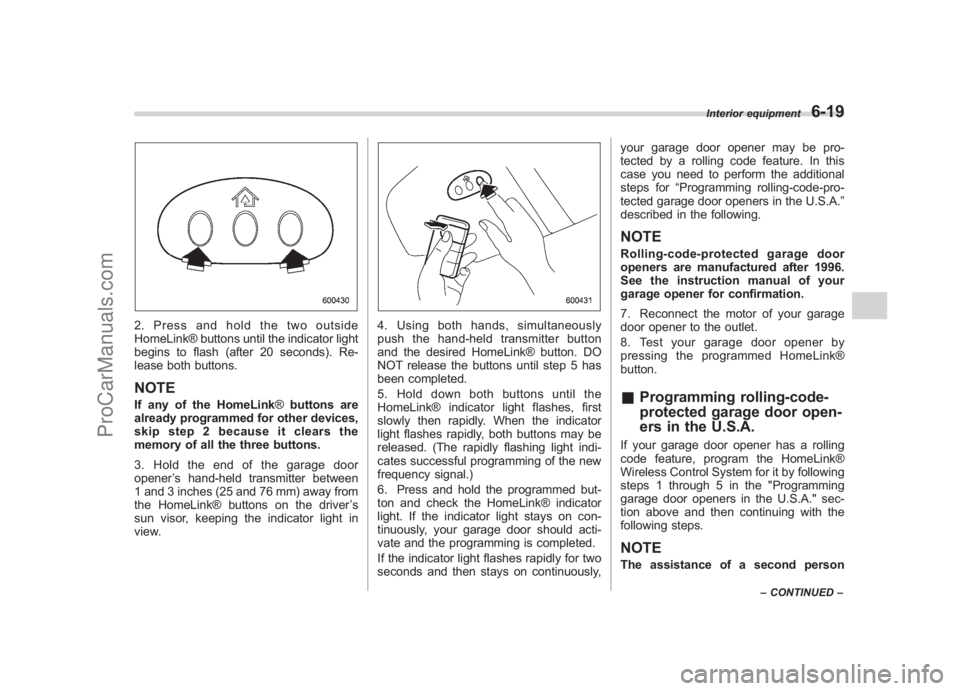
Black plate (239,1)
北米Model "A2420BE-B" EDITED: 2006/ 7/ 26
2. Press and hold the two outside
HomeLink® buttons until the indicator light
begins to flash (after 20 seconds). Re-
lease both buttons.NOTEIf any of the HomeLink ®buttons are
already programmed for other devices,
skip step 2 because it clears the
memory of all the three buttons.
3. Hold the end of the garage door
opener ’s hand-held transmitter between
1 and 3 inches (25 and 76 mm) away from
the HomeLink® buttons on the driver ’s
sun visor, keeping the indicator light in
view.
4. Using both hands, simultaneously
push the hand-held transmitter button
and the desired HomeLink® button. DO
NOT release the buttons until step 5 has
been completed.
5. Hold down both buttons until the
HomeLink® indicator light flashes, first
slowly then rapidly. When the indicator
light flashes rapidly, both buttons may be
released. (The rapidly flashing light indi-
cates successful programming of the new
frequency signal.)
6. Press and hold the programmed but-
ton and check the HomeLink® indicator
light. If the indicator light stays on con-
tinuously, your garage door should acti-
vate and the programming is completed.
If the indicator light flashes rapidly for two
seconds and then stays on continuously, your garage door opener may be pro-
tected by a rolling code feature. In this
case you need to perform the additional
steps for
“Programming rolling-code-pro-
tected garage door openers in the U.S.A. ”
described in the following.
NOTERolling-code-protected garage door
openers are manufactured after 1996.
See the instruction manual of your
garage opener for confirmation.
7. Reconnect the motor of your garage
door opener to the outlet.
8. Test your garage door opener by
pressing the programmed HomeLink®
button.& Programming rolling-code-
protected garage door open-
ers in the U.S.A.If your garage door opener has a rolling
code feature, program the HomeLink®
Wireless Control System for it by following
steps 1 through 5 in the "Programming
garage door openers in the U.S.A." sec-
tion above and then continuing with the
following steps.NOTEThe assistance of a second person
Interior equipment
6-19
–CONTINUED –
6
ProCarManuals.com
Page 235 of 442

Black plate (240,1)
北米Model "A2420BE-B" EDITED: 2006/ 7/ 26
6-20
Interior equipment
may make the programming quicker
and easier.1. Locate the training button on the
garage door opener motor head unit.
The exact location and color of the button
may vary by brand of garage door opener.
If it is difficult to locate the training button,
refer to your garage door opener ’s instruc-
tion manual.
1) Training button2. Press the training button on the
garage door opener motor head unit
(which activates the “training light”on the
unit). Proceed to step 3 within 30 seconds.
3. Inside the vehicle, firmly press and
release the HomeLink® button that was
programmed in the section above. Press
and release the button a second time to
complete the programming procedure.NOTESome garage door openers may re-
quire you to do the above procedure a
third time to complete the program-
ming.
4. The garage door opener should now
recognize the HomeLink® Wireless Con- trol System and your garage door opener
should activate when the HomeLink®
button is pressed.
&
Programming for entrance
gates and garage door open-
ers in Canada1. Unplug the motor of the entrance gate
or garage door opener from the outlet.2. Press and hold the two outside buttons
until the HomeLink® indicator light begins
to flash (after 20 seconds). Release both
buttons.NOTEIf any of the HomeLink ®buttons are
already programmed for other devices,
skip step 2 because it clears the
ProCarManuals.com
Page 236 of 442

Black plate (241,1)
北米Model "A2420BE-B" EDITED: 2006/ 7/ 26
memory of all three buttons.
3. Hold the end of the entrance gate ’s/
garage door opener ’s hand-held transmit-
ter between 1 and 3 inches (25 and 76
mm) away from the HomeLink® buttons
on the driver ’s sun visor, keeping the
indicator light in view.4. Press and hold the desired
HomeLink® button.
5. Press and release ( “cycle”) the hand-
held transmitter button every two seconds
until step 6 is complete.
6. When the indicator light flashes slowly
and then rapidly after several seconds,
release both buttons.
7. Plug the motor of the entrance gate/
garage door opener to the outlet.
8. Test your entrance gate/garage door opener by pressing the programmed
HomeLink® button.
&
Programming other devicesTo program other devices such as door
locks, home lighting and security systems,
contact HomeLink at www.homelink.com
or call 1-800-355-3515.&Operating the HomeLink ®
Wireless Control SystemOnce programmed, the HomeLink® Wire-
less Control System can be used to
remote-control the devices to which its
buttons are programmed. To activate a
device, simply press the appropriate but-
ton. The indicator light illuminates, indicat-
ing that the signal is being transmitted.& Reprogramming a single
HomeLink ®button1. Press and hold the HomeLink® button
you wish to reprogram. DO NOT release
the button until step 4 has been com-
pleted.
2. When the HomeLink® indicator light
begins to flash slowly (after 20 seconds),
position the hand-held transmitter of the
device for which you wish to program the
button at 1 to 3 inches (25 to 76 mm) away
from the HomeLink® button surface. 3. Press and hold the hand-held trans-
mitter button. The HomeLink® indicator
light will flash, first slowly and then rapidly.
4. When the indicator light begins to flash
rapidly, release both buttons.
The programming for the previous device
is now erased and the new device can be
operated by pushing the HomeLink®
button.
&
Erasing HomeLink ®button
memory
NOTE. Performing this procedure erases
the memory of all the preprogrammed
buttons simultaneously. The memory
of individual buttons cannot be erased.
. It is recommended that upon the
sale of the vehicle, the memory of all
programmed HomeLink ®buttons be
erased for security purposes.
1. Press and hold the two outside buttons
until the indicator light begins to flash
(after 20 seconds).
2. Release both buttons.& In case a problem occursIf you cannot activate a device using the
corresponding HomeLink® button after
programming, contact HomeLink at
Interior equipment
6-21
–CONTINUED –
6
ProCarManuals.com