2007 SUBARU LEGACY ignition
[x] Cancel search: ignitionPage 250 of 442

Black plate (255,1)
北米Model "A2420BE-B" EDITED: 2006/ 7/ 26
transmitter within a few seconds immedi-
ately following remote engine start shut-
down.& Pre-heating or pre-cooling
the interior of the vehicleBefore exiting the vehicle, set the tem-
perature controls to the desired setting
and operation. After the system starts the
vehicle, the heater or air-conditioning will
activate and heat or cool the interior to
your setting.&Service modeIn service mode, the remote start function
is temporarily disabled to prevent the
system from unexpectedly starting the
engine while being serviced.
! To engage the service mode
Turn the ignition switch to the “ON ”
position, depress and hold the brake pedal
then, press and release the “
”button
on the remote control transmitter three
times. The system will pause for one
second and then flash the parking lights
and honk the horn three times indicating
that the system is in service mode. When
attempting to activate the remote start
system while in service mode, the parking
lights will flash and the horn will honk two
times and will not start. !
To disengage the service mode
Turn the ignition switch to the “ON ”
position, depress and hold the brake
pedal, then press and release the “
”
button on the remote control transmitter
three times. The system will pause for one
second and flash the parking lights one
time indicating that the system has exited
service mode.
NOTEWhen taking your vehicle in for service,
it is recommended that you inform the
service personnel that your vehicle is
equipped with a remote control start
system.& Remote transmitter program-
ming and programmable fea-
ture optionNew transmitters can be programmed to
the engine starter system in the event that
remote transmitters are lost, stolen or
damaged. The remote engine start system
also has one programmable feature that
can be adjusted for user preference.
The remote engine starter system can be
programmed to either make an audible
horn chirp upon remote start activation or
not. Remote transmitter programming and
feature programming can be adjusted using the following procedure.
1. Open the driver
’s door (the driver ’s
door must remain opened throughout the
entire process).
2. Insert the key into the vehicle’ s ignition
switch and turn to the “ON”position.
3. Locate the small black programming
button behind the fuse box cover, on the
driver ’s side left under the dashboard
panel.
4. Press and hold the black programming
button for 10-15 seconds. The horn will
honk and the parking lights will flash three
times to indicate that the system has
entered programming mode. At this point
you can perform either action (Step 5 or
Step 6).
5. To program a remote transmitter:
press and release the “
”button on
each transmitter. The horn will honk and
the parking lights will flash one time to
indicate a successful transmitter learn
each time the “
”button is pressed.
You can program up to eight transmitters.
6. To toggle the Horn Confirmation chirps
ON/OFF: press and release the brake to
toggle the feature. The horn will chirp and
the parking lights will flash one time to
indicate Confirmation Horn Chirps are
“OFF ”. The horn will honk and the parking
lights will flash 2 times to indicate Con-
firmation Horn Chirps are “ON”. Pressing
Starting and operating
7-13
–CONTINUED –
7
ProCarManuals.com
Page 251 of 442

Black plate (256,1)
北米Model "A2420BE-B" EDITED: 2006/ 7/ 26
7-14
Starting and operating
the brake pedal repeatedly will toggle the
feature ON or OFF each time.
7. To exit the remote transmitter and
feature programming mode, turn the igni-
tion switch to the “OFF”position, remove
the key from the ignition switch and test
operation of the remote transmitter(s) and
horn confirmation feature.& System maintenance! Changing the remote control bat-
teries
The two 3-volt lithium batteries (model
CR-1220) supplied in your remote control
should last approximately three years,
depending on usage. When the batteries
begin to weaken, you will notice a
decrease in range (distance from the
vehicle that your remote control operates).
Follow the instructions below to change
the remote control batteries.
1. Carefully pry the remote control halves
apart using a small flathead screwdriver.
2. Remove the circuit board from the
bottom half of the case and slide the white
plastic battery holder out from under the
battery tab releasing the batteries. Re-
move the old batteries and replace with
new ones. Be sure to observe the (+) sign
ProCarManuals.com
Page 257 of 442

Black plate (262,1)
北米Model "A2420BE-B" EDITED: 2006/ 7/ 26
7-20
Starting and operating
Avoid coasting with the transmission
neutral.
During coasting, there is no engine brak-
ing effect.NOTEIf the selector lever is in the “N ”
position when you stop the engine for
parking, you may not subsequently be
able to move it to the “R ” and “P ”
positions. If this happens, turn the
ignition switch to the “ON ”position.
Youwillthenbeabletomovethe
selector lever to the “P ” position.
WARNING
Do not drive the vehicle with the
selector lever in the “N ” (neutral)
position. Engine braking has no
effect in this condition and the risk
of an accident is consequently in-
creased.
! D (Drive)
This position is for normal driving.
The transmission automatically shifts into
a suitable gear from 1st to 4th according to
the vehicle speed and the acceleration
you require.
When more acceleration is required in this position, press the accelerator pedal fully
to the floor and hold that position. The
transmission will automatically downshift
to 3rd, 2nd or 1st gear. When you release
the pedal, the transmission will return to
the original gear position.
To use the
“SPORT”mode, move the lever
from this position into the manual gate. To
use the manual mode, move the lever
from this position into the manual gate
then move it toward the “+”and “�”ends.
! While climbing a grade
When driving up a hill, undesired upshift to
4th gear is prevented from taking place
when the accelerator is released. This
minimizes the chance of subsequent
downshifting to a lower gear when accel-
erating again. This prevents repeated
upshifting and downshifting resulting in a
smoother operation of the vehicle.
NOTEThe transmission may downshift to 2nd
or 1st gear, depending on the way the
accelerator pedal is pressed to accel-
erate the vehicle again.
! While going down a hill
When you are descending a hill or any
other slope while braking with the
“SPORT ”mode selected, the transmission
may downshift to 3rd or 2nd gear depend- ing on how hard you depress the brake
pedal, causing engine braking to work.
Reacceleration for a short time will cause
the transmission to upshift normally.
NOTE.
A 4th-to-3rd automatic downshift
will not occur at speeds above 50
mph (80 km/h) and a 3rd-to-2nd auto-
matic downshift will not occur at
speeds above 24 mph (38 km/h).
. Automatic downshifts to 3rd or 2nd
may occur even when driving on a level
road depending on conditions, such as
how hard you depress the brake pedal.& Selector lever reverse inhi-
biting functionThis function prevents accidental move-
ment of the selector lever to the “R ”
position while the vehicle is moving.
The function becomes operational when
the vehicle reaches a speed of approxi-
mately 6 mph (10 km/h). Once opera-
tional, it prevents the selector lever from
being moved from the “N”position to the
“ R ” position. When the vehicle speed
drops below 6 mph (10 km/h), the function
is canceled. The selector lever can then
be moved to the “R”and “P”positions.
When the ignition switch has been turned
ProCarManuals.com
Page 258 of 442

Black plate (263,1)
北米Model "A2420BE-B" EDITED: 2006/ 7/ 26
to the “OFF”position, movement of the
selector lever from the “N”position to the
“R ”position is possible for a limited time
period and then becomes impossible.
Also, the selector lever cannot be moved
to the “R ” position when it has been
placed in the “P”position and then placed
again in the “N”position. When movement
of the selector lever from the “N”position
to the “R”position has become impossi-
ble, turn the ignition switch back to the
“ON ”position then move the selector lever
to the “P”position. Pressing the selector
lever release button also makes it possible
to move the selector lever to the “P”
position at this time.
! Selector lever release buttonIf you inadvertently have turned the igni- tion switch to the
“OFF”position with the
selector lever in the “N”position, proceed
as follows. By referring to the “Shift lock
release ”section in this chapter, remove
the shift lock release cover. Then, with the
screwdriver inserted into the hole, move
the selector lever to the “P”position. If the
selector lever reverse inhibiting function
fails, have the vehicle inspected by the
nearest SUBARU dealer.
& Selection of manual modeWith the vehicle either moving or station-
ary, move the selector lever from the “D”
position to the manual gate then move it to
the “+”end or “�”end of the manual gate
to select manual mode.
1) Upshift indicator
2) Downshift indicator
3) Gear position indicatorWhen the manual mode is selected, the
gear position indicator and upshift indica-
tor and/or downshift indicator in the
tachometer come on. The gear position
indicator shows the currently selected
gear in the 1st-to-4th-gear range. The
upshift and downshift indicators show
when a gearshift is possible. When the
upshift indicator “
”is on, upshifting is
possible. When the downshift indicator
“
” is on, downshifting is possible. When
both indicators are on, upshifting and
downshifting are both possible. When the
vehicle stops (for example, at traffic
signals), the downshift indicator goes off.
Gearshifts can be performed using the
Starting and operating
7-21
– CONTINUED –
7
ProCarManuals.com
Page 260 of 442

Black plate (265,1)
北米Model "A2420BE-B" EDITED: 2006/ 7/ 26
mph (km/h)
Position 2.5-liter non-turbo models
1 34 (55)
2 64 (103)
3 99 (160)
Never exceed posted speed limits.
& Driving tips. On a road surface where there is a risk
of wheelspin (for example, a snow- or
gravel-covered road), you can pull away
from a standstill (safely and easily) by first
selecting the 2nd gear of the manual
mode.
. Always apply the foot or parking brake
when the vehicle is stopped in the “D”or
“R ”position.
. Always set the parking brake when
parking your vehicle. Do not hold the
vehicle with only the transmission.
. Do not keep the vehicle in a stationary
position on an uphill grade by using the
“D ”position. Use the brake instead.
. The engine may, on rare occasions,
knock when the vehicle rapidly acceler-
ates or rapidly pulls away from a standstill.
This phenomenon does not indicate a
fault.
& SPORT modeSPORT mode is used when power is
needed for rapid acceleration or for uphill
driving. To select this mode, move the
selector lever from the “D”position to the
manual gate.
To deselect SPORT mode, move the
selector lever to the “D”position or select
manual mode.
To subsequently reselect SPORT mode,
move the selector lever to the “D”position
and from there to the manual gate.
In this mode, the transmission shifts up at
higher vehicle speeds and shifts down
more responsively than in normal mode.
& Shift lock releaseIf the selector lever does not move from
the “P ” position with the brake pedal
depressed and the ignition switch in the
“ON ”position, perform the following steps:
To override the shift lock:
1. Set the parking brake and stop the
engine.
2. Take out the screwdriver from the tool
bucket.3. Remove the cover by prying on the
edge with a flat-head screwdriver.
Starting and operating
7-23
– CONTINUED –
7
ProCarManuals.com
Page 262 of 442

Black plate (267,1)
北米Model "A2420BE-B" EDITED: 2006/ 7/ 26
transmission fluid) is replaced, you
may feel that the automatic transmis-
sion operation is somewhat unusual.
This results from invalidation of data
which the on-board computer has
collected and stored in memory to
allow the transmission to shift at the
most appropriate times for the current
condition of your vehicle. Optimized
shifting will be restored as the vehicle
continues to be driven for a while.& Selector lever
: Shift possible with brake pedal de-
pressed: Shift possible with brake pedal not
depressed
The selector lever has four positions, “P”,
“R ”,“N, “D”and also has manual gate for using
“SPORT ”mode (Non-turbo models)
or manual mode.
! P (Park)
This position is for parking the vehicle and
starting the engine.
In this position, the transmission is me-
chanically locked to prevent the vehicle
from rolling freely.
When you park the vehicle, first set the
parking brake fully, then shift into the “P”
position. Do not hold the vehicle with only
the transmission.
To shift the selector lever from the “P”to
any other position, you should depress the
brake pedal fully then move the selector
lever. This prevents the vehicle from
lurching when it is started.
NOTE (3.0-liter models only)To protect the engine while the “P ”
position is selected, the engine is
controlled such that the engine speed
does not become too high even if the
accelerator pedal is pressed hard.
! R (Reverse)
This position is for backing the vehicle.
To shift from the “N”to “R”position, stop
the vehicle completely then move the
lever to the “R”position. !
N (Neutral)
This position is for restarting a stalled
engine.
In this position the wheels and transmis-
sion are not locked. In this position, the
transmission is neutral; the vehicle will roll
freely, even on the slightest incline unless
the parking brake or foot brake is on.
Avoidcoastingwiththetransmission
neutral.
During coasting, there is no engine brak-
ing effect.
NOTE (3.0-liter models only)To protect the engine while the “N ”
position is selected, the engine is
controlled such that the engine speed
does not become too high even if the
accelerator pedal is pressed hard.NOTEIf the selector lever is in the “N ”
position when you stop the engine for
parking, you may not subsequently be
able to move it to the “R ” and “P ”
positions. If this happens, turn the
ignition switch to the “ON ”position.
You will then be able to move the
selector lever to the “P ” position.
Starting and operating
7-25
– CONTINUED –
7
ProCarManuals.com
Page 263 of 442
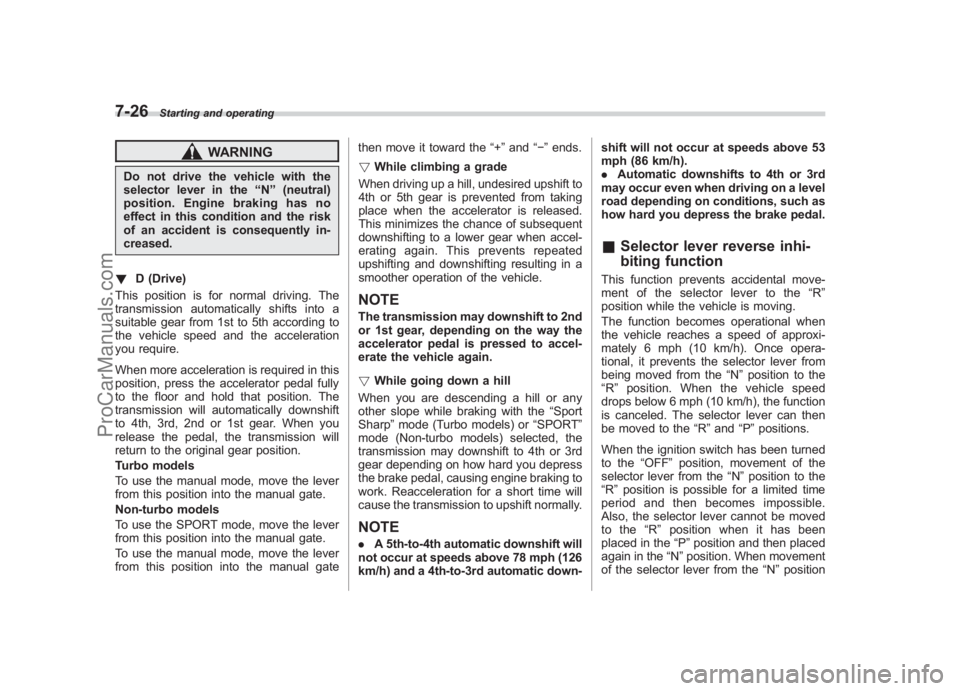
Black plate (268,1)
北米Model "A2420BE-B" EDITED: 2006/ 7/ 26
7-26
Starting and operating
WARNING
Do not drive the vehicle with the
selector lever in the “N ” (neutral)
position. Engine braking has no
effect in this condition and the risk
of an accident is consequently in-
creased.
! D (Drive)
This position is for normal driving. The
transmission automatically shifts into a
suitable gear from 1st to 5th according to
the vehicle speed and the acceleration
you require.
When more acceleration is required in this
position, press the accelerator pedal fully
to the floor and hold that position. The
transmission will automatically downshift
to 4th, 3rd, 2nd or 1st gear. When you
release the pedal, the transmission will
return to the original gear position.
Turbo models
To use the manual mode, move the lever
from this position into the manual gate.
Non-turbo models
To use the SPORT mode, move the lever
from this position into the manual gate.
To use the manual mode, move the lever
from this position into the manual gate then move it toward the
“+”and “�”ends.
! While climbing a grade
When driving up a hill, undesired upshift to
4th or 5th gear is prevented from taking
place when the accelerator is released.
This minimizes the chance of subsequent
downshifting to a lower gear when accel-
erating again. This prevents repeated
upshifting and downshifting resulting in a
smoother operation of the vehicle.
NOTEThe transmission may downshift to 2nd
or 1st gear, depending on the way the
accelerator pedal is pressed to accel-
erate the vehicle again.
! While going down a hill
When you are descending a hill or any
other slope while braking with the “Sport
Sharp ”mode (Turbo models) or “SPORT”
mode (Non-turbo models) selected, the
transmission may downshift to 4th or 3rd
gear depending on how hard you depress
the brake pedal, causing engine braking to
work. Reacceleration for a short time will
cause the transmission to upshift normally.NOTE. A 5th-to-4th automatic downshift will
not occur at speeds above 78 mph (126
km/h) and a 4th-to-3rd automatic down- shift will not occur at speeds above 53
mph (86 km/h).
.
Automatic downshifts to 4th or 3rd
may occur even when driving on a level
road depending on conditions, such as
how hard you depress the brake pedal.
& Selector lever reverse inhi-
biting functionThis function prevents accidental move-
ment of the selector lever to the “R ”
position while the vehicle is moving.
The function becomes operational when
the vehicle reaches a speed of approxi-
mately 6 mph (10 km/h). Once opera-
tional, it prevents the selector lever from
being moved from the “N”position to the
“ R ” position. When the vehicle speed
drops below 6 mph (10 km/h), the function
is canceled. The selector lever can then
be moved to the “R”and “P”positions.
When the ignition switch has been turned
to the “OFF”position, movement of the
selector lever from the “N ”position to the
“R ”position is possible for a limited time
period and then becomes impossible.
Also, the selector lever cannot be moved
to the “R”position when it has been
placed in the “P”position and then placed
again in the “N”position. When movement
of the selector lever from the “N”position
ProCarManuals.com
Page 264 of 442

Black plate (269,1)
北米Model "A2420BE-B" EDITED: 2006/ 7/ 26
to the “R”position has become impossi-
ble, turn the ignition switch back to the
“ON ”position then move the selector lever
to the “P”position. Pressing the selector
lever release button also makes it possible
to move the selector lever to the “P”
position at this time.
! Selector lever release buttonIf you inadvertently have turned the igni-
tion switch to the “OFF ”position with the
selector lever in the “N”position, proceed
as follows. By referring to the “Shift lock
release ”section in this chapter, remove
the shift lock release cover. Then, with the
screwdriver inserted into the hole, move
the selector lever to the “P”position. If the
selector lever reverse inhibiting function
fails, have the vehicle inspected by the nearest SUBARU dealer.
&
Selection of manual modeTurbo modelsNon-turbo models
For turbo models , with the vehicle either
moving or stationary, move the selector
lever from the “D”position to the manual
gate to select the manual mode.
For non-turbo models , with the vehicle
either moving or stationary, move the
selector lever from the “D ”position to the
manual gate then move it to the “+”end or
“� ”end of the manual gate to select the
manual mode.1) Upshift indicator
2) Downshift indicator
3) Gear position indicatorWhen the manual mode is selected, the
gear position indicator and upshift indica-
tor and/or downshift indicator in the
tachometer come on. The gear position
indicator shows the currently selected
gear in the 1st-to-5th-gear range. The
Starting and operating
7-27
– CONTINUED –
7
ProCarManuals.com